Mac News Review
Sandboxing Could Ruin the Mac Experience, Tablets Killing Off PCs?, TenFourFox 8, and More
This Week's Apple and Desktop Mac News
Compiled by Charles Moore and edited by Dan Knight - 2011.11.11
Mac notebook and other portable computing is covered in The 'Book Review. iPad, iPod, iPhone, and Apple TV news is covered in iOS News Review. All prices are in US dollars unless otherwise noted.
News & Opinion
- Lion Sandboxing Risks Ruining Our Mac User Experience
- The Always Up-to-Date Guide to Building a Hackintosh
- Is the Tablet Killing Off the PC?
- The Argument Against Software Patents
Rumor Roundup
Software
- TenFourFox 8 PowerPC Port of Firefox 8 Browser Released
- Free Bloodrop App Lets You Share Dropbox Files on Your Mac's Desktop
- Free Grid Windows Management Utility
- Special Mac App Store Editions of Photoshop Elements 10 and Premiere Elements 10
Desktop Mac Deals
News & Opinion
Lion Sandboxing Risks Ruining Our Mac User Experience
Cult of Mac's David W. Martin notes that Apple has granted Mac OS X developers a few extra months to accept the Mac App Store's app sandboxing requirements - or forget about selling their apps through Apple's online software store altogether.
The erstwhile deadline of November 1st has been extended to March 1, 2012, but after that, all apps sold in the Mac App Store must use Mac OS X Lion's sandboxing framework, which is yet another element imported to OS X from Apple's iOS and meant to increase security on the Mac.
What's the problem with that? Compliance will mean that some apps will become merely shadows of their former selves, with the imposition of sandboxing limiting or severely reducing the functionality of apps, and in some instances users discovering that some favorite features just stop working come March 1st.
While sandboxing provides certain security and stability benefits, they come at a price, Martin maintains, noting as concrete examples that the versions of Bare Bones Software, Inc.'s BBEdit and TextWrangler delivered through Apple's App. Store are substantially different from copies you can obtain directly from Bare Bones, with significantly diminished features and functionality, such as authenticated saves not being supported in App Store versions of BBEdit or TextWrangler.
Another example would be the stripped-down versions of Adobe's Photoshop Elements and Premiere Elements introduced on the App Store this week (see below) that don't support case-sensitive HFS volumes.
None of this would be a great tragedy, Martin observes, as long as we're able to buy software from outside the Mac App Store - but that might may not be an alternative forever, should Apple decide to make the Mac App Store the exclusive software platform for some future version OS X, an eventuality it doesn't take a great deal of imagination to envision. This would risk dumbing-down the Mac app ecosystem as a whole.
There is suspicion that the real impetus behind this transition is not enhanced security, but rather enhanced Apple control over what gets installed on Mac users' desktops, paving the way for an iOS style desktop lockdown.
Link: OS X Lion Sandboxing Is a Killjoy Destined to Ruin Our Mac Experience
The Always Up-to-Date Guide to Building a Hackintosh
Lifehacker's Adam Dachis notes that installing Mac OS X on non-Apple hardware used to require extremely restricted hardware choices and quite a bit of know-how, but now options are vast and the installation process is fairly simple. With that in mind, he presents Lifehacker's always up-to-date guide to building a hackintosh that will walk you through purchasing compatible parts, building your machine, and installing OS X all on your own, and thanks to a new process, it's even easier than before.
Low End Mac's staff took a look at The Hackintosh Conundrum earlier this week.
Link: The Always Up-to-Date Guide to Building a Hackintosh
Is the Tablet Killing Off the PC?
Tech expert and commentator Karl Volkman suggests that the ascendency of tablet computing may kill the PC market, noting that in 2010, Apple revolutionized the electronics market with the introduction of the iPad - a watershed moment in which the world of portable computing was turned upside down as developers scrambled for a piece of the tablet pie. Today, although the iPad continues to reign supreme, tablets from the likes of Motorola, Acer, Samsung, Toshiba, and the anticipated Amazon Fire are popular options for those looking for a computing option that's larger than a smartphone and more convenient than a laptop.
In the world of tablets and smart phones, where does the PC fit in?
Volkman predicts that as the prevalence of sleek, wireless devices grows, the desire to tote a bulky PC or to take up home space with a large, wired desktop will diminish rapidly. He observes that while Apple has been quick to set the tone of the tech world with its feather-light laptops (the MacBook Air weighs in at less than 3 pounds) and sleek desktop units, it's their iPhone and iPad that have truly changed the industry. As of July 2011, iPhone and iPad sales made up for the majority of Apple's revenue, a direct indication that computing is heading towards small, portable, and wireless at an increasing speed. Competing companies have been quick to throw their hat into the ring, introducing their own takes on the tablet and showing consumers that they're ready for the next step with new models and competitive pricing.

Microsoft Courier Tablet prototype.
Volkman notes that Microsoft suffered a recent setback with the internal killing of its Courier Tablet, a dual-screened model that could be controlled by the swipe of a finger or a specialized pen and resembled a small notebook. The tablet would have also featured an e-reader component, a market that Microsoft has yet to dip into, but the device was killed off due to supposed creative differences within the company.
However, the longer Microsoft waits, Volkman says, the more they run the risk of releasing a product that has already been done, instead of one that is innovative and exciting. If they want to stay relevant with consumers as technology moves forward, they need to pick up the pace.
The Argument Against Software Patents
The Cato Institute's Timothy B. Lee, writing in The National Review, notes that for historical reasons, opposition to software patents has been more intense on the left than on the right, but the case against them is thoroughly bipartisan and pan-ideological. Software patents offend conservative values like free markets and the rule of law as much as they offend liberal values, and reform is much more likely to happen if there's consensus on the need for reform across the political spectrum.
Lee observes that hundreds of patent trolls are shaking down productive companies and contends that explosive growth of patent trolling is just one of many problems created by a dysfunctional patent system. He criticizes the America Invents Act of 2011 as being full of technocratic provisions that tilt the playing field toward big businesses without doing anything to address the system's deeper flaws. He cites the example of one widely discussed change that would grant patents to the first party to file for them - in the current system, the patent goes to the person who can show he arrived at the invention first, regardless of when he filed - and there's no reason to think the change will benefit the economy in general.
Lee notes that while most patent trolls target large companies like Microsoft or Apple, recently smaller firms have been hit as well. He observes that one of the software industry's traditional strengths has been its low barriers to entry, but while a small team of brilliant engineers can build some of the world's best software, it has no hope of keeping up with big companies' rate of patent filings, which threaten to turn Silicon Valley into a place where new firms must develop large legal bureaucracies before they can challenge incumbent firms. Lee cites Web pioneer investor Mark Cuban writing recently that every technology company he has is getting hit by patent lawsuits, and calling for software patents to be abolished, a view that Lee maintains is widely held among rank-and-file members of the software industry, with programmers and technologists commenting on websites like Ars Technica and Slashdot overwhelmingly opposed to software patents, as are the entrepreneurs who read sites like Tech Crunch and Hacker News.
Lee proposes that there are at least three reasons to exclude software from patentability.
Link: Patently Absurd - Copyright Law Can Meet the Needs of Software Developers
Rumor Roundup
Apple to Overhaul All Product Lines in 2012
DigiTimes' Yenting Chen and Steve Shen report that Apple is planning to completely overhaul its entire product lineup, including iPad, iMac, iPhone, and MacBook families in 2012, beginning with finalizing order volumes for key parts and components for the next-generation iPad in December, according to the journal's customary unnamed sources in the upstream supply chain.
Chen and Shen say inventory of key parts and components for the next-generation iPads will be sufficient for production of two million units by year-end 2011, the sources pointed out, and that Apple has asked supply chain OEMs to develop flat panel modules and LED light bars for two iPad prototypes, codenamed J1 and J2, the sources tell them.
Looking farther down the road, next-generation iPhones and iMacs are unlikely to appear until the second half of 2012. No specific word on MacBook releases, but the MacBook Pro's last major upgrade was last February and the Air's in June, so both will be due (and in the case of the Pro, then some) come summer.
Link: Apple to Overhaul All Product Lines in 2012 (subscription required)
Software
TenFourFox 8 PowerPC Port of Firefox 8 Browser Released
Firefox 8 was released this week, followed immediately by TenFourFox 8. TenFourFox 8 offers most of the same code and features as Firefox 8 for PowerPC-based Macs.
PR: "Mozilla left you. Apple left you. But we didn't," says the TenFourFox development team, noting that like many PowerPC Mac holdouts, they were horrified when Mozilla delivered the one-two punch of dropping both support for Tiger and our beloved PowerPC Macs from Firefox 4.
"A quad 2.5 GHz G5 isn't worth using to surf the Web? Really? And you guys still support Windows XP?
"And, of course, Apple's been giving us Power Mac users the proverbial middle digit since 2006. Remember: think different. That's why your MacBook has the same hoary old architecture in ye old generic Wintel box, and if you want to use your perfectly good OS 9 software, you're using Tiger or bust. Heck, Lion won't even run any PowerPC software anymore. (And don't get us started on SheepShaver. It's a great hack, but Classic beats it cold.)
"But if there's one thing we've learned from our years of using Macs, it's that they outlast anything else out there. Why shouldn't an iBook be able to look at embarrassing pictures on Facebook or Twitter about our lunch break? These are our computers, dang it. We paid good money for them. They still work. They may not be as fast, but there's no technical reason they can't do everything that a MacBook can. So if you want something done, you do it yourself, and we did. The result is TenFourFox.
Tuned for Your Operating System and Processor
Why is this TenFourFox and not Firefox? Because even though it uses the Firefox code base, it's not Firefox. It uses code tuned for Mac OS X 10.4 (and compatible with 10.5), adds new PowerPC-specific improvements, and restores the glue necessary to get most of modern Firefox's advanced features working on our older computers, offered in separately hand-tuned builds for G3, G4/7400, G4/7450, and G5 processors to get the most from your specific computer.
Nevertheless, it's still almost all the same code as today's Firefox and has nearly all the same features, including dramatically faster JavaScript, WebM video, compatibility with most Firefox add-ons, and HTML 5 and CSS 3 support. You'll find TenFourFox significantly faster overall than Firefox 3.6, yet it supports so many more new and emerging Web features that your dear old Power Mac will still be able to do what you need online for years to come
The Fastest JavaScript on Power Macs
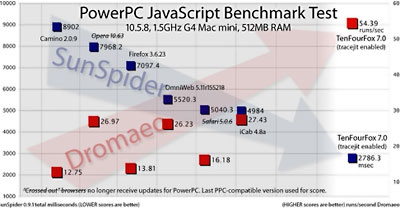
JavaScript benchmarks: TenFourFox vs. other PowerPC browsers.
No, that's not chart trickery: TenFourFox's JavaScript interpreter really is faster than Safari 5 and over twice as fast as Firefox 3.6, as proven on both the SunSpider and Dromaeo industry-standard browser JavaScript benchmarks. Thanks to its exclusive native tracing just-in-time (JIT) compiler, TenFourFox powers through today's JavaScript-intensive web applications faster than any other PowerPC browser on both Tiger and Leopard. We've sent our work back to Mozilla so others can benefit, but with TenFourFox, you can wring the best online performance from your Power Mac now!
AltiVec Acceleration, from Server to Screen
Remember how AltiVec was going to change the world? Well, it did, because everyone else did it too and now vector and SIMD extensions are in every new Intel CPU and every new browser. But no one brought those new algorithms back to the PowerPC browser world . . . until now. In TenFourFox 4, we brought you pixel compositing and WebM video accelerated by AltiVec. In TenFourFox 5, we brought you scaling and colour conversion powered by AltiVec. In TenFourFox 6, we even accelerated HTML itself. Every step of the content chain is faster already, and will get faster in the future. It's the power your G4 and G5 Power Macs always had that TenFourFox finally unlocks. (Don't worry, G3 owners, you can still enjoy all the other benefits of TenFourFox.)
You Asked For It. Now You Can Get It. Download TenFourFox 8
So what are you waiting for? Download TenFourFox and accelerate your Power Mac's Internet experience today. We're (almost) exactly the same code as Firefox 8 and surf the same sites, but with the code needed to keep your Power Mac functional and fast.
Be sure to read the Release Notes, the official TenFourFox FAQ and the list of known bugs before you begin. Then pick the version for your processor (older versions also available):
- TenFourFox for G3 processors
- TenFourFox for G4 processors: 7400 | 7450 ("G4e")
- TenFourFox for G5 processors
New features specific to TenFourFox:
- All new standard features of Firefox 8.0, including HTML5 content menus and improved add-on management.
- Revised Tiger-specific window chrome and colours.
- AltiVec-accelerated JPEG decoding ( issue 51 ).
- Improved AltiVec text conversion (issue 76).
- Improved AltiVec-accelerated WebM decoding (issue 78).
- Improved JavaScript performance ( issue 93 ).
Known issues fixed in this version of TenFourFox
- An issue with certain table layouts appearing shifted to the right is repaired with an enhanced AltiVec text fragment routine (issue 75, issue 84 ). This issue does not affect G3 computers. This bug is present in 6.0 and 7.0.
- An issue with increased CPU usage when TenFourFox is in the background has been mitigated ( issue 88 ).
- Known issues fixed between 8.0 beta and final
- Buttons now appear correctly ( issue 92 ).
Known issues specific to TenFourFox
- Remember: Plugins are turned off by default, and code for them will fail to function entirely in a subsequent version. See PluginsNoLongerSupported for an explanation and suggested workarounds.
- As of TenFourFox 8, TenFourFox uses a lighter chrome for windows and dialogue boxes than prior versions or the official Mac Firefox. Other interface elements may appear slightly different. This is intentional.
- When 10.4Fx has no suggestions for the awesome bar, a blank box appears instead ( issue 21 ). This is intentional.
- 10.4Fx does not currently support WebGL or out-of-process plugins, and Indic, Arabic and other scripts requiring glyph reordering or language-specific ligatures may not appear correctly. See TechnicalDifferences for the complete list of changes necessary for 10.4Fx. See issue 5 for notes specific to the font issue.
- Animation performance is currently poorer in Mozilla 2.0/Firefox 4.0 and later versions using software rendering, which includes 10.4Fx. Mozilla acknowledges this bug, but there is not yet an ETR. See issue 7.
- The titlebar does not always properly match the menu gradient (issue 16). This problem is also in the official release. Installing a Persona may fix this issue if you find it bothersome.
- Crash reporting is intentionally disabled to avoid polluting Mozilla's crash tracking system with our reports. Please use your system's crash logs if you are reporting a reproducible crash, or (if you are able) provide a gdb backtrace.
- Although 10.4Fx will tell you when an update is available, you must download updates manually at this time.
Full Release Notes: http://code.google.com/p/tenfourfox/wiki/ReleaseNotes80
TenFourFox requires a G3 or later Power Macintosh, Mac OS X 10.4.11 through 10.5.8, 100 MB of free disk space, and 512 MB of RAM. Systems with 256 MB of RAM are no longer supported as of 7.0. 768 MB of RAM and a G4 or G5 processor is recommended. Video playback is likely to be poor on systems slower than 1.25 GHz; a G5 is recommended. Mac OS X 10.5.8 is supported.
Intel Macintoshes are not supported, but the G3 build is known to run under Rosetta in 10.5.8 and should run under Rosetta in Intel 10.4.11. It is not tested with Snow Leopard. 10.4Fx will not run under 10.7 Lion, as Lion does not support Rosetta and 10.4Fx is not a Universal binary.
TenFourFox is free software.
Link: TenFourFox
Free Bloodrop App Lets You Share Dropbox Files on Your Mac's Desktop
PR: Bloodrop Dropbox droplet for Mac OS X Dock lets you drag files to Bloodrop Dock icon and paste public Dropbox links from clipboard.
Features:
- multiple files drop,
- put files to Public or Public subfolder on drop,
- Growl notification,
- interactive setup.
How to use:
- unzip Bloodrop to any folder you like on the filesystem,
- drag Bloodrop.app to Dock,
- execute Bloodrop once to configure (enter Dropbox user ID and choose Public subfolder or Public folder itself where to put files on drop),
- drop files on Bloodrop Dock icon, wait for Growl notification, than paste public Dropbox links anywhere you want.
Where to find your Dropbox user ID? Open Dropbox Public folder in Finder, choose Dropbox->Copy Public Link in context menu of any file. You'll get a link in clipboard like: http://dl.dropbox.com/u/12345/mycoolpic.jpg. Numbers 12345 (you have another your own of course) in the link is required user ID.
System requirements: Mac OS 10.6.8
Free
Link: Bloodrop
Free Grid Windows Management Utility
PR: You love working with many windows open but are using the keyboard much more often than the mouse? Grid moves and resizes your windows with a single keystroke. Choose your grid and have everything nicely aligned.
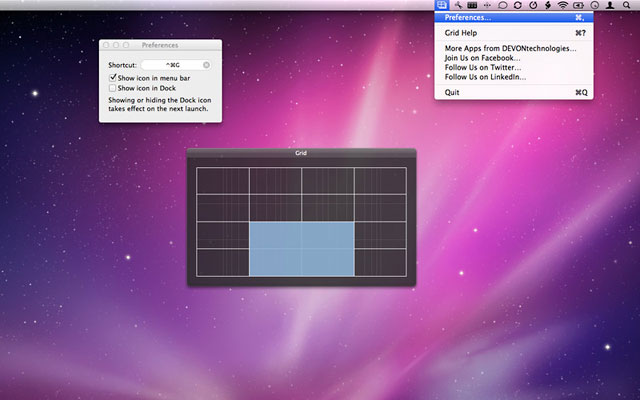
Highlights:
- Aligns windows to a user-definable grid
- Fully controlled from the keyboard
- Operates as a menu extra, requires no hacks or extensions
System requirements: Mac OS X 10.6.6 or later
Link: Grid
Special Mac App Store Editions of Photoshop Elements 10 and Premiere Elements 10
 PR: Adobe has announced
immediate availability of lower-priced, Editor module only versions of
Adobe Photoshop Elements 10 and Adobe Premiere Elements 10 in the Mac
App Store. Photoshop Elements 10 Editor brings industry-standard
Photoshop technology to consumer users, while Premiere Elements 10
Editor does the same with Adobe Premiere Pro technology to turn video
clips into polished movie presentations. Be aware, however, that these
Mac App Store special versions of the software don't include the
Elements Organizer or support case-sensitive HFS volumes in PSE 10
Editor, or Smartsound capability in Premiere Elements 10 Editor.
PR: Adobe has announced
immediate availability of lower-priced, Editor module only versions of
Adobe Photoshop Elements 10 and Adobe Premiere Elements 10 in the Mac
App Store. Photoshop Elements 10 Editor brings industry-standard
Photoshop technology to consumer users, while Premiere Elements 10
Editor does the same with Adobe Premiere Pro technology to turn video
clips into polished movie presentations. Be aware, however, that these
Mac App Store special versions of the software don't include the
Elements Organizer or support case-sensitive HFS volumes in PSE 10
Editor, or Smartsound capability in Premiere Elements 10 Editor.
 This special edition of Photoshop
Elements 10 makes available the intelligent technology of in the full
version of what is the No. 1 selling (10 years running) consumer
photo-editing software, with PSE 10's new features like Guided Edits
make achieving advanced photo effects approachable - projects like
helping create a shallow depth of field or designing a layout of
snapshots with Picture Stack, or adding a dreamlike diffused glow with
the Orton effect through easy to follow steps, and providing a step up
from iPhoto when you're ready to go beyond the basics.
This special edition of Photoshop
Elements 10 makes available the intelligent technology of in the full
version of what is the No. 1 selling (10 years running) consumer
photo-editing software, with PSE 10's new features like Guided Edits
make achieving advanced photo effects approachable - projects like
helping create a shallow depth of field or designing a layout of
snapshots with Picture Stack, or adding a dreamlike diffused glow with
the Orton effect through easy to follow steps, and providing a step up
from iPhoto when you're ready to go beyond the basics.

New text functionality, which will appeal especially to scrapbookers, allows PSE 10 users to add curving, flowing text to a photo that automatically follows the outline of a subject, custom path or shape.
Special crop guides help users at any level easily achieve interesting, visually appealing compositions. The new Smart Brush lets users paint unique effects onto specific areas of photos powered by the content-aware fill technology from Adobe Photoshop, and now features 30 new effects like Pencil Sketch and Oil Pastel.
Smooth Techniques for Creating Movies
Featuring the editing capabilities available in the likewise No. 1 selling consumer video-editing software, Premiere Elements, this special edition of the software offers an inexpensive and easy-to-use solution that enables users to turn collections of video clips into organized and lasting movie memories with coordinated music, titles, and effects from your choice of movie theme. Enhancing visual clarity for video is now easier with Photoshop's color correction technology applied to video, including new one-click tools and pro-style corrections for perfect color throughout each movie. New InstantMovie themes automatically create professional-looking videos in seconds by intelligently editing together video clips with coordinated music, titles and effects.
 Premiere Elements users can turn individual photos
into entertaining videos by taking advantage of pan and zoom motions to
add drama and interest. Automated options do the work of finding faces
using content-intelligent face detection to pan and zoom to the most
important elements of a photo - the people. Once movies are complete,
users can share them with friends and family via Facebook and
YouTube.
Premiere Elements users can turn individual photos
into entertaining videos by taking advantage of pan and zoom motions to
add drama and interest. Automated options do the work of finding faces
using content-intelligent face detection to pan and zoom to the most
important elements of a photo - the people. Once movies are complete,
users can share them with friends and family via Facebook and
YouTube.
Make unwanted photo elements vanish with one stroke of the enhanced Spot Healing Brush that fills in backgrounds beautifully, create the perfect photo by easily combining the best from multiple photos, plus Create great group shots, expanded panoramas, perfectly lit shots, and more. There are also flexible templates to create photo books, cards, calendars, and the like. Layers-based image editing provides enhanced support for layer masks and layer styles. PSE 10 includes more than 50 tools for selecting cropping, painting, typing, retouching and adjusting images, powerful compositing and image extraction tools, automated color correction tools with precise control over different image parameters, hundreds of filters with unlimited options, and extensive 3rd party plugin support.
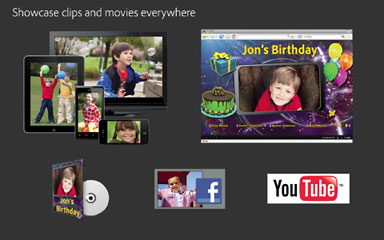 This special edition of Premiere
Elements includes storyboard or timeline view with 99 audio and video
tracks for unlimited creative possibilities, hundreds of effects and
transitions, professional quality audio effects and controls, HD or SD
format support for importing, editing and sharing, automatic trimming
of poor footage (SmartTrim), full keyframing for effects and motions,
powerful compositing options including blue/green screen and multiple
picture-in-picture effects, effects masking & motion tracking, a
customizable, flexible workspace, easy title creation with dozens of
templates and full creative control of backgrounds, text formatting,
animations and more, custom disc menus, export to AVCHD and burn to DVD
or Blu-ray, all within a single program.
This special edition of Premiere
Elements includes storyboard or timeline view with 99 audio and video
tracks for unlimited creative possibilities, hundreds of effects and
transitions, professional quality audio effects and controls, HD or SD
format support for importing, editing and sharing, automatic trimming
of poor footage (SmartTrim), full keyframing for effects and motions,
powerful compositing options including blue/green screen and multiple
picture-in-picture effects, effects masking & motion tracking, a
customizable, flexible workspace, easy title creation with dozens of
templates and full creative control of backgrounds, text formatting,
animations and more, custom disc menus, export to AVCHD and burn to DVD
or Blu-ray, all within a single program.
Adobe Photoshop Elements 10 Editor and Adobe Premiere Elements 10 Editor can be downloaded from the Mac App Store immediately worldwide for $79.99 each.
See Charles W. Moore's review of the full version of Photoshop Elements 10 on MacPrices.com.
Link:
Adobe Photoshop Elements 10 Editor
Link:
Adobe Premiere Elements 10 Editor
Desktop Mac Deals
Low End Mac updates the following price trackers monthly:
- Mac mini deals
- Intel iMac deals
- Mac Pro deals
- Power Mac G5 deals
- iMac G5 deals
- Power Mac G4 deals
- iMac G4 deals
- eMac deals
- Power Mac G3 deals
- iMac G3 deals
For deals on current and discontinued 'Books, see our 13" MacBook and MacBook Pro, MacBook Air, 13" MacBook Pro, 15" MacBook Pro, 17" MacBook Pro, 12" PowerBook G4, 15" PowerBook G4, 17" PowerBook G4, titanium PowerBook G4, iBook G4, PowerBook G3, and iBook G3 deals.
We also track iPad, iPhone, iPod touch, iPod classic, iPod nano, and iPod shuffle deals.
Join us on Facebook, follow us on Twitter or Google+, or subscribe to our RSS news feed
Links for the Day
- Mac of the Day: Power Mac G4 (FireWire 800), introduced 2003.01.28. The fastest G4 Power Mac reached 1.42 GHz, adds FireWire 800, only boots Mac OS X.
- Support Low End Mac
Recent Content
About LEM Support Usage Privacy Contact
Follow Low End Mac on Twitter
Join Low End Mac on Facebook
Favorite Sites
MacSurfer
Cult of Mac
Shrine of Apple
MacInTouch
MyAppleMenu
InfoMac
The Mac Observer
Accelerate Your Mac
RetroMacCast
The Vintage Mac Museum
Deal Brothers
DealMac
Mac2Sell
Mac Driver Museum
JAG's House
System 6 Heaven
System 7 Today
the pickle's Low-End Mac FAQ
Affiliates
Amazon.com
The iTunes Store
PC Connection Express
Macgo Blu-ray Player
Parallels Desktop for Mac
eBay

