Mac News Review
From Ubuntu to OS X, Picking the Right Mac, and Aluminum Mouse Pad, and More
This Week's Apple and Desktop Mac News
Compiled by Charles Moore and edited by Dan Knight - 2008.11.26
Low End Mac will be closed Nov. 27 through 30 for the Thanksgiving holiday, so we're posting our news roundups on Wednesday this week. We'll be back on Monday with new content.
PowerBook, iBook, MacBook, and other portable computing is covered in The 'Book Review. iPod, iPhone, and Apple TV news is covered in The iNews Review.
All prices are in US dollars unless otherwise noted.
News & Opinion
- Why I've Switched from Ubuntu to Mac
- Picking the Right Mac
- Is Apple Still Worthy of the Jolly Roger?
Products
Software
- Clone X Creates a Copy of Your System Installation
- Free LaCie SilverKeeper Automates External Backups, Supports 10.5.5
Desktop Mac Deals
News & Opinion
Why I've Switched from Ubuntu to Mac
ECM Architect's Jeff Potts reports:
"It pains me to say it, but I've left Ubuntu as my primary OS and switched to Mac. I used Ubuntu as my primary operating system on my Dell laptop for over two years. I loved it. I felt very productive in the OS, especially relative to Windows. Many people have commented on how excited I must be ("Dude, you're getting a Mac!") but for me it kind of feels like it did when we moved out of the house our kids were born in - I know we moved for the right reasons, but the old place was special to me.
"So why the switch? With Ubuntu there were a few annoyances....
"Could I have fixed these issues? Given enough time, probably. But I'd rather spend my time elsewhere rather than fooling around with stuff that ought to 'just work'...."
Link: Why I've Switched from Ubuntu to Mac
Picking the Right Mac
IT Management's Ryan Faas reports:
"Computers tend to be one of those big-ticket items that make it on to many holiday shopping lists. With the current state of the economy, choosing the best machine for your money is probably a bigger concern for would-be computer shoppers this year than in the past.
"If you're thinking about buying a Mac for your family (or even yourself), understanding Apple's product line can be important to making that right choice, whether you're a longtime Mac fan or someone just considering switching from a PC."
Link: Picking the Right Apple: A Guide to Apple's Mac Lineup
Is Apple Still Worthy of the Jolly Roger?
The Register's Rik Myslewski has posted the Mac Report Card, Part Two:
"In August 1983, Steve Capps of Apple's original Macintosh Division famously hoisted a pirate flag over his team's Cupertino building to embody Steve Jobs's dictum that 'It's better to be a pirate than join the navy.' From that day forward, members of the Mac community have been a little feistier, a little more insular, a little more picky, and a little more self-righteous than other computer users.
"Five months after the flag went up, Jobs, Capps, and Co. unleashed the first Macintosh with that iconic '1984' Super Bowl ad, and after 25 years, their symbol of rule-breaking innovation is still on the market. The question is whether Apple is still the pirate it once was.
"Last week, in honor of the Mac's upcoming quarter century anniversary, we unloaded Part One of our Apple Report Card, grading the company/cult on everything from sales to CEOs. Now, we give you Part Two, which dares to ask if today's Apple is just another money-hungry tech biz. How does it score on innovation? The environment? Corporate philanthropy?"
"Being a member of the Mac gang also meant defending your turf. The Ford versus Chevy arguments of the 50s and 60s were small potatoes compared to the Mac versus PC bickering of the 80s and 90s. Web discussion groups and user forums bristled with invective and trash talk. It was Sunnis versus Shi'ites sans IEDs and mortar rounds - with the Linux-using Kurds keeping a safe and peaceful distance.
"But those scrappy days are drawing to a close...."
Editor's note: I'm disappointed in Apple and Steve Jobs in the area of philanthropy. Myslewski was unable to find evidence that Apple engages in any charitable giving, although it did donate $100,000 to fight Proposition 8, the constitutional amendment to end gay marriage in California. After Jobs' return, Apple ended its corporate giving in 1997 and is listed as one of America's Least Philanthropic Companies.
It appears that Jobs doesn't engage in any charitable giving. As Leander Kahney said on Wired in January 2006, "On the evidence, he's nothing more than a greedy capitalist who's amassed an obscene fortune. It's shameful." In writing on the Jobs legacy earlier this year, BusinessWeek's Arik Hesseldahl says, "Jobs isn't widely known for his association with philanthropic causes." That's an undertatement - the tongue-in-cheek Complete Book of Steve Jobs' Philanthropy is a title page followed by 49 blank pages.
Kudos to those in the Mac community who are charitable: Small Dog Electronics comes to mind for its support of Doctors Without Borders, Amnesty International, Puppy Mill Rescue, the Vermont Foodbank, and other causes. On a much smaller scale, Low End Mac supports a local food bank and Kids Food Basket, an amazing local program that provides sack dinners to over 1,500 school children who otherwise would not have an evening meal - and hopes to double that. It all began when one woman decided to do something about childhood hunger in Grand Rapids, Michigan. It's an honor to be associated with programs like this. dk
Link: The Apple Armada - Still Worthy of the Jolly Roger?
Products
MacPadd Aluminum Mousepad
 PR: MacPadd is an aluminum mouse pad
with a patented finish, design providing superior tracking performance
developed for the iMac and MacBook Pro user community offering reduced
friction and wrist action with an elegant design on a non-slip base. No
more scratching or wearing the desk surface. Truly superior
responsiveness, accuracy, feel, and appearance.
PR: MacPadd is an aluminum mouse pad
with a patented finish, design providing superior tracking performance
developed for the iMac and MacBook Pro user community offering reduced
friction and wrist action with an elegant design on a non-slip base. No
more scratching or wearing the desk surface. Truly superior
responsiveness, accuracy, feel, and appearance.
100% precision machined anodized aluminum keeping with the Apple's corporate thrust to manufacture quality products. MacPadd is also stylish and developed minimizing the carbon foot print in its manufacture.
The interior design shift on many desks these days is aluminum trim, so these pads are matching both the Apple motif and general interior design trend.
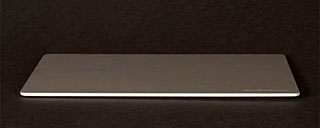 Advantages of the aluminum mouse pad include
durability, style, and quality. The surface cleans very easily (spills,
dirty hands, body oils, etc.). Laser mice perform better on the
reflective surface. Reduced stress on wrist (reducing chance of carpal
tunnel syndrome) when mousing (less friction). There is increased
battery life on the wireless laser mouse (reduced battery use). Using a
mouse pad does not scratch your desktop, and the mouse tracks
precisely
Advantages of the aluminum mouse pad include
durability, style, and quality. The surface cleans very easily (spills,
dirty hands, body oils, etc.). Laser mice perform better on the
reflective surface. Reduced stress on wrist (reducing chance of carpal
tunnel syndrome) when mousing (less friction). There is increased
battery life on the wireless laser mouse (reduced battery use). Using a
mouse pad does not scratch your desktop, and the mouse tracks
precisely
The mouse pad weighs about 6 oz. In the same spirit as Apple Inc. engages some of the most sophisticated manufacturing methods in the world to get the accuracy and quality required for performance and design. At the same time the product, systems, sub-components and suppliers comply with the International Organization for Standardization (ISO).
 MacPadd's dimensions are 9" x 6" x
1/4" total depth.
MacPadd's dimensions are 9" x 6" x
1/4" total depth.
This product is precision designed and manufactured for its target market, the Mac users of the world. Other mouse pads are developed from fossil fuels products (rubber) and are typically given away or thrown away items sometimes used as promotional products. MacPadd is meant for the discriminating Mac community of users to be your last mouse pad, using a natural material that could be recycled if and when it is no longer needed.
Key Features of MacPadd
MacPadd is a high end mouse pad made of solid aluminum, then anodized to specification to provide superior mouse-to-screen tracking performance. This product has been engineered and tested, not just mass produced and punched out with a die.
 Top Ten Features of MacPadd
Top Ten Features of MacPadd
- MacPadd has an antibacterial surface that can be easily cleaned. Great for offices or homes that have all kinds of fingers on the mouse pad. Use soap and water or antibacterial wipe (dry and use).
- MacPadd reduces wrist fatigue with an ultra smooth surface for excellent mouse glide. This surface is claimed to beat all other mouse pads in smoothness and performance.
- MacPadd is cool looking. Design to compliment the iMac and MacBook Pro this mouse pad is both elegant and Desktop hot!
- MacPadd is solid aluminum. It was developed to provide customers with a quality product that will last forever, not just a throw away.
- MacPadd has a simple design. No big logos, instead modestly laser etched Trademark on the lower right corner. Custom logos available for corporate customers.
- MacPadd provides protection for the MacBook in your carry bag. This solid piece of aluminum will act as a shield in your carry bag against sharp objects and knocks during travel.
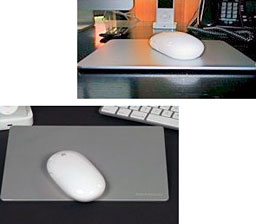 MacPadd's manufacturing is established to
reduce carbon foot print and product is recyclable should it ever be
necessary or desirable.
MacPadd's manufacturing is established to
reduce carbon foot print and product is recyclable should it ever be
necessary or desirable.- MacPadd is an original. Designed to improve the user - computer interface, our mouse pad eliminates the frustration of losing the cursor on the screen.
- MacPadd is industrial strength for those dirty work spaces (warehouses, shops, etc.). The pad is easily cleaned.
- BEST OF ALL - MacPadd has a great price.
Available in Canada and the USA.
$24.99
Link: MacPadd
OWC Exclusive Rebates on Hitachi Hard Drives and External Solutions
PR: Other World Computing (OWC) has partnered with Hitachi Global Storage Technologies to offer consumers up to $120 in rebates on select bundles featuring OWC Mercury Elite-AL Pro, OWC Mercury On-The-Go, OWC Mercury Rack Pro, OWC Neptune, NewerTech miniStack, NewerTech Guardian MAXimus FireWire, and NewerTech Voyager Docking Station storage solutions featuring Hitachi hard drives. Rebates of up to $30 are also available on select Hitachi bare hard drives, DIY "Add a Drive" Upgrade Kits, and on Hitachi hard drive/NewerTech Voyager hard drive dock bundles.
Qualifying storage products must be purchased from OWC between November 11 and November 30 at macsales.com, and customers must download individual Hitachi rebate forms to check for purchase date deadlines and rebate submission guidelines. Rebates up to $120 are available for these select solutions and drives purchased before Nov. 30:
- Up to $120 back on OWC Mercury Rack Pro Solutions for select 3.0 TB and 4.0 TB Solutions. Options include RAID-0, RAID 0+1, RAID-0 Stripe and RAID READY JBOD Solutions with FireWire 800, USB 2.0, and/or eSATA interface options.
- Up to $120 back on OWC Mercury Elite-AL Pro Single and Dual-Drive RAID Solutions with available FireWire 800, FireWire 400, USB 2.0, and/or eSATA for select 750 GB, 1.0 TB, 1.5 TB, and 2.0 TB Solutions.
- Up to $60 back on NewerTech Guardian MAXimus RAID-1 Mirror FireWire 800/400+USB 2.0 Solutions for select 750 GB x 2 and 1.0 TB x 2 Models.
- Up to $30 back on NewerTech miniStack Solutions with available FireWire 800, FireWire 400, USB 2.0, and/or eSATA for select 750 GB and 1.0 TB Solutions.
- Up to $20 back on select OWC Mercury 320 GB On-The-Go Bus Powered Portable Solutions and DIY Kits with available FireWire 800, FireWire 400, and/or USB 2.0 Interface options.
- Up to $30 back on select OWC Neptune FireWire 400 External Storage Solutions
- Get up to $30 Back on NewerTech Voyager FireWire 800/400+USB 2.0+eSATA Docking Station Bundles
- Up to $20 back on Hitachi 2.5" SATA 320 GB 7200 RPM and 5400 RPM Notebook Hard Drives and DIY Mercury On-The-Go Enclosure Kits
- Up to $30 back on Hitachi 7K1000 DeskStar 3.5" 7200 RPM SATA 32 MB 750 GB and 1.0 TB HDD
Software
Clone X Creates a Copy of Your System Installation
PR: Clone X is dedicated to the duplication of your hard disk. You can create useable copies of your disk (including the startup disk) as well as special copies, such as the creation of bootable DVD or minimum System disks.
With Mac OS X, the system is a very complex construction with multiple folders, most of them being inaccessible (invisible, protected, or permission denied). Moreover, any copy or installation must preserve permissions and ownership of each file.
- Copy an entire disk: Clone X provides functions to copy the entire disk contents into another disk (bootable copy), or into a subfolder.
- Clone your System: Clone X provides powerful features to copy your System, even if the system was installed and updated many times with the updaters provided by Apple.
- Restore your disk or your System: starting from a copy, Clone X will be able to restore your system or your entire disk, back to a previous clean state. Clone X can also restore a selection of files or folders.
- Bootable DVD creation: Clone X creates your personal bootable OS X DVD including your desired applications. Creates an Intel compatible DVD on a Mac Intel, and a PPC compatible DVD on a PPC Mac.
- Create minimal System disks: Clone X can copy a minimal System to a disk, so that you can install it on a small partition, create a disk for tests, or restart from a clean reduced System.
Main Features
- Copy entire disk into another disk or a subfolder.
- Copy with or without the Users documents and settings.
- Restore an entire disk or specific files.
- Bootable DVD creation.
- Minimal System creation.
- Disk comparison.
- OS X only.
New in version 3.2:
- [new] Add a tool to backup to Network Volumes. (Can't boot with it).
- [new] Clone X will warn you if disks names contain invalid characters. These can prevent bootable copy to boot depending on the OS version.
- [change] Corrected a language copy bug. Sometimes languages were copied even if you asked Clone X to do not copy them.
- [change] Expert restore, sometimes Clone X can't be stopped bug corrected.
- [other] Several minor updates.
System requirements: Mac OS X 10.4 or later.
System support: PPC/Intel
$49
Trial mode available
Link: Clone X
Free LaCie SilverKeeper Automates External Backups, Supports 10.5.5
PR: SilverKeeper V2.0 is a new release of LaCie's free backup application. It has been designed to support Apple's OS X operating system for Intel and PowerPC based Macintosh computers.
It is now compatible with OS X 10.3.9 through 10.5.x. This includes the current version 10.5.5 of OS X. SilverKeeper is a freeware application from LaCie that automates backups to external storage devices like hard drives, network drives, and other removable storage devices that have IDE, SATA, eSATA, IDE/ATA/ATAPI, SCSI, USB, or FireWire interfaces.
Almost any read/write device that can mount a writable volume on the Macintosh Desktop can be used with SilverKeeper.
SilverKeeper requires OS X 10.3.9, 10.4.11, or 10.5.x.
This version of SilverKeeper is not recommended for older versions of the Mac OS. Click here for previous version of SilverKeeper.
Documentation is provided as a set of SilverKeeper Help and ReadMe files that are installed with the application. If you would like to preview the SilverKeeper documentation before installing, please download from these links. These are PDF files that can be opened with either Preview or Adobe Reader.
New in version 2.0.1:
- Re-implemented in X-Code for OS X. No longer uses CarbonLib. No longer compatible with OS 9.
- Compatible with Intel and PowerPC Macintosh computers.
- Compatible with OS X 10.3.9, 10.4.x, 10.5.x. For OS 9 users, v1.1.4 will still be available.
- SilverKeeper now can run in the dock or in the background.
- SilverKeeper can be minimized. We still recommend that you do not run other applications or use your computer while backups are being performed. There is a preference setting to sound an alert when the backup is complete.
- Setup wizard added to assist users with common setup tasks.
System requirements: Mac OS X 10.3.9 or later
System support: PPC/Intel
SilverKeeper is freeware, but you must provide LaCie with your name and email address before you can download the program.
Link: SilverKeeper
Desktop Mac Deals
Low End Mac updates the following price trackers monthly:
- Mac mini deals
- Intel iMac deals
- Mac Pro deals
- Power Mac G5 deals
- iMac G5 deals
- Power Mac G4 deals
- iMac G4 deals
- eMac deals
- Power Mac G3 deals
- iMac G3 deals
For deals on current and discontinued 'Books, see our 13" MacBook and MacBook Pro, MacBook Air, 13" MacBook Pro, 15" MacBook Pro, 17" MacBook Pro, 12" PowerBook G4, 15" PowerBook G4, 17" PowerBook G4, titanium PowerBook G4, iBook G4, PowerBook G3, and iBook G3 deals.
We also track iPad, iPhone, iPod touch, iPod classic, iPod nano, and iPod shuffle deals.
Join us on Facebook, follow us on Twitter or Google+, or subscribe to our RSS news feed
Links for the Day
- Mac of the Day: PowerBook 190cs, introduced 1995.08.28. The last 680x0-based PowerBook could take a PowerPC upgrade.
- Support Low End Mac
Recent Content
Go to the Mac News Review index.
About LEM Support Usage Privacy Contact
Follow Low End Mac on Twitter
Join Low End Mac on Facebook
Favorite Sites
MacSurfer
Cult of Mac
Shrine of Apple
MacInTouch
MyAppleMenu
InfoMac
The Mac Observer
Accelerate Your Mac
RetroMacCast
The Vintage Mac Museum
Deal Brothers
DealMac
Mac2Sell
Mac Driver Museum
JAG's House
System 6 Heaven
System 7 Today
the pickle's Low-End Mac FAQ
Affiliates
Amazon.com
The iTunes Store
PC Connection Express
Macgo Blu-ray Player
Parallels Desktop for Mac
eBay

