Mac News Review
Mac OS X 10.5.5 Update, Mac Sales Up 30%, Ubuntu Aiming for Mac OS, and More
This Week's Apple and Desktop Mac News
Compiled by Charles Moore and edited by Dan Knight - 2008.09.19
PowerBook, iBook, MacBook, and other portable computing is covered in The 'Book Review. iPod, iPhone, and Apple TV news is covered in The iNews Review.
All prices are in US dollars unless otherwise noted.
News & Opinion
- Apple Releases Mac OS X 10.5.5 Update
- Mac Sales Up 30% This Quarter
- Plans to Buy a Mac Hit an All-Time High
- Apple Customers Among 'Sociologically Elite'
- Turn Your PC into a Mac with a USB Dongle?
Tech Trends
- Canonical Wants Ubuntu on Par with Mac OS in Two Years
- Ubuntu Should Not Copy the Mac
- Seagate, Western Digital Change Hard-Drive Lineups
Products
- 1.5" Pocket Album OLED Digital Keychain
- Logitech Z-5 Omnidirectional USB Speakers for PCs, Macs
- Nova Media Unveils Wireless USB Modem with Memory Stick Function
Software
- CrossOver Chromium: Google's Chrome Browser Ported for OS X Users
- LeopardAssist Helps Install Leopard on Some Unsupported Macs
- Free Alkitab Bible Study 1.5 Released for Mac OS X
- Macware Releases MacTuneUp 3.4.5
Desktop Mac Deals
News & Opinion
Apple Releases Mac OS X 10.5.5 Update
On Tuesday, Apple released the OS X 10.5.5 Leopard Update.
The Mac OS X 10.5.5 Update is recommended for Mac OS X Leopard versions 10.5 through 10.5.4, and according to Apple includes general operating system improvements that enhance the stability, compatibility, and security of your Mac.
To update to Mac OS X 10.5.5, you have the option of using Software Update or a standalone installer - the latter being my recommendation. The standalone installer is available in incremental "Delta" version that lets you update from Mac OS X 10.5.3 to 10.5.4 and a comprehensive "Combo" version that lets you update from Mac OS X 10.5 through 10.5.4 to 10.5.5. I also recommend using the combo updater even if you're only moving up one notch from 10.5.4 to 10.5.5.
To Use a Standalone Installer:
Download the update installer and run it manually. This is also a useful option when you need to update multiple computers but only want to download the update once. These versions of the standalone installers are available from Apple Support Downloads.
- The Mac OS X 10.5.5 Delta Update (316 MB) lets you update from Mac OS X 10.5.4 to 10.5.5.
- The Mac OS X 10.5.5 Combo Update (601 MB) lets you update from Mac OS X 10.5 through 10.5.4 to 10.5.5.
To use Software Update (if you must):
Choose Software Update from the Apple menu to automatically check for the latest Apple software using the Internet, including this update. (Software Update might have linked you to this article to learn more about the update.) If your computer is not up-to-date, other software updates available for your computer may appear which you should install. Note that an update's size may vary from computer to computer when installed using Software Update. Also, some updates must be installed prior to others, so you should run Software Update more than once to make sure you have all available updates.
What's included in the 10.5.5 Update:
General
- Includes recent Apple security updates.
- Addresses stability issues with video playback, processor core idling, and remote disc sharing for MacBook Air.
- Addresses an issue in which some Macs could unexpectedly power on at the same time each day.
- Resolves a stability issue in TextEdit that could be found when accessing the color palette.
- Improves Spotlight indexing performance.
- Fixes an issue in which contacts might not sync properly with Palm OS-based devices.
- Improves iPhone sync reliability with iCal and Address Book.
- Includes improvements to Active Directory (see this article for more information).
- Improves Speech Dictionary.
- Fixes Kerberos authentication issues for Mac OS X 10.5 clients that connect to certain Samba servers, such as Mac OS X Server version 10.4.
- Includes extensive graphics enhancements.
Address Book
- Addresses stability issues that may occur when creating a Smart Group.
- Resolves a printing issue with address cards containing information that spans more than one page.
Disk Utility and Directory Utility
- Improves reliability when rebuilding a software mirror RAID volume in Disk Utility.
- Improves reliability of server status displayed in Directory Utility.
iCal
- Updates iCal to more accurately handle repeating events.
- Improves performance when choosing meeting attendees.
- Resolves an issue in which the "Refresh All" option may be dimmed ("grayed out") in the contextual menu for certain calendars.
- Fixes issues with read-only calendars.
- Addresses an issue that prevents an invitee from moving an event to a different calendar.
- Resolves an issue with synching published calendars.
- Addresses performance issues related to displaying IMAP messages.
- Resolves an issue with SMTP settings for AIM, CompuServe, Hanmail, Yahoo!, and Time Warner Road Runner email accounts.
- Addresses stability issues that may occur when dragging a file to the Mail icon in the Dock.
- Addresses an issue with the "Organized by Thread" view in which the date does not appear when the thread is collapsed.
- Resolves an issue in which RSS feeds could temporarily disappear from the sidebar.
- Improves Mail robustness when sending messages.
- Improves reliability when saving drafts that have attachments.
MobileMe
- Improves overall sync reliability.
- Improves Back to My Mac reliability.
Time Machine
- Improves Time Machine reliability with Time Capsule.
- Addresses performance issues that may affect initial and in-progress backups.
- Fixes an issue in which an incorrect alert message could appear stating that a backup volume does not have enough free space.
- Time Machine can now back up iPhone backups that are on your Mac, as well as other items in (~/Library/Application Support).
I'm certain there is more than that, and I'm hoping for some more general refinement as well.
- Mac OS X 10.5.5 Combo Update - 601 MB
- Mac OS X 10.5.4 Update Delta - 316 MB
- Mac OS X Server 10.5.4 - 341 MB
- Mac OS X Server Combo 10.5.4 - 729 MB
Links
Mac Sales Up 30% This Quarter
Apple 2.0's Philip Elmer-DeWitt reports:
"Sales of Macintosh computers continue to grow year-to-year, but their rate of growth is slowing, Piper Jaffray's Gene Munster reported Monday in a note issued to clients.
"Based on data released at midday by the NPD Group, Munster estimates that Apple will sell 2.8 to 2.9 million Macs and 11 million iPods in its fourth fiscal quarter, which ends Sept. 30.
"The Mac numbers represent year-to-year unit growth of 29% to 34%, somewhat higher than the Street's estimate of 25%, but down considerably from the 43% year-to-year growth the Mac racked up in July."
Link: Analyst: Mac Sales Up 30% This Quarter
Plans to Buy a Mac Hit an All-Time High
Apple 2.0's Philip Elmer-DeWitt reports:
"ChangeWave is probably best known as a purveyor of e-mail get-rich-quick investment tips. But it also runs a monthly survey of its 15,000 subscribers that has proven to be a pretty good barometer of tech buying trends. Its latest report, issued Sunday, offers bad news and good - bad for the industry, good for Apple...."
"The number who picked Apple hit an all-time high for both laptops (34%; up 2 points) and desktops (30%; up 3 points).
"That's a marked increase from the roughly 18% who said they planned to buy a Mac two years ago and the 28% who said they planned to buy an Apple laptop (or 23% who planned to buy a desktop Mac) in August 2007."
Link: Survey: Plans to Buy a Mac Hit an All-Time High
Apple Customers Among 'Sociologically Elite'
Macsimum News' Dennis Sellers reports:
"Apparently we're (and I'm including you since you're reading this) in an elite group. Apple's customers are like no others - 'a rich blend of the most sociologically elite with those seeking elegant, simple computing,' says Research and Markets. And the future only looks brighter.
"A new study by the research group says Apple's panache has enabled them to maintain some of the highest margins in the industry, while also sustaining a brand loyalty level which is the envy of many. Now Apple is making surprising and measurable progress against Windows' dominance with a multi-pronged strategy involving broadened retail, mobile computing, and non-computer products and services, according to ABI Research...."
Link: Apple's Customers Among 'Sociologically Elite'
Turn Your PC into a Mac with a USB Dongle?
TGDaily's Christian Zibreg reports:
"Running OS X on a bare-bone PC has been a geek's dream since Apple announced its switch to Intel processors in 2006. While this effort succeeded in some cases, a hacked OS X tends to run only on a limited number of PC configurations and with more than a just a few hiccups: Software updates are blocked until hackers patch Apple's official updates and a hacked OS X, of course, violates Apple's license agreement. However, a new hardware solution called EFi-X puts an end to these issues: It delivers Mac's EFI firmware interface to your PC, fooling the original OS X Leopard installation DVD into thinking it is running a genuine Mac.
"A new hardware-based solution called EFi-X offers a fresh take on running OS X on your PC. Basically a $155 dongle that plugs into a USB slot on your motherboard (it does not support external USB ports), EFi-X and works as an EFI firmware interface found in every Intel-based Mac. This approach is good enough to fool Mac OS X Leopard into believing it is running on a genuine Mac, thus eliminating the need for a hacked OS X installation. Not only can you install Mac OS X from a regular retail DVD, you can also update OS X installation with official operating system updates from Apple."
Editor's note: This would obviously violate the Apple OS X EULA. cm
Link: Turn Your PC into a Mac with a Dongle?
Tech Trends
Canonical Wants Ubuntu on Par with Mac OS in Two Years
InformationWeek's Paul McDougall reports:
"The CEO of the distributor behind the popular Ubuntu Linux distribution said he wants to make the open source operating system competitive with Apple's Mac OS 'within two years.'
"Comparing Linux's uneven market success to date with the meteoric rise enjoyed by Web 2.0 companies such as Craigslist and Facebook, Canonical CEO Mark Shuttleworth said, 'We need the same urgency, immediacy, and elegance as part of the free desktop experience.'
"Shuttleworth said Canonical has launched a campaign to make that happen. 'We are hiring designers, user experience champions, and interaction design visionaries,' Shuttleworth said in a blog post Wednesday.
"Canonical's ultimate goal, Shuttleworth wrote, is 'delivering a user experience that can compete with Apple in two years.'"
Editor's note: Microsoft, with its deep pockets, has been trying to match the Mac experience since 1984 and still hasn't caught up. Ubuntu should set its sites higher than playing copycat and do some innovative work to improve the user experience - as the next article suggests. dk
Link: Canonical Wants Ubuntu on Par with Mac OS in Two Years
Ubuntu Should Not Copy the Mac
ZD Net's Dana Blankenhorn says:
"Ubuntu is putting serious investment into improving the interface of its Linux.
"Mark Shuttleworth wants Linux to become comparable to the Apple Macintosh, quoting the watchwords of Web 2.0:
- Make your site visually appealing,
- Do something different and do it very, very well,
- Call users to action and give them an immediate, rewarding experience.
"Good idea. But the Ubuntu Developer Summit is taking the wrong approach.
"It is past time for open source to become truly innovative. The Macintosh interface is a nice point-and-click interface, but that's all it is.
"We need something completely different...."
Link: Ubuntu Should Not Copy the Mac
Seagate, Western Digital Change Hard-Drive Lineups
Newsfactor's Steve Bosak reports:
"Seagate and Western Digital both detailed changes in their external hard-drive lineups Monday. Customers can choose capacities from 250 GB to 1 TB, with software add-ons and color options. Smaller, faster and cheaper are the buzzwords....
"Seagate revamped its 2.5-inch FreeAgent portable and external drives for PCs and Macs. The drives are preformatted for the Macintosh or PC, come in an array of colors, and include utilities to make external storage easier to use.
"Western Digital's announcement focused on a new 500 GB drive in two flavors - the Passport Elite and the Passport Essential. According to Western Digital, the Essential drives come in 11 colors and weighs in at seven ounces. The Elite drives come in four soft-touch finishes and include software to facilitate secure file sharing and transport on MioNet-enabled PCs."
Link: Seagate, Western Digital Change Hard-Drive Lineups
Products
1.5" Pocket Album OLED Digital Keychain
 PR: Digital Foci, Inc. has announced that it is shipping
the new Pocket Album OLED 1.5 digital keychain photo viewer with a
1.5-inch (128 x 128) OLED screen with a high contrast ratio of
1,000:1.
PR: Digital Foci, Inc. has announced that it is shipping
the new Pocket Album OLED 1.5 digital keychain photo viewer with a
1.5-inch (128 x 128) OLED screen with a high contrast ratio of
1,000:1.
Available in Red, Carbon Fiber, or Warm Grey, Pocket Album OLED 1.5 can hold 124 digital photos on its internal flash memory. Now you can carry your favorite photos with you everywhere you go to share with your friends and family - right on your keychain! With the cutting edge OLED (Organic Light-Emitting Diode) technology, Pocket Album OLED displays your digital images with higher brightness, better contrast, and wider viewing angles than conventional LCD screens.
The Perfect Holiday Gift - Preload Photos as a Surprise Gift
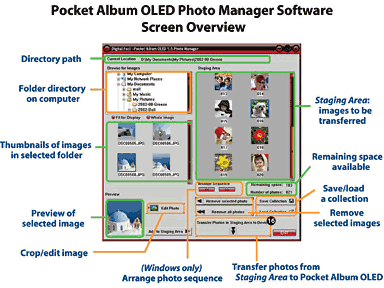 Photo Album OLED 1.5 lets you automatically show friends your
photos through a slideshow with adjustable intervals and random option,
or manually show specific photos by scrolling through the keychain to
find the exact photo you want. The perfect sentimental gift for the
holidays, you can even preload precious photos on Pocket Album OLED 1.5
to give to friends and family for a surprise gift.
Photo Album OLED 1.5 lets you automatically show friends your
photos through a slideshow with adjustable intervals and random option,
or manually show specific photos by scrolling through the keychain to
find the exact photo you want. The perfect sentimental gift for the
holidays, you can even preload precious photos on Pocket Album OLED 1.5
to give to friends and family for a surprise gift.
Pocket Album OLED 1.5 includes user-friendly Photo Viewer software that automatically converts images of various formats from your computer to the Pocket Album OLED photo viewer. You can crop and rotate the photos you wish to transfer and then the software will automatically resize the photos for optimal storage and display on the viewer. Pocket Album OLED 1.5 runs on a Lithium-Polymer battery with approximately 5 hours of battery life. The battery can be easily recharged with the included AC adapter or with USB power by connecting it to your computer.
Pocket Album OLED 1.5 Features:
- 1.5-inch Passive Matrix OLED screen with contrast ratio of 1000:1.
- Holds 124 digital photos with 32 MB internal flash memory.
- Portable digital keychain.
- Runs automatic photo slideshows with adjustable time intervals or scrolls photos manually.
- Supports random photo playback.
- Runs on Lithium-Polymer rechargeable battery with 5 hours of battery life.
- Battery rechargeable via the included AC adapter or by USB power by connecting it to your computer.
- Photo Viewer Software included for converting images from your computer to Pocket Album OLED 1.5. The Photo Viewer Software lets you crop and rotate photos you wish to transfer and then it automatically resizes them for optimal storage and display on the photo viewer.
- Compatible with Windows Vista/XP/2000 and Mac 10.5 & 10.4
Pocket Album OLED 1.5 (PAO-150) is priced at $49. It is available in
Red, Carbon Fiber, and Warm Grey and comes with an Easy-clip keychain, USB cable, AC adapter, Resource Disc, and Quick Start Guide. Pocket Album OLED 1.5 is available immediately at Digital Foci's online store.
Link: Pocket Album OLED
Logitech Z-5 Omnidirectional USB Speakers for PCs, Macs
PR: Attaching speakers to a PC has always improved on the sound quality of built-in PC speakers. But now, Logitech introduces the next evolution in PC-speaker acoustics, unveiling the Logitech Z-5 omnidirectional stereo speakers for PC and Mac computers which deliver great sound throughout your room.
 Unlike standard PC speakers that focus sound in one direction,
the Logitech Z-5 speakers use omnidirectional acoustics that create a
substantially wider sweet spot, an especially helpful feature if you
often move your laptop around your home or office. An innovative
speaker technology previously found only in expensive home-theater
systems, omnidirectional acoustics on the Logitech Z-5 speakers use
forward- and backward-firing drivers to transmit sound evenly in all
directions. Whether you're listening to your favorite song or watching
a video on YouTube, you'll enjoy rich, articulate sound and minimal
distortion from every corner of your room.
Unlike standard PC speakers that focus sound in one direction,
the Logitech Z-5 speakers use omnidirectional acoustics that create a
substantially wider sweet spot, an especially helpful feature if you
often move your laptop around your home or office. An innovative
speaker technology previously found only in expensive home-theater
systems, omnidirectional acoustics on the Logitech Z-5 speakers use
forward- and backward-firing drivers to transmit sound evenly in all
directions. Whether you're listening to your favorite song or watching
a video on YouTube, you'll enjoy rich, articulate sound and minimal
distortion from every corner of your room.
"We're truly excited to offer omnidirectional speakers for the PC and the Mac," said Mark Schneider, vice president and general manager of Logitech's audio business unit. "We're confident that the Z-5 speakers will provide a noticeable improvement to the PC-entertainment experience whether you're listening to music or watching a movie. With omnidirectional acoustics, the sound is all around you no matter where you have your desktop or laptop computer."
Delivering pure digital audio that's easily moved with your laptop, the Z-5 omnidirectional speakers can be quickly connected to any PC or Mac via USB. There's no need for an external power adaptor or batteries. And to let you wirelessly navigate and enjoy all your entertainment options, Logitech's newest speaker system comes with a sleek remote control. Launch your favorite entertainment application, adjust the volume and change your selection from across the room.
The Logitech Z-5 omnidirectional stereo speakers are expected to be available in the US and Europe beginning this month for a suggested retail price of $99.99.
Link: Logitech Z-5 Speakers
Nova Media Unveils Wireless USB Modem with Memory Stick Function
PR: Berlin based nova media has unveiled iCON 401, a wireless USB modem for Macintosh computers with memory stick functionality. The iCON 401 supports most kinds of mobile connection speeds (HSUPA, 3G UMTS, EDGE, and GPRS) and can be used worldwide.
![]() "iCON 401 features a microSD
card slot and thus can be used as a memory stick with flexible size."
states Jan Fuellemann, PR spokesperson at nova media. "The antenna is
built into the swivel, and the swivel's design also serves as the USB
adapter protection 'cap'. To rule out signal lost due to interference
in high bands, the iCON 401 supports diversity reception. A connector
for external antennas is built in as well. For future compatibility,
the elegant modem is already configured to support high upload speeds
with up to 5.76 Mbps."
"iCON 401 features a microSD
card slot and thus can be used as a memory stick with flexible size."
states Jan Fuellemann, PR spokesperson at nova media. "The antenna is
built into the swivel, and the swivel's design also serves as the USB
adapter protection 'cap'. To rule out signal lost due to interference
in high bands, the iCON 401 supports diversity reception. A connector
for external antennas is built in as well. For future compatibility,
the elegant modem is already configured to support high upload speeds
with up to 5.76 Mbps."
The iCON 401 includes the Internet Connect wizard launch2net, which offers a one-click connection to the Internet without the need to enter cryptic configuration details. launch2net already includes connection settings for most mobile network providers worldwide and displays time and data consumption of mobile online sessions.
The USB modem is winner of the red dot product design award 2008 and weighing just around 40g.
The iCON 401 is available today from nova media for Euro 199,- plus VAT if applicable and requires Mac OS X 10.4.3 or higher.
Link: iCON 401
Software
CrossOver Chromium: Google's Chrome Browser Ported for OS X Users
PR: CodeWeaver has extended the Google Chromium launch beyond Windows. They are announcing the release of CrossOver Chromium for Mac and Linux, available immediately as a free download.
CrossOver Chromium is offered as a proof-of-concept so that Mac and Linux users can try first hand the power and flexibility of the new Chromium open source browser. CrossOver Chromium also showcases the power of Wine that allows CodeWeavers to rapidly migrate technology from Windows to alternate platforms.

"We did this to prove a point," says Jeremy White, CodeWeavers President and chief executive officer. "The message is very simply this: if you are a Windows software vendor, and you want to get your product into new markets, you should pay attention to Wine. Wine is a very powerful tool for bringing your product to new audiences in the Mac and Linux spaces. And in many cases Wine is faster and more economical than doing a native port."
Wine is an open source technology allowing Windows executables to be run as-if-natively on Intel-based Unix operating systems such as Linux and Mac OS X.
White was quick to caution that CrossOver Chromium is still in its early stages. CrossOver Chromium is a proof of concept built around a piece of beta code. So users shouldn't view this as a production release. It may be buggy, and they should use it with caution. Nevertheless, it is as fully functional as the Windows beta, and we think that sends an important message.
CrossOver Chromium for Apple Mac OS X System requirements: Requires OS X 10.4 or higher and an Intel CPU
System support: PowerPC Macs are not supported
Chromium is available for download from CodeWeavers, free of charge. Mac users can simply drag the .dmg file into their Applications folder.
Link: CrossOver Chromium
LeopardAssist Helps Install Leopard on Some Unsupported Macs
PR: LeopardAssist creates an artificial 867 MHz processor environment for the simple installation, configuration, and use on systems axed with Apple's latest Mac OS X release. Take your classic G4 to the next level with LeopardAssist.
When Apple released the final system requirements for Mac OS X Leopard, an official cutoff point of 867 MHz was introduced, leaving several machines - even those just 67 MHz below and with dual processors - out in the cold. For these machines Tiger was the only option, until the community was let at it. For those with the time, discs, and effort, you could modify the disc. For everyone else, there was Open Firmware, or LeopardAssist.
LeopardAssist originated from Low End Mac in Dylan McDermond's December 6th 2007 post "Faking Out the Leopard Installer with Open Firmware". The simple techniques he used in that article became the basis for the techniques we implemented into LeopardAssist.
The application writes a script into your computers Parameter RAM (PRAM) changing the CPU entry in the device tree to 867 MHz. On restart, Open Firmware loads as normal with the 867 MHz script in place, switches to CD or DVD, and boots from it, where the Leopard installer takes over.
This simple trick means you don't have to modify your DVD to install Leopard. Finally, when installation is done, the Leopard installer will automatically restore the default boot drive and return your Mac to normal operation.
Quick and Simple Leopard, for your older G4.
Version 2.1 overhauls the way LeopardAssist interfaces with your Mac, skipping the AppleScript portion and writing directly into the Parameter RAM. In addition it adds several new user requested features, along with various security and interface improvements.
New in version 2.1:
- Now detects G3 processors and notifies accordingly
- Ability to select boot device in LeopardAssist setup assistant (bypass issue with Wireless keyboards/mice not working in boot manager)
- No longer uses AppleScript, writes directly to Shell
- Added "Console" to preview the installed script before restarting
- Restore System Defaults menu option clears Verbose Mode, 867 MHz script
- Feedback & Error Reporter menu option added
- Various security patches
- Various interface tweaks
- Redesigned icon
- First version officially tested on OS X Leopard 10.5.4 and Tiger 10.4.11
System requirements: Mac OS X 10.3.9 or later (10.4.11 is recommended, also tested with 10.5.4 for reinstalls).
System Support: PPC/Intel
Free
Link: LeopardAssist
Free Alkitab Bible Study 1.5 Released for Mac OS X
PR: Alkitab Bible Study is a cross platform, open source and free desktop bible study software. It supports single/parallel view, commentaries, lexicons, dictionaries, glossaries, daily devotions, etc. It also comes with powerful search capability. It features rich and user friendly bible software study tools.
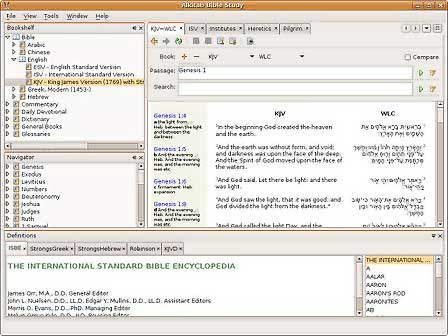
Alkitab is an Indonesian word for Christian Holy Bible.
Alkitab is built using JSword engine and is an alternative front end for Bible Desktop based on the NetBeans Platform and JSword CrossWire library.
The JSword Project is a group of free programs that work together to bring Bible study to a wide range of people using the Java platform. It includes Bible Desktop, a free desktop based Bible study tool.
Since it is written in Java (JDK 1.5) it will run on most computers. It is regularly tested on Windows, Linux and MacOS X, but it ought to work on Solaris and other places where JDK 1.5 or higher is available, and could be easily extended to work on set-top boxes and PDAs.
The software produced by the JSword project is open source software so it is freely available to anyone. It is licensed under the LGPL for the libraries and GPL for the application.
There are several components to the JSword project, the most commonly used is Bible Desktop. The core API is called JSword and there are two generic libraries of useful utilities called common and common-swing. For a complete listing see instructions on getting the code.
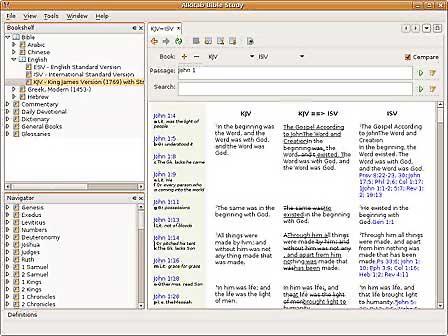
You can download additional bible translations, books, dictionaries, lexicons, daily devotions, and other resources from CrossWire Module Add-ins.
You can search for Strong's Numbers using the following syntax:
strong:Hxxx e.g.: strong:H430 (for Hebrew)
strong:Gxxx e.g.: strong:G2424 (for Greek)
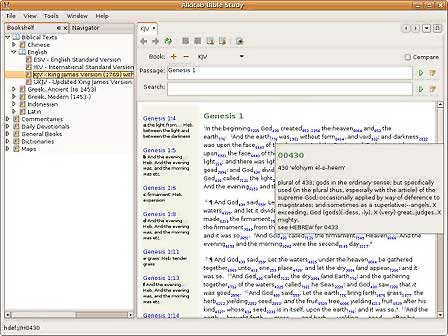
Note: Strong's search requires Bible translations that have Strong's info e.g.: KJV
Features:
- View Single Book or Bible
- View Parallel Books or Bibles
- Cross Reference and Search
Commentaries
- Strong's Concordance and Morphology
- Lexicons/Dictionaries/Glossaries
- Daily Devotions
- Plugins Support
You can download additional bible translations, books, dictionaries, lexicons, daily devotions, and other resources from CrossWire Module Add-ins.
New in version 1.5:
- Add Public API for Bookshelf Popup Menu
- Add popup menu "Open" for Bookshelf
- Add popup menu "Properties" for Bookshelf
- Add some missing localization for in_ID
- Minor bug fixes
- Updated to use JSword 1.6 (20080913)
System requirements:
- Java 1.5 or higher (http://www.java.com/getjava)
- 1024 x 768, 16-bit (thousands of colors) color display or higher
- Mouse or equivalent pointing device
Alkitab Bible Study has been placed into the public domain.
The source code is available at developer section.
Link: Alkitab Bible Study
Macware Releases MacTuneUp 3.4.5
PR: New feature and maintenance update improves backup and network optimization
Macware has announced version 3.4.5 of MacTuneUp is now available as a free update to users of the leading Mac utility software (based on The NPD Group, July 2008). The new version is only available if you are running Mac OS X 10.4 or later, and current users can update MacTuneUp by selecting "Update..." in the MacTuneUp menu, or by visiting <http://www.macxware.com/site/support/updates.html>
Easily prevent system instability and speed up your Mac with a few simple steps. MacTuneUp quickly discovers and fixes problems, restores hard disk space, creates bootable disk backups, and maximizes Internet and network connections to squeeze the best performance from your Mac.
The new update includes:
- the ability to add individual files and folders in the backup interface.
- automatic saving of custom configurations in the backup interface.
- improved time calculation when creating bootable backups or restore disk images.
- an improved network optimizer for Leopard.
- additional safety alerts to prevent unwanted system configurations.
- many minor improvements and resolved issues from previous versions.
MacTuneUp is now available in Apple retail stores, Office Depot, OfficeMax, Best Buy, Staples, Fry's Electronics, Microcenter, and other Mac software retailers, or online for an MSRP of $29.99.
More information is available on the Macware website.
Link: MacTuneUp
Desktop Mac Deals
Low End Mac updates the following price trackers monthly:
- Mac mini deals
- Intel iMac deals
- Mac Pro deals
- Power Mac G5 deals
- iMac G5 deals
- Power Mac G4 deals
- iMac G4 deals
- eMac deals
- Power Mac G3 deals
- iMac G3 deals
For deals on current and discontinued 'Books, see our 13" MacBook and MacBook Pro, MacBook Air, 13" MacBook Pro, 15" MacBook Pro, 17" MacBook Pro, 12" PowerBook G4, 15" PowerBook G4, 17" PowerBook G4, titanium PowerBook G4, iBook G4, PowerBook G3, and iBook G3 deals.
We also track iPad, iPhone, iPod touch, iPod classic, iPod nano, and iPod shuffle deals.
Join us on Facebook, follow us on Twitter or Google+, or subscribe to our RSS news feed
Links for the Day
- Mac of the Day: Power Mac 9500, introduced 1995.05.01. The first PCI Power Mac has 6 expansion slots, speeds of 120 and 132 MHz.
- Support Low End Mac
Recent Content
Go to the Mac News Review index.
About LEM Support Usage Privacy Contact
Follow Low End Mac on Twitter
Join Low End Mac on Facebook
Favorite Sites
MacSurfer
Cult of Mac
Shrine of Apple
MacInTouch
MyAppleMenu
InfoMac
The Mac Observer
Accelerate Your Mac
RetroMacCast
The Vintage Mac Museum
Deal Brothers
DealMac
Mac2Sell
Mac Driver Museum
JAG's House
System 6 Heaven
System 7 Today
the pickle's Low-End Mac FAQ
Affiliates
Amazon.com
The iTunes Store
PC Connection Express
Macgo Blu-ray Player
Parallels Desktop for Mac
eBay

