Mac News Review
iMac Price Cuts and New Mac mini Expected, Opera 9.6 Beta Released, DVD Drive-in, and More
This Week's Apple and Desktop Mac News
Compiled by Charles Moore and edited by Dan Knight - 2008.09.12
PowerBook, iBook, MacBook, and other portable computing is covered in The 'Book Review. iPod, iPhone, and Apple TV news is covered in The iNews Review.
All prices are in US dollars unless otherwise noted.
News & Opinion
- Price Cut on iMacs Soon?
- Mac mini Rev Around the Corner?
- Google Founder on No Chrome Browser for Mac: 'It's Embarrassing'
- Google Readying Chrome for Mac and Linux
- Print Wirelessly from Your PC on a Mac Network
Products
Software
- Opera 9.60 Beta 1: Fast, Powerful Browser and Email Client
- iLovePhotos Puts Organizing and Sharing Photos on Autopilot
- Telestream Drive-in for Disc-free DVD Storage on Your Mac
Desktop Mac Deals
News & Opinion
Price Cut on iMacs Soon?
Hardmac's Lionel says:
"The Jon4lakers.com site put on line this capture which they say came from the Apple Intranet.
"One finds the iMac exactly the same as already marketed, but with a consequent fall of price going from $200 for the basic model with a reduction of $400 for the high-end.
"If Apple decided to stop with the Centrino 2 for the moment, this fall could indeed be justified."
Link: Soon a Price Cut on the iMacs??
Mac mini Rev Around the Corner?
Hardmac's Lionel reports:
"One of our 'sources' has indicated that he has more and more problems obtaining a supply of the Mac mini from Apple.
"With a little bit of luck (but we have already said this many times) Apple could have finally decided to update this machine that we particularly appreciate...."
Link: News from the Mac mini Front?
Google Founder on No Chrome Browser for Mac: 'It's Embarrassing'
MacUser's Derik DeLong reports:
"Valleywag has pulled a section out of a Kara Swisher interview with Sergey Brin, one of the Google co-founders. When asked if she has tried it, Swisher tells Brin she hasn't because of a lack of a Mac version.
"He then tells her 'It's embarrassing.' and 'I run it in VMware on my Mac.'"
Link: Google Founder on Lack of Mac Chrome: 'It's Embarrassing'
Google Readying Chrome for Mac and Linux
ZD Net UK's Tim Ferguson reports:
"Google has revealed it is working on versions of its Chrome internet browser for Mac and Linux operating systems.
"Writing on the the search giant's Mac Blog, Google software engineer Amanda Walker said the company is now 'actively working' on versions of the newly released Chrome for Mac OS X and Linux...."
Link: Google Readies Chrome for Mac and Linux
Print Wirelessly from Your PC on a Mac Network
My First Mac' Paul McKie says:
"I've had a Mac in my house since 1999 but my employer insists I use a PC for work purposes. Because I'm on the road or in meetings away from the office I have a PC laptop. I'm often at home working on my PC and find I have to print something.
"In the past I had to untether my USB printer from my iMac running Tiger to plug into my Dell Latitude D510 (running Windows XP Professional) and print that way. I was also accessing the Internet by unplugging the Ethernet cable from my Mac and connecting it to the Dell. But that meant only one computer at a time on the 'Net. So when I worked on it, the kids were unable to surf.
"I am no computer genius. I knew it was possible to work wirelessly but I was intimidated by the prospect of setting up a router (a process complicated by the fact that many router manufacturers do not support the Mac platform so their installation software is PC only - even though all routers will work with a Mac). I also needed a router that would work with my PC as well as the Mac (the 802.11n speeds and configurations of Mac modems are still barely supported by most devices out there).
"A few years back my ISP had a special offer to set up a wireless network. The Dell has a built in wireless card and the wireless router they installed (a SpeedStream 6520 for those who need to know) allowed me to work and surf the net on the laptop while others at home could use the Mac online.
"I heard so much about Mac OS X's versatility and its ability to seamlessly chat with Windows machines. I knew there had to be a way to get these two computers to speak to each other and then for my PC to print wirelessly."
Link: How Do I Print Wirelessly from My PC on a Mac Home Network?
Products
OWC Announces Retroactive Industry Leading Warranty Coverage
PR: Other World Computing (OWC), a leading Mac and PC technology company, today announced that new, longer warranty programs on select award winning Mac and PC compatible OWC and Newer Technology product lines - up to triple the duration - are being automatically extended to OWC retail customers who purchased these solutions in 2008.
OWC and NewerTech storage solutions are currently available in single drive solutions of up to 1.0 TB and multi-drive solutions of up to 4.0 TB.
From desktop to rack, from performance RAID to bus-powered performance portable - OWC and NewerTech solutions provide a wide array of options ideal for audio/video, backup (Apple Time Machine ready), media center, music, photography, and more.
The following models in standard configurations of 80GB and higher and shipped on or after January 1st, 2008 - previously covered by a two year warranty are now covered by a three year warranty:
- OWC Mercury Elite-AL Pro 'Quad' FireWire 800/400+USB2+eSATA
- OWC Mercury Elite-AL Pro FireWire 800/400 + USB 2.0 (Single and Dual-Drive RAID Models)
- OWC Mercury Elite-AL Pro FireWire 400 + USB 2.0
- OWC Mercury Elite-AL Pro USB 2.0 Dual-Drive + Hub
- OWC Mercury Elite-AL Pro Dual-Drive eSATA
- OWC Mercury Elite Pro 'Classic' FireWire 800/400 + USB 2.0
- OWC Mercury Elite Pro 'Classic' FireWire 400 + USB 2.0
- OWC Mercury Elite Pro 'Classic' USB 2.0
- NewerTech miniStack v2 FireWire 400 + USB 2.0 Storage + Powered Hub Solution
- NewerTech miniStack v2.5 FireWire 400 + USB 2.0 Storage + Powered Hub Solution
- NewerTech miniStack v3 FireWire 800/400+USB2+eSATA Storage + Powered Hub Solution
- GuardianMAXimus Hardware RAID-1 (Mirrored) FireWire 800/400+USB2 Data Redundant Solution
The following models in standard configurations of 40GB and higher and shipped on or after January 1st, 2008 - previously covered by a one year warranty are now covered by a three year warranty:
- OWC Mercury On-The-Go FireWire 800/400 + USB 2.0 Bus Powered Portable
- OWC Mercury On-The-Go FireWire 400+USB 2.0 Bus Powered Portable
- OWC Mercury On-The-Go FireWire Bus Powered Portable
- OWC Mercury On-The-Go USB 2.0 Bus Powered Portable
The following models in standard configurations of 80GB and higher and shipped on or after January 1st, 2008 - previously covered by a one year warranty are now covered by a two year warranty:
- OWC Neptune 'Value Done Right' FireWire 400 Solutions
"The best warranty is one you never have to use, but should the need occur - OWC is proud to provide a superior level of support and warranty term to our customers. Even when not used, we understand the comfort a longer warranty term provides and these new longer warranties with retroactive coverage are a testament to our confidence in the reliability of these OWC and NewerTech brand storage solution lines," said Larry O'Connor, CEO of Other World Computing. " These solutions are engineered to demanding quality standards in order to deliver the most reliable, highest performance available on the market in each storage category."
In addition to industry leading warranty coverage, OWC and NewerTech storage solutions offer further value added features like including all interface connecting cables for Plug and Play operation straight from the box, free lifetime US-based technical support, and a $200 retail value utility software bundle consisting of award winning Prosoft Engineering Data Backup 3, NovaStor NovaBACKUP, and Intech SpeedTools Utilities software.
Link: OWC Storage Solutions
Software
Opera 9.60 Beta 1: Fast, Powerful Browser and Email Client
PR: On Wednesday, Opera released the first public beta of Opera 9.6, which represents a substantial update from OPera 9.5.2.

As the Opera promo for the beta explains:
Your day just got easier
Opera 9.6 beta is designed with your life in mind. The day is short and productivity is essential, so let Opera help you tackle your 'to do' list.
What's New?
- Link it: Opera Link now lets you sync custom Search engines and typed History. We even synchronize the shortcuts in your custom Searches.
- Feed Preview: Just click on the Feed icon on the right of the address bar in Opera 9.6 beta and you will be able to preview the feed on our clean and efficient two column layout.
- Speed Enhancement: Go on, surf around, you'll notice the Web is snappier with Opera 9.6 beta
Opera Mail
- Low Bandwidth Mode: Makes Opera Mail use as little bandwidth as possible.
- Follow/Ignore threads and contacts: Allows you to dismiss unimportant messages and make it easier to recognize important ones.
Here's your 'to do' list for exploring Opera 9.6 beta 1
- Create custom search shortcuts from any search field on the Web.
- Synchronize browser settings such as your custom search shortcuts,bookmarks and Speed Dial with Opera Link, and access your settings from your computer, cell phone or Opera-powered game console.
- Check out the feeds available on your favorite sites with Opera's feed preview feature. Just click on the feed icon in the address bar and find out what feeds you may be interested in.
- Set up an e-mail account with Opera's new and improved Mail application. Opera Mail now features "low bandwidth mode" and more powerful "Thread" and "Contacts" management capabilities.
- Report any bugs in this Opera 9.6 beta to bugs.opera.com/
New in version 9.6 beta 1
New and improved features
- Opera Link - Custom search engines and typed history (typed history is only the history you explicitly type or select from the address bar) are now joining bookmarks, speed dials, personal bar, and notes in Opera Link.
- Feed Preview - Now you can preview an RSS/Atom feed before subscribing.
Opera Mail
- Low Bandwidth Mode - Low Bandwidth Mode is a setting on mail accounts that makes Opera Mail use as little bandwidth as possible. For IMAP (Internet Message Access Protocol), this means that Opera will only synchronise new messages and it will not fetch message attachments unless requested. For POP (Post Office Protocol), Opera will not fetch more than the first 100 lines of a message unless requested
- Follow/Ignore threads and contacts - Follow and Ignore are new features for users that receive numerous messages. It makes it easier to dismiss unimportant messages and easier to recognise important messages. Activate this feature by selecting Follow/Ignore in the email context menu (or click the message subject header), then select either Follow Thread or Ignore Thread. Also, you can click the names in the From or To headers to enable the following or ignoring of contacts.
- Go To Thread - You can now also use "Go to thread" which means that you can view only the messages from that thread. This is useful for those that employ flat view.
Changes since Opera 9.52
User Interface
- Opera now remembers the bookmark panel position after restart
- Added a setting opera:config#UserPrefs|
- ShowBookmarksInAddressfieldAutocompletion to prevent bookmarks from
showing in the Address field auto-completion drop-down
When setting opera:config#TransferWindow|KeepEntriesDays to 0, Opera now removes the transfer history when restarting - The new Opera Scrollmaker will indicate the previous position of
the bottom or top of the page after a scroll action, and needs to be
enabled with opera:config#UserPrefs|EnableScrollMarker
- Value 0 means: off
- Value 1 means: show when reaching the bottom or top of the page, and when the last scroll action scrolls less than a full page's amount
- Value 2 means: always show when scrolling
Once enabled, it will indicate the position of the bottom or top of the page before a scroll action is initiated
- Sites using HTTP Auth are now saved in typed history
- Opera now stops loading pages with iframes when closing the page or pressing stop
- The document property has been removed from iframe objects for compatibility with Gecko, WebKit, and the Acid3 test
- The fraud protection dialog now works when using a proxy
Mail, News, Chat
- The account settings dialog can now be configured to prevent IMAP (Internet Message Access Protocol) accounts from downloading attachments until requested by a user
- Fixed open/save of images in Opera Mail when using the image context menu
- Made all top-level access points (except All Messages) selectable
Display and Scripting
- Fixed a problem where dynamically added xml-stylesheet processing instructions were ignored
- Added support for the caller property on functions: http://developer.mozilla.org/En/Core_JavaScript_1.5_Reference:Global_Objects:Function:caller
Miscellaneous
- Added Core version (currently "Presto/2.1.1") to the User Agent header.
System requirements: Mac OS X 10.3.9 or later.
System Support: PPC/Intel
Free
Link: Opera 9.6 beta 1
iLovePhotos Puts Organizing and Sharing Photos on Autopilot
PR: iLovePhotos has launched an innovative way for Mac users to effortlessly manage and share their photos using facial detection technology.
According to the IDC report, Worldwide Digital Image 2007-2011 Forecast: The Image Capture and Share Bible, nearly 500 billion digital photos will be taken worldwide this year.
"With all the photos taken with digital and film cameras, scanners, digital camcorders and phone cameras," IDC Program Director of Digital Imaging and Solution Services, Ron Glaz, said, "less than eleven percent are ever uploaded to an online photo-sharing site."

This means that even the most important memories are left unorganized and forgotten on people's hard drives, rarely to ever be seen again.
iLovePhotos is free desktop software for Macs that solves this problem. It utilizes facial detection and visual tagging to help people quickly and easily organize, share, and enjoy their photos around the people in them.
The iLovePhotos Mac software can both complement and synchronize with iPhoto or act as a standalone photo manager.

As users import pictures, the software automatically detects the faces of the individuals in each picture. This allows users to easily filter their library to show only photos of specific people. As you start typing a person's name, iLovePhotos pulls their full name and contact information from your address book. Using this information, iLovePhotos allows you to set up automatic sharing feeds. For example, if Jane wants to share pictures of her newborn with her mother and close relatives, iLovePhotos can send those pictures to Jane's family every time her newborn is tagged. Each photo is automatically uploaded by the software to iLovePhotos.com and the recipient receives an email with a link to the images being shared with them.
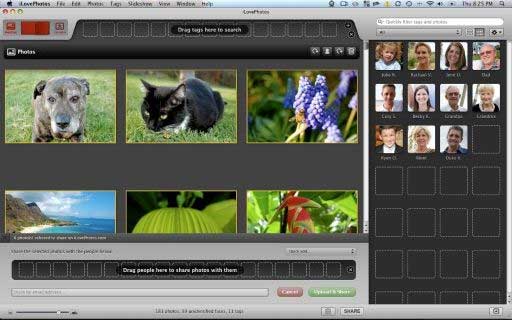
Perhaps the most compelling feature is the software's ability to help people bring long-lost photos back into their lives. It does this by creating intelligent personalized slideshows based on how often people appear in photos, who they appear next to most frequently, and many other attributes. These slideshows can be embedded online or watched on an iPhone, iPod, or AppleTV.
iLovePhotos was hand-picked among hundreds of aspiring companies to launch at DEMOfall 08. The invitation-only event has established a reputation for spotting emerging trends in the technology industry and identifying innovative products and services most likely to have a significant impact on the marketplace. The conference runs from September 7-9 in San Diego.
Link: iLovePhotos
Telestream Drive-in for Disc-free DVD Storage on Your Mac
 PR:
Telestream, the provider of Flip4Mac Windows Media Components for
QuickTime, today announced a new product for digital media enthusiasts.
Drive-in is a first-of-its-kind software application that allows Mac
users to create and store images of digital video discs (DVDs) on
personal computer hard drives. Released Friday, September 5, Drive-in
provides travelers and home theater enthusiasts with quick, easy access
to personal DVD movie collections for playback on laptops, desktop
computers and home entertainment systems. A Windows version is planned
for future release.
PR:
Telestream, the provider of Flip4Mac Windows Media Components for
QuickTime, today announced a new product for digital media enthusiasts.
Drive-in is a first-of-its-kind software application that allows Mac
users to create and store images of digital video discs (DVDs) on
personal computer hard drives. Released Friday, September 5, Drive-in
provides travelers and home theater enthusiasts with quick, easy access
to personal DVD movie collections for playback on laptops, desktop
computers and home entertainment systems. A Windows version is planned
for future release.
Drive-in is an innovative application that allows you to store your personal DVD library on your Mac. It's great for:
- Laptop owners who like to watch movies on the go
- DVD collectors with a home theater system
- Families who often misplace or damage DVDs
Using Drive-in you can create an image of a DVD disc on your laptop or home entertainment system. The image preserves the quality, navigation and special features of the original DVD and can be played using Apple's DVD Player or Front Row. Once you've stored movies to your hard drive - just browse, select and play!
Drive-in preserves the DVD's original content protection and allows you to play your images on any licensed computer in your household.
Drive-in provides all the benefits of DVDs, however disc-free hard drive storage offers a number of advantages over conventional physical DVD storage. Drive-in provides a richer user experience, for browsing, searching and accessing movies. Plus, the risk of misplacing or damaging physical discs is eliminated. Home theater users can consolidate their movie libraries onto a single, secure location. For travelers, drive-in saves battery life by removing the need to search and spin an optical disc, enabling viewing of several movies on a single laptop battery.
"Any family that has a collection of DVDs is well aware of the hassles of losing and damaging personal DVD movie discs," said Dan Castles, CEO of Telestream. "Our goal with Drive-in is to preserve all the original content, while improving search, storage and retrieval. Drive-in provides a great playback experience on personal computers. It removes the hassles of the physical disc and allows users to store away their DVDs, so they are not lost or damaged."
Under license by the DVD CCA and DVD FLLC, Drive-in creates an image that is an exact duplicate of the information that is on the owner's original DVD disc, thus preserving original content protection. In addition, Drive-in locks the software to the owner's computer and locks the images to the software. Drive-in allows users to play movie images on computers that they own, but it does not allow users to share their images with others.
Drive-in also preserves the quality, navigation and special features of the original DVD. Additional helpful features include the ability to store thumbnails of cover art, names of actors, and movie descriptions which simplifies searching, browsing and selection of movies. Users can play Drive-in software using Apple's DVD Player or Front Row to further enhance the user experience.
For more than a year, tens of thousands of users have participated in the Drive-in public beta. Digital media enthusiast, Jeff Puritz, reports, "I have been looking for exactly this program for a long time. I have no interest in stealing video but want to keep some DVDs on my hard drive for travel."
In Dave Peterson's article, Building a Disc-Free DVD Library With Drive-in which appears on GadgetyTech.com, he says of Drive-in, "I like the idea of being able to load in all my DVDs for ease of access and still have all the features built into the disc. Picture quality of the video image is excellent, the same as if you were running it from the original disc, and all menu and special feature content is available as it would be on the disc."
Drive-in is now available in two versions; a single-seat and a multi-seat that enables users to image and playback DVDs on up to five computers in a household. The single-seat version is priced at $39, while the multi-seat version is $59.
Link: Drive-in
Desktop Mac Deals
Low End Mac updates the following price trackers monthly:
- Mac mini deals
- Intel iMac deals
- Mac Pro deals
- Power Mac G5 deals
- iMac G5 deals
- Power Mac G4 deals
- iMac G4 deals
- eMac deals
- Power Mac G3 deals
- iMac G3 deals
For deals on current and discontinued 'Books, see our 13" MacBook and MacBook Pro, MacBook Air, 13" MacBook Pro, 15" MacBook Pro, 17" MacBook Pro, 12" PowerBook G4, 15" PowerBook G4, 17" PowerBook G4, titanium PowerBook G4, iBook G4, PowerBook G3, and iBook G3 deals.
We also track iPad, iPhone, iPod touch, iPod classic, iPod nano, and iPod shuffle deals.
Join us on Facebook, follow us on Twitter or Google+, or subscribe to our RSS news feed
Links for the Day
- Mac of the Day: Centris 650, introduced 1993.02.10. The replacement for the Quadra 700 has room for an internal CD-ROM.
- Support Low End Mac
Recent Content
Go to the Mac News Review index.
About LEM Support Usage Privacy Contact
Follow Low End Mac on Twitter
Join Low End Mac on Facebook
Favorite Sites
MacSurfer
Cult of Mac
Shrine of Apple
MacInTouch
MyAppleMenu
InfoMac
The Mac Observer
Accelerate Your Mac
RetroMacCast
The Vintage Mac Museum
Deal Brothers
DealMac
Mac2Sell
Mac Driver Museum
JAG's House
System 6 Heaven
System 7 Today
the pickle's Low-End Mac FAQ
Affiliates
Amazon.com
The iTunes Store
PC Connection Express
Macgo Blu-ray Player
Parallels Desktop for Mac
eBay

