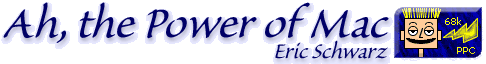Whether You Call It AirPort, WiFi, or 802.11 Wireless Networking, Your Portable Should Have It
Eric Schwarz - 2003.03.19
First, I'd like to take a minute to mention the passing of the G3 iMac - yesterday, Apple quietly took it off the Apple Store site, although it remains on the Education Apple Store site.
To quote a Letterman, "We'll miss ya, buddy."
Okay, now on to this week's article.
Last Thursday, I ordered an AirPort card for my iBook in fears that "old" AirPort cards might become scarce after the next iBook or 15" PowerBook revision (whether titanium or not). I ordered it from the Education Apple Store, so I got a few bucks off the $80 price tag. Apple sent it FedEx Ground (it was free for me), although it was flown from Taiwan to Indianapolis and then delivered to me by ground.
I received it on Monday and installed it that morning.
AirPort Not-So-Extreme
Ball State's campus will be 100% wireless next year, and right now it's pretty close. They're using 802.11b equipment, so AirPort Extreme wouldn't benefit me unless I bought my own 802.11g base. Although I have ethernet in my room, I can use AirPort to go outside or to other buildings where ethernet is not available and surf the Web.
Installation
Installation was simple. In the tiny box, Apple included just what I needed and nothing else (the special bracket/adapter to install the card in iMacs and some Power Macs is an optional purchase now). Besides a skimpy manual that pointed me in the direction of my iBook owner's manual for installation information, there was a CD with AirPort 3.0 (although 2.x seems to be all you can download). It was a rather simple procedure - slide the card in place under the keyboard, attach the wire that goes to the antenna(s), and install the software.
Software
The software is easy to use and consistent with Apple's other networking software.
Range
Although there's know way of knowing where the base stations are, as they're hidden, I'm finding my range is better than some of my friends have with Toshiba laptops with integrated WiFi. I'm guessing it's the placement of the antennas in the computers.
So That This Isn't Just a Review
Enough of reviewing of it - AirPort of any variety is a great invention, and it's easy to use. 802.11-anything, for that matter, is a great technology. Many people do not order their computer with it, nor do think it's for them.
When getting my iBook, I decided not to buy an AirPort card to keep costs down; now I realize I should've had it from day one.
Many colleges, universities, libraries, and other public places are installing WiFi access points and allow free (or next to free) access. Not only does it allow people to carry less (just your laptop - no more ethernet cables or anything like that), it ends the fighting over a single ethernet port somewhere and eventually might replace the wired form of ethernet.
Nobody provides a wireless solution as slick as Apple's, nor at such a good price. Sure, Apple's base stations are rather costly, but they are some of the best.
If you're debating whether or not to get a wireless system for your
laptop, see what's available (see Extreme Wireless for Older Macs for an
overview of 802.11g options), and if you can use it where you are, go
for it - it's worth every penny.
![]()
About LEM Support Usage Privacy Contact
Follow Low End Mac on Twitter
Join Low End Mac on Facebook
Favorite Sites
MacSurfer
Cult of Mac
Shrine of Apple
MacInTouch
MyAppleMenu
InfoMac
The Mac Observer
Accelerate Your Mac
RetroMacCast
The Vintage Mac Museum
Deal Brothers
DealMac
Mac2Sell
Mac Driver Museum
JAG's House
System 6 Heaven
System 7 Today
the pickle's Low-End Mac FAQ
Affiliates
Amazon.com
The iTunes Store
PC Connection Express
Macgo Blu-ray Player
Parallels Desktop for Mac
eBay