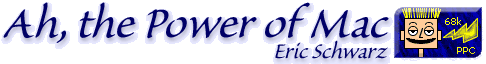Back to School Software
Eric Schwarz - 2001.08.16
Last week I talked about three different PowerBooks for school use. In this article, I will help you choose the most useful software for these machines. These are my top ten programs (not in any specific order) for the PowerBook 540c, PowerBook Duo 280c, PowerBook Duo 2300c, and PowerBook 5300c/ce.
Please note: A lot of the software mentioned here is no longer for sale or may be for sale in a newer version that may or may not run on these computers. For these programs (the commercial ones) look on LEM-Swap, used Mac resellers (such as Shreve Systems, Midwest Mac, Small Dog Electronics, etc.), and eBay. For the freeware and shareware programs, do a search on Google or check your favorite FTP archive.
Mac OS 8.1
Probably the best OS for these PowerBooks, its footprint is similar to Mac OS 7.6.1, and it is relatively bug-free. In fact, it's one of the most stable versions of the Mac OS. If you have a PowerBook 540c or Duo 280c, it's the last OS that will run on them. Fortunately, it's the best. OS 8.1 features a lot of Internet tools, as well as the ability to connect to lots of different kinds of networks (with appropriate add-ons). OS 8.1 was the first Mac OS to feauture many new things in the platinum appearance, new 3D look, pop-up windows, multi-tasking, desktop pictures, and many other niceties.
Mac OS 8.5/8.6
These are basically updates to Mac OS 8.1, but they are more optimized for PowerPC Macs (that's all they run on). They tend to use more RAM and more hard drive space, but offer compatibility with a lot of more modern software. Unless you use a program that requires OS 8.5/8.6, stick with OS 8.1.
AppleWorks 5
The successor to ClarisWorks, AppleWorks 5 is an excellent program for most uses. It features word processing, spreadsheet, database, drawing, and painting modules. It includes a ton of templates and assistants and, surprisingly for such a modern program, doesn't require a lot of RAM (less than 5 MB). ClarisWorks 4 is a good program, too, but AppleWorks 5 has the best mix of features, usability, and compatibility with other programs. AppleWorks 5 can do most of the things that Microsoft Word, Excel, and Access can do, but without the high price or the big memory (disk and RAM) requirements. AppleWorks 5 runs fine on both 68040s and PowerPC computers.
Internet Explorer 3 & 5
These are my two favorite Web browsers. Internet Explorer (IE) 5 is PPC only, requires a lot of RAM, requires a lot of disk space, and has lots of cool new features. IE 5 includes auction tracking for eBay auctions, the ability to have folders in the favorites bar, and something cool (but also not very useful): a choice of color (iMac fruit colors, bondi blue, PowerBook black, PowerBook bronze, and more can be added).
Internet Explorer 3 is the Web browser I use the most. It's relatively old, so it can't go to secure sites anymore (or at least really well). It works fine for the majority of Web sites, is really fast (loads pages in half the time of IE 5), and rivals iCab for slimness (disk space and RAM usage).
PaintIt! and ColorIt!
These are both old programs. They are both graphics programs, the paint-type (bitmapped). They are kinda like Photoshop, but have less features, take up less disk space, and (of course) use less RAM. Some cool features include antialiasing of both text and graphics, gradients, and square/circle/polygon tools. PaintIt! is the older version, while ColorIt! is newer and includes a lot more editing tools. A handy feature is the ability to save the graphics in TIFF, PICT, MacPaint, GIF, and StartupScreen formats.
HyperCard
This program is one of the least-used programs on my hard drive. In fact, I rarely use it. So why do I include it on this list of programs? Well, it's great if I need a custom program for a special purpose. I can whip up all kinds of stuff with its powerful HyperTalk scripting language. And it's fun to just mess around and see what you can do with it. HyperCard was probably one of Apple's best programs.
TI-81 Emulator
This is free from Texas Instruments, and does what the name implies. It's a virtual graphing calculator. Sure, if you have a PowerPC, MacOS will install a graphing calculator that runs circles around this one, but if a friend has a TI-80/81/82/83 you can run the programs on here with a little work. A cool feature is that you can make the virtual screen be 4x the size of a normal TI-81 (that is the 1x setting).
Internet Mail & News 3 / Outlook Express 5
These are my two favorite email programs. Outlook Express (OE) 5 compliments IE 5 and requires a PowerPC. Internet Mail & News (IMN) 3 could be called Outlook Express 3, because that's what it basically is (just that Micro$oft didn't call it that - like ClarisWorks vs. AppleWorks). IMN 3 is fast, small, and efficient. It can handle multiple accounts. OE 5 is like IMN 3 on steroids - true HTML mail, all accounts can be checked at the same time, multiple signatures, subfolders, etc.
I know many people like Eudora better, so try both and see what you like.
GrayAMP
Of course, if you have a PowerPC-based 'Book, you need an MP3 player. MP3s are floating around everywhere these days, so you might need to play one sometime. This program I talked about in an earlier article. It's speedy, light (low RAM/hard drive use), and has lots of powerful features. Go ahead and download it from eckysoft.com now.
LiteSwitch
LiteSwitch is a shareware control panel that allows Command+Tab, Option+Tab, Control+Tab program switching (just like Windoze). This is all it does, and it does a good job at it. You can download it from proteron.com.
These are ten of my favorite Mac programs. Try them and see what you think. I know there are a lot of other programs I could've mentioned, but in order to make this list, they had to run efficiently on an older PowerBook, so that narrowed the list greatly.
Well, what are you waiting for? Load up those PowerBooks (or any other older Macs) with software!
Next week: Back to School Games ('cuz ya gotta have fun)
![]()
About LEM Support Usage Privacy Contact
Follow Low End Mac on Twitter
Join Low End Mac on Facebook
Favorite Sites
MacSurfer
Cult of Mac
Shrine of Apple
MacInTouch
MyAppleMenu
InfoMac
The Mac Observer
Accelerate Your Mac
RetroMacCast
The Vintage Mac Museum
Deal Brothers
DealMac
Mac2Sell
Mac Driver Museum
JAG's House
System 6 Heaven
System 7 Today
the pickle's Low-End Mac FAQ
Affiliates
Amazon.com
The iTunes Store
PC Connection Express
Macgo Blu-ray Player
Parallels Desktop for Mac
eBay