Classic Macs in the Intel Age
Leopard Is the Way to Go, Even on Most Old G4 Macs
- 2008.05.14 - Tip Jar
My Turn is Low End Mac's column for reader-submitted articles. It's your turn to share your thoughts on all things Mac (or iPhone, iPod, etc.) and write for the Mac web. Email your submission to Dan Knight .
First off, I'd just like to say "Wow!" I can't believe this is my seventh article on Low End Mac. It sure has been a lot of fun writing these articles, and I hope you've enjoyed reading them.
Anyway, to get on with today's topic....
When a screen shot of Leopard first reached my hard drive, I was stunned at that new interface. How pretty!
But I thought Leopard just had a new UI and nothing else. So I stuck with Panther and Tiger on my Macs.
But when I saw Leopard "live" in the local Apple Store, I simply couldn't say no. An hour later, Leopard was installing on my Dual 533 Power Mac (using LeopardAssist).
Nice UI! Leopard had tons of new features, but sadly the stock Nvidia GeForce 2 MX video card in my Power Mac couldn't handle them all. I had to go back to Tiger (which runs at incredible speeds).
Two weeks passed. When I was offered an eMac with 512 MB of RAM (now upgraded to 1 GB), a 40 GB drive, and Radeon graphics for $105, I got out my checkbook. Now that very eMac, which shipped with Mac OS X 10.2.8, runs Leopard at awesome speeds. It is now my main Mac, and I will never regret that purchase.
Anyway, with the eMac's Radeon chip, I was able to use every cool feature of Leopard. I'd like to talk about the most important and make this kind of a "mini-guide" to Leopard.
Cover Flow: Cover Flow in the Finder has got to be the best idea since sliced bread. It looks cool and works even cooler. Sweet.
Time Machine: Sadly, it's not a DeLorean. But still, cool! This feature backs up your files to another drive every hour, and, if you accidentally delete something, it lets you go back and find it. This wipes the floor with Windows' System Restore!
Photo Booth: Now shipping on every Mac. This pretty piece of software lets you take funny pictures of yourself, friends, and extraterrestrials that landed in your back yard.
Front Row: Just like Apple TV. Awesome for hooking your Mac up to your television. I actually hooked the eMac up to my 32" JVC TV. Once again, wipes the floor with Microsoft, this time the Media Center. (Why does Microsoft have such boring names for its software?)
Spaces: Cool. Lets you have multiple desktops/workspaces.
Mail: This version of Mail has some awesome new features. It has a new interface and lets you see the progress of receiving/sending mail. Just like Outlook Express!
Stacks: I cannot believe how I have lived without this. Pretty little thing that lets you drag folders to the Dock, and view them as lists, fans, or grids. Sweet.
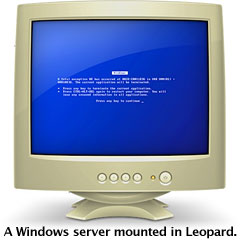 Insulting Microsoft: That's right. Every Windows PC on
your network appears as an old beige monitor showing the Blue Screen of
Death. Hilarious!
Insulting Microsoft: That's right. Every Windows PC on
your network appears as an old beige monitor showing the Blue Screen of
Death. Hilarious!
Boot Camp: Intel folks will be happy to know they can install Windows on their Mac now, without any problems. Perhaps the most anticipated feature of Leopard, it works great!
New UI: Semitransparent Finder bar. 3D Dock. These are two examples of the extreme goodness known as Leopard's UI. Some icons have been changed too, for example the System Preferences icon, now a lot more professional.
TextEdit: That's right, the little piece of software I'm using to write this right now. Now opens Word documents without any trouble, and has some cool new features. Doesn't beat iWork or AppleWorks, but still very good.
Eject Button in Finder: There is now a little "Eject" button in the Finder menu bar. Very useful for ejecting CDs! [Editor's note: You can add a menu bar eject button to earlier versions of OS X, which I have been doing for years. Invaluable! dk]
The Intro Video: The video that plays after installing Leopard is just great! You should be able to find it on YouTube.
These are just a few of the cool new features in Leopard. If you have a supported machine, get it. If you don't have a supported machine, get it. LeopardAssist makes it very easy to install Leopard on most unsupported G4 Macs, and it always works fine. I've used it on a 350 MHz Power Mac just fine. I did have the Radeon card, though.
I tend to end my articles with a conclusion. So what is it this time? It's that Leopard is the coolest, biggest update to the Mac OS since the very first System Software 1.0. The features are just too cool to describe - you have to try it.
Leopard is definitely the future of operating systems, and I advise Microsoft to copy Mac OS X a little better the next time - and try making it fast.
Resources
Go to the index of articles by Carl Nygren.
Share your perspective on the Mac by emailing with "My Turn" as your subject.
Join us on Facebook, follow us on Twitter or Google+, or subscribe to our RSS news feed
Today's Links
- Mac of the Day: 15" 'TiBook' PowerBook G4, (2001.01.09. A new 1" thin PowerBook design with a titanium case and 15" widescreen display.)
- Support Low End Mac
Recent Content
About LEM Support Usage Privacy Contact
Follow Low End Mac on Twitter
Join Low End Mac on Facebook
Favorite Sites
MacSurfer
Cult of Mac
Shrine of Apple
MacInTouch
MyAppleMenu
InfoMac
The Mac Observer
Accelerate Your Mac
RetroMacCast
The Vintage Mac Museum
Deal Brothers
DealMac
Mac2Sell
Mac Driver Museum
JAG's House
System 6 Heaven
System 7 Today
the pickle's Low-End Mac FAQ
Affiliates
Amazon.com
The iTunes Store
PC Connection Express
Macgo Blu-ray Player
Parallels Desktop for Mac
eBay

