The Low End Mac Mailbag
OS X and Deep Sleep, LEMs, Upgrades, Defective 7100/66, Microsoft and AOL, and More
Dan Knight - 2003.06.04 - Tip Jar
- B&W G3 deep sleep
- There's LEMs and Then There's LEMs
- Re: Mac PM G3-333 Upgrade Qs
- Putting a 6400 power supply in a 6200
- Re: 1394b CardBus
- Question about LC III and SCSI drives
- Extra Tidbit about CF Cards
- Power Mac 7100 that has a boo boo
- Microsoft IE & AOL
- Dialup sharing on OS X
B&W G3 deep sleep
Following up on A Question about B&W G3s, Chris Kilner writes:
I think I found the answer to my question. Despite not being "Energy Star" compliant, OS 9 could put the B&W into true sleep. OS X cannot: http://docs.info.apple.com/article2.html?artnum=106790
This article covers Energy Saver settings available under OS X; it says nothing about OS 9. The only other article I can find on deep sleep is an older one that explains how having Personal File Sharing or Personal Web Sharing enabled under the classic Mac OS will prevent deep sleep from kicking in.
There's LEMs and Then There's LEMs
Mike Webb writes:
I'm writing due to a recent tickle in my funny bone about Low End Mac. A lot of people have probably forgotten it (as it was changed by the time of the first lunar mission), but the original name of the Lunar Module (the thing that actually landed) was the Lunar Excursion Module, or LEM. I've been chuckling over that ever since I connected that with the "LEM" nickname you give to Low End Mac.
I don't know if you'd need permission from NASA to do this, but I think it'd be neat to somehow combine an image of a low end Mac with one of the Lunar Module (maybe a Mac sitting on the "launch" portion of the LEM that's left behind after the astronauts leave?), which could even be a unique logo for Low End Mac. I can see the slogans now;
"Blast off with your LEM (Low End Mac)!"
I only wish I had the skills and resources to create such an image.
This may come to nothing, but I thought you'd get a kick out of it, anyway.
I remember when America has a space program we could be proud of. Earth orbit. Circling the moon. Space walks. Docking space capsules. Landing on the moon. Skylab.
The sky was not the limit.
Today it's more about disasters and shared resources; the US doesn't even have its own space station. Near space has become far less than we envisioned a few decades ago. We haven't been to Mars. We're not mining asteroids. We don't have space tourism except for a few millionaires.
So I remember LEM, and so does Jeff Adkins, our Mac Lab Report columnist and science teacher. As a kind of tribute to NASA's LEM and robotic exploration, he created LEMMY, the Low End Mac Excursion Module, which we covered two years go. There's even a QuickTime movie on my .mac space showing LEMMY's view of its surroundings.
I like your idea for a graphic, but I'm also pretty happy with our
current logo (![]() ), which appears by the URL in Safari, IE for
Windows, and a few other browsers (but not IE for Mac - go figure).
It also shows up as a bullet with the letters LEM at the end of our
articles, as part of our new
review rating system, and a few other places on the site.
), which appears by the URL in Safari, IE for
Windows, and a few other browsers (but not IE for Mac - go figure).
It also shows up as a bullet with the letters LEM at the end of our
articles, as part of our new
review rating system, and a few other places on the site.
Re: Mac PM G3-333 Upgrade Qs
Thanks for taking the time to reply.
I'm familiar with rebates, hate filling out the paperwork, hate the delays even more, and hate the "you didn't dot this 'i' or cross this 't'" rejection letters still more. Rebates are great when they work, but they can be a real scam since the manufacturer realizes that a good percentage of buyers won't apply or will fill out the paperwork incorrectly.
ramseeker cuts through the rebate nonsense and simply lists out-of-pocket prices for memory, with or without shipping. Today they show 256 MB DIMMs for the beige G3 from US$32.33 to $107 shipped. I don't always pick the lowest cost vendor, but I usually pick from the three or four lowest when buying memory for my Macs.
From my perspective, being able to have a 256 MB module delivered to your door for $33 is an incredible bargain, and I don't have to worry about rebate forms and "the check is in the mail" to get it for such a reasonable price.
I guess that I've been a persistent SOB or just lucky; I've yet to loose one. But you're dead on correct about the hassle. If I could, I would avoid it too. The reason being that I don't always know where/when the good places/sales are. I'm not a window shopper. Thanks for the bullhorn on ramseeker, I'll keep them in mind for the future.
My advice is always to look at the total cost of the upgrades you're considering, compare that to a comparable new or used system, and see if the difference is more or less than you could get for your old computer. If you're looking at a better video card, bigger hard drive, more memory, better IDE controller, and so on, it might be more economical to pick up a blue & white G3, which already has a better (although not AGP) video card, twice as fast an IDE bus (possibly eliminating the need for the IDE card), a 50% faster memory bus, and probably includes a larger hard drive to begin with. Or maybe a "low-end" Power Mac G4 with AGP would provide the power you really need - those Sims games get more demanding with each upgrade.
I can't tell you whether upgrading your beige G3 is a better or worse choice than moving to a blue & white G3, a Sawtooth G4, or even a refurbished 700 MHz eMac. With current deals on the refurbished eMac, I'm considering one as my primary computer, which would relegate my PowerBook G4 to backup and field use.
I did look at the eMacs, too, but I don't like the all-in-one models. The only exception are the laptop models, but even then. That is why I don't have one yet.
Unfortunately for me; the present resale value of the beige G3/333 is approximate $200-250, which is half of the B&W G3, which is half of that of the low end G4 AGPs. Hey, it's June, we're still in the recession, & I'm actually more keen on a tablet model (if Steve & Co will release one), so it's a couple of months to news time. :-)
I love ramseeker. I always check them for memory prices, just as I always check dealmac for non-memory deals.
Steve Jobs recently said no tablet and no PDA for Apple, so don't hold your breath there. According to our latest used Power Mac G3 price tracker, dealers are selling the beige G3/333 for US$300 and up - and the blue & white G3/350 at the same starting point. A used AGP G4/350 would set you back at least $600, so it's probably not a good option if the budget is tight. Selling privately, you should be able to fetch $200-250 from your former top-end Mac. I'd consider that much more reasonable than putting several upgrades into your beige G3.
I have mixed feelings about all-in-one designs. They reduce cable
clutter and simplify things, but they do so  at the expense of expansion options.
Except for the "molar" Power Mac G3
All-in-One, none have offered a lot of expansion options,
although the 5400 and 5500 were definitely a step a head of
Apple's other all-in-one solutions.
at the expense of expansion options.
Except for the "molar" Power Mac G3
All-in-One, none have offered a lot of expansion options,
although the 5400 and 5500 were definitely a step a head of
Apple's other all-in-one solutions.
By comparison, the G3 iMac, eMac, and G4 iMac are very limited. No processor upgrades. No PCI slots. Just two memory slots. No extra hard drive bays. Good enough for the average user, but what about the power user?
That's been my quandary. Even the 700 MHz eMac offers all the power I need. In fact, it could reduce our electric bill. Connect a FireWire drive, and it could replace our SuperMac C600 file server. Install Retrospect, and it could replace our SuperMac J700 backup server. And then I could experiment with unsupported installations of OS X on that old hardware.
The 17" display is nice. It's remarkably crisp at 1152 x 870 and usable at 1280 x 960, so I'd have more screen space than I do on my aging 400 MHz TiBook. The processor is 75% faster, but it also supports Quartz Extreme, so we're probably looking at twice the overall performance in OS X. Unfortunately, the incredible $749 refurb bargains on the Combo drive version seem to have vanished. At $899 for a G4/700 eMac with Combo drive or $999 for a 1 GHz model, there's no question which is the better value.
I'll probably wait it out until the gigahertz models start showing up on the refurbished market, which will probably trim $100 from their selling price. And the Apple Store offers free shipping, which definitely helps on a heavy item like this.
By the time you factor in shipping, a 512 MB memory module is under $70, and 640 MB should be plenty of memory (I've no complaints with 512 MB in my TiBook). In the end, I could end up with a killer 1 GHz G4 system for under US$1,000. I'm trying to think of any drawbacks.
Putting a 6400 power supply in a 6200
Jamie wonders:
I read a very interesting article by you written some years ago (http://www.lowendmac.com/macdan/md030.shtml) and apologise for dragging this up so many years later.
I just wondered whether you know if a 6400 power supply can be swapped into a 6200 so that a 6400 logic board will then work in it.
I'm a happy G4 user now but would like to think I could resurrect that sad old 6200 in my attic - the fact that it has a TV and remote makes it worth keeping, especially as I can pick up a 6400 logic board for peanuts on eBay.
The 6200 was a regular desktop design, while the 6400 had a tower configuration, so I don't know whether the power supplies can be swapped or not. I'd guess not, but that's only a guess.
Another issue might be the TV capabilities you're so fond of. The 6200 had a special slot for the TV card; it's not present on the 6400.
Re: 1394b CardBus
Providing further data on 1394b CardBus, Looker writes:
From the TI spec sheets located at http://focus.ti.com/general/p....
1 Introduction
This chapter provides an overview of the Texas Instruments TSB82AA2 device and its features.
1.1 Description
The TSB82AA2 OHCI-Lynx is a discrete 1394b link-layer device, which has been designed to meet the demanding requirements of today's 1394 bus designs. The TSB82AA2 device is capable of exceptional 800M bits/s performance; thus, providing the throughput and bandwidth to move data efficiently and quickly between the PCI and 1394 buses.
The TSB82AA2 device also provides outstanding ultra-low power operation and intelligent power management capabilities. The device provides the IEEE 1394 link function and is compatible with 100M bits/s, 200M bits/s, 400M bits/s, and 800M bits/s serial bus data rates.
The TSB82AA2 improved throughput and increased bandwidth make it ideal for today's high-end PCs and open the door for the development of S800 RAID- and SAN-based peripherals. The TSB82AA2 OHCI-Lynx operates as the interface between a 33-MHz/64-bit or 33-MHz/32-bit PCI local bus and a compatible 1394b PHY-layer device (such as the TSB81BA3 device) that is capable of supporting serial data rates at 98.304M, 196.608M, 393.216M, or 786.432M bits/s (referred to as S100, S200, S400, or S800 speeds, respectively). When acting as a PCI bus master, the TSB82AA2 device is capable of multiple cacheline bursts of data, which can transfer at 264M bytes/s for 64-bit transfers or 132M bytes/s for 32-bit transfers after connecting to the memory controller.
This TI chip "operates as the interface between a . . . 33-MHz/32-bit PCI local bus," and CardBus is essentially a 33 MHz 32-bit PCI bus with a different form factor (see CardBus Information). Throughput of 132 Mbps (33 MHz time 32 bits) is more than enough to handle the 800 Mbps ceiling of 1394b/FireWire 800, so there's no reason a laptop with CardBus support can't handle FireWire 800.
Question about LC III and SCSI drives
I have an old LC III with a disk that went bad a few years ago. A friend of mine recently gave me two Seagate ST32430N SCSI drives, but I can't figure out how to set the jumpers to make the LC III recognize them. Where can I find information about how to make the LC III use these disks?
From what I can find on the Net, it looks like this 2.1 GB drive was a real workhorse and often used in servers and Sun workstations. Seagate has an online guide that shows the various jumper settings for this drive.
Normally the internal drive on a Mac is set to SCSI ID 0. You do not want to delay motor start or write protect the drive. I'm guessing you want to enable motor start, enable terminators, and provide termination power to the SCSI bus. I have no idea about the parity option.
Try these as a start. You may need to fiddle with the different termination power settings.
Extra Tidbit about CF Cards
Justin Stewart writes:
The reason why CF cards need no drivers is because they have built in controllers, which basically means that they need only to be plugged straight into the PC Card bus (straight through VIA PCMCIA to CF adapter, no conversion). It's just as if you bought a hard drive with an ATA 133 controller on board and plugged it into the PCI slot. Since I believe the CF cards do use some sort of standard ATA controller, that's why it works so easily.
Yes, CompactFlash cards are IDE devices. By the way, I ordered a fast (16x write, 33x read) 128 MB CF card yesterday for under $40 shipped. (I found it on dealmac, but I can't find any way to create a direct link to their deals.) I plan on testing this in my TiBook with OS 9.2.2 before migrating it to my digital camera.
For the record, I'm still looking for an affordable way to connect a Compact Flash card to a Mac Plus via the SCSI port and turn it into a bootable drive.
Power Mac 7100 that has a boo boo
Eric writes:
I have a Power Mac 7100/66. Basically, i put new RAM in, but funny thing is, I have a factory defected Macintosh. When I mean it's defected, one memory slot faces the opposite direction. (It's the third one - makes it nearly impossible to put in RAM). Well, last night, I put in 4 sticks of 32 MB. Messing with that opposite directed one was a major pain, but with a little force, I put it in. My cousin told me there's a "Cuda" button, that is meant to reset the computer. I haven't been able to find it. I tried booting it up and the screen is black, like the monitor doesn't get a signal (I'm using a PC monitor with a DB-15 adapter, that does work).
I don't know what's wrong.
Can you help me?
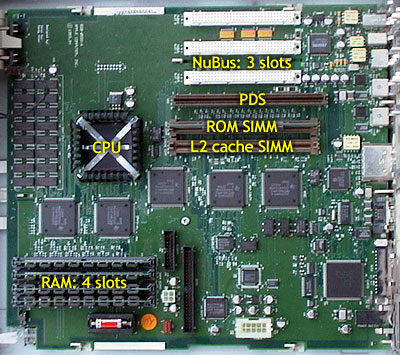
Power Mac 7100 motherboard
Memory chips aren't reversible. If you put them in backwards - which is what you're doing because of the reversed SIMM socket - they simply aren't going to work. If any SIMM isn't seated correctly, the computer won't work. For now, remove the SIMM from the reversed socket as well as the fourth socket. Until you replace the motherboard, you won't be able to use more than two SIMMs in your 7100.
Microsoft IE & AOL
Tom Gabriel writes:
I'm a regular visitor to Low End Mac, and I noticed something recently. There is a link to an article on Cnet to the effect that Microsoft will soon abandon standalone versions of Internet Explorer (at least for Windows at this point, no word about future Mac versions), bundling it only with future versions of Windows. (Didn't this get them into a bit of trouble, albeit temporarily, awhile back?)
I wondered what might be the point of this move, and then I spotted an article on the Mac Night Owl site to the effect that Microsoft has struck a deal with Time Warner which basically will mean that AOL will in future use only Internet Explorer as its built-in browser.
Could the two moves somehow be connected, or am I being paranoid?
If AOL is only set up for, say, the latest version of IE (the one only bundled with Windows), this is a whopping market transferred directly to the Windows operating system. If no future versions are made for the Mac OS, this could even be at least partially a maneuver to keep Macs off one of the biggest ISPs in the world.
In the past I have sometimes scoffed at the idea that Microsoft seems to be trying to position itself not as the premier OS company, but the only one, by any means necessary.
Now I have to wonder...
I haven't followed the situation closely. In a nutshell, Microsoft has paid 30 pieces of silver - er, US$750 million - "to end the antitrust suit revolving around anticompetitive practices in the Web-browser market" (according to Does Netscape Deal Mean 'Game over' for Open-Source Browsers? on osOpinion). They can settle so cheaply because AOL Time Warner is in sorry financial shape and desperate for cash.
As part of the agreement, AOL is allowed "to use Microsoft's Internet Explorer technology for Web browsing on a royalty-free basis for seven years." That doesn't mean they have to kill Netscape, but it eliminates any need for AOL to keep developing it. By the end of seven years, IE will be part of pretty much every Windows installation in use, making a standalone browser a moot point.
What AOL will do with Netscape remains to be seen. I'm hoping they'll release Mozilla to the public domain and let development continue independently. Time will tell.
There have been two developments on the Mac browser front as well. Safari has become the browser of choice for OS X users, and the latest version of Internet Explorer for the Mac is only available to those who subscribe to MSN for Mac. Apple is giving away a free browser, but you have to pay to get the latest from Microsoft.
I haven't used AOL since I got a real ISP, so I don't know how their service integrates with browsers, but I suspect AOL users will be able to choose whatever browser they want to use. Since the browser market on the Mac side is much more fragmented than on Windows, it only makes sense to let Mac users choose IE, Safari, iCab, OmniWeb, Opera, or one of the 'zillas if they so desire - but that's in AOL's hands.
Dialup sharing on OS X
John C. Foster writes:
I am trying to share a dialup connection with OS X. I have my iMac (OS X) connected via a modem. It also has an ethernet cable to a Linksys router. The router has a cable to my G3 desktop.
I read your article, and I do not have the options that you showed in my Sharing/Internet. I am missing the two options at the bottom of your screen shot in the article.
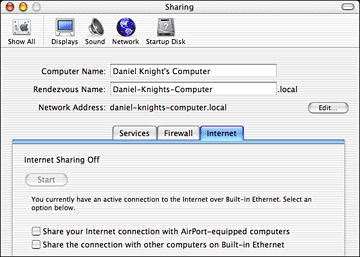
Any suggestions?
Yes, just one. Open your Network system preference and make sure that you have TCP/IP enabled over Ethernet. You've already got it working with your modem, but if it's not enabled over ethernet, you won't be able to share the connection.
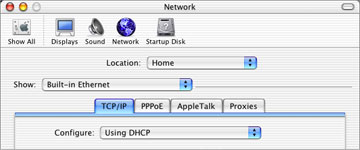
I hope that solves your problem.
Join us on Facebook, follow us on Twitter or Google+, or subscribe to our RSS news feed
Dan Knight has been publishing Low End Mac since April 1997. Mailbag columns come from email responses to his Mac Musings, Mac Daniel, Online Tech Journal, and other columns on the site.
Today's Links
- Mac of the Day: 15" 'TiBook' PowerBook G4, (2001.01.09. A new 1" thin PowerBook design with a titanium case and 15" widescreen display.)
- Support Low End Mac
Recent Content
About LEM Support Usage Privacy Contact
Follow Low End Mac on Twitter
Join Low End Mac on Facebook
Favorite Sites
MacSurfer
Cult of Mac
Shrine of Apple
MacInTouch
MyAppleMenu
InfoMac
The Mac Observer
Accelerate Your Mac
RetroMacCast
The Vintage Mac Museum
Deal Brothers
DealMac
Mac2Sell
Mac Driver Museum
JAG's House
System 6 Heaven
System 7 Today
the pickle's Low-End Mac FAQ
Affiliates
Amazon.com
The iTunes Store
PC Connection Express
Macgo Blu-ray Player
Parallels Desktop for Mac
eBay

