The Low End Mac Mailbag
Winning Mac Users to OS X, Why Power Mac Sales Are Down, OS X Printer Peculiarities, and More
Dan Knight - 2003.05.01 - Tip Jar
- Further Thoughts on Apple Alienation
- Why Power Mac Sales Are Down
- Recasing Old Macs
- Picking Jaguar and an iBook
- Two LaserJets in OS X?
- More on the Doubled LaserJet
- Putting CD-RW in a Slot-Loading iMac
- Gigabit Ethernet Cards
- Vampire Video on the Dark Side
Further Thoughts on Apple Alienation
In a dialogue with my comments in Apple vs. Microsoft Upgrades, Peter da Silva responds:
The classic Mac OS may feel klunky for someone used to Unix or Amiga, but to those who have worked with Macs for 5, 10, or 15 years, it's a comfortable old shoe. It's far from perfect, but it's pretty stable, pretty fast, and very familiar to millions of Mac users.
Yeh, but it's the hundreds of millions of Windows users that Apple needs to win over, and they need those millions of Mac users onboard to do that.
Mac OS X may feel slow and look full of "eye candy" to longtime Mac users, but it's remarkably stable (one kernel panic here - during an OS upgrade) and creates new types of efficiencies (faster waking from sleep, less need to reboot and wait for that, etc.).
The big one is, you don't have to stop when an application's launching or otherwise busy. Even if your computer is a slow piece of junk like mine, you can click on a doc and not care if it launches an app or not - even if it takes a minute to open you can keep working on other things while that's going on.
I don't see Apple porting to Wintel hardware, but I wouldn't rule out OS X running on Itanium or AMD's x64 processors.
I wouldn't rule it out, but I would be utterly stunned if it were to happen. I can't see the Apple that dropped out of CHRP doing that.
I think Power4 is much more logical for an upgrade from OS X Server.
Still, although I'm sold on OS X, not everyone has the hardware for it, nor would every Mac user profit by upgrading until there's a compelling reason (usually a program, sometimes just the need for an up-to-date computer) to do so.
It's a pity they didn't follow through with their previous attempts to upgrade the OS. While I really like having a real Unix desktop, a baby step to a realtime kernel (rolling their own, or buying Be or Amiga) would have left them in a far better place.
You make a good point: Apple needs to first win over classic Mac users if they really want to win over Windows users. As long as people who have the hardware for OS X are holding back or complaining about it, the Mac community will not provide a united front. Without that, Windows users must wonder why they should switch if Apple's own user base won't.
Because of its BSD roots and Darwin open source components, a lot of pieces are in place that Apple could use to support multiple hardware platforms if they ever chose to do so. I agree that the PowerPC 970 is probably Apple's best future, but porting OS X to Power4, Itanium 2, and AMD could give Apple a real presence in the server market, breaking down the resistance of IT departments.
I agree that it's a pity that Apple declared OS 9 dead. They made some great improvements in the core of the OS between System 7.5.x and 9.2.2, but once they purchased NeXT, the future was carved in stone. Mac OS X is probably more like the NeXT operating systems than any traditional Mac OS - which isn't a bad thing. After all, nobody really had anything bad to say about NeXT (or BeOS or OS/2) except that there wasn't much software available.
I'd still love to see Apple acquire Palm for their OS and all the clever engineering that went into BeOS, which is now owned by Palm, but that's another story for another time.
Why Power Mac Sales Are Down
After I commented that iBook and PowerBook sales increases probably had something to do with the decline in Power Mac sales, Tom Burke wrote:
In your last mailbag you suggest that one reason Power Mac sales are down is because of the desirability and success of the portables - PowerBook & iBook. That's probably so, but I think there's another reason - the secondhand market.
The G4 Power Mac line is very desirable, and there are lot of two-year-old models available. I bought a s/h [400 MHz] Power Mac last autumn for £400 (that's GB pounds); this is the first model with AGP graphics. I'm not a professional user, just an enthusiast, and this suits me fine.
Since buying it, I've added a 80 GB HD and a bit of RAM, but that's all. I specifically didn't want an iMac because I have a perfectly good Iiyama 19" monitor that I'm still using. I've bought a (household) copy of Jaguar - my wife & I have a pair of PowerBook G3s between us, as well as the Power Mac - and if I eventually find that the Power Mac is a bit slow, I can buy a Sonnet or PowerLogix upgrade CPU (800 MHz, perhaps) to double the speed.
All in all, much more cost-effective than a new Power Mac, which last autumn would have set me back around £1,200.
True, there's a very good secondhand market for the Power Mac G4 (see our weekly price tracker for examples), but I would guess that almost every G4 on the secondhand market has been replaced by a newer Power Mac G4. Like you, the people who use them have good monitors and are mostly looking for a speed upgrade.
Of course, for the low-end Mac user, this creates a wonderful opportunity to buy G4s that are only a few years old for a fraction of their original price....
Recasing Old Macs
Mark Hooker writes:
My project to re-can a Beige G3 was canceled this morning when I found a Beige G3 Minitower (300 MHz/96 MB/4 GB/ethernet) at my local university surplus sales store for $130. The price was too attractive to pass up. It was a little more than my original budget to re-can the Beige G3 in an ATX case, but not much. Now I will be selling off the parts I had started to collect on eBay.
The purchase of the G3 Minitower is also a response - of sorts - to the suggestion in today's mailbag that "the guy with the 7300/200" (must be me) upgrade to a G3. The writer's budget for that was $155. I am under that and get to use ATA drives as well, but I don't think that I will rush right out and upgrade to OS X, though. I am quite happy with OS 9.2 at home. I will wait until OS X has matured a little, just like I did when Apple migrated to the PPC. Maybe one day they will make Aqua an option that you can turn off to speed things up. That would attract my attention.
Abandoning my G3 re-canning project does not mean that I am completely out of the re-canning business. I have an iMac 333 MHz motherboard that will be going in a Power Computing DT case.
The discussion on Slashdot about re-canning Mac motherboards was
interesting, but it did not look like it would be too productive. It
rightly points to the good write-ups on re-canning Apple motherboards
on xlr8yourmac, which is what made me want to give it a try in the
first place. The soft power on/off is the hard part, but there is a
good hack for that in the article on using an ATX power supply in an
8600 <
http://www.xlr8yourmac.com/systems/ATX_PS_in_8600_9600/
ATX_supply_in_8600_9600.html>.
You were right in mailbag about the quality control issues at Apple. Sure it is "great" for me that I got a cheap iMac motherboard from a machine with a failed display, but the display simply should not have failed, especially in an all-in-one machine. Apples are just supposed to work (period).
I really wish Steve Jobs would be so concerned that every Mac user have the same Aqua look and feel on the desktop. I'm sure Aqua is wonderfully fast with AGP 4x video cards, dual processor G4 systems, and even iBooks with Quartz Extreme - but what about the rest of us?
If Apple could do one thing to help convince old timers to buy OS X for their older hardware, it would be to either offer a simpler appearance (how about Platinum?) or a simplified version of Aqua. At the very least, maybe some user controls such as changing the drop shadow from something fuzzy to something the computer could display more quickly.
I'm probably beating a dead horse, but if Apple wants current Mac users to buy new Macs next time around, they should do their best to get as many of us as possible used to OS X before we make an investment in new hardware. Once we've become accustomed to OS X, I think we'll be more likely to buy the hardware that best supports it. Until then, the inability to boot into the classic Mac OS remains an obstacle for a lot of old timers.
Picking Jaguar and an iBook
Responding to comments in New Mac Plans on Hold, Ken Cavaliere-Klick writes:
It took me about a day to get used to Jaguar. But then again, I have used so many OSes over so many years I can easily drift from one to the other without much effort. Jaguar is different, a little obtuse in some areas (Printers are in Applications?), a little rough in others, but overall quite nice. It's hard to rate the stability, since I had no problems in 9.2.2 on my Bondi.
The iBook was definitely a good choice for me. The next best choice would have been an iMac snow or graphite. Oddly, had an eMac or an iMac FP been available at the same price, I doubt I would have gone that route. Something is a bit off about the aesthetics; they simply are not as attractive or organic to my eye.
Portability is a very nice feature in a computer. Just as I don't think I could ever go back to the classic Mac OS as my full time OS, I don't think I'd be happy with a computer I couldn't take with me.
Yes, OS X is still rough around the edges. Everything seems to be there, but everything hasn't been polished yet.
Two LaserJets in OS X?
After seeing my Printer List in Third Tray on HP LaserJet, John Christie writes:
I saw your photo in today's article showing your LaserJet twice. That is because of printer sharing. You have printer sharing on, and the machine with it on is running Jaguar.
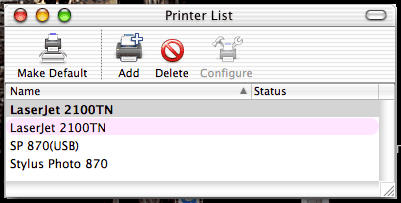
The pink printers are Rendezvous printers. When it is rerouted through Rendezvous, the OS cannot tell it is the same printer just because it has the same name (lots of printers might have the same name), so the printer appears twice. Either turn off the printer sharing on the network or remove the black printer from your list (you cannot remove the pink one). That is the only way to get it down to one printer copy of the printer visible.
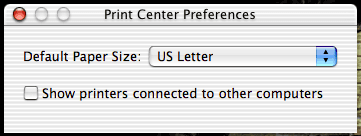
Thanks for the tip. I went to Applications > Utilities > Print Center and selected Preferences. There was the option to stop showing printers connected to other computers, and turning it off got rid of the "pink" LaserJet listing.
The odd thing, of course, is that this is a networked printer that isn't connected to another computer, nor did I ever enable the option to show printers connected to other computers. Must be a default behavior for Jaguar, but it's certainly an odd thing for an operating system to show the same printer twice.
Replying to my comments in Mac OS X Observations, John Christie says:
It's not clear from your letter, but were you using Personal File Sharing on all of the Macs in your lab? I once worked in that kind of setting with almost a dozen Macs on LocalTalk (this was back in the IIci era), and it was horrid. Personal File Sharing is okay for short-term use or for use on a single dedicated server; it's never a good idea to have a lot of Macs running Personal File Sharing on a network. Not only does it bog down the network, but each Mac is also wasting CPU time keeping connections live, broadcasting its presence on the network, and tracking shared resources.
In our old set up we had file sharing just on the beige G3, and it was killing it just keeping it on. However, there was a larger department wide LAN with a lot of machines with file sharing on. The performance was impacted whether there was actual file sharing or not. But I get your point. In the new setup we can have file sharing on every machine with 0 impact in performance even while casually sharing with 1-3 users.
But how well OS X works depends on the user. Mail has got to be the slowest email client I've ever used. It takes several seconds to display the contents of a folder and a few seconds just to open a single message. AppleWorks is less efficient, but for the most part X apps hold their own against classic software.
I haven't found this but I imagine it is a size issue. On a white iBook 800 I open a 1300 message mailbox in a little over a second. Any message comes up instantly. You must have much more mail in a mailbox than I. Or, perhaps you are using IMAP; I seem to remember things being slower using that, but that would be true on any client depending on how the interactions with the server were set up. I agree that AppleWorks is less efficient, but to me this is more of a version issue than just OS X.
I'll definitely have to consider putting OS X on our file server here. It's an old SuperMac C600, and I've got an ancient 5-user copy of OS X Server v1.1 from 1999 that just might work on it without all the workarounds people have had to come up with to get 10.0 and later installed on unsupported hardware. The more I read, the more I learn that OS X is much better at sharing files than the classic Mac OS.
As for Mail, how long it takes to open a mailbox seems directly related to the number of items in it. It can take 3-4 seconds to open a mailbox with less than 100 emails (all stored on my hard drive).
Well, it did until just now. Maybe it has to do with caching, but all of a sudden I can switch between the five mailboxes for the five accounts I use on Mail in a flash.
Then again, when I download new messages, it takes an awfully long time before it shows them in their destination folders. I'm sure it will get better as Apple tweaks the software.
Well, I tested the cache theory. That's it. If I quit Mail and then launch it, it still takes several seconds to open a different mailbox the first time.
More on the Doubled LaserJet
Zach Tuckwiller writes:
In response to "Third Tray on HP LaserJet," you wrote:
"Print Center has got to be the most counterintuitive part of Mac OS X. It really makes me miss the good old Chooser. For instance, right now Print Center on my Mac shows my LaserJet twice: I have no idea why. "
One of the printers is in pink which means you are seeing it shared on another computer in your house(on your network) or OS X is treating the Jet Direct like it is a computer . . . if you want to disable this, open Print Center, go to Preferences and uncheck the box that says "Show printers connected to other computers." That should clear up the duplicate printer situation.
"And it has two listings for my Epson Stylus Photo 870 - one using the Apple supplied drivers and the other tied to the latest drivers from Epson."
Odd, and unfortunately I can't think of a solution for this one. I've never had a situation where I couldn't delete a printer and recreate it. Maybe if Printer Sharing is on in your Sharing Preferences, you can't delete printers, but this is just an assumption . . . just something for you to try.
On another note, I'm sure hear this a lot, but I cannot express to you my appreciation of all the hard work you and your contributors have put into Low End Mac. In a school system that uses many, many different models of Macs (from Macintosh LC 575s to Power Mac G4 Mirrored Drive Door 867s and almost everything in between), I have found your site to be my one-stop place for specs on all of the computers I support. I'd most definitely be lost sometimes without this resource. Thank you.
Have a nice day!
Thanks for the additional insight into the LaserJet. It must be that Rendezvous sees the ethernet interface in the LaserJet 2100TN as a computer.
As for the Epson, I don't have Printer Sharing enabled, since I've read it doesn't work across operating systems and everyone else in the house is using the classic Mac OS. Besides, everyone can print to the LaserJet, and inkjet printing is expensive.
LEM got its start when I worked as a book designer/IS Manager for a local publisher. (I was hired as a book designer, but as we added more Macs, I became more and more an IS Manager, eventually leaving book design completely behind.) I created the site because I had to support Macs as old as a Plus and Mac II; I figured my knowledge and research could benefit others as well - especially in situations where there's little or no money to upgrade or replace existing hardware.
Putting CD-RW in a Slot-Loading iMac
Julian O'Connor writes:
I have read that you are not familiar with the insides of the slot loading iMac, so I was hoping that you could throw this one out to the good people of the web for me!
I can get hold of a CD writer as an upgrade, and I know that with some modification it can be made to physically fit. The slot loading iMac has a single connector for both the hard disk and the CD-ROM on its logic board. It is about the length of an old SCSI connector and requires that Apple fit a special cable.
At the far end of the chain is the hard disk. It has a standard IDE connector and ribbon cable leading to connector for the CD-ROM. It is powered by a standard hard disk power connector. So far so good.
But the CD-ROM has a connector similar in width to the old SCSI type, and the ribbon cable that emerges is just as wide. The cable then connects to the SCSI-like connector on the logic board. The CD-ROM has no power cable, so I assume that power is being fed along the extra lines in the ribbon cable. Also, there is no connector for the sound signal, so presumably that is being carried by the extra cable lines, too.
Apple's special ribbon cable will not reach to the new CD writer, so I am asking if any kind soul out there knows whether a standard IDE cable can be attached to the CD writer and hard disk and then be plugged into the relevant portion of the logic board connector. I can use a splitter on the hard disk power cable to power both drives. I realize that I won't get sound out of the CD writer this way, but it's a start, and I can always run wires to the relevant pins if someone has a diagram of the logic board drive connector.
I'd just love it if a low end solution like this worked!
Clever engineering to eliminate the sound and power cables by combining them with the data cable. Too bad it makes things so difficult for anyone who wants to replace the CD-ROM and doesn't want to spring for one designed for the iMac.
I'll post this in the Mailbag, but you might want to join the iMac email list and ask for help there. With a community of 600 iMac users, someone is bound to have some answers for you.
Gigabit Ethernet Cards
David Klaus writes:
In response to Ed Hurtley's request for gigabit ethernet cards, I just wanted to pass on to you that I saw an add in MacTech magazine from Asante for gigabit cards for the Mac. Didn't check any further, but they do exist.
Thanks for the tip. I popped over to Asante's website and found the GigaNIX 1000TA card, which supports 10, 100, and 1000 Mbps ethernet using copper instead of fiber optics. The card retails for US$259 and supports Jaguar.
Vampire Video on the Dark Side
Tim Harness writes:
I recently bought a HP Pavilion at Wal*Mart, with dead power supply, cheap. A few observations:
- 1.99 GHz doesn't guarantee a speedy desktop.
- Intel extreme graphics, aren't very.
- 256 megs of DDR RAM isn't enough for WinXP.
- Don't expect to enjoy watching DVD movies on such a system (They play great on a friend's 128 meg iBook 700).
- Windows XP is "less worse" than Win98.
I think my flower power iMac will continue to be my primary computer, since working with Windows can stress me out enough that I sound like the late Sam Kinison.
Thanks for writing. A lot of cheap Windows PCs don't have dedicated video memory - they share it with the rest of the computer. (See The Power of Kawaii: How a Dot-Bomb Casualty Won My Heart on Low End PC for more on that.) At my last job we had a Compaq PC with "vampire video" - it really sucks.
If you have to use a Windows PC, at least get one with dedicated video RAM. The only real fix for your Pavilion is a real video card.
On the other hand, the iBook has dedicated video circuitry with 16-32 MB of VRAM, and if your friend is running OS X, Quartz Extreme is fully supported. Macs may cost a bit more, but even the least expensive ones aren't cheap.
Join us on Facebook, follow us on Twitter or Google+, or subscribe to our RSS news feed
Dan Knight has been publishing Low End Mac since April 1997. Mailbag columns come from email responses to his Mac Musings, Mac Daniel, Online Tech Journal, and other columns on the site.
Today's Links
- Mac of the Day: Mirrored Drive Door Power Mac G4, introduced 2002.08.13. Dual CPUs from 867 MHz to 1.25 GHz on the most powerful Mac to boot OS 9.
- Support Low End Mac
Recent Content
About LEM Support Usage Privacy Contact
Follow Low End Mac on Twitter
Join Low End Mac on Facebook
Favorite Sites
MacSurfer
Cult of Mac
Shrine of Apple
MacInTouch
MyAppleMenu
InfoMac
The Mac Observer
Accelerate Your Mac
RetroMacCast
The Vintage Mac Museum
Deal Brothers
DealMac
Mac2Sell
Mac Driver Museum
JAG's House
System 6 Heaven
System 7 Today
the pickle's Low-End Mac FAQ
Affiliates
Amazon.com
The iTunes Store
PC Connection Express
Macgo Blu-ray Player
Parallels Desktop for Mac
eBay

