iNews Review
iOS Upgrade Cuts iPad USB Power, Next iPad Coming in Spring?, Essential iPad Office Apps, and More
This Week's iPad, iPhone, iPod, and Apple TV News
Compiled by Charles Moore and edited by Dan Knight - 2010.12.13
Mac notebook and other portable computing is covered in The 'Book Review, and general Mac news is in Mac News Review.
All prices are in US dollars unless otherwise noted.
News, Reviews, & Opinion
- iOS Upgrade Breaks Some iPad USB Connections
- iPad Effect Continues as Apple Gains Market Share
- Is December the Wrong Time to Buy an iPad?
- Foxconn to Ship iPad 2 by End of February
- Apple Postpones Production of iPad 2
- iPad: 'The Mac of the Masses'
- iPad Troubleshooting Guide
- iPad 2 and BlackBerry PlayBook: Clashing Release Dates?
- The Essential iPad Office Suite
- White iPhone Inbound for Spring of 2011
Manhattan Declaration Controversy
- Conservative Christians Blast Apple's Decision to Discontinue Manhattan Declaration App
- Manhattan Declaration Revised and Resubmits Rejected App
- Apple Pulls Christian App. Who Is Next?
The Competition
- CTL Announces 10" 2goPad SL10 Pro Tablet
- Samsung Working on 10" Galaxy Tablet with Slide-Out Keyboard?
Apps & Services
- 14 Year Old iPhone App Developer Makes Typing on the iPhone Easier
- Friendly for Facebook for iPad, Top-Selling Social Networking App, Is Now Free
- Fun, Fast Fuel Economy App for iPhone and iPod touch
- Directly from Italy, La Pasta, The Best Italian Recipes
- Popular Science Adds Features to iPad Magazine, Runs One-Month Sale
- Sun Moon Foot Tai Chi HR for iPhone and iPod touch
- BBC Plans Subscription-Only US iPlayer on iPad
- Cell Phone Touch Screen Repair Service Now Available from CellularDR.com
Accessories
- GloveTips Make Your Gloves Touchscreen Compatible
- TimeCommand Audio Alarm Dock for iPod, iPhone, iPad
- Adesso Compagno Bluetooth Keyboard with European Style Carrying Case for iPad
- iPulpit Takes the iPad into Churches
- Infuse Watch Strap for 6G iPod nano
- First Swarovski Frame Case for iPhone 4
iPod Deals
These price trackers are updated every month.
- Best iPad deals
- Best classic iPod deals
- Best iPod touch deals
- Best iPod nano deals
- Best iPod shuffle deals
- Best iPhone deals
News, Reviews, & Opinion
iOS Upgrade Breaks Some iPad USB Connections
The Register's Chris Mellor reports:
"Apple's iOS 4.2 upgrade has prevented data being read from some USB devices because the fondle slab puts out five times less* power than before.
"The iPad has a camera connection kit enabling pictures on SD cards in digital cameras to be transferred to the iPad. This works well with the previous iPad O/S, iOS 3, but that has 100ma going out to the USB device whereas iOS 4.2 only dribbles out a weak 20ma, not enough for many USB-connect devices . . . Using a powered USB hub apparently works as a fix."
The USB standard calls for 100 mA per port minimum.
* Editor's note: This is one of my pet peeves: The opposite of five times more is one-fifth as much, not five times less. Although you can have five times more power or one-fifth as much power or 80% less power, you can't have five times less power. dk
Link: iOS Upgrade Breaks iPad USB Connections
iPad Effect Continues as Apple Gains Market Share
A lack of competitive tablet PC products from other brands continues to drive Apple's market share in the mobile PC segment as the iPad continues its worldwide rollout.
Capturing a 12.4% share of global mobile PC shipments in Q3'10, Apple is benefiting from the iPad Effect, which continues to shake up the mobile PC market. According to preliminary results from the DisplaySearch Quarterly Mobile PC Shipment and Forecast Report, Apple took the #3 position worldwide, and ranks #1 in North America as a result of the continued success of the iPad. The iPad accounts for an 8% share of global shipments of all mobile PCs. 95% of iPad shipments were to developed regions, primarily North America.
"A lack of competitive tablet PC products from other brands continues to drive Apple's market share in the mobile PC segment. As the iPad continues its worldwide rollout, one developed region where the acceptance of the iPad has been weak is Japan, however. Questions of local language content and language-specific apps have slowed acceptance in this tech savvy region," noted Chris Connery, Vice President of Large Format Displays at DisplaySearch. "As other players come to market with tablet PCs it will be interesting to see if they can move beyond the Western-centric nature of Apple's product and develop an infrastructure to support local needs, especially with the growth of consumer spending in China on personal computing devices."
"On a global scale, the adoption of iPad is not without its challenges," noted Hidetoshi Himuro, Director of IT Market Research at DisplaySearch. "Localized content in non-English speaking regions is sparse, and iPad owners must have a PC for downloading content from iTunes. As a result, penetration in developing regions will be slow."
HP maintained its position as the global leader in mobile PC shipments with 9.5 million units shipped in Q3'10, accounting for a 17.3% market share. Acer followed close behind with 9.1 million units shipped and a 16.5% market share. Apple's MacBook shipments have also increased, but have not had the impact of the iPad. Without the iPad, Apple's mobile PC share would be 4.8%, ranking #8 globally. The top five brands account for 65.2% of the total mobile PC market, as the strength of brand names continues to grow.
In Q3'10, worldwide mobile PC shipments (which include tablet PCs) reached 55 million, up 9.6% Q/Q and 19% Y/Y, the highest volume since DisplaySearch first began to track this segment in 1999.
Both sequential and yearly growth seemed strong in many regions, but it should be noted that new personal computing devices such as netbooks and tablet PCs, as well as lower-priced notebooks, are driving most of the demand. In high-growth regions such as China, consumers still favor traditional desktop PC and external monitor configurations, typically purchased as a DIY (do-it-yourself) kit, for home use. However, the market is changing quickly in China, so the transition from desktop to mobile PCs is poised to happen much faster in this region than it did in others. Recognizing the evolving definition of a "personal computer," especially for consumers, is key to understanding the true demand outlook.
The DisplaySearch Quarterly Mobile PC Shipment and Forecast Report covers the entire range of mobile PC products shipped worldwide and regionally. Covering global and regional brands, the Quarterly Mobile PC Shipment and Forecast Report provides an objective, expert view of the market with insight into historical shipments, revenues, forecasts and more.
For more information about the report, contact Charles Camaroto at 1.888.436.7673 or 1.516.625.2452, e-mail contact (at) displaysearch.com or contact your regional DisplaySearch office in China, Japan, Korea, or Taiwan.
Link: DisplaySearch Quarterly Mobile PC Shipment and Forecast Report
Is December the Wrong Time to Buy an iPad?
Cnet's David Carnoy answers a reader query about iPad purchase timing, noting that he doesn't believe Apple will actually actually release a new iPad 2 in February, just two months after so many people receive them as gifts in December. He reasonably suggests that more likely we're looking at an April launch for the iPad 2, which will likely be thinner, have a faster processor, offer slightly better battery life, a better screen, and maybe have a front-facing camera for using FaceTime, with price points remaining the same.
However, he notes that's less than six months wait, which is his personal cutoff for timing the purchase of a new product if you're on the fence - anything less than six, you wait - although that's not what a lot of the folks are thinking who are standing in line at an Apple Store waiting for a salesperson to drop that nice iPad box into that white Apple plastic bag.
Carnoy's recommendations: Don't buy now, but if you absolutely can't resist at least get a refurb. Don't buy one for someone else, either - give an Apple Gift Card instead and and pass the timing decision buck, also facilitating the option of putting the contribution toward a MacBook Air. And if you receive an iPad as a gift, don't open it, but return it, get a gift card, and wait - or just forget Apple and buy Android.
Editor's note: With most (but not all) Apple products having a single model revision per year, this is sage advice. The iPhone and iPods are on an annual upgrade cycle, so it's not unreasonable to expect the iPad to do the same, pointing to a Spring 2011 release for the second generation iPad. That said, I'd cut it closer to 3-4 months before the next model is due. dk
Link: Is now the Wrong Time to Buy an iPad?
Foxconn to Ship iPad 2 by End of February
DigiTimes' Yenting Chen, Ninelu Tu, and Joseph Tsai report that Foxconn Electronics' (Hon Hai Precision Industry's) plants in Shenzhen, China have recently been notified they will ship Apple's iPad 2 within the next 100 days with initial shipments to reach 400,000 to 600,000 units, according to sources from Taiwan-based component makers.
The sources also reportedly said the iPad 2 will ship as soon as the end of February in 2011.
Editor's note: That's the ship date to Apple. If they come by air freight, Apple would have them in hand in early March at the latest; if they come by boat, figure mid-March. When Apple actually released the 2G iPad is another question. dk
Link: Foxconn to Ship iPad 2 by the End of February 2011 (subscription required)
Apple Postpones Production of iPad 2
People's Daily Online reports that Apple has postponed its plans to start mass production of iPad 2 in January, but that has now been pushed back to about February, since the tablet's hardware and specifications have not been finalized by Apple.
A new generation of iPad might include cameras, FaceTime video chat, and a mini-USB port, according to an earlier report from PC World.
Link: Apple Postpones Mass Production of iPad 2
iPad: 'The Mac of the Masses'
Sci-Tech Today's Mark Long cites Piper Jaffray estimates that the iPad is expected to sell 13 million units by year end, and hold 89% of the global tablet market by the end of the year, but share will drop next year as competitors appear. The iPad was preferred over Samsung's Galaxy Tab in a survey, but Piper Jaffray predicts that Android devices and Research In Motion's PlayBook will grab slices of an expanding market next year, although Apple is still expected to shop 23.3 million iPads in 2011, with RIM garnering about a 5% market share - selling in the neighborhood of two million PlayBooks in 2011.
Meanwhile, the report notes that the iPad continues to dominate consumer tablet preference with a consumer sampling finding 85% of respondents expressing a preference for the iPad versus just 15% for Samsung's new Galaxy Tab.
Turning to the topic of PC cannibalization, Long reports that in a separate report, Piper Jaffray analysts observe that the iPad appears to be gaining traction among demographics among which the Mac has historically not been successful and appears poised to become "the Mac of the masses." The Piper Jaffray analysts noted that over the Black Friday weekend, Apple Stores were selling a healthy 8.2 Macs per hour, while iPads were moving at an average rate of 8.8 per hour. While iPad sales don't appear to be cannibalizing Mac system sales, Gartner Inc. expects PC netbooks to suffer the strongest cannibalization threat as tablet selling prices drop over the next two years.
Link: iPad Tops Galaxy Tab at It Rises to 'Mac of the Masses'?
iPad Troubleshooting Guide
ITBusiness.ca's Brian Nadel has posted a tutorial on How to fix your iPad problems such as no charges, synching issues, unresponsive screens, and black screens, plus tips and shortcuts.
Nadel notes that anyone who has spent any amount of time with the iPad will know that, like all computers, it sometimes doesn't do what it's supposed to. You have to figure out what's wrong with it and how to get it back on the straight and narrow, but a stumbling-block is that the iPad, like most consumer electronics these days, doesn't come with a detailed manual or any diagnostic software to figure out what's going on under the skin. His article includes useful troubleshooting routines for the things that most often go wrong with an iPad, along with several tips and shortcuts for how to get the system to act the way you want it to.
Link: How to Fix Your iPad Problems
iPad 2 and BlackBerry PlayBook: Clashing Release Dates?
Online Social Media's Tim Ollason notes that RIM's BlackBerry PlayBook and the iPad 2 will be released around the same time, which will make it officially PlayBook vs. iPad 2, so which one will be the market leader?
Link: New iPad 2 vs. BlackBerry PlayBook: Release Date Clash
The Essential iPad Office Suite
InfoWorld's Galen Gruman notes that users and business managers alike are increasingly looking at the iPad as a potential laptop replacement, with more and more companies providing employees with iPads or letting them use their own at work.
Consequently, just as companies typically install a suite of desktop productivity apps (nearly always Microsoft Office) on their laptops, what should the iPad equivalent be, since there is no iPad-compatible version of Microsoft Office?
Gruman profiles some likely candidates for an iPad office productivity suite, including Apple's iWork suite, Quickoffice's Quickoffice Mobile Connect Suite, and DataViz's Documents to Go Premium.
Unfortunately, Gruman finds that none of these suites is ideal (though he says one comes close), but he came up with a list of apps he thinks should be the standard installation on corporate iPads.
Link: The Essential iPad Office Suite
White iPhone Inbound for Spring of 2011
The Register's Bill Ray reports:
"The long-delayed white . . . angelic iPhone 4 will be available next year, according to the small print on the bottom of signs now going up in the Apple stores. So anyone hoping for a white (iPhone) Christmas is going to be disappointed."
Link: White iPhone Inbound for Spring of 2011
Manhattan Declaration Controversy
We began coverage of this issue last week, and it looks like it won't be going away for a while.
One danger of Apple controlling apps for its iOS devices is the potential for arbitrary decisions, such as the February 2010 ban on "sexy apps" and the November 2010 decision to pull The Manhattan Declaration app from the App Store. After Apple embraced freedom of expression with its famous 1984 Big Brother ad, we never would have expected the company to become the thought police.
Conservative Christians Blast Apple's Decision to Discontinue Manhattan Declaration App
CNN Belief Blog Coeditor Dan Gilgoff reports that a coalition of conservative Christian leaders blasted Apple for discontinuing an app the group had created because the technology giant said the app was offensive. The Christian leaders had created the app to promote a document that urges opposition to abortion and gay marriage and support for religious liberty, among other positions, and are now appealing to supporters to get involved and pressure Steve Jobs and Apple to reinstate the app.
Link: Conservative Christians Blast Apple's Decision to Discontinue Manhattan Declaration App
Manhattan Declaration Revised and Resubmits Rejected App
The Manhattan Declaration has resubmitted its iPhone/iPad app to Apple, noting that more than 43,000 people have signed the petition protesting Apple's decision to first accept and then reject the app in its original form.
The app has been redesigned, and a contentious questionnaire that had raised the ire of gay activists was deleted. The Manhattan Declaration signatories maintain that if Apple can block their app from the App Store, it can do so with any organization that bases its work on the Bible.
Link: Democracy, Apple, and Us, Chuck Colson's video response to Apple's Manhattan Declaration rejection
Apple Pulls Christian App. Who Is Next?
In a San Francisco Chronicle op-ed, Chuck Colson says that Apple pulled the Manhattan Declaration - a statement of conscience signed by a half-million Christians in support of the sanctity of human life, traditional marriage, and religious freedom - from the App Store, claiming was "offensive to large groups of people," after having initially given the Manhattan Declaration app a positive 4-plus rating and deeming it free from objectionable content.
Over the Thanksgiving holiday, some advocates of same-sex marriage petitioned Apple, saying that the Manhattan Declaration promoted hate and homophobia, so Apple pulled the app.
Colson says that Apple has every right to decide what to offer in its app store and what not to offer. However, he laments that it is chilling that such a culture-shaping company would so quickly take sides in a culture wars debate.
"If the Manhattan Declaration's positions alone are enough to have its app removed, then I have to wonder whether Apple is considering removing other Bible-based - or even Jewish or Islamic - apps from its store."
Link: Apple Pulls Christian App - Who's Next?
The Competition
CTL Announces 10" 2goPad SL10 Pro Tablet
PR: CTL Introduces the new SL10 Pro tablet model. The 2goPad™ SL10 Pro takes the company's existing 2goPad SL10 and adds features and accessories that increase functionality and connectivity.
 The 2goPad
SL10 Pro offers the same multitouch capacitive screen, Intel Atom N450
1.66 GHz processor, and 2 GB of memory as the SL10 but includes a
64 GB SSD Hard Drive (sic), Microsoft Windows 7 Professional
preinstalled, capacitive stylus pen, custom cleaning cloth, and a
small, highly portable Bluetooth enabled wireless keyboard with a
trackpad. Additionally, the Pro model is 3G ready.
The 2goPad
SL10 Pro offers the same multitouch capacitive screen, Intel Atom N450
1.66 GHz processor, and 2 GB of memory as the SL10 but includes a
64 GB SSD Hard Drive (sic), Microsoft Windows 7 Professional
preinstalled, capacitive stylus pen, custom cleaning cloth, and a
small, highly portable Bluetooth enabled wireless keyboard with a
trackpad. Additionally, the Pro model is 3G ready.
With a 64 GB Solid State Hard Drive, the SL10 Pro offers up to 56% faster performance than standard hard drives. The Solid State Drive also offers increased reliability and faster boot up times. And the wireless keyboard and capacitive stylus makes the 2goPad Pro even easier to use.
Erik Stromquist, Executive Vice President and COO of CTL, says, "We are excited to introduce the SL10 Pro model. Our vertical markets have been asking for this type of solution and we've responded. The SL10 Pro model is one of the most powerful, full featured and flexible tablets on the market."
The 2goPad SL10 Pro comes with Microsoft Windows 7 Professional preinstalled, allowing users to multitask with ease, something few tablets currently on the market are capable of. The 2goPad SL10 Pro also includes B/G/N wireless, 2 USB ports, and SD Card Reader allowing the user to connect to all of their external devices. Users can also add a 3G card for $90, further increasing their connectivity.
With Adobe Flash video and HTML5 compatibility, the ability to run eReader software, such as Amazon's Kindle application, and access to millions Microsoft Windows programs, the 2goPad SL10 Pro offers all the features that consumers demand.
Along with the capacitive stylus, cleaning cloth and wireless keyboard the SL10 Pro comes bundled with a VGA adapter for an external monitor and a case. The 2goPad SL10 Pro has an MSRP of $799 and is currently available on CTL's website.
Link: 2goPad Pro
Samsung Working on 10" Galaxy Tablet with Slide-Out Keyboard?
blogeee.net's Peter Lecourt reports:
"Galaxy finished the Tab? Not at all, the line of tablet 7" and below will still exist but will be joined by their features, their name and their Android phones. A 10" tablet will actually exist at Samsung but be known as Gloria, no longer runs on Android but Microsoft Windows 7 and also have a sliding keyboard, just like Samsung smartphones. This keyboard would better handle input since the touchscreen is not optimal for machines running Windows 7 . . . My sources speak of availability between March and April 2011."
Link: Exclu: Samsung Gloria, la Future Galaxy Tab 10"? (English translation via Google Translate)
Apps & Services
14 Year Old iPhone App Developer Makes Typing on the iPhone Easier
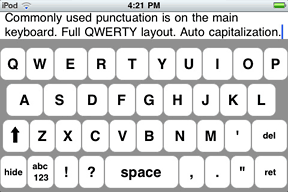
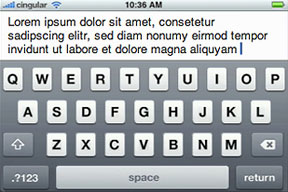 PR: Canzhi Ye, 14 year old iPhone app developer,
announces the latest update to his Easy Typing app. Easy Typing allows
users to be more efficient when typing on the iPhone or iPod touch. The
app features a large, full QWERTY keyboard with key sizes that are
twice the size (left) of the ones on the iPhone's default keyboard
(right).
PR: Canzhi Ye, 14 year old iPhone app developer,
announces the latest update to his Easy Typing app. Easy Typing allows
users to be more efficient when typing on the iPhone or iPod touch. The
app features a large, full QWERTY keyboard with key sizes that are
twice the size (left) of the ones on the iPhone's default keyboard
(right).
Available for 99¢ on the App Store, the Easy Typing iPhone app allows users to take advantage of all the available real-estate on the iPhone and iPod touch screen to type more efficiently.
Easy Typing includes the following features:
- Key sizes based on frequency of use
- Keys that are twice the size of the default iPhone keyboard
- Commonly used punctuation such as .",?!' is on the main keyboard
- Full QWERTY layout
- Secondary keyboard includes numbers and math symbols
- Export to email and sms with the touch of a button
- Simple default copy paste
- Auto capitalization
New features in the 2.0 update
- Posting a Facebook status directly from the app
- Tweeting directly from the app
- Updating Tumblr directly from the app
"Easy Typing has made typing a lot easier for users of the iPhone and iPod touch," says Canzhi Ye, developer of Easy Typing. "This new update provides more uses for the more efficient typing. Users can now keep their online social networking buddies updated by Tweeting, Facebooking, and Tumblring directly from within the app. Also, I would like to genuinely thank all of my customers for giving Easy Typing a try, and providing very informative feedback and suggestions. I want to reassure users, current and potential, that Easy Typing is in active development, and updates are currently in the works."
The default keyboard can often be frustrating to use. iPhone users, especially those with big thumbs, sometimes find that typing a simple email, SMS, tweet, or Facebook status can take minutes. This larger keyboard dramatically increases the efficiency of typing on the iPhone, so users no longer have to waste time struggling with the default keyboard. With this new update, you won't ever have to waste time keeping connected on social networks.
Device Requirements:
- iPhone, iPod touch, and iPad
- Requires iOS 4.0 or later
- 1.1 MB
Easy Typing 2.0 is 99¢ (or equivalent amount in other currencies) and available worldwide exclusively through the App Store in the Productivity category.
Link: Easy Typing (download link)
Friendly for Facebook for iPad, Top-Selling Social Networking App, Is Now Free
 PR: Oecoway, an iOS mobile app development company,
today announced that its "Friendly for Facebook" mobile app has become
free for all users to enjoy. The wildly popular application is taking
advantage of the iPad interface, enabling the more than 7 million iPad
owners to enjoy browsing on Facebook with a deeper more feature-rich
experience. The application is filling the gap left open by the lack of
an official Facebook application for Apple's runaway hit mobile device,
the iPad. The free app is ad supported and can be downloaded
immediately.
PR: Oecoway, an iOS mobile app development company,
today announced that its "Friendly for Facebook" mobile app has become
free for all users to enjoy. The wildly popular application is taking
advantage of the iPad interface, enabling the more than 7 million iPad
owners to enjoy browsing on Facebook with a deeper more feature-rich
experience. The application is filling the gap left open by the lack of
an official Facebook application for Apple's runaway hit mobile device,
the iPad. The free app is ad supported and can be downloaded
immediately.
Since Friendly for Facebook is optimized for devices that are driven by a touch interface, not a mouse device optimized for a PC, users can enjoy a much richer, native experience that the iPad delivers. With Friendly for Facebook, users can immediately enjoy the enhanced presentation of the text, photos and display, without the need to pinch and zoom on a mobile app that has not optimized for the iPad and provides limited displays and a marginal user experience.
 Some of Friendly for Facebook features aren't available in the
web version of Facebook. A sampling of key features include the ability
to:
Some of Friendly for Facebook features aren't available in the
web version of Facebook. A sampling of key features include the ability
to:
- Optimize Facebook interface for iPad
- Check friends' latest photos, videos and status updates
- Upload or download photos
- Chat with online friends
- Swipe through photos and play slideshows in full screen
- Customize colors and font sizes
- Multi-account support provides easy switching between all family accounts
- Optional PIN code access provides secure and fast access to Facebook
"We're excited to now make Friendly for Facebook free to everyone who wants to really enjoy their iPad and Facebook in the best experience possible. We're thankful for the support and feedback that our users have provided us, and we're committed to continuing to extend the features and capabilities in lockstep with the iPad's enhancements so that our users get the absolute best experience browsing and interacting with our apps on their mobile devices," says Stephane Philipakis, Cofounded and President of Oecoway, a privately-held company based in Los Angeles, CA. The company is a developer of mobile applications aimed for Apple's iOS platform. Oecoway has a number of mobile apps optimized for the iPhone, iPod Touch and iPad. Its flagship mobile app, "Friendly for Facebook," is a browser that is optimized for the iPad and has become the most popular and the best selling social media app on iPad.
Link: Friendly Facebook for iPad (download links: Friendly, Friendly+, add-free, 99¢)
Fun, Fast Fuel Economy App for iPhone and iPod touch
PR: KB Productions announces Car Care 1.40, a major update of the popular fuel economy and automotive maintenance tracking app for iPhone and iPod touch. The new version features a beautiful, improved user interface. Data input is more fun, more attractive, and easier. Faster data entry helps during cold winter months, minimizing time stood in the cold by the pump. Also new: full Retina Display support, iOS 4.2.1 compatibility, separate estimated city and highway mileage.
 Car Care: All
your vehicle maintenance records in your pocket. Car Care is the easy,
automatic way to track fuel economy and service maintenance for every
car in the garage. Car Care is well reviewed, earning 4.5 out of 5 from
Macworld, named a "Best Car App" from Edmunds.com, and over 450
four-and-five star App Store ratings.
Car Care: All
your vehicle maintenance records in your pocket. Car Care is the easy,
automatic way to track fuel economy and service maintenance for every
car in the garage. Car Care is well reviewed, earning 4.5 out of 5 from
Macworld, named a "Best Car App" from Edmunds.com, and over 450
four-and-five star App Store ratings.
Car Care 1.40 introduces 3 major new features:
- Faster, sexier, easier fuel entry
- City and Highway fuel economy calculated separately
- Vehicle statistics email reports
Fast, Attractive, and Easy
A completely new visual experience for entering fuel makes it fun and easy. The streamlined design reduces the number of taps necessary to enter a new fill. Data entry is more visually interesting and appealing with the new dashboard view, including a large photo of the vehicle. It's the most visual, customizable, and attractive fuel entry screen of any iOS fuel economy app. The iPhone 4 and iPod touch Retina Displays are fully supported with beautiful new high-resolution graphics.
City and Highway Driving Automatically Separated and Calculated
Auto dealerships advertise a vehicle's fuel economy as two separate numbers: city and highway. Car Care now automatically calculates these values separately. Without any extra input from the user, the app determines which fills were likely driven on the highway, and which were in the city. This works for fuel entries done far in the past, recently, and future entries.
Sell Your Car Faster and for More Money: Export Stats Reports
Recording statistics helps a car's owner, seller, and potential buyer. Demonstrating regular maintenance and attention to a car's history can increase resale value, speed up the time to sale, and increase a potential buyer's confidence in your used vehicle. Car Care 1.40 can email the car's statistics report, quickly allowing a potential buyer to get important information. Statistics export also includes separate city and highway fuel economy numbers. These city and highway numbers can be even better than a car dealership's mileage estimates, since Car Care's numbers are based on real data.
Car Care supports:
- Multiple vehicle tracking
- All vehicle makes and models
- All fuel octanes: Regular, Super, E85, Diesel, or enter your own octane
- Graphs: fuel economy and fuel prices
- Geotagging: See a Google Map of fuel entry locations
- Service reminders: any vehicle maintenance, any reminder interval
- Email export: detailed fuel and service data can be sent to a spreadsheet for further detailed analysis
Car Care takes pride in its international compatibility by supporting:
- Gallons and Liters
- Miles and Kilometers
- Different fuel economy calculations: MPG, L/100 km, MPG (UK), km/L
- International currency
Supported Languages: US English, Chinese, French, German and Japanese
Device Requirements:
- iPhone, iPod touch, and iPad
- Requires iOS 3.2 or later (iOS 4.0 Tested)
- 4.0 MB
Pricing and Availability:
Car Care 1.40 is $4.99 (or equivalent amount in other currencies) and available worldwide exclusively through the App Store in the Finance category.
Link: Car Care (download link)
Directly from Italy, La Pasta, The Best Italian Recipes
 PR: Dighentis, an Italian independent application
developer, has just released their seventh title for the iPhone
platform: La Pasta, The Best Italian Recipes is now available on App
Store.
PR: Dighentis, an Italian independent application
developer, has just released their seventh title for the iPhone
platform: La Pasta, The Best Italian Recipes is now available on App
Store.
Pasta is surely one of the excellences of the Made in Italy, and La Pasta application will brings the flavors of Italian cooking on your iPhone. It will be possible to easily prepare the favorite pasta recipes and choose the right wines. The best tricks for preparing an authentic Italian pasta recipe and amaze the partner and friends will be finally unveiled! Who else can help with pasta recipes better than an Italian?
Some features:
- 200+ pages to read;
- 60+ Best Italian Pasta Recipes with Original Italian Names;
- suggestions, tips&tricks and list of wines to combine with each recipe;
- includes PastaPedia, Cooking Instructions and Pasta Varieties sections;
- simple and immediate user interface;
- support for background iPod music.
The application is available in the App Store at the special price of 99¢ (€0,79).
Link: La Pasta, The Best Italian Recipes (download link)
Popular Science Adds Features to iPad Magazine, Runs One-Month Sale
PR: Popular Science announces Popular Science+, an update to their iPad edition with the newly released December issue, featuring the annual "Best of What's New" awards. Popular Science+ adds a long list of iPad-only features, like video, audio, photo galleries and more. Highlights include PopSci's 23rd annual guide to the 100 greatest technological achievements of the year across 11 categories, including Green, Automotive, Health, Aviation & Space, Home Technology and much more.
Highlights from the December issue include "Predict-A-Quake", a look at predicting earthquakes before they happen, "Sharp-Dressed Man" showcasing and iPhone-controlled LED suit, and the "Best of What's New", PopSci's 23rd annual guide to the 100 greatest technological achievements of the year across 11 categories, including Green, Automotive, Health, Aviation & Space, Home Technology and much more.
Popular Science is not a new player to the iPad magazine market, but has led the field since launching for the iPad in April. Popular Science has implemented embedded video, links and photo galleries to further enhance and illustrate editorial content. Users can watch the simulated video of a proposed NASA railgun scramjet taking off for flight that accompanies this month's "Express Train To Space" article. And they can go in-depth with exclusive photo galleries - not seen in the magazine - from the Best of What's New awards package.
Device Requirements:
- Compatible with iPad
- Requires iOS 3.2 or later
- 19.8 MB
To celebrate the launch of the new issue, Popular Science+ is on sale for $2.99 during the month of December. Available in the iTunes App Store in the Entertainment category, users can also purchase previous issues for $2.99.
Link: Popular Science+ (download link)
Sun Moon Foot Tai Chi HR for iPhone and iPod touch
PR: Florida based D1Bru LLC announces SMF Tai Chi HR 1.0.1477, an update to their popular mind-body exercise application for iPhone and iPod touch devices. Dynamic mind-body exercises improve wellness at all ages. Make a New Year's resolution to take a personal interest in sustainable healthcare reform.
Tai Chi effectively develops the balance and motor mechanisms in the body, however it is different from most mind-body exercises (like yoga) because it adds bodies in motion. Watching demonstrations of this art form are instructive but, often biomechanical requirements are difficult to discern. Even in slow motion, it can be challenging to identify key transitions in movement.
SMF Tai Chi HR helps solve the problem by pinpointing the orientational relationship between key body parts in a format that is easy to follow. Users will immediately understand balance by watching how to position and strengthen key anatomical elements. Designed specifically to take advantage of the iPhone's unique capabilities and touch interface, Sun Moon Foot Tai Chi reveals how to maximize the body's stability while in motion and presents a unique visual perspective that makes practice more productive.
Stability, power, speed and finesse are attained by controlling the momentum generated by the body's center of gravity as it moves through space. And like many sports, Tai Chi uses the core muscles to power and direct the limbs. Sun Moon Foot Tai Chi's animations illustrate this technique of propulsion by showing how the movement of the hips affect the weighting of the legs and positioning of the feet.
Each movement is broken-down into sequential segments with the waypoints of stability clearly identified. The 3D figures emphasize the anatomical alignment of the skeleton for each waypoint. The 2D aerial view highlights the flow of momentum and force from the body's center to the feet. Sun Moon Foot provides both a static and dynamic choreology of Tai Chi to help develop a new pattern for movement that is both agile and robust.
Feature Highlights:
- Comfortable and simple User Interface
- 76 animated transitions
- 17 positions
- 146 movement of the hips and feet
"I started using Tai Chi about 15 years ago to rebuild and nourish my body. I grew up in the shadow of Mt Hood running and playing in the Cascades," said Don Brubaker, founder of Florida based D1Bru LLC. "I have always loved to race but it started taking a toll on my body during my senior seasons in college. Since settling in Florida, I found my racing fix in Triathlons. It is a thrill to exit the ocean in one piece. I believe Tai Chi improves my mental racing skills and helps me recover from the physical punishment of competition. Over the past several years my time racing has been decreasing and my involvement teaching Tai Chi increasing. Both activities allow me to clear my mind and have fun with good people."
"I am a software architect by trade. Back in 2002 I tried putting together a Tai Chi piece on an early smartphone, but no go. There just was not enough juice in the device." Don continues. "Time marched on and my 2002 sketchbook collected dust on the shelf. Shortly after starting D1Bru Vision Brewery, the iPhone opened up to developers. I decided to change my firm's course and enter the iPhone market. I wanted to add an in-house product, so I pulled down the 2002 sketchbook; this time it worked."
SMF Tai Chi's choreology illustrates proper control of the body's center of gravity. Sun Moon Foot derives its exercises from the Yang Short Form adapted by Grandmaster Cheng Man-ch'ing in the middle third of the last century. Perceive and move well to be in good stead for any situation.
Device Requirements: iPhone or iPod touch 3.0 or later
Pricing and Availability: SMF Tai Chi HR is $4.99 and available worldwide exclusively through the App Store in the Healthcare & Fitness category. Review copies are available upon request.
Video: http://bit.ly/fRr69T
Link: Sun Moon Foot Tai Chi HR (download link)
BBC Plans Subscription-Only US iPlayer on iPad
PR: paidcontent.co.uk's Robert Andrews reports that in what he calls a "huge" development, the BBC will launch the long-awaited global version of its iPlayer TV catch-up service on a subscription-only basis, and initially only on iPad.
Andrews predicts that the service, carrying BBC shows like Doctor Who on-demand, will likely be very popular in the US, generating new income for the BBC back in Britain.
The significance of the move is clear - it means the BBC will operate a subscription worldwide media channel that, in time, could become one of its biggest says Andrews.
Link: BBC Plans Subscription-Only US iPlayer on iPad
Cell Phone Touch Screen Repair Service Now Available from CellularDR.com
PR: Today's cell phones rely heavily on touch screen navigation and input. This great feature is made possible by touch screen digitizers. Unfortunately, things can go wrong with touch screen digitizers where it renders a cell phone useless at times. CellularDR.com has created a service that focuses strictly on repairing cell phone touch screen digitizers to give consumers another option.
 CellularDR.com now repairs broken or damaged cell phone touch
screens officially announcing their cell phone touch screen digitizer
repair service, due to the overwhelming need for resources aimed at
fixing them. New cell phones such as the Apple iPhone, Android models
including HTC, Motorola and now even Blackberry phones offer extensive
touch screen features which allow direct input into the devices. As
more cell phones come onto the market, they are making use of
touchscreen features partially or sometimes exclusively.
CellularDR.com now repairs broken or damaged cell phone touch
screens officially announcing their cell phone touch screen digitizer
repair service, due to the overwhelming need for resources aimed at
fixing them. New cell phones such as the Apple iPhone, Android models
including HTC, Motorola and now even Blackberry phones offer extensive
touch screen features which allow direct input into the devices. As
more cell phones come onto the market, they are making use of
touchscreen features partially or sometimes exclusively.
The cell phone touch screen repair service offered by CellularDR.com is dedicated to a process that identifies whether or not a touch screen digitizer needs to be replaced or fixed. In order to determine this, the company suggests that a diagnostic is performed on the phone. A diagnostic will pin point what exactly is wrong with the cellphone.
Their flat rate fee of $25 includes the evaluation and labor for a cell phone with an unresponsive top screen, cracked glass window, broken touch screen or for a digitizer that is not sensitive enough. Once the diagnostic is completed, the company tries to fix the cellphone without replacement parts. If CellularDR.com can fix the problem, there are no extra costs incurred.
For those customers that need replacement parts, a CellularDR.com technician will contact the customer, explain the situation and let them know what is needed. It is then up to the customer if they would like to proceed with fixing the cellphone. If they do, they can simply purchase the replacement cell phone part on CellularDR.com and the technician will replace it and send it back to the owner.
The complete cell phone digitizer repair service has been streamlined to make it easier for the customer. With CellularDR.com the cell phone owner does not have to worry about the cost of the repair because every step requires conformation from the owner. The flat rate diagnostic and repair fee is both convenient and cost effective for consumers. Throughout the years CellularDR.com has been in business, this process has helped consumers build confidence in their company.
Replacing a part on a cell phone such as a touch screen glass is often times less expensive and worth the investment compared to purchasing a new cellular phone.
All services offered by CellularDR.com are performed by factory trained cell phone technicians and backed with years of experience in the cell phone repair industry. For a complete list of cell phone repair services or cell phone parts, please visit cellulardr.com
Link: CellularDR.com
Accessories
 GloveTips Make Your Gloves Touchscreen Compatible
GloveTips Make Your Gloves Touchscreen Compatible
PR: Each winter, a new legion of touchscreen users come to the cold realization they can't use their fancy gadget while wearing gloves. Every time they get a call, text or e-mail, they need to take off their gloves to respond. That's the last thing anybody wants to do on a bitter cold winter morning or while on the ski slopes.
 "GloveTips are an
innovative solution to this problem by making your gloves touchscreen
compatible," says Brian Farnan, President of GloveTips. "Each GloveTips
kit has everything you need to modify your gloves so you can interact
with touchscreen devices, without removing your gloves."
"GloveTips are an
innovative solution to this problem by making your gloves touchscreen
compatible," says Brian Farnan, President of GloveTips. "Each GloveTips
kit has everything you need to modify your gloves so you can interact
with touchscreen devices, without removing your gloves."
Previously, touchscreen users had to buy expensive specialized touchscreen gloves that are only available in a limited number of styles. Now, in only a few minutes, people can easily transform their favorite pair of gloves into touchscreen compatible gloves.
 GloveTips are
claimed to be so precise that you can accurately type text on small
touchscreen keyboards on all Apple iPhone and Android devices. Many of
the specialized touchscreen gloves currently available have oversized
conductive areas, making it difficult to type accurately.
GloveTips are
claimed to be so precise that you can accurately type text on small
touchscreen keyboards on all Apple iPhone and Android devices. Many of
the specialized touchscreen gloves currently available have oversized
conductive areas, making it difficult to type accurately.
"Try typing on your phone with the fat part of your thumb," Farnan suggests. "It isn't very easy. GloveTips have a focused conductive area allowing you to interact with your device in a more precise manner. And since everyone uses their gloves in a different way, GloveTips were designed so they are able to be placed wherever you naturally touch your device."
GloveTips are compatible with the Apple iPhone, iPod and iPad, as well as all Android phones, Windows 7 Phones and every other capacitive touchscreen device. It even works with modern touchscreen ATMs. Each GloveTips kit includes three GloveTips and is available for $19.99 at GloveTips.com, Amazon Marketplace, and other select retailers.
For a limited time, GloveTips.com is running a promotion for 25% off and free shipping with promo code "25intro".
Link: GloveTips
 TimeCommand Audio Alarm Dock for iPod, iPhone, iPad
TimeCommand Audio Alarm Dock for iPod, iPhone, iPad
PR: Stem Innovation, LLC has announced the TimeCommand audio alarm dock for iPod touch, iPhone, and iPad, and Stem:Connect companion app, available now on the App Store.
 The evolutionary audio alarm dock features a precisely-tuned
acoustic system with Digital Signal Processing and proprietary
Stem:Sonic iQ technology as well as the ability to control a connected
bedside lamp with the touch of a button.
The evolutionary audio alarm dock features a precisely-tuned
acoustic system with Digital Signal Processing and proprietary
Stem:Sonic iQ technology as well as the ability to control a connected
bedside lamp with the touch of a button.
The Stem:Connect App adds a variety of user-customizable features, including a 10-band graphic equalizer, bass enhancer and free Internet radio playback. It also allows the user to control the dimming of the bedside lamp as well as automatically turning the lamp on or off upon waking or sleeping.
 TimeCommand is currently available
through Apple retail and online stores for the holiday shopping season.
Suggested retail price is $99.95.
TimeCommand is currently available
through Apple retail and online stores for the holiday shopping season.
Suggested retail price is $99.95.
The Stem:Connect App is available for free from the App Store on iPod touch, iPhone, and iPad.
Link: TimeCommand
Purchase Link: Apple Store
Link: Stem:Connect (download
link)
Adesso Compagno Bluetooth Keyboard with European Style Carrying Case for iPad
PR: Adesso Inc. has announced the release of its first Bluetooth iPad keyboard and European carrying case, the WKB-2000CB. Available at several retailers, Adesso's WKB-2000CB has an MSRP of $79.99.
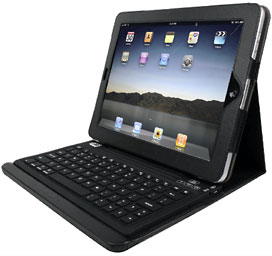 Adesso
designed this keyboard to be fast and "whisper" quiet. The standard key
layout includes iPad and Multimedia Hotkeys that make for easy use of
your iPad's multimedia tools and shortcuts. The Compagno is also
"removable" should you want to use it with any other Bluetooth device
such as your PC or a Bluetooth Smart Phone. The silicon material used
in this keyboard protects it against spills and it can easily be wiped
clean with a damp cloth or disinfectant. The case is designed to offer
multiple viewing angles for either heavy typing or just to relax and
watch a movie, while the one-touch Bluetooth button allows for easy
connectivity and having a built-in rechargeable battery means never
having to shop for replacements.
Adesso
designed this keyboard to be fast and "whisper" quiet. The standard key
layout includes iPad and Multimedia Hotkeys that make for easy use of
your iPad's multimedia tools and shortcuts. The Compagno is also
"removable" should you want to use it with any other Bluetooth device
such as your PC or a Bluetooth Smart Phone. The silicon material used
in this keyboard protects it against spills and it can easily be wiped
clean with a damp cloth or disinfectant. The case is designed to offer
multiple viewing angles for either heavy typing or just to relax and
watch a movie, while the one-touch Bluetooth button allows for easy
connectivity and having a built-in rechargeable battery means never
having to shop for replacements.
WKB-2000CB features the following:
- Detachable Bluetooth keyboard allows users to work freely for up to 30 feet
- Waterproof keyboard offers the ability to remove germs with liquid disinfectants or soap and water
- Multiple viewing angles so you can easily answer emails, browse the Internet, or watch videos
- Rechargeable Polymer battery and Power ON/OFF switch
- Stylish faux leather case with contemporary styling
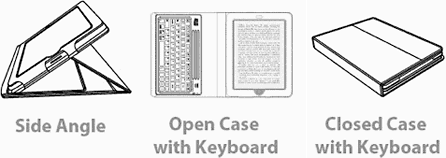 Adesso's
various product lines are available through Ingram Micro, Synnex and
D&H direct vendors, eRetailers, including Amazon.com, Buy.com, PC
Mall, CDW, Insight, Newegg and TigerDirect. In addition, they are also
available at retail stores, such as Micro Center, Fry's, CompUSA, CDW,
PC Mall, and PC Connection.
Adesso's
various product lines are available through Ingram Micro, Synnex and
D&H direct vendors, eRetailers, including Amazon.com, Buy.com, PC
Mall, CDW, Insight, Newegg and TigerDirect. In addition, they are also
available at retail stores, such as Micro Center, Fry's, CompUSA, CDW,
PC Mall, and PC Connection.
Link: Adesso WKB-2000CB
iPulpit Takes the iPad into Churches
 iPadNewsDaily's
Adam Hadhazy says one could call its a match made in heaven - Apple's
iPad and church services - noting that for tech-savvy pastors, imams,
and other religious leaders, a company called Little Mountain
Productions has created the iPulpit, a lectern-like piece of furniture
with a cavity carved out to hold an iPad or other tablet computer.
iPadNewsDaily's
Adam Hadhazy says one could call its a match made in heaven - Apple's
iPad and church services - noting that for tech-savvy pastors, imams,
and other religious leaders, a company called Little Mountain
Productions has created the iPulpit, a lectern-like piece of furniture
with a cavity carved out to hold an iPad or other tablet computer.
Link: Holier Than Thou:
iPulpit Takes the iPad into Churches
Link: iPulpit
Infuse Watch Strap for 6G iPod nano
 PR: Frontal Concepts introduces the Infuse, a
sophisticated minimalist wristwatch accessory for Apple's iPod nano 6G.
Infuse's uniquely designed mounting system, the Wristlock Mechanism,
allows you to easily "snap" your iPod nano in or out of the Infuse.
PR: Frontal Concepts introduces the Infuse, a
sophisticated minimalist wristwatch accessory for Apple's iPod nano 6G.
Infuse's uniquely designed mounting system, the Wristlock Mechanism,
allows you to easily "snap" your iPod nano in or out of the Infuse.
The Infuse also orientates the iPod nano in an ergonomic fashion such that the earphone wire runs parallel to one's arm such that it will not be a hindrance to movement. Infuse's silicone straps are custom made from high quality material and finished with an anti dust coating. The Infuse has been designed to augment, not to obscure, the iPod nano's clean, modern look.
Features:
- Minimalist and polished design
- Orientates the iPod nano in an ergonomic fashion, such that the audio wire is parallel to your arm
- Does not require you to unmount your iPod nano for connection to the computer
- Firmly and securely mounts your iPod nano
- Constructed using high quality plastics, silicone and stainless steel
The Infuse comes in 3 strap colors, black, white and tan at an introductory MSRP of $24.95.
It is available for order on the Frontal Concepts website.
Link: Infuse Watch Strap
First Swarovski Frame Case for iPhone 4
 PR: Caze announces the world's first Swarovski
frame case - BlingFrame for iPhone 4. Caze is combining Swarovski
crystals and an ultra slim frame case to create a simple but luxury
protective case in 4 flashed colors. Caze used ThinEdge, the World's
Slimmest and stylish frame case for crystal embellishment, so
BlingFrame has the thinnest possible wall-thickness and can fully
protect the chrome edges and corners of an iPhone. To ensure the iPhone
4 is fully protected from everyday bumps & scratches, a front &
back film set is provided.
PR: Caze announces the world's first Swarovski
frame case - BlingFrame for iPhone 4. Caze is combining Swarovski
crystals and an ultra slim frame case to create a simple but luxury
protective case in 4 flashed colors. Caze used ThinEdge, the World's
Slimmest and stylish frame case for crystal embellishment, so
BlingFrame has the thinnest possible wall-thickness and can fully
protect the chrome edges and corners of an iPhone. To ensure the iPhone
4 is fully protected from everyday bumps & scratches, a front &
back film set is provided.
Swarovski case is a great way to add some glitz and glamour to your iPhone 4 without spending a bundle of money to buy a real diamond case. Caze makes use of Swarovski crystals to enhance the beauty of a case by handcrafting each case with more than 500 genuine crystals; making each case truly a work of art. Designed as the ultimate balance between case-minimalism and chic protection, the BlingFrame wraps the edges and corners to protect and keeps the front and back of the iPhone 4 from coming into direct contact with flat surfaces when laid down.
 BlingFrame is easy to install. Easy access to all phone
functions without having to remove the case. It has complete access to
all the main ports and buttons of the device. Charging has also never
been easy since you do not have to remove the case.
BlingFrame is easy to install. Easy access to all phone
functions without having to remove the case. It has complete access to
all the main ports and buttons of the device. Charging has also never
been easy since you do not have to remove the case.
To ensure all-around protection, the BlingFrame comes with a free screen protection kit (front & back film) for added shield.
Swarovski is well known as the finest manufacturer of superior quality of crystals that are being used around the world. It brings credibility, style and design to all the crystalline products created by Caze. Customers who buy any Swarovski crystal cases from Caze will get a Certificate of Authenticity, a front & back film set and a Microfiber Pouch for free.
Christmas is coming. If you are still thinking about what to buy for your loved ones or for yourself, this could possibly be one of your choices for a Christmas present. BlingFrame is available in 4 stunning colours: Black, Silver, Pink, and Blue.
Join us on Facebook, follow us on Twitter or Google+, or subscribe to our RSS news feed
Links for the Day
- Mac of the Day: Color Classic, (1993.02.01. A cult classic, this was the compact Mac with color that everyone had been waiting for.)
- Support Low End Mac
Recent Content
About LEM Support Usage Privacy Contact
Follow Low End Mac on Twitter
Join Low End Mac on Facebook
Favorite Sites
MacSurfer
Cult of Mac
Shrine of Apple
MacInTouch
MyAppleMenu
InfoMac
The Mac Observer
Accelerate Your Mac
RetroMacCast
The Vintage Mac Museum
Deal Brothers
DealMac
Mac2Sell
Mac Driver Museum
JAG's House
System 6 Heaven
System 7 Today
the pickle's Low-End Mac FAQ
Affiliates
Amazon.com
The iTunes Store
PC Connection Express
Macgo Blu-ray Player
Parallels Desktop for Mac
eBay

