Apple Everywhere
TeamViewer for iPad and Mac Makes Remote Desktop Easy
- 2011.05.12 - Tip Jar
Rating: 
When it comes to remote desktop (RD) apps, there are a lot of choices - most of them either expensive or complicated to use. Personally, I've tried at least a dozen, but only one works the way I want it to, TeamViewer.
Overview
TeamViewer, developed by TeamViewer GmbH, is a powerful cross-platform remote desktop app, available for Windows, Mac OS X , Linux, iOS , and Android. Its major claim to fame is ease of setup - simply install the software, then connect one device to another using the onscreen ID number and password. This basic functionality can be modified in the app's preferences to give a faster and/or more secure connection.
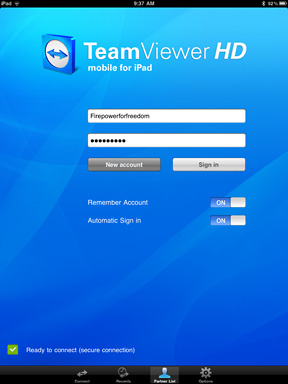 The
Experience
The
Experience
Love It
Utilizing an Internet server to manage connections, TeamViewer makes RD connections a snap. No matter if your computer is a headless server a few feet away or a client's workstation in India, TeamViewer can establish a connection in seconds with no configuration needed. System requirements are quite low (the PC version can run on Windows 98 or later), and I've worked with it on hardware as low-end as my 800 MHz iMac G4 (it won't run on my G3 Pismo, though). The Mac version needs OS X 10.4 or newer.
With the latest version (v6.0.9233 at the time of this writing) came a few updates for the iPad, and one of the most important of these was the ability to automatically change the host's resolution to fit the iPad. Previous versions scaled the host's display, resulting in poor performance and unpleasant graphics. The resolution adjustment makes it so much easier to work with - and reduces lag at the same time.
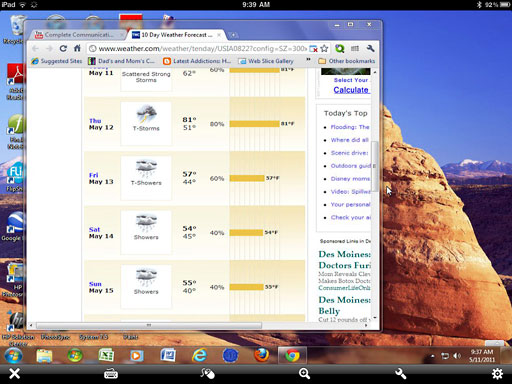
Automatic resolution matching improves appearance and reduces lag.
Could be Improved
TeamViewer supports multitouch gestures, but only when the host OS does as well. For example, two-finger scrolling works fine in Mac OS X Leopard and (usually) Windows 7, but Windows 2000 is a bit more fickle. For the iPad, Bluetooth keyboards are also (kind of) supported, but only for typing - key commands have to be entered manually via the onscreen keyboard. On a Mac, however, key commands work as expected (except for Cmd-Q, which quits the app).
Need to Fix
Host-side sound is okay, but I'd prefer to hear what I'm doing on my iPad rather than on the host - I've used this to help fix errors on other people's computers, and having them tell me what sound their computer is making is pretty weak.
Another major issue is the cursor - it's just not implemented well. It works like a mouse: you put your finger down, move it across the screen, and the cursor follows. It doesn't stay right underneath your finger like you'd expect it to do. In short, I consider this a bad tendency, and it needs to be fixed in a future update.
The Verdict
Despite its little faults, TeamViewer is clearly one of the best
remote desktop apps I've ever used - and the fact that it's free is
just icing on the cake. I would definitely recommend this to anyone who
owns more than one computer. ![]()
Download Links
Join us on Facebook, follow us on Twitter or Google+, or subscribe to our RSS news feed
Austin Leeds is a Mac and iPad user - and a college student in Iowa.
Today's Links
- Mac of the Day: PowerBook 145, introduced 1992.08.03. About 70% faster than the 140, the 25 MHz 145 was quite a value.
- Support Low End Mac
Recent Content
About LEM Support Usage Privacy Contact
Follow Low End Mac on Twitter
Join Low End Mac on Facebook
Favorite Sites
MacSurfer
Cult of Mac
Shrine of Apple
MacInTouch
MyAppleMenu
InfoMac
The Mac Observer
Accelerate Your Mac
RetroMacCast
The Vintage Mac Museum
Deal Brothers
DealMac
Mac2Sell
Mac Driver Museum
JAG's House
System 6 Heaven
System 7 Today
the pickle's Low-End Mac FAQ
Affiliates
Amazon.com
The iTunes Store
PC Connection Express
Macgo Blu-ray Player
Parallels Desktop for Mac
eBay

