Apple Everywhere
Apple and the Accessibility Factor
- 2011.08.22 - Tip Jar
For James and MRJ.
Several years ago, I remember asking the somewhat naïve rhetorical question, "Why do blind people need to use computers? It's not like they can see to do anything on the screen."
Ironically, not long after that, I found out I was partially blind in my right eye. With that little awakening, I started realizing that people with disabilities have the same needs and desires as the rest of us, and I resolved to try to walk in their shoes more often.
Only a few semesters into college, I met James. James was legally blind - he could distinguish the size and rough shape of the room he was in, but that was about it. If he had had to rely on his vision, he would never have been able to use a computer.
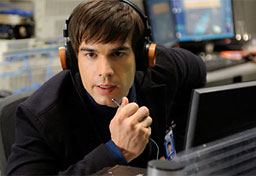
Christopher Gorham as Auggie
Anderson,
a blind CIA operative in Covert Affairs.
So it was with great interest that I watched as Jan, the Banner newspaper advisor, led James into our newsroom one day so he could do his homework on one of our iMacs. I thought I would have to show him how to turn on VoiceOver (something I'd experimented with on my Pismo but hadn't gotten very far with), but to my surprise, he'd already memorized the keyboard shortcut to turn it on! Immediately, he went to work, with the iMac quietly but clearly dictating his mouse movements. In a few moments, he had Microsoft Word 2008 up and running and was typing a report.
I was mesmerized by how easily and efficiently he operated the iMac without ever seeing its sleek, cool UI or dazzling visual effects. From then on, whenever I passed him in the hallway, I made sure to say, "Hey, James." Though he never saw my face, he would always reply, "Hey, Austin."
A Device for the Masses
I met James shortly after I bought my iPad, and one time I had an opportunity to ask him what he thought of it. Contrary to what I expected, he seemed to like it, and, looking back on it, I can see why.
On a desktop or laptop, your only control over the computer is a mouse or trackpad - and it's fundamentally flawed. Your input (moving the mouse or trackpad) is not directly correlated with where the cursor goes - it's actually a ratio. This is all well and good for those of us who can see, since it reduces the amount of energy we have to expend in getting the cursor from pixel 102, 433 to pixel 565, 1022; for the blind, however, it makes figuring out where things are on the screen (based on input alone) much more challenging.
With the iPad, you have a 1:1 input to movement ratio. Move your finger across the control surface, and the iPad performs whatever action, be it swiping or scrolling, to exactly your specifications. To test my hypothesis, I blindfolded myself and tried to use both the iPad and the Pismo with VoiceOver on. The physical keyboard of the Pismo was a major plus, but it only came into play once I actually found the apps I was looking for. With the iPad, I could navigate between my apps much more easily and was even able to surf the Web and read articles on Engadget and Low End Mac with few problems. The Pismo was a major pain in that respect, and I don't recall that I ever even got to Microsoft Word.
Face to Face
Fast forward a year - I was one of two "junior" counselors for the DMACC Kids' Journalism Camp. The other counselor belongs to a small but growing group of people who have bilateral cochlear implants. (Don't know what a CI is? I didn't either.) I've stayed in contact with her, and through the course of our conversations I've learned so much more about what it's like to be deaf than I ever thought I would.
While some people consider webcams to be a growing conspiracy seeking to deprive us of our right to privacy (my brother keeps his webcam covered at all times), my friend has used them for a very practical purpose - communicating with her few deaf friends via sign language. For this, she has used Skype, but she will be experimenting with ooVoo soon. (On that topic, jeers to Microsoft for charging for Skype group calls when regular Skype-to-Skype calls are free.)
This adds another line to the list of reasons I sometimes want an iPad 2, but knowing the iPad 3 (with Retina Display) is right around the corner helps me to wait.
A More Efficient Chat
While these new technologies have made disabilities easier to live with, my friend and I recently stumbled on a way to make chats a little more efficient by borrowing from an old technology - the teletypewriter.
For the past day or so, I've been wrestling with Facebook chat, which is refusing to play nice by not sending my messages (although it seems to be limited to my chats with my friend - Low End Mac writer Dan Bashur and I have been able to communicate fine over Facebook chat, so the cause of the problem remains perplexing). I switched back to Skype chat for a little while. Problem is, Skype chat on mobile doesn't display "typing" when one party is typing, leaving me feeling like I'm talking to the wall at times.
When my friend made a mention of the TTY during one of our conversations, my interest was piqued - enough so that I spent a few hours digging through the Web for a whole heap of information on the thing. What I discovered was almost a revelation for me (you're probably laughing by now, MRJ) - some common IRC and SMS abbreviations actually predated those two technologies; they'd actually been pioneered on the TTY and TDD. Moreover, like the "roger" beep included with many walkie-talkies nowadays, TTY and TDD syntax includes a end-of-message abbreviation, GA ("Go Ahead").
This simple addition of GA to the end of a message has proved to be quite helpful for me. Normally, I have a bad tendency to keep talking if no one else is speaking, so putting a polite GA on the end of my messages helps me to refrain from rambling after I have finished expressing one complete thought. It also signals to the other party, in this case my friend, that I'm done speaking.
East Is East and West Is West
Despite the major advances in treatments and prosthetics, I doubt we will ever be able to fully cure every disability. And some people would rather not be cured - they look on the way they were made with the same pride that the rest of us do. Why should they have to be "fixed" to make them like everyone else?
Still, people have to communicate - it's one of our inborn needs.
And it's nice to know that we can count on new technology to make that
communication possible. ![]()
Join us on Facebook, follow us on Twitter or Google+, or subscribe to our RSS news feed
Austin Leeds is a Mac and iPad user - and a college student in Iowa.
Today's Links
- Mac of the Day: PowerBook 145, introduced 1992.08.03. About 70% faster than the 140, the 25 MHz 145 was quite a value.
- Support Low End Mac
Recent Content
About LEM Support Usage Privacy Contact
Follow Low End Mac on Twitter
Join Low End Mac on Facebook
Favorite Sites
MacSurfer
Cult of Mac
Shrine of Apple
MacInTouch
MyAppleMenu
InfoMac
The Mac Observer
Accelerate Your Mac
RetroMacCast
The Vintage Mac Museum
Deal Brothers
DealMac
Mac2Sell
Mac Driver Museum
JAG's House
System 6 Heaven
System 7 Today
the pickle's Low-End Mac FAQ
Affiliates
Amazon.com
The iTunes Store
PC Connection Express
Macgo Blu-ray Player
Parallels Desktop for Mac
eBay

