Charles Moore's WallStreet PowerBook
Charles Moore - January 2002
This new Tools of the Trade feature series reminds me a bit of my all-time favorite Macintosh ad-campaign - the early '90s "What's on Your PowerBook" series of glossy magazine ads in which various eminent personages were photographed with their 100-series PowerBooks, whose hard drive contents were listed. Of course, in those days of 40 MB and 80 MB hard drives, there was a lot less to list then there would be today, when you can get a TiBook with a 48 GB hard drive.
My workhorse Mac for the past three years has been a 233 MHz WallStreet LE PowerBook - the second generation entry-level model with 512K of backside cache and essentially the same 12.1" 800 x 600 TFT display as the first generation iBook.
Configuring WallStreet
I originally purchased this machine in January 1999 with a 2 GB
hard drive and 32 MB of RAM, plus a 64 MB RAM upgrade, 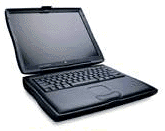 for a total
of 96 MB. This PowerBook has been just about as trouble-free as a
computer could be. It has never missed a beat in three years of daily,
intensive use. Absolutely nothing has gone wrong; its been as
dependable as an anvil. That doesn't make for a very exciting report,
but it's plenty easy to live with.
for a total
of 96 MB. This PowerBook has been just about as trouble-free as a
computer could be. It has never missed a beat in three years of daily,
intensive use. Absolutely nothing has gone wrong; its been as
dependable as an anvil. That doesn't make for a very exciting report,
but it's plenty easy to live with.
By mid-2000, the 2 gig drive was bung-full, and I was beginning to find that 96 MB of RAM was feeling a bit cramped as well, so I purchased a 10 GB Toshiba 9.5 mm hard drive and a 128 MB RAM module from Other World Computing. The performance boost facilitated by these two upgrades was substantially more than I expected, and I think that the Toshiba drive is largely to thank.
Also in the fall of 2000, I added Macally USB and FireWire PC Card adapters. Both work great, although neither supports bus-powering of external devices, and the FireWire card doesn't support booting from an external volume the way the built-in FireWire on my Pismo PowerBook does. On the upside, FireWire throughput with the PC Card adapter in the WallStreet is significantly faster than through the Pismo's built-in FireWire bus, a shortcoming that the Pismo shares with the first-generation TiBooks.
It would be an understatement to say that I have been satisfied with my WallStreet. There has simply been nothing to complain about the other than its refusal to install Mac OS X, the reason for which remains mysterious, since many WallStreet owners are happily running OS X with no problem.
I recently obtained a 500 MHz Pismo PowerBook; that will be the subject of a subsequent Tools of the Trade article. The Pismo is my OS X machine, but for the present the old WallStreet remains my production workhorse and is still doing a very satisfactory job. I have been surprised at how little speed difference the Pismo - which has more than twice the processor speed, a 50% faster system bus, and 64 MB more RAM - provides for many tasks, although it is substantially quicker for some to be sure.
The WallStreet shipped new with Mac OS 8.1 installed and an OS 8.5 upgrade CD stuffed in the box. I used both of these systems at first (installed on separate partitions), but soon upgraded to OS 8.6, and then after 11 months to the new OS 9.0. That cut the incidence of crashing from three or four times a week to four crashes in the first six weeks after upgrading. I tried installing the OS 9.0.4 upgrade when it came out, but it made the WallStreet extremely unstable, and I reverted to OS 9.0 after a few days.
On the other hand, OS 9.1 proved to be an improvement even on 9.0's already excellent stability, and it remains my favorite system for this Mac. OS 9.2.1 works okay, but it has a bug that causes this WallStreet to crash on waking up from sleep, so I have pretty much settled on OS 9.1 as the ideal WallStreet system.
Software
As for productivity software, my heaviest-used application is probably Tom Bender's wonderful Tex Edit Plus, which I use for text crunching, text cleaning, HTML markup, file archiving, and other general dogsbody text work. I have TE+ customized with a suite of AppleScripts - some of which I've written or recorded myself, others downloaded from Doug Adams cool TE+ AppleScript site - which automate many of my text manipulation and HTML tasks. I can't say enough good about Tex-Edit Plus.
For spell checking, I use the shareware application, SpellTools, which also includes handy date and time steps and a number of other utility features. An OS 9 compatibility patch can be downloaded here.
When I need a full-featured word-processor, Nisus Writer is my tool of choice. I also have an ancient copy of Microsoft Word 5.1 (purchased back in 1993 for my Mac Plus running System 6.0.3), and it is the sole exception to my Microsoft software boycott. It still works fine in OS 9.1, and I like to way it handles printing chores for the small amount of hard copy printing than I do.
Email Tools
For email, my favorite POP 3 client is still Eudora Light, although it is getting pretty marginalized to with no support for multiple accounts, no SMTP authentication, and no OS X support. I used a simple Res Edit hack to allow several copies of Eudora Light to run simultaneously for separate accounts, but I expect that I will be reluctantly leaving this wonderful, rock-stable, and fast legacy program behind in the near future.
For several of my email accounts that receive a lot of spam, I use Nisus Email 1.6, which also has the happy facility of allowing you to preview email messages and delete them from the server without downloading, a significant advantage when you are on a slow, dialup connection like I am. I also love Nisus Email's quick send feature, which allows me to zip off quick messages with a couple of mouse clicks. It also supports OS X.
I also use Eudora 5.1, which will take over from Eudora Light soon. This is one powerful email client, perhaps the most powerful available, and I like it a lot, although it feels a bit ponderous compared with its lean, slick, ancestor.
Finally in the email department, I use S. Ichise's SweetMail, which he affirms is based on his admiration for Eudora Light, and which shares many of its virtues, but with a much richer feature set. SweetMail supports OS X and SMTP authentication.
For browsing with the WallStreet, my mainstay is iCab, which I find fast and stable, although it doesn't offer full support for JavaScript yet. For pages that iCab can't handle, and as a backup, I also liked Mozilla, currently at the 0.9.7 build. I also used David Pearson's cool little text-only browser, WannaBe, extensively for its speed.
For graphics work, my favorite application is MicroFrontier's excellent and very reasonably priced Color It! 4.1, which is enough like Photoshop for my purposes, but without the latter's bloat and astronomical price. Color it! also has the happy facility of being able to run on 68 K Macs like my old LC 520, and MicroFrontier tells me that they are working on an OS X version.
I use the excellent shareware Notepad Deluxe as my database program for article research and sundry data storage.
My FTP client is Vicomsoft's excellent shareware program, Vicomsoft FTP Client, which does a great job for me.
Efficient Input
I have serious problems with typing pain, and there are several programs that help me work around this handicap. I use the IBM ViaVoice Millennium Edition extensively for dictation, and it runs tolerably well, although slowly on the 233 MHz WallStreet. Actually, faster dictation was one of the reasons why I purchased a faster PowerBook, as it is one of the very few areas where I find the WallStreet really struggling to do what I ask of it. I have also used MacSpeech's iListen, but it is really unacceptably slow on the 233 MHz G3 machine.
Two other utilities that cut down on keystrokes are Niemeijer Consult's eponymously-named virtual onscreen keyboard application, Keystrokes, which allows me to spread some of the stress to my foot mouse, and Ricardo Ettore's superb TypeIt4Me custom text macro utility.
Other utility applications that I use everyday include the freeware APM Tuner, which eliminates the hard drive's tendency to " hunt" and make annoying noises when it isn't being accessed. I am also very partial to the text search applications SpeedSearch and FindText, which I like a lot better than Sherlock for this purpose, and which don't require the tedious annoyance of drive indexing. Stuffit, and Stuffit Expander, handle file compression/decompression chores, and Adobe Acrobat Reader does the PDF honors.
Looking Forward
I plan to make a transition to OS X on the Pismo this year as my
production setup, but for now, the old WallStreet continues to do a
superb job, and it is one of the finest tools of any sort that I have
ever owned. ![]()
About LEM Support Usage Privacy Contact
Follow Low End Mac on Twitter
Join Low End Mac on Facebook
Favorite Sites
MacSurfer
Cult of Mac
Shrine of Apple
MacInTouch
MyAppleMenu
InfoMac
The Mac Observer
Accelerate Your Mac
RetroMacCast
The Vintage Mac Museum
Deal Brothers
DealMac
Mac2Sell
Mac Driver Museum
JAG's House
System 6 Heaven
System 7 Today
the pickle's Low-End Mac FAQ
Affiliates
Amazon.com
The iTunes Store
PC Connection Express
Macgo Blu-ray Player
Parallels Desktop for Mac
eBay


