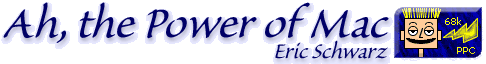Was I Ready to Write About OS X?
Eric Schwarz - 2001.09.21
Editor's note: Mac OS X really is different from the classic Mac OS - really different. In yesterday's Power of Mac column, Eric Schwarz shared his frustration and confusion as a Mac user trying Mac OS X 10.0.4. Although some of the issues he raised will be addressed in OS X 10.1 (next week?), some will not. We posted Eric's column not as a review of OS X or even a "what's wrong with OS X" piece. We believe that OS X is the future of the Mac; that makes it important for Apple to provide as intuitive and comfortable a transition as possible for current Mac users. As many have noted, version 10.0.x doesn't do that, although 10.1 will get a lot closer.
This is my first "mailbag" article, and it's not really an article, but a follow up to yesterday's article, Is OS X Ready For Me? (Maybe it should have been Am I Ready For OS X?). I was trying to give my first impressions of Mac OS X (version 10.0.4, not the still unreleased 10.1), not provide a complete review. I should have done more research. I screwed up, and you readers let me know it. I just want to share excerpts from a few emails:
E. J. Sadler, Jim Wardell, and Jesse Douglas all wrote about the same thing, so I'm including one of their responses:
10. Can I Change the Desktop Pattern or Picture Easily?
In the Finder, go to Finder Menu->Preferences. In 10.1 it will be in the System Preferences.
9. Chooser and Network Browser Gone
8. Extensions and Control Panels Go Bye-Bye, Too
These are actually improvements technically, really victims of modernization. Customization will continue in the Mac OS, it just won't be able to bring down your computer anymore.
7. Custom Icons Harder to Change
This is fixed in 10.1.
6. And They Canned the Control Strip, Too
The control strip was a great idea, and in some ways was much better than the Dock. Unfortunately, it never became the consistent UI widget a lot of us had hoped for. People had all kinds of different ideas what to do with it. Of course, the Dock is the same way....
There are ways that a 3rd party developer can create his own Dock extras. Go to versiontracker.com and do a search for "Dock Extra" or "dockling." There probably will be ways to do the same in the menu bar (I've heard rumors from Aladdin). And in 10.1, an application's icon can, if the developer so chooses, provide its own dock menu.
5. You've Got to be Kidding Me!
Agreed. System Preferences is way too much like System 6. I can understand Apple's motivation, but it still is one of the poorer apps in OS X. You can, of course, drag icons from the main window into the toolbar to keep from going to the "Show All" all the time.
4. Drive Pollution
OS X is Unix. As such it does need all those weird files and folders. In my opinion, it does a very good job of hiding them from the user, but it's nowhere near perfect. My best advice is to partition your hard drive into three partitions: one for each OS and one for your documents and applications. This can seriously help if something really gets messed up on your machine also.
3. Screen Savers - C'mon!
Now you're whining. ;-) Do a search on versiontracker.com for screen savers. There are quite a few out there, and most of them are free.
2. Aqua Looks Good, but....
Go to System Preferences in the General tab and change Appearance to Graphite. No more traffic lights. Now they're all gray. Of course there's a problem with those from a UI standpoint, but....
I should've researched more by looking at the various software sites and looking at all the possible menus on OS X (not everything is where I expect it to be).
Also, Bryan Chaffin, the editor of Mac Observer, emailed me:
Eric,
I wrote a scathing review of your piece on Mac OS X for our Mac OS News Around The Web section <http://www.macobserver.com/macosnews>. I have to tell you that all but one of your points were based on ignorance (literally, not pejoratively) and misunderstanding. If you care to learn more about OS X, I will write you back with the correct info on all your points.
I would also encourage you to check out our forum for Mac OS X where there are lots of folks to answer any questions you may have.
http://www.macobserver.com/forums/viewforum.php?forum=3&1020
Ignorance is right. I want to thank Bryan for taking the time to try to straighten me out. I have to say that Bryan was very nice in wanting to help me learn more about OS X, although I haven't been able to read his review yet (it wasn't uploaded on Mac Observer when I wrote this).
Well, I have to say that I appreciate what everyone had to say. Stupidly, I was going by what I saw of OS X in the short time I used it. I was glad that I got all the emails I did (even the not-so-nice ones). It was unprofessional of me, and I'm glad you (as in the readers) jumped in it to help. From now on, I promise I'll stick with topics I have more experience with and can give the thorough truth and knowledge on, rather than speculations.
Until next Thursday, take care of yourselves and each other.
![]()
About LEM Support Usage Privacy Contact
Follow Low End Mac on Twitter
Join Low End Mac on Facebook
Favorite Sites
MacSurfer
Cult of Mac
Shrine of Apple
MacInTouch
MyAppleMenu
InfoMac
The Mac Observer
Accelerate Your Mac
RetroMacCast
The Vintage Mac Museum
Deal Brothers
DealMac
Mac2Sell
Mac Driver Museum
JAG's House
System 6 Heaven
System 7 Today
the pickle's Low-End Mac FAQ
Affiliates
Amazon.com
The iTunes Store
PC Connection Express
Macgo Blu-ray Player
Parallels Desktop for Mac
eBay