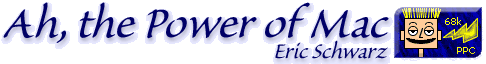Is OS X Ready For Me?
Eric Schwarz - 2001.09.20
Well, over the last week and a half, I have had the privilege of using a brand new 600 MHz Graphite iMac, complete with CD burner, OS 9.2, and OS X (10.0.4). After using it for awhile, my question to Apple is: Is OS X ready for me?
We all know the answer is no. I, like most people, use my Mac for basic, everyday tasks (Internet, productivity, and miscellaneous small tasks). Currently, I use Mac OS 8.1, because it provides the best ratio of features to resources used (RAM, HD, processing power, etc.) on my PowerBook 540c.
After using the iMac for a little while, I really liked all the new
stuff that Apple has come up 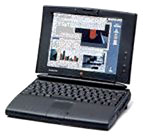 with in the last
3-1/2 years since OS 8.1. Using 9.2 felt just like using 8.1, but with
things laid out more logically, and errors were more user friendly and
easier to understand. But after switching to OS X just to play with it
for a little while, I have a few questions and comments for Apple (my
top 10 things that OS X, presumably 10.1, should have/do). Please
note that these do not involve using the terminal, because I'm
comparing ease of use on these to the current Mac OS (9.x).
with in the last
3-1/2 years since OS 8.1. Using 9.2 felt just like using 8.1, but with
things laid out more logically, and errors were more user friendly and
easier to understand. But after switching to OS X just to play with it
for a little while, I have a few questions and comments for Apple (my
top 10 things that OS X, presumably 10.1, should have/do). Please
note that these do not involve using the terminal, because I'm
comparing ease of use on these to the current Mac OS (9.x).
10. Can I Change the Desktop Pattern or Picture Easily?
On 10.0.4 I could find no way to easily change the desktop. Maybe I'm missing something. Maybe it's in the System Preferences - nope. Control-clicking the desktop did nothing. This reminds me of the Apple IIGS days - a "periwinkle" (as Apple called it) desktop color was all you got, unless you loaded a special utility. Even Windows 1.0 could have the desktop color changed - is Apple going far back in time with OS X?
9. Chooser and Network Browser Gone
I kinda miss seeing the Chooser when using OS X. I've used it since System 6.0.2 on my first Mac and have grown quite accustomed to it. I started using the Network Browser a little, but still like what I'm used to, the Chooser. I think Apple should have an app that mimics the Chooser almost exactly for us "old Mac fogies."
8. Extensions and Control Panels Go Bye-Bye, Too
Yeah, I knew this since before OS X first came out, but my 540c has about 25 third-party extensions and control panels. I'm sorry, but this drops the whole customization thing back, just like the desktop decorations in #10.
7. Custom Icons Harder to Change
Changing hard drive and other drive icons is next to impossible, unlike the old "cut and paste" of the good ol' days of 7.x-9.x. To change other icons, things are about the same, but I like having an icon that looks like my computer for the hard drive, not a hard drive icon.
6. And They Canned the Control Strip, Too
Yeah, it's gone. I love this out of all of the recent Mac add-ons in OS updates. I like the Location Manager, battery displays, and volume controls. Sorry, but the dumb replacements in the dock and menu bar are not my cup of tea. Oh, did I mention that the Control Strip allows third-party modules? Does the dock? No, but then, it's more like the Application Menu, and not the Control Strip.
5. You've Got to be Kidding Me!
System Preferences - a replacement for the Control Panel - hardly. No third-party support (that I've seen). And the stupid "Show All" thing that I have to keep clicking on to go back to the main list: that is soooooo like Windows 98's (and higher) Windows folder (the Wintel equivalent of the System Folder). Overall, this whole System Preferences thing reminds me of the System 6.0.x Control Panel.
4. Drive Pollution
I know it's hard to completely create a new operating system and make it backwards compatible with another, but does OS X have to install all those other files with weird names all over the hard drive. I know it's from OS X, because the computer I did this on had just been initialized and the OSes had been reinstalled.
3. Screen Savers - C'mon!
The screen savers in the System Preferences look good, but do most of them have to be pro-Apple or lame stuff? I loved After Dark. Since Berkeley Systems stopped work on After Dark, why doesn't Apple at least match its quality for OS X?
2. Aqua Looks Good, but....
Aqua looks really nice. I have to admit that. The Graphite theme looks good, too, but I'd really like Aqua if it didn't have those lame "red light, green light, yellow light" colors for the window controls.
1. Since These Are Comments...
Well, I have to tell Apple this: OS X looks very promising, and it looks really, really really good. No other operating system has had graphics that look more like some "movie OS" (fake OSes they use in movies) or a video game than a serious, Unix-based OS. I could go on (like everyone else) about preemptive multitasking, protected memory, and Quartz, but I won't. You've heard how good OS X is.
I think that in a few years, OS X (or XI, XII, etc.) will look
(and act) like a nicer, cleaned up, refined version of the current Mac
OS (9.x). Apple will get OS X finished. The world is watching.
![]()
About LEM Support Usage Privacy Contact
Follow Low End Mac on Twitter
Join Low End Mac on Facebook
Favorite Sites
MacSurfer
Cult of Mac
Shrine of Apple
MacInTouch
MyAppleMenu
InfoMac
The Mac Observer
Accelerate Your Mac
RetroMacCast
The Vintage Mac Museum
Deal Brothers
DealMac
Mac2Sell
Mac Driver Museum
JAG's House
System 6 Heaven
System 7 Today
the pickle's Low-End Mac FAQ
Affiliates
Amazon.com
The iTunes Store
PC Connection Express
Macgo Blu-ray Player
Parallels Desktop for Mac
eBay