Charles Moore's Mailbag
OS X 10.3 or 10.4 on a G4/533?, Lombard to Pismo Hard Drive Swap, 'Book Repair, and More
Charles Moore - 2007.01.29 - Tip Jar
- Tiger or Panther on a Power Mac G4/533?
- From Lombard to Pismo: Can I Simply Swap Hard Drives?
- WallStreet Wireless and USB Questions
- Dropped iBook G4
- Upgrading RAM on Lombard
Tiger or Panther on a Power Mac G4/533?
From Mark Taintor after reading What's the Minimum Mac or 'Book for Mac OS X 10.4 'Tiger'?:
Hi Charles,
Thanks for a good article on Low End Mac about machines that can run Tiger [OS X 10.4]. I have a [Power Mac] G4/533 desktop that is currently running 10.2.8 very happily, and I've been very happy to use it as is. However, time marches on, and my daughter's new iPod won't work on it without an update. Do you think Tiger will work for me? I've got 1 GB memory. I'm assuming I could still find a new copy of 10.3.9 somewhere, if that'd work better.
Thanks for your time.
Regards,
Mark
Hi Mark,
My daughter is running Tiger on a 233 MHz Bondi iMac, so where there's a will there's a way.
OS X 10.3.9 would be the optimum performance version of OS X for your Power Mac, but Tiger should work fine on a machine with your specs, and it's what I would go with in your shoes.
With either Panther or Tiger, you should notice more speed than you're getting with Jaguar.
Charles
Editor's note: Low End Mac has user support forums for Mac OS X 10.1 through 10.4 - and will launch one for 10.5 once Apple announces a release date. dk
- Puma List (OS X 10.1)
- Janguar List (OS X 10.2)
- Panther List (OS X 10.3)
- Tiger List (OS X 10.4)
- Leopard List (OS X 10.5)
From Lombard to Pismo: Can I Simply Swap Hard Drives?
From David
Charles,
I have enjoyed reading your articles and replies on Low End Mac. I now find myself in a position to ask for your technical suggestions.
I have just recently purchased a G3 Pismo PowerBook to replace my Lombard.
Here's what I want to do, but I'm not a Mac guy (yet) - I am more firmly rooted in the PC world.
On many older version of Windows and possibly including XP Pro, one could simply swap hard drives . . . say, from a Pentium to a Pentium II machine and allow the OS to find drivers, do its magic behind the scenes. Can I do the same thing with OS X?
Lombard specs -
- OS X 10.3.9
- CPU - 333 MHz
- RAM - 256 MB (PC66)
- CD-ROM
- USB only
Pismo Specs -
- OS X 10.3.9
- CPU - 400 MHz
- RAM 192 - MB (PC100)
- DVD-ROM
- USB & Firewire
Why would I want to do such a thing? Laziness, perhaps. I spent hours and did two complete reinstallations to get the Lombard where I want it, only to find that the performance is unacceptable. I don't want to waste all that work (configuring a wireless NIC through Darwin, installing Fink, XDarwin, yada, yada).
Will it work, and would you do it?
Thanks in advance!
David
Hi David,
Swapping the hard drive from a Lombard to a Pismo is relatively easy - it's simple getting it out of the Lombard and only slightly more involved installing it in the Pismo.
To get the Lombard drive out, remove the battery and CD/DVD module from the expansion bays before proceeding. Pop the keyboard and flip it over to rest upside down on the palm rests, being careful to not strain the ribbon cable. Remove the processor heat sink (three screws, if I recall correctly). Remove the two from the modem, and carefully pry it up from its socket. Disconnect the cable and set it aside. Pry up the processor daughtercard's right side carefully (fingers are usually sufficient). Gently disconnect the orange cable at the inside end of the hard drive from the logic board. Grasp the plastic tab and pull the hard drive up and to the left.
That's it. Reinstallation is the reverse order.
To install the drive in the Pismo, release the keyboard snap clips, and flip it upside down onto the palm rests, taking care not to strain the delicate keyboard ribbon cable. Remove the metal heat sink plate that covers the upper RAM slot and processor daughtercard - only a couple of screws to take out and it lifts off. The hard drive lives in a metal cage at the left rear corner of the PowerBook's chassis, and lifts out from there with a convenient plastic pull tab. When it's clear of the PowerBook case, the ATA ribbon cable connector can be carefully unplugged and the drive assembly lifted away from the PowerBook. Four Torx T8 screws secure the drive in its metal cage, and once they are removed, the drive can be separated from the cage.
Reassembly is simply a reversal of these steps, and the whole process takes barely more time that it took to write about it here .
However, I strongly recomment that you check out the illustrated step-by-step instructions in the excellent iFixIt Guides for both machines which you can view at <http://www.ifixit.com/Guide/Mac/>
I think your OS X installation for the Lombard should support the Pismo. I have OS X 10.3.9 installed on my external FireWire hard drive, and it happily boots my Pismo, my iBook, and my 17" PowerBook. However, I can't guarantee success.
Nevertheless, the relative simplicity of swapping the drives would incline me to give it a try if I were in your shoes.
Charles
From David:
Charles,
That worked beautifully! I suspected that it might be as easy, but I just needed to hear from a Mac-guru before I did the deed.
I am truly impressed with the ability of the older PowerBooks to handle OS X. My Lombard has 256 MB RAM, and I only just replaced it because NeoOffice was so painfully slow to use. The "new" Pismo came with Office already installed on it, and despite having only 192 MB RAM, opens considerably faster than NeoOffice. Once I swapped drives, I noticed no discernable differences in speed between the Pismo and the Lombard, which leads me to think that NeoOffice is just a bloated pig of an app - it's also free.
Thanks very much for your assistance. I just thought you might be interested in a few quick comments on the process. Thanks for indulging me.
David
Thanks for the report, David. Glad to hear that it all went smoothly.
Charles
WallStreet Wireless and USB Questions
Dear Charles Moore,
I just discovered your site.
I am writing to you on my iBook G3/800 MHz. It will probably shut down on me in another few minutes. I have had the logic board replaced twice under the extended warranty, and now that the warranty program is finished, I am in need of yet another - a third logic board replacement.
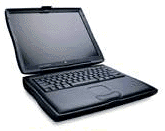 So I pulled my
old WallStreet out of the
original box in which I had it stored and started considering its
possibilities as a replacement. When I acquired this iBook back in
November of 2000, my WallStreet was working fine, but I was feeling
cramped by its limitations (no writeable drive for backing up, no
practical way of connecting it to a USB printer - or so I
thought).
So I pulled my
old WallStreet out of the
original box in which I had it stored and started considering its
possibilities as a replacement. When I acquired this iBook back in
November of 2000, my WallStreet was working fine, but I was feeling
cramped by its limitations (no writeable drive for backing up, no
practical way of connecting it to a USB printer - or so I
thought).
Almost immediately upon getting the iBook G3, the WallStreet started to become unstable, so it went unused. I really don't know what its issues are at this point. For instance it may have some kind of short in the AC adapter port. Evidence for this is the fact that the battery no longer charges at all. And movement seems to cause a shutdown.
My questions are these: If it were a fully working stable WallStreet computer:
- Is there a way to make it wireless?
- Must it first be upgrade to OS 9 or even OS X before doing so?
- If OS X is needed for WiFi, will its current hard drive of 4 GB be sufficient?
- Is there a practical way of hooking it up to a USB printer?
Finally, I must say that I suddenly confronted with a personal history with Apple that is very disappointing. My first Apple was the 5300, which has so many problems that Apple had a buy back program. That is how I came into the WallStreet. I was given a credit of some $500 or so towards the purchase of the WallStreet Series II. After using that for a few years, I got the iBook, which needed two logic board replacements and now needs a third. Meanwhile the WallStreet is completely unstable.
Linux beckons, but until I become very savvy at that program I will need a fully functioning computer. I am really at a loss of what to do.
Thanks for your time and attention in this.
Sincerely,
Joseph
Hi Joseph,
Sorry to hear of your troubles. You've definitely had a run of bad luck. I also have a 5300, a WallStreet, and a G3 iBook, and all have been decently reliable machines, although the WallStreet did burn out its processor at 3-1/2 years. It's still in service as my wife's computer, and the original battery still takes a charge. My iBook has been virtually flawless with no problems in more than four years (three of them as my main workhorse), and the 5300 still runs.
It's hard to diagnose tour WallStreet's issue. Some of them did have problems with the power adapter plug shorting out on the RF shielding. Peer in around the AC adapter socket to check if any foil shielding might be contacting the connector. It is usually possible to shift it out of the way using a toothpick or some such. Of course, the problem could be something other.
Don't spend any serous money repairing the iBook. You can pick up a refurbished 800 MHz one with a warranty for about $450, which is less than a logic board replacement would cost. A G4 model isn't that much more. You can check the latest prices in my 'Book Review column here in Low End Mac every Friday.
Charles
Dropped iBook G4
From Jon Dintzis
Dear Sir,
I have an ibook G4 which has had a few low level drops. The problem is that the screen has started pulling away from the plastic strip at the bottom of the screen, exposing the wiring etc. at the base of the screen. I opened it up to find the metal piece (hinge?) broken. Where can i get this fixed, and what would be the normal cost?
I am living in Bogota, Colombia, but could not find authorized repair shops in Bogota on the Apple website. Any help would be greatly appreciated. I am also in the market for a set of fairly simple laptops for my employees and wondered if you could recommend an Apple model.
Many thanks,
Jonathan Dintzis
Hi Jonathan,
Your last question is easy, at least if you're shopping new. The current Core 2 Duo MacBooks would be an excellent choice.
As for fixing your iBook, I don't know of any Apple repair shops in Columbia, although there may be some. There are several firms in the US that offer mail order Apple laptop repair, including (in no particular order):
- TechRestore
- PowerBook Medic.com
- PowerBookResQ Powerbook Repair Service
- Wegener Media Mac Portable Parts And Repair
- PowerBook Parts
- PowerBook Guy
- MicroDoc Mac Repairs
You could visit their websites and then contact them with regard to shipping your 'Book for repair. You will have to judge for yourself whether the shipping and repair costs make sense in terms of the value of the machine.
For comparison, TechRetore will sell you a refurbished 12" iBook G4/1 GHz 256/30/Combo with a 6-month warranty for $549.99, and the PowerBook Guy has the 12" iBook G4/1 GHz 512/30/CD for $429.95 and the 12" iBook G4/1.2 GHz 512/30/CD for $479.95.
Charles
Upgrading RAM on Lombard
From Jon Leist
Charles:
Thanks for the great online articles.
Question: I want to add more RAM to my Lombard G3/400. Every online direction says to remove the keyboard, but no one details how. I have removed the battery pack and DVD drive from the front bays and removed the allen screws from the bottom of the laptop. However, the keyboard does not come off.
Any hints? Need to access the memory slots to add RAM.
Thanks,
Jon
Hi Jon,
Glad you enjoy my scribblings.
First, put the battery, optical drive, and Allen screws back in. They don't need to be removed.

For illustrated instructions on how to remove the keyboard from your Lombard, visit <http://www.ifixit.com/Guide/31.0.0.html>
The keyboard release tabs on the Lombard are at the top of the keypad and accessible without removing anything else.
Charles
From Jon Leist
Thanks for the help! The upgrade went great!
Join us on Facebook, follow us on Twitter or Google+, or subscribe to our RSS news feed
Charles Moore has been a freelance journalist since 1987 and began writing for Mac websites in May 1998. His The Road Warrior column was a regular feature on MacOpinion, he is news editor at Applelinks.com and a columnist at MacPrices.net. If you find his articles helpful, please consider making a donation to his tip jar.
Links for the Day
- Mac of the Day: PowerBook 190cs, introduced 1995.08.28. The last 680x0-based PowerBook could take a PowerPC upgrade.
- Support Low End Mac
Recent Content
About LEM Support Usage Privacy Contact
Follow Low End Mac on Twitter
Join Low End Mac on Facebook
Favorite Sites
MacSurfer
Cult of Mac
Shrine of Apple
MacInTouch
MyAppleMenu
InfoMac
The Mac Observer
Accelerate Your Mac
RetroMacCast
The Vintage Mac Museum
Deal Brothers
DealMac
Mac2Sell
Mac Driver Museum
JAG's House
System 6 Heaven
System 7 Today
the pickle's Low-End Mac FAQ
Affiliates
Amazon.com
The iTunes Store
PC Connection Express
Macgo Blu-ray Player
Parallels Desktop for Mac
eBay

