MacInSchool
Macs for Schools: The cMac
Dan Knight - 2001.05.10
The iMac is a wonderful desktop computer, but Apple has discovered that it's hard to compete. Where Apple once dominated education - the top platform, not just the top brand - they've now fallen to second place.
That said, we must remember that Dell has done such a good job overtaking Apple in the education market that they've just announced layoffs for 4,000 employees.
We already looked at the eMac, a less costly iMac modified specifically for the education market. Of course, we're still looking at an estimated $699 price tag.
Apple can do better by thinking a bit less differently on the low end.
History Lessons
The LC
A little over ten years ago, Apple attacked the education market and
the installed base of Apple II computers 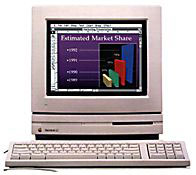 with the
Macintosh LC, a compact and
relatively inexpensive color computer that used an external monitor and
accepted an emulator card for the old Apple II software. Rumors are
that the LC series was Apple's biggest success until the iMac came out
in 1998.
with the
Macintosh LC, a compact and
relatively inexpensive color computer that used an external monitor and
accepted an emulator card for the old Apple II software. Rumors are
that the LC series was Apple's biggest success until the iMac came out
in 1998.
Why was it so successful? First, because it didn't force schools to abandon their investment in Apple II software. Second, because it was pretty darned affordable. And third, because Apple went out of their way to sell them to educators, not just school systems. There was even a dual-floppy LC for those who didn't think they needed a hard drive, already hard a hard drive, or simply couldn't afford a hard drive.
The LC 520
Apple introduced the LC 520 in
1993, essentially an LC III with a built-in monitor and a CD-ROM drive.
It was 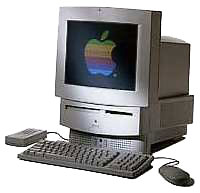 perfect for schools, since it only needed
one power cord, could be networked easily, and still accepted the Apple
IIe card for all that old software.
perfect for schools, since it only needed
one power cord, could be networked easily, and still accepted the Apple
IIe card for all that old software.
This design evolved with faster processors, then a new case design, and eventually gave birth to the iMac.
Oops, I Blew It Again
Nice as it was to have Apple focus on the education market, some of the worst Road Apples (Macs that were less than they should have been) were created for that market.
For instance, the LC put an obsolete 16 MHz 32-bit processor on a 16-bit data bus and artificially limited memory expansion to 10 MB. The LC II, Classic II, and Color Classic used the same design with a slightly different processor. All these computers were decent performers, but they should have been better.
Skipping ahead to 1995, we come to the Performa 5200 and 6200. These two models and their offspring form the x200 series, which we consider the most compromised hardware designs in Mac history. To fully understand the scope of these mistakes, read the x200 Road Apple report followed by the x200 Technical Report, but in a nutshell the design was full of bottlenecks that seriously compromised performance.
For the record, these problems were eliminated in the next generation of models with a new motherboard design. The 6360 and 5400 did not suffer from the bizarre architecture of their predecessors.
With the 1999 introduction of the Blue & White Power Mac G3, Apple eliminated traditional desktop Macs from their product line. From that point forward, all they have offered are iMacs and tower designs. (Although the Cube has a small footprint, the fact that you can't put a monitor on top of it makes it more akin to towers than desktops.) It seems they have forgotten the great success of the LCs and Performas with separate monitors.
Economic Realities
It's cheaper to buy a new computer and keep your old monitor than it is to buy the combination. With the iMac, schools have no choice about the monitor; it's part of the computer. There are a lot of benefits to that, but there's also some unnecessary cost.
I believe Apple needs to introduce a new desktop computer - one of
those nice compact designs that sits under the 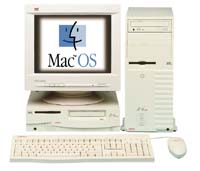 monitor, has one or two expansion slots, and sells for
a lot less than the all-in-one iMac.
monitor, has one or two expansion slots, and sells for
a lot less than the all-in-one iMac.
My model for this is the SuperMac C500, the computer beneath the monitor in the photo to the right. The C500 was about 4" tall and packed a hard drive, CD-ROM, floppy drive (remember those?), power supply, and two PCI slots into very little space.
If Apple were to use the C500 for inspiration and build a new desktop computer for today, I think it would find a ready market. To keep costs to a minimum, it should share as many components with the iMac and Power Mac G4 as possible. I'm guessing specs would look like this:
- 400 or 500 MHz PowerPC 750CX, as used in the iMac
- 64 or 128 MB RAM on the motherboard
- one DIMM slot for adding up to 512 MB RAM
- 10 GB hard drive
- same ATI RAGE Ultra 128 used in the iMac
- two USB ports
- two FireWire ports
- 10/100 ethernet
- AirPort slot
- slot for optional 56k modem
- two PCI slots
As I've already proposed for the eMac and eBook, CD-ROM, DVD, etc. would be strictly optional. The cMac (for compact and cost-effective) could work with the same external drives as the eMac, but also have an internal drive bay for those who want to have an internal CD, DVD, etc.
As with the new iBook, Apple could offer a fairly stripped model with minimal RAM and no CD-ROM, making models with more base RAM and various media drives available at higher prices. I can't see any reason Apple wouldn't be able to sell a basic cMac to schools for under US$500. Even with an inexpensive 17" monitor, it could cost less than the proposed eMac, let alone today's entry-level iMac.
Why So Cheap?
You might wonder why we're aiming for such a low price on the base cMac. It's very simple: Macs have always been perceived as overpriced. Always. By showing schools that Apple can produce an inexpensive, well-built computer, we attack that perception head-on.
Another huge factor, one we faced when fighting for the Mac here in Grand Rapids (MI), is that school systems aren't limited to Dell, Gateway, Compaq, and the other national brands. In our case, we were going up not only against the Windows mindset, but also against Wintel clones cobbled together in a nearby city. A small local clone maker could promise the moon, sell cheap, build cheaper, close up shop, and pocket their profits after fulfilling their half-million dollar or so contract.
Instead of no-name clones or bargain basement brand name PCs, schools could buy genuine Apple, a brand they may have been using since the 1970s. By making the base unit so cost effective, schools could afford to upgrade RAM, buy Virtual PC (for those who buy into "the ridiculous notion that kids will fail later on in life if they don't know how to operate a Windows PC."), run ethernet cabling or install AirPort hubs, etc.
If school systems want to ignore quality and play price games, Apple has the ability to offer quality and compete on price - if they want to.
Selling the cMac
We've created a very cost-competitive computer for education, but we need to sell it to schools. That's often an uphill battle, and I see no need to rehash the Mac vs. Windows debate (John Droz has done a great job with Should Our Schools (or Anybody Else) Have Macs or PCs?).
Instead, we need to address the peculiarities of the cMac vs. Wintel desktops.
No Floppy
Floppy drives are no longer considered essential in the Windows world; they are becoming an option on more models every month - a trend Apple began.
Floppies make it easy to transport files between home and school, which may mean unwanted or illegal transfer of software. By eliminating floppies, schools reduce the likelihood of software license violations and unwanted software on school property.
Before the Internet, floppies were the primary means for distributing viruses. By making the floppy an external option, it becomes that much more difficult to move a disk- or file-based virus between computers.
No CD-ROM (base version)
By not including a CD-ROM drive in the cMac, Apple would make it that much harder for students to install unwanted/unauthorized software on school computers. They wouldn't be able to rip MP3s from the favorite CDs on the school cMac. They wouldn't be able to bring in games from home.
By giving buyers the option of internal or external CD-ROM, DVD, CD-RW, etc., the school can decide which technologies are available and where. A classroom might have 2-3 external CD-ROM drives for installing software and a Combo Drive in the teacher's computer so he/she can archive files and run DVDs.
If anything, removing floppies and CD-ROM drives from school computers is a benefit: it protects the system setup, prevents unauthorized software transfers, and reduces the cost of the computer itself.
Mac Advantages
Perhaps the biggest plus for any current Macintosh - AirPort. By installing one or more base stations, any recent Mac accepts a $99 AirPort card for wireless networking. No need to pull wires. No need to put the computer where there's an ethernet port. This could save thousands upon thousands of dollars in wiring costs.
Nearly Perfect
The cMac would be nearly perfect as an education computer, since it would allow them to use existing monitors and choose the appropriate display size when buying new displays. The cMac is also small enough, powerful enough, and inexpensive enough to set up as a headless server.
On top of that, it would be very appealing to teachers for home use, since they could buy the entry-level cMac and upgrade as finances allow.
About LEM Support Usage Privacy Contact
Follow Low End Mac on Twitter
Join Low End Mac on Facebook
Favorite Sites
MacSurfer
Cult of Mac
Shrine of Apple
MacInTouch
MyAppleMenu
InfoMac
The Mac Observer
Accelerate Your Mac
RetroMacCast
The Vintage Mac Museum
Deal Brothers
DealMac
Mac2Sell
Mac Driver Museum
JAG's House
System 6 Heaven
System 7 Today
the pickle's Low-End Mac FAQ
Affiliates
Amazon.com
The iTunes Store
PC Connection Express
Macgo Blu-ray Player
Parallels Desktop for Mac
eBay

