X-Basics
Using Jaguar's Finder for FTP
- 2003.02.11
FTP is an old Unix service that has a long history of being used to transfer files. In fact, email messages were originally text files transferred via FTP.
Jaguar's Go/Connect to Server menu makes traditional FTP software (programs like Fetch) unnecessary for many people. Here's how to do it.
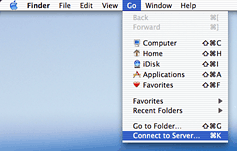
In the Finder/Go/Connect to Server dialogue, if you type
ftp://domain_name
you'll be connected to an anonymous ftp server (if available). This might be just what you need. You'll be asked for authentication with user-name and password if that domain doesn't offer an anonymous ftp service.
My web host, however, maintains an optional anonymous ftp service-- so if I type ftp://zisman.ca, I go there, rather than to my (password-protected) folders, which is where I want to go.
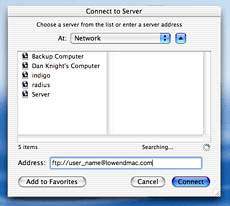
If instead, you type
ftp://user_name@domain_name
you'll get a log-in prompt, with the user name already filled in, waiting for you to enter the password.
And if you type:
ftp://user_name:password@domain_name
you'll go right in with no log-in needed (assuming you typed everything correctly!). Of course, doing that, anyone looking over your shoulder can read your password.
- Thanks to Jesse Feiler, author of Osborne Books' Mac OS X Jaguar: The Complete Reference, for help in working this out.
Unix fans will notice that there's nothing mysterious about this; it's all standard Unix FTP syntax.
Once connected, a network drive icon will appear on the desktop; opening it allows you to copy files to your Mac from the remote FTP host. However, it will not let you upload files to the remote server; for that you will still need software. Of course, performance will be much more sluggish than working on a local system or on a local area network.
Some may prefer to use the Terminal's command line FTP service. That
works fine, you just need to know a little bit more about what you're
doing! ![]()
About LEM Support Usage Privacy Contact
Follow Low End Mac on Twitter
Join Low End Mac on Facebook
Favorite Sites
MacSurfer
Cult of Mac
Shrine of Apple
MacInTouch
MyAppleMenu
InfoMac
The Mac Observer
Accelerate Your Mac
RetroMacCast
The Vintage Mac Museum
Deal Brothers
DealMac
Mac2Sell
Mac Driver Museum
JAG's House
System 6 Heaven
System 7 Today
the pickle's Low-End Mac FAQ
Affiliates
Amazon.com
The iTunes Store
PC Connection Express
Macgo Blu-ray Player
Parallels Desktop for Mac
eBay

