Vintage Mac News
Images in Mac SE ROMs, Sawtooth Best Mac Ever, Video on G3 Macs, and More Vintage Mac News
This Week's Apple and Desktop Mac News
Compiled and edited by Dan Knight - 2012.08.31
Vintage Mac News is a roundup of news related to vintage Macs* and other older Apple products. For other Mac and Apple news, see Mac News Review. For iBook, PowerBook, and other portable news, see The 'Book Review. iPad, iPod, iPhone, and Apple TV news is covered in iOS News Review.
Purchases made through links to Amazon.com and Apple's iTunes/iBook/App/Mac App Store support Low End Mac.
News & Opinion
- Hidden Images Discovered in Mac SE ROMs
- Why the Sawtooth Is the Greatest Mac Ever Made
- Video Playback on G3 Macs
History
Reviews
Software
- AuroraFox: Up-to-Date Firefox for PPC Leopard
- SeaMonkey for PPC Project Launched
- DivX 6 Converter/Encode for Mac PowerPC
- Stop Spinning Beachballs while Browsing with Absolute Load Control
- CleanApp for Mac PowerPC
- Open Sonic (the Hedgehog) for Mac PowerPC
Vintage Mac Deals
News & Opinion
Hidden Images Discovered in Mac SE ROMs
The geeks at NYC Resistor managed to extract and decompress four images stored in the ROMs of a Macintosh SE - images that had gone unnoticed for 25 years. These "Easter Eggs" show the Mac SE development team. We've reduced them so you can see all four at once:

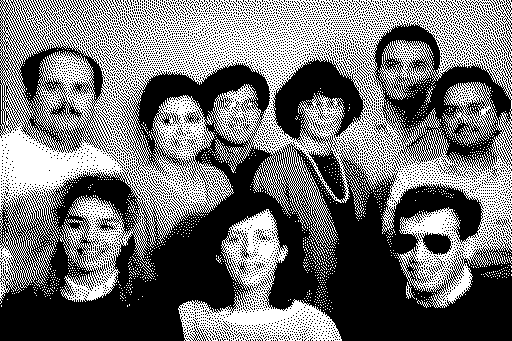


Link: Ghosts in the ROM
Why the Sawtooth Is the Greatest Mac Ever Made
PowerPC Liberation says:
"Many people have their favorite Mac and for several different reasons. A lot of people in the Mac world tend to put aesthetics before function and expandability by choosing impractical but pretty computers. The Cube and any iMac from the G4 model on are perfect examples of this."

Sawtooth Power Mac G4
"...the Power Macs Apple made in the 1996 - 2002 (8600 - Quicksilver) era are the most reliable computers Apple ever made. Within this elite group of hardware the Sawtooth has the greatest track record of them all in both personal experience and Apple service records."
"I actually switched from computing with 2x MDD (dual 867 and 1.42) to 2x Sawtooth in 2009. The dual 867 was decently reliable but the dual 1.42 had some real issues with stability on every OS I ever ran on it."
"When most hear about my switching from the MDD to the Sawtooth they ask things like 'why would you do that?'. The answer is reliability combined with the G4 7448 CPU . . . The MDD's fail me on both these needs because they are not nearly as reliable as other G4's and they cannot take any of the 7448 upgrades since they are all only compatible from the Sawtooth through to the Quicksilver.
"The Sawtooth are not only the most reliable Power Mac but also one of the cheapest to buy of all the AGP equipped models. I see them these days for 40-80. Cheap enough that I have 5 total and plan to buy another few for a cluster I plan on building. 8+ systems is the sweet spot for G4 clusters and I still want a few spares if the day comes that I need parts."
"MDD's are by far the most unreliable of all the G4 towers. Many people are understandably enticed by the stock specs since they are the highest of all the towers. If someone needs to get the best bang for their buck and good performance without CPU upgrades a dual 1.0 GHz Quicksilver might be the best choice for the long run.
"The Gigabit Ethernet model has the same 2 GB RAM capacity as the Sawtooth vs. the 1.5 GB limit in the Digital Audio and Quicksilver. Over the years though I have noticed the Gigagbit PSU's are not near as reliable as the Sawtooth are. I would prefer the onboard gigabit vs. the gigabit PCI card I have to use but the PSU tradeoff made the choice for me.
"The DA and QS are both very reliable towers but in my experiences the extra 512 MB RAM the Sawtooth allows is more of an overall system benefit than the 33 MHz faster bus and AGP 4x vs. 2x. OS X loves RAM as we all know so the 33% extra of 2 GB vs. 1.5 GB and better PSU is why I chose the Sawtooth."
"Everyone has their own prerequisites for what makes a perfect computer but longevity, reliability and expandability are qualities that virtually anyone can get on board with. The Sawtooth meets all these needs and then some. They may be 12 years old now but when used by the right people they can still be extremely capable in the modern world."
Link removed at the request of PowerPC Liberation.
Video Playback on G3 Macs
PowerPC Liberation says:
"The recent news of the new Mars rover being powered by a 200 MHz G3 is making some reevaluate their perception of the G3's ability. The early G4 chips are fundamentally just a G3 with an added AltiVec unit. The final Power Mac G3 and the first G4 tower even share the same logic board and CPU socket. In terms of video playback though the lack of AltiVec is a big hit on performance but there is still lots you can do with the right codecs and software.
"I started out watching and collecting compressed digital video on a regular basis in 2002 . . . in August that year when 10.2 was released a big swarm of BSD and Linux apps started getting ported over thanks to the BSD based kernel . . . it was this mid-late 2002 era when digital video playback really took off on the Mac."
"The hardware I had in 2002 when I really got into DivX was a B&W G3 350 MHz with 256 MB memory and running 10.2 with an early Mplayer OS X build. It wasn't really till around 2004 that h.264 became more common but DivX based codec are still common today . . . A G3 cannot really cope with h.264 until you get to at least 700 MHz but even then it drops frames. DivX, XviD and DVD are your best options for successful playback.
"For those that really desire to watch YouTube video and only have a G3 to do it with you will need a 700-800 MHz at minimum and the tolerance for dropped frames...."
The article includes links to several video playback apps for G3 Macs.
Link removed at the request of PowerPC Liberation.
History
History of the Floppy Disk
Steven Vaughan-Nichols writes:

The floppy disk family: 8", 5.25" and 3.5"
"...IBM had decided as early as 1967 that tape-drives, while fine for back-ups, simply weren't good enough to load software on mainframes. So it was that Alan Shugart assigned David L. Noble to lead the development of 'a reliable and inexpensive system for loading microcode into the IBM System/370 mainframes using a process called Initial Control Program Load (ICPL).' From this project came the first 8-inch floppy disk."
"The 8-inch drive began to show up in 1971 . . . the early single-sided 8-inch floppy could hold the data of up to 3,000 punch cards, or 80K...."
"Some early model microcomputers, such as the Xerox 820 and Xerox Alto, used 8-inch drives, but these first generation floppies never broke through to the larger consumer market. That honor would go to the next generation of the floppy: the 5.25 inch model.
"By 1972, Shugart had left IBM and founded his own company, Shugart Associates. In 1975, Wang, which at the time owned the then big-time dedicated word processor market, approached Shugart about creating a computer that would fit on top of a desk. To do that, Wang needed a smaller, cheaper floppy disk.
"...Wang's founder Charles Wang said, 'I want to come out with a much lower-end word processor. It has to be much lower cost and I can't afford to pay you $200 for your 8" floppy; I need a $100 floppy.'"
"So, Shugart and company started working on it . . . 'It's real simple, the reason why it was 5-1/4 . . . 5-1/4 was the smallest diskette that you could make that would not fit in your pocket. We didn't want to put it in a pocket because we didn't want it bent, okay?'"
"Wang wasn't the most important element in the success of the 5.25-inch floppy. George Sollman, another Shugart engineer, took an early model of the 5.25" drive to a Home Brew Computer Club meeting. 'The following Wednesday or so, Don came to my office and said, "There's a bum in the lobby,"' Sollman says. '"And, in marketing, you're in charge of cleaning up the lobby. Would you get the bum out of the lobby?" So I went out to the lobby and this guy is sitting there with holes in both knees. He really needed a shower in a bad way but he had the most dark, intense eyes and he said, "I've got this thing we can build."'
"The bum's name was Steve Jobs and the 'thing' was the Apple II."
Link: The History of the Floppy Disk (thanks to OSnews)
Software
AuroraFox: Up-to-Date Firefox for PPC Leopard
AuroraFox Development says:
"AuroraFox aims to provide the premier Firefox experience for Power Macintosh users on Mac OS X 10.5 by combining the advancements of TenFourFox with Mac OS X Leopard support from Mozilla."
AuroraFox is currently at version 17a2.
System requirements:
- PPC
- Mac OS X 10.5
Publisher's note: I have to say, I'm using this instead of TenFourFox on my Leopard machine. I really like it! dk
Link: AuroraFox
SeaMonkey for PPC Project Launched
PowerPC is dying hard.
"hj" of the new SeaMonkey for PPC project says:
"Since Mozilla has stopped supporting PPC on Macs I have picked it up and provide the only SeaMonkey version runnable on G4/G5 based Macs....
"For as long as it will be possible, I will maintain a working version of SeaMonkey for PPC based Macs.
"Since 10.5.x is the last Mac OS X version to support the PPC processor I'll limit myself to 10.5 builds.
"I will also provide, as time permits, builds for Ubuntu/Lubuntu 12.10 which is PPC friendly as well. Everyone should consider finding a Unix alternative to MacOS on your PPC machines.
"Spread the word please, make this effort worth my while and get those PPCs out of the closet and back on line!"
For the uninitiated, SeaMonkey is a suite of Web applications in one integrated package including a Web browser that shares much of the same base code as Mozilla.org's Firefox Web browser. SeaMonkey also includes an advanced email and newsgroup client, an IRC chat client, and a HTML editor.
Sadly for those of us still running PPC hardware that only supports up to OS X 10.4 Tiger, there is no Tiger compatible version supported by the SeaMonkey for PPC project, and it's explicitly stated that there are no plans for there to be one, but a salute to hj for keeping the software alive for OS X Leopard PPC users for a while yet.
System requirements:
- PPC
- Mac OS X 10.5
Link: SeaMonkey PPC
Link: Downloads
DivX 6 Converter/Encode for Mac PowerPC
Mac PowerPC reports:
Intel Macs can run DivX8, and "PowerPC Macs can still install DivX6. It's good software to have installed because it plays all DivX videos and MKV formats. You can convert files ending in one of the following extensions: .mov, .mpg, .mpeg, .mp4, .avi and divx, by just dragging and dropping!"
Download DivX 6 (Demo) - Leopard 10.5 and (maybe Tiger 10.4) PowerPC
Link: DivX 6 Converter/Encode for Mac PowerPC
Stop Spinning Beachballs while Browsing with Absolute Load Control
PPC Luddite writes:
"I've been noticing lately that more pages in TenFourFox don't finish loading, or rather they finish except for one pesky process where the status bar displays 'Transferring from scorecardresearch.com...' or some BS. This isn't a problem except that if you open a lot of tabs on the same site, all your tabs will have spinning progress animations going indefinitely as the pages refuse to finish. On older computers like PowerPCs, this can take up a large percentage of your CPU power, and if you're on a laptop, a large percentage of your battery.
"If you have many tabs open, it can be inconvenient to go to each one and manually hit the stop button which is where the Firefox add-on Absolute Load Control comes in. After installing it, you simply right-click, or control-click, on the stop button and it drops down a menu with among other options 'Stop All Tabs.' Problem nixed and fixed."
Link: Save Electricity with Absolute Load Control
CleanApp for Mac PowerPC
Mac PowerPC reports:
"...talking about cleaning, and organizing let's not forget about a great application called CleanApp. It's a really good app that keeps your Mac clean when you uninstall any application because it deinstalls all the files like logfiles, plists and cache cluttering folders. But the best feature that I'm most impressed with is the 'Secure and Archive'. This feature basically tests uninstall and archives all your data in case you have a second thought...."
Download CleanApp 3.4.12 (Shareware - $14.99) 10.4 (Tiger) / 10.5 (Leopard)
Link: CleanApp for Mac PowerPC
Open Sonic (the Hedgehog) for Mac PowerPC
Mac PowerPC reports:
"Open Sonic is an open source game based on the Nintendo Sega classic, Sonic the Hedgehog. With this game you can control 3 characters simultaneously...."
Download Open Sonic the Hedgehog (Free) 0.1.4 PowerPC
Link: Open Sonic (the Hedgehog) for Mac PowerPC
Vintage Mac Deals
Low End Mac updates the following price trackers regularly:
- Mac mini
- Power Mac G5
- iMac G5
- Power Mac G4
- iMac G4
- eMacs
- Power Mac G3
- iMac G3
- 12" PowerBook G4
- 15" PowerBook G4
- 17" PowerBook G4
- titanium PowerBook G4
- iBook G4
- PowerBook G3
- iBook G3
* Although Apple defines vintage as models discontinued over five years ago but less than seven years ago (at which point Apple calls them obsolete), we prefer a definition that has more to do with a lack of functionality and the end of active support by Apple than with how long Apple makes service parts available.
Dictionary definitions of the word vintage start out with wine, but it is also applied to a group of items that share certain characteristics, originated in a specific time period, and/or is characterized by excellence, maturity, and enduring appeal - a classic.
As we use the term here, vintage refers to Macs and related software, operating systems, and peripherals that Apple has left behind over the years, whether that's an original Macintosh or a Power Mac G5 running OS X 10.5 Leopard. At present, we consider all pre-Intel Macs and all versions of OS X that run on them vintage (and at some point we'll extend that definition to include Intel Macs that can't run OS X 10.7 Lion, and so on).
Join us on Facebook, follow us on Twitter or Google+, or subscribe to our RSS news feed
Links for the Day
- Mac of the Day: PowerBook 145, introduced 1992.08.03. About 70% faster than the 140, the 25 MHz 145 was quite a value.
- Support Low End Mac
Recent Content
About LEM Support Usage Privacy Contact
Follow Low End Mac on Twitter
Join Low End Mac on Facebook
Favorite Sites
MacSurfer
Cult of Mac
Shrine of Apple
MacInTouch
MyAppleMenu
InfoMac
The Mac Observer
Accelerate Your Mac
RetroMacCast
The Vintage Mac Museum
Deal Brothers
DealMac
Mac2Sell
Mac Driver Museum
JAG's House
System 6 Heaven
System 7 Today
the pickle's Low-End Mac FAQ
Affiliates
Amazon.com
The iTunes Store
PC Connection Express
Macgo Blu-ray Player
Parallels Desktop for Mac
eBay

