Power Macintosh
Power Macintosh G4 Index
- Got a Power Mac G4? Join our G-List email list.
Models
- Yikes!/PCI Graphics, 350-400 MHz
- Sawtooth/AGP Graphics, 350-500 MHz
- Mystic/Gigabit Ethernet, 400-500 MHz dual
- Digital Audio, 466-733 MHz, 533 MHz dual
- Quicksilver, 733/867 MHz, 800 MHz dual
- Quicksilver 2002, 800/933 MHz, 1 GHz dual
- Mirrored Drive Doors, 867 MHz to 1.25 GHz dual
- MDD/FireWire 800, 1.0-1.42 GHz, OS X only
- MDD/June 2003, 1.25 GHz, boots OS 9
Apple introduced the Power Mac G4 on August 31, 1999 with two different models, Yikes! and Sawtooth.
Yikes!
We'll look at the entry-level Power Mac G4 first. The "Yikes!" model was in many ways just a Blue & White Power Mac G3 with a G4 CPU and a gray case. It was a competent computer, but it didn't take advantage of the faster memory access available with the G4 CPU.
Originally announced at 400 MHz, but scaled back to 350 MHz in October when Motorola was unable to provide fast G4s in quantity, this model has the same 1 GB memory ceiling, ATA bus, and even the same PCI video card as the Blue & White G3.
It makes a decent OS X machine, but G4 Power Macs with AGP video are much better choices with OS X.
Sawtooth
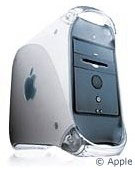 The Sawtooth Power Mac G4 unleashed the new CPU's
potential. In addition to using the faster memory access supported
by the G4, this model also introduced AGP video to the Mac world.
(The AGP bus was twice as fast as the 66 MHz PCI bus on Yikes!)
The Sawtooth Power Mac G4 unleashed the new CPU's
potential. In addition to using the faster memory access supported
by the G4, this model also introduced AGP video to the Mac world.
(The AGP bus was twice as fast as the 66 MHz PCI bus on Yikes!)
The Sawtooth model shipped at speeds from 350 MHz to 500 MHz and uses ATA66 for both hard drives and the optical drive, giving it one more advantage over the Blue & White G3 and the Yikes! G4. It supports a maximum of 1.5 GB of RAM and has two separate USB controllers.
The AGP bus provides a lot more video upgrade options and eliminates the bottleneck of PCI video that is especially noticeable with later versions of OS X. All in all, this is a fine machine for Mac OS X as it supports lots of memory, has a fast drive bus, supports AGP video, and accepts a wide range of CPU upgrades.
Two Brains Are Better than One
With Motorola unable to deliver G4s running faster than 500 MHz, Apple had a choice. They could either stay where they were or Think Different. Code named Mystic and commonly called Gigabit Ethernet models, these July 2000 models had two G4 CPUs and, as you've undoubtedly guessed, gigabit (1000 Mbps) ethernet.
Other than faster ethernet and dual CPUs, this model was scarcely different from the Sawtooth/AGP video model.
A Faster Bus
With the Digital Audio models, introduced in Jan. 2001, the Power Mac moved from a 100 MHz system bus to 133 MHz - a speed used on almost every G4 model released thereafter.
In addition to a faster system bus, the Digital Audio Power Mac typically shipped with a CD-RW drive, a first for Power Macs, and the 733 MHz model zoomed right past the 500 MHz mark of earlier Power Macs. This top-end model also came equipped with a SuperDrive, one that could burn CDs and DVDs.
There were five models: 466 MHz, 533 MHz, 667 MHz (soon discontinued), 733 MHz, and 533 MHz dual. They all included four PCI slots plus an AGP 4x slot, one more PCI slot than earlier Power Macs had.
With the faster system bus, this makes a very nice OS X computer - particularly the 533 MHz dual CPU model, since OS X does a great job of balancing the load and distributing work between CPUs.
A New Look
 The next generation Power Mac, named
Quicksilver, introduced a new look -
a lighter gray with more elegant drive covers. Introduced in July
2001, the top speed was 867 MHz, and for heavy lifting, the 800 MHz
dual was the way to go. (Alas, under the classic Mac OS, only
Photoshop and a few other programs could take advantage of the
second CPU. OS X, on the other hand, has always been able to
take advantage of dual CPUs.)
The next generation Power Mac, named
Quicksilver, introduced a new look -
a lighter gray with more elegant drive covers. Introduced in July
2001, the top speed was 867 MHz, and for heavy lifting, the 800 MHz
dual was the way to go. (Alas, under the classic Mac OS, only
Photoshop and a few other programs could take advantage of the
second CPU. OS X, on the other hand, has always been able to
take advantage of dual CPUs.)
These were replaced with the Quicksilver 2002 model in January 2002, which was mostly a speed bump. Single processor models ran at 800 MHz and 933 MHz, and the top-end 1 GHz model had dual CPUs.
Mirror, Mirror
 Apple introduced the
Roadmaster, er, Mirrored Drive Doors model
in August 2002. Featuring a new case design, the MDD model had
shiny drive doors and four vents/ports on the front of the case.
(Old timers will recall four decorative ports as a standard feature
of the Buick
Roadmaster from 1936 to 1958.)
Apple introduced the
Roadmaster, er, Mirrored Drive Doors model
in August 2002. Featuring a new case design, the MDD model had
shiny drive doors and four vents/ports on the front of the case.
(Old timers will recall four decorative ports as a standard feature
of the Buick
Roadmaster from 1936 to 1958.)
All three models had dual processors, which ran at 867 MHz, 1 GHz, or Apple's fastest-to-date 1.25 GHz. The MDD models had three drive busses: ATA33 for media drives, ATA100 for hard drives, and an unused ATA66 bus that could be used for additional drives.
The 1 GHz and 1.25 GHz models were the first Power Macs to use a system bus faster than 133 MHz. The 167 MHz bus was used in all future G4 Power Macs 1.25 GHz or faster. There was also room for 2 GB of RAM, up from 1.5 GB in earlier models.
The X Factor
The ultimate Power Mac G4 began shipping in January 2003. The FireWire 800 model was the first Power Mac that couldn't boot the classic Mac OS; you had to use OS X, which was up to version 10.2 at the time. Also new to the Power Mac were room for a Bluetooth module and FireWire 800, the feature that most readily distinguishes this Power Mac from the earlier MDD model.
The entry-level model had a single 1 GHz CPU; the faster ones had dual 1.25 GHz or 1.42 GHz CPUs.
G4's Last Hurrah
Better to end with a bang than a whimper - unless you're the last Power Mac G4. Apple introduced the final Power Mac G4 in June 2003 at an unexciting 1.25 GHz CPU speed. It was released to meet a pent-up demand for Macs that could run OS 9, and it lacked the FireWire 800 and Bluetooth support of the X-only model.
There was really nothing the least bit innovative about this model. It is essentially the same as the original MDD model.
Apple introduced the first G5 Power Mac the same month.
Online Resources
- Best Power Mac G4 deals.
- Low End Mac's Compleat Guide to Mac OS 9, 2008 edition, Charles Moore, Miscellaneous Ramblings, 2008.05.12. Declared dead by Steve Jobs 6 years ago, Mac OS 9 remains fast and stable, but Classic software hasn't kept up with Web changes. What Macs support OS 9, where to buy it, and how to update to version 9.2.2.
- Why you should partition your Mac's hard drive, Dan Knight, Mac Musings, 2008.12.11. "At the very least, it makes sense to have a second partition with a bootable version of the Mac OS, so if you have problems with your work partition, you can boot from the 'emergency' partition to run Disk Utility and other diagnostics."
- The future of PowerPC Macs and software as 'Snow Leopard' approaches, Simon Royal, Tech Spectrum, 2008.11.13. Apple phased out Classic Mode and G3 support with 'Leopard' last year, and next year's OS X 10.6 won't support any PowerPC Macs. Will other developers abandon PowerPC as well?
- Disabling deep sleep on MacBooks, 'Other Red' a scam?, mixed RAM can reduce performance, and more, Charles Moore, Miscellaneous Ramblings, 2006.11.13. Also other disk utilities Mac owners should know about, Lombard cooling, Netscape 7 on OS 9, Final Vinyl for ripping LPs, and more.
- Why a 7-year-old Power Mac G4 replaced a Mac mini, Andrew J Fishkin, The Mobile Mac, 2006.10.31. There's a lot more to productive computing power than CPU speed. The old Power Mac lets you add a second video card, a fast hard drive, and lots more that the Mac mini can't.
- Using FireWire Target Disk Mode to install OS X on Macs without DVD drives, Charles Moore, Miscellaneous Ramblings, 2006.09.14. Two methods for using FireWire Target Disk mode to install OS X on a Mac that can't read DVDs.
- Customizing Mac OS 9, Nathan Thompson, Embracing Obsolescence, 2006.08.01. Fiddling with themes, picking a browser, and making the Classic Mac OS work just the way you want it to.
- End of G4 models points to unprecedented value for used G4 Macs, Leaman Crews, Plays Well with Others, 2006.06.02. The PowerPC G4 may no longer have a place in Apple's product line, but that's a far cry from saying G4-based Macs are obsolete. If anything, their value is going to increase.
- Making the move from Jaguar (OS X 10.2) to Panther (10.3), Ted Hodges, Vintage Mac Living, 2006.04.11. One advantage of Apple's "no upgrades" policy for OS X - someone can give you their old copy after upgrading without worrying about violating their license.
- What to buy when the old Beige G3 is just too sluggish, Ted Hodges, Vintage Mac Living, 2006.03.27. When your old Power Mac G3 just can't keep up with your needs under OS X, it's time to look at the used Power Mac G4 market. The difference in speed can be astounding.
- Picking a Power Mac G4: How much Mac do you need?, Charles Webb, PowerBook Beat, 2006.03.22. Today's laptop computers can be great primary computers, but sometimes you need things only a desktop model can offer. A used Power Mac G4 can be a good choice.
- Web browser tips for the classic Mac OS, Nathan Thompson, Embracing Obsolescence, 2006.01.03. Tips on getting the most out of WaMCom, Mozilla, Internet Explorer, iCab, Opera, and WannaBe using the classic Mac OS.
- The best browsers for PowerPC Macs and the classic Mac OS, Nathan Thompson, Embracing Obsolescence, 2005.12.16. Two browsers stand out from the pack: iCab 3 is modern and remains under development, and WaMCom brings Mozilla to older Macs.
- How Big a Hard Drive Can I Put in My iMac, eMac, Power Mac, PowerBook, or iBook?, Dan Knight, Mac Daniel, 2005.10.24. A lot of older Macs don't know how to deal with drives over 128 GB in size. We look at three options.
- Picking an older Power Mac: Go G4, Adam Robert Guha, Apple Archive, 2005.04.18. If you plan on running OS X, the G4 processor makes a big difference - and older Power Mac G4s are very affordable these days.
- Sonata SD, Sonnet Tech, 2004.06.01. First new PCI video card for the Mac in ages sells for just US$99, supports OS 7.5.3 and later plus OS X 10.1.5 and later, works with VGA or old Mac monitors, 16 MB VRAM.
- SCSI and FireWire Disk Modes, Paulo Rodrigues, Tangerine Fusion, 2000.11.29. How to use SCSI Disk Mode and FireWire Target Disk Mode for ultrafast file transfers.
- Power Mac G4: How to Differentiate Between Models, Apple TIL 58418
Cautions
- G4 Power Macs earlier than the 2002
Quicksilver models do not have built-in support for IDE hard
drives with capacities over 128 GB. Without a third-party solution,
larger drives can only be formatted to 128 GB in these models.
There are three options (as noted on
Accelerate Your Mac):
- Intech's ATA Hi-Cap Support Driver
- A PCI IDE card that supports big drives
- A FireWire enclosure that supports big drives
Go to Power Mac index or Low End Mac home page.
About LEM Support Usage Privacy Contact
Follow Low End Mac on Twitter
Join Low End Mac on Facebook
Favorite Sites
MacSurfer
Cult of Mac
Shrine of Apple
MacInTouch
MyAppleMenu
InfoMac
The Mac Observer
Accelerate Your Mac
RetroMacCast
The Vintage Mac Museum
Deal Brothers
DealMac
Mac2Sell
Mac Driver Museum
JAG's House
System 6 Heaven
System 7 Today
the pickle's Low-End Mac FAQ
Affiliates
Amazon.com
The iTunes Store
PC Connection Express
Macgo Blu-ray Player
Parallels Desktop for Mac
eBay

