Mac News Review
AirPort Extreme Interference Robustness Explained, 1 GHz G3 Upgrade, New OS X Image Editor, and More
Compiled by Charles Moore and edited by Dan Knight - 2007.09.14
This Week's Apple and Desktop Mac News
PowerBook, iBook, MacBook, and other portable computing is covered in The 'Book Review. iPod, iPhone, and Apple TV news is covered in The iNews Review.
All prices are in US dollars unless otherwise noted.
News & Opinion
- Should You Buy a Mac mini, iMac, or Mac Pro?
- What is Interference Robustness?
- A Sleeker, Slimmer, More Productive iMac
Apple Updates
Products
- Superfast PowerLogix 1 GHz G3 Upgrade
- Microsoft Mobile Memory Mouse 8000
- IOGear Bluetooth Laser Mouse with Nano Technology
- QuickerTek High Speed 802.11a/b/g/n Wireless for Mac mini
- Revolabs xTag USB Wireless Microphone with iListen
- zCover TypeOn Keyboard Skin for Aluminum Wired Keyboard
Software
Desktop Mac Deals
News & Opinion
Should You Buy a Mac mini, iMac, or Mac Pro?
Tom's Guide's Anthony Celeste says:
"Apple recently released what some have called long overdue updates to its lineup of desktop computers: the Mac mini, iMac and Mac Pro. This update marks the third version* of desktop Macs to use Intel's multi-core processors, and the third version to be able to run both Apple's Mac OS X, and Microsoft's Windows operating systems.
"Apple has certainly never been more distracted than it is today from its core business of making an operating system and computers to run it. With hardware like iPods, iPhones and Apple TV; the iTunes music downloading service; and advanced software titles such as iLife, Aperture, Final Cut Studio and Logic Pro; Apple may have to prove to its often-loyal personal computer customer base that it has not lost site of its flagship product, the Macintosh computer.
"Personally, I use both Windows and Macintosh computers. I'm ready to make an investment in a high-end computer this year, and what I see in the new Macs will be the single most important factor in deciding whether that new computer will be a PC or a Mac."
* Editor's note: While the Mac mini and iMac are on their third Intel revision, the Mac Pro remains the same model released over a year ago. The only change to the Mac Pro has been adding an 8-core option, which Apple introduced in April. dk
Link: Should You Buy a New Mac mini, iMac or Mac Pro?
What is Interference Robustness?
MacInstruct's Arbi Karamians says:
"Few topics have ever been more exhaustively analyzed and discussed within Internet/Macintosh based forums than the Apple AirPort feature 'Interference Robustness.' The lack of information made available by Apple regarding the feature makes for a lot of confused and curious Mac users. Unfortunately the aforementioned forums appear to be the only venue through which one can find any significant information regarding Interference Robustness. In fact, I ran a quick search on 'Mac Help' on my MacBook Pro and within all the documentation provided by Apple, Interference Robustness was mentioned on a single occasion. And that reference was limited to 'If you are using an AirPort Extreme wireless card and are experiencing network interference, you can use the status menu to turn on Interference Robustness?' Simple enough, but several questions remain: 'What does it do and how does it work? When should I use it? If it cuts down on interference shouldn't I leave it on all the time?'
"These specific questions appear to be the most common topic of discussion online, and they're specific questions that have been left unanswered. Whether it's by design (for one Steve Jobs reason or another) or simply that they believe it's self-explanatory, the fact remains that Interference Robustness is the Area 51 of OS X. I know it seems a bit cheeky to compare an OS X feature to a highly secure government compound which is said to host the development and testing of military aircraft, but seriously, try for yourself - Google it. After some serious scouring, I honestly believe you'd be more successful obtaining information regarding the goings on at the Groom Lake compound."
"Most wireless hardware manufacturers have already taken preemptive measures to battle interference from other sources. Interference Robustness is Apple AirPort's insurance policy against interference caused by outside variables. It's also important to understand that if you run a Mac and use a Linksys, Netgear, Belkin or one of the many other options one has, checking the 'Use Interference Robustness' option will not work. Interference Robustness is specific to Macs connected to Apple's AirPort Express and Airport Extreme."
Link: What is Interference Robustness?
A Sleeker, Slimmer, More Productive iMac
Computeractive's Anthony Dhanendran reports:
"Apple's habit of giving its new products the same names as its old ones makes it hard to identify the new ones, but this is the fourth new design the company has come up with for its flagship computer....
"The 20in widescreen is excellent, with a pin-sharp display, and the computer's connectivity is likewise impressive, with network, USB2 and FireWire ports available, and wireless networking (to the new 802.11n standard, no less) and Bluetooth built in.
"As with all Apples, setup was a doddle, and it connected to our wireless network easily. That ease of use extends to the rest of the operating system, and provides an excellent reason to buy a Mac, quite apart from iLife."
Link: Review: Apple iMac Computer
Apple Updates
Apple Keyboard Software Update 1.2
Install this software to take advantage of your aluminum Apple Keyboard's special features.
With its elegant anodized aluminum enclosure, the Apple Keyboard looks equally at home in your living room or on your desk. Just connect it to the USB port on your Mac and start enjoying the crisp, responsive feel of its low-profile keys.
New in this Version:
- Install this software to take advantage of your aluminum Apple Keyboard's special features.
System requirements: Mac OS X 10.4.10 or later.
System support: Intel
35.3 MB
Link: Apple Keyboard Software Update 1.2
Products
Superfast PowerLogix 1 GHz G3 Upgrade
PR: Other World Computing (OWC) has, announced the immediate availability of the superfast yet economical PowerLogix G3 1.0 GHz ZIF memory upgrades for Power Mac G3 Beige, G3 Blue & White, and G4 'Yikes' PCI video computers. By popular demand, this exceptionally easy to install upgrade is now available at a 30% lower price, for $139.99.
Fully compatible with all PowerMac G3 and G4 'Yikes' computers running Mac OS 8.6 to 9.2.2 and Mac OS X 10.1.5 and later, the PowerLogix ZIF (Zero Insertion Force) CPU upgrades provide performance up to 5 times faster than with the original stock processor and requires much less power. Compared with more expensive G4 ZIF options of up to 1.0 GHz or even the stock G4 processor in the G4 Yikes, not only does the PowerLogix G3 1.0 GHz ZIF runs far cooler and uses far less power, but it also offers performance comparable and even exceeding that of these G4 counterparts. The PowerLogix G3 ZIF efficient core design with 1 MB of 1:1 high-speed on-chip level 2 cache provides the highest performance and efficiency possible in an upgrade.
"Macs have about the best longevity of any computer ever. And if it's not broke, there's no reason to replace the computer, especially when you've got a wealth of software that runs great on it. The increased speed provided by our PowerLogix G3 ZIF upgrades just make everything run a whole lot faster and at an affordable price. You can even install OS X 10.4.x Tiger!,"said Larry O'Connor, CEO, Other World Computing.
OWC also offers a full line of G4 single and dual processor upgrades for the full PowerMac G4 AGP Line, including OWC's own Mercury Extreme brand as well as upgrades made by NewerTech and Sonnet.
Microsoft Mobile Memory Mouse 8000
 PR: This comfortable, groundbreaking mouse is
claimed to be the most advanced mobility tool available. Its
transceiver is also with 1 GB Flash Memory, which frees up USB ports
and lets you easily back up and transfer files. You can even continue
to work while your mouse is charging.
PR: This comfortable, groundbreaking mouse is
claimed to be the most advanced mobility tool available. Its
transceiver is also with 1 GB Flash Memory, which frees up USB ports
and lets you easily back up and transfer files. You can even continue
to work while your mouse is charging.
Features
- Transceiver with 1 GB Flash Memory - The transceiver is also a fully functional flash drive, so you can store and transfer files and free up USB ports.
- 2.4 GHz Wireless Technology - The 2.4 GHz wireless USB mini-transceiver connects wirelessly right out of the box with virtually no interference, and up to 30 feet of wireless range.
 USB Rechargeable with Magnetic Connectors - Simply snap
in the magnetic connectors to charge while working, using the included
USB transceiver.
USB Rechargeable with Magnetic Connectors - Simply snap
in the magnetic connectors to charge while working, using the included
USB transceiver.- High Definition Laser Technology - Microsoft High Definition Laser Mouse products are more precise, more responsive, and deliver smoother tracking.
- Battery Life Indicator - You won't get caught with a dead battery - the Battery Status LED Indicator glows red when the battery is running low.
- Magnifier - Point and click to enlarge and edit detail using the Magnifier*.
- 4-Way Scrolling - Scroll four ways for greater efficiency and comfort with Tilt Wheel Technology.
- 5-Button Mouse - Get quick access to the media, programs, and files you use most often with customizable buttons.
- Flip 3D - Easily flip through all open windows with Flip 3D.
- Instant Viewer - Too many open items on your desktop? Click the scroll wheel button to instantly display your open windows, then point and click to select.
- Right Handed Design - Mouse design is optimized for right handed users.
- Scroll Wheel - Save time and effort with the scroll wheel - navigate documents and Web pages without using the onscreen scroll bar.
- On/Off Button - Turn your 3-in-1 device off to extend battery life even longer.
- Bluetooth Mode Switch - A switch on the bottom of the mouse enables Bluetooth notebook users to connect directly to their PC without using the included transceiver.
- Carrying Case - Protect your mouse while you're on the go.
- Designed for Notebooks - Compact and comfortable, our handy notebook and laptop products are designed for convenience and mobility.
* The Magnifier is not compatible with Direct3D API in full screen mode, media players, OpenGL, and Layered Windows. If you are using Mac OS X, the Magnifier enlarges text and images on the entire screen.
MSRP: $99.95
Link: Microsoft Mobile Memory Mouse 8000
IOGear Bluetooth Laser Mouse with Nano Technology
PR: IOGear's new Bluetooth Laser Mouse with product protected antimicrobial Nano Coating is an excellent tool for medical offices, libraries, and schools as well as for mobile professionals, gamers, and desktop users. The special Nano Coating contains antimicrobial properties built in to protect the product from bacteria surviving on its surface.
 The Bluetooth Laser Mouse is coated with a Titanium Dioxide
(TiO2) and Silver (Ag) nano-particle compound. These two
mechanisms deactivate enzymes and proteins of bacteria from surviving
on the surface of the product. Nano Coating has been tested and proven
effective against the settlement of harmful microbes on the insulated
surface.
The Bluetooth Laser Mouse is coated with a Titanium Dioxide
(TiO2) and Silver (Ag) nano-particle compound. These two
mechanisms deactivate enzymes and proteins of bacteria from surviving
on the surface of the product. Nano Coating has been tested and proven
effective against the settlement of harmful microbes on the insulated
surface.
This new IOGear mouse uses VCSEL (Vertical Cavity Surface Emitting Laser) as the light source, which provides 30x more tracking power than mice using an optical sensor. VCSEL allows the mouse to work on virtually any surface, even glass. It provides an extremely high resolution of 1600 dpi, substantially reducing the amount of injury-producing hand and arm movement. IOGear's Bluetooth Laser Mouse with Nano Technology is USB ready, Plug-n-Play, and Hot Pluggable. It provides a 33 feet (10 meter) wireless range, and it is also backed by IOGear's 3 Year Limited Warranty.
Disclaimer: Nano Coating properties may not protect users or others against bacteria, viruses, germs, or other disease organisms. This device cannot be used as antibiotic or anti-viral medication. Do not ingest the surface material of the device under any circumstances. If you have symptoms of bacteria or viral infection please consult with your physician and seek medical attention immediately. This device does not eliminate the entire universe of bacteria or viruses. It is not a replacement for cleanliness and good personal hygiene. Please keep your hands and work area clean for optimal protection.)
Features
- 1600 dpi laser sensor offers twice the accuracy of typical mouse movement
- 800/1600 dpi adjustable resolution
- Ergonomic and contour design good for both right and left hand users
- Contains antimicrobial properties built in to protect the product from bacteria surviving on its surface
- Operates on most surfaces without the need for a mousepad
- Works up to 33 feet from your notebook or desktop
- Light and very portable, great for mobile professionals
- Saves precious space in your mobile work area
- Power on/off switch conserves electricity for maximum battery life
- Comes with a USB charger to allow you to charge batteries through the laptop
- Ergonomically contoured design for comfortable use
- 3 Year Limited Warranty
- 1 Year Limited Warranty on germ free coating
System requirements:
- Computer/Laptop must be Bluetooth-enabled and support the HID profile
- Operating System:
- Windows 98SE/ME/2000/XP
- Windows Vista
- MAC OS X v10.3.5 or later
If the computer/laptop is currently not Bluetooth-enabled, a Bluetooth USB adapter will be required.
Package Content
- 1 x Bluetooth Laser Mouse
- 1 x Carrying Bag
- 1 x USB Charger Cable
- 1 x User Manual
- 1 x AAA Rechargeable Batteries
- 1 x Warranty/Registration Card
Warranty 3-YEAR
Specifications
- Frequency Band: 2.4 GHz
- Operating Range: 33 ft. (10M)
- International - Languages: English, French, Spanish
- Number of IDs: 2048
- Battery Type: NiMH
- Resolution: 800/1600 dpi
- Unit Dimensions
- Width: 2.0 inches (5.1 cm)
- Length: 4.0 inches (10.3 cm)
- Height: 1.3 inches (3.4 cm)
- Weight: 2.7 oz. (76g) with batteries
- Power: Voltage 2.4V
Bluetooth Laser Mouse with Nano Technology MSRP: $79.95
Link: IOGear Bluetooth Laser Mouse
QuickerTek High Speed 802.11a/b/g/n Wireless for Mac mini
PR: QuickerTek has announced an 802.11 upgrade for Mac mini Intel computers. Most notable is the addition of 802.11a wireless - a feature not even available from Apple. It is available as both a user-installed product for $149.95, or QuickerTek can install the upgrade for the customer for $199.95 (including the upgrade and installation but excluding users choice of shipping).
 This upgrade provides 802.11 a/b/g/n compatibility for complete
wireless network freedom. The upgrade also has an external antenna for
'a' wireless as well as three antennas for MIMO wireless - which
enables the Mac mini to easily reach top wireless speeds not previously
possible on accessible networks.
This upgrade provides 802.11 a/b/g/n compatibility for complete
wireless network freedom. The upgrade also has an external antenna for
'a' wireless as well as three antennas for MIMO wireless - which
enables the Mac mini to easily reach top wireless speeds not previously
possible on accessible networks.
The user-installed upgrade includes the high speed 802.11 upgrade card, external antennas, cabling, tools and illustrated installation manual - everything needed to install the Mac mini upgrade.
The installation service is available using any shipping option the customer chooses, with shipping charges added to the $199.95 installed upgrade cost. The upgrade service allows the customer to pay for the exact shipping speed and company they prefer.
This wireless networking upgrade is made to the same specifications as the Apple factory networking products. It works with all 802.11a//b/g/n WiFi equipment including Apple AirPort, AirPort Extreme and the latest 802.11n version of AirPort Extreme, as well as common wireless hardware from Linksys, Belkin and other popular brands found in thousands of wireless networks across the country.
Like most QuickerTek products, this 802.11a/b/g/n wireless upgrade is backed with a one-year warranty on parts and labor.
Link: aCard + Tri-Band for Mac mini
Revolabs xTag USB Wireless Microphone with iListen
PR: Macintosh speech specialists MacSpeech have recently begun selling the Revolabs xTag Wireless Lapel Microphone, and also offering The iListen Wireless Solution - a new, innovative product bundle that frees you from the keyboard, mouse and headset wires
 Would you prefer to roam freely and untethered as you dictate
into iListen, voice chat online, record Podcasts, or talk on the phone
using VOIP?
Would you prefer to roam freely and untethered as you dictate
into iListen, voice chat online, record Podcasts, or talk on the phone
using VOIP?
Macintosh speech specialists MacSpeech have recently begun selling the Revolabs xTag Wireless Lapel Microphone, and also offering The iListen Wireless Solution - a new, innovative product bundle that frees you from the keyboard, mouse and headset wires
The Revolabs xTag wireless microphone system connects to any computer (PC including Vista or Mac OS) via a USB without the need for a software driver install. The xTag is designed to accommodate demanding personal audio applications such as iListen, Webconferencing, Podcasting, Voicelift, Skype and Google Talk, Speech Dictation, among many others.
About the size of a lipstick tube, this amazing little device actually is a noise-canceling microphone. The base station, which is about the size of two iPods stacked on top of one another and plugs directly into a USB port does not require special drivers, and is actually pretty easy to carry around. While a bit more bulky, its footprint is actually less than that of a conventional headset. The microphone itself clips to your collar or lapel.
Key Features
- Ease of Use - The xTag USB Desktop is a plug-and-play personal microphone that is instantly recognized by all operating systems and immediately usable out of its box.
- High Comfort - The small form factor and wireless capability combined with the lack of a headset, makes the xTag USB Desktop an attractive and comfortable alternative.
- Rechargeable Battery - The xTag USB Desktop has a rechargeable battery that provide eight hours of talk time after each charge. The unit will be charged any time the USB cable is connected.
- High Quality - Recording/Voice Lift Capability: The xTag USB Desktop provides extremely high quality input for VOIP, Internet Telephony, Webconferencing and Recording via its state-of-the-art noise-canceling technology.
Benefits
- Nothing beats the look and comfort of an xTag because it's a lapel microphone.
- No headset means you look more professional when when dictating, especially in front of clients / customers / patients.
- Excellent accuracy, particularly when compared to our top off the line headset microphones.
- 8 hour talk time.
- Charges from any USB port.
- Great noise cancellation for a lapel microphone. This microphone will not pick up keyboard clicks, chair squeaks, laser printer from 3 feet away or someone talking on a telephone from 8 feet away.
128 bit encryption
Includes remote dual function Mute and On/Off switch.
The base station/ charging tray is the communications hub of the xTag Desktop. This remarkably compact unit controls all communication flow of the xTag Desktop system. Use the USB connector to connect directly to your Mac or PC and get all the mobility you want.
Dimensions (L,W,H) and Weight
- Charging Base: 3.9" (10cm) W x 2.4" (6cm) D x 1.0" (2.56 cm) H, .5lbs (.2 kg)
- Wireless Microphone: .9" (2.4cm) W x .8" (1.95cm) D x 2.6" (6.68cm) H, .05 lbs (.02 kg)
Accessories
- Earpiece - 2.5mm mono audio connector, 26" (66cm) cable with inline volume control, adjustable earpiece containing a 20mm high quality 32 ohm speaker, easy to clean.
- Lanyard - 24" (61cm) of 3/16th (5mm) black rayon fiber with quick disconnect snaps.
Price: $249
Link: Revolabs USB Wireless Microphone
zCover TypeOn Keyboard Skin for Aluminum Wired Keyboard
PR: I've been fortunate enough to never have caused damage to a notebook keyboard on any of my machines, but I did one time take out a MacAlly IceKey keyboard by spilling not one, but two sloshes of highly acid grapefruit seed extract
 zCover Inc., manufacturer of fashionable
silicone protective cases, has announced the release of their zCover
TypeOn keyboard Skin for new Apple Aluminum Keyboard
zCover Inc., manufacturer of fashionable
silicone protective cases, has announced the release of their zCover
TypeOn keyboard Skin for new Apple Aluminum Keyboard
Constructed from the zCover's high-quality silicone, zCover TypeOn keyboard protectors are fashioned to mold perfectly to your new Apple Aluminum Wired Keyboard and keep the keyboard clean and smudge free. Being durable and a perfect fit, they protect your new Apple Aluminum Wired Keyboard without restricting normal typing and maintaining a clear view of the keyboard. zCover TypeOn keyboard protectors are removed just as easily and can be washed for easy cleaning
A MacBook-using friend of mine has one of this type of keyboard cover, and seems pleased with it. As the name indicates, you can type with the keyboard skin in place, leaving the 'board protected against dust, food crumbs and accidental spills. The tactile feel and feedback of the keys is of course diminished somewhat, which is not exactly my cup of tea, but the protection factor is undeniable.
I've been fortunate enough to never have caused damage to a notebook keyboard on any of my machines, but I did one time take out a MacAlly IceKey keyboard by spilling not one, but two sloshes of highly acid grapefruit seed extract (GSE). Despite disassembling and cleaning the keyboard, we weren't able to get it working reliably again, so it can happen.
The keys in the MacBook and the new Apple Aluminum Keyboard with their short travel and distinct separation are an ideal configuration for use with a zCover cover
zCover TypeOn Keyboard Skin for Apple Aluminum Wired Keyboard features;
- It is compatible with the Aluminum Apple Wired Keyboard.
- All new iMacs and Mar Pro are packaged with this new Aluminum Apple keyboard.
- NOTE: It is not compatible with the oldest Apple Pro Keyboard and Apple USB Keyboard. It is not compatible with the previous plastic keyboard and plastic wireless Keyboard
- zCover silicone skin are crafted from nontoxic, durable high-grade silicone rubber. It is safe.
- Ultra thin (0.6mm) skin touch feeling, durable,
- Made of 100% high grade silicone,
- Multicolor and glow-in-dark fashionable design,
- Full shock-absorbing, tear-resistant protection,
- Molded to specifically fit every point,
- removable easy on and off for cleaning,
- Stays in place and does not shift around,
- Washable - you can wash zCover silicone TypeOn skin by hand. Make sure it's dried out before put it on your keyboard.
the zCover TypeOn Keyboard Skin for new Apple Apple Aluminum Wired Keyboard retails for $29.99.
Link: zCover TypeOn Keyboard Skin for Apple Aluminum Wired
Software
New Acorn Image Editing Program for OS X
PR: Acorn is a new image editor built with one goal in mind - simplicity. Fast, easy, and fluid, Acorn provides the options you'll need without any overhead. Acorn feels right, and won't drain your bank account.
![]() Don't let
Acorn's size fool you; it's a powerful little guy. Fancy math to keep
your pencil strokes from having sharp edges, squeezing all the
performance out of your computer's GPU as possible, and simple
innovations to make your life easier.
Don't let
Acorn's size fool you; it's a powerful little guy. Fancy math to keep
your pencil strokes from having sharp edges, squeezing all the
performance out of your computer's GPU as possible, and simple
innovations to make your life easier.
- Take screen shots using Acorn and edit them right away.
- Chain together image filters to create stunning effects.
- Layer based image editing, an industry standard.
- Make new images and layers using your built-in iSight.
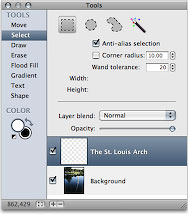 Easy image and
canvas resizing, just by changing the size of your window.
Easy image and
canvas resizing, just by changing the size of your window.- Take advantage of every pixel of your monitor with full screen image editing.
- Tablet sensitive for pressure strokes and using the tablet's eraser.
- Vector shape and text layers.
- Freeform, elliptical, rectangular, and magic wand selections.
- Gradients.
- Create and apply custom text styles.
- Control opacity and blending modes for each layer.
- Write plug-ins using the Python scripting language, as well as in Objective-C.
- GPU powered. The same graphics card that makes your gaming experience smooth, helps Acorn fly through the toughest of graphics operations.
- And much much more. Download Acorn and try it out yourself.
System requirements: Requires Mac OS X 10.4.9 or later.
$39.95 (intro price)
Link: Acorn
Opera 9.50 Alpha for Mac Released
If you're feeling adventurous, after more than a year of development Opera has released the first public alpha build of Opera 9.50, named "Kestrel", carrying on with the Opera hawk names. Previous versions of Opera 9.x have been dubbed "Merlin."
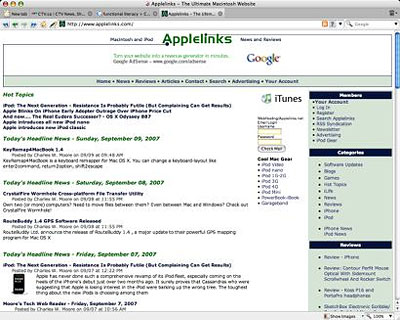
I've been using it since last weekend and have found it fast and stable, with no bugginess encountered.
New features in version 9.50 include AppleScript support, improved font handling, improved image quality when zooming, respect for the Full Keyboard Access setting in Mac OS X System Preferences, many performance improvements (reportedly substantial speed improvements in what was already the fastest OS X browser), full history search, improved site compatibility, access for everyone, improved platform integration, preview of bookmark and speed dial synchronization, magic windows build number jester extended CSS3 support, a rewritten ECMAscript engine, some HTML 5 support, and improved IMAP reliability in the email client module.
Note well that Opera recommends that you use only on properly backed up computers, making a clean install and copy over your profile data (but not your preferences file). You may not be able to downgrade if you upgrade an existing install.
This release uses new storage and indexing formats for Opera Mail (including newsfeeds). If you copy your Mail directory from an existing profile, you will be prompted to convert all accounts into the new format and reindex your messages. You will not be able to downgrade to a previous version of Opera after starting the conversion process.
Read the Release Notes changelog for full details on known issues and unsquashed bugs in this release.
Link: Opera 9.5 Alpha 3
Desktop Mac Deals
Low End Mac updates the following price trackers monthly:
- Mac mini deals
- Intel iMac deals
- Mac Pro deals
- Power Mac G5 deals
- iMac G5 deals
- Power Mac G4 deals
- iMac G4 deals
- eMac deals
- Power Mac G3 deals
- iMac G3 deals
For deals on current and discontinued 'Books, see our 13" MacBook and MacBook Pro, MacBook Air, 13" MacBook Pro, 15" MacBook Pro, 17" MacBook Pro, 12" PowerBook G4, 15" PowerBook G4, 17" PowerBook G4, titanium PowerBook G4, iBook G4, PowerBook G3, and iBook G3 deals.
We also track iPad, iPhone, iPod touch, iPod classic, iPod nano, and iPod shuffle deals.
Join us on Facebook, follow us on Twitter or Google+, or subscribe to our RSS news feed
Links for the Day
- Mac of the Day: Color Classic, (1993.02.01. A cult classic, this was the compact Mac with color that everyone had been waiting for.)
- Support Low End Mac
Recent Content
About LEM Support Usage Privacy Contact
Follow Low End Mac on Twitter
Join Low End Mac on Facebook
Favorite Sites
MacSurfer
Cult of Mac
Shrine of Apple
MacInTouch
MyAppleMenu
InfoMac
The Mac Observer
Accelerate Your Mac
RetroMacCast
The Vintage Mac Museum
Deal Brothers
DealMac
Mac2Sell
Mac Driver Museum
JAG's House
System 6 Heaven
System 7 Today
the pickle's Low-End Mac FAQ
Affiliates
Amazon.com
The iTunes Store
PC Connection Express
Macgo Blu-ray Player
Parallels Desktop for Mac
eBay

