Mac News Review
Jobs Wanted an iCar, Why OS X Is Growing More Like iOS, iMac Memory Upgrades, and More
This Week's Apple and Desktop Mac News
Compiled by Charles Moore and edited by Dan Knight - 2012.05.29
Mac notebook and other portable computing is covered in The 'Book Review. iPad, iPod, iPhone, and Apple TV news is covered in iOS News Review. All prices are in US dollars unless otherwise noted.
News & Opinion
- Steve Jobs' Dream Was to Design an iCar
- Why Apple Is Making OS X More Like iOS
- iOS-Style Automatic App Downloads Coming in Mountain Lion
- Nanny Computing Is the Future of OS X
- RAM Upgrade Considerations for iMac Systems
Products & Services
- Getting Ready for Mountain Lion: Prepare to Pounce on Apple's Newest OS
- Security Based Operating System, Pocket Desktop, Launches New Product Partnership
Software
- Free CleanMyDrive Utility Takes Control of Mounted Drives
- Consultant's Canary: Free OS X Troubleshooting Tool
- iAntivirus: Free OS X Virus Protection from Symantec
Desktop Mac Deals
News & Opinion
Steve Jobs' Dream Was to Design an iCar
AppleInsider Staff cite Mickey Drexler, J. Crew CEO and a member of Apple's board since 1999, claiming that company cofounder Steve Jobs had aspirations to designing an Apple "iCar" automobile.
They quote Drexler commenting in an interview at Fast Company's Innovation Uncensored conference observing:
"Look at the car industry, it's a tragedy in America. Who'sdesigning the cars? Steve's dream before he died was to design an iCar and I think it would've been probably 50% of the market. He never diddesign it." AppleInsider has posted a video clip of the pertinent part of Fast Company's Drexler interview here:
Link: Steve Jobs Wanted to Build 'iCar,' Apple Board Member Says
Why Apple Is Making OS X More Like iOS
Macworld's Kirk McElhearn blogs about the iOSification of Mac OS X, ergo iOS features being ported to OS X for use on the desktop, a not gladly-received trend in some circles. McElhearn thinks this trend is the leading edge of a much deeper and longer-term Apple strategy to more completely iOSify Mac OS X, noting that in its most recent fiscal quarter, the iPhone and iPad represented three-quarters of the Apple's sales, and while Mac growth is still well ahead of the rest of the PC market, Macs now account for less than one-fifth of the company's revenue.
In short, iOS devices are driving Apple sales, and half of Macs sold at the company's retail stores are to new customers (i.e.: switchers), many of whom have been attracted to the Mac through ownership of an iPhone or iPad and are expecting an iOS-like experience on the desktop. So what better way to bring into the fold more people who have already been converted to iOS than to make OS X more iOS-like? Viewed in that context, Mac iOSification is not so much a dumbing down, but rather a drive to create consistency across the two platforms, making the ability to switch from an iPad or iPhone to a Mac simple enough to be second nature.
McElhearn contends that taking the best of iOS and adding it to OS X won't weaken the desktop platform, and if anything, the cross-pollination will improve both platforms.
Editor's note: I'm not entirely convinced that's necessarily the case, at least for power users and content creators, but the rationale is certainly understandable. cm
Link: Why Apple Is Making OS X More Like iOS
iOS-Style Automatic App Downloads Coming in Mountain Lion
Cult of Mac's Killian Bell says that one of the features that he loves most about iOS 5 is Automatic Downloads, and it's also coming to the Mac. It's not working just yet but almost certainly will be by the time OS X 10.8 Mountain Lion goes public.
Link: OS X Gets Automatic App Downloads Just Like iOS in Latest Mountain Lion Release
Nanny Computing Is the Future of OS X
TUAW's Erica Sadun says:
"Apple may be end-of-life-ing all those great little hotkey shortcuts that used to let us bring an app to the forefront and do something . . . They're on the way out of the Mac App Store as Apple paves the path to safer, more consumer-oriented computing . . . New sandboxed apps and any apps that add features (i.e. non-bugfix releases) will not be allowed to support hotkeys."
"I've seen the future and it is iOS," says Sadun. "Apple is moving solidly and confidently towards consumer computing and away from mollycoddling the power users. The company knows where its profits come from and power users ain't it...."
Adding:
"For all the moments when I want to rage against the coming of the Nanny OS, I know it's on its way. I've lived in iOS now for 5 years. I've played in the sandbox, I've grown to know the sandbox, I've come to accept the sandbox. I'm not super thrilled by it, but you can't deny the reality . . . it is clear Apple is working to simplify the user experience within the Mac App Store, and that means 'power user' utilities are at risk . . . The new, clean way of computing is on its way. It may be a lot less fun but it's gonna sell a hell of a lot of Macs."
Editor's note: Regrettably, I think Ms. Sadun's prediction is likely chillingly accurate. The user autonomy ethic of Apple 1984 is dead, and we're now expected to learn to love Big Brother (or Big Nanny). cm
Link: 'Nanny Computing' and the Future of OS X
RAM Upgrade Considerations for iMac Systems
MacFixIt's Topher Kessler says if you plan on upgrading your iMac's RAM, then looking to third-party distributors will offer you more options at far cheaper prices, noting that when it comes to memory upgrades, Apple's CTO offerings for its Mac systems are options he recommends people avoid because of the ludicrously high prices Apple charges For instance, Apple ships its iMac systems with a standard 4 GB RAM, but if you want the optional 8 GB or 16 GB RAM upgrades, you will pay $200 or $600, respectively - or more than four times the cost of most other similarly sized and spec'ed RAM upgrade options, which are just as compatible with your iMac as Apple's RAM.
Link: RAM Upgrade Considerations for iMac Systems
Products & Services
Getting Ready for Mountain Lion: Prepare to Pounce on Apple's Newest OS
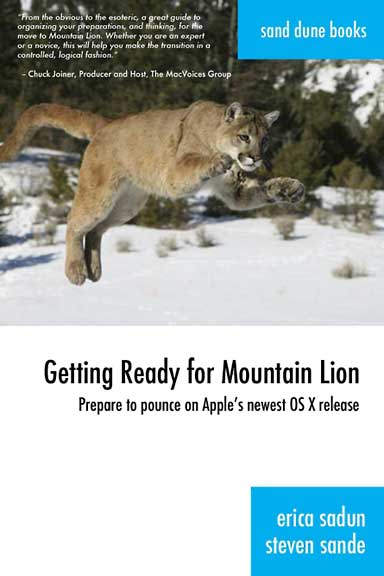 PR: Are you ready for the Mountain
Lion upgrade? Steve Sande and Erica Sadun have created a $4.99 guide
for everyone who wants to get their Mac into shape before
OS X 10.8 Mountain Lion hits this Summer. Learn how to clean up and
optimize your system, prepare backups, and strategize about the upgrade
so your Mac is clean and primed for the new OS.
PR: Are you ready for the Mountain
Lion upgrade? Steve Sande and Erica Sadun have created a $4.99 guide
for everyone who wants to get their Mac into shape before
OS X 10.8 Mountain Lion hits this Summer. Learn how to clean up and
optimize your system, prepare backups, and strategize about the upgrade
so your Mac is clean and primed for the new OS.
In "Getting Ready for Mountain Lion", Sande and Sadun lay out key strategies for deciding whether to upgrade or not, checking your Mac for readiness, and considering how your applications will be affected.
You'll discover how to streamline and back up your computer, create an emergency fall-back plan, and prepare for the upgrade itself. The book ends by exploring things you'll need to know about after upgrading.
Chock full of useful hints, experienced-backed know-how, and practical advice, this is the book every OS X owner needs before making the jump to Mountain Lion. Short, practical, and focused, it offers a great starting point to prepare for your upgrade.
Link: Getting Ready for Mountain Lion (Kindle edition, $4.99, Apple iBook edition, $4.99)
Security Based Operating System, Pocket Desktop, Launches New Product Partnership
PR: In conjunction with their consumer technology product, Pocket Desktop, a USB device that offers consumers enhanced security and portability in computing, has announced a new strategic alliance with Cre8tive Partners.
 The Pocket Desktop is a USB device that contains
your own secure Linux- based operating system designed to run solely
from the Pocket Desktop USB device and your computer's memory and
claimed to provide consumers with unparalleled security and portability
in computing. The core of the operating system is read-only, meaning it
cannot be written to. This makes it immune to most forms of the threats
that beleaguer online computing, such as viruses, spyware, and and
other malware like Trojan horses. Over 40 applications are included in
the Pocket Desktop operating system - from email and web browsing to
document editing,Torrent search and Torrent client for downloading
files.
The Pocket Desktop is a USB device that contains
your own secure Linux- based operating system designed to run solely
from the Pocket Desktop USB device and your computer's memory and
claimed to provide consumers with unparalleled security and portability
in computing. The core of the operating system is read-only, meaning it
cannot be written to. This makes it immune to most forms of the threats
that beleaguer online computing, such as viruses, spyware, and and
other malware like Trojan horses. Over 40 applications are included in
the Pocket Desktop operating system - from email and web browsing to
document editing,Torrent search and Torrent client for downloading
files.
A separate memory area is provided for file and application storage so that your files can be saved and your settings customized, while maintaining a higher level of security and privacy than traditional security technology, such as virus scanners would provide, providing you with a portable and secure operating system running independently from the operating system installed on your computer. Anything going to the writeable memory area can be scanned with an onboard antivirus prior to downloading it. The Pocket Desktop runs on nearly all computers,(Windows, Macintosh ,or Linux) regardless of native operating system, and completely independent of the computer's hard drive (which is actually dismounted) and your native operating system. You can take your desktop, files, and applications with you and use them on virtually any computer. Most computers will not need any additional settings or configuration. Once you're done using the Pocket Desktop, just power the computer off and disconnect your USB device, and the computer will then resume normal operation, as if you had never been there.
 Pocket Desktop is claimed to be easy to use and require
very little computer knowledge to operate. In most cases the developers
say the Pocket Desktop loader application takes care of everything
needed to put your computer into the secure Pocket Desktop operating
system. Simply connect it to a computer that is currently on and
running an operating system, such as Macintosh, Windows, or Linux and
follow the on-screen instructions. With a few mouse clicks you will be
loaded into the Pocket Desktop's operating system. You may also load
the Pocket Desktop operating system as a boot device, without having to
go into the computer's operating system at all. Just connect the Pocket
Desktop USB device and power on the computer. At this point, usually
the F11key will take you to boot options, where you can select the USB
hard drive option and then continue to the Proprietary operating system
boot. The desktop will even boot a computer with a dead hard disk or no
hard disk. In operation, the Pocket Desktop is the hard disk.
Pocket Desktop is claimed to be easy to use and require
very little computer knowledge to operate. In most cases the developers
say the Pocket Desktop loader application takes care of everything
needed to put your computer into the secure Pocket Desktop operating
system. Simply connect it to a computer that is currently on and
running an operating system, such as Macintosh, Windows, or Linux and
follow the on-screen instructions. With a few mouse clicks you will be
loaded into the Pocket Desktop's operating system. You may also load
the Pocket Desktop operating system as a boot device, without having to
go into the computer's operating system at all. Just connect the Pocket
Desktop USB device and power on the computer. At this point, usually
the F11key will take you to boot options, where you can select the USB
hard drive option and then continue to the Proprietary operating system
boot. The desktop will even boot a computer with a dead hard disk or no
hard disk. In operation, the Pocket Desktop is the hard disk.
With over 40 applications and programs, Pocket Desktop's "military grade stealth technology" is claimed to create a safety shield between your computer and potential prying eyes. The plug in OS allows users to browse and edit personal files, retrieve emails, bank online, surf the web, play games and chat with friends, all from within its safe and secure portable read-only operating system that is accessible on nearly all platforms including: Windows, Macintosh or Linux. Consequently, the pitch is that no matter where the Pocket Desktop user goes or what computers are used, access to one's personal desktop, files and applications can be instantly accessed without leaving any traces of their identity behind.
For this launch, Cre8tive Partners, a full-service multichannel direct response marketing ad agency specializing in direct-to-consumer exposure, lead generation marketing, drive-to-retail efforts and internet marketing, will create and execute a full roll-out integrated direct response marketing campaign for Pocket Desktop.
"We're very excited about this launch and our recent partnership with Cre8tive Partners," says Kelly Owen, Lead Designer of Pocket Desktop. "With their experience in creating and implementing ground-breaking campaigns, we are certain that the Cre8tive Partners team will provide us with the best tools and direction to make this product a success."
The launch will include brand positioning, advertising strategies, multichannel integration, partnerships, event management, and more.
"Cre8tive Partners is excited to be working with Pocket Desktop on developing and growing their brand," says David Hayek, Partner of Cre8tivePartners. "We are confident that with increased visibility and exposure, Pocket Desktop will quickly expand and diversify in market."
- 4 GB Pocket Desktop with 19 Programs - 14-Day Trial $19.99*
- 8 GB Pocket Desktop with More Storage - $69
- 16 GB Pocket Desktop with The Most Storage - $99
Link: Pocket Desktop
Software
Free CleanMyDrive Utility Takes Control of Mounted Drives
PR: MacPaw has released CleanMyDrive, a new tiny yet powerful Mac utility to clean up users' mounted drives, monitor their space usage, and unmount them all in one click.
CleanMyDrive's cleaning algorithms allow it to clean users removable media from annoying service files and trashed data like DS_Store, .Spotlight, and thus free up significant amount of space. Moreover, the app is able to automatically clean up drives on unmount.
CleanMyDrive will also be handy for users who often carry their MacBooks. With the Eject All feature, they can unplug all mounted drives much faster and send their Mac into sleep mode and/or immediately leave the place.
Another feature of CleanMyDrive is that it allows its user to easily monitor free space on his or her removable drives, access and eject them all from the main menu. The app works with network drives too and knows how to deal with Time Machine volumes.
"We extremely love how OS X is built. But still, there are things like mounted drives handling that can be further improved. As laptop users we face such issues while working with removable media as the necessity of regular trash bin cleanup, removing unwanted and annoying service files, inability to eject all drives in one click if needed. That had made us think how the ideal experience of using mounted drives should look like, and eventually we came up with the CleanMyDrive application," says Oleksandr Kosovan, MacPaw's CEO.
CleanMyDrive requires OS X 10.7 or greater and 3 MB of hard disk space and is available for free for limited time exclusively on the Mac App Store.
Link: CleanMyDrive
Consultant's Canary: Free OS X Troubleshooting Tool
PR: KHI MacWerks of San Francisco says the first thing you usually ask someone complaining about their computer's performance is Have you installed anything new recently?, noting that the answer you receive is almost always a resounding No, even if their Dock and menu bar are being overrun with colorful, continuously animating icons you know didn't come in the box.
Originally written to oust shoddily constructed HP AIO printer drivers, Consultant's Canary is a handy Python script that will ferret out much of the aftermarket malware (including app-specific QuickLook and Spotlight plugins!) that might plague a user's otherwise healthy OS X system, saving you the trouble of having to ask the question in the first place.
KHI MacWerks notes that while Consultant's Canary doesn't disable or delete anything, since the heterogeneous pedigree of OS X's hardware drivers make false positives rather common, just getting a list of every potentially suspicious looking piece of code that's hooking itself into a user's machine can still save you hours of boring re-installation work - and make you look smarter than you really are in the process. Sadly, it can't make you look thinner or less bald, but one out of three ain't bad.
Consultant's Canary also comes bundled up in a nice double-clickable app wrapper so you don't even have to know what a Python script is to run it. If you're working on a multiuser system, just fish around for the dispatcher.py file in the bundle's resources and run it as root.
KHI was founded in 2001 by a former Apple engineer as a mobile boutique consultancy focused on addressing the problems of budget-conscious creative professionals - people who make their Macs make stuff. The kinds of stuff that can't be expressed as a spreadsheet, and solve the kinds of problems that can't be solved by sales pitches or special financing options.
Link: Consultant's Canary
iAntivirus: Free OS X Virus Protection from Symantec
PR: Symantec's iAntivirus is virus protection built exclusively for your Mac. This simple yet powerful on-demand malware and virus scanner from Norton helps ensure you're protected from the latest malware threats. iAntivirus protects your iPhoto pictures, iTunes music and all of your Apple stuff, and also scans your Facebook wall for malicious links to keep you protected from online fraud.
Key features of iAntivirus:
- Award-winning technology blocks threats before they damage your Mac, iPhoto pictures, iTunes media and other important Stuff.
- Innovative carousel interfaces lets you use two fingers to swipe between your home folder and full system and other scanning options.
- Lets you quickly and easily scan files by simply dragging and dropping them onto iAntivirus.
- Built for speed from the ground up, so it won't get in the way of your Mac experience.
- Works seamlessly against Windows threats too, to make sure the documents you share are safe for everyone.
- Updates available regularly through the App Store to help detect the latest breaking threats.
Online threats targeting Macs are on the rise and iAntivirus can be your first line of defense.
Free on the Mac App Store.
Link: iAntivirus
Desktop Mac Deals
Low End Mac updates the following price trackers monthly:
- Mac mini deals
- Intel iMac deals
- Mac Pro deals
- Power Mac G5 deals
- iMac G5 deals
- Power Mac G4 deals
- iMac G4 deals
- eMac deals
- Power Mac G3 deals
- iMac G3 deals
For deals on current and discontinued 'Books, see our 13" MacBook and MacBook Pro, MacBook Air, 13" MacBook Pro, 15" MacBook Pro, 17" MacBook Pro, 12" PowerBook G4, 15" PowerBook G4, 17" PowerBook G4, titanium PowerBook G4, iBook G4, PowerBook G3, and iBook G3 deals.
We also track iPad, iPhone, iPod touch, iPod classic, iPod nano, and iPod shuffle deals.
Join us on Facebook, follow us on Twitter or Google+, or subscribe to our RSS news feed
Links for the Day
- Mac of the Day: Color Classic, (1993.02.01. A cult classic, this was the compact Mac with color that everyone had been waiting for.)
- Support Low End Mac
Recent Content
About LEM Support Usage Privacy Contact
Follow Low End Mac on Twitter
Join Low End Mac on Facebook
Favorite Sites
MacSurfer
Cult of Mac
Shrine of Apple
MacInTouch
MyAppleMenu
InfoMac
The Mac Observer
Accelerate Your Mac
RetroMacCast
The Vintage Mac Museum
Deal Brothers
DealMac
Mac2Sell
Mac Driver Museum
JAG's House
System 6 Heaven
System 7 Today
the pickle's Low-End Mac FAQ
Affiliates
Amazon.com
The iTunes Store
PC Connection Express
Macgo Blu-ray Player
Parallels Desktop for Mac
eBay

