Mac News Review
Lion USB Installer Ships, Install Lion on Multiple Macs, Mid 2011 Mac mini Reviewed, and More
This Week's Apple and Desktop Mac News
Compiled by Charles Moore and edited by Dan Knight - 2011.08.19
Mac notebook and other portable computing is covered in The 'Book Review. iPad, iPod, iPhone, and Apple TV news is covered in iOS News Review. All prices are in US dollars unless otherwise noted.
News & Opinion
- Apple Releases OS X Lion USB Installer Drive
- Apple: How to Install Lion on Multiple Computers
- How to Enable Always Visible Scrollbars in OS X Lion
- Are Mac Sales in a Slump or in Turbo Mode?
- Microsoft Crosses Linux Off Its Significant Competitors List
Reviews
Apple Updates
Products & Services
- Logitech Delivers Solar Powered Keyboard to Mac Users
- Logitech Offers Trade-In Program for Computer Peripherals
Software
Desktop Mac Deals
News & Opinion
Apple Releases OS X Lion USB Installer Drive
OS X 10.7 Lion is now available on a USB thumb drive for installation without the need for a broadband Internet connection - but at a stiff price - $69.
 It does provide the convenience and peace-of-mind of being able
to just plug the drive into your USB port and follow the instructions
to install.
It does provide the convenience and peace-of-mind of being able
to just plug the drive into your USB port and follow the instructions
to install.
OS X Lion is also available for $29.99 as a digital download from the Mac App Store. That means Apple is charging $40 for the physical thumb drive media and packaging. Hard to justify by any rational measure and consequently representing another not-too-gentle shove into the iCloud.
The thumb drive installer currently ships in 1-3 business days.
Publisher's notes: There are several sites with instructions for making a bootable Lion install disk as well as several apps that automate the process. All you need is a 4 GB Mac-compatible USB flash drive, which you should be able to find for under $10. dk
Link: Apple Store
Apple: How to Install Lion on Multiple Computers
A new Apple Knowledge Base article says:
"You can easily install OS X Lion on every Mac that's authorized for your personal use. You can purchase Lion once, then download it multiple times.
"Products Affected
"To install OS X Lion on another Mac, go to the Mac App Store, sign in to your account, and re-download Lion by selecting it in the Purchases list. Follow these steps:
- Download Lion from the Mac App Store on one of your authorized computers. The download is approximately 4 GB in size.
- Install Lion.
- Log into another computer that you wish to install Lion on.
- Open the Mac App Store. Enter your Apple ID and password that was used to download Lion on the first computer.
- Go to Purchased list, then select OS X Lion.
- Download OS X Lion.
- Run the Installer."
Link: OS X Lion: How to Install Lion on Multiple Computers
How to Enable Always Visible Scrollbars in OS X Lion
Apple Headlines' Brian says the problem with Mac OS X Lion's invisible scrollbars that only appear when scrolling using your multitouch Magic Mouse, Magic Trackpad, or built in trackpad is that many people like to have the scrollbars visible at all times for quick navigation.
Happily, it's simple to get them back, and he's posted both instructions and a video how-to.
Link: How to Re-enable Scrollbars in Mac OS X Lion
Are Mac Sales in a Slump or in Turbo Mode?
AppleInsider Staff report that one Wall Street analyst, Trip Chowdhry of Global Equities Research, claims Mac sales have slowed significantly since the fourth week in July, suggesting its back-to-school promotion is not boosting sales as much as expected, with the previous weekend "probably one of the slowest weekends for Mac sales" in the current calendar year, citing proprietary research based on "various tracking data." Last weekend, he said Mac sales were "probably down" between 35% and 40% from the weekend of July 23.
On the other hand, AppleInsider's Neil Hughes says back-to-school sales have been particularly strong for Apple this year, with both the Mac and iPad proving popular, while non-Apple tablets have failed to gain traction with education buyers.
Hughes cites analyst Maynard Um with UBS Investment Research who recently conducted checks in the retail channel, and found that overall demand for back-to-school PC sales has been "encouraging." Specifically highlighted as one of the big winners in education purchases was Apple.
In addition to strong Mac sales, Apple's iPad has also been a popular choice for students and faculty. Apple's market domination means that sales of rival devices are struggling, Um said.
Meanwhile, Slashgear's Chris Davies reports that strong demand for Mac computers in China has seen Apple's sales growth soar in Asia, with Mac shipments reportedly growing over 67% in June, far outpacing its PC counterparts, and a new investor note from Needham analyst Charlie Wolf, quoted by AllThingsD, claims that the incredible uptick in Chinese sales represents a perfect storm between an iconic brand and a rapidly growing middle class that's more brand conscious than consumers in virtually any other region of the globe.
Davies further notes that in June, PC shipments grew 2.7%, while Mac shipments grew 14.6% globally.
Link: Apple Has Seen
'Significant' Slowdown in Mac Sales, Report Claims,
AppleInsider
Link: Back-to-School Mac, iPad Sales
Strong as Non-Apple Tablets Struggle, AppleInsider
Link: Mac sales soar on Asia appeal:
June Up 67% in China, Slashgear
Microsoft Crosses Linux Off Its Significant Competitors List
More indication that desktop Linux is spinning its wheels is that in its latest Annual Report to the United States Securities and Exchange Commission, Linux is no longer cited as a competitor to the Windows operating system.
The pertinent passage reads:
Principal Products and Services: Windows 7 and prior versions of the Windows operating system; Windows Live suite of applications and web services; and Microsoft PC hardware products.
Competition
The Windows operating system faces competition from various commercial software products offered by well-established companies, mainly Apple and Google. The Windows operating system also faces competition from alternative platforms and devices that may reduce demand for PCs. User and usage volumes on mobile devices are increasing worldwide relative to the PC. We believe Windows competes effectively by giving customers choice, flexibility, security, a familiar and easy-to-use interface, compatibility with a broad range of hardware and software applications, and the largest support network for any operating system.
Link: Microsoft Annual Report
Reviews
2.5 GHz Core i5 Mac mini 'a Very Welcome Update'
T3's Ian Osborne observes that losing the optical drive has created new opportunities with the Mac mini, but asks if it is a fair exchange.
What Apple has lost in optical drives and Mini DisplayPorts, says Osborne, it has made up with a Thunderbolt port, and in his estimation. it's a fair swap, especially since the space saved by removing the optical drive allowed Apple to add an AMD Radeon HD6630M discrete graphics processor with 256 MB of dedicated video memory. While Mini DisplayPort was only for video out, Thunderbolt can handle both video and data, and you can daisy chain up to six devices on a single port. A Mini DisplayPort monitor can be plugged directly into Thunderbolt, and adapters for other types of displays are available. As a data port, Thunderbolt is over 12 times as fast as FireWire 800 and over 20 as fast as USB 2.0.
Link: Apple Mac mini 2.5 GHz Core i5 Review
2011 Mac mini 'a Welcome Performance Boost'
The Register's Stephen Dean says that last year's Mac mini was a bit of a letdown despite its nice case nice redesign and a new HDMI port, but with the hardware inside actually downgraded, but this year's revision brings slightly better news, with a base model price cut and adoption of Intel Core i5 processors, as well as an AMD Radeon HD6630M graphics processor that has 256 MB of its own video memory in the higher-end model, resulting in it being roughly twice as fast as its predecessor, but the optical drive gone.
Link: Apple Mac mini 2011
Apple Updates
OS X Lion Update 10.7.1
The OS X Lion Update 10.7.1 (Client) is recommended for all users running OS X Lion and includes general operating system fixes that enhance the stability and compatibility of your Mac, including fixes that:
- Address an issue that may cause the system to become unresponsive when playing a video in Safari
- Resolve an issue that may cause system audio to stop working when using HDMI or optical audio out
- Improve the reliability of WiFi connections
- Resolve an issue that prevents transfer of your data, settings, and compatible applications to a new Mac running OS X Lion
- Resolve an issue in which an admin user account could be missing after upgrading to OS X Lion.
File Size: 79.29 MB
System Requirements: OS X Lion
Link: About the OS X Lion v10.7.1 Update
OS X Lion 10.7.1 Update for Mid 2011 MacBook Air and Mac mini
The OS X Lion 10.7.1 Update for MacBook Air and Mac mini 2011 (Client) is recommended for all users running OS X Lion on these machines and includes general operating system fixes that enhance the stability and compatibility of your Mac, including fixes that:
- Address an issue that may cause the system to become unresponsive when playing a video in Safari
- Resolve an issue that may cause system audio to stop working when using HDMI or optical audio out
- Improve the reliability of WiFi connections
- Resolve an issue that prevents transfer of your data, settings, and compatible applications to a new Mac running OS X Lion
- Resolve an issue in which an admin user account could be missing after upgrading to OS X Lion.
- Resolve an issue where MacBook Air may boot up when MagSafe Adapter is attached
- Resolve an issue causing intermittent display flickering on MacBook Air
- Resolve an issue that causes the SD card slot in Mac mini to run at reduced speed with SD and SDHC media
File Size: 68.86 MB
System Requirements
- OS X Lion
- MacBook Air or Mac mini 2011
Link: OS X Lion 10.7.1 Update for MacBook Air and Mac mini 2011 (Client)
Products & Services
Logitech Delivers Solar Powered Keyboard to Mac Users
 PR: Logitech released the PC version of its
Wireless Solar Keyboard K750 for Windows PC's last fall, but the
Swiss-based manufacturer of premium quality input devices and other
computer accessories now brings the power of light to Mac users as well
with the Logitech Wireless Solar Keyboard K750 for Mac. The Mac solar
'board incorporates the same award-winning design and feature set as
the Windows version, letting you say good-bye to battery hassles thanks
to onboard solar cells that power the keyboard using ambient light. The
Mac version is available with Apple keymapping and in five
Apple-harmonuius color themes exclusively for Mac users.
PR: Logitech released the PC version of its
Wireless Solar Keyboard K750 for Windows PC's last fall, but the
Swiss-based manufacturer of premium quality input devices and other
computer accessories now brings the power of light to Mac users as well
with the Logitech Wireless Solar Keyboard K750 for Mac. The Mac solar
'board incorporates the same award-winning design and feature set as
the Windows version, letting you say good-bye to battery hassles thanks
to onboard solar cells that power the keyboard using ambient light. The
Mac version is available with Apple keymapping and in five
Apple-harmonuius color themes exclusively for Mac users.
 "I'm proud to say we've listened, and are excited
to offer one of our most innovative keyboards designed specifically for
Mac users," says Logitech senior vice president and general manager of
the Control Devices business unit Rory Dooley. "We hear from consumers
all the time that they want to see more Mac products from us. I'm proud
to say we've listened and are excited to offer one of our most
innovative keyboards designed specifically for Mac users."
"I'm proud to say we've listened, and are excited
to offer one of our most innovative keyboards designed specifically for
Mac users," says Logitech senior vice president and general manager of
the Control Devices business unit Rory Dooley. "We hear from consumers
all the time that they want to see more Mac products from us. I'm proud
to say we've listened and are excited to offer one of our most
innovative keyboards designed specifically for Mac users."
Like its Windows counterpart, the Logitech Wireless Solar Keyboard K750 for Mac is powered by light - even indoors. Ambient light in the room is usually sufficient (although I find that light from fluorescent or CCFL bulbs is less efficient at powering solar devices than light from incandescents), so there's no need for direct sunlight. The fact that the fully charged keyboard has a reserve capacity of up to three months in total darkness means you'll never have to hassle with changing batteries. Although the Windows version K750 works fine with Macs, Mac users will also now be able to download Logitech's downloadable solar power app that features a lux meter to provide a visual check on available light falling on the K750, keeps track of how much energy is currently stored, and evaluates current light level for charging purposes, plus at-a-glance information about battery levels, and alerts you when you need more light.
 With its PVC-free construction and fully recyclable
box, this keyboard is "green" - designed to minimize its environmental
footprint, and was named
Green Gadget of the Week by ZDNet last month. A full-size wireless
keyboard, the Logitech Wireless Solar Keyboard K750 for Mac includes a
number pad and features a standard Mac keymapping layout, so everything
is where you expect it to be. The keys themselves are Logitech's
concave keycap design, and with with no necessity to accommodate a
battery compartment it has exceptionally sleek lines and a profile
thinner than Apple's current keyboards.
With its PVC-free construction and fully recyclable
box, this keyboard is "green" - designed to minimize its environmental
footprint, and was named
Green Gadget of the Week by ZDNet last month. A full-size wireless
keyboard, the Logitech Wireless Solar Keyboard K750 for Mac includes a
number pad and features a standard Mac keymapping layout, so everything
is where you expect it to be. The keys themselves are Logitech's
concave keycap design, and with with no necessity to accommodate a
battery compartment it has exceptionally sleek lines and a profile
thinner than Apple's current keyboards.
 The Logitech Wireless Solar
Keyboard K750 for Mac comes with Logitech's advanced 2.4 GHz wireless
connectivity that virtually eliminates delays or dropouts (and none of
the tedious pairing necessary with Bluetooth 'boards). The
plug-and-forget USB Unifying receiver dongle is so small it stays in
your laptop, so your keyboard is always ready to use.
The Logitech Wireless Solar
Keyboard K750 for Mac comes with Logitech's advanced 2.4 GHz wireless
connectivity that virtually eliminates delays or dropouts (and none of
the tedious pairing necessary with Bluetooth 'boards). The
plug-and-forget USB Unifying receiver dongle is so small it stays in
your laptop, so your keyboard is always ready to use.
The Logitech Wireless Solar Keyboard K750 for Mac is expected to be available in the US and Europe beginning this month, for a suggested retail price of $59.99 ($20 cheaper than the Windows version).
Publisher's note: Also see Charles Moore's review of the Logitech Wireless Solar Keyboard K750 at PBCentral.com. We've been using wireless Logitech keyboards (and mice) at Low End Mac headquarters for over a decade and love them. dk
Link: Logitech Keyboards (also available from Amazon.com)
Logitech Offers Trade-In Program for Computer Peripherals
PR: Looking to upgrade your webcam to HD? Craving the latest gaming mouse to advance your game? Now you can trade in your old Logitech gear and save on a new mouse, keyboard, or any other item from Logitech.com. Simply follow the instructions, and Logitech will send you a coupon code that will save you 20% off most items at Logitech.com - and 25% off gaming keyboards, gaming mice, and gaming headsets.
How it works:
- Click here or the icon below and select the item(s) you want to trade in
- Enter your shipping information and print out your postage-paid return label from CeXchange
- Receive your discount code for 20% - 25% off immediately - you can use it towards new products on Logitech.com
- Pack your old product and send it in.
Link: Logitech Trade-In Program
New from Apricorn - Velocity Solo SSD Upgrade Kit for Desktops
PR: Apricorn, has announced the introduction of its Velocity Solo SSD Upgrade Kit for desktop computers, an easy to install solution for instantly increasing your desktop system's performance.
 Created specifically for standard desktop systems, the Velocity
Solo is an industry standard PCIe 2.0 x1 card designed to add a 2.5"
Solid State Drive (SSD) via a super fast SATA III (6 Gbps) connection.
The Solo also provides an additional SATA III data connection that can
be used to connect to another SSD or hard drive to provide expanded
high speed storage.
Created specifically for standard desktop systems, the Velocity
Solo is an industry standard PCIe 2.0 x1 card designed to add a 2.5"
Solid State Drive (SSD) via a super fast SATA III (6 Gbps) connection.
The Solo also provides an additional SATA III data connection that can
be used to connect to another SSD or hard drive to provide expanded
high speed storage.
Priced at $49 and bundled with Apricorn's EZ Gig Cloning Software, the Velocity Solo offers an affordable solution for boosting desktop performance.
"With our extensive experience in notebook hard drive upgrades, it was a natural evolution to create an easy to use desktop upgrade kit," says Mike McCandless, VP of Sales & Marketing at Apricorn. "We were able to take an SSD upgrade a step further in the desktop environment by including the 6 Gbps SATA III interface as well. The SATA III interface maximizes the already huge advantages of SSDs in desktop systems of running a faster OS, applications, and booting, but SSDs will also improve the gaming experience."
Upgrade your system with two SATA III ports, for speeds twice as fast as SATA II
If you're going to upgrade your system to a high performance Solid State Drive, shouldn't it be connected using the fastest connection on the market? At 6 Gbps, SATA III is twice as fast as SATA II and takes full advantage of the performance of the latest model SSDs.
Easy Install - Simply connect the Velocity Solo to any available PCIe 2.0 slot
Connect your 2.5" Solid State Drive to the Velocity Solo SATA III connector and slide into any available PCIe slot in your desktop. Once installed, download and run Apricorn's EZ Gig cloning software, update the boot drive order in your system's BIOS, and your upgrade is complete. For additional storage, use the auxiliary SATA III connector for a super fast connection to an additional hard drive or solid state drive.
Blending Performance and Capacity - Apricorn's EZ Gig Cloning Software with Data Select makes it easy
The Velocity Solo is bundled with Apricorn's EZ Gig Cloning software with Data Select. Data Select provides a simple method to deselect data folders from the cloning process which is useful when migrating from a large capacity hard drive to a smaller capacity SSD, and perfect for creating a Boot Disk.
This gives you the option to run your OS and applications from a fast, smaller SSD boot drive while keeping your documents and media files on your original hard drive.
Ideal for High Performance Applications and Improving Gaming Performance
Running your OS and applications on an SSD provides a measurable performance increase, but the Velocity Solo is also the perfect upgrade for improving gaming performance.
SSDs Improve Game Performance - As games become too large for their assets to be fully cached on modern graphics cards and main memory, the addition of an SSD for faster disk access during game play results in less in-game pauses and a smoother playing experience. Games are also faster to load and save when using an SSD.
Breathe New Life into Your Old Desktop System
The Velocity Solo is also the perfect upgrade for an older system, offering an affordable solution for increased productivity without the expense of purchasing a new desktop system.
MRSP of $49 includes Velocity Solo and Apricorn EZ Gig Cloning Software Download (Solid State Drive sold separately).
Note that although the Velocity Solo SSD is compatible with Macs, it cannot be used as a boot drive.
Link: Velocity Solo SSD Upgrade Kit
Software
Glo Bible Interactive Bible with HD Videos, Articles, and More
PR: Glo, The 2010 Bible of the Year, is now available for Mac. Glo Premium includes Mac, PC, iPad & iPhone on up to 5 devices. Glo, winner of 2010 Bible of the Year, ECPA and 2010 Media of the Year, Christian Resource Awards, is an interactive Bible that brings the text of Scripture to life through HD videos, high-resolution images, articles, 360-degree virtual tours, and much more. Glo Premium for Mac includes all 6 browsing lenses: Bible, Atlas, Timeline, Topical, MyGlo and Media to find what you need when you need it.

In the zoomable Bible lens it takes just taps 2 taps to access any chapter of the Bible. Each verse is linked to resources and media. See the places you've read about with the interactive zoomable atlas, or find events in the zoomable timeline. The topical lens can help you find just what you're looking for with hundreds of historical topics, or topics that relate the Bible to your every day life. And tie it all together with MyGlo, a lens that contains your journal and customizable reading plans.
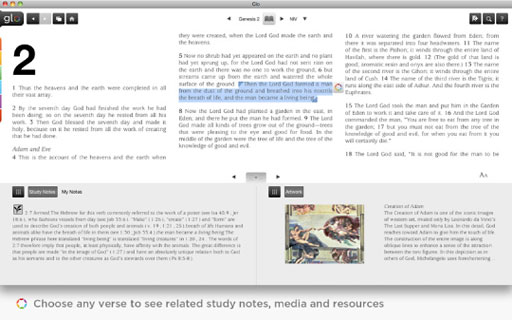
New in version 1.2.0:
- Completely redesigned Media lens interface with easy side scrolling for a better, faster experience
- New media ranking engine to present the most relevant linked media up front
- Support for "Glo Gives Back" Program
- Bug Fixes and Improvements
System requirements:
- Intel-based Mac
- Mac OS 10.5.8 (Leopard) or higher
- Internet Connection - Glo is a connected app that requires Internet access for installation and some features.
Upgrade to Premium for the full Glo 2010 Bible of the Year experience and get full access to all Glo media, translations and features on your Mac. Plus, you can install on up to 5 devices including Mac, PC, and iPad, and access Premium media & features.
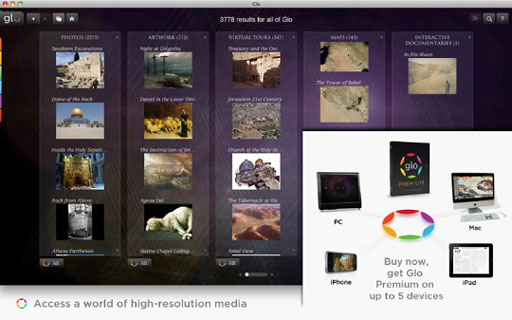
Key features of Glo Premium:
- 6 lenses: Bible, Atlas, Timeline, Topical, MyGlo and Media
- Full offline access to the best-selling NIV translation (updated in 2011, and the classic NIV84), the KJV, ESV, and the Message.
- 450+ virtual tours
- 2,300+ photos
- 7,500+ articles
- 650+ works of art
- 140+ maps
- NIV study notes
- the full 3.5+ hour interactive documentary on the life of Jesus.
- My Journal
- Lens Filtering
- Bookmarks
- Verse notes & highlight syncing across devices
- Customizable Bible Reading plans
- Requirements: Mac OS X 10.6.6 or later
Plus, you can install on Mac, PC, iPad, and iPhone, and access the full Premium media.
Prices start at $49.99, and a free Glo Lite version is also available for download.
Link: Glo Bible for Mac (Mac App Store link)
Desktop Mac Deals
Low End Mac updates the following price trackers monthly:
- Mac mini deals
- Intel iMac deals
- Mac Pro deals
- Power Mac G5 deals
- iMac G5 deals
- Power Mac G4 deals
- iMac G4 deals
- eMac deals
- Power Mac G3 deals
- iMac G3 deals
For deals on current and discontinued 'Books, see our 13" MacBook and MacBook Pro, MacBook Air, 13" MacBook Pro, 15" MacBook Pro, 17" MacBook Pro, 12" PowerBook G4, 15" PowerBook G4, 17" PowerBook G4, titanium PowerBook G4, iBook G4, PowerBook G3, and iBook G3 deals.
We also track iPad, iPhone, iPod touch, iPod classic, iPod nano, and iPod shuffle deals.
Join us on Facebook, follow us on Twitter or Google+, or subscribe to our RSS news feed
Links for the Day
- Mac of the Day: Color Classic, (1993.02.01. A cult classic, this was the compact Mac with color that everyone had been waiting for.)
- Support Low End Mac
Recent Content
About LEM Support Usage Privacy Contact
Follow Low End Mac on Twitter
Join Low End Mac on Facebook
Favorite Sites
MacSurfer
Cult of Mac
Shrine of Apple
MacInTouch
MyAppleMenu
InfoMac
The Mac Observer
Accelerate Your Mac
RetroMacCast
The Vintage Mac Museum
Deal Brothers
DealMac
Mac2Sell
Mac Driver Museum
JAG's House
System 6 Heaven
System 7 Today
the pickle's Low-End Mac FAQ
Affiliates
Amazon.com
The iTunes Store
PC Connection Express
Macgo Blu-ray Player
Parallels Desktop for Mac
eBay

