Mac News Review
Prepping for OS X 10.7 Lion, Apple's Cube Romance, Mac OS X 10.6.8 Issues, and More
This Week's Apple and Desktop Mac News
Compiled by Charles Moore and edited by Dan Knight - 2011.07.08
All indicators seem to point to a July 14 release for Mac OS X 10.7 Lion. If you're going to be an early adopter, we have several links about the pros, cons, and mechanics of the upgrade. Probably the biggest reason for longtime Mac users not to upgrade would be that you depend on PowerPC software, which will no longer run in Lion. A lot of us will be sticking with Snow Leopard, but if you're a more recent convert (since 2006), this probably isn't an issue for you.
Mac notebook and other portable computing is covered in The 'Book Review. iPad, iPod, iPhone, and Apple TV news is covered in iOS News Review. All prices are in US dollars unless otherwise noted.
Lion Preparation
- Preparing Your Mac for OS X 10.7 Lion
- Take Control of Upgrading to Lion by Joe Kissell
- Intego: Be Ready for Lion Security-Wise
- Intuit Reminds Quicken Users of Lion Incompatibility
News & Opinion
- The Cube: Apple's Strangest Romance
- Blu-ray Playback Finally Comes to OS X
- Printing and Sound Problems in Mac OS X 10.6.8
- Carbon Copy Cloner as a Backup Utility
- Poll: Which Mac OS Version Did You Start On?
- The PC Buying Experience in 2011
- Ricoh to Buy Pentax, Focus on DSLR Market
Products & Services
Desktop Mac Deals
Lion Preparation
Preparing Your Mac for OS X 10.7 Lion
MacFixIt's Topher Kessler has posted a tutorial on preparing your Mac for installation of Mac OS X 10.7 Lion when it's released later this month (the 14th is rumored). Kessler notes that Apple has taken some different turns with Lion, especially in the way it will be distributed, and that minimum system requirements for the upgrade will be a bit more constrained than in the past, and offers advice on how best to prepare before taking the plunge.
Link: Preparing Your Mac for OS X 10.7 Lion
Take Control of Upgrading to Lion by Joe Kissell
PR: With the upcoming release of OS X Lion, TidBITS Publishing Inc. has announced the release of Take Control of Upgrading to Lion by Joe Kissell. This ebook is for Macintosh users who want to consider and understand exactly what is involved in upgrading to Lion, especially those who suspect that their Macs are not ready for the upgrade or who worry about potential problems when upgrading.
Kissell details how to do a pre-upgrade check for software and hardware compatibility and fitness, and he provides expert advice on the best kind of backup to make in case of an upgrade disaster. He also explains how readers can clean up their hard drives so that they can get a clean start with Lion, including dealing with old PowerPC-based software that won't run under Lion.
Version 1.0 of Take Control of Upgrading to Lion is available now for $10.
Customers can also preorder an additional Lion ebook at a significant discount - Matt Neuburg's Take Control of Using Lion (links below) - if they shop before Apple releases Lion.
Those who purchase Take Control of Upgrading to Lion will get a free update to a longer version of the ebook after Lion ships. The update, planned to be available almost immediately once Kissell's nondisclosure agreement with Apple is lifted, will cover full installation details, offer troubleshooting tips in case an installation goes wrong, and describe essential post-upgrade tweaks. It will also tell you how to migrate to a new Mac running Lion, install Lion Server, and use the new Recovery mode.
Take Control of Upgrading to Lion is effectively the fifth edition of the popular Take Control of Upgrading... title that Kissell has been penning since the release of Mac OS X 10.3 Panther in 2003. Kissell has effectively guided many thousands of Mac users through upgrading their operating systems over the years, increasing their confidence while describing important steps that they can take to mitigate and recover from any problems brought on by upgrading.
Book Details:
- Take Control of Upgrading to Lion by Joe Kissell:
- PDF format
- 66 pages
- free sample available
- Publication date: June 29, 2011
- Price: $10 (PDF, EPUB)
- ISBN: 978-1-61542-138-1
Link: Take Control of
Upgrading to Lion (purchase
link)
Link: Take
Control of Using Lion (purchase
link)
Intego: Be Ready for Lion Security-Wise
PR: As has been widely reported in the press, Apple has released a golden master version of OS X Lion to developers. This is generally the final version of a program, that which is then pressed to disc. Since Lion is only being sold by download, release may occur any day.
Intego's software has always been compatible with the latest versions of Apple's operating systems as of the day of their release. Lion is no exception. We're putting the finishing touches on our programs to ensure full compatibility with Lion. In a short time, we will announce the version numbers of our programs that will be fully Lion-compatible, and will publish that information here on the Mac Security Blog.
In the meantime, you should know one thing. It is best to upgrade your Intego software before installing Lion. Not that anything will break, but Lion may disable certain parts of Intego programs if they are not compatible, so you won't be protected. To do this, launch NetUpdate from the Intego menu in your menu bar, or from the System Preferences application. Check for updates, and update all the programs for which updates are available. (Some Intego software is already compatible with Lion, so don't be surprised if you don't see updates for everything.) After you restart your Mac, go ahead and install Lion, and all should be well.
Stay tuned for an announcement of software versions that are compatible with Lion.
Link: Be Ready for Lion Security-Wise
Intuit Reminds Quicken Users of Lion Incompatibility
Tidbits' Glenn Fleishman says that Quicken 2005, 2006, and 2007 users who read sites like TidBITS almost certainly know already that Intuit's Quicken financial-tracking software was never properly updated for Intel-based Macs and will definitely not function under OS X 10.7 Lion, which is dropping the Rosetta emulator that has heretofore allowed old PowerPC software to keep on working in OS X.
Fleishman says Intuit has clarified the situation, noting that the less feature-laden Quicken Essentials is ready for Mac OS X 10.7, but the 2005 through 2007 versions are not, and rumors that Intuit and Apple might be working together to create a hybrid Rosetta/Quicken kludge are just rumors.
Unhappily, you can't import data into Quicken Essentials from Quicken 2005, 2006, and 2007 under Lion, which Fleishman declares "simply ridiculous," allowing that there's no excuse for Intuit's inability to update a converter for Lion.
Link: Intuit Reminds Quicken Users of Lion Incompatibility
News & Opinion
The Cube: Apple's Strangest Romance
Cube entrance to NYC Apple Store.
The ill-fated G4 Cube.
The Register's Andrew Orlowski recalls that ten years ago, Apple called it quits on one of its oddest products ever, the G4 Cube. The Cube was a strange and wonderful machine that continues to fascinate today - but it was widely perceived to have failed. Some people thoroughly enjoyed the failure, thinking it served Apple right.
Orlowski observes that dull people will always cheer a bold experiment that goes wrong, and that after July 2001, Apple's design team never again attempted anything as daring or distinctive as the Cube.
Also see Charles Moore's Looking Back at the Power Mac G4 Cube Ten Years On.

NeXTcube, Steve Jobs' first cube
computer.
Link: The Cube: Apple's Daftest, Strangest Romance
Blu-ray Playback Finally Comes to OS X
MacFixIt's Topher Kessler observes understatedly that the [in]ability to play Blu-ray movies in OS X has been "a bit of a sore spot" for Mac users, noting that while Apple initially appeared to be a supporter of Blu-ray while it was being developed, the company has progressively shied away from Blu-ray in support of alternative options like the iTunes Store, although the ability to create and burn Blu-ray movies has been readily available with tools like Final Cut Pro and Toast Titanium all along, leading to the deduction that it's more likely been Blu-ray's competition with Apple's preferred streaming media mode than any engineering impediments holding Apple Blu-ray support back.
However, Kessler reports that Blu-ray is finally here, with Macgo's a new $39.95 Blu-ray Player on Mac, the first to bring full Blu-ray playback support to OS X, allowing native Blu-ray disc playback, and also supporting playback of numerous media file types. A trial version offering three months of free playback is available
Link: Blu-ray Playback
Comes to OS X
Link: Blu-ray Player on
Mac
Printing and Sound Problems in Mac OS X 10.6.8
Tidbits' Adam C. Engst wonders if Apple is focusing so much attention on the upcoming release of OS X Lion that testing of the last few Mac OS X 10.6 Snow Leopard releases hasn't been up to the company's usual quality, noting that just-released OS X 10.6.8 is alleged to be the cause of a a variety of user-reported problems including printing and audio issues, hyperactive Dock CPU usage, boot problems for PGP Desktop users, and more.
Indeed, some have suggested holding off updating to 10.6.8 until it's time to install OS X 10.7 Lion (which will reportedly require 10.6.8).
Link: Mac OS X 10.6.8 Suffers Printing and Audio Problems
Carbon Copy Cloner as a Backup Utility
AppStorm's Adam Williams notes that while OS X's Time Machine is a useful and simple to use backup utility, it's prudent not to put all your digital eggs in one basket. Furthermore, when you replace your hard drive, cloning the old drive makes for a completely seamless transition to the new one, with all of your passwords, apps, files, etc. right where you expect them to be.
Williams shows how to use the shareware (uncrippled, unlimited demo) Carbon Copy Cloner utility to back up your files - a process somewhat more involved than using Time Machine but yielding the benefit of making an exact, bootable duplicate, and therefore arguably well worth the extra effort.
Link: Use Carbon Copy
Cloner to Make an Exact Copy of Your Hard-Disk
Link: Carbon Copy Cloner
Poll: Which Mac OS Version Did You Start On?
An interesting poll posted by AppStorm's Joshua Johnson asking "Which Mac OS Did You Start On?" indicates that System 6 and earlier veterans, like your editor and publisher, are only a small minority of Mac users, representing less than 15% overall the last time I looked.
Publisher's note: Both Charles Moore and I joined the Mac world with a Mac Plus, introduced in January 1986. I first used a Mac in late 1986, probably with System 3.2. When I got my own Mac Plus in 1990 or 1991, I think it included System 6.0.3, and that machine eventually ran System 7.5.5 (helped with a 16 MHz Brainstorm accelerator). dk
Link: AppStorm Weekly Polls
The PC Buying Experience in 2011
PR: Bruce Temkin says they've just published a new Temkin Group report, The PC Buying Experience, 2011, reporting on how consumers chose computers and the difference between Apple buyers and others, and the differences in channels that they use.
Here's the executive summary:
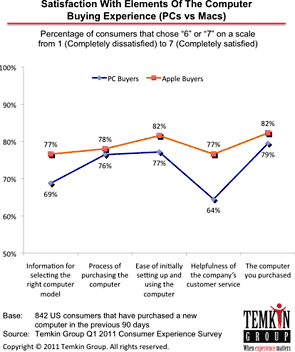 Computers have become a standard appliance
in most households, but why aren't they easy to buy? This report
analyzes the buying process of 842 US consumers that have recently
purchased a computer. Apple is the leader across the buying experience
but Dell and HP are not far behind. This report compares the customer
satisfaction of the leading computer suppliers in five stages of the
consumers buying process. It also examines influences and decision
factors on the consumer buying decision by major PC manufacturer. Key
findings are that Apple consumers care more about customer service than
PC buyers, consumers that buy PCs directly from the manufacturer are
more satisfied than those that buy at a retailer and Best Buy employees
are more helpful than those at other retailers.
Computers have become a standard appliance
in most households, but why aren't they easy to buy? This report
analyzes the buying process of 842 US consumers that have recently
purchased a computer. Apple is the leader across the buying experience
but Dell and HP are not far behind. This report compares the customer
satisfaction of the leading computer suppliers in five stages of the
consumers buying process. It also examines influences and decision
factors on the consumer buying decision by major PC manufacturer. Key
findings are that Apple consumers care more about customer service than
PC buyers, consumers that buy PCs directly from the manufacturer are
more satisfied than those that buy at a retailer and Best Buy employees
are more helpful than those at other retailers.
As you can see from the graphic (one of the 10 figures in the report), Apple's largest satisfaction gap with PC makers shows up in customer service and the smallest gaps are with the buying process and with the computer itself.
The report also examines this data by PC brands. That analysis shows that HP and Dell are much more competitive with Apple than are "other" PC makes. HP outpaces Apple when it comes to the process of purchasing the computer and Dell is only one percentage point behind Apple when it comes to the ease of setting up a computer. Buyers of all three brands are equally satisfied with the computer they purchased.
The report is on sale for $195
Link: The PC Buying Experience, 2011
Ricoh to Buy Pentax, Focus on DSLR Market
IDG News Service's Martyn Williams reports that Japan's Ricoh is planning to acquire the venerable Pentax camera brand as part of its move to enter the digital single-lens reflex (DSLR) camera market.
The Ricoh brand was a relatively minor player in the heyday of the 35mm single lens reflex (SLR) film camera, but Williams notes that its digital camera lineup has been to high-end point-and-shoot models with fixed lenses, and that Ricoh says in a statement that the Pentax acquisition is in aid of getting it back into the SLR business and help diversify its revenue stream, which has recently been largely reliant on its multifunction printer business for corporate customers.
Publisher's note: Pentax, then known as Asahi Optical Co., Ltd., has been making SLRs since the Asahiflex of 1952. The first Pentax SLR with a pentaprism, which allows viewing through the camera lens without the reversed image typical of waist level viewfinder, was introduced in 1957. Other innovations included a rapid-wind film advance lever (instead of a knob), a rewind crank (again, instead of a knob), and a microprism focus aid. It used the rapid return mirror introduced with the Asahiflex IIb (lots more details in the Wikipedia article on Pentax cameras). Pentax introduced through-the-lens metering with the Spotmatic (1960 prototype, 1964 production), and I believe the Electro Spotmatic (ES) was the first with aperture-preferred auto exposure. Pentax was acquired by Hoya in 2007.
Ricoh has been selling SLRs since the mid-1960s, starting with the Singlex, but has never been a major player. (Pentax and Minolta have long been second-tier camera makers behind Nikon and Canon but ahead of Ricoh, Konica, and a host of other brands). dk
Link: Ricoh to Buy Pentax, Set Sights on Digital SLR Market
Products & Services
Dragon Dictate for Mac: Watch & Learn Videos Available
PR: Learn Dragon Dictate quickly and easily with Dragon Dictate for Mac: Watch and Learn.
In this set of QuickTime video lessons, speech recognition expert Dan Newman shows you how to get the most from Dragon Dictate.
You'll learn how to get up and running quickly, tips and techniques for accurate dictation, and much more. It's like having a friend at your side to guide you in learning Dragon Dictate.
Includes 60 minutes of instruction in twelve video lessons:
- Setup and Training (4 minutes)
- Starting to Dictate (4)
- Quick Tour (11)
- Punctuation and Capitalization (5)
- Spelling and Numbers (6)
- Correcting by Keyboard (6)
- Correcting by Voice (4)
- Adding New Words (2)
- Improving Accuracy (5)
- Healthy Computing (3)
- Tips for Speaking and Dictating (5)
- Text Macros (5)
You can view a sample lesson - Punctuation and Capitalization - at the link below.
Dan Newman, President of Say I Can Speech Recognition, is the author of three books on speech recognition software, has written for many publications, including PC Magazine and Speech Technology, and has appeared on the PBS television show Computer Chronicles. A computer expert and skilled teacher, Dan has helped thousands of people use Dragon software successfully.
Dragon Dictate for Mac - Watch and Learn sells for $49.95.
Link: Dragon Dictate for Mac - Watch and Learn
Desktop Mac Deals
Low End Mac updates the following price trackers monthly:
- Mac mini deals
- Intel iMac deals
- Mac Pro deals
- Power Mac G5 deals
- iMac G5 deals
- Power Mac G4 deals
- iMac G4 deals
- eMac deals
- Power Mac G3 deals
- iMac G3 deals
For deals on current and discontinued 'Books, see our 13" MacBook and MacBook Pro, MacBook Air, 13" MacBook Pro, 15" MacBook Pro, 17" MacBook Pro, 12" PowerBook G4, 15" PowerBook G4, 17" PowerBook G4, titanium PowerBook G4, iBook G4, PowerBook G3, and iBook G3 deals.
We also track iPad, iPhone, iPod touch, iPod classic, iPod nano, and iPod shuffle deals.
Join us on Facebook, follow us on Twitter or Google+, or subscribe to our RSS news feed
Links for the Day
- Mac of the Day: Color Classic, (1993.02.01. A cult classic, this was the compact Mac with color that everyone had been waiting for.)
- Support Low End Mac
Recent Content
About LEM Support Usage Privacy Contact
Follow Low End Mac on Twitter
Join Low End Mac on Facebook
Favorite Sites
MacSurfer
Cult of Mac
Shrine of Apple
MacInTouch
MyAppleMenu
InfoMac
The Mac Observer
Accelerate Your Mac
RetroMacCast
The Vintage Mac Museum
Deal Brothers
DealMac
Mac2Sell
Mac Driver Museum
JAG's House
System 6 Heaven
System 7 Today
the pickle's Low-End Mac FAQ
Affiliates
Amazon.com
The iTunes Store
PC Connection Express
Macgo Blu-ray Player
Parallels Desktop for Mac
eBay

