Mac News Review
OS X 10.6.8 Update, the Lion Upgrade, Macs Gain in Enterprise, Firefox 5, and More
This Week's Apple and Desktop Mac News
Compiled by Charles Moore and edited by Dan Knight - 2011.06.24
Mac notebook and other portable computing is covered in The 'Book Review. iPad, iPod, iPhone, and Apple TV news is covered in iOS News Review. All prices are in US dollars unless otherwise noted.
News & Opinion
- Mac OS X 10.6.8 Update Preps for Lion
- Mac OS X 10.6.8 Update
- Apple Stores to Offer Free WiFi for Lion Upgraders
- Downloading OS X Lion Upgrade Will Challenge Some Users
- OS X Lion Preview No Longer Runs on Core Duo Macs
- OS X 10.7 Lion Won't Be for Everybody
- Clean Install of Lion Requires Snow Leopard
- A Lot of Lion Users Will Miss Rosetta
- Windows 7 and Macs Post Enterprise Gains, but XP Retains 60% Share
- Intel's Ivy Bridge Processors Not Expected Until March 2012
- Radical Changes Coming in AMD's Future GPU Architecture
- Mozilla Retires Firefox 4
- Firefox Rapid Release Strategy a Recipe for Failure
Reviews
Products & Services
- iTwin Device for Connecting Two Online Computers Securely Now Supports Mac OS X
- Softstep KeyWorx, World's First Foot-operated Computer Controller
- Brando USB 2.4 GHz Wireless Flying KeyMouse
- Brando USB 2.4 GHz Wireless Flying KeyMouse II
Software
Desktop Mac Deals
News & Opinion
Mac OS X 10.6.8 Update Preps for Lion
TidBITS' Michael E. Cohen reports:
"With the sound of Mac OS X 10.7 Lion roaring in the distance, Apple has released Mac OS X 10.6.8 Update (see below). The update addresses some bugs, improves some networking features, provides additional security improvements, and paves the way for the release of Lion next month."
"On the networking front, the update improves VPN reliability, and, especially important given the imminent exhaustion of the IPv4 address pool, it provides improved support for the new Internet protocol, IPv6. Although it's not mentioned anywhere, Contributing Editor Mark Anbinder tells us that 10.6.8 also resolves a significant problem related to compatibility with Microsoft Exchange Server 2010....
"For those disconcerted by the font issues introduced in 10.6.7 and who might have skipped the last update and stayed with 10.6.6 as a result (see 'Apple Releases Snow Leopard Font Update,' 26 April 2011, for more about these issues), the 10.6.8 update includes all of the fixes provided in the subsequent Mac OS X v10.6.7 Snow Leopard Font Update.
"The most tantalizing feature of 10.6.8, however, is the first one that Apple mentions in its support document: 'Enhancements to the Mac App Store to get your Mac ready to upgrade to Mac OS X Lion.'"
Link: Mac OS X 10.6.8 Update Preps for Lion
Mac OS X v10.6.8 Update
PR: The Mac OS X v10.6.8 Update is recommended for all users running Mac OS X Snow Leopard and includes general operating system fixes that enhance the stability, compatibility, and security of your Mac.
Products Affected: Mac OS X 10.6
Updating Your System
You should back up your system before installation; you can use Time Machine.
Do not interrupt the installation process once you have started to update your system. You may experience unexpected results if you have third-party system software modifications installed, or if you've modified the operating system through other means.
Choose Software Update from the Apple (ð) menu to check for the latest Apple software via the Internet, including this update.
If your computer is not up-to-date, other software updates available for your computer may appear, which you should install. When Software Updates states "Your software is up to date," you can be sure that all available updates have been installed.
Note that an update's size may vary from computer-to-computer when installed using Software Update. Also, some updates must be installed prior to others, so you should run Software Update more than once to make sure you have all available updates.
You can manually download the update installer. This is a useful option when you need to update multiple computers but only want to download the update once. These versions of the standalone installers are available from Apple Support Downloads.
What's included?
- Enhancements to the Mac App Store to get your Mac ready to upgrade to Mac OS X Lion.
- Resolves an issue that may cause Preview to unexpectedly quit.
- Improves support for IPv6.
- Improves VPN reliability.
- Identifies and removes known variants of MAC Defender malware.
- Corrects time zone data in iCal for Lisbon-Portugal.
- Adds the ability to use Kerberos authentication to a web proxy server.
- Fixes an issue when saving documents from Xcode or TextEdit when using an NFS home directory.
- Fixes an issue when importing certain media files into Final Cut Pro.
- Includes RAW image compatibility for additional digital cameras.
Mac OS X v10.6.8 also includes fixes provided in the Mac OS X v10.6.7 Snow Leopard Font Update:
- Addresses an issue in which some OpenType fonts don't display correctly in certain applications.
- Resolves issues printing from Preview.
- Addresses an issue with PDF files not opening in third-party PDF viewing applications.
- Resolves invalid font errors when printing to PostScript printers.
Additional Improvements
Includes all the improvements in the previous Mac OS X v10.6.1, 10.6.2, 10.6.3, 10.6.4, 10.6.5, 10.6.6, and 10.6.7 updates.
For information about the security content of this update, please visit article HT1222.
Link: About the Mac OS X v10.6.8 Update
Apple Stores to Offer Free WiFi for Lion Upgraders
 ÜberGizmo's George Wong says that the good part of Apple
going all-download with the OS X 10.7 upgrade is that Apple won't have
to waste money on physical packaging and getting discs duplicated.
Also, software can be released globally at the same time, and it's good
for the environment, as well as keeping the price low.
ÜberGizmo's George Wong says that the good part of Apple
going all-download with the OS X 10.7 upgrade is that Apple won't have
to waste money on physical packaging and getting discs duplicated.
Also, software can be released globally at the same time, and it's good
for the environment, as well as keeping the price low.
However, for folks with dial-up or slow DSL connections and/or a monthly throughput data cap, downloading 4 GB of data could take days or even weeks, it would be a huge chunk of their data cap, or both.
Apple's workaround is for users to bring their Macs to Apple Stores to hitchhike on a free WiFi network to download the update, but, as Wong observes, while this is a sign of goodwill from the company, it is fraught with potential pitfalls.
Link: Apple Stores to Offer Free WiFi for Mac OS X Lion Upgraders
Downloading OS X Lion Upgrade Will Challenge Some Users
GigaOM's Darrell Etherington riffs on Apple's OS X Lion upgrade being available only through digital distribution, noting that a download-only OS upgrade of 4 GB is going to be a challenge for some consumers, either because of the quality and speed of their Internet connection or because of bandwidth caps that limit how much you can download in a month.
Etherington notes that Canadian ISP Rogers' entry-level Ultra-Lite Internet plan only allows for 2 GB of monthly data throughput, so you would technically have to wait two months to complete the Lion download without incurring over quota charges, and even Rogers' next step plan only gets you 15 GB, so Lion would account a full quarter of the monthly allotment with that plan.
Apple is suggesting that users bring their Macs in to their local Apple Store (see above) and use the free WiFi connection provided by the store to download the update.
Etherington notes that there is a certain irony in Apple, a company that prides itself on claims that it makes things easy for consumers, resorting to such a clunky workaround, but it at least indicates that Apple is aware of the problems facing a subset of the population. However, schlepping your Mac to the nearest Apple Store (which in many instances will be not so near) will only be really practical for laptop or perhaps Mac mini users - unless they're really desperate.
Link: Apple's OS X Lion Upgrade Could Deter Users
OS X Lion Preview No Longer Runs on Core Duo Macs
Hardmac's Lionel reports that until the DP3 version of Lion, it was possible to force the installation of OS X 10.7 on a Core Duo Mac, even though it was not officially supported. However, it is apparently not possible anymore to boot Core Duo machines, since the latest Finder version released is 64-bit only and can't support a 32-bit only processor.
List of 32-bit only Intel Macs:
- Early 2006 iMac
- Early 2006 Mac mini
- Early 2006 15" MacBook Pro
- Early 2006 17" MacBook Pro
- Mid 2006 MacBook
- Late 2006 Mac mini
All Mac Pro, MacBook Air, and 13" MacBook Pro models are compatible with Lion.
Link: OS X Lion Will Not Run on Mac Core Duo
OS X 10.7 Lion Won't Be for Everybody
Computerworld's Gregg Keizer suggests that not everyone should make the jump quickly to upgrade to Apple's OS X 10.7 Lion when it's released next month, noting that Lion will come with a set of requirements, prerequisites and limitations that will lock out some users entirely and discourage others.
Among those who should hesitate about or pass altogether on the Lion upgrade would be folks on slow Internet connections or still stuck with only dial-up availability at home (a larger constituency than Apple seems to imagine or acknowledge), since Apple will apparently only distribute Lion through the Mac App Store. The 4 GB download will take hours on a low-end DSL connection and theoretically days on dial-up, provided you could sustain a dialup connection long enough or survive the likely interrupted downloads without data corruption.
To calculate the time it'll take you to download Lion, enter "4GB" and your connection speed into this online tool.
Lion will also requires a dual-core or quad-core Intel processor, the minimum being Core 2 Duo (as well as Core i3, Core i5, Core i7, and Xeon). Just as OS X 10.6 Snow Leopard dropped support for PowerPC (PPC) hardware, Lion is dropping support for PPC software. If you're still on a PPC Mac, it's a no go from the get-go, but you're also out of luck if you're running one of the earliest Intel-based Macs based on a 32-bit Core Solo or Core Duo (as well as pre-2007 Mac minis), since Lion requires a 64-bit CPU.
Even if you have a Core 2 Duo or later Mac, if you're one of the hordes of users who still depend on Rosetta emulation to run old PowerPC apps, you'll want to eschew Lion as well, since Apple is dumping Rosetta support with Lion.
In the latter instance, one workaround would be to create two boot volume partitions on your hard drive or SSD. provided it is big enough - one with Lion installed, and the other with Snow Leopard for continued access to your PowerPC programs, although that's not really a practical way to go if you need said PPC programs for production duty.
Yet another possibility if your critical app is available in a Windows version would be to install parallel-bootable virtualization software like Parallels Desktop and a copy of Windows 7 plus the Windows app substitute.
You're also going to need a minimum 2 GB of RAM to run Lion, twice the Snow Leopard spec, although your editor considers 4 GB the practical minimum to run even Snow Leopard if you're doing serious production work or other demanding tasks on your Mac. Keizer notes that some fairly recent Macs, such as Late 2008 MacBooks and Early 2008 iMacs, shipped with only 1 GB of memory, so you may need a RAM upgrade to run Lion.
You'll also need to have Snow Leopard installed in order to upgrade to Lion, so if you're still running Leopard, you'll first have to upgrade to Snow Leopard ($29), then Lion (for $30).
Link: Why OS X 10.7 Lion Won't Be for Everybody
Clean Install of Lion Requires Snow Leopard
MacRumors' Jordan Golson reports that in order to perform a clean install of OS X 10.7 Lion on a new hard drive or when restoring a machine to sell it, users will be obliged to install Snow Leopard first, according to an email forwarded to MacRumors, purportedly from Apple CEO Steve Jobs.
"For machines that ship with Lion installed and thus do not have Snow Leopard to fall back on, Apple will presumably provide some other recovery solution, perhaps in the form of a USB key as is included with the MacBook Air."
Link: Lion Clean Install Requires Snow Leopard Disk?
A Lot of Lion Users Will Miss Rosetta
Hardmac's Lionel says:
"If there was an Apple graveyard for old technologies that have been left behind, it would be pretty big jut because of the switch from 68000 to PowerPC then from PowerPC to Intel. In most cases, it was necessary to go forward while leaving old technologies behind. It was for example the case when Snow Leopard was launched as it left behind PowerPC code and therefore could not run on G4 and G5 processors....
"With Lion, and without saying anything about it, Apple removed Rosetta. It was installed by default on Leopard, was optional on Snow Leopard and is now disappearing in the dark with Lion.
"We consider Rosetta to be one of the best of softwares ever made. That little piece of code was able to transcode PowerPC code to execute it on an Intel processor seamlessly and at an incredible speed.....
"Many people in the world are now looking into different solutions to run Rosetta on Lion, but it will be complicated."
Link: Lion: Rosetta Will Be Missed by a Lot of Users
Windows 7 and Macs Post Enterprise Gains, but XP Retains 60% Share
Computerworld's Gregg Keizer cites a Forrester research report revealing that Macs now account for 1-in-10 corporate computers, but also that although enterprises are in the midst of migrating more machines to Windows 7, aged Windows XP still accounts for nearly 6-in-10 PCs in corporations. Windows 7 powered only some 21% of all business PCs used to reach Forrester's website in March, the most recent month for which the firm has data, and systems running 10-year-old XP accounting for 59.9% of the 400,000 machines that visited Forrester.com.
The Forrester report notes that tablet computers, particularly Apple's iPad, are at the forefront of the consumerization movement, but the Mac has also benefited, with more than 1-in-10 workers now using a Mac and from April 2010 to March 2011, enterprise Mac OS X usage climbed from 9.1% to 11% with more empowered workers participating in BYO [bring your own] device programs and demanding Mac and iOS support
Link: Windows 7 Posts Enterprise Gains, but XP Retains 60% Share
Intel's Ivy Bridge Processors Not Expected Until March 2012
Hardmac's Lionel reports that while it's not official yet, it is almost certain that instead of launching the new Ivy Bridge platform late 2011 or very early 2012, Intel will launch it in March 2012, and the reason for that delay is the delay of the Sandy Bridge chipset's launch by several weeks and the need for Intel to allows manufacturers the time needed to realize a profit amortizing the investments they've made in bringing Sandy Bridge based models to market.
Consequently, Lionel predicts that there will be no major processor upgrades of the MacBook Pro and iMac (beyond maybe a 100 MHz uptick in clock speed) before March. In the meantime, however, there are still the MacBook, MacBook Air, Mac Pro, and Mac mini to upgrade, and that should keep us busy keeping up.
Link: Ivy Bridge Will Be Available Only in March 2012
Radical Changes Coming in AMD's Future GPU Architecture
Hardmac's Lionel notes that with Apple dropping Nvidia's graphics chips, at least for the next spell, it's become a lot more interesting to examine what AMD is developing in that field for the near future. He observes that, like Nvidia, AMD has been making radical changes in GPU architecture in order to allow developers to have access to a lot more power when using the GPU, details of which were presented at the AMD Fusion Summit and can be perused on BeHardware.com.
Lionel observes that Apple never makes decision without a good reason and was probably aware of these new developments and projects, and is now working busily to integrate them in the Mac.
Link: Radical Changes Coming in AMD's Future GPU Architecture
Mozilla Retires Firefox 4
Computerworld's Gregg Keizer reports that along with Tuesday's Firefox 5 release, Mozilla noted vulnerabilities it had patched in that edition and in 2010's Firefox 3.6 (which appeared on G4 Mac installs like my wife's PowerBook as Firefox 3.6.18 Ed.), but it made no mention of any bugs fixed in Firefox 4 because the latter has reached what Mozilla calls EOL, for end of life, as far as present and future vulnerability patches are concerned, further noting that Firefox release manager Christian Legnitto had stated in a May 25 message that Firefox 5 itself will be the security update for Firefox 4.
Publisher's note: Firefox 5 is not compatible with PowerPC Macs. See the news release about TenFourFox 5 for Firefox 5 features on PPC Macs. dk
Link: Mozilla Retires Firefox 4 from Security Support
Firefox Rapid Release Strategy a Recipe for Failure
PCWorld's Tony Bradley muses:
"Mozilla's rapid release schedule, and the strategy to essentially make each new release a requirement to continue support, paint Firefox into a corner where only loyal hobbyists can reliably use the browser.
"The latest flagship version of the Mozilla Web browser comes a mere two months after the official release of Firefox 4, and also marks the end of official support for Firefox 4. From Mozilla's perspective, the 'security patch' for Firefox 4 is to upgrade to Firefox 5. We can assume that in another couple months when Firefox 6 emerges, that Firefox 5 will suffer the same fate."
"Were you hoping for a patch or update to address the security concerns with WebGL in Firefox? Well, if you are using Firefox 4, don't hold your breath. The 'fix' for the WebGL issues in Firefox 4 is to upgrade to Firefox 5."
"For companies and organizations, though, it is another story. The lasting, tenacious, endurance of Internet Explorer 6 is a testament to how stubborn some IT departments can be about moving to a new version of a browser.
"Organizations interested in Firefox 4 might not even be done deploying the browser, and now it is already obsolete. Does Mozilla expect IT admins to halt deployment of Firefox 4 and switch gears to implement Firefox 5?"
Publisher's note: Google Chrome is following a similar path. Released in late 2008, it's already up to version 12. More than a dozen major revisions in less than three years means a new version every 3 months or so. Google and Firefox, this is insane. dk
Link: Firefox Strategy Is a Recipe for Failure
Reviews
27" iMac 'a Serious Computing Beast'
The Register's Alistair Dabbs contends that Apple's iMac range continues to be the most preposterously expensive series of home computers known to man, with the top-end, the 3.1 GHz quad-core i5 edition with 27" display one of the most pernicious offenders, but when you factor in the beautiful screen, superb performance, top-quality input devices, and minimal support downtime, this iMac is actually an ideal affordable workstation for the creative professional - and "if you're just in the market for a home computer, forget it - it's too good for you."
Link: Apple iMac 27in
Products & Services
iTwin Device for Connecting Two Online Computers Securely Now Supports Mac OS X
PR: iTwin, creator of the award-winning iTwin, claimed to be the world's most secure personal cloud USB device, released Mac OS X support at gdgt live in New York on Tuesday.
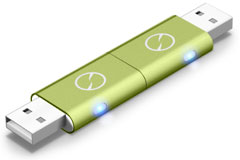 "iTwin continues
to innovate and improve our flagship product for use by consumers and
small businesses around the world, says Lux Anantharaman, cofounder and
CEO of iTwin. "With Mac OS X support coming out in August, iTwin users
can now connect their Mac and their Windows computers, and access all
their files securely and simply. The gdgt Live and CEA Line Show events
are excellent opportunities for endusers, retailers, and media alike to
get a sneak preview of this much-requested iTwin enhancement."
"iTwin continues
to innovate and improve our flagship product for use by consumers and
small businesses around the world, says Lux Anantharaman, cofounder and
CEO of iTwin. "With Mac OS X support coming out in August, iTwin users
can now connect their Mac and their Windows computers, and access all
their files securely and simply. The gdgt Live and CEA Line Show events
are excellent opportunities for endusers, retailers, and media alike to
get a sneak preview of this much-requested iTwin enhancement."
Recent media coverage of iTwin outlines its key differentiators. A recent PC World article entitled Gadgets for cloud computing, quotes iTwin COO Kal Takru saying that, in essence, the (iTwin) device creates a personal cloud' around a user's PC hard disk, with the data accessible through another PC. Regarding iTwins ease-of-use, in a May 17th online review in the Chicago Tribune, Terry Gardner writes (iTwin) really is plug and play.
Existing iTwin customers can download the Mac OS X driver support for free (from the iTwin.com home page, just click on Sign Up to register to be notified via email when the release is available).
iTwin is a user-friendly USB device for connecting any two online computers, anywhere in the world, safely and simply. It supports Microsoft Windows 7, XP, Vista, and Mac OS X version 10.6 and later. Unlike storage offerings with space limitations and/or privacy risks, iTwin comprises two identical halves that need only be plugged into two computers for them to be instantly connected and secured by hardware-based encryption. iTwin employs two-factor authentication, military-grade 256-bit AES encryption, and a proprietary remote disable feature to protect the users files with the highest standards of security.
iTwin was honored as a finalist in the TechCrunch50 awards and with a red dot Product Design Award for making remote file access as simple as using a USB flash drive.
iTwin can be purchased for $99 at Amazon.com and iTwin.com
Link: iTwin (currently available from Amazon.com for $89.60 with free Super Saver shipping)
Softstep KeyWorx, World's First Foot-operated Computer Controller
PR: Keith McMillen Instruments (KMI) announced today the SoftStep KeyWorx multitouch foot controller, the world's first foot controlled digital interface, providing a new and faster way to operate a computer. Available for Mac and Windows, SoftStep KeyWorx is a valuable new tool for anyone using a computer, from gamers, video editors, programmers, data entry professionals, disabled people, repetitive stress syndrome sufferers, and anyone who wants a faster way to use their computer.
Remembers up to 100 Sets of Commands
 Pressure
and location sensitive, SoftStep is USB powered with ten fully
customizable keys that remember up to 100 sets of commands for
repetitive tasks. The cursor/click control allows the user to keep
their hands comfortably on the keyboard at all times and the blue
backlight makes it visible everywhere, even under a darkened desk. Made
with advanced elastomeric and graphite composites for a super rugged
yet lightweight design, SoftStep is lightweight and portable, weighing
just one pound, small enough to fit in a briefcase or backpack.
Pressure
and location sensitive, SoftStep is USB powered with ten fully
customizable keys that remember up to 100 sets of commands for
repetitive tasks. The cursor/click control allows the user to keep
their hands comfortably on the keyboard at all times and the blue
backlight makes it visible everywhere, even under a darkened desk. Made
with advanced elastomeric and graphite composites for a super rugged
yet lightweight design, SoftStep is lightweight and portable, weighing
just one pound, small enough to fit in a briefcase or backpack.
For the first time, those who could benefit from having foot control of their computer to speed up their system can use SoftStep, performing such tasks as:
- Access Internet.
- Open and close software apps.
- Enter text.
- Change toolsets within applications.
- Bring a browser forward.
- Launch email programs.
- Zoom in and out.
- Control volume.
- Scroll through folders.
- Output key commands.
- Control the cursor, mouse clicks and OS functions.
Fully customizable - remembers up to 100 sets of commands.
A Computing Breakthrough for the Disabled, Veterans & RSI Sufferers
Initially utilized by musicians and recording studios, SoftStep works with any computer program to speed up access, making the computer as easy to use as a cars gas and break pedals. The assistive SoftStep technology is a computing breakthrough for people with Repetitive Strain Injury (RSI), carpal tunnel, loss of use of upper body/paralysis, limited dexterity, hand/arm strength, or wrist pain, including veterans and the disabled. SoftStep is ultralight, small, durable and amazingly flexible, affordably priced at $289.95.
"SoftStep KeyWorx is a revolutionary new access tool for people with disabilities. Its amazing breadth of customizability makes it useful for people with a wide range of computing needs, from simple Internet access to complex engineering design," says Jane Berliss-Vincent of the Center for Accessible Technology on the Ed Roberts Campus, the worlds foremost disability center.
"Human beings will invest the time to learn a new interface device, if the payback is substantial enough. It is not that different from operating a car. A driver must work the gas and brake without looking down at their feet," comments Bill Buxton, one of the pioneers in human computer interface and principal researcher at Microsoft.
Priced at $289.95, SoftStep KeyWorx is available immediately from leading online retailers, including Amazon.com, Enablemart, and Disabled Online.
Link: SoftStep KeyWorx (currently available from Amazon.com for $259 with free Super Saver shipping)
Brando USB 2.4 GHz Wireless Flying KeyMouse
 PR: The USB 2.4 GHz Wireless Flying KeyMouse is a mini
handheld keyboard consisting of 75 keys and a flying mouse.
PR: The USB 2.4 GHz Wireless Flying KeyMouse is a mini
handheld keyboard consisting of 75 keys and a flying mouse.
The flying mouse uses a new kind of position technology. You can control the mouse cursor in the air easily. Its portable and tiny design can be used for travel, school, or any other working environment and especially suitable for home theatre PC (HTPC) environments.
Features:
 Wireless 2.4 GHz connection, smart & portable size
Wireless 2.4 GHz connection, smart & portable size- Advanced power saving technology
- Built-in Media keyboard
- Power by 3 x AAA batteries (Not included)
- Operation Range: up to 15 meters
System requirements:
- Mac 10.x or above'
- Window 7 / Vista / XP
- Linux
Physical Specification:
- Dimension: 200 x 59 x 25mm (approx.)
- Weight: 149g
 Colors:
Colors:
- White
- Black
Package Contents:
- USB 2.4 GHz Wireless Flying KeyMouse
- USB Receiver
- User's Manual
Price: $59
Link: USB 2.4 GHz Wireless Flying KeyMouse
Brando USB 2.4 GHz Wireless Flying KeyMouse II
 PR: The USB 2.4 GHz Wireless Flying KeyMouse II is a
mini handheld backlit keyboard consisting of 65 keys and a flying mouse
and integrated laser pointer. The flying mouse uses a new kind of
position technology. You can control the mouse cursor in the air
easily. Its portable and tiny design can be used for travel, school, or
any other working environment, and it's especially suitable for home
theatre PC (HTPC) environments.
PR: The USB 2.4 GHz Wireless Flying KeyMouse II is a
mini handheld backlit keyboard consisting of 65 keys and a flying mouse
and integrated laser pointer. The flying mouse uses a new kind of
position technology. You can control the mouse cursor in the air
easily. Its portable and tiny design can be used for travel, school, or
any other working environment, and it's especially suitable for home
theatre PC (HTPC) environments.
Features:
- Built-in Media keyboard
 Built-in Laser Pointer
Built-in Laser Pointer- 65 keys Design
- Wireless 2.4 GHz connection, smart & portable size
- Advanced power saving technology
- Keyboard Backlight function
- FN lock change function
- Power by 3 x AAA batteries (included)
- Operation Range: Up to 15 meters
System requirements:
- Mac 10.x or above
- Windows 7 / Vista / XP
- Linux
 Physical Specification:
Physical Specification:
- Dimension: 150 x 65 x 30mm (approx.)
- Weight: 96g
Package Contents:
- 1 x USB 2.4 GHz Wireless Flying KeyMouse II
- 1 x USB Receiver
- 3 x AAA Batteries
- 1 x User's Manual
Price: - $59
Link: USB 2.4 GHz Wireless Flying KeyMouse II
Software
TenFourFox Brings Firefox 5 Features to PowerPC
 PR: Your PowerPC Mac doesn't support Firefox 5? Bummer.
Happily, however, you can now download TenFourFox 5 and enjoy most of
Firefox's cool new features on your Power Mac anyway, including CSS
animation, multiple bug fixes, improvements to canvas and graphic
display, and a faster browser core. TenFourFox 5 uses (almost) exactly
the same code as Firefox 5, and surfs the same sites, only with the
code added as necessary to keep your Power Mac functional, fast, and up
to date, using modified Firefox source code, rewritten to remain
compatible with Mac OS X v10.4 and the Power Macintosh. It also
contains specific optimizations and special features for PowerPC
processors.
PR: Your PowerPC Mac doesn't support Firefox 5? Bummer.
Happily, however, you can now download TenFourFox 5 and enjoy most of
Firefox's cool new features on your Power Mac anyway, including CSS
animation, multiple bug fixes, improvements to canvas and graphic
display, and a faster browser core. TenFourFox 5 uses (almost) exactly
the same code as Firefox 5, and surfs the same sites, only with the
code added as necessary to keep your Power Mac functional, fast, and up
to date, using modified Firefox source code, rewritten to remain
compatible with Mac OS X v10.4 and the Power Macintosh. It also
contains specific optimizations and special features for PowerPC
processors.
TenFourFox is available in four optimized versions:
- TenFourFox for G3 processors
- TenFourFox for G4 processors: 7400 or 7450 ("G4e")
- TenFourFox for G5 processors
The G3 version will run on any supported Macintosh, but it will not take advantage of the additional features of G4 or G5 processors. The G4 and G5 versions will not run correctly on a G3, and the G5 version will perform worse on non-G5 Macintoshes.
If you are using a G4, you should try to choose the correct version for your processor generation (7400 or 7450 "G4e") as performance may be impaired if you run the wrong one. If you don't know which G4 processor you have, the instructions in WhichVersion on the TenFourFox site will tell you how to find out.
TenFourFox is freeware.
Link: TenFourFox
Quicken 2007 May Run in OS X Lion Sooner or Later
MacFixIt's Topher Kessler notes that with rumor and speculation about Apple's removal of Rosetta support from OS X, user's who have become accustomed to using Quicken 2007 for Mac are concerned, since Quicken was developed with PowerPC-specific instructions for core components of the software, which has made it a daunting and practically impossible task for Intuit to get it running on the Intel architecture. As a result, when Apple drops PowerPC support altogether, Quicken will no longer run.
However, he noted that Intuit and Apple have been developing a workaround kludge, and while initially Quicken 2007 will not work in Lion, there is a possibility that sooner or later it will run.
Editor's note: Again, those who can't afford to wait and don't want to postpone installing Lion, can use Boot Camp, or more conveniently purchase parallel-bootable virtualization software like Parallels Desktop and a copy of Windows 7 plus the Windows version of Quicken as a substitute. cm
Link: Quicken 2007 May Run in OS X Lion Sooner or Later
Desktop Mac Deals
Low End Mac updates the following price trackers monthly:
- Mac mini deals
- Intel iMac deals
- Mac Pro deals
- Power Mac G5 deals
- iMac G5 deals
- Power Mac G4 deals
- iMac G4 deals
- eMac deals
- Power Mac G3 deals
- iMac G3 deals
For deals on current and discontinued 'Books, see our 13" MacBook and MacBook Pro, MacBook Air, 13" MacBook Pro, 15" MacBook Pro, 17" MacBook Pro, 12" PowerBook G4, 15" PowerBook G4, 17" PowerBook G4, titanium PowerBook G4, iBook G4, PowerBook G3, and iBook G3 deals.
We also track iPad, iPhone, iPod touch, iPod classic, iPod nano, and iPod shuffle deals.
Join us on Facebook, follow us on Twitter or Google+, or subscribe to our RSS news feed
Links for the Day
- Mac of the Day: Color Classic, (1993.02.01. A cult classic, this was the compact Mac with color that everyone had been waiting for.)
- Support Low End Mac
Recent Content
About LEM Support Usage Privacy Contact
Follow Low End Mac on Twitter
Join Low End Mac on Facebook
Favorite Sites
MacSurfer
Cult of Mac
Shrine of Apple
MacInTouch
MyAppleMenu
InfoMac
The Mac Observer
Accelerate Your Mac
RetroMacCast
The Vintage Mac Museum
Deal Brothers
DealMac
Mac2Sell
Mac Driver Museum
JAG's House
System 6 Heaven
System 7 Today
the pickle's Low-End Mac FAQ
Affiliates
Amazon.com
The iTunes Store
PC Connection Express
Macgo Blu-ray Player
Parallels Desktop for Mac
eBay

