Mac News Review
Mac Back to School Promo, i7 iMac with SSD Bests Mac Pro, the Wintel Era Is Over, and More
This Week's Apple and Desktop Mac News
Compiled by Charles Moore and edited by Dan Knight - 2011.06.17
Mac notebook and other portable computing is covered in The 'Book Review. iPad, iPod, iPhone, and Apple TV news is covered in iOS News Review. All prices are in US dollars unless otherwise noted.
News & Opinion
- Apple's New Back to School Promo: Education Pricing and $100 iTunes Gift Card
- iMac: The Perfect Compromise of Portable and Desktop Virtues?
- Apple Might Be Around in 100 Years; Dell and Microsoft Not So Likely
- Asustek Chairman: The Wintel Era Is Over
- Apple Worth as Much as Microsoft, HP, and Dell
- Lion and the Rosetta Dead-end
- Fair Warning: OS X Lion Will No Longer Support PowerPC Apps
- Identifying OS X Applications That Require Rosetta
Reviews
Apple Updates
Software
- Memory Cleaner 1.2, #4 Selling OS X Utility
- LibreOffice, a Free Alternative to Other Office Productivity Suites
Desktop Mac Deals
News & Opinion
Apple's New Back to School Promo: Education Pricing and $100 iTunes Gift Card
 PR: Apple has reintroduced its annual Back To School
promo for 2011, offering college bound Mac buyers a $100 iTunes Store
gift card rather than the free iPod that's been included in previous
years.
PR: Apple has reintroduced its annual Back To School
promo for 2011, offering college bound Mac buyers a $100 iTunes Store
gift card rather than the free iPod that's been included in previous
years.
Here's the deal: When you buy a new qualifying Mac with Apple education pricing from June 16, 2011, through September 20, 2011, you'll get a $100 Back to School Card to use on the Mac App Store, the App Store, the iTunes Store, and the iBookstore.
Who qualifies?
- College students or students accepted to college
- Parents buying for college students or students accepted to college
- Faculty or staff members at any grade level
How to get your Mac and $100 Back to School Card:
- Shop for a Mac at the Apple Online Store for Education, an Apple Retail Store, or an Apple Authorized Campus Store, or call 1-800-MY-APPLE.
When you buy a qualifying Mac at the Apple Retail Store or Apple Online Store, Apple will include your Back to School Card with your order. If you buy at a campus store, you'll submit your claim online and get your code via email.
To redeem your code, enter the code on your Back to School Card in your iTunes account and Apple will automatically credit you with $100 to spend on the Mac App Store, the App Store, the iTunes Store, and the iBookstore.
Link: Apple Back to School Special
iMac: The Perfect Compromise of Portable and Desktop Virtues?
InfoWorld's Tom Yager notes that pundits have predicted the death of the desktop for years, and he wishes it could be so, contending that no technology is more deserving of retirement than the sheet-metal black box and tangle of cables that is the standard PC.
By contrast, he observes that notebooks and tablets have undeniable appeal - only one item to buy, no pieces to plug together, silent and power-efficient, they emerge from the box ready to work, but he concedes that portable devices have limitations that can make them inconvenient if portability isn't your primary consideration - small displays, the mixed blessing of a need to run on batteries, and the cramped confines of a compact chassis put a tight limit on memory, storage, and performance. Making computers portable also makes them expensive, so he predicts that as long as portables have these strikes against them, the desktop will live on.
However, he suggests that Apple has succeeded in crossing the convenience and efficiency of a portable with the performance and ergonomics of a desktop, and that the latest generation of Apple's iMac all-in-one desktop gets it completely right, concluding that for the majority of desktop users, the iMac renders the black-box PC obsolete.
Link: Thunderbolt iMac: The Perfect Compromise
Apple Might Be Around in 100 Years; Dell and Microsoft Not So Likely
Marking IBM's centenary next week, the Economist speculates on which other technology companies might hit the century mark, noting for a bit of cautionary context that here are Japanese hotels dating back to the 8th century, German breweries that have been in business since the the 11th century, and an Italian bank with roots in the 15th.
"IBM's secret is that it is built around an idea that transcends any particular product or technology. Its strategy is to package technology for use by businesses."
The Economist's editors conclude that Apple ("take the latest technology, package it in a simple, elegant form and sell it at a premium price"), Amazon ("make it easy for people to buy stuff"), and Facebook ("help people share stuff with friends easily") look like good long-term bets. Dell (cheap, direct order PCs), Cisco (routers), and Microsoft ("hugely dependent on Windows") do not. With Oracle and Google, it's a definite maybe.
Link: The Test of Time
Asustek Chairman: The Wintel Era Is Over
DigiTimes' Monica Chen and Joseph Tsai report that the so-called Wintel Era* is over and that in future no CPU or OS vendors will be able to dominate the PC, tablet PC, or handset markets as Microsoft has the PC sector up to now - at least according to Asustek chairman Jonney Shih, who maintains that the breakup of the Wintel alliance offers a new opportunity for system vendors to thrive again in the IT market.
Shih is cited observing that system vendors that have innovations in design, capabilities in technology R&D, and are closer to the market will be able to achieve success in the new IT era, and that Asustek is learning from vendors such as Apple and Sony and refocusing its market position within the new IT era, in which the boundaries between the notebook, tablet PC, and handset markets are becoming blurred.
* Publisher's note: Wintel is a portmanteau of Windows and Intel, although it now applies to any x86 computer running Windows. dk
Link: Wintel Era Is Over Asustek Chairman Declares (subscription required)
Apple Worth as Much as Microsoft, HP, and Dell
TechCrunch's Robin Wauters reports that Apple is currently valued at roughly $301 billion, close to the sum of the market cap of three of its closest rivals: Microsoft (~$200.3 billion), Hewlett-Packard (~$72.8 billion) and Dell (~$29.3 billion).
Link: Apple Now Worth as Much as Microsoft, HP and Dell Combined
Lion and the Rosetta Dead-end
This topic has been discussed at considerable length on Low End Mac for some time now (such as The Implications of Losing Rosetta in OS X 10.7 Lion, Preparing for the End of PowerPC Support When Lion Arrives, and No Rosetta in Lion Breaks Installers That Depend on PPC Code), but Macworld's Christopher Breen weighs in, noting that a major problem will materialize next month for veteran Mac users with the termination of Rosetta PowerPC emulation support in OS X 10.7 Lion.
Breen says he's updated his operating system with each new release, but this might be the first time he doesn't, and Apple's throwing PowerPC software applications under the bus is the reason.
He suggests that one workaround would be to create a dual-boot Mac that can boot from two partitioned volumes - one with Lion installed and the other running an older version of OS X.
He also observes that, as with the Borg in the Star Trek universe, resistance is futile, and to rail against Apple for their arbitrary cutoff is to join the ranks of HyperCard and AppleWorks devotees who share their devotion for these applications with a passion for tilting at windmills.
Publisher's note: I still use and love AppleWorks on my PowerPC and Intel Macs, and I have no intention of leaving all of those word processing documents and spreadsheets behind or migrating to Apple's Pages and Numbers. I don't anticipate moving to Lion anytime soon. dk
Link: Lion and the Rosetta Dead-end
Fair Warning: OS X Lion Will No Longer Support PowerPC Apps
MacStories' Cody Fink says that at least we've had fair warning, and that if you're one of the vast number of Mac users still running Mac apps that leverage Rosetta, prepare to lose that functionality when you install Lion, but if you've recently purchased your first Mac and only have purchased apps on the Mac App Store, you'll never have to install Rosetta to use the most up-to-date applications.
He also cites Low End Mac's Charles Moore, who observes:
"There is an interesting element to Lion, such as 'autosave', which will only work on new programs coded for Lion, but won't work on earlier Intel/Universal coded programs. It indicates to me that Apple will eventually run only post-Lion programs on their computers."
Link: Fair Warning: OS X Lion Will No Longer Support Rosetta Based Apps
Identifying OS X Applications That Require Rosetta
MacFixIt's Topher Kessler says that with the rumored likelihood that OS X 10.7 Lion will be issued without the "Rosetta" dynamic translator, which allows PowerPC code to run on Intel-based Macs, many veteran Mac users are concerned about their readiness to use a platform without any form of PowerPC support, having accumulated applications, tools, and utilities over the years that use either Intel or PowerPC, or both, and they may be unsure whether their software will work without Rosetta.
If a program does require PowerPC and you install OS X without Rosetta, you will see the program's icon appear with a white "no entry" slash through it, and you will not be able to open the program. To avoid chancing that this will happen with any of your current programs, it will help to check whether any that you use or have installed are PowerPC-only applications.
There are several ways to do this in OS X.
Publisher's note: PowerPC-only apps on my Mac mini that I use include AppleWorks 6, DeLocalizer, Internet Explorer 5.2.3 (last Mac version), KompoZer 0.7 (version 0.8 is universal, but I prefer 0.7, and I am looking at BlueGriffon as a potential replacement), Microsoft Office 2004, Photoshop Elements 3 (I could upgrade to version 9 or perhaps switch to Pixelmator), Tex-Edit Plus, and TextSoap 4.5.2 (upgrading to version 7 costs $20). I'm sure I'll be keeping a Tiger, Leopard, or Snow Leopard Mac available. The point is, upgrading to Lion is going to cost a lot more than the $29.99 price of the upgrade itself. dk
Link: Testing for Rosetta Use in OS X
Reviews
Core i7 SSD iMac Fastest Mac Ever Tested by Macworld Labs
Macworld's James Galbraith reports that the $2,699 BTO 27" 2011 iMac with a 3.4 GHz Core i7 quad-core processor and a 256 GB SSD is even faster than a Mac Pro. Indeed, it's the fastest Mac they've ever tested, beating out the previous speed king, a $5,073 BTO Mac Pro with a 3.33 GHz Xeon Westmere six-core processor, 8 GB of RAM, and a conventional hard drive.
Galbraith notes that the only tests in which the ultimate iMac failed to outperform the Mac Pro were processor-intensive tasks, where applications that can take advantage of the eight additional cores found in the Mac Pro.
Link: Lab Report: Core i7 SSD iMac Is the Fastest Mac We've Tested
Apple Updates
iMac Graphic FW Update 2.0 for 2011 iMacs
The iMac Graphic Firmware Update 2.0 fixes an issue that in rare cases may cause an iMac to hang during startup or waking from sleep.
The iMac Graphic Firmware Update 2.0 addresses issues with an unresponsive white screen on startup or vertical lines on screen
Symptoms
In certain circumstances, your iMac (Mid 2011) may become unresponsive on startup, with a white or gray background on the display. You may also notice vertical lines on the display while using your iMac.
Products Affected
Resolution
Apple Support says to install the iMac Graphics Firmware Update 2.0 if your computer exhibits these issues. To install the update, choose Software Update from the Apple menu and follow the onscreen instructions.
File Size: 699 KB
System Requirements: Mac OS X 10.6.7
Link: iMac Graphic FW Update 2.0
Software
Memory Cleaner 1.2, #4 Selling OS X Utility
PR: Located in Novosibirsk, Siberia, the Alice Dev Team has announced that Memory Cleaner 1.2 for OS X, released on May 1, is currently the #4 paid utility downloaded from the U.S. Mac App Store (approximately 90 downloads per day). The app was an instant success worldwide following a widely read press release written and distributed by prMac. Awarded 9 out of 10 stars by MacTech, the utility also appears on the Top 50 Paid and Top 50 Grossing lists at Mac App Stores around the world. The innovative app improves the speed and responsiveness of any Mac computer by freeing wasted memory. The more memory available, the faster apps will run.
There are times while using an application that the computer freezes or stalls for several seconds. This is frequently caused by the operating system searching for and then freeing memory that is being used unnecessarily. Memory Cleaner is a fast and simple solution to avoid having to restart a computer or buy more memory. More memory for your applications results in a noticeably faster computer.
Ideal For:
- Graphic artists
- Architects
- Programmers
- 3D modelers and animators
- Developers
- Musicians
- Photographers
- Scientists
- Parallels Desktop users
- Everyone annoyed by slowdowns - users only need to click on "Clean My Memory" - that's all
- Opening the app displays the amount of Free memory available
- Clicking "Clean My Memory" activates the cleaning cycle, and the new amount of Free memory is displayed
- Developed by the same team that created the popular Security Camera and Handy Calculator applications
Mac OS X has a sophisticated memory management system that allows the user to run many applications simultaneously, and keep many large files open at the same time. Opening the Activity Monitor utility in OS X displays this RAM usage. There are five categories of usage, and each lists dynamically the number of Megabytes of RAM being used by that category. The Categories include: Free, Wired, Active, Inactive, and Used.
Free memory is not being used and is immediately available. Wired memory contains information that must always stay in RAM for proper system functioning. Active memory contains data that is actively being used at the moment. Inactive memory contains information that was formerly Active, but is no longer being actively used (leaving this data in RAM can be advantageous if the user chooses to return to it at a latter time). Used memory is currently in use by a process, application, or the system. Inactive memory frequently accounts for 15 - 30% of Used memory, and it is this no longer used memory that Memory Cleaner frees up and restores to the status of Free memory.
"There is no simple way to force OS X to let go of the memory that is Inactive, and thus unavailable for use," comments CEO Stanislav Kuptsov. "Rather than allowing Available RAM to drop to dangerously low levels, power users can easily run Memory Cleaner and keep their machines running smoothly."
System Requirements:
- Mac OS X 10.6 or later
- 0.3 MB
Memory Cleaner 1.2 is $5.99 and available worldwide through the Mac App Store in the Utilities category. Review copies are available upon request.
Publisher's note: We are testing Memory Cleaner on our 2007 Mac mini with 1 GB of RAM (which uses 80 MB of that for video), and it appears to work in early testing. It also makes it obvious that 1 GB of memory quickly becomes a problem if you run more than 2-3 programs at once. It takes a few seconds to run, but it almost always frees up more memory. More later. dk
Link: Memory Cleaner (App
Store link)
Link: Remember
to Use Memory Cleaner for OS X (MacTech review)
LibreOffice, a Free Alternative to Other Office Productivity Suites
PR: LibreOffice is the free power-packed Open Source personal productivity suite for Windows, Macintosh and Linux, that gives you six feature-rich applications for your document production and data processing needs: Writer, Calc, Impress, Draw, Math and Base. Support and documentation is free from LibreOffice's large, dedicated community of users, contributors and developers.
You can download, install and distribute LibreOffice freely, with no fear of copyright infringement.
What's outstanding about LibreOffice?
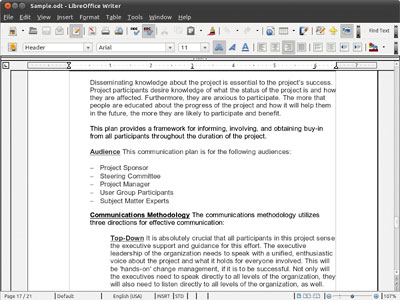 LibreOffice provides a
feature-packed and mature desktop productivity package with some really
great advantages:
LibreOffice provides a
feature-packed and mature desktop productivity package with some really
great advantages:
- It's free - no worry about license costs or annual fees.
- No language barriers - it's available in a large number of languages, with more being added continually.
- LGPL public license - you can use it, customize it, hack it and copy it with free user support and developer support from our active worldwide community and our large and experienced developer team.
- LibreOffice is an Open Source community-driven project: development is open to new talent and new ideas, and our software is tested and used daily by a large and devoted user community; you, too, can get involved and influence its future development.
- LibreOffice gives you high quality - The roots of LibreOffice go back 20 years. This long history means it's a stable and functional product. Thousands of users worldwide regularly take part in beta testing of new LibreOffice versions. Because the development process is completely open, LibreOffice has been extensively tested by security experts, giving you security and peace of mind.
- LibreOffice is user-friendly - You get a simple-to-use yet powerful interface that is easy to personalize Microsoft Office users will find the switch easy and painless, with a familiar look and feel.
- Compatible with all major competitors' file formats - You can easily import files from Microsoft Word, Excel and PowerPoint and many other formats, and can easily save to Microsoft Office and other formats when needed.
LibreOffice is supported by a big worldwide community: volunteers help newcomers, and advanced users and developers can collaborate with you to find solutions to complex issues.
What does LibreOffice give you?
Writer is the word processor inside LibreOffice. Use it for everything, from dashing off a quick letter to producing an entire book with tables of contents, embedded illustrations, bibliographies and diagrams. The while-you-type auto-completion, auto-formatting and automatic spelling checking make difficult tasks easy (but are easy to disable if you prefer). Writer is powerful enough to tackle desktop publishing tasks such as creating multicolumn newsletters and brochures. The only limit is your imagination.
Calc tames your numbers and helps with difficult decisions when you're weighing the alternatives. Analyze your data with Calc and then use it to present your final output. Charts and analysis tools help bring transparency to your conclusions. A fully-integrated help system makes easier work of entering complex formulas. Add data from external databases such as SQL or Oracle, then sort and filter them to produce statistical analyses. Use the graphing functions to display large number of 2D and 3D graphics from 13 categories, including line, area, bar, pie, X-Y, and net with the dozens of variations available, you're sure to find one that suits your project.
Impress is the fastest and easiest way to create effective multimedia presentations. Stunning animation and sensational special effects help you convince your audience. Create presentations that look even more professional than the standard presentations you commonly see at work. Get your colleagues' and bosses' attention by creating something a little bit different.
Draw lets you build diagrams and sketches from scratch. A picture is worth a thousand words, so why not try something simple with box and line diagrams? Or else go further and easily build dynamic 3D illustrations and special effects. It's as simple or as powerful as you want it to be.
Base is the database front-end of the LibreOffice suite. With Base, you can seamlessly integrate your existing database structures into the other components of LibreOffice, or create an interface to use and administer your data as a stand-alone application. You can use imported and linked tables and queries from MySQL, PostgreSQL or Microsoft Access and many other data sources, or design your own with Base, to build powerful front-ends with sophisticated forms, reports and views. Support is built-in or easily addable for a very wide range of database products, notably the standardly-provided HSQL, MySQL, Adabas D, Microsoft Access and PostgreSQL.
Math is a simple equation editor that lets you layout and display your mathematical, chemical, electrical, or scientific equations quickly in standard written notation. Even the most-complex calculations can be understandable when displayed correctly. E=mc2.
LibreOffice also comes configured with a PDF file creator, meaning you can distribute documents that you're sure can be opened and read by users of almost any computing device or operating system.
Mac System Requirements:
- Mac OS X 10.4 and higher
- PowerPC and Intel Macs
- The database and some other features of the suite require Java.
Link: LibreOffice
Desktop Mac Deals
Low End Mac updates the following price trackers monthly:
- Mac mini deals
- Intel iMac deals
- Mac Pro deals
- Power Mac G5 deals
- iMac G5 deals
- Power Mac G4 deals
- iMac G4 deals
- eMac deals
- Power Mac G3 deals
- iMac G3 deals
For deals on current and discontinued 'Books, see our 13" MacBook and MacBook Pro, MacBook Air, 13" MacBook Pro, 15" MacBook Pro, 17" MacBook Pro, 12" PowerBook G4, 15" PowerBook G4, 17" PowerBook G4, titanium PowerBook G4, iBook G4, PowerBook G3, and iBook G3 deals.
We also track iPad, iPhone, iPod touch, iPod classic, iPod nano, and iPod shuffle deals.
Join us on Facebook, follow us on Twitter or Google+, or subscribe to our RSS news feed
Links for the Day
- Mac of the Day: Color Classic, (1993.02.01. A cult classic, this was the compact Mac with color that everyone had been waiting for.)
- Support Low End Mac
Recent Content
About LEM Support Usage Privacy Contact
Follow Low End Mac on Twitter
Join Low End Mac on Facebook
Favorite Sites
MacSurfer
Cult of Mac
Shrine of Apple
MacInTouch
MyAppleMenu
InfoMac
The Mac Observer
Accelerate Your Mac
RetroMacCast
The Vintage Mac Museum
Deal Brothers
DealMac
Mac2Sell
Mac Driver Museum
JAG's House
System 6 Heaven
System 7 Today
the pickle's Low-End Mac FAQ
Affiliates
Amazon.com
The iTunes Store
PC Connection Express
Macgo Blu-ray Player
Parallels Desktop for Mac
eBay

