Mac News Review
OS X Lion Revealed, Mac Now 'Just a Device', SSD Gives iMac Significant Speed Boost, and More
This Week's Apple and Desktop Mac News
Compiled by Charles Moore and edited by Dan Knight - 2011.06.10
Mac notebook and other portable computing is covered in The 'Book Review. iPad, iPod, iPhone, and Apple TV news is covered in iOS News Review. All prices are in US dollars unless otherwise noted.
News & Opinion
- Apple Reveals OS X 10.7 Lion with More than 250 New Features for $30
- Jobs: Mac 'Just a Device', Mac OS X Becoming OS X
- Tiger and Leopard Users Must Upgrade to Snow Leopard Before Lion
- What's Not to Like About Lion, iOS 5, and iCloud?
- How to Burn a Lion Boot Disc
- Google Apps Dropping Support for Third-Oldest Version of Browsers
Reviews
Software
- Free Quicksilver 60 Application Launcher Released: Mac OS X at Your Fingertips
- Pixelmator Team Unveils Pixelmator 2.0 Chameleon
- VLC Media Player 1.1.10: Security, User Interface, Decoder Fixes
- Opera 11.50 Beta Released
- Thunderbird 5.0b1 Beta Available
Desktop Mac Deals
News & Opinion
Apple Reveals OS X 10.7 Lion with More than 250 New Features for $30
PR: On Monday, Apple announced that OS X Lion, the eighth major release of the worlds most advanced operating system with more than 250 new features and 3,000 new developer APIs, will be available to customers in July as a download from the Mac App Store for $29.99.

Some of the new Lion features include:
- New Multi-Touch gestures
- System-wide support for full screen apps
- Mission Control, an innovative view of everything running on your Mac
- The Mac App Store built into the OS
- Launchpad, a new home for all your apps
- A completely redesigned Mail app.

OS X 10.7 Lion has system-wide support for full screen apps.
"The Mac has outpaced the PC industry every quarter for five years running and with OS X Lion we plan to keep extending our lead," said Philip Schiller, Apple's senior vice president of Worldwide Product Marketing. "The best version of OS X yet, Lion is packed with innovative features such as new Multi-Touch gestures, system-wide support for full screen apps, and Mission Control for instantly accessing everything running on your Mac."
New Multi-Touch gestures and fluid animations built into Lion let you interact directly with content on the screen for a more intuitive way to use your Mac. New gestures include momentum scrolling, tapping or pinching your fingers to zoom in on a web page or image, and swiping left or right to turn a page or switch between full screen apps. All Mac notebooks ship with Multi-Touch trackpads and desktop Macs can use Apple's Magic Trackpad.
Full screen apps take advantage of the entire display and are perfect for reading email, surfing the web or browsing photos, especially on a MacBook Air or MacBook Pro. With a single click your app fills the display and you can swipe from one window to another, between full screen apps, or back to your Desktop, Dashboard or Spaces without ever leaving full screen. iWork and iLife apps, as well as Safari, iTunes, Mail, FaceTime and others, all take advantage of Lion's system-wide support for full screen apps.

Mission Control in OS X 10.7 Lion.
Mission Control combines Exposé, full screen apps, Dashboard and Spaces into one unified experience for a birds-eye view of every app and window running on your Mac. With a simple swipe, your desktop zooms out to display your open windows grouped by app, thumbnails of your full screen apps and your Dashboard, and allows you to instantly navigate anywhere with a tap.
The Mac App Store is built into Lion and is the best place to discover great new Mac apps, buy them with your iTunes account, download and install them. Apps automatically install directly to Launchpad, and with Lions release, the Mac App Store will be able to deliver smaller delta app updates and new apps that can take advantage of features like In-App Purchase and Push Notifications.
Launchpad makes it easier than ever to find and launch any app. With a single Multi-Touch gesture, all your Mac apps are displayed in a stunning full screen layout. You can organize apps in any order or into folders and swipe through unlimited pages of apps to find the one you want.
Lion includes a completely redesigned Mail app with an elegant widescreen layout. The new Conversations feature groups related messages into an easily scrollable timeline, intelligently hiding repeated text so the conversation is easy to follow, and retaining graphics and attachments as they were originally sent. An incredibly powerful new search feature allows you to refine your search and suggests matches by person, subject and label as you type. Mail includes built-in support for Microsoft Exchange 2010.
Additional new features in Lion include:
- Resume, which conveniently brings your apps back exactly how you left them when you restart your Mac or quit and relaunch an app;
- Auto Save, which automatically and continuously saves your documents as you work;
- Versions, which automatically records the history of your document as you create it, and gives you an easy way to browse, revert and even copy and paste from previous versions; and
- AirDrop, which finds nearby Macs and automatically sets up a peer-to-peer wireless connection to make transferring files quick and easy.
OS X Lion will be available in July as an upgrade to Mac OS X 10.6 Snow Leopard from the Mac App Store for $29.99. Lion will be the easiest OS X upgrade ever and at about 4 GB, it is the size of an HD movie from the iTunes Store. OS X Lion Server requires Lion and will be available in July from the Mac App Store for $49.99.
System requirements: Lion requires an Intel-based Mac with a Core 2 Duo, i3, i5, i7 or Xeon processor and 2 GB of RAM. The Lion upgrade can be installed on all your authorized personal Macs.
The OS X Lion Up-to-Date upgrade is available at no additional charge via the Mac App Store to all customers who purchased a qualifying new Mac system from Apple or an Apple Authorized Reseller on or after June 6, 2011. Users must request their Up-to-Date upgrade within 30 days of purchase of their Mac computer. Customers who purchase a qualifying Mac between June 6, 2011 and the date when Lion is available in the Mac App Store will have 30 days from Lion's official release date to make a request.
Publisher's note: Intel-based Macs introduced prior to August 2006 are not compatible with Lion, which requires a 64-bit CPU. The only incompatible model newer than that is the Late 2006 Mac mini. dk
Link: OS X Lion
Jobs: Mac 'Just a Device', Mac OS X Becoming OS X
MacUser UK's Kenny Hemphill observes that Apple has now confirmed what many of us have suspected for several years: The Mac is no longer its focus, with Steve Jobs proclaiming on the WWDC stage Monday, "We're going to demote the PC and the Mac to just be a device."
If you need any more convincing, Mac OS X has become just OS X - the first time since System 7 in the mid-nineties* that the word Mac hasn't featured in the OS's name. At least it's traditional, if you go back far enough.
The writing has been on the wall since Jobs' declaration during his iPad 2 announcement keynote on March 2 that we are now in "a Post-PC era", which Apple interprets to a post-Mac era. This doesn't mean Apple is fixing to stop making Macs anytime soon, with sales currently hitting records, but the PC as a category has probably peaked, so Apple is getting out in front of the transition from desktop and laptop computers to mobile devices and accepting the fact that most of its current customers have never, and will never, use a Mac.
* Publisher's note: Specifically, Apple went from System 7.5.5 to Mac OS 7.6 in 1997. At the time, there were several Apple authorized Macintosh clones on the market, and it made sense to rebrand the OS with the Mac name when it was also running on Power Computing, Motorola StarMax, and Umax SuperMac computers, among others. Although clones went away, Mac has remained part of the Mac OS name ever since - until now. dk
Link: Apple Demotes Mac to 'Just a Device' as Mac OS X Becomes OS X
Tiger and Leopard Users Must Upgrade to Snow Leopard Before Lion
Cnet's Sharon Vaknin says OS X 10.7 Lion will be the easiest update ever, and it only costs $30, but she's been able to confirm from a page on Apple's website that Leopard users must upgrade to Snow Leopard before installing Lion. And while developers rejoiced at the disc-free 4 GB upgrade, the reality is sinking in for current Leopard users that Lion will only be available as a download from the Mac App Store, so users currently running Leopard must first upgrade to Snow Leopard ($29) to gain access to the App Store, through which they can purchase Lion, with the bottom-line cost at checkout of $59.
Publisher's note: This is equally true of Intel Mac users who are running OS X 10.4 Tiger. According to current site statistics, 16.6% of visitors using Intel-based Macs are still running Tiger (2.7%) and Leopard (13.9%). Because of the nature of Low End Mac, the percentage of potential users running Snow Leopard may be even higher. dk
Link: Leopard Users to Purchase Snow Leopard Before Lion
What's Not to Like About Lion, iOS 5, and iCloud?
The Orange View notes that while plenty of people are singing Apple's praises after the WWDC keynote revelations of new details about its upcoming operating systems for computers, OS X Lion, and mobile devices, iOS 5, plus the much-hyped iCloud online service, not everyone is on the same page of that hymnbook, with gripes including:
- Peeved about MobileMe renewal
- Not purchased here - the best new service in iCloud is the music locker but is limited in some frustrating ways
- Hello, video, can you see me now? - The iCloud service only applies to music.
- Lock in is bad
- Good-bye OS discs
- Cupertino, start your Xerox machines - An awful lot of today's Apple features seemed like knockoffs from the last few versions of Android devices.
Link: Early Complaints and Troubles with Apple's Lion and iOS 5
How to Burn a Lion Boot Disc
According to Thomas Brand, burning an OS X 10.7 Lion boot disc will be pretty easy as it will fit on a single-layer burnable DVD. Note that his instructions apply to the current developer preview and may not apply to the final release version of Lion.
Link: Burning a Lion Boot Disc
Google Apps Dropping Support for Third-Oldest Version of Browsers
Google Vice President of Engineering Venkat Panchapakesan blogs that:
"For web applications to spring even farther ahead of traditional software, our teams need to make use of new capabilities available in modern browsers. For example, desktop notifications for Gmail and drag-and-drop file upload in Google Docs require advanced browsers that support HTML5. Older browsers just don't have the chops to provide you with the same high-quality experience.
"For this reason, soon Google Apps will only support modern browsers. Beginning August 1st, we'll support installations the current and prior major release of Chrome, Firefox, Internet Explorer and Safari on a rolling basis. Each time a new version is released, we'll begin supporting the update and stop supporting the third-oldest version.
"As of August 1st, we will discontinue support for the following browsers and their predecessors: Firefox 3.5, Internet Explorer 7, and Safari 3. In these older browsers you may have trouble using certain features in Gmail, Google Calendar, Google Talk, Google Docs and Google Sites, and eventually these apps may stop working entirely.
"So if it's been a a while since your last update, we encourage you to get the latest version of your favorite browser....
"As the world moves more to the web, these new browsers are more than just a modern convenience, they are a necessity for what the future holds."
Publisher's note: Safari 4 and Firefox 3.6 run on Mac OS X 10.4 Tiger, and very few Mac users (our guess is less than 3%) are running anything older, so this shouldn't be a significant issue. However, it is something to be aware of for those still running OS X 10.2 or 10.3 on their aging PowerPC Macs. dk
Link: Our Plans to Support Modern Browsers Across Google Apps
Reviews
SSD Gives 21.5" iMac Significant Speed Boost
Macworld's James Galbraith says:
 "In our ongoing effort to provide benchmark data to help you choose
the right iMac, we now present test results from a 21.5-inch 2.7 GHz
Core i5 iMac with a 256 GB solid-state drive (SSD).... [T]he model we
ordered represents the least expensive iMac available with both an SSD
and hard drive. If you opt for a 256 GB SSD only (no hard drive), this
adds $500 to the $1499 price of the standard configuration."
"In our ongoing effort to provide benchmark data to help you choose
the right iMac, we now present test results from a 21.5-inch 2.7 GHz
Core i5 iMac with a 256 GB solid-state drive (SSD).... [T]he model we
ordered represents the least expensive iMac available with both an SSD
and hard drive. If you opt for a 256 GB SSD only (no hard drive), this
adds $500 to the $1499 price of the standard configuration."
"In our overall system performance test suite, Speedmark 6.5, the SSD-equipped iMac outperformed the 21.5-inch 2.7 GHz Core i5 iMac with just a 1 TB hard drive by nearly 15 percent....
Link: SSD Gives New 21.5-Inch iMac Significant Speed Boost
Software
Free Quicksilver 60 Application Launcher Released: Mac OS X at Your Fingertips
OS X 10.7 Lion will include a new LaunchPad feature, but your editor expects to remain a Quicksilver devotee.
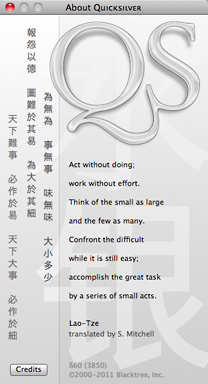 PR: Quicksilver is a light,
fast, and free Mac OS X application that gives you the power to control
your Mac with keystrokes alone.
PR: Quicksilver is a light,
fast, and free Mac OS X application that gives you the power to control
your Mac with keystrokes alone.
Want to start the Mail application? Just type mail and hit return. Too much typing? Just type 'm' and select Mail from the list of results. Quicksilver learns what you mean by certain abbreviations as you use them. Do this a couple of times and Mail will become the top result.
This isn't limited to applications. It applies to anything in Quicksilver's catalog.
Saying that Quicksilver is an application launcher is like saying a car is a drink holder. You can do almost anything with Quicksilver. A list of specific features would probably make you say So what? - I can do all of that now. You can, but it takes work. Quicksilver blurs the line between thinking about something and simply having it done.
Quicksilver gives you quick access to the stuff that's important to you. With only a few keystrokes, you can get to your applications, files, contacts, bookmarks, music, etc. But don't get distracted. Quicksilver is about doing, not finding. Finding things is simply a necessary prerequisite (that it happens to handle extremely well).
There's no need to stop what you're doing and switch applications for simple tasks. Move the file you just downloaded to your Documents folder without ever leaving your web browser. Paste a URL into an e-mail message without switching to your web browser and without copying and pasting. Add something to your To Do List as soon as you think of it and get right back to what you're doing.
There are many plugins that extend the functionality even further. Change the interface appearance. Access information from web-based services. Access your browsers bookmarks and history.
New in version 60:
- Search by file extension. e.g. type 'mp3' will show you all .mp3s (or files with mp3 in the name)
- 'Delete' and 'Move to Trash' actions now give sound notification of completion (like Finder's behaviour)
- 'Running Applications' proxy object (Issue #221)
- Interfaces sorted by name within the Preferences (Issue #294)
- Optimisation and memory management improvements using CLang's static analyser
- Recent documents for applications by right arrowing into them (e.g. Preview) in 10.6 (Issue #109)
- Creation of 'Actions' folder in Quicksilver's support folder to make saving custom actions easier (Issue #266)
- Superior string sniffing. Quicksilver now knows that define:word and a.b.c.d are not a URLs. (Issue #214)
- Quicksilver correctly selects the 1st item in the list after using the 'show contents' action (Issue #226)
- 60+ versions of Quicksilver will not launch on 10.4 machines or below (Issue #279)
- 1st object in the results list is selected by default when viewing children of objects (Issue #226)
- Quicksilver source is now distributed via MacPorts (for install, see http://qsapp.com/wiki/Building_Quicksilver )
- Asynchronous loading of icons; no beach balling when finding file icons (Issue #98)
- Show link's images when browsing URLs/websites in Quicksilver (Issue #316)
- Web Search Icons now show the magnifying glass and the URLs favIcon (thanks to http://g.etfv.co and http://potatolondon.com) (Issue #315)
- Python HTML Link extractor for browsing in Quicksilver. Adds image title or alt to image labels (Issue #317)
- Reduced open/close/resize times for the Bezel Interface. Now feels more responsive (Issue #323)
- Rename action no longer selects the file extension in the 3rd pane (mimicking Finder's behaviour) (Issue #328)
- Preference that allows jumping to the action automatically for actions that return results (Issue #225)
Changed:
- Task Viewer modified to make it more robust
- Localisation improvements and refactoring (Issue #260)
- Implementation of fast enumeration for easier reading and possible speed improvements (Issue #323)
- Small speed improvement to object ranking (Issue #336)
- Get Path renamed to Get Absolute Path, new Get Path action returns things like ~/Documents (Issue #331)
System requirements:
- Intel
- Mac OS X 10.6 or later
Link: Quicksilver (versions for OS X 10.3 through 10.5 remain available for download)
Pixelmator Team Unveils Pixelmator 2.0 Chameleon
PR: The Pixelmator Team has unveiled Pixelmator 2.0, a major upgrade of their Photoshop-alternative image editing tool for creating, editing, and enhancing still images. Pixelmator 2.0, codenamed Chameleon, appears to have addressed most of the shortcomings your editor noted with Pixelmator 1, featuring new drawing tools, Content-Aware technology-based Fill, a Healing Tool, new retouching tools, a Smudge Tool, a new Text tool supporting advanced typography features, and more.

Free and incremental rotate and support for keeping multiple adjustment palettes open simultaneously aren't mentioned in the press release, but, the Pixelmator folks do say version 2 users will be able to make the app truly personal by adding, removing, arranging, and even grouping tools in the new, fully customizable Tools palette, and that there will also be a new contextual Tool Options bar, which shows the exact set of tool settings needed at the moment, depending on the tool in use, so here's hoping.
"Pixelmator makes it incredibly fun and easy for anyone to create, edit and enhance images," said Saulius Dailide of the Pixelmator Team. "Now, with tons of new features and improvements, the next generation of Pixelmator is clearly one of the most impressive and useful apps ever built for Mac OS X."
The new drawing tools in Pixelmator will allow users to easily add, create and edit vector shapes. In addition to Pen, Freeform Pen, Convert and Path Selection tools, Pixelmator also includes pre-drawn shape tools for quickly adding triangles, lines, circles, rectangles, and even custom shapes from the new Shapes palette into compositions. Fill and stroke settings for created shapes, as well as shadows, can be easily adjusted in the new Shape Settings palette. The drawing tools are very useful for creating buttons, icons, web page elements, illustrations or any other items for use in image compositions.
A breakthrough new Content-Aware Fill technology in Pixelmator allows users to magically get rid of unwanted elements in images, as if they never existed. By using either the new Healing Tool or the selection tools, one can select wrinkles, blemishes, image damage or any other details in images, then let Pixelmator smartly and seamlessly fill the selected area with similar nearby image content.
The new retouching tools in Pixelmator include a Sponge Tool, for adding more color or taking color away from areas of an image by painting on them; Burn and Dodge tools, for naturally darkening or lightening areas of an image; and a Red Eye Tool for easily - either automatically or manually - fixing the redeye effect in images.
The new Smudge Tool allows smearing paint, or rubbing out blemishes or any other details in images, simply by using any brush tip, as realistically as using one's fingers.
Other new features of Pixelmator 2.0 Chameleon include a cleaner and easier-to-use interface, a new Eyedropper Tool, a new info bar, a convenient tool options bar, a fully customizable Tools palette, a new Type Tool, a Pixel Tool, and a number of minor improvements.
Pixelmator 2.0 will be available exclusively on the Mac App Store for $59 later this summer. For now, anyone can purchase the currently available version of Pixelmator on the Mac App Store for $29 and receive a free upgrade of Pixelmator 2.0 once it is released. Pixelmator 2.0 is a free upgrade via the Mac App Store for everyone who has purchased any version of Pixelmator via the Mac App Store.
Link: Pixelmator 2 (Mac App Store link)
VLC Media Player 1.1.10: Security, User Interface, Decoder Fixes
Fairer Platform's Ron Carlsen says:
"If you have movies encoded with some funky shtuff - tagged with an unknowable file extension - you need this free open-source app. If you have wisely stopped using Flip4Mac, you need this software. Get this update for the security and use the codecs.
"VideoLAN.org has pushed out VLC Media Player 1.1.10 doesn't bring anything new and, no, ShoutCast isn't back (yet). However, as there are security issues patched, this is a must-have update."
New In Version 1.1.10:
- Security update regarding an integer overflow in xspf demuxer
- Rewrite of the pulseaudio audio output module
- Update of libmodplug for security reasons in Windows and Mac versions
- Major updates in most language translations
- Removal of the font-cache re-building on the freetype module on Windows
- Numerous updates and fixes on the interface and look of VLC for Mac OS X
- Many miscellaneous fixes in decoders, demuxers and subtitles
- 3rd party libraries updates
System requirements:
- Intel
- Mac OS X 10.5 or later
- Quartz Extreme capable Mac
Publisher's note: Perian is another good alternative to Flip4Mac and VLC Media Player. Like Flip4Mac, it lets you use the Mac's QuickTime player. dk
Link: VLC Media Player 1.1.10: Security, User Interface, Decoder Fixes
Opera 11.50 Beta Released
PR: New in Version 11.50.1027:
New and improved features
- Code name: Opera 11.50 beta uses "Swordfish" as its code name.
- Opera Presto 2.8 rendering engine: Opera 11.50 beta uses the latest version of the Opera Presto 2.8 rendering engine.
- Opera Next: Opera Next is a stand-alone installation of the Opera desktop browser intended for testing the development of new features, technologies, and improvements.
It is automatically updated to include the latest changes as they become available.
Important note: Prerelease builds may be unstable and include known issues, such as crashes or data loss situations.
- Opera Link: Password synchronization. The most requested feature for Opera Link is password synchronization. You can enable it when you set up link for the first time or in the Synchronization Options dialog.
- Plugin installation wizard: Enables easy installation of, for example, the Flash plugin if it is missing from the system.
- Speed Dial extensions
- Speed Dial extensions are like small web pages embedded in your Speed Dial powered by Opera's extension framework. They allow developers to make live previews of web pages or other nice decorations for your Speed Dial.
- The Add Speed Dial dialog now promotes Speed Dial extensions, and the way Speed Dial extensions are shown in the extensions manager has been improved.
- You can also install the same Speed Dial extension more than once.
- Web specifications support: • Opera 11.50 beta incorporates web specifications added up to and including Opera Presto 2.8 core-integration-point 158.
- Improved deep nesting of the quotes property.
- DOM event handling
- Updated the list of DOM events visible on window, document and element objects.
- Events supported by Opera and part of the Window interface of the HTML standard are now exposed on the window object.
- Events supported by Opera and part of the HTMLDocument interface are now exposed on the HTML document object.onstorage has been removed.
- Events supported by Opera and part of the HTMLElement interface are exposed on all elements, unless the events are form specific, in which case they remain visible only on form elements.
- HTML5 dataset attribute: Added support for the dataset attribute on elements which exposes data-* attributes on an element.
- HTML5 Session history and navigation: Added support for the history interface.
- Opera Widgets specification: Default widget size has been overridden from 100x100 to 300x300.
- Implemented Element.oMatchesSelector: Prefixed implementation of the Element interface .matchesSelector method with "o".
Note: The refNodes parameter is not supported.
For a simple and safe method, install Opera Next, which is a stand-alone product that updates automatically with the latest test builds without impacting your primary, day-to-day version of Opera.
As this is a separate installation, you will not have access to your previously saved data, such as bookmarks and Speed Dial, that you use in your day-to-day Opera browser.
Mac system requirements: Intel, Mac OS X 10.4.4 or later
Publisher's note: Opera 10 was the last version with PowerPC support. It also requires OS X 10.4. dk
Link: Opera Next
Thunderbird 5.0b1 Beta Available
PR: Mozilla has released a new Thunderbird 5.0b1 Beta for download and testing.
While this milestone is considered to be stable, the usual disclaimer applies that it is intended for developers and members of our testing community to use for evaluation and feedback. Users of this latest beta version of Thunderbird should not expect all of their add-ons to work properly with this milestone.
Notable changes in Thunderbird Beta include:
- New Addons Manager and extension management API (user interface will be changed before final release)
- Tabs can now be reordered and dragged to different windows
- Revised account creation wizard, offering improved setup
- Attachment sizes now displayed along with attachments
- New troubleshooting information page to aid supporting and diagnosing problems in Thunderbird
- Plugins can now be loaded in RSS feeds by default
- Various other user interface fixes and improvements
- Support for Mac 32/64 bit Universal builds (Thunderbird Beta will no longer support PowerPC on Mac)
- Numerous other bug fixes
Testers can download Thunderbird Beta for Windows, Mac OS X, and Linux in 24 different languages. Community chat about Thunderbird Beta can be followed on irc.mozilla.org in #thunderbird.
System requirements Mac:
- Operating Systems
- Mac OS X 10.5
- Mac OS X 10.6
- Recommended Hardware
- Macintosh computer with an Intel x86 processor
- 512 MB RAM
- 200 MB hard drive space
As part of the new rapid release cycle Mozilla.org plans to deliver a final release of the next version of Thunderbird at the end of June 2011.
Publisher's note: This is the first version of Thunderbird without PowerPC support. PowerPC users and OS X 10.4 users should continue to use Thunderbird 3.1. (It appears they are skipping version 4.) dk
Link: Thunderbird Beta Release Notes
Desktop Mac Deals
Low End Mac updates the following price trackers monthly:
- Mac mini deals
- Intel iMac deals
- Mac Pro deals
- Power Mac G5 deals
- iMac G5 deals
- Power Mac G4 deals
- iMac G4 deals
- eMac deals
- Power Mac G3 deals
- iMac G3 deals
For deals on current and discontinued 'Books, see our 13" MacBook and MacBook Pro, MacBook Air, 13" MacBook Pro, 15" MacBook Pro, 17" MacBook Pro, 12" PowerBook G4, 15" PowerBook G4, 17" PowerBook G4, titanium PowerBook G4, iBook G4, PowerBook G3, and iBook G3 deals.
We also track iPad, iPhone, iPod touch, iPod classic, iPod nano, and iPod shuffle deals.
Join us on Facebook, follow us on Twitter or Google+, or subscribe to our RSS news feed
Links for the Day
- Mac of the Day: Color Classic, (1993.02.01. A cult classic, this was the compact Mac with color that everyone had been waiting for.)
- Support Low End Mac
Recent Content
About LEM Support Usage Privacy Contact
Follow Low End Mac on Twitter
Join Low End Mac on Facebook
Favorite Sites
MacSurfer
Cult of Mac
Shrine of Apple
MacInTouch
MyAppleMenu
InfoMac
The Mac Observer
Accelerate Your Mac
RetroMacCast
The Vintage Mac Museum
Deal Brothers
DealMac
Mac2Sell
Mac Driver Museum
JAG's House
System 6 Heaven
System 7 Today
the pickle's Low-End Mac FAQ
Affiliates
Amazon.com
The iTunes Store
PC Connection Express
Macgo Blu-ray Player
Parallels Desktop for Mac
eBay

