Mac News Review
Google's Schmidt Says Get a Mac for Security, Security Update Addresses Mac Malware, and More
This Week's Apple and Desktop Mac News
Compiled by Charles Moore and edited by Dan Knight - 2011.06.03
Mac notebook and other portable computing is covered in The 'Book Review. iPad, iPod, iPhone, and Apple TV news is covered in iOS News Review. All prices are in US dollars unless otherwise noted.
News & Opinion
- Want Security? Google's Eric Schmidt Says 'Get a Mac'
- Security Update 2011-003 Addresses MacDefender and Future Malware
- Jobs to Show Mac OS X 10.7 Lion and iOS 5 at Keynote Address on Monday, June 6
- Hard Drives: Chronicles of a Planned Decline
- Migrating from Photoshop to Pixelmator
- How to Get Mac OS X's Best Features on Windows
Reviews
Software
Desktop Mac Deals
News & Opinion
Want Security? Google's Eric Schmidt Says 'Get a Mac'
Pocket-Lint's Hunter Skipworth reports that Google's executive chairman Eric Schmidt has pointed to Macs as the weapon of choice for those in need of security.
In a move that Skipworth says will undoubtedly spark Apple versus Windows comment wars the world over, the ex-Apple board member said viruses are less likely to affect Mac users, but did mention using Google Chrome as a browser for increased security, also suggesting adopting the two tier identification connected with Gmail.
Skipworth also observes that Google's email system is now considered so secure that the US government recently announced it will move institutions like NASA and even the Army over to Gmail.
Publisher's note: We also use Gmail for lowendmac.com email. dk
Link: Want Security? Get a Mac Says Eric Schmidt
Security Update 2011-003 Addresses MacDefender and Future Malware
Security Update 2011-003 (Snow Leopard) is recommended for all users and improves the security of Mac OS X.
Previous security updates have been incorporated into this security update.
For information on the security content of this update, please visit this website: https://support.apple.com/kb/HT1222
File Size: 2.36 MB
System Requirements: Mac OS X 10.6.7
Publisher's note: Not only does this update specifically address the MacDefender malware (see last week's Mac News Review for more), it also adds daily checking for new malware definitions. dk
Link: Security Update 2011-003 (Snow Leopard)
Jobs to Show Mac OS X 10.7 Lion and iOS 5 at Keynote Address on Monday, June 6
Apple CEO Steve Jobs and a team of Apple executives will kick off the company's annual Worldwide Developers Conference (WWDC) with a keynote address on Monday, June 6 at 10:00 a.m. PDT. At the keynote, Apple will unveil its next generation software - Lion, the eighth major release of Mac OS X; iOS 5, the next version of Apple's advanced mobile operating system which powers the iPad, iPhone, and iPod touch; and iCloud, Apple's upcoming cloud services offering.
WWDC will feature more than 100 technical sessions presented by Apple engineers. Mac developers will see and learn how to develop world-class Mac OS X Lion applications using its latest technologies and capabilities. Mobile developers will be able to explore the latest innovations and capabilities of iOS and learn how to greatly enhance the functionality, performance and design of their apps. All developers can bring their code to the labs and work with Apple engineers.
Link: Apple Worldwide Developers Conference
Market for Hard Drives Spinning Down
The French site silicon.fr's Christopher Lagane says that, faced with competition from SSD/flash memory development, the venerable hard disk drive (HDD) will experience a serious production slowdown in coming years.
Lagane notes that the market for PC hard drives is less and less profitable, as evidenced by the recent merger of the industry's surviving big players - Seagate acquiring Samsung's HDD business a few weeks after Western Digital swallowed Hitachi Storage - and tech marker analyst firm IHS (formerly iSuppli) predicting a "dramatic slowdown" of income for the HDD sector between 2011 and 2010 - a deceleration that will continue in coming years.
Lagane cites IHS HDD market projection metrics that forecast a market for disk storage media totaling $32.1 billion in 2015, a relatively modest increase from $27 billion in 2010.
The lazy growth potential for hard drives is attributed by IHS storage systems analyst Zhang Fang to competition from flash memory based mobile devices which, according to the analyst, have broken the "hegemony of the PC" as consumers increasingly switch to tablets and smartphones as hardware for surfing the Internet, downloading and streaming video, and sharing content, with tablets in particular nabbing consumers' money that would have otherwise been spent on laptops or netbooks, and by extension because tablets use flash memory for storing data rather than hard disk drives, that translates into lost sales for the hard drive industry.
Perceived brighter outlooks for the HDD industry are found in the proliferation of Cloud based Internet services over the next few years, combined with continued strong enterprise PC market dynamics.
Link: Le Marché du Disque dur en Pente Douce (English translation via Google Translate)
Hard Drives: Chronicles of a Planned Decline
Riffing on a report by silicon.fr's Christopher Lagane, Hardmac's Lionel notes that while the hard drive market is still growing, there are more and more signs indicating that it's approaching peak production, citing a series of huge acquisitions with Western Digital acquiring Hitachi's hard drive division, and Seagate following suit with Samsung's, leaving only two manufacturers left in the 3.5" hard drive market (Toshiba and Fujitsu still make 2.5" laptop drives).
Lionel observes that real impact on HDD production is deriving from the popularity of smartphones and tablets that use only flash memory to store data, with a similar dynamic slowly coming on small laptops like the MacBook Air, but says the HDD market is not dead yet, and it should still grow a little in the next few years with the development of all the cloud services like the data center Apple is building in North Carolina that will require huge numbers of hard drives.
Link: Platter Hard Drives: Chronicles of a Planned Decline
Migrating from Photoshop to Pixelmator
T-GAAP's E. Werner Reschke says that he's been a Photoshop user since 1992, starting with Photoshop 2 (that would be "2" not "CS2"), and is pretty adept at using Photoshop. Reschke notes that over the years there have been would-be Photoshop challengers, like CorelDraw and Painter, but nothing ever seemed to hold a candle to Photoshop - until he encountered a game changer.
An acquaintance told him about Pixelmator, how good it was, and how he could do most things that he used to do with Photoshop (but couldn't afford to purchase a new copy), noting that for $59, a mere fraction of the cost of Photoshop CS, it was almost a no-brainer to give Pixelmator a try.
After checking it out for a while, he reckons that Pixelmator is a very good substitute for Photoshop, can do most things Photoshop can do, and often does them a lot better. He cites the four main reasons he's switched to Pixelmator:
- Speed
- Similar Workflow
- Price (with far less digital rights foo-fa-ra to contend with)
- Built for the Mac
Link: Migrating
from Photoshop to Pixelmator
Link: Pixelmator (App
Store link)
How to Get Mac OS X's Best Features on Windows
Life Hacker's Whitson Gordon says that whether you're a die-hard Windows fan or simply a Mac user required to occasionally use Windows, it's hard to argue against the fact that Mac OS X has some killer features. He shows how to get the best of them on Windows.
Link: How to Get Mac OS X's Best Features on Windows
Reviews
Anand Lal Shimpi's Exhaustive 27" 2011 iMac Review
AnandTech's thoughtfully authoritative Anand Lal Shimpi has posted one of his amazingly thorough and detailed reviews - this one of the recently-refreshed Thunderbolt iMacs
Shimpi concedes that he's never liked the iMac. He understood its appeal, but it wasn't for him for a variety of reasons, which he cites. However the same series of developments that allowed him to dump his Mac Pro and use a Sandy Bridge MacBook Pro have made the iMac that much more interesting to him.
He also notes that while Apple has never been a value player, the 27" iMac is especially tempting, as the display alone is worth $999, which means that you're getting a Sandy Bridge Mac integrated for only an additional $699 - "downright Dell pricing."
There's much, much more in this review, which has to be regarded as the definitive 2011 iMac review among those I've scanned.
Shimpi concludes that having gone the mobile route and now using a MacBook Pro as his desktop, he's very tempted by this iMac, which he says addresses all of the issues he has with his MacBook Pro while maintaining most of the benefits, but it reintroduces the problem of portability - the more you need or want to travel, or for that matter simply like changing locations, the more the balance shifts towards portable computing.
Link: The 27-inch Apple iMac Review (2011)
Software
FountainPen, a Free, Beautifully Simple Writing Environment
FountainPen has just what you need to write, with none of the clutter. A menubar, a compositions panel, a toolbar with four buttons, and all can be hidden, leaving just you and your writing.
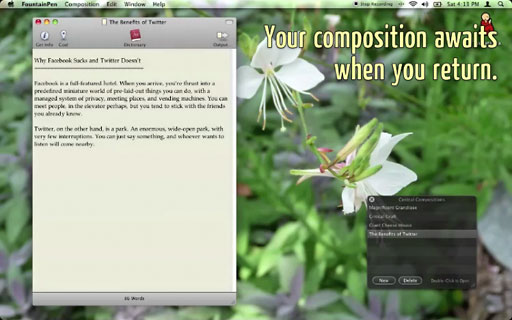
It only takes a tiny bit of clutter to distract you. FountainPen offers several simple tools to combat this, like the Backdrop, which covers up Desktop cruft. Other features include autosaved compositions and integrated support for the Markdown system of plain-text formatting.
New in version 0.7:
- Added and refined numerous features in FP 0.7; among them:
- Set your own Central Compositions folder anywhere you can see
- Adjustable margins & leading for more pleasant composing.
- Compositions remember where they were on screen.
- More sensible composition deletion, and more stable composition handling.
- Easier backdrop access through menu command and optional toolbar button.
System requirements:
- PPC/Intel
- Mac OS X 10.5 or later
- Some features require or work better with OS X 10.6 or later
FountainPen is free, always has been, and always will be.
Link: FountainPen
Free Avast! Antivirus for Mac Beta
Avast has announced a new major version of "Avast! Free Antivirus for Mac". The current popularity of Apple products is making them more interesting for the bad guys so it's prudent to prepare for the battle sooner rather than later. The new version of Avast! has been almost totally reworked compared with the developer's previous solution for the Mac OS.
They're kicking off with three shields and an on-demand scan. The Web Shield together with the Mail Shield will check the vast majority of incoming data from the Internet. Avast! Free Antivirus for Mac is also equipped with a File Shield, which scans all programs stored and executed from your hard drive. Everything is packed in a brand new GUI and is now available as a public beta.
Features
- On-demand scanning: It's possible to scan the whole file system, network volumes or a mounted removable volume. You can also run a custom scan. Scan reports are automatically archived and are accessible from the GUI at anytime.
- Onscreen alerts: Alert messages are displayed onscreen whenever a threat is detected.
- File Shield: The File Shield scans the binaries of started applications and all files at the time they are modified.
- Web Shield: The Web Shield monitors and filters all HTTP traffic coming from web sites on the Internet. Connections from your web browser are redirected to the Web Shield module. The Web Shield in turn connects to the requested web server and while downloading the content, it simultaneously scans it for viruses and Trojans. Only clean data is delivered to the browser, all malware is stopped before it gets saved on your Mac.
- Mail Shield: The Mail Shield monitors and filters all POP3 and IMAP traffic coming from mail servers on the Internet. It does not prevent saving of infected files (doing so could lead to irreversible data loss), it just detects them. The File Shield prevents any infected attachments from causing harm to your system.
- Automatic updates: The scanning engine is automatically updated with our regular VPS database updates.
Known Issues
- Drag and drop functionality on the Dock icon is not available when the GUI is not running.
- Some of the Avast! windows aren't automatically activated during application startup and may be hidden behind other application windows.
- Sometimes Apple's default icon is shown in the Dock and Finder instead of the Avast! icon.
- The Growl framework (http://growl.info) is necessary for the popup alert functionality. We recommend installing Growl before installing Avast!
- Some items in the menus and some buttons in the GUI are greyed out/disabled as their functionality is not yet fully implemented.
Installation & Uninstallation
To use the Mail Shield, you need to disable encrypted POP3/IMAP connections in your email client's settings so the traffic can be scanned. By default, the Mail Shield encrypts all outgoing traffic itself if the mail server supports it (encrypted connections can be forced for selected mail accounts in the Mail Shield settings).
Uninstallation must be carried out from the application's menu bar item "Uninstall avast!"
Link: Avast! Free Antivirus for Mac (download link)
Desktop Mac Deals
Low End Mac updates the following price trackers monthly:
- Mac mini deals
- Intel iMac deals
- Mac Pro deals
- Power Mac G5 deals
- iMac G5 deals
- Power Mac G4 deals
- iMac G4 deals
- eMac deals
- Power Mac G3 deals
- iMac G3 deals
For deals on current and discontinued 'Books, see our 13" MacBook and MacBook Pro, MacBook Air, 13" MacBook Pro, 15" MacBook Pro, 17" MacBook Pro, 12" PowerBook G4, 15" PowerBook G4, 17" PowerBook G4, titanium PowerBook G4, iBook G4, PowerBook G3, and iBook G3 deals.
We also track iPad, iPhone, iPod touch, iPod classic, iPod nano, and iPod shuffle deals.
Join us on Facebook, follow us on Twitter or Google+, or subscribe to our RSS news feed
Links for the Day
- Mac of the Day: Color Classic, (1993.02.01. A cult classic, this was the compact Mac with color that everyone had been waiting for.)
- Support Low End Mac
Recent Content
About LEM Support Usage Privacy Contact
Follow Low End Mac on Twitter
Join Low End Mac on Facebook
Favorite Sites
MacSurfer
Cult of Mac
Shrine of Apple
MacInTouch
MyAppleMenu
InfoMac
The Mac Observer
Accelerate Your Mac
RetroMacCast
The Vintage Mac Museum
Deal Brothers
DealMac
Mac2Sell
Mac Driver Museum
JAG's House
System 6 Heaven
System 7 Today
the pickle's Low-End Mac FAQ
Affiliates
Amazon.com
The iTunes Store
PC Connection Express
Macgo Blu-ray Player
Parallels Desktop for Mac
eBay

