Mac News Review
Macs Taking a Bigger Slice of PC Market, iMac Screen Spots Investigated, Scroll Reverser, and More
This Week's Apple and Desktop Mac News
Compiled by Charles Moore and edited by Dan Knight - 2011.04.08
Mac notebook and other portable computing is covered in The 'Book Review. iPad, iPod, iPhone, and Apple TV news is covered in The iNews Review.
News & Opinion
- Macs Taking a Bigger Slice of the PC Market
- WiFi 30% Slower Than Wired Connection
- Spots on iMac Screens Investigated
- Hard Drive Prices to Increase
- DDR4 Starts Showing Up
- Limited Edition Icon Prints by Original Mac OS Iconographer Susan Kare
- Acer Wants to Emulate Apple's High-Value Market Focus
Software
- Free Scroll Reverser Lets You Practice for Lion's UI
- Compositions 1.010 Dropbox-Enabled Text App for iOS and Mac
- Free Evernote Cloud-based Notetaking App
Desktop Mac Deals
News & Opinion
Macs Taking a Bigger Slice of the PC Market
The Globe and Mail's Grant Buckler observes that after years as a bit player in the business computer market, Apple's success with consumer products - especially its iPhone and iPad products - is helping push more Macintosh computers into enterprise workplaces.
Buckler cites research firm International Data Corp. (Canada) Ltd. data revealing that Apple climbed from a 4.2% of overall Canadian PC sales and 5% of commercial PC sales in 2005 to 9.7% of overall Canadian PC sales and 8.2% of commercial sales in 2010.
Link: Macs Steal Bigger Bites of the Business PC Market
WiFi 30% Slower Than Wired Connection
MacNews' Dennis Sellers riffs on a Reuters report revealing that if you want the fastest possible home network, you'll want to go wired, not wireless, noting that download speeds for consumers using WiFi connections are on average 30% slower than they are for users of fixed connections.
Link: Home Wi-Fi 30% Slower Than Wired Connection
Spots on iMac Screens Investigated
Hardmac's Lionel says that for some time, and lately more and more often, he's been hearing reports of spots appearing on iMac screens, initially affecting the iMac Aluminum 20" and 24", and but recently having propagate" to the iMac 21.5" and even the 27", noting that they typically begin to appear visually after approximately 12 to 18 months of use.
You can view the illustrated results of Hardmac's investigation of this issue and the discovery that these spots are made up of a kind of very fine dust that manages to settle between the various layers of the iMac display. Lionel encourages users affected by this problem to speak out in hope that Apple offers an extended guarantee.
Link: Investigation of the Marks on the iMac Screen
Hard Drive Prices to Increase
DigiTimes' Erica Yen and Steve Shen report that due to a shortage of controller chips for motors used in hard drives, due to the manifold disasters in Japan - specifically damage to the three Texas Instruments wafer plants - prices of hard drives in the OEM market are likely to increase by 5-10% in the second quarter. Prices in the channel rose 10-15% recently.
The authors note that TI will not be able to resume shipments from Japan until September, according to industry sources.
Link: HDD Prices for OEM Market to Increase 5-10% in 2Q '11, subscription required
DDR4 Starts Showing Up
Hardmac's Lionel notes that while currently, most new computers come with 1067, 1333, or even 1600 MHz DDR3 memory, the transition to DDR4 should begin in 2012 and is expected to really hit its market stride by 2015. DDR4 will offer the advantages of lower power consumption, thanks to a maximum voltage of 1.2 V compared with 1.5 V for DDR3, and a data transfer rate clocked at 2400 MHz - 80% higher than DDR 1333.
Link: DDR4 Starts Showing Up
Limited Edition Icon Prints by Original Mac OS Iconographer Susan Kare
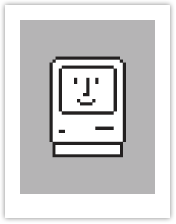 PR: Susan Kare, the noted interface designer who
drew the icons used in the original Mac OS GUI and was once referred to
by The New York Times as "the Betsy Ross of the personal
computer," is now offering prints of some of her most engaging icons at
Kare Prints. Some of the prints offered feature her original Macintosh
icons. The limited editions come in a range of colors and sizes and are
numbered and signed.
PR: Susan Kare, the noted interface designer who
drew the icons used in the original Mac OS GUI and was once referred to
by The New York Times as "the Betsy Ross of the personal
computer," is now offering prints of some of her most engaging icons at
Kare Prints. Some of the prints offered feature her original Macintosh
icons. The limited editions come in a range of colors and sizes and are
numbered and signed.
![]() San Francisco based Kare has designed thousands of icons for
the world's leading companies that have become familiar to anyone who
uses a computer. Her icons are more like road signs than illustrations
- clear, concise, and instantly recognizable - where the meaning is
unambiguous.
San Francisco based Kare has designed thousands of icons for
the world's leading companies that have become familiar to anyone who
uses a computer. Her icons are more like road signs than illustrations
- clear, concise, and instantly recognizable - where the meaning is
unambiguous.
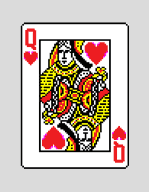 New York's Museum of Modern Art describes her work:
"Constructed with mosaic-like precision, her icons communicate their
function immediately and memorably, and with style."
New York's Museum of Modern Art describes her work:
"Constructed with mosaic-like precision, her icons communicate their
function immediately and memorably, and with style."
All of the giclee prints (fine art prints created on an inkjet printer) are made using archival pigment inks and 100% cotton rag paper. The prints range in size from 8.5" x 11" to 30" x 40", and custom sizes (and custom editions) are available upon request. There is a limited run of each print size, and each is inspected, signed, and numbered personally by Susan Kare. Icons offered cover a wide range of her work from the classic computer user interface elements and familiar digital Solitaire cards to a variety of iconic images such as a love letter, disco ball, and a coffee cup titled "Caffeine."
Link: Kare Prints
Acer Wants to Emulate Apple's High-Value Market Focus
Hardmac's Lionel reports that Acer fired its CEO last week after the company posting a loss for the second quarter in a row and announced its intent to be "more like Apple" - focusing on quality products with a higher value, rather than continuing in a race to the bottom with mass production of lower-priced, lower-quality products.
Acer's transition to its new business plan will require massive R&D investments and an intensified focus on nabbing a fair share of the tablet market.
Lionel observes that Apple's successful approach stems partly from its giving its design teams the same power as engineers, and sometimes more, in new product development of new products.
Publisher's note: Acer has been around as long as Apple - since 1976 - and produced unauthorized Apple II clones before jumping on the PC bandwagon in the 1983. In addition to its own brand, Acer has acquired and continues to sell computers under the eMachines, Gateway, and Packard Bell brands.
Link: Acer Wants to Look Like Apple
Software
Free Scroll Reverser Lets You Practice for Lion's UI
PR: Pilotmoon Software's Nicholas Moore says:
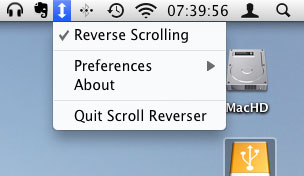 "You might
have learned that a certain upcoming version of Mac OS X may have
scrolling that is 'bass-ackwards'.
"You might
have learned that a certain upcoming version of Mac OS X may have
scrolling that is 'bass-ackwards'.
"That is, when you push up on your trackpad or mouse scroller, the page content moves up too, just like on iOS devices.
"I made a very minimal little app that lets you reverse your scrolling on 10.5 and above too. It's a pure usermode app, no drivers or kexts to install.
"Once downloaded, it'll sit in the menubar waiting for you to choose whether you want reversed scrolling or the normal one. A click on the dropdown menu allows you to make the change in seconds, and revert back again. The app can start at login, and has no additional preferences.
"Uninstallation is a simple drag-to-trash."
Scroll Reverser is Intel only.
Link: Scroll Reverser - Get in Practice for Lion
Compositions 1.010 Dropbox-Enabled Text App for iOS and Mac

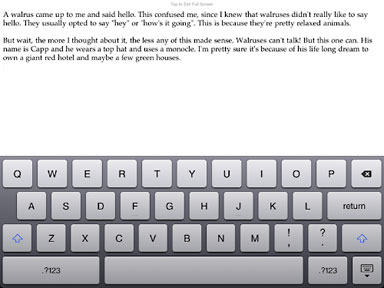 PR: Compositions is a multiplatform
Dropbox enabled writer's app designed for Mac OS and iOS, with a focus
on content creation. A minimalist text editor which allows you to focus
on the content, it features a clean white background, and a full screen
mode that gets rid of almost all of the interface chrome, leaving just
the text on the screen.
PR: Compositions is a multiplatform
Dropbox enabled writer's app designed for Mac OS and iOS, with a focus
on content creation. A minimalist text editor which allows you to focus
on the content, it features a clean white background, and a full screen
mode that gets rid of almost all of the interface chrome, leaving just
the text on the screen.
The Mac OS version is designed to be used with the iOS version, and offered for free so that you can easily view, edit, and save changes to your Compositions documents. The two distinct apps work in concert with one another, so that you can stay mobile with all your docs. The iOS Version sells for $0.99, and lets you edit your documents on the go from your iPad or iPhone.
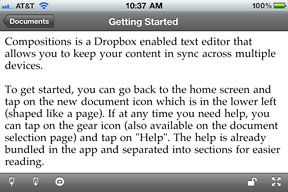 Features:
Features:
- Snapshots: Version your document with ease. You can use the snapshot feature to freeze versions of your document, so that you can easily revert to them if you ever have the need. Snapshots are saved along with the file, and carried from device to device. This lets you work with several drafts all in a single file, without having to constantly "save as", etc.
- Syncing: To keep files in sync from your Mac to your iOS device, make sure to save your files in the folder your app uses. By default this is in your root Dropbox folder, named /CompositionsApp
- Minimal design: Focus just on your content
- Use Dropbox in combination with the iOS app to keep your files in sync across all your devices
- Export to text (.txt) at any time
- iOS Inspired Shortcuts: Double tap space bar to enter a period. Use autocorrect to fix common misspellings.
System requirements: Mac OS X 10.6.6 or later
Link: Compositions (Mac App Store link, App Store link for iOS version)
Free Evernote Cloud-based Notetaking App
PR: Evernote makes it easy to remember things big and small from your notable life using your computer, phone, and the web.
Chances are, if you can see it or think of it, Evernote can help you remember it. Type a text note. Clip a web page. Snap a photo. Grab a screenshot. Evernote will keep it all safe.
Organize it. (Or let Evernote do it.)
Everything you capture is automatically processed, indexed, and made searchable. If you like, you can add tags or organize notes into different notebooks.
Find anything fast.
Search for notes by keywords, titles, and tags. Evernote magically makes printed and handwritten text inside your images searchable, too.
Infinitely useful.
Put your thoughts, ideas, inspiration, and things to remember all in one place. Use Evernote for work, for play, and for everything that's noteworthy. Here are a few suggestions:
- Snap a photo of a business card with your phone, and have an easy way to store and access contacts.
- Capture plane tickets and confirmation numbers, hotel invoices, and receipts for your expense reports.
- Get inspired. Keep a file of anything cool you want to buy for yourself or as a gift, whether it's online or out in the real world.
- Keep notes from your meetings all in one place. Take a picture of a whiteboard and you'll be able to find it later.
- Plan your next trip. Clip web pages, maps, and itineraries. Capture sights, sounds, tastes, and anything else.
- Research web sites and clip pages directly from your browser.
- Keep a record of your favorite wines by snapping a photo of the label when you find one you like.
- Remember the things you were supposed to remember. Create to-do lists, jot down random thoughts, leave a voice memo, and more.
- Create notes right from Twitter and save tweets that you like by following @myEN on Twitter.
Freeware
Evernote is available for the following platforms: Mac OS X, Windows, iOS, Android, BlackBerry, Windows Mobile, webOS, and as a "web clipper" for many browsers. The Mac version requires Mac OS X 10.5.8 or newer.
Link: Evernote (Mac App Store link, App Store link for iOS version)
Desktop Mac Deals
Low End Mac updates the following price trackers monthly:
- Mac mini deals
- Intel iMac deals
- Mac Pro deals
- Power Mac G5 deals
- iMac G5 deals
- Power Mac G4 deals
- iMac G4 deals
- eMac deals
- Power Mac G3 deals
- iMac G3 deals
For deals on current and discontinued 'Books, see our 13" MacBook and MacBook Pro, MacBook Air, 13" MacBook Pro, 15" MacBook Pro, 17" MacBook Pro, 12" PowerBook G4, 15" PowerBook G4, 17" PowerBook G4, titanium PowerBook G4, iBook G4, PowerBook G3, and iBook G3 deals.
We also track iPad, iPhone, iPod touch, iPod classic, iPod nano, and iPod shuffle deals.
Join us on Facebook, follow us on Twitter or Google+, or subscribe to our RSS news feed
Links for the Day
- Mac of the Day: Color Classic, (1993.02.01. A cult classic, this was the compact Mac with color that everyone had been waiting for.)
- Support Low End Mac
Recent Content
About LEM Support Usage Privacy Contact
Follow Low End Mac on Twitter
Join Low End Mac on Facebook
Favorite Sites
MacSurfer
Cult of Mac
Shrine of Apple
MacInTouch
MyAppleMenu
InfoMac
The Mac Observer
Accelerate Your Mac
RetroMacCast
The Vintage Mac Museum
Deal Brothers
DealMac
Mac2Sell
Mac Driver Museum
JAG's House
System 6 Heaven
System 7 Today
the pickle's Low-End Mac FAQ
Affiliates
Amazon.com
The iTunes Store
PC Connection Express
Macgo Blu-ray Player
Parallels Desktop for Mac
eBay

