Mac News Review
OS X 10.6.7 Released, Security Update for OS X 10.5.8, Thunderbolt iMac Weeks Away?, and More
This Week's Apple and Desktop Mac News
Compiled by Charles Moore and edited by Dan Knight - 2011.03.25
Mac notebook and other portable computing is covered in The 'Book Review. iPad, iPod, iPhone, and Apple TV news is covered in The iNews Review.
All prices are in US dollars unless otherwise noted.
News & Opinion
- Mac OS X 10.6.7 Released
- Security Update 2011-001 for OS X 10.5.8 Leopard Client and Server
- How Did a British Polytechnic Grad Become the Design Genius Behind Apple?
- Bertrand Serlet, Mac Software Boss, Leaving Apple
- iMac with Sandy Bridge and Thunderbolt Just Weeks Away?
Software
Desktop Mac Deals
News & Opinion
Mac OS X 10.6.7 Released
This week, Apple released the Mac OS X 10.6.7 Update, largely a bugfix along with the usual slate of security patches and a few feature enhancements. The update is recommended for all users running Mac OS X 10.6 Snow Leopard.
Apple recommends that before updating your system you should do a global backup of your files using Time Machine. Other backup utilities such as Carbon Copy Cloner (my personal fave, recently updated to version 3.3.7) can also be used.
Letting Software Update handle installing the update is quick and easy, but doing some system maintenance and running a standalone update installer the best policy for avoiding problems with system updates, and is my preferred option, ideally using the Combo installer version even if I'm only going up one fractional version increment. For good measure, I also try to squeeze in running a slate of system maintenance routines before installing the update.
Software Update method (if you must)
Choose Software Update from the Apple menu to automatically check for the latest Apple software using the Internet, including this update. If your computer is not up-to-date, other software updates available for your computer may appear which you should install. Note that an update's size may vary from computer to computer when installed using Software Update. Also, some updates must be installed prior to others, so you should run Software Update more than once to make sure you have all available updates.
The preferred-by-me standalone update installer option is especially useful when you need to update multiple computers but only want to download the update once, and I also find it convenient to keep a current update installer on hand in case one needs to do a complete system reinstall. The several standalone installer variants are available from Apple Support Downloads (see link below).
New in Mac OS X 10.6.7:
- Improves the reliability of Back to My Mac.
- Resolves an issue when transferring files to certain SMB servers.
- Addresses various minor Mac App Store issues.
Additional improvements:
- For information about the security content of this update, visit https://support.apple.com/kb/HT1222
- Includes all the improvements in the previous Mac OS X v10.6.1, 10.6.2, 10.6.3, 10.6.4, 10.6.5, and 10.6.6 updates.
- Includes Safari 5.0.4.
- Includes RAW image compatibility for additional digital cameras.
- Resolves a window resizing issue with X-Plane 9 on Macs with ATI graphics
- Addresses an issue with MacBook Air (Mid 2010) computers that could cause a kernel panic.
- Address issues in the AirPort driver for certain devices.
- Improves brightness on external displays and projectors.
- Addresses an issue where DVD Player may display black video on some Macs using the 64-bit kernel.
- Addresses an issue with some NEC displays in which the screen may appear black when connected to a Mac Pro (Mid 2010).
- Resolves an issue in which some Multiple Master (MM) fonts were missing from Mac Pro (Mid 2010), MacBook Pro (15" & 17" Mid 2010), and iMac (Mid 2010) computers.
- Addresses various issues with MacBook Air (Mid 2010) computer performance.
- Resolves an issue in which clicking the Updates tab in the Mac App Store could cause the Mac App Store to become unresponsive.
- Fixes a problem opening an afp:// URL that points to a file, and changes the AFP mount path to conform to previous Mac OS X releases. For details, see article HT4538.
- Includes the ability to repair certain issues that may prevent hardware RAID volumes from mounting. For more information, see article TS3631.
- Fixes a rare issue in Mac OS X v10.6.5 that could cause user accounts to disappear from the Login window and System Preferences after putting the system to sleep.
- Improves the reliability of dragging files or folders to the Trash when using an NFS home directory.
Several versions of the Mac OS X 10.6.7 Update are available as standalone installers, as well as through Software Update. For most Mac OS client users who prefer not to use the Software Update option, the most common versions will be the 1.12 GB (1007.2 MB) Mac OS X v10.6.7 Update Delta (incremental) and the Mac OS X v10.6.7 Update Combo
Mac OS X v10.6.7 Update
The 10.6.7 Update is recommended for all users running Mac OS X Snow Leopard and includes general operating system fixes that enhance the stability, compatibility, and security of your Mac.
File Size: 475 MB
System Requirements: Mac OS X v10.6.6
Link: About the Mac OS X v10.6.7 Update (download)
Security Update 2011-001 for OS X 10.5.8 Leopard Client and Server
Security Update 2011-001 is recommended for all users and improves the security of Mac OS X. Previous security updates have been incorporated into this security update.
For information on the security content of this update, visit this website: https://support.apple.com/kb/HT1222
File Size: 241.35 MB
Security Update 2011-001 (Leopard - Client)
System Requirements: Mac OS X 10.5.8 Client
Download: https://support.apple.com/kb/DL1366
Security Update 2011-001 (Leopard - Server)
File Size: 473.23 MB
System Requirements: Mac OS X 10.5.8 Server
Download: https://support.apple.com/kb/DL1367
How Did a British Polytechnic Grad Become the Design Genius Behind Apple?
The Daily Mail's Rob Waugh reports on the rise of Jonathan Ive, the remarkable 44-year-old graduate of Newcastle Polytechnic, who helped turn Apple into the second biggest company in the world, with a higher turnover than Google or Microsoft.
Waugh notes that for nearly 14 years Ive has been Apple's star designer, who by designing the original gumdrop iMac in 1998 and its ever more sleek successors, then the iPod, iPhone and iPad, has helped turn Apple Inc. from an also-ran popular chiefly with designers into the second biggest company in the world, with a higher turnover than Google or Microsoft, while living quietly with his family in San Francisco and taking the short drive to Apple daily in his Bentley Brooklands.
This fascinating mini-biography of Jonathan Ive exploring his body of work and his relationship with Steve Jobs.
Link: How Did a British Polytechnic Graduate Become the Design Genius Behind £200 Billion Apple?
Bertrand Serlet, Mac Software Boss, Leaving Apple
PR: Apple on Wednesday announced that Bertrand Serlet, the company's senior vice president of Mac Software Engineering, will be leaving the company. Craig Federighi, Apple's vice president of Mac Software Engineering, will assume Serlet's responsibilities and report to Steve Jobs, Apple's CEO. Federighi is responsible for the development of Mac OS X and has been managing the Mac OS software engineering group for the past two years.
"I've worked with Steve for 22 years and have had an incredible time developing products at both NeXT and Apple, but at this point, I want to focus less on products and more on science," said Bertrand Serlet, Apple's senior vice president of Software Engineering. "Craig has done a great job managing the Mac OS team for the past two years, Lion is a great release and the transition should be seamless."
Federighi worked at NeXT, followed by Apple, and then spent a decade at Ariba where he held several roles including vice president of Internet Services and chief technology officer. He returned to Apple in 2009 to lead Mac OS X engineering. Federighi holds a Master of Science degree in Computer Science and a Bachelor of Science in Electrical Engineering and Computer Science from the University of California, Berkeley.
Bertrand Serlet joined Apple in 1997, and has been involved in the definition, development and creation of Mac OS X, the world's most advanced operating system. Before joining Apple, Serlet spent four years at Xerox PARC, then joined NeXT in 1989. He holds a doctorate in Computer Science from the University of Orsay, France.
Link: Bertrand Serlet to Leave Apple
iMac with Sandy Bridge and Thunderbolt Just Weeks Away?
macnews.de's Flavio Trillo says that it now seems the likely date for an iMac refresh incorporating Sandy Bridge CPUs and Thunderbolt I/O support will be in April or May, a slight modification of Apple's usual product cycle, since that slot is usually taken by the spring notebook refresh, which came early this year.
Trillo cites a tweet from Brian Tong of Cnet predicting the iMac update coming in late April or the first week of May in the US, mentioning only the new CPU silicon and high-speed interface as likely changes.
He also suggests an Apple event to present the refresh is unlikely, and, as with the recent MacBook Pro update, it's expected that Apple will choose for this "minor" upgrade to be a "silent update".
Link: iMac-Update Teil 2: Mai, Thunderbolt, Sandy Bridge (German-to-English translation via Google Translate)
Software
Open Source LibreOffice 3.3.2 Office Suite Available
PR: The Document Foundation has launched LibreOffice 3.3, a maintenance release of their open source office suite for Linux, Windows and Macintosh platforms. The next major release, LibreOffice 3.4 is projected for release in mid-May.
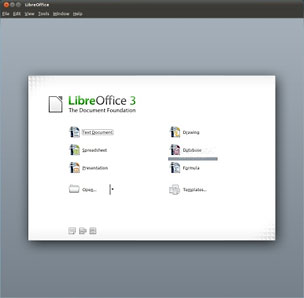 LibreOffice is
a comprehensive, professional-quality productivity suite that you can
download and install for free - available in more than 30 languages and
for all major operating systems, including Microsoft Windows, Mac OS X,
and Linux (Debian, Ubuntu, Fedora, Mandriva, Suse, etc.).
LibreOffice is
a comprehensive, professional-quality productivity suite that you can
download and install for free - available in more than 30 languages and
for all major operating systems, including Microsoft Windows, Mac OS X,
and Linux (Debian, Ubuntu, Fedora, Mandriva, Suse, etc.).
You can download, install, and distribute LibreOffice freely, with no fear of copyright infringement.
Why LibreOffice?
Well, the price is right, with no worry about license costs or annual fees, and LibreOffice is a feature-packed and mature desktop productivity package with some other significant advantages.
You can use LibreOffice, customize it, hack it and copy it with free user support and developer support from our active worldwide community and our large and experienced developer team. The software is tested and used daily by a large and devoted user community
The roots of LibreOffice go back 20 years, and this long history means it's a stable and functional product. Thousands of users worldwide regularly take part in beta testing of new LibreOffice versions. Because the development process is completely open, LibreOffice has been extensively tested by security experts, giving you security and peace of mind.
LibreOffice is user-friendly, with a simple-to-use yet powerful interface that is easy to personalize. Microsoft Office users should find the switch relatively easy and painless, with a familiar look and feel to what they're used to.
LibreOffice is Compatible with all major competitors' file formats. You can easily import files from Microsoft Word, Excel and PowerPoint and many other formats, and can save to Microsoft Office and other formats when needed.
LibreOffice is supported by a big worldwide community: volunteers help newcomers, and advanced users and developers can collaborate with you to find solutions to complex issues.
LibreOffice Modules
Writer is the word processor inside LibreOffice, useful for everything from dashing off a quick letter to producing an entire book with tables of contents, embedded illustrations, bibliographies and diagrams. The while-you-type auto-completion, auto-formatting and automatic spelling checking features make difficult tasks easy (but are easy to disable if you prefer). Writer is powerful enough to tackle desktop publishing tasks such as creating multicolumn newsletters and brochures.
LibreOffice Calc tames your numbers and helps with difficult decisions when you're weighing the alternatives. You can analyze your data with Calc and then use it to present your final output. Charts and analysis tools help bring transparency to your conclusions. A fully integrated help system makes easier work of entering complex formulas. Add data from external databases such as SQL or Oracle, then sort and filter them to produce statistical analyses. Use the graphing functions to display large number of 2D and 3D graphics from 13 categories, including line, area, bar, pie, X-Y, and net with the dozens of variations available, you're sure to find one that suits your project.
LibreOffice Impress is the the suite's presentation module for creating multimedia presentations. It supports animation and special effects to help you convince your audience and create presentations that professional.
LibreOffice Draw lets you build diagrams and sketches from scratch, from simple illustrations with box and line diagrams to dynamic 3D illustrations and special effects.
LibreOffice Base is the database front-end of the LibreOffice suite. With Base, you can seamlessly integrate your existing database structures into the other components of LibreOffice, or create an interface to use and administer your data as a stand-alone application. You can use imported and linked tables and queries from MySQL, PostgreSQL or Microsoft Access and many other data sources, or design your own with Base, to build powerful front-ends with sophisticated forms, reports and views. Support is built-in or easily addable for a very wide range of database products, notably the standardly-provided HSQL, MySQL, Adabas D, Microsoft Access and PostgreSQL.
LibreOffice Math is a simple equation editor that lets you layout and display your mathematical, chemical, electrical or scientific equations quickly in standard written notation.
LibreOffice also comes configured with a PDF file creator, so you can distribute documents that you're sure can be opened and read by users of almost any computing device or operating system.
New in LibreOffice 3.3.2 Final
This is the second update to the stable version of LibreOffice. It contains only safe code fixes and translation updates, and is considered safe for production use.
The following notes apply:
- This release is bit-for-bit identical to the 3.3.2 Release Candidate 2, so you don't need to download or reinstall if you have that version already.
- The distribution for Windows is an international build, so you can choose the user interface language that you prefer. Help content is available via an online service, or alternatively as a separate install.
- For Windows users that have OpenOffice.org installed, we advise uninstalling that beforehand, because it registers the same file type associations.
- If you run Windows 2000, you may require this update before being able to install LibreOffice.
- If you run Linux, the GCJ Java variant has known issues with LibreOffice, we advise to e.g. use OpenJDK instead.
- LibreOffice contains all the security fixes from OpenOffice.org in 3.3.0, and perhaps more as a side-effect of the code cleanups.
- There are a few non-critical issues still contained in this release, which will be addressed soon with upcoming bugfix versions.
If you install third-party extensions that bring their own help, you may only be able to view that after installing the separate help packs on Windows.
The Mac version is available for both PowerPC and Intel hardware and requires Mac OS X 10.4 Tiger or newer.
Link: LibreOffice
NeoOffice 3.2 Beta Available
PR: NeoOffice is a full-featured set of office applications (including word processing, spreadsheet, and presentation programs) for Mac OS X - an office suite adapted to the unique needs of Mac users by taking the features in Oracle's OpenOffice.org office suite (which still supports OS X 10.4 Tiger) and adding improvements.
New in NeoOffice 3.2 Beta
This release adds several new features including:
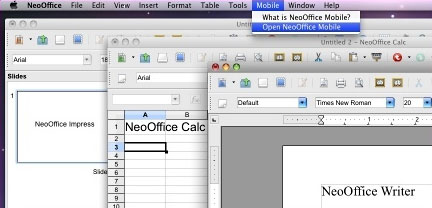 New
Mac OS X 10.7 Lion compatible code
New
Mac OS X 10.7 Lion compatible code- Apple's upcoming Mac OS X 10.7 Lion release is expected to have many significant changes so the NeoOffice engineers have completely reimplemented the following NeoOffice features to ensure that these features will be fully compatible with Mac OS X 10.7 Lion:
- Text layout and rendering
- Copy and paste
- Drag and drop
- Expanded font support
- NeoOffice now uses Apple's "CoreText" text layout and rendering functions. In contrast, OpenOffice.org and previous versions of NeoOffice use Apple's older "ATSUI" functions. While users that only use the fonts that Apple bundles with Mac OS X, Apple's "CoreText" functions provides improved text layout and rendering for many Windows OpenType fonts.
- Significant reduction in size of PDF files
PDF files exported from NeoOffice that contain mostly text are now 50% to 75% smaller than the same files exported from previous versions of NeoOffice. The NeoOffice engineers implemented this significant reduction in PDF file size by using a more compact method of specifying the position of font glyphs within PDF files.
System requirements:
- Mac OS X 10.5 and 10.6
- Separate PowerPC and Intel versions
Link: NeoOffice 3.2 is available in beta. There is also a NeoOffice 3.1.2 Update
Desktop Mac Deals
For deals on current and discontinued 'Books, see our 13" MacBook and MacBook Pro, MacBook Air, 13" MacBook Pro, 15" MacBook Pro, 17" MacBook Pro, 12" PowerBook G4, 15" PowerBook G4, 17" PowerBook G4, titanium PowerBook G4, iBook G4, PowerBook G3, and iBook G3 deals.
We also track iPad, iPhone, iPod touch, iPod classic, iPod nano, and iPod shuffle deals.
Join us on Facebook, follow us on Twitter or Google+, or subscribe to our RSS news feed
Links for the Day
- Mac of the Day: Color Classic, (1993.02.01. A cult classic, this was the compact Mac with color that everyone had been waiting for.)
- Support Low End Mac
Recent Content
About LEM Support Usage Privacy Contact
Follow Low End Mac on Twitter
Join Low End Mac on Facebook
Favorite Sites
MacSurfer
Cult of Mac
Shrine of Apple
MacInTouch
MyAppleMenu
InfoMac
The Mac Observer
Accelerate Your Mac
RetroMacCast
The Vintage Mac Museum
Deal Brothers
DealMac
Mac2Sell
Mac Driver Museum
JAG's House
System 6 Heaven
System 7 Today
the pickle's Low-End Mac FAQ
Affiliates
Amazon.com
The iTunes Store
PC Connection Express
Macgo Blu-ray Player
Parallels Desktop for Mac
eBay

