Mac News Review
Macs Provide Quality and Value, Apple Leads in Customer Satisfaction, 15 Free Mac Apps, and More
This Week's Apple and Desktop Mac News
Compiled by Charles Moore and edited by Dan Knight - 2011.02.04
Mac notebook and other portable computing is covered in The 'Book Review. iPad, iPod, iPhone, and Apple TV news is covered in The iNews Review.
All prices are in US dollars unless otherwise noted.
News & Opinion
- Macintosh: Quality and Enduring Value
- Apple Leads in Customer Satisfaction, Beats Dell and HP
- Intel Identifies Sandy Bridge Design Error, Implements Solution
- Sandy Bridge Flaw Could Delay Next iMac
- Google's Chrome Browser Market Share Hits 10% Mark
- 15 Free Alternatives to Better Known Mac Software
Products & Services
Software
- iTunes 10.1.2 Released
- NovaBench 1.0 Free All-in-One System Benchmarking Tool
- Run Windows Apps on Your Intel Mac with CrossOver 10.0
- VLC Media Player 1.1.7
- Dragon Dictate 2.0.2 Update Released
- Accordance Releases Halley's Bible Handbook for Mac and iOS at Special Introductory Price
Desktop Mac Deals
News & Opinion
Macintosh: Quality and Enduring Value
Salon's David Sirota suggests that Apple's soaring profits are another sign that consumers may be looking for more than just a bargain these days, noting that Apple is in many respects the antithesis of typical multinationals that are quite willing to sacrifice craftsmanship and customer service in pursuit of a lower selling price, while Apple does the diametrical opposite. Sirota cites market research data from NPD pegging the average Macintosh computer selling price at double that of a typical size and performance equivalent Windows PC, and Forrester Research finds Apple far outpacing its PC competitors in customer satisfaction, presumably because Apple products and support are consistently the most reliable and intuitive in the industry.
And contra the discount big box store marketing motif, Apple's strategy is paying off, generating big returns for shareholders and confounding the allure of up front lowball pricing in favor of enduring value in selling machines that may well ultimately have a lower cost of ownership because they last longer, waste less time, and require little support attention.
Sirota goes on to outline his thesis that Apple is a bellwether in a consumer flight to quality across many sectors and general market demand for better-performing and longer-lasting products.
Link: Consumer Flight to Quality Benefiting Apple?
Apple Leads in Customer Satisfaction, Beats Dell and HP
PR: Apple beat Dell and HP in customer satisfaction with phone-based technical support, according to the latest study conducted by Vocal Laboratories Inc. (Vocalabs). In telephone interviews conducted with 1,147 consumers immediately following a support call, 58% of Apple customers reported they were "Very Satisfied" with the call, compared to only 46% of Dell customers and 43% of HP customers.
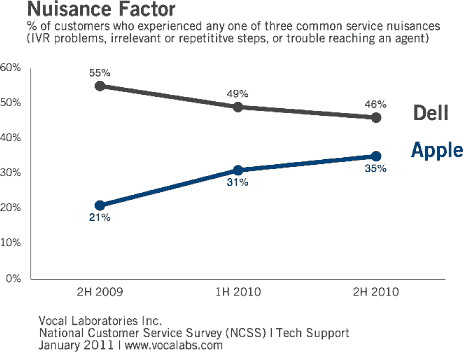 This
independent research is underwritten and conducted by Vocalabs on an
ongoing basis to benchmark industry trends in phone-based customer
service. Results are for the year ending May 31, 2009.
This
independent research is underwritten and conducted by Vocalabs on an
ongoing basis to benchmark industry trends in phone-based customer
service. Results are for the year ending May 31, 2009.
The study found that customers from each company are generally satisfied with hold times, ease of reaching an agent and agent professionalism. In contrast, there was a significant difference in the percentage of customers who reported their problem was solved: 53% of Apple customers reported their problem had been resolved on the call, while 45% of Dell customers and only 39% of HP customers reported they were able to resolve their problem on the call.
"Electronics are among the most complicated and expensive products consumers buy, and technical support is an important part of the total package," says Peter Leppik, CEO of Vocalabs. "This consumer survey reveals that there is a real difference in consumer satisfaction with the support provided by leading providers."
An Executive Summary can be downloaded by visiting the link below.
The full data set, including survey responses and phone recordings, are available to Vocalabs clients. Contact Vocalabs at inquiry@vocalabs.com, 952-941-6580, ext. 206.
Vocalabs' Service Quality Tracker compares the customer service quality for different companies in the same industry, using survey data and call statistics from the companies' customers. Current research covers computer technical support and mobile phone customer service.
Methodology
Consumers participated in the survey by calling an alternate toll-free phone number to reach a company's technical support. Immediately after the end of the call, selected consumers are called by a Vocalabs interviewer and complete a survey about the support experience.
Intel Identifies Sandy Bridge Design Error, Implements Solution
PR: As part of ongoing quality assurance, Intel Corporation has discovered a design issue in a recently released support chip, the Intel 6 Series, code-named Cougar Point, and has implemented a silicon fix. In some cases, the Serial-ATA (SATA) ports within the chipsets may degrade over time, potentially impacting the performance or functionality of SATA-linked devices such as hard disk drives and DVD drives. The chipset is utilized in PCs with Intel's latest Second Generation Intel Core processors, code-named Sandy Bridge. Intel has stopped shipment of the affected support chip from its factories. Intel has corrected the design issue, and has begun manufacturing a new version of the support chip which will resolve the issue. The Sandy Bridge microprocessor is unaffected and no other products are affected by this issue.
The company expects to begin delivering the updated version of the chipset to customers in late February and expects full volume recovery in April. Intel stands behind its products and is committed to product quality. For computer makers and other Intel customers that have bought potentially affected chipsets or systems, Intel will work with its OEM partners to accept the return of the affected chipsets, and plans to support modifications or replacements needed on motherboards or systems.
The systems with the affected support chips have only been shipping since January 9th and the company believes that relatively few consumers are impacted by this issue. The only systems sold to an end customer potentially impacted are Second Generation Core i5 and Core i7 quad-core based systems. Intel believes that consumers can continue to use their systems with confidence, while working with their computer manufacturer for a permanent solution. For further information consumers should contact Intel at intel.com on the support page or contact their OEM manufacturer.
Link: Chipset Circuit Design Issue Identified
Sandy Bridge Flaw Could Delay Next iMac
AppleInsider reports that Intel's Monday announcement that it has identified and corrected a design error in the chipset that supports its latest Sandy Bridge Core processors could potentially impact the roll-out schedule of several mainstream desktop designs like Apple's next-generation iMacs with second generation Core i5 and Core i7 quad core chips, and that since Intel does not expect "full volume recovery" until April, it's now unlikely that iMacs featuring the new chipset will be released for at least another two months.
Link: Intel Admits Design Error in Chipset Likely Bound for Apple's Next iMacs
Google's Chrome Browser Market Share Hits 10% Mark
The Register's Kelly Fiveash notes that in January Google's Chrome browser broke the 10% market share threshold for the first time, according to Net Applications, while Microsoft's Internet Explorer continued its decline, although still accounting for 56% of the overall browser market.
Over the past 10 months, Firefox has declined from 24.5% to 22.75% market share, while Apple's Safari browser has grown from 4.65% to 6.3%.
Link: Google's Chrome Browser Market Share Hits 10% Mark
15 Free Alternatives to Better Known Mac Software
AppStorm's Henry Bennett says:
"There's a huge range of amazing paid software out there, but more often than not there is some form of free alternative. For those of us who can't afford to spend up on every great app we desire, gathered here are 15 great free pieces of software that achieve much the same purpose of a popular but paid application."
Bennett's list:
- Seashore instead of Photoshop
- AppCleaner instead of AppZapper
- VirtualBox instead of Parallels or Fusion
- Colloquy instead of Linkinus
- Cyberduck instead of Transmit
- Isolator instead of Concentrate
- Scribus instead of InDesign (see Scribus: Another Alternative to Quark, InDesign and Scribus: Free DTP on the Mac on Low End Mac)
- OpenOffice.org instead of Pages
- Album Artwork Assistant instead of CoverScout
- Bowtie instead of CoverSutra
- IceClean instead of MainMenu
- DiskWave instead of DaisyDisk
- Inkscape instead of Illustrator
- TextWrangler instead of TextMate
- Aptana Studio instead of Coda
Publisher's note: Some of these are pretty geeky, and I can't understand why Bennett would label them all as "popular" - how many people need an FTP client, want to see how their hard drive space is being used, or use IRC for chat (I recommend Adium, which supports AIM, Microsoft, Yahoo, Google Talk, Twitter, Facebook, IRC, Mobile Me, and several other protocols).
It's also hard to take seriously someone who recommends OpenOffice.org (OOo) as an alternative to Pages. OOo, NeoOffice, and LibreOffice are big, bloated, slow-to-load office suites. If you want a great free alternative to Pages and Microsoft Word, look no further than Bean. dk
Link: 15 Free Alternatives to Popular Mac Software
Products & Services
MyService Offers 3 TB iMac and Mac Pro Hard Drive Upgrade
PR: MyService today announces a new 3 TB hard drive upgrade for the iMac and Mac Pro. These new 3.5" Deskstar drives by Hitachi are the largest desktop drives available. MyService has these drives in stock and the complete upgrade service is $299. The price includes the new 3 TB drive, professional installation, and data transfer.
Your old hard drive is returned to you and can be used for backups. Since MyService is an Apple Authorized Service Provider, the 3 TB upgrade will not void your Apple warranty.
The new Hitachi Deskstar 7K3000 3 TB hard drive comes with 7200 RPM performance, 64 MB data buffer, and uses the new 6 Gb/s SATA interface.* This configuration shows an improvement of up to 27% over previous generation products. Leveraging eighth-generation power management technology, including power-saving innovations like HiVERTTM technology, this drive delivers excellent power efficiency and thermal emissions to help lower energy use and extend drive life. Bottom line - these drives are big, fast and efficient.
MyService makes the upgrade process fast and easy. No phone trees, no appointments, just awesome service. Most hard drive upgrades are completed the same day. After the service is complete, your Mac is cleaned, tested and returned back to you along with your old drive.
MyService is located in Santa Clara, California and open Monday through Friday 8 a.m. - 5 p.m. For more information visit the MyService website or call 408-855-0010 or 877-622-3473.
* Publisher's note: Although the drive supports 6 Gb/s SATA, the current iMac and Mac Pro support 3 Gb/s SATA.
Link: 3 TB iMac Upgrade
Link: 3 TB Mac Pro
Upgrade
Software
iTunes 10.1.2 Released
iTunes 10.1.2 provides a number of important bug fixes, including:
- AirPlay to instantly and wirelessly stream videos from iTunes to the all-new Apple TV.
- Sync with your iPhone, iPad, or iPod touch with iOS 4.2. For information on the security content of this update, please visit https://support.apple.com/kb/HT1222
iTunes 10.1 came with several new features and improvements, including:
- Use AirPlay to instantly and wirelessly stream videos from iTunes to the all-new Apple TV.
- Sync with your iPhone, iPad, or iPod touch with iOS 4.2.
- Provides a number of important stability and performance improvements.
Download ID: DL1103
File Size: 90.43 MB (Mac) 78.29 MB (Win 32) 79.16 MB (Win 64)
System Requirements
Software:
- Mac OS X version 10.5 or later
- QuickTime 7.6 or later
- Support for HE-AAC requires QuickTime 7.6.4 or later
- Safari 4.0.3 or later
- 200 MB of available disk space
- HD TV episodes can only be rented in the United States
- Ping is available in Australia, Austria, Belgium, Canada, Denmark, Finland, France, Germany, Greece, Ireland, Italy, Japan, Luxembourg, Mexico, New Zealand, Norway, Spain, Sweden, Switzerland, Netherlands, United Kingdom, and United States
Hardware:
- Mac computer with an Intel, PowerPC G5 or G4 processor
- 1.0 GHz PowerPC G4 or faster processor is required to play Standard Definition video from the iTunes Store
- 2.0 GHz Intel Core 2 Duo or faster processor is required to play HD video, an iTunes LP, or iTunes Extras from the iTunes Store
- 512 MB of RAM; 1GB is required to play HD video, an iTunes LP, or iTunes Extras
- Screen resolution of 1024 x 768 or greater; 1280 x 800 or greater is required to play an iTunes LP or iTunes Extras
- Playing videos also requires at least 16 MB of video RAM
- Broadband Internet connection to use the iTunes Store
- Apple combo drive or SuperDrive to create audio, MP3, or back-up CDs; some non-Apple CD-RW recorders may also work.
- Apple SuperDrive to back up your library to DVDs; some non-Apple DVD-RW drives may also work.
Link: iTunes 10.1.2
NovaBench 1.0 Free All-in-One System Benchmarking Tool
PR: NovaBench is offering its all-in-one system benchmarking utility for free in both Mac and Windows versions.
With this software you can test and compare your system's hardware and graphics capabilities:
- Test - Test your system; benchmark CPU, RAM, hard disks, and 3D graphics
- Compare - Compare your computer's score and system component results to others
- Share - Share and submit your verified scores on your profile and social networks
Testing generally takes only 1-2 minutes and produces detailed information and an overall system score including:
- Floating Point Test - Tests CPU's floating point arithmetic speed
- Integer Test - Tests CPU's integer arithmetic speed
- MD5 Hashing Speed - General CPU test
- 3D Graphics Test - Tests GPU with a heavily shader dependent 3D scene
- RAM Speed - Tests RAM read and write speed
- Disk Write Speed - Test write speed of primary or selected storage device
Results can be submitted to NovaBench.com for comparison with other systems. All submitted results are verified for authenticity.
You can build a profile of your NovaBench results and link it easily on social networks or create an image for your forum signature, blog, or website.
NovaBench 1.0 is 100% freeware.
Mac OS X System requirements:
- Requires Mac OS X v10.5 or Higher
- Requires Intel-based Mac
- No Mac App Store? Direct Download
Windows System requirements:
- Requires Windows XP or Higher
- Requires .NET Framework 2.0
- Requires DirectX 9.0c or Higher
Link: NovaBench (Mac App Store download link)
Run Windows Apps on Your Intel Mac with CrossOver 10.0
PR: CrossOver Mac allows you to install many popular Windows applications on your Intel Mac. You can think of it as an emulator, but it's different, because there's no Windows OS license required. Your applications integrate seamlessly in OS X; just click and run. No rebooting, no switching to a virtual machine, and no Windows Operating System license required.
Adding new Windows software is easy. Just place your install CD in your Mac, and CrossOver will recognize it and offer to install it. Once installed, CrossOver will configure your application to run on your Mac. That's all there is to it.
Two Different Versions: Standard and Professional
CrossOver Mac Standard provides individual users with the ability to run a wide variety of Windows software cleanly and economically. CrossOver Mac Professional provides corporate users with the enhanced deployability and manageability features their environments demand.
If you're the kind of customer that likes a one-shot deal to make just one particular Windows application run, Standard is for you. But if you like staying under support, and receiving a steady stream of updates, Pro is a better value. You'll get a better level of support, longer support, and a lower price over the long haul.
New in version 10.0:
Platform support:
- CrossOver Mac and CrossOver Games Mac no longer run on OS X 10.4 Tiger.
- The Mac product now uses modern (Leopard-era) GUI tools, which should improve the look and feel of quite a few things.
- Added localizations: German, Czech, Chinese (PRC), Brazilian Portuguese.
CrossTie integration:
- .c4p files are renamed to .tie files (a.k.a. 'CrossTies').
- The complete set of supported .tie profiles can now be automatically refreshed in the product.
- A disambiguation tool (cxtie on Linux and the 'CrossOver CrossTie Launcher' on the Mac) has been added to properly direct .tie files to an appropriate product (CrossOver or CrossOver Games).
- Secure signing of .tie files is now supported.
- Active rejection of malicious .tie files is now supported.
- Many differences between the web-based .tie files and the .tie files that ship with CrossOver have been resolved.
- Installation profiles are now smarter about locating appropriate install media.
- The behavior of the installer assistant should generally be smoother, smarter, and more straightforward.
- CrossOver now supports 'required patches' which are applied to an application automatically after installation.
- The Mac product now responds to a custom URI that should greatly improve autoplay of CrossTie files from the website.
- CrossTie profiles respect bottle groups.
GUI and System integration:
- The installer no longer accidentally grabs files from $HOME.
- Trace flags are functioning properly.
- Long CrossTie errors are cleaned up.
- Mac Menu Items are removed after uninstall of applications.
- Restored the 'Use Native Browser' option that was present in CrossOver 8.x.
- Made several changes to the layout and graphical design.
- The 'Force Quit' button in the bottle manager should work better.
- Fixed quite a few minor behavioral bugs.
CrossOver Mac System Requirements
Requirements:
- Intel-based Macintosh system running Mac OS X (note: CrossOver will not run on PowerPC systems)
- 120 MB of free disk space
- CrossOver 10.x or higher no longer support OS X Tiger (10.4.x).
- CrossOver Releases older than 8.0 will not function on Snow Leopard (10.6.x).
- Leopard (10.5.x) requires CrossOver 6.2 or later.
Crossover Mac sells for $39.95. The $69.95 Professional edition includes Crossover Games and multi-user support.
Link: CrossOver
VLC Media Player 1.1.7
PR: VLC Media Player is one of the coolest applications you can have on your Mac. This free and open source cross-platform multimedia player and framework supports a wide variety of audio and video formats (MPEG-1, MPEG-2, MPEG-4, DivX, MP3, Ogg, etc.) as well as DVDs, VCDs, and various streaming protocols, and can also be used as a server to stream in unicast or multicast in IPv4 or IPv6 on a high-bandwidth network.
VLC is simple to use, yet very powerful and extendable.
New in version 1.1.7:
- VideoLAN and the VLC development team present VLC 1.1.7, a small security update on 1.1.6. Small new features, many bugfixes, updated translations and security issues were making the 1.1.6 release. Notable improvements include codecs, demuxers, Audio-CD support, subtitles, visualization and platform integration.
System requirements:
- Intel and PowerPC versions
- Mac OS X 10.5 or later
- Quartz Extreme capable Mac
The last version compatible with OS X 10.4 Tiger is 0.9.10.
Link: VideoLAN
Dragon Dictate 2.0.2 Update Released
PR: An update for the Dragon Dictate Speech Recognition Software has been released to address an issue that caused random transposition of characters in dictation transcription, especially when dictating directly into third-party applications.
Dragon Dictate lets you use your spoken voice instead of a keyboard to produce text, and can be up to three times faster than typing as well as a lot easier on your hands, wrists, and arms.
You can also control your Mac by voice with Dictate. Instead of using your keyboard and mouse, just speak commands to launch and control applications and move the cursor or click anywhere on screen by voice.
New in version 2.0.2:
- Fixed issue that could cause transposed characters in dictation results
System requirements:
- Intel
- Mac OS X 10.5.6 or later.
- Internet connection required for product registration.
- MacSpeech-certified noise-cancelling microphone (included with new purchase).
Dragon Dictate sells for $199 and includes a high-quality USB microphone for Mac as the standard headset with new purchases. Bluetooth microphone option is available.
If you own MacSpeech Dictate v1.x, you're entitled to upgrade to Dragon Dictate for Mac at a reduced price.
The version 2.0.2 update is free for registered version 2.0 users.
Also see Charles W. Moore's recent Applelinks review of Dragon Dictate 2.0.
Link: Dragon Dictate
Accordance Releases Halley's Bible Handbook for Mac and iOS at Special Introductory Price
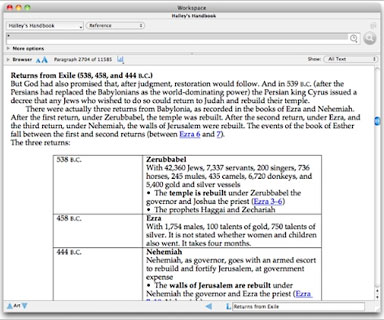 PR: Accordance has announced the release of Halley's
Bible Handbook for Mac and iOS at a special introductory price of $20
for this month only.
PR: Accordance has announced the release of Halley's
Bible Handbook for Mac and iOS at a special introductory price of $20
for this month only.
Treasured by generations of Bible readers for its clarity, insight, and usefulness, the expanded 25th edition is packed with information and illustrations. Halley is ideal for the beginner, and a great resource for every reader of the Bible.
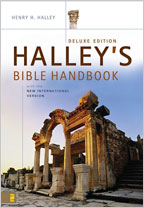 Henry Hampton Halley was a traveling preacher in the early
twentieth century who would recite large portions of the Bible from
memory, often giving a brief introduction to each book of the Bible
from which he recited. His audiences found these introductions so
helpful to their own understanding of the Bible that Halley eventually
wrote and distributed a 16-page pamphlet containing that information.
This Bible Handbook was expanded throughout Halley's lifetime and now
comprises a large full-color volume published by Zondervan Publishing
House. Through its ongoing partnership with Zondervan, Accordance is
now able to offer this Christian classic in a fully-searchable ebook
which can be used on a computer, iPad, or iPhone.
Henry Hampton Halley was a traveling preacher in the early
twentieth century who would recite large portions of the Bible from
memory, often giving a brief introduction to each book of the Bible
from which he recited. His audiences found these introductions so
helpful to their own understanding of the Bible that Halley eventually
wrote and distributed a 16-page pamphlet containing that information.
This Bible Handbook was expanded throughout Halley's lifetime and now
comprises a large full-color volume published by Zondervan Publishing
House. Through its ongoing partnership with Zondervan, Accordance is
now able to offer this Christian classic in a fully-searchable ebook
which can be used on a computer, iPad, or iPhone.
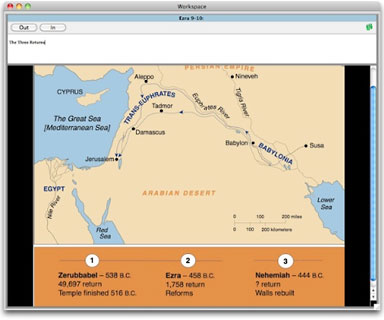 The
Accordance edition of Halley's Bible Handbook integrates seamlessly
with Accordance's extensive library of Bibles, commentaries, and other
study aids. It includes hundreds of high-resolution color photographs
and dozens of helpful maps and charts. It can also be scrolled in
parallel with the text of the Bible so that Halley's Handbook can be
used like a study Bible.
The
Accordance edition of Halley's Bible Handbook integrates seamlessly
with Accordance's extensive library of Bibles, commentaries, and other
study aids. It includes hundreds of high-resolution color photographs
and dozens of helpful maps and charts. It can also be scrolled in
parallel with the text of the Bible so that Halley's Handbook can be
used like a study Bible.
Halley's Bible Handbook is a concise, user-friendly guide to the text of the Bible and the world in which it was written. We highly recommend it to anyone who needs help understanding why the various books of the Bible were written and how they all fit together.
This month only, download Halley's Handbook for $20
Link: Halley's Bible Handbook
Desktop Mac Deals
For deals on current and discontinued 'Books, see our 13" MacBook and MacBook Pro, MacBook Air, 13" MacBook Pro, 15" MacBook Pro, 17" MacBook Pro, 12" PowerBook G4, 15" PowerBook G4, 17" PowerBook G4, titanium PowerBook G4, iBook G4, PowerBook G3, and iBook G3 deals.
We also track iPad, iPhone, iPod touch, iPod classic, iPod nano, and iPod shuffle deals.
Join us on Facebook, follow us on Twitter or Google+, or subscribe to our RSS news feed
Links for the Day
- Mac of the Day: Color Classic, (1993.02.01. A cult classic, this was the compact Mac with color that everyone had been waiting for.)
- Support Low End Mac
Recent Content
About LEM Support Usage Privacy Contact
Follow Low End Mac on Twitter
Join Low End Mac on Facebook
Favorite Sites
MacSurfer
Cult of Mac
Shrine of Apple
MacInTouch
MyAppleMenu
InfoMac
The Mac Observer
Accelerate Your Mac
RetroMacCast
The Vintage Mac Museum
Deal Brothers
DealMac
Mac2Sell
Mac Driver Museum
JAG's House
System 6 Heaven
System 7 Today
the pickle's Low-End Mac FAQ
Affiliates
Amazon.com
The iTunes Store
PC Connection Express
Macgo Blu-ray Player
Parallels Desktop for Mac
eBay

