Mac News Review
You Should Be Excited About iOS Features Coming to OS X, Chrome Browser Gains PDF Viewer, and More
This Week's Apple and Desktop Mac News
Compiled by Charles Moore and edited by Dan Knight - 2010.12.10
MacBook, PowerBook, iBook, and other portable computing is covered in The 'Book Review. iPad, iPod, iPhone, and Apple TV news is covered in The iNews Review.
All prices are in US dollars unless otherwise noted.
News & Opinion
- iOS X: The Union of iOS and OS X?
- Gruber: Apple Will Not Abandon OS X for iOS
- Bringing iOS to the Desktop: You Should Get Excited
- Mac of the Future: Storage
- Susan Kare: Interview with the Original Mac Icon Designer
- EDA Survey Documents Usage and Future Plans of Xserve Owners
- Apple Discontinues Compact Wired Keyboard
Software
- Google Chrome 8.0.552.215 Includes Built-in PDF Viewer
- ccNotepad for Safari: Quick Access to notepad.cc
- MailMate 0.9.7 New IMAP-only Mail Client
- AnyBizSoft PDF Editor for Mac Free Beta
Desktop Mac Deals
News & Opinion
iOS X: The Union of iOS and OS X?
MacStories' Federico Viticci observes that Apple is still committed to making the best personal computers, and they will be based on OS X. Veteran Mac users may still be spooked by the concept underlying Steve Jobs' statements that Apple is taking the good things learned in three years of iOS development to the Mac, feeling initially tricked by Jobs to think that the whole transition would be joyful and painless, but beginning to have doubts.
Viticci suggests that the past four weeks must have been terrible for the regular Mac user, with a general assumption developing that Apple is turning OS X into a desktop variation of iOS.
Not true, he maintains, noting that the thin line that separates "turning into" and "getting inspired by to improve" lies between the success of iOS as a platform and the historical nature of the Mac, and arguing that Apple won't kill the Mac file sytem or drop the Terminal or force you to buy apps exclusively from the Mac App Store. "At least not in the next two years."
However, he observes that the iOS has created a new category of non-geek users who buy a new Mac and expect it to work like an iPad - and they're the ones who generate new revenue for Apple, so we have to come to terms with that.
Link: iOS X
Gruber: Apple Will Not Abandon OS X for iOS
Will Apple abandon OS X in favor of iOS? Daring Fireball's John Gruber, writing for Macworld's Mac of The Future series, says no.
Gruber observes that after more than a decade of stagnant market share, the Mac is thriving, but the current Mac renaissance has a certain "be careful what you wish for you just might get it" feel to it.
John notes that the longtime lament of Mac enthusiasts: "Why don't more people who are unhappy with Windows PCs switch to the Mac?" has been answered, and now they are switching in droves, with over half of all Mac sales in Apple's retail stores first-time Mac buyers.
Ironically, however, Gruber observes that that there's more doubt today about the long-term prospects of the Mac than there has been at any time since Steve Jobs returned to Apple in 1997, and the Mac OS is being overshadowed by its own sibling, "the fabulously precocious iOS". There are more iOS users and developers than Mac ones, and even with the remarkable growth in Mac sales, after just six months on the market, the iPad was already outselling the Mac.
So is the Mac doomed and iOS the future?
Gruber thinks not, noting that the central conceit of the iPad is that it's a portable computer that does less and, because it does less, what it does do, it does better, more simply, and more elegantly, a premise many Mac-users simply can't swallow. Apple can only begin phasing out the Mac if and when iOS expands to allow us to do everything we can do on the Mac. Ergo, it's the heaviness ("truck-ness" if you will) of the Mac that allows iOS to remain light. and the iOS is able to travel light with no baggage, as it were, because the Mac is there to carry the baggage.
Link: What's with the Mac Doomsayers?
Bringing iOS to the Desktop: You Should Get Excited
AppStorm's David Appleyard says:
"When Steve Jobs gave a preview of the new version of OS X, he talked at length about the idea of bringing what they'd learned through iOS 'Back to the Mac.' Unsurprisingly, sweating the details of one of the best mobile interfaces in the industry has given Apple a great deal of insight and experience that can be applied to OS X.
"This concept excites some people, and disturbs others. Although I love my iPad, do I want the same experience on the desktop? Or is [the Mac] still better suited for more intricate, complex interface design?"
"I couldn't really see how bringing iOS interface elements and functionality to the desktop would lead to an overall better experience . . . Until this week.
"Having spent two days using the Reeder for Mac beta, I'm completely blown away by how well when executed to perfection this amalgamation of iOS and OS X can work . . . If this is the future of Mac software, 2011 can't come fast enough."
Link: Bringing iOS to the Desktop: Why You Should Get Excited
Mac of the Future: Storage
Continuing with Macworld's "Mac of the Future" series, Chris Holt, notes that contrary to the prognostications of some gloomy pundits, magnetic-based hard drives will remain the dominant storage media for at least the next two years in both laptops and desktop Macs. He acknowledges that we'll see increased adoption of SSDs, but amounting to only 5-6% of the storage market, and predicts that most desktop and portable drives sold over the next two years will still be magnetic, with capacities growing further and a likely shift from desktop drives to bus-powered portable units.
Link: Mac of the Future: Storage
Susan Kare: Interview with the Original Mac Icon Designer

 Mashable has
posted an interview with Susan Kare, the screen graphics and digital
font designer for the original Macintosh computer and the original Mac
OS Finder icons back in the early '80s - images that have become part
of the visual language of computing. Kare was responsible for designing
the Happy Mac, the Command key, the Trash icon, the paint can fill
icon, the wristwatch "busy" icon, the Chicago font, and many more
elements of the original Mac OS and Mac apps.
Mashable has
posted an interview with Susan Kare, the screen graphics and digital
font designer for the original Macintosh computer and the original Mac
OS Finder icons back in the early '80s - images that have become part
of the visual language of computing. Kare was responsible for designing
the Happy Mac, the Command key, the Trash icon, the paint can fill
icon, the wristwatch "busy" icon, the Chicago font, and many more
elements of the original Mac OS and Mac apps.
Kare has just launched her new print site, Kare Prints (offering limited edition, signed and numbered prints of her classic designs), and takes take a look back at some of her most memorable creations.
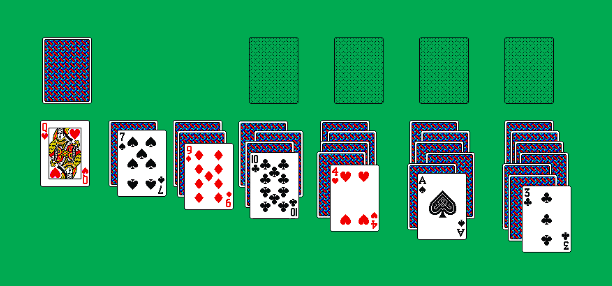
Susan Kare designed the cards used in Solitaire for Windows 3.0.
Post-Mac Kare designs include the cards used in the version of Solitaire that shipped with Windows 3.0 and limited to its 16-color palette, some icons used by Facebook, and the San Francisco Water & Light logo.
Link: Susan Kare: Interview with an Iconic Designer
EDA Survey Documents Usage and Future Plans of Xserve Owners
PR: A survey conducted by the Enterprise Desktop Alliance, a collaboration among enterprise class software companies to deliver solutions that streamline the deployment, integration, and management of the Mac in sophisticated Windows-centric IT environments, indicates that Apple Xserve owners are considering a wide range of options in response to Apple's November 5, 2010 announcement that shipment of the Xserve hardware platform will end on January 31, 2011.
While 65% of respondents expect to stay with their current Xserves for at least the next two years, when the time comes to replace the Xserve, over one-third will migrate to one of Apple's recommended alternative platforms - the Mac Pro and Mac mini, both of which can run Apple's OS X Server software and are available in server-configured versions. Nearly as many respondents were unsure as to which solution they would choose for services currently run on an Xserves. A plurality of Xserve owners believes that the transition from the Xserve will not be more expensive than staying with their current system.
The online survey, conducted from November 8 to November 12, includes responses from 1,200 commercial, government, and education users of Xserves who answered questions about their current uses of Xserve and their anticipated timing and plans for transitioning to other hardware.
The most popular use of the Xserve - 90% of all classes of organizations - was as a file server. Of the top 10 Xserve deployments, eight were services that provide management support for the Mac desktops and laptops in their organization. These include software update, directory services, workgroup manager, client management, and related centralized administrative functions. Besides file server, the only other non-administrative use in the top 10 was as a Web server.
"The Enterprise Desktop Alliance conducted this survey to provide an objective view of the services that organizations in each market segment operate on the Xserve today and how those organizations plan to deliver the services in the future," says T. Reid Lewis, president of Group Logic, a founding member of the Enterprise Desktop Alliance. "We want to help IT professionals make the best choices for their organizations arming them with an aggregate view of the plans of their peers."
When asked how long they expect to keep their Xserves, a plurality (36%) of respondents said they plan to keep their servers going "as long as the fan keeps turning" and another 30% expect to keep using them for at least two years. The remaining 35% think they will transition within one year.
When asked which system they'll use once they do retire their Xserves, approximately one-third of the organizations indicated that they plan to stay with Mac OS X Server software on alternative Mac hardware for their Mac administrative services. However, for file services a plurality said they plan to transition to Windows, and for web servers, to Linux. Nearly 25% responded that they were unsure which system they would use for most services. "Unsure" was a popular answer to many questions in the survey - frequently the second or third most common choice - and accurately reflects the attitudes of these administrators at the time.
When it comes to the continued purchase of additional Mac laptops and desktops, 70% of the respondents reported no impact on their organizations' inclination to buy more Macs for users.
"We were surprised by the announcement, but it doesn't affect our commitment to the Mac," comments Ross Kovelman, Manager, Information Technology at The Hobart Group, a marketing firm for Healthcare organizations in managed markets. "We expect to keep our Xserves as long as they are a viable solution and will look at Apple's server offerings when the time comes."
Owners of Xserves have a proportionally higher number of Macs than do most organizations. Among the respondents with more than 100 employees, 17% of their laptops and desktops are Macs compared to 4.5% among all organizations their size.
In almost all categories except XSAN replacement, the respondents acknowledged that it would cost the same or less to migrate to another platform. They were especially confident that migrating file services to Windows would be less expensive, though "Not sure" was the most common response for all of the other categories related to costs.
Xserve owners may continue to take the survey until December 15 after which the EDA will compile a final report.
The Enterprise Desktop Alliance is hosting a webcast Xserve Transition Options on Tuesday February 1, 2011.
Enterprise Desktop Alliance:
Apple Discontinues Compact Wired Keyboard
AppleInsider's Katie Marsal reports:
"Apple has quietly discontinued its compact wired keyboard, and only offers the full-size wired option on its store."
Link: Apple Discontinues Compact Wired Keyboard, Hulu Plus Claims Strong Start
Software
Google Chrome 8.0.552.215 Includes Built-in PDF Viewer
PR: Late Thursday, Google released a substantially updated build of the Chrome browser with over 800 bug fixes and a new PDF viewer running in a "sandbox."
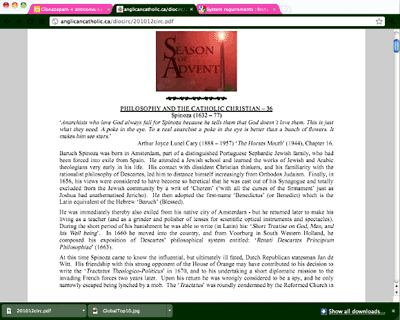 In a blog entry, Google software engineers Justin Schuh and
Carlos Pizano note that since last spring, Google has been working
closely with Adobe to allow Flash Player to take advantage of new
sandboxing technology in Chrome, extending the work already done with
sandboxing for HTML rendering and JavaScript execution.
In a blog entry, Google software engineers Justin Schuh and
Carlos Pizano note that since last spring, Google has been working
closely with Adobe to allow Flash Player to take advantage of new
sandboxing technology in Chrome, extending the work already done with
sandboxing for HTML rendering and JavaScript execution.
In particular, users of Windows XP will see a major security benefit, as Chrome is currently the only browser on the XP platform that runs Flash Player in a sandbox. This first iteration of Chrome's Flash Player sandbox for all Windows platforms uses a modified version of Chrome's existing sandbox technology that protects certain sensitive resources from being accessed by malicious code, while allowing applications to use less sensitive ones, representing a first step in further reducing the potential attack surface of the browser and protecting users against common malware.
Google will be using this initial effort to provide fully sandboxed implementations of the Flash Player on all platforms.
New in version 8.0.52.215:
- In addition to the over 800 bug fixes and stability improvements, Chrome 8 now contains a built in PDF viewer that is secured in Chrome's sandbox. The PDF viewer feature works great, by the way.
As always, this new build also contains the latest security fixes.
Mac system requirements: Mac OS X 10.5 or later on Intel-based Mac.
Link: Google Chrome Browser
ccNotepad for Safari: Quick Access to notepad.cc
PR: ccNotepad is a free add-on for Safari that opens the note website notepad.cc in a small window next to your active Safari window when you click the toolbar button or type a configurable hotkey.
While surfing the Web, do you ever find yourself wanting to jot down a quick note, but then the thought of firing up a note-taking application or opening a note-taking website makes you give up on the idea? If so, this fun little Safari extension might be just the thing.
Click ccNotepad's button on Safari's toolbar, and it opens a small side window and loads notepad.cc in it. (You can also use the configurable hotkey, which defaults to Command-Shift-O.) Then just type your note - that's all she wrote.
The first time you open ccNotepad, it will generate a new note with a random name, just like when you enter http://notepad.cc without a pathname in Safari's address bar. But then it will remember the generated pathname and load the same note the next time you open ccNotepad.
If you want to load a specific note into ccNotepad, type Command-L to reveal the address bar. Then enter the desired notepad.cc address and press Enter. Alternatively, open the note you want in a normal window, and then click ccNotepad's toolbar button. It will open the same note in its own window.
If you select some text before clicking the toolbar button or typing the hotkey, that text will be automatically appended to the note loaded in ccNotepad. (This will happen whether ccNotepad is already open or not.) If you want to repeatedly append selections to the note without having ccNotepad come to the front each time, click the little pin button on ccNotepad's bottom toolbar.
The bottom toolbar also has buttons that control what type of font the note is displayed in (serif, sans-serif, or monospace) and whether a new (empty) line is inserted before auto-appending a selection, after auto-appending, or both before and after.
One more thing - if you don't like the ccNotepad window's default size and position, resize and/or move it as you like. Then right-click inside the window and select Save Window Size/Position in the context menu.
Features:
- Remembers your last notepad and opens it again next time.
- If you select some text on a web page before opening ccNotepad, that text will be automatically appended to the note.
- You can view your note in a serif, sans-serif, or monospace font.
- You can save the size and position of the notepad window.
New in version 1.0.2:
- Added support for saving the notepad window size and position.
System requirements:
- Mac OS X 10.5.8 or later.
- Safari 5 or later.
Link: ccNotepad
MailMate 0.9.7 New IMAP-only Mail Client
PR: MailMate is an ambitious new email client for Mac OS X. It is currently in a beta state which means that it has not been thoroughly tested by users and it lacks a few features which can reasonably be expected from a modern email client. We are working on the last part and we hope you would like to help us with the first part. Beta-versions of MailMate are free to use, but if you would like to be an early supporter, it is also possible to buy a license. Early supporters are rewarded with a discounted price and lifetime licenses think of it as user-provided venture capital.
New in version 0.9.7:
- Numerous minor features and bug fixes.
Features
- All message headers and text bodies are indexed and are available for making advanced searches
- Multiple ways to easily use displayed names, subjects, dates and more to quickly search for related messages
- Easily extend a set of messages with messages from the same thread/discussion
- Any search can be stored as a smart mailbox
- Search for specific body parts (images, PDF-files, embedded messages, etc.)
- Command-line program for alternative access to the database of messages (emate)
Organize
- Easily move messages to any other mailbox using only a few keystrokes
- Mute messages in order to automatically handle later incoming related messages (they are marked as read and moved to the same location as their muted parents)
- Dynamically created sub-mailboxes which can, e.g., be used to automatically display all mailing list messages in separate smart mailboxes
- Server-side mailbox subscriptions supported
- Client-side mailbox subscriptions supported
- File-based commands for automatically moving or changing the flags of messages (experimental)
View
- Easily switch between mailboxes using only a few keystrokes
- Standard universal mailboxes (Inbox, Archive, Drafts, Sent Messages, Junk and Deleted Messages)
- Special mailbox containing all messages
Special mailbox containing all message body parts (MIME)
- Navigation history similar to web browsers
- Multiple dock and/or menu bar counters
- Possible use of scripts for altering displayed body text (experimental)
System requirements:
- Mac OS X Leopard (10.5) - final release may require Snow Leopard (10.6).
- Only the IMAP protocol is supported and the so-called UIDPLUS extension is required for the IMAP server (MailMate will tell you it is not available). There is no POP3 support.
Personal Lifetime License Key: $39.95
Link: MailMate Beta
AnyBizSoft PDF Editor for Mac Free Beta
PR: The AnyBizSoft PDF Editor for Mac lets you:
- Edit PDF Text: Modify, edit PDF text within editable text blocks
- Insert Images: Add images and signatures. Crop, move, or resize them
- Convert PDF to Word: Edit PDF files in Word as easy as you think
- Annotate: Annotate, highlight, underline, and strikethrough
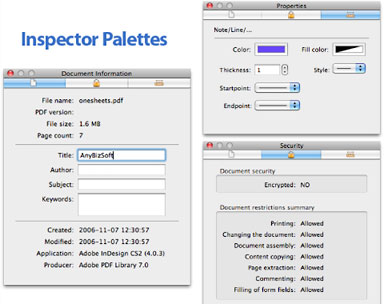 Frustrated about editing PDF files on Mac OS X? Want to
edit PDF files directly as easy as in a Word processor? Then try
AnyBizSoft PDF editor for Mac. With this program's help, you can:
Frustrated about editing PDF files on Mac OS X? Want to
edit PDF files directly as easy as in a Word processor? Then try
AnyBizSoft PDF editor for Mac. With this program's help, you can:
- Edit text in original PDF files directly within editable text blocks
- Add text, images, and signatures into PDF files (Supported image formats: JPEG, PNG, TIF, and BMP)
- Crop, Resize and reposition images in PDF files
- Markup, annotate PDF files easily while reading
- Edit PDF files in Microsoft Word by converting PDF to Word
- Drag and drop blocks of PDF text and images to change the layout
- Change font-size, color, and font-family
- Edit Bookmarks and Properties
- Add or remove bookmarks in PDF files
- Add, remove or edit properties of the PDF documents, including title, author, subject and keywords
- Preserve text, images, tables, columns, etc. after conversion
- Support encrypted PDF file conversion
 Support
Microsoft Word for Mac 2008/2011
Support
Microsoft Word for Mac 2008/2011- Add shape annotations, including arrowhead, beeline, rectangle and ellipse
- Markup PDF text with text tools, including highlight, underline, and strikethrough
- Customize annotation color, markup color, line-thickness, line-style, etc.
- Support PDF files in 12 languages: English, Turkish, Thai, Latin, Korean, Greek, Cyrillic, Japanese, Chinese, German, French, and Italian
- Support Adobe PDF 1.0-1.7
- Support opening 10 PDF files simultaneously
- View PDF files as an intuitive PDF reader
- Support searching in PDF files, and highlighting the results
- Support emailing current document as attachment to others
AnyBizSoft PDF Editor is a standalone program, and does not require additional software
System Requirements
- Operating System: Mac OS X 10.5 or later
- CPU: Intel (32-bit) 512 MHz
- Hard Disk: 100 MB and above
Link: PDF Editor for Mac
Desktop Mac Deals
For deals on current and discontinued 'Books, see our 13" MacBook and MacBook Pro, MacBook Air, 13" MacBook Pro, 15" MacBook Pro, 17" MacBook Pro, 12" PowerBook G4, 15" PowerBook G4, 17" PowerBook G4, titanium PowerBook G4, iBook G4, PowerBook G3, and iBook G3 deals.
We also track iPad, iPhone, iPod touch, iPod classic, iPod nano, and iPod shuffle deals.
Join us on Facebook, follow us on Twitter or Google+, or subscribe to our RSS news feed
Links for the Day
- Mac of the Day: PowerBook 145, introduced 1992.08.03. About 70% faster than the 140, the 25 MHz 145 was quite a value.
- Support Low End Mac
Recent Content
About LEM Support Usage Privacy Contact
Follow Low End Mac on Twitter
Join Low End Mac on Facebook
Favorite Sites
MacSurfer
Cult of Mac
Shrine of Apple
MacInTouch
MyAppleMenu
InfoMac
The Mac Observer
Accelerate Your Mac
RetroMacCast
The Vintage Mac Museum
Deal Brothers
DealMac
Mac2Sell
Mac Driver Museum
JAG's House
System 6 Heaven
System 7 Today
the pickle's Low-End Mac FAQ
Affiliates
Amazon.com
The iTunes Store
PC Connection Express
Macgo Blu-ray Player
Parallels Desktop for Mac
eBay

