Mac News Review
Beatles on iTunes, iFixit Self-Repair Manifesto, Nvidia Quadro 4000 for Mac Pro, and More
This Week's Apple and Desktop Mac News
Compiled by Charles Moore and edited by Dan Knight - 2010.11.19
MacBook, PowerBook, iBook, and other portable computing is covered in The 'Book Review. iPad, iPod, iPhone, and Apple TV news is covered in The iNews Review.
All prices are in US dollars unless otherwise noted.
News & Opinion
- The Beatles Now on iTunes
- 'I Was a Mac User When Apple Was Doomed' T-shirt
- iFixit Publishes Self-Repair Manifesto
- Oracle and Apple Announce OpenJDK Project to Keep Up-to-Date Java on Mac OS X
- Enabling AirPrint in Mac OS X 10.6.5
- USB Floppy Disk Hack
Products & Services
- Buffalo DriveStation Axis USB 2.0 Hard Drive
- Nvidia Quadro Delivers Fermi Architecture to the Mac Pro
Software
- Freeware Bonanza: DEVONtechnologies Updates Its Stable of Freeware Utilities
- Accordance Bible Software Instrumental in Preparation and Publication of Groundbreaking Bible Atlas
Desktop Mac Deals
News & Opinion
The Beatles Now on iTunes
PR: LONDON and CUPERTINO, California - November 16, 2010 - Apple Corps, EMI, and Apple today announced that the Beatles, the most influential and beloved rock band in music history, are now available for the first time on the iTunes Store. Starting today, the group's 13 legendary remastered studio albums with iTunes LPs, the two-volume "Past Masters" compilation and the classic "Red" and "Blue" collections are available for purchase and download on iTunes worldwide as either albums or individual songs. Fans can also get a special digital "Beatles Box Set" featuring the "Live at the Washington Coliseum, 1964" concert film, a worldwide iTunes exclusive which captures the Beatles' very first US concert.
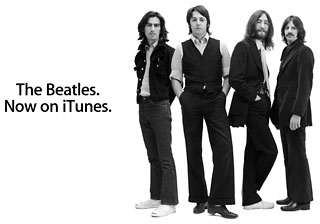 "We're really excited to bring the Beatles' music to iTunes,"
said Sir Paul McCartney. "It's fantastic to see the songs we originally
released on vinyl receive as much love in the digital world as they did
the first time around."
"We're really excited to bring the Beatles' music to iTunes,"
said Sir Paul McCartney. "It's fantastic to see the songs we originally
released on vinyl receive as much love in the digital world as they did
the first time around."
"I am particularly glad to no longer be asked when the Beatles are coming to iTunes," said Ringo Starr. "At last, if you want it - you can get it now - The Beatles from Liverpool to now! Peace and Love, Ringo."
"We love the Beatles and are honored and thrilled to welcome them to iTunes," said Steve Jobs, Apple's CEO. "It has been a long and winding road to get here. Thanks to the Beatles and EMI, we are now realizing a dream we've had since we launched iTunes ten years ago."
"In the joyful spirit of Give Peace A Chance, I think it is so appropriate that we are doing this on John's 70th birthday year," said Yoko Ono Lennon.
"The Beatles on iTunes - Bravo," said Olivia Harrison.
"The Beatles and iTunes have both been true innovators in their fields," said EMI Group CEO Roger Faxon. "It's a privilege for everybody at EMI to work with Steve Jobs and with Apple Corps' Jeff Jones and their teams in marking a great milestone in the development of digital music."
Each of the Beatles' 13 legendary remastered studio albums, including "Sgt. Pepper's Lonely Hearts Club Band," "Revolver," "The Beatles [The White Album]" and "Abbey Road" include iTunes LPs, which create an immersive album experience with a beautiful design and expanded visual features including a unique mini-documentary about the creation of each album. The two-volume "Past Masters" compilation and the classic "Red" and "Blue" collections are also available.
Single albums are available for purchase and download for $12.99 each, double albums for $19.99 each and individual songs for $1.29 each.
The special digital "Beatles Box Set" ($149) contains the 13 remastered studio albums with iTunes LPs and all mini-documentaries, "Past Masters," and the "Live at the Washington Coliseum, 1964" concert film, a worldwide iTunes exclusive which captures the Beatles' very first US concert in its entirety. In addition, Beatles fans can stream and view the "Live at the Washington Coliseum, 1964" concert film from iTunes for free for the remainder of this calendar year.
Editor's note: Read more about the stormy relationship between Apple Computer and Apple Corp, the Beatles' record label, in What's In a Name? Apple Corp vs. Apple Computer.
'I Was a Mac User When Apple Was Doomed' T-shirt
PR: If you came on board the Apple experience before the mid 1990s, you remember the "dark times." Back when having to learn '90s Linux or Windows 95 was looking like very scary possibility. When it was possible to sit in a Starbucks for twenty whole minutes and not see an Apple logo. The idea that Apple would get this huge and successful back in the "beleaguered era," would've seemed like absurd fantasizing at the time.
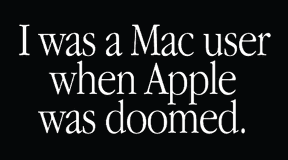 Now there's a T-shirt commemorating that worst of times
for Mac fans. The "I Was a Mac User When Apple Was Doomed" image is
about nine inches wide professionally silk screened in white ink on
Jobsean 100% cotton black shirts.
Now there's a T-shirt commemorating that worst of times
for Mac fans. The "I Was a Mac User When Apple Was Doomed" image is
about nine inches wide professionally silk screened in white ink on
Jobsean 100% cotton black shirts.
One more thing: It glows in the dark!
Mens and womens sizes and styles available imprinted on Hanes, American Apparel, or Bella T-shirts
Prices are $15.99 to $16.99, depending on size an T-shirt brand.
Editor's note: Read more about Apple's "beleaguered" period in Beleaguered: Apple Bottoms Out, 1996 to 1998, 1997: Beleaguered, Mac OS 7.6 and 8, Killing Clones, and the First G3s, and Apple Has Always Been a Niche Player. This is the same timeframe that Low End Mac was launched. dk
Link: 'I Was a Mac User When Apple Was Doomed' Shirt
iFixit Publishes Self-Repair Manifesto
PR: iFixit CEO Kyle Wiens says that our relationship with our stuff has spiraled out of control, observing that we buy things, use them for a short while, then discard them and just replace them with the next model. This cultural motif enables manufacturers to get away with building products that break quickly, obliging us to buy another whether we like it or not.
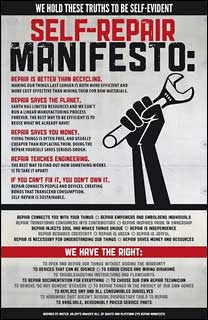 "That ends now," says Wiens. "It's time to take a stand! If you
can't fix it, you don't own it.... Let's take back our right to
repair."
"That ends now," says Wiens. "It's time to take a stand! If you
can't fix it, you don't own it.... Let's take back our right to
repair."
Help us get this manifesto posted in every workshop, hacker space, and garage in the world!
Put it up everywhere
Print it out or get a copy from us, then take a geotagged photo and add it to our Flickr pool with the tag manifesto. We'll make a map of the results and post it here. Let's take the fight against obsolescence to the streets!
Giving away 1,500 posters
We really, really want people to read this manifesto. So much so that we printed up some awe-inspiring posters - and we want to mail you one! It's almost free, just pay with a tweet! We currently have 19 free posters remaining. (Once the free posters are gone, you can still get one from us by paying for shipping.)
Outside the US? iFixit can't send you one for free, but if you pay for shipping, they'll send you one too.
iFixit is also including a poster in the next 5,000 orders we ship. So if you're already going to buy some parts or tools from us, proceed as planned. You don't have to do a thing, and we'll toss a poster in the box.
Join the cause!
"We are building a free repair manual for every device," says Wiens. "That's a monumental undertaking, but we're making great progress, one photo at a time. We'd love your help™
iFixit is the free repair manual that you can edit from a community of people helping each other fix stuff. Come hang out - you'll find a friendly, helpful bunch of people who care about things and want to make them last longer.
Print, hack, and redistribute this manifesto. The world needs to hear this message, and we need to get the word out every way possible.
You're free to do whatever you like with this manifesto. Just include a link back to ifixit.com.
Editor's note: Low End Mac heartily endorses the Self-Repair Manifesto, because the best way to get the most of our your Mac or iOS device is often by hardware upgrade, and no device should be jettisoned simply because Apple no longer repairs it or charges too much. dk
Link: iFixit Self-Repair Manifesto
Oracle and Apple Announce OpenJDK Project to Keep Up-to-Date Java on Mac OS X
PR: Oracle and Apple have jointly announced their collaboration in the OpenJDK project for Mac OS X, ensuring continued support for Java, the general purpose software development platform that enables application developers to "write once, run anywhere," on the Mac platform. Apple will contribute most of the key components, tools, and technology required for a Java SE 7 implementation on Mac OS X, including a 32-bit and 64-bit HotSpot-based Java virtual machine, class libraries, a networking stack, and the foundation for a new graphical client. The Java platform is most widely used in business software, web, and mobile applications, and OpenJDK will make Apple's Java technology available to Open Source developers so they can access and contribute to the effort.
"We are excited to welcome Apple as a significant contributor in the growing OpenJDK community," comments Oracle's senior vice president of Development Hasan Rizvi. "The availability of Java on Mac OS X plays a key role in the cross-platform promise of the Java platform. The Java developer community can rest assured that the leading edge Java environment will continue to be available on Mac OS X in the future. Combined with last month's announcement of IBM joining the OpenJDK, the project now has the backing of three of the biggest names in software."
Apple's senior vice president of Software Engineering, Bertrand Serlet, adds, "We're delighted to be working with Oracle to insure that there continues to be a great version of Java on the Mac. The best way for our users to always have the most up to date and secure version of Java will be to get it directly from Oracle."
Apple has also confirmed that Java SE 6 will continue to be available from Apple for Mac OS X Snow Leopard and the upcoming release of Mac OS X Lion. Java SE 7 and future versions of Java for Mac OS X will be available from Oracle.
Link: OpenJDK
Enabling AirPrint in Mac OS X 10.6.5
Hardmac's Lionel reports that while Apple didn't enable AirPrint in Mac OS X 10.6.5, thereby blocking the possibility to share a printer with an iDevice running iOS 4.2, it is nevertheless possible to re-enable that option by manually installing the files that were in the last beta:
You can download the necessary files at http://cl.ly/99eaa26e6a7273db9ca0
Then you'll need to do some Unixing in the Terminal.
Link: Enabling AirPrint in Mac OS X 10.6.5
 USB Floppy Disk Hack
USB Floppy Disk Hack
Hacker Charles Mangin says that as a weekend project, he decided to put a promotional USB drive he had received at a trade show to good use, attempting to cram the flash drive's innards into a 3.5" floppy disk housing - or, more precisely, two floppy housings, since the thickness of a single floppy casing turned out to be not quite thick enough to accommodate the USB drive's cable and connector.
Link: USB Floppy
Products & Services
Buffalo DriveStation Axis USB 2.0 Hard Drive
 PR: Buffalo's DriveStation Axis USB 2.0 Hard
Drive HD-LBU2 is an easy to use external hard drive for the easy
addition of external storage to any device with a a USB port.
DriveStation Axis features a compact chassis that can be positioned
vertically or horizontally, adapting to the location it is used in for
efficient use of space.
PR: Buffalo's DriveStation Axis USB 2.0 Hard
Drive HD-LBU2 is an easy to use external hard drive for the easy
addition of external storage to any device with a a USB port.
DriveStation Axis features a compact chassis that can be positioned
vertically or horizontally, adapting to the location it is used in for
efficient use of space.
DriveStation Axis comes equipped with Buffalo Tools, a feature-rich suite of tools for Windows designed to enhance computer performance and the day-to-day digital life of Windows PC consumers. Users can boost file transfer performance by up to 180% using TurboPC, conserve energy and battery consumption by utilizing ECO Manager and perform PC backup with the easy to use Backup Utility. Mac users have Time Machine built into OS X 10.5 Leopard and later.
 Features:
Features:
- Adaptable Positioning: Product designed to be positioned horizontally or vertically for ultimate flexibility and versatility in any environment
- Connect & Go: Preformatted hard drive is ready to use out of the box no formatting or installation required; simply plug it in to any USB
- Works with PC and Mac: Connect to your computer for additional storage or backup of your music, photo, video and data files
- Buffalo Tools (Windows only): Use Buffalo Tools to enhance PC and transfer performance and to back up your important digital assets
- Fanless Design: Very quiet operation
- TurboPC: Enhance the overall performance of your Windows PC and increase file transfer rates up to 180% over competing USB 2.0 hard drives
- Back Up Your Files: Buffalo's Backup Utility automatically backs up your Windows PC, protecting your data
- Time Machine Compatibility: Works perfectly with Time Machine to back up your Mac computer
- Eco Manager (Windows): Eco minded power management tool regulates power usage, conserving energy and battery consumption
Available in 1.0 TB, 1.5 TB, and 2.0 TB configurations.
Link: Buffalo DriveStation Axis USB 2.0 Hard Drive (Buffalo DriveStation external hard drives are available from Amazon.com)
Nvidia Quadro Delivers Fermi Architecture to the Mac Pro
PR: Nvidia has announced the expansion of its award-winning line of Nvidia Quadro professional graphics solutions to the Mac platform, bringing the computational and visualization breakthroughs enabled by Nvidia Fermi architecture to Mac Pro users. For professional users operating on Mac OS X Snow Leopard, this means the wait is over.
 The Nvidia Quadro 4000 graphics processing unit (GPU) for Mac
is optimized to accelerate workflows and drive a range of top
professional applications. For example, the Adobe Mercury Playback
Engine in Adobe Premiere Pro CS5 software leverages Nvidia CUDA™
parallel processing technology to enable film and video professionals
to work unconstrained. Other examples include visual effects and image
processing applications from The Foundry, including NUKE and STORM, and
MATLAB from MathWorks.
The Nvidia Quadro 4000 graphics processing unit (GPU) for Mac
is optimized to accelerate workflows and drive a range of top
professional applications. For example, the Adobe Mercury Playback
Engine in Adobe Premiere Pro CS5 software leverages Nvidia CUDA™
parallel processing technology to enable film and video professionals
to work unconstrained. Other examples include visual effects and image
processing applications from The Foundry, including NUKE and STORM, and
MATLAB from MathWorks.
"Adobe Premiere Pro CS5 and the Adobe Mercury Playback Engine, accelerated by Nvidia Quadro GPUs, have redefined the nonlinear editing workflow, delivering huge productivity gains," says Ginna Baldassarre, senior product manager at Adobe. "Adobe looks forward to working with Nvidia to help more Mac users reap the benefits of real-time performance and the ability to create compelling, multilayer projects with multiple HD or higher resolution video clips, all while instantly viewing results."
The Foundry is a leading developer of visual effects software for film and broadcast.
"The Foundry's software has been used to help create visual effects for many Hollywood blockbusters, including Avatar, Alice in Wonderland, Harry Potter, Iron Man, Star Trek, District 9, 2012, and Transformers," comments Bruno Nicoletti, Founder and CTO, The Foundry. "The Quadro 4000 is a powerful GPU blockbuster for the Mac."
MathWorks MATLAB is a high-level technical computing language and interactive environment for algorithm development, numeric computation, data analysis, and data visualization, all of which benefit tremendously from fast double precision, a unique Quadro 4000 GPU for Mac feature. Graphics features, including 2-D and 3-D plotting functions, and 3-D volume functions required to visualize engineering and scientific data, are available in MATLAB.
"The visualization features in the Quadro 4000, coupled with GPU-accelerated computation for algorithm development and deployment with MATLAB and Parallel Computing Toolbox, are a powerful combination of capabilities for the Mac platform," says Silvina Grad-Freilich, manager of parallel-computing marketing, MathWorks. "We are pleased that our Mac users will be able to leverage Fermi-grade computational performance in their applications."
 The
high-end Nvidia Quadro 4000 GPU for Mac, with 256 Nvidia CUDA
processing cores and 2 GB of fast GDDR5 memory, delivers
exceptional graphics performance across a broad range of design,
animation and video applications. With new Nvidia Scalable Geometry
Engine technology, the Quadro 4000 for Mac can process up to 890
million triangles per second, enabling professionals to design, iterate
and deliver higher quality results in less time.
The
high-end Nvidia Quadro 4000 GPU for Mac, with 256 Nvidia CUDA
processing cores and 2 GB of fast GDDR5 memory, delivers
exceptional graphics performance across a broad range of design,
animation and video applications. With new Nvidia Scalable Geometry
Engine technology, the Quadro 4000 for Mac can process up to 890
million triangles per second, enabling professionals to design, iterate
and deliver higher quality results in less time.
The Quadro 4000 GPU for Mac also provides additional display flexibility through a DisplayPort and a DVI-I (Dual Link) connector built into its bracket, and a 3D stereo bracket for optimal stereo connection to the system. A DisplayPort to mini-DisplayPort cable is also included to enable mini-DisplayPort only Apple displays. Additionally, users can enable up to four high resolution displays from a single Mac Pro using dual Nvidia Quadro 4000 for Mac boards.
The Nvidia Quadro 4000 GPU for Mac enables dramatic increases in computing performance. Minimum system requirements include Mac OS X v10.6.5 or later with Mac Pro3,1 (early 2008), Mac Pro4,1 (early 2009), or Mac Pro5,1 (mid-2010). The Quadro 4000 processing unit for Mac is designed, built and supported by Nvidia to provide best in class performance, reliability, compatibility and stability with professional Mac applications. Nvidia and its ISV partners believe it's the right choice in providing the dependability that video production and graphics professionals require.
The Quadro 4000 GPU for Mac ($1,199 MSRP) is available this month at the Apple Store, select Apple resellers and system integrators, and from authorized distribution partners including PNY Technologies in the Americas and Europe, ELSA in Japan, and Leadtek in Asia Pacific.
Link: Nvidia Quadro Professional Solutions
Software
Freeware Bonanza: DEVONtechnologies Updates Its Stable of Freeware Utilities
PR: All DEVON freeware applications and services: EasyFind, PhotoStickies, ThumbsUp, XMenu, BlueService, CalcService, and WordService, have been updated to the latest frameworks and optimized for Mac OS X 10.5 'Leopard' and 10.6 'Snow Leopard' with new features added and bugs fixed
DEVONtechnologies have released updates for all their freeware applications and services: EasyFind, PhotoStickies, ThumbsUp, XMenu, BlueService, CalcService, and WordService.
All freeware applications from BlueService to XMenu have been updated to the latest frameworks and optimized for Mac OS X 10.5 'Leopard' and 10.6 'Snow Leopard'. In addition new features have been added and bugs fixed.
"Our freeware offerings have always been our way to say 'thank you!' to the greatest user community of all: Mac users. And so we will continue to maintain and further improve EasyFind & Co. and offer them for free to all Mac users," says Eric Bohnisch-Volkmann, President of DEVONtechnologies.
EasyFind 4.6 features a new path control giving direct access to the path of a found item, columns can be customized, the Escape key can be used to close the Quick Look preview, and the asterisk operator again matches all items. Searching whole volumes is much faster, the visual appearance has been improved, and EasyFind comes with a brand new application icon.
PhotoStickies 5.6.2 comes with a new Italian localization and many detail improvements; XMenu 1.9.1 has been localized to Italian and Spanish, opens the alternative menu also on a right-click, and comes with a reworked application icon, too. Finally, ThumbsUp 4.5 creates thumbnails up to twice as fast and supports transformations as used by older versions of Preview.
Services are one of the most overlooked features of Mac OS X. And they are brilliant: Services are added to the system without any hacks, they don't need to inject code into other applications - prone to causing crashes - but still provide contextually relevant functionality systemwide. Snow Leopard finally gives them a proper place in the contextual menu and a proper System Preferences panel. If you don't use services yet, BlueService, CalcService, and WordService will give you a reason to start doing it," says Eric Bohnisch-Volkmann, President of DEVONtechnologies.
BlueService 1.4, CalcService 3.4, and WordService 2.8 have been adapted to the requirements of Mac OS X 10.6 'Snow Leopard'. Snow Leopard presents services now in a much more prominent spot in the contextual menu. In addition, CalcService shows a new 'Copy' button for quickly copying results to the clipboard after using 'Calculate & Show'.
EasyFind, PhotoStickies, ThumbsUp, XMenu, BlueService, CalcService, and WordService are available as free downloads from the DEVONtechnologies web site.
EasyFind
EasyFind finds files, folders, or contents in any file without the need for indexing. This is especially useful if you are tired of slow or impossible indexing, outdated or corrupted indexes, or if you are just looking for missing features like case sensitive or insensitive search, Boolean operators, wildcards, or searching for phrases. EasyFind previews files using Quick Look on Mac OS X 10.5 or later.
Highlights:
- Boolean operators, wildcards, phrases
- Extended Boolean operators, similar to DEVONthink and DEVONagent
- Immediate searches, no indexing required
- Finds invisible files and files inside packages (something Spotlight doesn't do)
- Displays the location of each file in a separate column
- Previews files using Quick Look (Mac OS X 10.5 or later)
- Provides contextual menus and services
- Supports drag-and-drop
- Very responsive, thanks to multithreading
- Uses very little memory
PhotoStickies
PhotoStickies puts all your favorite pictures on your desktop, as stickies, floating or even borderless. Sticky pictures may reside on your computer, or on the Internet. PhotoStickies also displays live webcams on your desktop, updates them automatically, and even records them like a VCR.
Key Features:
- Displays all image formats supported by Mac OS X
- Displays local images, pictures located on the Web or webcams
- Shows images as stickies or as desktop wallpaper
- Many live effects, e.g. alpha channels, transparency, color corrections
- Savable states
- Internet-based list of new webcams
- Can run as a menu extra
ThumbsUp
ThumbsUp is a simple, drag-and-drop utility, designed to create thumbnails for batches of images. It supports any and all image formats supported by Mac OS X and QuickTime (including PDF documents).
Highlights:
- Convert and resize images as a batch
- Preconfigure desired size, quality, sharpening, and anti-aliasing
- Scale images by percentage or maximum size
- Can be used as ultrafast image converter (scaling = 100 percent)
- Creates preview pictures of QuickTime movies
Use ThumbsUp to quickly create thumbnails for use on your website, or for emails restricted by file attachment size limitations.
XMenu
XMenu adds one or more global menus to the right side of the menu bar. They give you access to your preferred applications, folders, documents, files, and snippets. Launch any application or insert text snippets or URLs into your email messages or Pages documents with a single menu choice.
Highlights:
- No need for configuration
- Six predefined folders: Applications, Developer Applications, Home, Documents, User-Defined, and Snippets
- Keeps all your snippets and text modules handy
- Operates as a menu extra, requires no hacks or extensions
- Ideal replacement for Dock folders in Mac OS X 10.5
BlueService
Easily send selected plain or rich text - in the form of notes or short messages (SMS) - to Bluetooth-compatible devices directly from your favorite Services-aware Cocoa or Carbon application with a single click. This service is extremely useful if your phone is not yet supported by the Mac OS X Address Book and its SMS capabilities. (For the technophiles out there, BlueService uses OBEX Object Push or OBEX File Transfer.)
CalcService
Need a number, fast? CalcService calculates the results of selected formulas from within all Cocoa applications (such as TextEdit, Mail, iChat, Safari, Xcode, or the commercial DEVONtechnologies applications). It then attaches the result to the formula, or replaces the formula with the result. In addition, you can display the result in a panel without modifying the text. With CalcService there is no longer a need to launch Calculator (or any other similar program) if your only need is to calculate some values immediately within text windows or dialog fields.
WordService
This service provides 34 functions to convert, format, or speak the currently selected text, as well as insert data or show statistics of the selection within all Cocoa applications (such as TextEdit, Mail, iChat, Safari, Xcode, or the commercial DEVONtechnologies applications) and Carbon applications supporting services.
WordService offers the following commands: Reformat, Remove line attachments/endings/links/multiple spaces/multiple feeds/quotes, Trim line beginnings/line endings/lines, Sort lines ascending/descending, Shift left/right, Initial caps of words/sentences, All caps and lowercase, Mac/Windows/Unix line endings, Rotate 13, Straight/Smart Quotes, Encode/Decode tabs, Insert date/date and time/time/contents of path, Speak native/German text, Statistics.
Link: DEVONtechnologies
Freeware Applications
Link: DEVONtechnologies
Freeware OS X Services
Accordance Bible Software Instrumental in Preparation and Publication of Groundbreaking Bible Atlas
PR: The Sacred Bridge, a landmark work on Biblical geography by Anson F. Rainey and R. Steven Notley, is now being published electronically by Accordance Bible Software. The authors credit Accordance as indispensable to their own research in writing the Atlas, making Accordance instrumental to both its preparation and electronic publication.
According to Anson F. Rainey, he and his co-author made constant use of the Accordance program: "The need to cite many passages from [a variety or original language sources] was made easy by using Accordance (then version 6). The use of several columns in a Search Window let me see the Hebrew, the Greek and sometimes certain English translations all in a glance. Countless hours were saved by the quick search capacity of Accordance. Some of the reference tools were also found indispensable. The outlines and bibliographies of articles in the Anchor Bible Dictionary were a great help and saved me the need to spend hours in libraries."
Since its publication in 2006, The Sacred Bridge has been acclaimed as a landmark achievement. The new Accordance edition now promises to make this first-rate work of scholarship instantly accessible and easily searchable.
"The Sacred Bridge is far more than your typical Bible Atlas," explains David Lang, Vice President of Development for Accordance Bible Software. "Its arguments are based on the latest archaeological findings and the best available ancient texts and inscriptions, but professors Rainey and Notley don't merely summarize their sources. Instead, they include the relevant passages from ancient texts along with careful translations, enabling the reader to evaluate those sources directly. We are extremely proud that our software was helpful in the production of this Atlas, and incredibly excited to be able to offer The Sacred Bridge to other Accordance users."
The Accordance edition of the Sacred Bridge is one of a collection of thirteen resources from Carta, Israel's leading publisher of maps, atlases, and books on Biblical history and geography. Each book in the collection is richly illustrated with maps, photographs, and artistic reconstructions, and all of these images are included in the Accordance Bible Software editions. Each book can be purchased separately, and there are several cost-saving bundles available.
Accordance is a leading Bible study program for Macintosh computers, offering features for everything from high-end academic analysis to personal Bible study.
Link: Accordance Bible Software
Link: The
Carta Collection
Desktop Mac Deals
For deals on current and discontinued 'Books, see our 13" MacBook and MacBook Pro, MacBook Air, 13" MacBook Pro, 15" MacBook Pro, 17" MacBook Pro, 12" PowerBook G4, 15" PowerBook G4, 17" PowerBook G4, titanium PowerBook G4, iBook G4, PowerBook G3, and iBook G3 deals.
We also track iPad, iPhone, iPod touch, iPod classic, iPod nano, and iPod shuffle deals.
Join us on Facebook, follow us on Twitter or Google+, or subscribe to our RSS news feed
Links for the Day
- Mac of the Day: PowerBook 145, introduced 1992.08.03. About 70% faster than the 140, the 25 MHz 145 was quite a value.
- Support Low End Mac
Recent Content
About LEM Support Usage Privacy Contact
Follow Low End Mac on Twitter
Join Low End Mac on Facebook
Favorite Sites
MacSurfer
Cult of Mac
Shrine of Apple
MacInTouch
MyAppleMenu
InfoMac
The Mac Observer
Accelerate Your Mac
RetroMacCast
The Vintage Mac Museum
Deal Brothers
DealMac
Mac2Sell
Mac Driver Museum
JAG's House
System 6 Heaven
System 7 Today
the pickle's Low-End Mac FAQ
Affiliates
Amazon.com
The iTunes Store
PC Connection Express
Macgo Blu-ray Player
Parallels Desktop for Mac
eBay

