Mac News Review
OS X 10.6.5 Update, Xserve Being Discontinued, Internal SSD Array Boosts Mac Pro, and More
This Week's Apple and Desktop Mac News
Compiled by Charles Moore and edited by Dan Knight - 2010.11.12
MacBook, PowerBook, iBook, and other portable computing is covered in The 'Book Review. iPad, iPod, iPhone, and Apple TV news is covered in The iNews Review.
All prices are in US dollars unless otherwise noted.
OS X 10.6.5 and Security Updates
- Mac OS X 10.6.5 Update
- OS X 10.6.5 Troubleshooting: What to Do if You Have Major Problem After Updating
- OS X 10.6.5 Troubleshooting: AirPort/WiFi Connection Drops Repeatedly
- OS X 10.6.5 Won't Boot from Drive with PGP Whole Disk Encryption
- Security Update 2010-007 for Mac OS X 10.5
News & Opinion
- Apple to Discontinue Xserves
- LaCie Releases Free USB 3.0 Driver for OS X 10.4 and Later
- 'Basic OS X Is Boring'
- Mac SE/30 Brought Back to Life as ARM-based Linux Server
Products & Services
Software
- Adobe Releases Flash Player 10.1, Still Supports OS X 10.4 and G3 Macs
- Carbon Copy Cloner 3.3.5 Released
- Switcher Maestro Application Launcher
Desktop Mac Deals
OS X 10.6.5 and Security Updates
Mac OS X 10.6.5 Update
Software Update is quick and easy, but doing some system maintenance and running a Combo standalone update installer is probably the best policy for avoiding problems with system updates
Apple recommends that you do a global backup your system using Time Machine or other backup utilitiy before updating your system.
Apple released the Mac OS X Version 10.6.5 Update late Wednesday. It's been a fairly long stretch since the 10.6.4 update was released in mid-June.
You can either update the easy way, using Software Update, or (my personal preference) download and run a standalone installer. I use the Combo installer even if I'm only going up one fractional version increment. For good measure, I also try to squeeze in running a slate of system maintenance routines with an application, such as OnyX. The standalone installers are available from Apple Support Downloads (see links below).
General fixes and improvements
- Improves reliability with Microsoft Exchange servers.
- Addresses performance of some image-processing operations in iPhoto and Aperture.
- Addresses stability and performance of graphics applications and games.
- Resolves a delay between print jobs.
- Addresses a printing issue for some HP printers connected to an AirPort Extreme.
- Resolves an issue when dragging contacts from Address Book to iCal.
- Addresses an issue in which dragging an item from a stack causes the Dock to not automatically hide.
- Resolves an issue in which Wikipedia information may not display correctly in Dictionary.
- Improves performance of MainStage on certain Macs.
- Resolves spacing issues with OpenType fonts.
- Improves reliability with some Bluetooth braille displays.
- Resolves a VoiceOver issue when browsing some websites with Safari 5.
- Improves Bluetooth pairing with Magic Trackpad.
- Resolves performance issues with third-party displays that use InstaPort technology.
- Add SSL support for transferring files with iDisk.
- Resolves an issue when opening 4-up Photo Booth pictures in Preview.
- Addresses keyboard responsiveness issues in the Dock when Spaces is turned on.
- Resolves an issue syncing Address Book with Google.
- Fixes an issue when replying to a Mail message sent by a person whose name contains certain characters such as é or ü.
- Improves performance for users bound to an Active Directory domain.
- Improves reliability of Ethernet connections.
- Systems with a Mac Pro RAID Card (Early 2009) installed can now be put to sleep. For more information, see Mac Pro RAID Card (Early 2009): Enabling system sleep.
- Improves reliability of fibre channel connections, resolving a potential Xsan volume availability issue.
- Adds RAW image compatibility for additional digital cameras.
- Security improvements; for information about the security content of this update, please visit this article: https://support.apple.com/kb/HT1222
Several standalone update installer versions are available. A basic update ("Delta") lets you update from Mac OS X 10.6.4 to 10.6.5 only, while the Combo update lets you update from any prior version of Mac OS X 10.6 to 10.6.5. One downside of the standalone updaters is that they are huge - even bigger than the Software Update downloads, which run at about 500 MB to 700 MB, depending on the configuration of the system being updated. The incremental Delta updater is 607.21 MB, and the Combo version 977.21 MB.
The 10.6.4 Update is recommended for all users running Mac OS X Snow Leopard. It includes Safari 5 and general operating system fixes.
Link: About the Mac OS X 10.6.5 Update
(Delta)
Link: About the Mac OS X
10.6.5 Update (Combo)
OS X 10.6.5 Troubleshooting: What to Do if You Have Major Problem After Updating
AppleToolBox has posted some suggestions on what to do if you experience a show-stopping problem right after updating to Mac OS X 10.6.5, noting that one routine that will eliminate 99% of potential issues after any incremental Mac OS X update is to download the standalone Combo updater for that version (which in this instance is a whopping 977.21 MB), quit all open applications, and run the installer.
Link: Mac OS X 10.6.5: What to Do if You Have Major Problem After Updating
OS X 10.6.5 Troubleshooting: AirPort/WiFi Connection Drops Repeatedly
AppleToolBox reports:
"Some users have reported an issue in which AirPort/WiFi connections repeatedly drop after the update to Mac OS X 10.6.5, or cannot connect to previously functional AirPort base stations and other wireless routers. In most cases, users can temporarily resolve the issue by turning AirPort off then back on."
If that doesn't do the trick, several other potential fixes are suggested.
Link: Mac OS X 10.6.5 AirPort/WiFi: Connection Drops Repeatedly; Possible Fixes
OS X 10.6.5 Won't Boot from Drive with PGP Whole Disk Encryption
AppleToolBox says:
"Users with PGP Whole Disk Encryption may encounter an issue in which their Macs will not boot after updating to Mac OS X 10.6.5. This is caused by the fact that Mac OS X 10.6.5 overwrites a boot file created by the PGP software (which the tool uses to force authentication during booting) with one that does not allow booting when PGP Whole Disk is present."
Link: Mac OS X 10.6.5 Won't Boot/Startup with PGP Whole Disk Encryption; Fix Suggested
Security Update 2010-007 for Mac OS X 10.5
Apple also released Mac OS X Security Update 2010-007 for Mac OS X 10.5 Leopard (Client and Server) on Wednesday, including a variety of security fixes.
For information on the security content of this update, visit this website: https://support.apple.com/kb/HT1222
System Requirements: Mac OS X 10.5.8 Client or Server
Link: Security Update 2010-007 (Leopard
Client)
Link: Security Update
2010-007 (Leopard Server)
News & Opinion
Apple to Discontinue Xserves, Adds Mac Pro Server
Apple has announced that future development of its Xserve server hardware has been terminated. The company and will stop selling existing Xserve units as of January 31, 2011.
Subsequently, Mac OS X server hardware customers will be directed to purchase server versions of the Mac mini and Apple's Mac Pro tower, the latter which Apple points out in its high-end 12-core Intel Xeon processor configuration handily outperforms the dedicated Xserve line, while users for whom purchase price and/or power consumption are key issues should consider Mac mini servers, currently powered by 2.66 GHz Intel Core 2 Duo CPUs and drawing a netbook-like 11 watts when idle.
Rackmount server fans will probably dispute the adequacy of those substitutions. For example, it reportedly will take between 3 and 30 Mac mini servers to replace just one Xserve unit.
Apple provides details of the server transition in this downloadable Xserve Transition Guide (pdf).
Apple will continue honoring all Xserve warranties and extended support programs.
Apple quietly added a specific Server model of the Mac Pro tower with the basic $2,999 configuration being a 2.8 GHz Quad-Core Intel Xeon "Nehalem" processor, 8 GB of memory, two 1 TB hard drives, Mac OS X 10.6.5 Server unlimited-client license, and an ATI Radeon HD 5770 GPU with 1 GB of video memory.
Build-to-order options include two 2.93 GHz 6-Core Intel Xeon Westmere (12 cores) ($3,475!), 32 GB of RAM ($3,400), and a Mac Pro RAID Card ($700).
Link: Apple Xserve Resources
LaCie Releases Free USB 3.0 Driver for OS X 10.4 and Later
Recognizing, as Steve Jobs evidently does not, the importance of bringing USB 3.0 performance and plug & play capability to the Mac world, LaCie has developed a USB 3.0 driver exclusively for Macs.
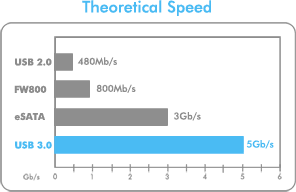
Total bandwidth: USB, FireWire, and eSATA*
By downloading the driver and using it in conjunction with LaCie's USB 3.0 cards, it's simple to get USB 3.0 speed and performance on any Mac that supports either PCI Express or ExpressCard 34 (i.e.: the Mac Pro, the 17" MacBook Pro, and pre-2009 15" MacBook Pros).
With USB 3.0, you get:
- State of the art in data throughput*
- Up to 130MB/s1 for single hard drives
- Up to 220MB/s2 for dual hard drives
- Real plug & play capability
- Bus-powered capability
- Optimized power efficiency
- USB 2.0 compatibility
- LaCie d2 USB 3.0 burst transfer rate measured with Blackmagic Disk Speed Test on a Mac Pro, Mac OS X 10.6, a LaCie USB 3.0 PCI Express Card and LaCie USB 3.0 driver for Mac
- LaCie 2big USB 3.0 burst transfer rate in RAID 0 measured with Blackmagic Disk Speed Test on a Mac Pro, Mac OS X 10.6, a LaCie USB 3.0 PCI Express Card and LaCie USB 3.0 driver for Mac.
System Requirements
- Mac OS X 10.4 or later
- MacBook Pro with ExpressCard/34 or Mac Pro**
Is your Mac ready for USB 3.0?
- Mac Pro with available PCI Express slot 10.5 or later: LaCie USB 3.0 PCI Express Card
- Mac Pro with available PCI Express slot 10.4 or older: Upgrade to Mac OS X 10.5 or greater
- MacBook Pro with available ExpressCard/34 slot 10.5 or later: LaCie USB 3.0 ExpressCard/34
- MacBook Pro with available ExpressCard/34 slot 10.4 or older: Upgrade to Mac OS X 10.5 or greater
LaCie USB 3.0 PCI Express Card (1x) - $49.99
- Add two USB 3.0 ports to your computer.
- The fastest technology available on the market (up to 5Gb/s).
- NEC component for the highest level of performance and compatibility.
- Backward compatible with USB 2.0 devices.
LaCie USB 3.0 ExpressCard/34 - $59.99
- Add two USB 3.0 ports to your computer.
- The fastest technology available on the market (up to 5Gb/s).
- NEC component for the highest level of performance and compatibility.
- Backward compatible with USB 2.0 devices.
* Editor's note: This chart illustrates total bandwidth for each protocol, not maximum throughput. This is somewhat misleading, although it is typical. The maximum theoretical throughput for a single USB 2.0 device is 320 Mbps, and everythingusb.com states that "USB 3.0 connections will never achieve 4.8 Gbps", while Wikipedia notes that "the specification considers it reasonable to achieve 3.2 Gbit/s (0.4 Gbyte/s or 400 MByte/s), or more, after protocol overhead." FireWire and SATA allow full bandwidth, so it would be more correct to show USB 2.0 at 320 Mbps and 3.0 at 3.2 Gbps, although USB may perform better with RAID. dk
** LaCie does not mention support for the last-generation Power Mac G5 models, which use the same PCI Express technology as the Mac Pro. We suspect there is no PowerPC support. There is also no mention of the Xserve; we suspect that Intel-based Xserve models are compatible.
Link: LaCie USB 3.0 Driver
for Mac OS
Link: LaCie USB 3.0
PCI Express Card (1x)
Link: LaCie USB 3.0
ExpressCard/34
'Basic OS X Is Boring'
Mac360's Ron McElfresh says his routine for configuring new versions of Mac OS X is time honored and faithful. When a new version arrived, he would back up everything on his Mac, wipe the hard drive clean, and install the latest and greatest version of OS X.
McElfresh says that worked for many years until Mac OS X Snow Leopard, and two weeks ago he wiped his Mac (he doesn't mention which model or its age) clean, started over, and went pure Mac. No add on utilities. No extra tools. No tricks. Just Ron and his Mac. The Finder and the Dock. The default Menubar and all default settings. No extra preference panes. Only the basic of basic Mac apps: Safari, Mail, TextEdit, iLife, iCal.
Could he survive a week as a 21st century user by going pure Mac cold-turkey?.
McElfresh says he tried - really tried - and that his Mac ran better, faster, snappier, and was uncluttered, but he simply could not be as productive on a clean, unadulterated Mac as on his custom jalopy hot rod Mac, and on top of that life with basic OS X is boring, so he reopened the floodgate of tweaks, tricks, apps, tools and utilities, and within a few hours his Mac felt like home again. A pure Mac was but a passing fancy, and in his opinion, it can't be done. The most he could tolerate was two full days of pure Mac the way Apple had intended.
Editor's note: After 18 years of developing my own custom Mac OS-based ecosystem, I feel lost on a stock Mac and would guess that my productivity would be cut by at least half trying to use one for production. In fact, this reality would probably be my biggest inhibition to ever making a switch to Windows or Linux. At this stage of the game, to start over in a different environment with the inevitable steep learning curve and productivity slowdown is daunting to contemplate, and I suppose the reciprocal applies to many Windows users who've honed their work habits and techniques on that platform for many years in considering a switch to the Mac OS, although Apple Mac hardware's ability to dual-boot the Mac OS with Windows would be a mitigating factor in that instance. cm
Other editor's note: I first used a Mac in late 1986, began working with one regularly in 1989, and got my first Mac, an end-of-life Mac Plus, in early 1991. While Macs have always included enough software to get you started, Apple has not provided a comprehensive productivity suite except in the era when ClarisWorks (later renamed AppleWorks) was bundled. Over 20-plus years as a Mac user, I've used a lot of apps and utilities (such as QuickKeys, Default Folder, and "smart copy" programs) to enhance my productivity. Like McElfresh and Moore, I would not be comfortable or nearly as productive with a Mac running only that apps that come with it. dk
Link: Going Back to a Clean and Simple Mac Life - Not
Mac SE/30 Brought Back to Life as ARM-based Linux Server
SlashGear's Chris Burns reports that using a Seagate Dockstar, some USB 2.0 ports, 128 MB of RAM, and a small Linux server running a 1.2 GHz ARM processor, YouTube user Spritetm brought a Mac SE/30 back to wonderful, wonderful life, running a Mac emulator and tasked as a server. The floppy drive also works, reading SD cards mounted on floppy-shaped protoboard enclosures instead of the original 3.5" disks.
Link: The Dead Rise:
Macintosh SE/30 Brought Back to Life (SlashGear)
Link:
Macintosh SE/30 Resurrected as a Server and Mac Emulator (Cult of
Mac)
Link: Macintosh SE/arm -
Intro (Spritesmods)
Products & Services
Mac Array: Internal SSD RAID Array Boosts Speed and Performance of Mac Pro
 PR:
Apricorn has announced its new Mac Array, an easy-to-install, turnkey
solution for instantly increasing your Mac Pro's processing power.
Designed specifically for Mac Pro systems, the Apricorn Mac Array
internal SSD RAID bridges the gap between your computer's high capacity
(yet slow) hard drive and your system's RAM, acting as virtual memory,
for a performance increase of up to 10 times. Aimed at the ever growing
creative market, the Mac Array is the ideal tool for high performance
applications such as video editing, animation, and image processing,
providing a measurable performance increase that can slash render times
to a mere fraction of the usual time.
PR:
Apricorn has announced its new Mac Array, an easy-to-install, turnkey
solution for instantly increasing your Mac Pro's processing power.
Designed specifically for Mac Pro systems, the Apricorn Mac Array
internal SSD RAID bridges the gap between your computer's high capacity
(yet slow) hard drive and your system's RAM, acting as virtual memory,
for a performance increase of up to 10 times. Aimed at the ever growing
creative market, the Mac Array is the ideal tool for high performance
applications such as video editing, animation, and image processing,
providing a measurable performance increase that can slash render times
to a mere fraction of the usual time.
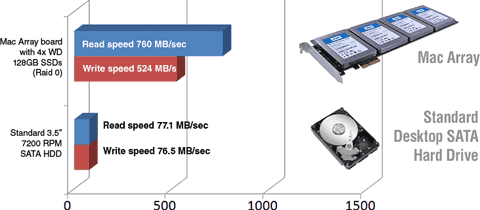 Built around four high performance 128GB solid state drives on
Apricorn's specially designed SATA PCIe Host Card, the Mac Array's
unique form factor adds a total of 512GB of virtual memory to your
system, yet uses only one internal full length PCIe X4 slot, keeping
the other slots and drive bays free for expansion. Fully configurable,
the Mac Array can be used singularly or for the ultimate boost - in
tandem with a second or even third Mac Array for even greater
performance.
Built around four high performance 128GB solid state drives on
Apricorn's specially designed SATA PCIe Host Card, the Mac Array's
unique form factor adds a total of 512GB of virtual memory to your
system, yet uses only one internal full length PCIe X4 slot, keeping
the other slots and drive bays free for expansion. Fully configurable,
the Mac Array can be used singularly or for the ultimate boost - in
tandem with a second or even third Mac Array for even greater
performance.
Increase your Mac Pro's performance by 10x with a single Mac Array or combine multiple boards for a performance boost of over 18x
When tested with Disktester, the Mac Array increased read rates by 10x and write speeds by 6.8x over a traditional 7200 RPM SATA hard drive. When used in tandem with a second Mac Array, the speeds increased yet again to 18x read speed and 13.5x write speeds.
- 80% Reduction in Video Render Times: Perfect for high definition video rendering, Apricorn's Mac Array has been shown to slash rendering times by 80% in real world tests when used with Final Cut Pro.
- 360% Increase in Image Processing Performance: Great for graphic artists and photo editing, when used as a scratch disk with Adobe Photoshop the Mac Array showed performance increases of up to 360%, making it the ideal tool for fast image editing.
"Designed specifically for those in the creative industry, the Mac Array provides an affordable, turnkey solution for those looking to boost their Mac Pro's processing power," says Mike McCandless, VP of Sales & Marketing at Apricorn. "By greatly decreasing rendering and processing times, the Mac Array quickly pays for itself in recouped hours and increased throughput. With the ability to add additional Mac Arrays to the same system, users are able to configure their system to meet their processing needs."
The Mac Array takes just minutes to install and comes pre-configured with the Mac BIOS and RAID 0 (striping) for maximum performance. Simply remove your Mac Pro's side panel, slide the Mac Array into an available PCIe X4 slot, replace the side panel and install the included driver. Your system will instantly recognize the newly installed drives - with the drives already formatted, you'll hit the ground running.
System Requirements
- Fully compatible with Mac OS X 10.5 Leopard and OS X 10.6 Snow Leopard 32-bit systems.
- Works with Apple Final Cut Pro, iMovie, iPhoto, ProTools, Adobe Premiere, Aperture, Photoshop, Lightroom, Sony Vegas, Avid Liquid, etc.
Mac Array fitted with four MLC 128GB SSDs (total capacity 512GB) - $1,499
Apricorn's Mac Array is available from Apricorn's website.
Link: Mac Array
Software
Adobe Releases Flash Player 10.1, Still Supports OS X 10.4 and G3 Macs
PR: Adobe Flash Player is a cross-platform browser-based application runtime that delivers uncompromised viewing of expressive applications, content, and videos across screens and browsers. Flash Player 10.1 is optimized for high performance on mobile screens and designed to take advantage of native device capabilities, enabling richer and more immersive user experiences.
Features
- Support for mobile devices: Extend the reach of your content to users wherever they are. Flash Player delivers expressive content to personal computers, smartphones, tablets, smartbooks, and netbooks.
- Mobile-ready features for unprecedented creative control: Take advantage of native device capabilities, including support for multitouch, gestures, mobile input models, and accelerometer input.
- Hardware acceleration: Deliver smooth, high-quality video with minimal overhead across mobile devices and personal computers using H.264 video decoding.
- Expanded options for high-quality media delivery: Discover new ways to deliver rich media experiences with the Flash Media Server Family of products using HTTP Dynamic Streaming; content protection; and improved support for live events, buffer control, and peer-assisted networking.:
Mac System Requirements
- Mac OS X 10.4 or later.
- Intel Core Duo 1.33GHz or faster processor PowerPC G3 500MHz or faster processor
- 128MB of RAM
- 128MB of graphics memory
- Supported Web browser.
- Mac OS X 10.6 required for 64-bit support.
System Support: PPC/Intel
Free
Link: Adobe Flash Player
Carbon Copy Cloner 3.3.5 Released
Your editor's favorite backup and drive cloning application has been updated to version 3.3.5. Carbon Copy Cloner (CCC) has gotten so good that I've stopped using Time Machine for routine backups.
CCC's developer, Mike Bombich, observes that the key to a successful backup plan is to actually do the backups regularly, and when left to a human, its human nature to procrastinate, with the backup task often getting tacked on to the end of a very long list of other things to do. When you eventually have a catastrophe, if it's been a while since your last backup, and your data is simply gone. The answer to this is consistent and regular backups, placed on a schedule and handled automatically by your computer.
CCC 3 features an improved and streamlined user interface designed to make the cloning and backup procedure very intuitive. In addition to general backup, CCC can clone one volume to another, copying every single block or file to create an exact replica of your source volume. Bombich claims CCC's block-level copy offers the absolute fastest performance and highest fidelity in the industry.
A Better Bootable Backup
Your data, the operating system's data, are all preserved impeccably on a bootable volume, ready for production at a moment's notice.
CCC is also a convenient method for migrating to a new, larger hard drive, especially if you have misplaced your original Mac OS X Installation disc.
Support for Block-level Disk-to-disk Clones for Super-fast Upgrades
- Fast, incremental backups copy only the items that have changed since the last backup
- Archive past versions of your files and items that have been deleted
- Back up to hard drives or to disk images
Schedule Backup Tasks on an Hourly, Daily, Weekly, or Monthly Basis
- Configure a backup task to run when the backup device is (re)attached to your Mac
- Working late? Convenient "Defer or Skip" features allow you to dynamically reschedule or skip a backup that occurs at an inopportune time
- You don't even need to be logged in for your backups to occur.
- Back up to another Macintosh on your home network or across the Internet
- Back up to a disk image on a mounted sharepoint
- Simple interface for indicating exactly what you want to back up
- Restore using the same process used for backup
- Backups are non-proprietary, so you can browse them or use them with Migration Assistant
- Built-in software update feature notifies you when updates are available
Bombich Software's philosophy is that you should try the full-featured product until you trust it, then consider a donation to support the development of Carbon Copy Cloner. Consequently, you can tryh all its features features for free, let the software establish your trust, then donate.
New in Carbon Copy Cloner 3.3.5
- Significant improvements to the handling of media read errors. CCC will spend less time trying to read files from damaged media, so recovery of intact files from damaged volumes will be faster. CCC will present an error dialog as soon as read errors are detected and give advice on how to proceed.
- Added an option to the "When target is reconnected" task scheduling setting that prompts the user to proceed with the backup task rather than starting automatically.
- Made a minor configuration change to prevent a hang on logout when a task was scheduled (affected only Leopard users, and only when other background applications caused logout delays).
- CCC now prompts for confirmation when the user attempts to stop a block-level copy that is in the verification stage. The consequences of the action are presented so the user can decide to continue with the verification if their intention was not to discard the cloned contents of the target volume.
- Improved error messages presented when CCC has difficulty reaching a remote Macintosh. These error messages now link directly to step-by-step instructions in the documentation that should resolve the connectivity problems.
- Resolved an issue in which the scheduled task progress panel of a completed task would appear hung for 20 seconds after waking from sleep.
- Resolved an issue in which CCC would target a deleted disk image if a disk image from a previously canceled task was not unmounted.
- CCC will now refuse to mount a sparsebundle disk image if the disk image resides on a volume that does not support the F_FULLFSYNC file control. Volumes that do not support this file control put the contents of a sparsebundle disk image at risk of data loss.
- Resolved an issue in which CCC would check for updates on startup despite being configured to not check for updates.
- CCC no longer affects the creation date of the root folder of the target volume. In certain edge cases, modifying the creation date of the root folder of the target volume can cause the filesystem to report incorrect information about hard linked files.
- Fixed an issue in which CCC was unable to copy Access Control Lists due to memory constraints when copying more than ~100K files that had Access Control Lists.
- CCC now properly handles the illegal Access Control Entries found on iDisk mirrors.
- Minor changes to the presentation of the documentation.
- The "Restore from disk image..." functionality in CCC's source menu now properly handles the mounting of encrypted disk images
- Several dozen minor tweaks that deserve no individual mention, but collectively improve usability and performance, and reduce CCC's memory footprint, especially when idle.
To update CCC, choose "Update CCC..." from the "Carbon Copy Cloner" menu and click on the "Check for updates now" button. If you would like to verify whether an issue you reported is resolved in a beta release, check the "Inform me of beta releases" checkbox before checking for updates.
System requirements: Mac OS X 10.4 and up (Universal Binary) including Snow Leopard
Carbon Copy Cloner is uncrippled donationware.
Link: Carbon Copy Cloner
Switcher Maestro Application Launcher
PR: Stairways Software Pty Ltd. has announced Switcher Maestro 1.0, a great new way to launch applications on the Mac.
Switcher Maestro takes the window and application switching features of Stairways' Keyboard Maestro and adds a new application launcher.
At the recent Apple Special Event, Steve Jobs gave a glimpse of Launchpad, which will eventually bring the iPhone/iPad home screens to the Mac so people "don't have to go hunting around for their apps". The Stairways developers say that its rare that they don't agree with Apple, but organising applications on the iPhone has never seemed like much fun, so they've got their own solution - just press a hot key, type a few characters of the application name, press return and your application launches.
Watch the 4 second video at http://files.stairways.com/movies/switchermaestro/launch.mov
See just how easy it is. No organising, no folders, no navigating multiple screens.
System requirements: Switcher Maestro 1.x requires Mac OS X 10.5 or greater, including 10.6, and is native PowerPC, Intel, and Intel 64-bit.
Switcher Maestro is licensed on a per workstation basis (individuals can choose to license it on a per user basis).
New customers can purchase Switcher Maestro from purchase.switchermaestro.com for $9.99. A volume discount of 50% is available for purchases of 5 or more copies.
A fully-functional unlicensed trial version of Switcher Maestro can be downloaded.
Link: Switcher Maestro
Desktop Mac Deals
For deals on current and discontinued 'Books, see our 13" MacBook and MacBook Pro, MacBook Air, 13" MacBook Pro, 15" MacBook Pro, 17" MacBook Pro, 12" PowerBook G4, 15" PowerBook G4, 17" PowerBook G4, titanium PowerBook G4, iBook G4, PowerBook G3, and iBook G3 deals.
We also track iPad, iPhone, iPod touch, iPod classic, iPod nano, and iPod shuffle deals.
Join us on Facebook, follow us on Twitter or Google+, or subscribe to our RSS news feed
Links for the Day
- Mac of the Day: PowerBook 145, introduced 1992.08.03. About 70% faster than the 140, the 25 MHz 145 was quite a value.
- Support Low End Mac
Recent Content
About LEM Support Usage Privacy Contact
Follow Low End Mac on Twitter
Join Low End Mac on Facebook
Favorite Sites
MacSurfer
Cult of Mac
Shrine of Apple
MacInTouch
MyAppleMenu
InfoMac
The Mac Observer
Accelerate Your Mac
RetroMacCast
The Vintage Mac Museum
Deal Brothers
DealMac
Mac2Sell
Mac Driver Museum
JAG's House
System 6 Heaven
System 7 Today
the pickle's Low-End Mac FAQ
Affiliates
Amazon.com
The iTunes Store
PC Connection Express
Macgo Blu-ray Player
Parallels Desktop for Mac
eBay

