Mac News Review
OS and Browser Market Share, Free Copy of The Macintosh Way, Save $30 on Photoshop Elements, and More
This Week's Apple and Desktop Mac News
Compiled by Charles Moore and edited by Dan Knight - 2010.08.06
MacBook, PowerBook, iBook, and other portable computing is covered in The 'Book Review. iPad, iPod, iPhone, and Apple TV news is covered in The iNews Review.
All prices are in US dollars unless otherwise noted.
News & Opinion
- Operating System and Browser Market Shares for July
- Free Digital Copy of The Macintosh Way
- A Complete Education for the PC-to-Mac Switcher
- 50 Useful Mac Apps for Switchers
- Use Your Mac as a Wireless Router
- Bringing a Power Mac G4 Back to Life
- Magic Trackpad Heralds the Beginning of the End for Mac OS X
- Apple Discontinues 30" Displays, Dell Doesn't
- Retr0bright: Restoring Discolored Plastics on Old Computers
Reviews
Products & Services
Software
- Switche for Mac: The New Cmd-Tab Replacement
- Personalize Mac OS X with Free Deeper Utility
- Eudora OSE 1.0rc2 Email Client Released
- Summer Sale: $30 Off Adobe Photoshop Elements 8 for Mac
Desktop Mac Deals
News & Opinion
Operating System and Browser Market Shares for July
Here's the Net Market Share Operating System Total Market Share rundown of the significant players for July 2010 (June figures in parentheses) tracking changes over the the past month. Analysis summary is simple. Windows slipped a bit, and so did the Mac and Linux, with the iPhone gaining a fraction of a point of share.
- Windows, 91.32% (91.46%)
- Mac, 5.06% (5.16%)
- Linux, 0.93% (1.07%)
- JavaME, 0.78% (0.65%)
- iPhone, 0.70% (0.59%)
In terms of OS specific versions, Windows XP is still top dog by a wide margin, and Windows 7 has moved past Vista for the number two spot. Apple's OS X 10.6 Snow Leopard remains the most prolific Mac OS version for a fourth month.
- Windows:
- Windows XP, 61.87% (62.49%)
- Windows 7, 14.46% (13.70%)
- Windows Vista ,14.34% (14.68%)
- Macintosh:
- Mac OS X 10.6, 2.48% (2.47% )
- Mac OS X 10.5, 1.82% (1.90%)
Browser Market Share
Turning to browsers, Internet Explorer is up a bit more last month, and Firefox down again marginally for the third month in a row, with Safari (with the new Safari 5.01 released) the biggest gainer in July - and Opera up as well.
- Microsoft Internet Explorer, 60.74%
- Firefox, 22.91%
- Chrome, 7.16%
- Safari, 5.09%
- Opera, 2.45%
Link:
Operating System Market Share
Link:
Operating System Market Share (by Version)
Link: Browser
Market Share
Free Digital Copy of The Macintosh Way
PR: Want a free Mac ebook (Mac or iPhone/iPad)?
A newly digitized version of Guy Kawasaki's groundbreaking technology marketing book, The Macintosh Way, is now available for free download at freemacway.com.
A document scanning and digital filing system startup provided the scanning services that turned an old copy of the book that was sitting on Guy's bookshelf into a text-searchable PDF. Pixability, a video marketing service, filmed the rebirth of the book surrounded by well-known Apple products since the book was written, including the original Macintosh 512K, a working Newton, and the original Bondi iMac. See the video at pixability.com/kawasaki.
In The Macintosh Way, Guy Kawasaki outlines the principles of technology evangelism. Although the work remains a highly topical guerilla marketing book, the publisher let it go out of print. Guy recently regained the rights to his book and wanted to digitally distribute it as a PDF for free to his Twitter followers.
"Information wants to be free, and now I can provide my very first book to everyone for free. OfficeDrop and Pixability were indispensable parts of this liberation effort," said Guy.
"We were happy to take on such an exciting project, and working with Guy was a lot of fun," said Healy Jones, VP of Marketing at OfficeDrop. "The Macintosh Way is an important book for many technology startups, and we were honored to turn it into a great ebook. People can also get the book for free on their iPad with OfficeDrop's new iPad Paper-to-Go app."
To document the entire destruction and resurrection of the book, Pixability took footage of the scanning process and edited a video to tell the story of The Macintosh Way. The finished video follows Kawasaki's work throughout the conversion process and cleverly features the progression of Apple products over more than 20 years. The Vintage Mac Museum [curated by Adam Rosen, who also writes for Low End Mac] supplied most of the working Mac computers.
Pixability's CEO Bettina Hein comments, "We jumped at the opportunity to tell the story of rebirth in The Macintosh Way on video. It's a great story, and we think viewers will enjoy seeing the progression of Kawasaki's work from printed copy to an ebook."
Visit freemacway.com to get your free copy of the book or OfficeDrop to get it on your iPad.
Link: The Macintosh
Way
Link:
Vintage Macs Live Again for The Macintosh Way
A Complete Education for the PC-to-Mac Switcher
MacNewsWorld's John P. Mello Jr. says:
"Should you finally get the gumption to take a bite of the Apple, the transition will be smoother and faster if you invest $24.95 in a book like Switching to a Mac - No Problem! Written by a veteran computer columnist, blogger and tech help radio show host Dwight Silverman, the 324-page volume published by Wiley is easy on the eyes without being light in content. It focuses on giving you knowledge you need to get things done and squeezes the fluff out its subject, fluff that balloons tech books like this to twice the size of this one."
Link: A Complete Education for the PC-to-Mac Defector
50 Useful Mac Apps for Switchers
AppStorm's Joshua Johnson says:
"So you just unboxed that shiny new Mac, fired it up and heard the glorious chime. Now what? It can be a little bit overwhelming to start from scratch and build a library of useful applications but we're to help!
"Today we'll take a look at 50 awesome apps that are perfect for new OS X users switching over from a PC. As I'm sure your new Mac has cleaned out your savings, I tried to focus on primarily free apps. There are a few thrown in that will cost you but the vast majority won't set you back a single cent. I've seen a lot of users ask for more screenshots lately so we've piled them into this roundup!"
Link: 50 Essential Mac Apps for OS X Beginners
Editor's note: "Essential" seriously overstates things. McSolitaire may be nice, but it's not essential. The Steam gaming engine? Not essential. Coconut Battery? Not if your Mac is a desktop. Some good recommendations, particularly for Windows users coming to the Mac, but most of these are not essential. dk
Use Your Mac as a Wireless Router
MacFixIt's Topher Kessler says:
"These days, wireless routers are quite common, and most retail options out there have some wireless capability; however, there still may be times when you are without a router and need to set up a wireless network for multiple computers, iPhones and iPads, or other devices that support WiFi connectivity.
"To do this, all you need is a Mac with an AirPort card in it...."
Link: No Wireless Router? Use Your Mac
Bringing a Power Mac G4 Back to Life
The Apple Blog's Jon Buys reports:
"Under my desk is a PowerMac G4, sporting dual 1.42 [GHz] PowerPC processors and a whopping 512 MB of RAM. When I acquired the old boy, it was running [Mac OS X 10.4] Tiger and had files scattered all over its hard drive. It had been used and abused, and desktop support had put it out to pasture. I saw it huddled forlornly in the corner of a co-workers cube, and knew I could put it back to work. All it needed was a little TLC."
"The first thing I did was upgrade the operating system to [Mac OS X 10.5] Leopard."
Editor's note: Under my desk are two G4 Power Macs: a dual 1 GHz Mirrored Drive Doors running Tiger (so I can use Classic Mode) and a Digital Audio with a dual 1.6 GHz upgrade running Leopard. With plenty of memory and fast hard drives, they are the most powerful Macs we own, and they see daily use. If you're planning to resurrect an old Mac, upgrading system memory will do the most to improve overall performance. dk
Link: Bringing a PowerMac G4 Back to Life
Magic Trackpad Heralds the Beginning of the End for Mac OS X
Gizmodo's Jesus Diaz says:
"The $69 Apple Magic Trackpad is nothing new. The Wacom Bamboo Touch has offered the same multi-touch functionality for almost a year. Its true relevance is in what it heralds: The end of Mac OS X as we know it....
"The Apple Magic Trackpad is nice. It's not magical, and it won't convince laptop users looking for a desktop trackpad. But it will work as a mouse replacement for desktop users who are looking for a more comfortable alternative with multitouch support....
"Apple's Magic Trackpad is not really that good, why would does it mean the beginning of the end of Mac OS X as we know it? Because this is Steve and Co. way of telling us that the future is multitouch, and the mouse is death [sic]."
Link: Apple Magic Trackpad: The Beginning of the End for Mac OS X?
Apple Discontinues 30" Displays, Dell Doesn't
Hardmac's Lionel reports:
"Apparently, the screen replacing the 30" Apple Display will be the new 27" Display which was announced recently but is not available yet. For most users, that 16:9 27" will be perfect, but others would like to stick with their 16:10 30" display.
"The solution could come, once again, from Dell - ready to launch a new 30" LED display [with the] same resolution as the 30" Apple Display...."
Link: Apple Discontinues 30" Displays, Dell Doesn't
Retr0bright: Restoring Discolored Plastics on Old Computers
AmiBay's Merlin says:
"Anyone who has dug their old computer or console out of the cupboard or loft for some retro gaming will probably have noticed that it maybe hasn't worn too well with the test of time. The plastics these machines were made of is called ABS and to make it flame retardant (just in case it catches fire after a marathon session) the plastics manufacturers added chemicals that caused the plastic turn yellow or, even worse, brown over a long period of time.
"It was originally thought that the yellowing was permanent and that the only solution to this was to paint the plastic in its original colour and cover the problem up. However, a chance discovery was made in March 2008, by The CBM Museum at Wuppertal in Germany (http://www.forum64.de), that immersing parts in a solution of Hydrogen Peroxide for a few days could partially reverse the process. This was initially taken up by the Amiga community in Germany (http://www.a1k.org) and the idea eventually found its way to the English Amiga Board (http://eab.abime.net), where a madcap collection of chemists, plastics engineers and retro hackers managed to perfect this concept and put it on steroids, with help from other forums."
"Having identified the culprit, the next stage was to try to develop and perfect a means of treating the plastic and reversing the yellowing quicker, without causing damage to the plastic."
"The problem was finally cracked in late July 2008 with a mixture of hydrogen peroxide, a small amount of an 'Oxy' laundry booster as a catalyst and a UV lamp; we believed that this could do the job in hours instead of days."
"We have now proved on several forums that plastics yellowing can be completely reversed in hours without damage using our mixture."
Link: The
'Retr0bright' Project
Link: Making
Retr0bright
Link: Using
Retr0bright
Reviews
 iFixit Magic Trackpad Teardown
iFixit Magic Trackpad Teardown
PR: We've noticed an interesting trend after having dismantled so many Apple products: "thin and pretty" does not translate well to "user serviceable." The Magic Trackpad is no exception to this trend, having few parts that can be replaced without potentially destroying the whole device.
We didn't find any magical unicorns inside, but we did uncover a plethora of components inside the Trackpad's very thin profile. Even though repairing the components might be infeasible, we're still impressed by everything Apple's engineers managed to stuff into the Trackpad.
Teardown highlights:
 This is one of the few Apple products where the battery is user
serviceable.
This is one of the few Apple products where the battery is user
serviceable.- The battery screw has square threads! While square threads have the highest mechanical efficiency of all lead screws, their difficulty of manufacturing makes them prohibitive for most applications. Kudos, Apple, for sweating the details.
- After a good amount of quasi-non-destructive prying, the inner spacer can be removed from the trackpad. This spacer prevents the highly unlikely event of squeezing the lower panel against the logic board hard enough to damage it.
- The ribbon cables are ridiculously thin and are stuck to the underside of the touch pad. If you plan on servicing your Trackpad, proceed with caution.
- After using a heat gun to warm up the adhesive, the touch pad can be carefully pried off the aluminum chassis. This step is not for the faint of heart. A copious amount of heat, guitar picks, and plastic opening tools were required to make the touch pad budge.
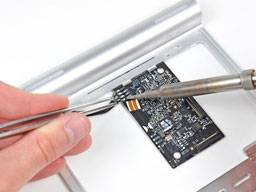 The Magic Trackpad has a unique way of triggering the mouse button.
As you press down on the top surface of the pad, the two rubber feet
near its front edge push on a plate attached to the chassis. The plate
squeezes the electronic mouse button switch, producing the
characteristic "click."
The Magic Trackpad has a unique way of triggering the mouse button.
As you press down on the top surface of the pad, the two rubber feet
near its front edge push on a plate attached to the chassis. The plate
squeezes the electronic mouse button switch, producing the
characteristic "click."- At the heart of the Magic Trackpad's logic board lies a Broadcom BCM2042 for Bluetooth connectivity - the same chip used by the Magic Mouse.
- We also found a Broadcom BCM5974 touch screen controller chip that provides multi-touch functionality. This is the same chip you'll find in the iPhone, iPod Touch, and MacBook Air.
Link: Magic Trackpad Teardown
Products & Services
OWC Unveils eSATA, SSD, and Other Upgrades for New 27" iMac
PR: Other World Computing (OWC) has announced its new OWC Turnkey Upgrade Installation Program for the Mid 2010 Apple iMac 27" to address the high demand for increasing iMac performance while overcoming the highly difficult upgrade level an iMac presents to an end user. The program enables new iMac 27" owners to custom configure and have OWC professionally install the first offered eSATA port option for an iMac, an award winning OWC Mercury Extreme Pro Solid State Drive up to 480 GB, a larger capacity hard drive up to 2 TB, and/or OWC Memory Upgrades up to 16 GB. The new professional installation service program offers multiple configuration options starting at $169 with a 48 business hours or less installation turnaround and includes complete shipping options along with OWC's renowned warranty coverage.
OWC began taking orders for its Turnkey Upgrade Installation Program for the Mid 2010 Apple iMac 27" on Tuesday, August 3.
OWC Options Create a Better than Factory Built iMac
Owners of the new iMac 27" can experience the following benefits from the OWC Upgrade Program and enjoy a superior performing iMac than what is available direct from the factory:
First Ever eSATA Interface Option Offered for an iMac
OWC has custom engineered the first ever solution to provide an external eSATA port on an Apple iMac computer. With fast data transfer rates up to 300 MB/s, iMac 27" users can now enjoy data backups and transfers at up to 3X faster than the factory stock interfaces. The $169 service includes an OWC Flexible eSATA cable for Plug and Play use with any external storage solution equipped with a standard eSATA port and return shipping of the eSATA enhanced iMac.
Bigger, Faster, More Reliable Solid State Drive
The OWC Mercury Extreme Pro SSD can be installed in capacities up to 480 GB, 87% greater capacity than the single factory 256 GB SSD option, and offers read/write speeds in excess of 270 MB/s - up to 40% faster than the factory and/or other currently available SSDs. While many SSDs experience significant performance degradation over time, this is not the case with the OWC Mercury Extreme Pro SSD. By employing advanced block management and over-provisioning, the OWC Mercury Extreme Pro SSD provides the ultimate in reliability and long-term high performance.
More Main Bay Storage Configuration Options
New iMac 27" owners requiring more storage capacity that the factory stock 1 TB drive can have OWC replace the stock drive with hard drives up to 2 TB in capacity and with manufacturer warranties up to five years. Or, instead of a traditional hard drive, OWC can add a second SSD to the main drive bay for a SSD RAID configuration.
Link: OWC Turnkey Upgrade Installation Program for the Mid 2010 Apple iMac 27"
Software
Switche for Mac: The New Cmd-Tab Replacement
PR: Kapeli announces the release and immediate availability of Switche, a new Mac OS X app that combines Cmd-Tab's simplicity with Exposé's style and elegance. Users can define three pairs of keyboard shortcuts. Cmd-Tab will cycle between active apps Exposé-style, and the other two pairs will switch between windows of the same app or between all windows.
Unlike other similar applications, Switche doesn't try to reinvent the wheel and uses Exposé for all of its features, as Mac users are already familiar with it. Switche makes use of the most advanced features of Exposé and combines them into something as simple to use as Cmd-Tab.
Switche can be used to:
- Switch between applications
- Switch between windows
- Switch between the windows of the frontmost application
Switche is able to:
- Skip applications with no open windows
- Automatically zoom windows (using Exposé)
- Close windows and quit applications by pressing 'W' or 'Q'
Switche is a 2.3 MB application which has no impact on the system and can be easily uninstalled just by deleting it. The application runs quietly in the background, its butterfly icon can be switched off if menubar real estate is an issue.
System Requirements: Mac OS X 10.6 Snow Leopard
Switche may be purchased for $7.99. The free demo version displays an alert every now and then and is otherwise unrestricted.
Link: Switche for Mac
Personalize Mac OS X with Free Deeper Utility
PR: Deeper is a personalization utility for Mac OS X that allows you to enable and disable the hidden functions and tweak settings in the OS X Finder, Dock, QuickTime, Safari, iTunes, Login window, Spotlight, and many Apple's applications.
Developed by Titanium Software, creator of the Onyx system maintenance utility, Deeper is available in an Intel-only version supporting Mac OS X 10.6 Snow Leopard, and Universal Binary versions for OS X 10.5 Leopard and OS X 10.4 Tiger. Deeper only runs from an Administrator account.
Deeper is freeware, gratis and freely usable; you may download, copy, and distribute it at will and use it for as long as you want.
Link: Deeper
Eudora OSE 1.0rc2 Email Client Released
PR: The latest beta release of Eudora OSE, version 1.0rc2 (which includes the latest Penelope extension), is now available for download.
Eudora OSE 1.0rc2 is based on the Thunderbird 3.0.4 source code, so add-ons that do not work with Thunderbird 3.0.4 likely will not work with this beta version.
Link: Eudora OSE
Summer Sale: $30 Off Adobe Photoshop Elements 8 for Mac
PR: Use Adobe Photoshop Elements software for Mac to polish and share your favorite summer memories in unique print creations and web experiences. It works great with iPhoto
- Fix flaws fast. Get just the photo fixes you're looking for with one-step shortcuts that whiten teeth and make skies a vibrant blue.
- Recompose. Change the size or orientation of a photo - even go from landscape to portrait or vice versa - without distorting key subjects like people or buildings.
- Get the best exposure. Snap one photo with the flash on and one with the flash off and automatically combine the shots into a perfectly lit photo.
- Clean the scene. Easily brush away any distracting elements that changed positions between multiple photos - like cars or pedestrians - and create a single composite with just the look you want.
Photoshop Elements 8 for Mac requires Mac OS X 10.4.11 or later and an Intel multicore CPU.
Special Offer: Save $30 - $69.99 after $10 instant discount and $20 mail-in rebate (details on website). Ends August 16, 2010.
Link: Photoshop Elements 8
for Mac
Link: Free
trial download
Link: Purchase
link
Desktop Mac Deals
For deals on current and discontinued 'Books, see our 13" MacBook and MacBook Pro, MacBook Air, 13" MacBook Pro, 15" MacBook Pro, 17" MacBook Pro, 12" PowerBook G4, 15" PowerBook G4, 17" PowerBook G4, titanium PowerBook G4, iBook G4, PowerBook G3, and iBook G3 deals.
We also track iPad, iPhone, iPod touch, iPod classic, iPod nano, and iPod shuffle deals.
Join us on Facebook, follow us on Twitter or Google+, or subscribe to our RSS news feed
Links for the Day
- Mac of the Day: Color Classic, (1993.02.01. A cult classic, this was the compact Mac with color that everyone had been waiting for.)
- Support Low End Mac
Recent Content
About LEM Support Usage Privacy Contact
Follow Low End Mac on Twitter
Join Low End Mac on Facebook
Favorite Sites
MacSurfer
Cult of Mac
Shrine of Apple
MacInTouch
MyAppleMenu
InfoMac
The Mac Observer
Accelerate Your Mac
RetroMacCast
The Vintage Mac Museum
Deal Brothers
DealMac
Mac2Sell
Mac Driver Museum
JAG's House
System 6 Heaven
System 7 Today
the pickle's Low-End Mac FAQ
Affiliates
Amazon.com
The iTunes Store
PC Connection Express
Macgo Blu-ray Player
Parallels Desktop for Mac
eBay

