Charles Moore's Mailbag
Unmatched Classic Mac OS Apps, TiBook Reliability, Matias Tactile Pro 2.0 Disappoints, and More
Charles Moore - 2007.06.18 - Tip Jar
- Classic Mac Applications that OS X Can't Match
- Titanium PowerBook Reliability
- Netscape 7 and 9
- MacBook Causing Problems for G3 iMac's Screen
- Matias Tactile Pro Keyboard 2.0 Disappointing
- Graphics Cards for Quicksilver, ADC Display
Classic Mac Applications that OS X Can't Match
From Larry Hallock:
Hello Mr. Moore,
In saying you still appreciate Mac OS 9, you mentioned (on a website) "a handful of key applications I've never found completely satisfactory OS X substitutes for."
I'd be interested in knowing what they are. But I hate to impose . . . maybe you can steer me to any article where you list them.
I've just installed a fresh copy of 9.2.2 and would like to "stock" it with some of the best old standbys. (Certainly SoundJam is one of them, and an old program that is required for one of my slide shows is another example.)
Many thanks,
LH
Hi LH,
You're right about SoundJam - a great old application, although I'm pretty thoroughly iTunes-ized these days.
The one Classic-only application I simply can't get along without is WannaBe - the little text-only browser, since I'm stuck with a slow dialup connection and no broadband availability in this neck of the woods except for prohibitively expensive satellite. It definitely saves me many hours online each week, and there is no satisfactory OS X-native substitute. The terminal browsers like Lynx are just too geeky for me, and WannaBe can use a bookmarks file from a regular browser (sort of).
For some sorts of editing work, I also find the old Classic-only Scrollability auto-scrolling add-on indispensable. There are scrolling utilities for OS X, but none that works as slickly for my purposes as Scrollability.
Tex Edit Plus, my standby do nearly everything app, works nicely in both Classic and OS X, and files are completely interchangeable.
Microsoft Word 5.1 is still a great full word processor, the last good one from Microsoft, IMHO. I keep it around, as I have hundreds of Word formatted files from back in the day.
Charles
Titanium PowerBook Reliability
From Tom Gabriel:
Hi Charles,
I've been looking around at G4 PowerBooks and am wondering about the advisability of purchasing a used Titanium G4. I know you originally had good things to say about the Titaniums, then they didn't seem so good to you, and I've read things here and there on the Web about their hinges causing problems with screen display. It originally looked like some of these, particularly the 800 MHz and later models, had a lot to recommend them. What is your present view on the relative reliability of the Titanium line of PowerBooks?
God Bless,
Tom Gabriel
Hi Tom,
I don't like to badmouth the TiBook. Many TiBook users have been happy with their machines.
However, almost everyone I know who owned one has had serious problems - things like screen failure and bad RAM slots, as well as the well-known case and hinge issues. The one that didn't was an 800 MHz machine, and I agree that the later model TiBooks seemed somewhat more reliable - as well as being better performers.
A fellow who deals in and repairs PowerBooks remarked recently in a discussion about PowerBook reliability: "I was looking in our parts world; we have a total of six Pismo logic boards for scrap which have controller or logic-board based issues (i.e., not physically damaged). Our history with them is that they are exceedingly reliable. Comparatively we have 30-40 bad Titanium logic boards."
While I wouldn't categorically rule out the purchase of an exceptionally well cared for late-model TiBook if the price was really attractive, I would be a lot more inclined to go for an aluminum PowerBook. Both 15" and 17" AlBooks can be found well below $1,000 now, and the 12-incher has been down there for some time. The 15" AlBook especially has had its own reliability issues (e.g.: RAM slots again), but it's been better than the Ti.
Charles
Editor's note: The Pismo PowerBook was on the market for just under a year, while TiBooks were sold between January 2001 and June 2003. Assuming they sold at the same level as Pismos, we could expect 3-4x (18-24 in this case) as many broken down for parts. dk
Netscape 7 and 9
Continuing the discussion in iCab Stalled and Sluggish, B Douglas Russell says:
Charles W. Moore wrote:
"Depends on how much of the application you want to use. Personally, with Netscape, Mozilla, or SeaMonkey, I just use the browser (Navigator) module. I don't recall what the exact options are for a custom install with Netscape 7, but if you check that mode it will probably give you a choice of whether to install some items or not. Of course, if disk space is not an issue, you could just go ahead and install the whole thing.
"I wouldn't sweat the new directory bit. I just run the installer."
Dear Charles-
Ta for that. Most appreciated.
I still use the Mail & Newsgroup service mainly because I can't access my AIM e-mail account through the browser. I have had to set up an account through M&N using IMAP and SMTP.
I went ahead and did the "Recommended" install. Wondering about the Helper Applications. You don't happen to know a good source for info on the best Helper Application and Plug-Ins for Netscape, do you?
I took your advise and didn't sweat the new directory.
All the best,
Doug
Hi Doug,
You can probably find some leads for plugin sources at this resource:
http://commtechlab.msu.edu/Sites/letsnet/noframes/bigideas/b9/b9u2l1.html
I'm enjoying the Navigator 9 beta for OS X that was just released last week.
Charles
From B Douglas Russell
Dear Charles-
Many thanks for the link. Are you going to write a review of 9?
Best,
Doug
Hi Doug,
I have done a mini-review of Navigator 9 on Applelinks: Which Gecko Browser Will Suit You Best? - Firefox, Netscape Navigator, Camino, or SeaMonkey?
Unfortunately, since I wrote to you, I've encountered (or identified) an issue with Navigator 9 on dialup in that it causes Internet throughput to slow to a crawl or seize up altogether when Navigator is running - and not just in Navigator, but in all browsers and email clients. This is a sporadic issue, and Navigator can be quite fast at times, but the slowdown manifests and is repeatable on both my G4 17" PowerBook and my G4-upgraded Pismo (both running OS X 10.4.9) and is bad enough to dissuade me from using Navigator routinely, even though I really like its looks and some of the new features.
I don't know whether this would be an issue on broadband or not, but I hope it's fixed in a subsequent release. I would be interested to hear if other users have encountered anything similar.
Charles
MacBook Causing Problems for G3 iMac's Screen
From Rick Goranflo:
Charles,
This is kind of random, so I figured it'd be right up your alley. While finishing up a paper on my MacBook, I set it down next to my iMac G3 for a second and was quite surprised at the results. I looked over at my iMac, and all of a sudden there was a rainbow type pattern showing where the outside corner of my MacBook screen was in very close proximity to the CRT screen. I pulled my MacBook away, and now there's a rather noticeable grey spot where my MacBook touched the iMac.
Maybe I missed this lesson in common sense 101, but is this something known to happen or is my MacBook a freak? I'm really hoping the grey spot diminishes as I love this iMac. At the very least I hope this is a warning to all iMac G3 owners (or all CRT owners?) to not place your Books anywhere near the screens. Thanks!
-Rick
Hi Rick,
I've never heard of anything like this before (but what do I know?). I've always considered CRTs to be pretty forgiving (except for burn-in).
Perhaps other readers will be able to shed some light on this phenomenon.
Charles
Editor's note: That pattern is what happens when you get a magnet too close to a CRT display. The solution is to degauss the display, which the iMac will do automatically when turned on.
According to Apple, "Degaussing works best when the computer has been turned off for a period of time, and its components have been allowed to cool. To remove any residual magnetic fields that may build up over time, you should occasionally shut down the computer, let it sit for a time, and then start it up."
Depending on the severity of the pattern, Rick may need to do this a few times. dk
Matias Tactile Pro Keyboard 2.0 Disappointing
From Christopher Hendrick:
I purchased the MTP 2.0 Keyboard recently on the impression that I would be getting a quality keyboard worth $149. My purchase was based on that it was going to have a "new" optimize key on the keyboard that would allow you to assign certain functions to the keyboard like cut and paste to half the keyboard . . . it was a cool option. But after my order without emailing or telling its pre-orders, Matias decided to scrap this option. It was still being advertised on its website . . . plus the keys were a new design and not the Alps keys. To top this off, the website also pictured the F13, F14, F15 keys as having lights on them . . . they were mysteriously missing from the keyboard I received.
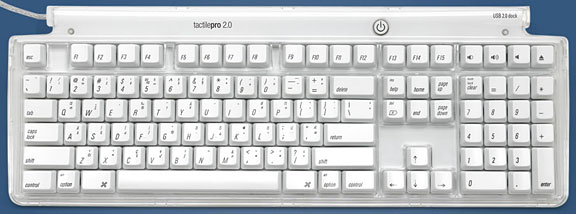
The Mac-only white Tactile Pro 2.0 (above) and the black Mac/PC
version with the Optimize key (below)
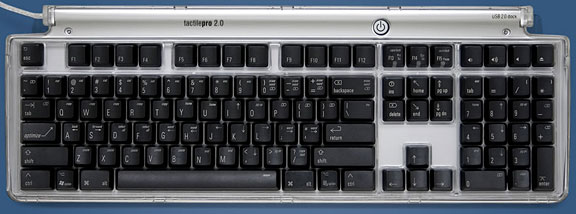
Also, the MTP has two USB cables hardwired to the left side of keyboard?! One of the reasons I purchased it was I thought it was a USB 2.0 hub . . . but in order to use it as a hub . . . its one USB 2.0 port has to be plugged into a second USB port. On a PowerBook or MacBook Pro, this takes up every port, and being a mobile user I can't see myself plugging in both every time . . . so a hub is still a must for the laptop user.
My review before returning it.
The overall feel of the keyboard is cheap (the plastic just not quality I would expect) and the keyboard risers would probably break if any weight was put on the keyboard. Each key wiggles slightly before you depress it. It does not have the tight feel of a quality keyboard. The angle of the keyboard is also weird as well . . . it sits too high, and you can't rest your wrists on your work surface and type without bending your hands up until its very uncomfortable.
I was hoping for more, and at $149 you should expect it. The misrepresentations of the MTP on Matias's website are unforgivable.
Best Regards,
Christopher Hendrick
Hi Christopher,
This is distressing news. I knew that the original Matias Tactile Pro that I reviewed more than two years ago was being replaced with a Tactile Pro 2, but I haven't had an opportunity to see or use one, so I can't comment on it directly.
I see that the "Optimize" key feature is still being touted on the Tactile Pro Web page, so if it isn't being included, that's sloppy advertising to say the least.
Charles
Editor's note: Earlier versions of the Matias Tactile Pro 2.0 keyboard page showed the white Mac-only version of the keyboard as having an Optimize key. The current version of the page (from which we took the above images) shows a white Mac-only keyboard with no Optimize key. dk
Graphics Cards for Quicksilver, ADC Display
From Chris Andrews:
Hi,
I'm an avid reader of Low End Mac, and the information on it has helped me out in many tight spots - but for once, I'm stumped. My knowledge of graphics cards and Power Macs is a little shaky - so here we go. My first-gen Quicksilver 867 MHz looks like the graphics card is dying. The 17-inch Apple Studio Display is running off the ADC port, and after the machine's been on a few hours, it starts to occasionally lose power, flick off for a few moments, then back on again.
It's not just the backlight - the whole monitor, including lights on the front bezel, goes off. Hence I assume the graphics card has decided it's got a bit of a problem. What can I put in to replace it, and where in the UK might sell them?
Many thanks for any help you can offer,
Chris
Hi Chris,
It certainly sounds as if the problem might be the graphics card, although I can't of course say for certain.
You can find some info on compatibility here:
Here are some links to online vendors of video cards in the UK.
Charles
Join us on Facebook, follow us on Twitter or Google+, or subscribe to our RSS news feed
Charles Moore has been a freelance journalist since 1987 and began writing for Mac websites in May 1998. His The Road Warrior column was a regular feature on MacOpinion, he is news editor at Applelinks.com and a columnist at MacPrices.net. If you find his articles helpful, please consider making a donation to his tip jar.
Links for the Day
- Mac of the Day: iMac G5, introduced 2004.08.31. Apple put everything behind the LCD in the 17" and 20" iMac G5.
- Support Low End Mac
Recent Content
About LEM Support Usage Privacy Contact
Follow Low End Mac on Twitter
Join Low End Mac on Facebook
Favorite Sites
MacSurfer
Cult of Mac
Shrine of Apple
MacInTouch
MyAppleMenu
InfoMac
The Mac Observer
Accelerate Your Mac
RetroMacCast
The Vintage Mac Museum
Deal Brothers
DealMac
Mac2Sell
Mac Driver Museum
JAG's House
System 6 Heaven
System 7 Today
the pickle's Low-End Mac FAQ
Affiliates
Amazon.com
The iTunes Store
PC Connection Express
Macgo Blu-ray Player
Parallels Desktop for Mac
eBay

