The Low End Mac Mailbag
Save Internet Radio, USB and Hard Drives, Hardware Manufacturers vs. Linux, and More
Dan Knight - 2008.09.03 - Tip Jar
- Save Internet Radio
- USB 2.0 for Hard Drives
- Wake from Sleep Improves with Newer OS X Versions
- Downgrading to Mac OS 8.6
- Old Mac Won't Start Up after Cleaning
- If It's Not Broke, Don't Fix It
- Used PowerBook vs. MacBook Value
- Unreadable Pages on Low End Mac
- Hardware Manufacturers vs. Linux
- No 'Powers That Be' Behind Linux
Save Internet Radio
From Mike Bechtold:
I read with interest Gordon R. Brown's piece on using the G3 iMac as an Internet radio. I too spend a lot of time on Internet radio, primarily with my G4 DA. But it's not even necessary to upgrade to OS X; I'm currently listening to Internet radio on a 500 MHz G3 DV SE running OS 9.2.2! I seem to get the same radio station listings on both versions of iTunes (7.7.1 on the DA, 2.0.4 on the G3), and the sound from the small G3 speakers is decent. Surfing the Web runs better on OS X, especially given all the new web technologies like Flash that aren't real well supported on OS 9. But from a simple user's perspective, OS 9 is fine for most things. I've been surprised at what Apple wrought in the 1990s and that has become a part of our daily web experience with both Windows and Linux as a result.
I'd like to put in a plug for Internet radio as well. Apparently, RIAA is insisting on a rate of nearly four cents per customer listening hour as a tariff, about twice what they charge for conventional radio. Unless Congress intervenes, we will all kiss Internet radio good-bye; their revenue flow won't cover the cost of the tariff, let alone their other basic operating expenses. The advantage to the medium is the incredible variety of music that can be found. Without the need for a frequency, FCC licensing, and heavy investment in transmission equipment, Internet radio stations can cater to less mainstream taste. Any Internet radio station would greatly appreciate your passionate diatribe, er, feedback to your local congressperson or senator on this issue.
And no, I have no financial interest in any Internet radio endeavor; my ears just can't take what passes for mainstream radio these days.
- Mike Bechtold in Cincinnati
Mike,
Thanks for writing. I don't find my 400 MHz iMac's internal speakers very good for listening to music, but even a cheap pair of powered speakers does a fine job. (I have some old, cheapo Philips speakers connected to my iMac, my eMac, and my Power Mac G4.)
I find it ludicrous that AM, FM, satellite, and cable radio stations all pay the RIAA the same rate, half what it wants from Internet radio. Let's hope the the Internet Radio Equality Act becomes law and puts and end to that.
Dan
USB 2.0 for Hard Drives
From Markus Eckstein:
Thought to throw in just a couple of remarks to Mark Garbowski's Upgrading a Power Mac G4 on the Cheap.
For my secondhand 1.25 GHz single MDD Power Mac, I got this USB 2.0 PCI card, Longshine LCS-6080, for ~6 EUR. It has 4 external and 1 internal USB ports, NEC chipset, and worked with 10.4 considerably well.
That said, entering standby mode with a connected external hard drive made my Mac crash (fans still spinning, wouldn't wake up). 10.5 seems to have fixed that problem. It takes a couple of seconds until the fans stop spinning, and after waking the USB hard drive was not removed properly from the system it claims, but everything works pretty fine now.
Now why am I mentioning this? Because there are some handy USB-to-Serial ATA converters on the market, for around 12 EUR. Connect one to the internal USB connector, and voilà - you should be able to fit big SATA hard disks. I consider the Sonnet PCI-SATA solutions priced at 55 EUR plus as a rip-off. So here could be a cheap way that by all means should work with OS X 10.5. With 10.4 you can't send your Mac to standby anymore, so I wouldn't recommend that.
The second item I bought was a Elgato Turbo.264 USB stick to convert all those recordings for my iPod touch (Apple TV, Sony PSP, iPhone, you name them). Really, if you have a number of movie files you wish to convert to MPEG4 (H.264), just do yourself and your Mac a favour and buy one. Picture quality is decent, though I have seen better, but boy is it fast. My Mac is left with the task to decode the material, while the Elgato Stick does the video encoding in hardware. I assume the audio encoding is still done in software by my machine.
Take standard definition PAL-MPEG2 material from DVB-S(atellite) recordings: around 32 fps is the average on my machine. That's faster than realtime, and it looks actually quite decent. Much much better than any software solution that promises to give you that speed on an dated G4.
With HD material from satellite I just got about 2 fps, but the result was astonishing. There it shows that the CPU isn't just up to the task of decoding high resolution, high definition material any more.
So basically, if you have OS X 10.5, consider buying a USB SATA converter to fit another, modern hard drive in your Mac on a budget. And if you wish to transcode loads of movies to H.264, get a Turbo.264 stick. It's worth the money.
Cheers
Markus Eckstein
Markus,
Thanks for writing. There is a problem with PCI USB cards in all Macs - when the computer goes to sleep, it stops providing power to the USB ports. The built-in USB ports don't have that problem, but on G4 Power Macs and a lot of other older Macs, the built-in USB is 1.1, which is a far cry from the speed of USB 2.0.
You really can't compare USB 2.0 throughput with that of a PCI Serial ATA card. Regular SATA tops out at 1.2 Gbps (with 1.5 Gbps bandwidth), but USB 2.0 can only achieve 240 Mbps. (While USB 2.0 has 480 Mbps bandwidth, no device is allowed to use more than half of it.) With a fast hard drive, the Sonnet card could be up to 5x as fast as USB 2.0.
Or perhaps even better than that on your Power Mac. When Bare Feats compared USB 2.0, FireWire 400, and FireWire 800 on three PowerPC Macs in 2004, it found that FireWire 400 reads where more than twice as high as USB 2.0 using the same hard drive. (USB 2.0 writes were a bit more than half of FireWire 400 speed.) Bare Feats reported a top USB 2.0 throughput of 144 Mbps on PowerPC Macs, and also noted that Intel-based PCs running Windows could achieve 240 Mbps throughput. (There's another argument in favor of Apple's switch to Intel CPUs.) Tom's Hardware has confirmed this ceiling.
What USB 2.0 has in its favor is low cost and portability at the expense of throughput. Modern hard drives have maximum throughput speeds ranging from 40 MBps to 100 MBps (or 320 Mbps to 800 Mbps). Serial ATA and FireWire 800 are fast enough to handle that; FireWire 400 is a bottleneck for faster drives, and even the slowest of them has 50% more bandwidth than USB 2.0 can handle - and 120% more than the USB 2.0 hardware and drivers allow on PowerPC Macs.
If you want convenience and portability at a low price, USB 2.0 is the way to go. If you want performance, your Power Mac's internal IDE drive bus will blow it away, and Serial ATA goes beyond that.
HD video is one place where Intel has a clear advantage over PowerPC. If that's what you plan to work with, it's time to look at any dual-core Intel Mac - even the lowly Mac mini will run circles around your Power Mac.
Dan
Wake from Sleep Improves with Newer OS X Versions
From George Pilkinton:
Dan,
Perhaps this anecdote will interest you.
I have a Power Macintosh G4 dual 533 "Digital Audio".
Under 10.2, the machine had terrible problems waking from sleep. The monitor would wake up (with the clock still displaying the time when it had gone to sleep) but the machine would remain unresponsive for a period on the order of 20-40 minutes (the few times I waited it out). Most often I would run out of patience and force a reboot. I pretty quickly gave up on using sleep and just shut the computer down instead.
Under 10.3, its behavior improved enough that sleep became usable. It would usually take on the order of 2-4 minutes to become responsive upon wake-up. (During this time, as before, the clock would display the time prior to sleep, and the mouse and keyboard had no apparent effect, although keystrokes were buffered and would all take effect when the machine became responsive.)
I finally installed 10.4 yesterday (only because I want to use software that requires it) and am pleasantly surprised that the computer now becomes responsive after about ten seconds when coming out of sleep.
George Pilkinton
George,
Thanks for sharing your observations. Sleep mode puts the computer in a low power standby mode, so although the system clock continues to run, video isn't being updated. The computer does poll the USB bus for a keystroke or mouse action, which is its signal to wake up.
It's an awfully long time since I used 10.2 or 10.3 regularly (I have 10.3 on my 400 MHz iMac), so I really don't recall how slow my Macs were waking from sleep in that era. This is definitely an argument against sticking with 10.2 if you let your Mac sleep!
Dan
Downgrading to Mac OS 8.6
From L. Leary:
Hello Dan:
Here's an odd one. I have a screaming good iMac (Blue) currently running 10.1 . . . I would like to downgrade to 8.6 (I have the install discs) because my young son coming up would love to play all of the great Mac Games his older brother played (Freddi Fish, Pajama Sam, and more).
I have tried to start (via the "C" key) from the 8.6 disc (even a 9.0 Install I have) to no avail . . . it doesn't see it?
Any suggestions or can you point me in the right direction...?
Thanks for your help
Leer
Leer,
It all depends on which "blue" iMac you have. The Bondi blue 233 MHz iMacs (Rev. A and Rev. B) can run Mac 8.5 and later, so I'm guessing that's not the one you have. The 266 MHz and 333 MHz models, which came in blueberry, should also be able to boot from a Mac OS 8.6 or 9.0 install CD. The last blueberry iMac was the slot-loading Kihei model, available in 350 MHz and 400 MHz speeds. The require Mac OS 8.6 or newer.
By process of elimination, we move to the indigo blue iMacs. The color was introduced in July 2000, and those Macs require Mac OS 9.0.4 or later. And the early 2001 iMacs require 9.1 or later.
Unless those games absolutely won't run under Mac OS 9, my suggestion is you pick up a copy of Mac OS 9.2.2, which can also be used with the Classic environment in Mac OS X. According to our Best Classic Mac OS Deals, you can buy a copy for $20.
Dan
Old Mac Won't Start Up after Cleaning
From Chuck Belanger:
I am hoping that you would be able to help me out. I have a an older Power Mac 7200/90. It was having issues with reading floppy disks. Well, I opened it up, took out the floppy disk drive, cleaned out the entire computer with an air hose because the computer was full of dust. Well, once we put it back together and turned on the computer, it just sits on a gray screen with a icon of a floppy disk with a flashing question mark. What can we do to get this computer running?
Chuck Belanger
Chuck,
My guess is that you accidentally disconnected the IDE cable to the hard drive.
Dan
If It's Not Broke, Don't Fix It
From Philip Mayor, following up on I Agree with Your Comments on Claris Home Page:
Hi Dan,
I'm pretty sure I was responding to your "Claris Home Page Still Irreplaceable?" article, which came up in a search to see if by chance Home Page was available on an Intel-based mac.
Thanks for the info on KompoZer, which I've never heard of. Like you, I can't do without Home Page, but as I also have an Intel Mac. I'd like to have a program I can use at least on a limited basis when I have to work outside my office, where my PowerBook G4 is my main computer. I've been trying Rage Webdesign, but it's frustrating. I don't understand why other programs don't have something similar to Home Page's "browse" mode - which enables you to quickly and easily test links - and bring up the linked file. This can't be that difficult of a feature to include.
I'll give KompoZer a try. As far as other classic applications go, can you believe I am still using Photoshop 4.0 (the first version to include layers)? And I'm a professional graphic artist. I think software designers and companies like Apple need to realize that people get used to using certain applications and even operating systems. The old adage "if it's not broke, don't fix it" is good advice. They could also gain from the experience of painters of fine art. Some of the greatest paintings in history have been made with very old, worn-out brushes.
I've also never heard of TextSoap, but I don't do web design for anyone but myself. I've been working on a graphic intensive web-based interactive game for several years now, and I'm starting to realize it would never have been possible without Home Page. I'm very grateful for that program which does, by the way (in my opinion), handle frames extremely well. I also find DreamWeaver indispensable, but mainly (in fact solely) for its site-management tools, like being able to do global finds and replaces. I'm sure other programs do this, but DreamWeaver handles such things very very well.
Thanks for your response and continued success to you,
Philip Mayor
Philip,
Home Page may be old and not support a lot of modern stuff, but it's certainly not broken. I would love to go 100% OS X apps, but not until I can retire Home Page. KompoZer comes somewhat close, supports most of the things Home Page doesn't, but isn't nearly as stable or polished.
I'm a Mac user, so I think WYSIWYG is the way to go. I shouldn't have to know the first thing about HTML to create a usable web page. At the same time, I should be able to fiddle with the HTML all I want to when I want to. Rage Webdesign fails to provide a WYSIWYG work environment, but programs like Apple's iWeb do everything they can to prevent me from touching the HTML behind the page. (I bought iLife 06 only because I believed that iWeb had to be Apple's answer to Home Page. It was anything but.)
I used Photoshop 4 for years, then moved to 5.5 so I could edit type layers. Now I use Photoshop Elements 3, which has almost every feature I need. (Sometimes I have to go back to 5.5 for a feature.)
TextSoap is a great program for cleaning up text. I have writers supplying me with articles as Word .doc files, RTF files, HTML files, plain text in emails, Tex-Edit Plus, and other formats. I have a button in TextSoap that turns smart quotes dumb, eliminates double spaces, turns tabs into spaces, converts ellipsis to three periods, switches an m-dash to space-hyphen-space, and more. That saves me a whole lot of work as I prepare articles for publication.
Dan
Used PowerBook vs. MacBook Value
From Ben Chong:
I enjoyed the "Used PowerBooks a Poor Value" discussion.
I think that used Intel-based machines are keeping their value less well, and that is partly because of Apple's pricing for Intel-refurbs. One reason why, when I got a MBP, I gave my MacBook to my daughter instead of selling it like I did for my last-gen 12" PowerBook.
But then I think Andrew also has a point that if you were to just look at the numbers, the older PowerBooks are a poor value. With the exception, as you pointed out, of the folks who need Classic mode.
Unfortunately, I think those folks are few. Of the three iBooks that I still have around the house, only one has Classic mode, and that mode is not used at all.
Seriously, a lot of Mac users today are new Mac users, and they don't have legacy baggage to lug around. So Classic mode is not a consideration for these folks.
The other point about being able to afford an additional $300-400 is a good one. And I think that will be the main reason why any new Mac user would go with a slower Gx-class machine today.
Ben
Ben,
I have great sympathy for those who need Classic mode, as I am one of them. I use it every day when I work on content for Low End Mac.
I also firmly believe that for most of what people do with their computers, a G4 Mac has plenty of power. The big exception is editing video, which brings even the most powerful PowerPC Macs to their knees. That's where Intel Macs are hands down winners.
Dan
Unreadable Pages on Low End Mac
From Annoyed:
Dear Webmaster,
I have noticed that a lot of the Mac Musings pages and other pages have advertisements on the writing, and it's really hard to read through it. I am using Apple Safari for Windows, Apple Safari for Mac, and Internet Explorer v7. It happens on all of them. Here is a link to one of the pages http://lowendmac.com/musings/unplanned.shtml
Thank you for listening.
Annoyed
PS ur website rocks

A "broken" old page on Low End Mac (above) - and the fixed, updated
version.
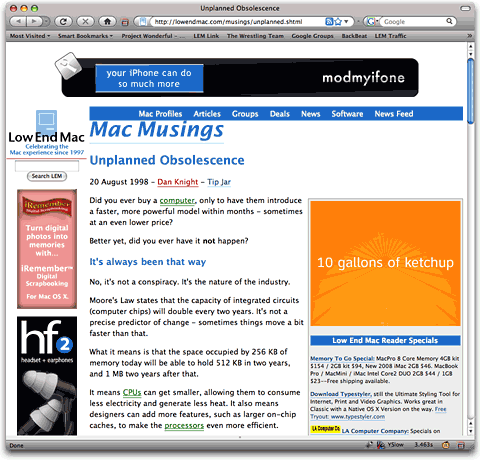
Annoyed,
Thanks for writing. We've been publishing Low End Mac for over a decade, and we've had a lot of different page designs over the years. There was a time when we could update all of the old pages as we did that, but with several thousand pages, some fall through the cracks. As we've made design changes and added ad programs, a lot of those pages with old designs got broken.
We have no easy way of finding those pages, but as readers like you report them, we fix them. Please send us the URL for any other broken pages you run across - and thanks!
Dan
Hardware Manufacturers vs. Linux
From Matthew Radtke:
Hi Dan,
It seems that Scott's main, and quite possibly only, problem with most Linux distros is the lack of out-of-the-box wireless support. Similarly, you follow along this line of reasoning with the line, "With chipsets becoming more and more standardized, there's no excuse for this." Unfortunately, I believe both of you are placing the blame squarely on the wrong people. It's not the software people, it's the hardware ones.
Linux distros and the BSDs (here after referred to collectively as OSS) love to support hardware and would love to support all of the latest and greatest as soon as it comes out. Unfortunately, this is often impossible.
Several vendors refuse to support OSS to the point that they are actively hostile towards it. Why does this matter to you, the end user? Well, your wireless card works under Windows and Mac OS because of drivers. A wireless card is a NIC. It uses a different media, radio waves vs. CAT 5, but a NIC nonetheless. NICs need drivers. Those drivers are almost always provided by the hardware manufacturer in the Win/Mac worlds.
In the OSS world, manufacturers often don't make a driver for the equipment. Okay, not the end of the world, OSS is driven by programmers, so they should be able write the own drivers, right? Not always. If the manufacturer provides specs, this can trivial. Again, manufacturers don't always do this. Okay, so now the OSS programmers need to reverse engineer the hardware just to write basic interfaces to said hardware - let alone actually using that hardware to its fullest potential. At this point, the hardware being supported or not is completely up to someone in OSS-land having enough time, energy, and access to the problem hardware. If no one cares, or worse, cares but are unable to write a driver, the hardware will likely never work under OSS. Blame the manufacturer!
Similarly, chipsets are not becoming more standardized. My company recently bought 5 brand-new, fancy Nvidia-based motherboards to run RHEL 5. Getting the RHEL installer just to detect the disks in the system required both twiddling the BIOS and passing GRUB some custom init options. Why did this happen? Because chipset manufacturers keep 'improving' their chipsets to get a leg up on the competition. Blame the manufacturer!
NDISwrapper is just a crutch to make the driver situation tolerable. All it does is attempt wrap a Windows binary-only driver in such a way that it will work with Linux. This working or not is completely dependent on what kernel version, what driver version and what NDISwrapper version. Again though, not OSS' fault. A solution that might work sometimes is better than a paper weight. Blame the manufacturer!
And now, for even more fun, wireless cards specifically. Many such cards require that you download firmware, save it to your computer, and your OS loads that firmware on boot. Seems simple enough, but most manufacturers require to you agree to a click-through license which mutually exclude OSS from including with their distro! If the manufacturer would either embed the firmware on the card, not require the click-through, or allow OSS to just include the firmware with their distros, this wouldn't be a problem. But they do require it, so OSS can't include it. Blame the manufacturer!
Of course, it doesn't have to be this way. I have been able to boot an OpenBSD installer from a 1.44 floppy disk (yes, 1.44 MB for a complete, but minimal operating system) and install a full version using the built-in wireless card. This works because I had hardware that was perfectly supported by OpenBSD. It wasn't easy, as it required a fair amount of research before I bought the system, because I wanted to be sure it would work perfectly.
If hardware is not supported by OSS, don't buy it.
And that's the rub. To make sure that your hardware will work 100% as expected with OSS, you have to research the hardware you want to run it on. For experts, it's a choir. For beginners, it might be impossible. Unfortunately, the only way we're going to change this situation is to do just this and vote our dollars. If hardware is not supported by OSS, don't buy it. Let those who refuse to play ball with OSS know that you disapprove of their decision and will not support them. Once enough of us do so, questionable support will be a thing of the past.
Thanks for your time, I'll get off my soap box now.
-Matt
Matt,
The biggest problems Linux faces are: (1) it's not Windows, (2) it's not especially user friendly, and (3) it doesn't "just work".
There's really nothing anyone can do about the first one, which is a blessing (no Windows malware) as much as a curse (you can run an office suite, but it isn't Microsoft Office). Wine is a step in that direction, but the Windows world wants its productivity apps and games.
Linux is getting friendlier. Macs and Windows PCs have pretty standard ways of installing and updating software. In my attempts to use Linux, I would often download a new program, such as Firefox 3, and have no clue how to install it. That's mostly a matter of time.
You can point the finger at manufacturers as the reason Linux doesn't "just work" on any computer, but the problem for the end user is that hardware that works under Windows (or the Mac OS) doesn't work with Linux. It doesn't matter who is responsible for that reality to the end user, only that it is reality.
Sure, geeks and nerds and tech types can do their research and find out what hardware is OSS compatible, but one of the big selling points for Linux is that you can use it on existing hardware, especially older PCs. Linux needs to become something you can just install and use.
For that to happen, Linux fans need to mobilize, vote with their dollars, and create very public lists of what hardware doesn't work and why (e.g., Chipco AirLAN 802.11n: manufacturer refuses to support OSS). Also include a list of supported hardware so people will know what to buy. Then mobilize the Linux, BSD, Solaris, and even OS X communities (even Mac users are often left out in the cold) to write manufacturers and let them know why they chose another brand of WiFi card (or whatever).
Dan
No 'Powers That Be' Behind Linux
From Peter da Silva:
There are no "powers that be" behind Linux. Not Linus Torvalds. Not Mark Shuttleworth. There's nobody to grab Linux by the scruff of its neck somewhere to fix it.
Because there's no core OS, there's just a bunch of distros built around volunteer-provided software. You need a commercial OS to do that . . . and the way Linux is built, it's not really possible to make a commercial Linux. Red Hat tried, with Red Hat Enterprise Linux, but then came White Box, and they gave in and produced "Fedora" themselves.
There are other free Unix systems that do have that ability. FreeBSD, for example.
Which is probably why Apple based OS X on FreeBSD and hired the lead of the FreeBSD core team when they made OS X.
OS X is that commercial user-friendly distro. Unfortunately it only runs on Apple hardware. Such is life.
Peter,
The "powers that be" behind Linux are the programmers. Not Linux Torvalds. Not some core group of 12. But all the people who develop Linux and drivers for it. That is both its strength and its weakness.
Dan
Join us on Facebook, follow us on Twitter or Google+, or subscribe to our RSS news feed
Dan Knight has been publishing Low End Mac since April 1997. Mailbag columns come from email responses to his Mac Musings, Mac Daniel, Online Tech Journal, and other columns on the site.
Today's Links
- Mac of the Day: Color Classic, (1993.02.01. A cult classic, this was the compact Mac with color that everyone had been waiting for.)
- Support Low End Mac
Recent Content
About LEM Support Usage Privacy Contact
Follow Low End Mac on Twitter
Join Low End Mac on Facebook
Favorite Sites
MacSurfer
Cult of Mac
Shrine of Apple
MacInTouch
MyAppleMenu
InfoMac
The Mac Observer
Accelerate Your Mac
RetroMacCast
The Vintage Mac Museum
Deal Brothers
DealMac
Mac2Sell
Mac Driver Museum
JAG's House
System 6 Heaven
System 7 Today
the pickle's Low-End Mac FAQ
Affiliates
Amazon.com
The iTunes Store
PC Connection Express
Macgo Blu-ray Player
Parallels Desktop for Mac
eBay

