The Low End Mac Mailbag
Linux Still Not Friendly Enough, Widescreen and Pivoting Monitors, Mac 512K Restoration, and More
Dan Knight - 2008.06.23 - Tip Jar
- Linux on Macs Not User Friendly Enough
- Good Source for Non-widescreen LCDs
- Widescreen Monitors Are Great
- Bring Back the Radius Pivot
- Pivoting Monitors
- Insanely Wide Displays
- Apple Studio Displays Still Useful
- Nine Year Old Forecast
- Trials of a 'Newbie' Vintage Mac Hobbyist
- ViewPowr 1400/16 Video Card for PowerBook 1400
Linux on Macs Not User Friendly Enough
From Scott Newman:
After purchasing an Eee PC, I became curious about installing Linux on Macs. I successfully installed an older PPC distribution of Kubuntu on a G3 iBook and Debian on an 867 MHz G4 PowerBook. I was able to use Firefox, Thunderbird, Open Office, and GIMP on both of these computers. However, I was unsuccessful in locating two types of applications that for me are deal breakers.
First, I wanted some type of backup software with a graphical user interface. Over the years I've used Dantz Retrospect, Synchronize Pro X, and MimMac (my current choice) on my Macs running OS 9 through OS X 10.5.3. I was hoping to find a Linux equivalent that could perform smart whole-disk and selected folder backups.
Second, I didn't find any Linux software that was essentially equivalent to Apple's Disk Utility. Maybe I didn't look hard enough . . . I just don't know. However, I do know that to move beyond the "geek phase", such Linux software needs to be available. Command line alternatives won't cut it for most mainstream folks who just want their PCs to just get the job done.
Finally, why can't Linux get to the point where downloading and installing application software is the same as it is for Windows and Mac users. I just want to click on a Web link, download an installer, and install the software . . . period! I don't want to jump through all the hoops needed to get Linux applications from the various repositories. Again . . . the message seems to be "non-geeks not allowed."
If you think I've overstating the issue, go to: http://www.google.com/linuxrepositories/debian40.html
How many regular computer users do you know who could get past this page? My wife has used Macs since 1984 and has a Master of Science degree in Taxation and a Ph.D. in Accounting. I asked her to look at the above Web page. She read through it and laughed. Enough said. Thanks for your time.
Scott,
I'm discovering the same thing with Linux. For instance, I can go to the Firefox site, successfully download the Firefox .zip file, and have no clue how to install the program and use it. That should be trivially simple - the OS should either know how to put new software in the right place or the program should include an installer that does that for you.
Until Linux is that easy to use, it's going to be the OS for geeks, not mainstream users, no matter how pretty an interface they give it.
Dan
Good Source for Non-widescreen LCDs
From Morgan Johnson:
Hi Dan,
Just thought I'd share results with Ted Hoofar regarding my own search for a good standard resolution LCD (I'm preparing for a future CRT-to-LCD swap on my eMac). NewEgg and MicroCenter both have a plentiful selection of 17", 1280 x 1024 models well under $200, as well as a few 20.1", 1600 x 1200 for a bit more.
While the 17" models are actually 5:4 ratio, not 4:3, this is really better regarding space lost to the Dock.
NewEgg is online only, but MicroCenter has physical stores too.
Hope this helps!
Morgan
Morgan,
Thanks for the tips. I'm very happy with 1280 x 1024, although bigger would be nice when working on genealogy - those charts get huge!
I just checked NewEgg, and they have over 100 non-widescreen LCD monitors available, including 17" and 19" 1280 x 1024 displays as low as $159.99 and 20" 1600 x 1200 from $319.99.
Dan
Widescreen Monitors Are Great
From Steven Hunter:
I respectfully disagree. :)
Widescreen monitors allow you to open two normal sized documents side-by-side without having the squeeze them in and scroll back and forth. Widescreen monitors allow you to edit video and audio much more easily than a standard display. Most websites format better on widescreens than they do on standard ones (IMHO) and having a wider dock is always useful to me.
On laptops, one of the extra advantages of a widescreen display is that when you make the screen wider, you also make the keyboard wider, which makes for far more comfortable typing (IMHO). Compare a standard keyboard with a 4:3 screen and then with a 16:9 or 1.6:1 screen and see what fits better.
At work I have two 19" 4x3 LCDs with desktop spanning which essentially makes it one big 2560 x 1024 display (a 2.5:1 ratio), and it is the bee's knees. I can have two "full screen" windows open at the same time, or leave one free while showing the desktop on the other.
Plus it actually makes LCDs cheaper because the manufacturers can get more LCD panels out of each run using widescreen geometries (or so I've heard).
Steven Hunter
Steven,
It's all a matter of how one works and what size display one has. Being used to 1280 x 1024, as 1280 x 854 (old G4 PowerBooks) or 1280 x 800 (MacBook and MacBook Air) display doesn't give me the vertical space I need to work efficiently. At 1440 x 900, the MacBook Pro gives me more width, which I really appreciate, but it's 900 pixel height feels cramped compared with 1024 pixels. (I feel the same way about 1280 x 960 on my eMac.)
The problem is that as notebooks go widescreen, they're going to tend to cut 10% of the vertical pixels rather than add more horizontal ones, making the display feel even more constricted for those used to more screen height.
In your case, you have the 1024 height, and to get at least that many vertical pixels I'd need to buy a 17" MacBook Pro, a 20" iMac, or a 19" or larger widescreen display with 1680 x 1050 resolution - certainly nothing I'd complain about owning! However, turn that into a 10:9 display, and you're down to 945 x 1680, less vertical pixels than either of us are used to.
Dan
Bring Back the Radius Pivot
Hi,
To solve the problem of widescreen vs. regular displays, it's best to look at the past. Remember the Radius Pivot displays? If they were brought back in LCD form, it would provide the best of both worlds for users - those who need full-page screens for word processing and desktop publishing as well as filmmakers and others who may be best suited for widescreen usage.
The Pivot was a full page display that could be rotated to function as a standard monitor. They required a specific interface card to work properly (I had a card installed in an LC II via the PDS slot). I also believe a driver was needed. However, the monitor would automatically refresh the display in the new mode when it was rotated - no controls needed to be pushed.
If the technology could work well in the early 1990s, there is little doubt in my mind that it could be implemented on a new display using LCD technology. I'm not sure what happened to Radius and who would own the patents, copyrights, etc. to the design; I see this as the only obstacle to a new Pivot model.
Scott Baret
Scott,
I remember it well, as we had several grayscale Pivots and a few Color Pivots when I worked at Baker Publishing Group (then known as Baker Book House). The Pivots has a built-in (mercury?) switch to sense when they were reoriented between vertical (640 x 870) and horizontal (870 x 640) mode. They needed special software, and the Color Pivot was not particularly reliable.
I've been using a Dell 1704FPV monitor for a few years - 17" 1280 x 1024, 4-port USB 2.0 hub, and it pivots. I have to manually configure Displays in System Preferences, and graphics run slower that way, but it does work. It should be relatively trivial to design a display that pivots and uses USB to communicate its orientation to the computer. Just add a software driver, and you've reinvented the Pivot.
Dan
Pivoting Monitors
From Stephen:
Some monitors pivot, including the....
Actually Dan, most LCD monitors pivot - even if the stand does not allow the LCD to turn. You don't need to use the supplied stand. Find a monitor stand/arm with a squarish VESA mounting plate, and assuming your (probably larger) monitor has the proper holes for screws, mount it vertically. Or, if you are desperate, just take the stand off and lean the monitor against something vertically. Then set rotation in the Monitor control panel, assuming you have the proper Mac video. A lot easier to do compared to the old CRT days.
As an aside, it would be interesting if Low End Mac took user reports (like unsupported Leopard) of which Intel Macs have rotation capabilities for the main monitor, and, in the case of the iMacs, the second monitor and either had a main article with this info and/or also listed the characteristic in the Mac specs section.
Stephen
Stephen,
Thanks for writing. While any monitor can be run on its side, the idea behind a pivoting monitor is that you can easily switch orientation. I don't know if VESA mounting arms support that or not, but Mac OS X 10.4 introduced support for pivoting screens in the Displays system pref.
I don't know which Intel Macs and Mac Pro video cards support pivoting the display, but I've heard that the MacBook and MacBook Air do not. I'd venture a guess that the Mac mini is in the same camp. And we'll post this in the mailbag, asking for readers to report whether their Intel Macs support pivot for the primary and secondary (where supported) display.
Dan
Insanely Wide Displays
From Andrew Hunn:
"I don't know about others, but my eyes work better scanning up and down."
That's true for everyone. Eye movements are more rapid vertically than horizontally, and count me as one of those disappointed at the lack of options for monitors. I don't need a big old Cadillac on my desk!
- Andy Hunn
Andy,
You'll be happy to know that about 1/3 of the monitors currently available use a traditional 4:3 or 5:4 aspect ratio - and they're pretty darn cheap these days, as the market is swinging toward widescreen.
Dan
Apple Studio Displays Still Useful
From Seth Windoms:
Dear Dan,
I recently found a 17" Apple Studio Display (Graphite) at a yard sale for only $10, so I figured it would be a good companion for my Mac mini. Well it turns out it is a good companion and gave me extra screen space but took some desk space. But these old CRT Studio Displays are still really useful - even though they take up a bunch of room, they are great for simple Mac setups, and they're cheap too. They also have good features and looks for a CRT monitor from 1999, considering you can get them in Graphite or Blue and the swivel base is really great. If it were not for the cables, the display could probably go 360° round.
-Seth
Seth,
I never used one, but I remember the CRT Studio Displays. Depending on which 17" model you got, you have a maximum resolution of 1152 x 870 (for the VGA ones) or 1600 x 1200 (for the ADC monitor). At $10, it's a steal, and the more traditional 4:3 aspect ratio is especially nice on lower resolution displays.
Dan
Nine Year Old Forecast
From John Muir:
Hi Dan,
Just discovered a nice future-telling piece from your archive, written back in 1999: Tomorrow's iMac.
Quite an impressive hit rate. 720p HDTV, LCD domination, fast WiFi and wireless peripherals too. Only the G6 powered television counts as a serious miss, but then again the PlayStation 3 is powered by a Cell processor, which could be considered not too far off!
The "C2" iMac (or Kihei/iMac DV as it transpired) did indeed turn out to be quaint but useable, as I can vouch myself. Now if only you'd dreamt up iPods and iPhones!
John
John,
Thanks for that blast from the past! It only took Apple 2-1/2 years to produce the first LCD iMac - and five years to introduce the slim iMac G5. And I have one of those "quaint" slot-loading 400 MHz iMacs next to me, my Linux testbed - although I have to say that it handles Mac OS X 10.3 "Panther" pretty nicely.
Dan
Trials of a 'Newbie' Vintage Mac Hobbyist
From A. Harju, following up on 25th Anniversary of the Mac Coming published last December:
After many months, a few minor setbacks, and excellent help from the dedicated vintage Mac community, our Mac 512K is now up and running on System 3.1, and I am one happy camper. In a previous email I wrote about what was done to repair and clean up this old Mac. But it was missing a boot disk. The original Apple boot disks are nearly impossible to find. Legal roadblocks prevent public distribution of these classic operating systems. I was determined to come up with one, despite having zero experience with any pre-OS 6 system. Here are the tools I ended up using: - Tip Jar
- 233 MHz Bondi iMac, Mac OS 9.2
- Performa/LC 550, Mac OS 7.5
- dozen 800K single-sided floppies
- a Farallon LC PDS ethernet card
- spare Linksys 10/100 switcher
A generous LEM reader emailed me, offering a copy of some old system images. Needless to say I took up the offer. Many thanks! To play it safe I avoided OS X altogether. I downloaded the images onto a 233 MHz Bondi iMac OS 9.2 desktop, which BTW is internet-connected using an AeroPad Mini wireless ethernet adapter (via the house AirPort Extreme) with iCab. A bit limited maybe, but effective. Alas, iMacs were designed without floppy drives.
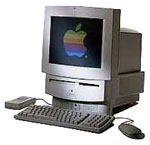 So I thought using the
Performa 550 floppy drive to construct a boot disk was the way to go.
It was our first computer (happily used by our daughter when she was in
grade school - now she's in college. Where does the time go?). It's a
wonderful all-in-one machine, despite what a few critics say about the
clunky appearance. Along with a CD drive, it's floppy drive reads old
single-sided 400K and 800K disks, as well as more modern 1.4 MB ones.
Perfect for this project, but how to transfer the images from the iMac?
First problem - no ethernet card had ever been installed. Checked out
the handy LEM Swap group. A few weeks
later a LC PDS ethernet card arrived in the mail. This is where the fun
started. Before installing I wanted to be sure the software could
handle ethernet. Plugged it in and powered up.
So I thought using the
Performa 550 floppy drive to construct a boot disk was the way to go.
It was our first computer (happily used by our daughter when she was in
grade school - now she's in college. Where does the time go?). It's a
wonderful all-in-one machine, despite what a few critics say about the
clunky appearance. Along with a CD drive, it's floppy drive reads old
single-sided 400K and 800K disks, as well as more modern 1.4 MB ones.
Perfect for this project, but how to transfer the images from the iMac?
First problem - no ethernet card had ever been installed. Checked out
the handy LEM Swap group. A few weeks
later a LC PDS ethernet card arrived in the mail. This is where the fun
started. Before installing I wanted to be sure the software could
handle ethernet. Plugged it in and powered up.
Frack! The image of a floppy disk with a "?" appeared on the screen. Like the Mac, the Performa was looking for a startup disk! Were these machines mocking me? After an hour of troubleshooting and tinkering and staring at the blinking "?" I concluded that the 1993 hard drive had died, most likely of old age just when I needed it. Herb of retrotechnology.com helped out by finding a working hard drive to fit. A few days later it arrived - it was a straightforward swap, requiring a little modification of the slide assembly to make it fit properly. Worked the first time, and it even had a copy of OS 7.5. Used a Norton Utility CD to repair a few disk problems, and it was time for networking.
Again, installation was a snap. The LC PDS ethernet card plugged right in on top of the Performa logic board. I was very mindful of static electricity. Then I cabled the two machines together using a spare 10/100 switch. Plugged in all power cables and powered up the iMac and the switcher - okay so far. Hit the power button on the Performa keyboard and . . . OMG. The Chimes of Death. I shut everything down and had a silent emotional meltdown. What to do? The next day I pulled the logic board back out and re-seated the ethernet card as well as the memory chip and even checked the battery with a voltmeter. When I plugged and powered up again, mysteriously all was well. The Apple Gods had given me a break. It's been running ever since, and I dare not question why.
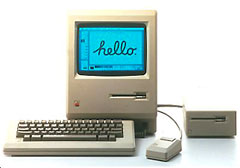 Software
networking of the two computers was without trauma. The old system
images were transferred, and using Disk Copy we began to create a boot
disk. The system images had systems 1.1, 2.0, 3.0, 3.1, as well as a
few apps. It took many tries. Unfortunately the Mac 512K refused to
read some of the 800K floppies the Performa had built. Maybe the Mac's
floppy drive needs adjustment, or maybe some floppies are bad or had
formatting problems, or maybe a full moon. Have no clue. It's amazing
how many steps this vintage software took to get to this point anyway,
and how many ways files could get corrupted in general. But finally the
Mac 512K booted up on a working System 3.1/ Finder 5.2 floppy! It works
quite nicely, thank you.
Software
networking of the two computers was without trauma. The old system
images were transferred, and using Disk Copy we began to create a boot
disk. The system images had systems 1.1, 2.0, 3.0, 3.1, as well as a
few apps. It took many tries. Unfortunately the Mac 512K refused to
read some of the 800K floppies the Performa had built. Maybe the Mac's
floppy drive needs adjustment, or maybe some floppies are bad or had
formatting problems, or maybe a full moon. Have no clue. It's amazing
how many steps this vintage software took to get to this point anyway,
and how many ways files could get corrupted in general. But finally the
Mac 512K booted up on a working System 3.1/ Finder 5.2 floppy! It works
quite nicely, thank you.
Bringing a 1984 Mac 512K back to life for the 25th Anniversary was satisfying. It may not be in true museum-quality condition, but it does makes us smile.
Thanks all...
A. Harju
A.,
Thanks for sharing your story and glad you have it up and running!
Part of your problem with floppies may be that the Mac 512K has a single-sided 400K floppy drive. If Disk Copy won't let you make 400K floppies, try DiskDup+, which tends to work more reliably, although some users report problems when using 1.4 MB floppy drives.
Dan
ViewPowr 1400/16 Video Card for PowerBook 1400
From John Belknap:
Dan Knight;
I am the proud owner and user of a PB 1400, with most of the later upgrades - G3, Flash drive, WiFi PCI card. I do have a New Tech video card, never used it, but was planning to sell it. I cannot find a driver - did OS 8 or 9 include a generic driver? Apple sold a video card, but I cannot find any mention of it on the Apple website. Wasn't there another company that sold a video card for that machine, for a few months?
Any leads appreciated. I have read your article on the PB 1400, thanks for all the help.
Yours,
John Belknap
John,
I'm jealous. I have a couple 1400s that I plan to cobble together into one with all the upgrades, but no G3 upgrade or video card. I do have built-in ethernet.
I can't find a lot of info about the ViewPowr card online. It fit the 1400's expansion slot and limited users to one RAM upgrade. It provided 16-bit video to 832 x 624 and 8-bit video to 1152 x 870 on an external display. What little I can find indicates that no software drivers are necessary; it is automatically recognized and supported by the Mac OS.
Dan
Join us on Facebook, follow us on Twitter or Google+, or subscribe to our RSS news feed
Dan Knight has been publishing Low End Mac since April 1997. Mailbag columns come from email responses to his Mac Musings, Mac Daniel, Online Tech Journal, and other columns on the site.
Today's Links
- Mac of the Day: 15" iMac G4 (Early 2002), (2002.01.07. The iMac is redesigned with a flat panel display and G4 CPU.)
- Support Low End Mac
Recent Content
About LEM Support Usage Privacy Contact
Follow Low End Mac on Twitter
Join Low End Mac on Facebook
Favorite Sites
MacSurfer
Cult of Mac
Shrine of Apple
MacInTouch
MyAppleMenu
InfoMac
The Mac Observer
Accelerate Your Mac
RetroMacCast
The Vintage Mac Museum
Deal Brothers
DealMac
Mac2Sell
Mac Driver Museum
JAG's House
System 6 Heaven
System 7 Today
the pickle's Low-End Mac FAQ
Affiliates
Amazon.com
The iTunes Store
PC Connection Express
Macgo Blu-ray Player
Parallels Desktop for Mac
eBay

