The Low End Mac Mailbag
iPhone or iPod touch?, More Linux on Macs, Mac Resale Value, Blue and White Frustration, and More
Dan Knight - 2008.06.12 - Tip Jar
- iPhone or iPod touch?
- Linux and Macs
- Ubuntu, Debian, YDL, and openSUSE
- Linux for Macs
- Mac Resale Value
- Blue & White Frustration
- Leopard on AGP Power Mac
iPhone or iPod touch?
From Edmund Harris:
Dear Dan,
I've been enjoying your site for a few years. It has helped me put Macs into use at my school.
I have a question that could be a column: What is the better value, an 8 GB iPhone at $200 or an 8 GB iPod touch at $300?
It would seem the iPhone.
What would be the drawbacks to buying an iPhone over the iPod touch?
Thanks.
Ed
Ed,
In two words, the big difference is the service contract you have to sign with AT&T for two years of service at $60 or more per month. You'll no longer be able to buy the iPhone without a service contract. That makes it $1,600 over two years (less whatever you may already be paying for mobile phone service) vs. $399 for the iPod touch (plus whatever you may pay for WiFi access on the go).
Dan
Linux and Macs
From Claudio Miranda, following up on Linux/PPC Far From Dead:
Hi Dan. Thanks for writing back.
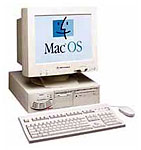 Yeah,
Debian has always been a great
distribution for older hardware. As a matter of fact, I used to have an
old StarMax 4000 running Debian 3.1, and
it ran decently. Mind you, I had to use a lightweight theme for GNOME
at the time, and I only had a 3dfx Voodoo3 2000 video card, but it was
still quite usable. I was even able to use the PS/2 two-button mouse on
the PS/2 mouse port, and it worked nicely. I've also installed both
Ubuntu and Debian on a 600 MHz "Snow" iMac, and
while Ubuntu does slow it down a bit due to its overhead, Debian runs
much snappier on it than 10.2.8 (they came with Jaguar preinstalled).
However, the more RAM you can throw at Ubuntu, the better the overall
experience.
Yeah,
Debian has always been a great
distribution for older hardware. As a matter of fact, I used to have an
old StarMax 4000 running Debian 3.1, and
it ran decently. Mind you, I had to use a lightweight theme for GNOME
at the time, and I only had a 3dfx Voodoo3 2000 video card, but it was
still quite usable. I was even able to use the PS/2 two-button mouse on
the PS/2 mouse port, and it worked nicely. I've also installed both
Ubuntu and Debian on a 600 MHz "Snow" iMac, and
while Ubuntu does slow it down a bit due to its overhead, Debian runs
much snappier on it than 10.2.8 (they came with Jaguar preinstalled).
However, the more RAM you can throw at Ubuntu, the better the overall
experience.
BTW, there's a package called mouseemu that can configure any key on the keyboard to function as a mouse action. I've used this to get the "control-click" mouse function back as pressing F13 (or whatever key GNU/Linux configures the right-click as) gets kind of annoying. Enabling the "control-click" is as easy as uncommenting a line in the mouseemu config file. The only caveat is that you lose that control key for Ctrl-based commands, which can be a problem if you only have one. Thankfully, you can map that function to any key on the keyboard you want.
As for the guide, that sounds like a wonderful idea. If you need any information or testers for various Unix flavors and distributions, let me know. I'd be glad to contribute to this LEM project. I've got my iMac G5, my Quadra 650, and I can get a hold of that StarMax once again (gave it to my father to hold for me) in order to help out.
Regards,
-Claudio
Claudio,
Thanks for the information. This is going to be a real learning experience. For instance, Mac users are used to being able to boot the Mac OS from an external FireWire drive, but most Linux distros don't (or at least didn't) support that, making it difficult to move a Linux boot drive from one Mac to another. We'll have to work up a checklist of things like that which should be mentioned when reviewing a PPC distro, along with whether there's a LiveCD to try it out with.
Dan
Sounds like a plan. I don't have any external FireWire drives to test with, but I can give it a go with USB. I have an external USB hard drive adapter kit that I use for moving files back and forth . . . I can possibly test it out by installing a Linux/ppc distro and see what happens. I'll keep you posted.
-Claudio
Ubuntu, Debian, YDL, and openSUSE
From Jeffrey Kafer:
Dan,
Congrats on your success with Xubuntu.
BTW, I doubt that you would see much of a performance difference between an Ubuntu install and a Debian install, since Ubuntu is a slightly repackaged fork from Debian's testing branch. In other words, Ubuntu is Debian that has not yet made it to Debian-Stable. Some people call it a pre-release of future Debian. However, you should find that an install to the internal hard drive will be much more responsive than running from a LiveCD.
So long as Debian supports PPC, it will not be too much work for Ubuntu to do so. Especially since Ubuntu now relies on community for testing and support.
It's a bit sad that YDL 6 no longer officially supports G3s, as that distro has a different lineage than Debian/Ubuntu. YDL is a PPC branch of CentOS, which is a community-based re-release of Redhat. In other words, its focus is stability for use as an Enterprise OS. According to the TerraSoft website, your iMac, which was fully supported under YDL 5, might still work under YDL 6 with some devices (sound/video) not being fully supported. I think YDL 6 requires a DVD drive for installation.
openSUSE is another free distro with roots in an enterprise focused distro, SUSE. I've found both to be more stable than Ubuntu. I've never had cause to complain about the stability of Debian-Stable, but stable lags behind most other distros in terms of new features and such.
I look forward to reading more about your Linux adventures, and *BSD too should you decide to explore further.
Regards,
Jeffrey
Jeffrey,
Thanks for sharing your experience with different distros. I've just spent 5 hours downloading the openSUSE 10.3 install DVD & am burning it as I type this. I'll probably try this first on the iMac, then Debian.
Dan
Linux for Macs
Dan,
Since you're working on installing Linux on your iMac, you might be interested in some of my experience a while back putting Ubuntu on a couple of portable Macs:
- http://ubuntuforums.org/showthread.php?t=318682
- http://ubuntuforums.org/showthread.php?p=1951103
- http://ubuntuforums.org/showthread.php?t=335190
In particular, if you're planning a dual-boot setup, I suggest putting Linux on the first partition, for ease of switching between OSes. The Ubuntu Forums are a great place to get help and share information - though in my brief involvement there I found a lot of people poorly informed about the Mac nevertheless pontificating their ignorance with great self-assurance.
Frankly, although as you know I'm very interested in the idea of Linux and Open Source OS and software, I don't really see them as a real-world (i.e. non-hobbyist) alternative to Mac OS for Apple hardware. Linux and its cousins are really designed on and for i86 hardware, as alternatives to Windoze, which is where I really hope to see major advances in their use.
For any FireWire-equipped Mac, at least, I find a trimmed-down OS X 10.3.9 works just fine, so long as the limitations are kept in mind (i.e. if a client wants to do anything complicated, I tell them they should save their pennies instead and get a new/er Mac). But pre-FireWire Macs at this point are in the same category as the original 128 one of your correspondents demonstrated to an astonished crowd at Millennia Mall (some of whom I'd guess weren't yet born when that model first appeared): keeping them alive is fun for hobbyists, but no practical use in the working world.
Don't get me wrong: I am such a hobbyist myself, to the extent I have time and energy - but my clients are not. When I first started learning about Linux, I briefly considered it as a way to resurrect older Macs as cheap systems for impecunious clients, but after learning and experiencing more, I don't really see that plan as practical. It may be for older non-Apple PCs, but not for Macs.
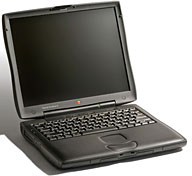 I have a client who's attached to an OS 8-era piece of
shareware (developer now deceased) for writing music. He brought me a
233 MHz WallStreet
PowerBook he uses for working with it, which has turned into a real
maintenance nightmare. It forgets the time & date, so I got a
replacement PRAM battery, but now the battery doesn't work - so is the
battery bad, or the power manager? Fortunately (?), I have another old
WallStreet I can use as a tester, but that has required hours of hassle
to figure out if all its parts work.
I have a client who's attached to an OS 8-era piece of
shareware (developer now deceased) for writing music. He brought me a
233 MHz WallStreet
PowerBook he uses for working with it, which has turned into a real
maintenance nightmare. It forgets the time & date, so I got a
replacement PRAM battery, but now the battery doesn't work - so is the
battery bad, or the power manager? Fortunately (?), I have another old
WallStreet I can use as a tester, but that has required hours of hassle
to figure out if all its parts work.
So can I charge the client for all the time I've put into this? Naturally it seems counterintuitive to him that such an old, now nearly worthless piece of equipment should be so expensive to maintain, and for me the hassle of spending (unpaid) time explaining why this is so adds to the frustration. Although I'm known in my neighborhood as the guy to go to for support for older Macs, I'm thinking maybe I need to have a cutoff policy myself.
A while back some friends of mine bought a 1960s-era Mustang. Seemed like fun, but they had no idea what they were getting into. Thousands of dollars later (including replacing the transmission, which required custom-made parts), they gave up and got a new car, and are now trying to sell the Mustang, at a considerable loss.
A hobbyist is willing to put in the time and expense to keep a beloved old piece of technology alive, but regular users just want their tools to work with a minimum of frustration. As one of your correspondents notes, getting Linux to work is no more hassle than installing Windoze XP; but for the ordinary Mac user that level of frustration is unacceptable.
Andrew Main
Andrew,
You make some good points, especially the Mac ease of use ("it just works") vs. the work installing and maintaining a Linux setup. With so many distros and desktops and GUIs, Linux is its own worst enemy. Even downloading software for Linux isn't always a simple process - which version of a program you install may depend on which distro you're using. Too confusing for the average "I have a Windows PC" or "I use a Mac" user.
I think Linux has great potential for home servers, simple Internet stations (web browser plus email client), and at the low end of the PC market, where there actually are $200 PCs. But I also think it can be a great way to repurpose one of those "outdated" Macs that won't die. I plan on trying it on G3 iMacs, a beige G3, a blue & white G3, and a 450 MHz dual G4 - and maybe some of the vintage 68030 and 68040 Macs as well.
Troubleshooting old Macs is a whole different story, and one thing I don't miss from my IS days. As a hobbyist, tinkering with operating systems, upgrading, and troubleshooting can be fun, but I realize that the average user isn't interested in those kinds of challenges.
Dan
Mac Resale Value
From JooYoung Park:
Hi,
I'm trying to find resale value for used Macs. Somebody told I can find that from your website, but I could not. Can you please help me to find that out?
I'm trying to figure out how much would be a fair price for Aluminum PowerBook 15" 1 GHz (Sep. 2003, FW800). It has it's original 60 GB hard drive and 768 MB memory, and the condition is overall pretty good. Just there are many scratches on the bottom.
If you can just direct to a website that can show me the value, it would be greatly appreciated.
Thanks!
JooYoung
JooYoung,
We don't list the value of old Macs as those prices are both very subjective and in a constant state of flux. We'd have to invest an awful lot of time covering two dozen years worth of Macs!
Fortunately there's Mac2Sell.net, an online price guide that doesn't just give a base price - it lets you configure most of what you might have added or upgraded, such as RAM and hard drive. And it covers several different markets - US, Canada, UK, France, Germany, Japan, etc.
I think its prices are a little bit high, but not a bad starting point. It pegs my dual 1 GHz Power Mac G4 with 2 GB of RAM, an 800 GB hard drive (actually two 400 GB drives, but Mac2Sell.net doesn't factor in extra drives), and a SuperDrive at $730. (Mine also has a second SuperDrive, two USB 2.0 cards, and a SCSI card, which would make it worth even more.)
Dan
Blue & White Frustration
Hi Dan,
My brother recently picked up a carload of free old Macs from Edinburgh University. They turned out to be an original Bondi Blue iMac, a Blue & White Power Mac G3, and a 17 inch Studio Display, all in working order. The iMac took our parents interest, as they are volunteers in a tech museum where it should feature nicely. Meanwhile, I saw promise in the Power Mac as a server for my dusty old IDE hard drives.
 Since the Power Mac's 6 GB hard drive had a password protected
install of Jaguar on it as well as a minimal OS 9, so I swapped it
for a blank 120 GB one and tried to install Tiger. I also threw in a
pile of RAM, verified in another Mac with 10.4. The installer kernel
panicked the first time, but completed successfully on the second. I
then let Software Update do its thing, but the 10.4.11 combo update
failed to install. That failed a second time too. Then I ran from the
old copy of the combo update I kept around when my own machines were on
Tiger, but that failed too. Strange....
Since the Power Mac's 6 GB hard drive had a password protected
install of Jaguar on it as well as a minimal OS 9, so I swapped it
for a blank 120 GB one and tried to install Tiger. I also threw in a
pile of RAM, verified in another Mac with 10.4. The installer kernel
panicked the first time, but completed successfully on the second. I
then let Software Update do its thing, but the 10.4.11 combo update
failed to install. That failed a second time too. Then I ran from the
old copy of the combo update I kept around when my own machines were on
Tiger, but that failed too. Strange....
Then I remembered the strange experience I'd had reviving a 400 MHz iMac DV. Firmware updates! I downloaded the latest one of those (as discovered in MacTracker) and ran it from the OS 9 install. The firmware was already up to date. Fair enough - so I tried a PRAM reset for good measure. Uh oh: now Tiger wouldn't load at all . . . kernel panicks during boot.
Digging deeper thanks to your info here at LEM, I verified that this B&W G3 is indeed the early Rev. 1 board. That explains a lot! The graphics card, however, is the later version, and the CPU heatsink is the shape it's supposed to be on the Rev. 2. Interestingly, the manufacture date sticker says the machine is from June 1999, so it was probably one of the last Rev. 1's ever made. Could be that they mixed and matched the bits!
I've tried different combinations of hard drives on the Mac's two IDE channels and pulling out the extra memory, but I'm not really having much luck. The machine is certainly the pickiest Mac I've ever dealt with, though I must admit that it's also the oldest, apart from that perfectly well behaved Bondi Blue iMac which arrived alongside it. Besides IDE issues, it reports my two 512 MB DIMMs as 256 MB whenever they are installed. The iMac DV (a few months newer computer) ran with them just fine at full capacity. Perhaps it's just a little too old to know what to do with double sided DIMMs . . . as the 128s and 64s I have to hand are all single-sided and show up fine.
Ideally, I'd like to use this old Gossamer to hold three or four IDE hard drives (all safely under 128 GB), but so far it's managed to really outwit me! Any ideas? The one obvious thing is a PCI card, I suppose, but I'm not sure if they're easy to find for this system. An old one from my PC of the same era seems hopeless, as its manufacturer (Sunix) only have Windows 98 drivers listed on their website . . . and I remember it always loaded as part of the PC's lengthy BIOS stage at power on.
Oddly enough, in five years of using them, I've never dealt with a Mac with slots before. What a newbie!
John
John,
RAM may be part of the problem, as the B&W G3 only supports modules to 256 MB. I remember that my B&W G3 was quite picky about RAM; I had to do a lot of testing to figure out which sticks worked well in it and which ones eventually made it crash. I've also had problems with Macs (the B&W G3 and my 450 MHz dual G4) with Zip drives installed; taking them off the IDE bus fixed that.
Firmware updates were an issue with mine, and I had to locate a copy of Mac OS 8.6 to install the first one. That was a frustrating experience.
I had high hopes for the B&W G3 as a family file server that I could throw a lot of spare drives into, but because of the reliability issues (before I figured out the RAM problems), I never got around to it. Now I'm thinking that it could make a great home server with Mac OS X 10.3 Server installed, as Adam Rosen suggests it is the version best suited to working with old Macs as well as OS X ones.
Anyhow, if the issue isn't RAM or something on the IDE bus, check the jumpers that control CPU speed. It's possible that the previous user did some tinkering and overclocked it.
Beyond that, I'm stumped.
Dan
Leopard on AGP Power Mac
From Ian Wright:
Dan:
Enjoy your site. Thanks a lot.
I wanted to report that I have Leopard running on my G4 AGP Graphics 500 MHz (single processor) Power Mac. I previously installed 1 GB RAM, and that made a huge difference in Tiger. I also have an Nvidia GeForce FX 5200 that I flashed the ROM on last year to run in the G4. With 128 MB of memory on the GeForce, Core Image is reported as: hardware accelerated. I also have two 120 Gig secondary hard drives running as a mirrored software RAID to store my iTunes collection, in addition to my boot drive.
Everything seems to be running smoothly and I can discern no loss of speed because of the OS X upgrade. After a fresh restart, I still have around 750 MB of RAM free. I am almost exclusively using only Safari, Mail, iTunes, iPhoto, and Word 2004 on this machine, and I fully intend to keep it in service for years.
I tried Leopard Assist, but it didn't do the trick. If I had to guess why, I would say it was the nonstandard graphics card. I then tried the firmware trick, which booted the install disk. But the machine never even made it to the gray pinwheel screen and would just power down on reboot after successfully installing the files from DVD.
Finally, I simply used Carbon Copy Cloner to mirror a working Leopard install from my G4 1.5 GHz PowerBook to the G4 AGP set up in Target Disk Mode, and voilà! Works perfectly.
Keep up the good work.
Sincerely,
Ian Wright
Ian,
Thanks for sharing your findings. I had to take a slightly more circuitous route, as the only Leopard machine I have access to is a MacBook Pro: reformat my 2.5" FireWire hard drive (salvaged from my late 400 MHz PowerBook G4) for Intel, install Leopard to it on the MacBook Pro, make a disk image of the drive on my Power Mac G4, reformat the drive for PowerPC, and restore the files from the disk image. It was a bit slow on the 5400 rpm drive, but it gave me a decent first experience with Leopard. I've since cloned that to a 7200 rpm 3.5" drive, and I try to spend some time in Leopard every day.
Dan
Join us on Facebook, follow us on Twitter or Google+, or subscribe to our RSS news feed
Dan Knight has been publishing Low End Mac since April 1997. Mailbag columns come from email responses to his Mac Musings, Mac Daniel, Online Tech Journal, and other columns on the site.
Today's Links
- Mac of the Day: Color Classic, (1993.02.01. A cult classic, this was the compact Mac with color that everyone had been waiting for.)
- Support Low End Mac
Recent Content
About LEM Support Usage Privacy Contact
Follow Low End Mac on Twitter
Join Low End Mac on Facebook
Favorite Sites
MacSurfer
Cult of Mac
Shrine of Apple
MacInTouch
MyAppleMenu
InfoMac
The Mac Observer
Accelerate Your Mac
RetroMacCast
The Vintage Mac Museum
Deal Brothers
DealMac
Mac2Sell
Mac Driver Museum
JAG's House
System 6 Heaven
System 7 Today
the pickle's Low-End Mac FAQ
Affiliates
Amazon.com
The iTunes Store
PC Connection Express
Macgo Blu-ray Player
Parallels Desktop for Mac
eBay

