The Low End Mac Mailbag
Prosumer Mac Suggestions, Bring Back the 12" 'Book, Pismo Displays, and More
Dan Knight - 2008.05.06 - Tip Jar
- Bring Back the 12" 'Book
- Prosumer Mac: Mac mini with FireWire 800 and eSATA
- Prosumer Mac Recommendations: Simplify
- Why We Need a Prosumer Desktop Mac
- Prosumer Macs Because the Mac Pro Is Overkill
- Getting a Prosumer Mac Out the Door Quickly
- F-keys vs. Preprogrammed OS X Functions
- Cleaning Pismo's Screen
- Lid Closed Video Mode on the Pismo
Bring Back the 12" 'Book
From Mark Garbowski, following up on PowerPC vs. Intel Macs:
I agree Dan
I believe that folks like us that would fight for a mid tower from Apple are not as many as Apple believes would justify releasing this "beast to the wild", and I guess the whole "think different" philosophy may be a part of the reason why we have not seen mid tower lately. Inexpensive mid towers may look too much like a PC that you can pickup anywhere. As for the rest of the lineup, all of Apple's products scream "I'm unique, I'm Apple".
Although I am not in the crowd looking for a mid tower from Apple, I must join in with the voices of others asking for a 12" PowerBook reincarnation. I use a 12" G4 iBook around the house and love this little laptop more than any other portable I have ever owned.
Cheers,
Mark
Mark,
 Even in the era of beige
computers, Apple's designs managed to stand out from the crowd. Then
and now, PC designs were just variations on a theme while Macs had
lines and curves and no ugly black-faced optical drives. Looking at the
design of the beige G3
minitower, the blue
& white G3 and subsequent G4 Power Macs, and the Power Mac
G5/Mac Pro designs, not to mention the Mac mini, I can't imagine Apple
designing a midtower Mac that doesn't stand apart from the pack.
Even in the era of beige
computers, Apple's designs managed to stand out from the crowd. Then
and now, PC designs were just variations on a theme while Macs had
lines and curves and no ugly black-faced optical drives. Looking at the
design of the beige G3
minitower, the blue
& white G3 and subsequent G4 Power Macs, and the Power Mac
G5/Mac Pro designs, not to mention the Mac mini, I can't imagine Apple
designing a midtower Mac that doesn't stand apart from the pack.
As far as a 12" MacBook goes, count me in as someone who would love to see it. If Apple could do a 1280 x 800 widescreen notebook about 2" narrower than the nearly 13" wide MacBook, a lot of 12" iBook and PowerBook users would be ready to go Intel.
Dan
Prosumer Mac: Mac mini with FireWire 800 and eSATA
From Liam Greenwood:
Hi Dan
I'm someone who would like something along the lines of what you describe as a prosumer Mac - and am building up a Quicksilver to run Apple Server because there is nothing in the current lineup for creating a home server.
What would work for me though is a simple change to the Mac mini - add FW800 and eSATA ports. Even better would be to make the internal hard drive a delete option.
Cheers, Liam
Liam,
I tend to use eMacs and iMacs with external FireWire 400 drives, and I don't think you'll find much real world difference between FireWire 400 and FireWire 800 on your home network. This is one way you could use a modern Mac mini as a small server.
If you're serious about eSATA, erebos.net has an article detailing how to put an eSATA port on the Mac mini - which will void the warranty. (I can't see Apple ever putting FW800 or eSATA on the Mac mini, but they should at the very least be build-to-order options on a midrange Mac.)
Dan
Prosumer Mac Recommendations: Simplify
From Dwain Elliott:
Dan,
You were off to a great start in your recommendations for a midrange modular Mac, but I think you got a bit carried away. Apple must offer this configuration, but I offer the following changes and simplification:
I think an "under-the-monitor" design is obsolete and unnecessary. A SuperDrive should be standard - especially with Blu-ray on the horizon. Include 2 GB of RAM standard, expandable to 8 GB. And I'd love a socketed CPU for future expansion, but a GPU/video card must be standard - no X3100 graphics.
I think a "Bare Bones" option will not (and should not) ever happen. A huge part of Apple's appeal is that of a computer that's ready to work "right out of the box." The lack of a keyboard, monitor, and mouse (as with the Mac mini) is already a huge compromise that only makes sense to keep the price down.
A summary of my recommended "minimum" midrange Mac is as follows:
2.4 GHz Penryn tower, 2 GB of RAM, 250 GB hard drive (w/2nd HD bay), SuperDrive, Nvidia GeForce 8800 GT graphics, 2 or 3 PCIe slots and built-in Bluetooth plus 802.11n WiFi. IMHO, anything more is gravy, and I think Apple could sell millions of these "Macs" even for as much as $999 (just below the psychological $1,000 barrier).
Love your writing!
Dwain Elliott
P.S. - I think the generally accepted understanding of the word "prosumer" is that it is a hybrid of "professional" and "consumer" - not "producer."
Dwain,
Thanks for writing. And there are two derivations for prosumer - producer and consume emphasizes that the focus is on producing content, whereas professional and consumer points to someone who doesn't quite fit either category but has a real passion for and knowledge of the field.
I agree that "under the monitor" PCs are rare these days because most PCs either sit next to the monitor or on the floor, but there is a new focus on the family room PC, which might be stacked with a DV-R and other components in a home theater where the monitor is used for both computer work and watching videos and television. I don't think it would be a biggie, but there's not much involved in designing two cases for the same hardware - Apple was doing it 15 years ago.
Your proposed specifications are probably the ones that would sell the most, but I think Apple needs a low-end Mac to bring value customers into stores. Most of them will see the value of the $200 more costly model.
BTW, you used to be able to buy an almost bare Mac. Back when hard drives were horribly expensive, you could buy a Mac IIcx, SE/30, or IIci with just 1 GB of RAM and no hard drive. At the ComputerLand where I worked, we made good money installing third-party hard drive with five-year warrantees at a lower price than ones with smaller drives from Apple and just a one-year warranty (90 days before that). I don't expect a big market for such a stripped Mac, but why not provide the option?
Dan
Why We Need a Prosumer Desktop Mac
From Bert Altenburg:
Hi Dan,
Thanks for the great read.
I'm with you on the prosumer desktop, although I would employ it in my company rather than for home. I had to buy my secretary a MacBook Pro last year, because it was the cheapest Mac that supports a 30" screen. A secretary with a laptop that doesn't leave its desk? Yes, don't ask. It is really silly that no semi-tower is available from Apple.
Don't be surprised about a secretary with a 30" screen. Like more and more companies, we use web-applications, and web-apps love a big screen (A4 page with work on one half of the screen, database on the other, that sort of stuff). She had a Mac mini before. Great machine, didn't take desktop real estate (the real desktop, not the Mac desktop), but doesn't support 30". While the mini could be a tad faster, I don't feel it is necessary that a secretary uses a quad core (left alone an octa-core) to do typing-related stuff and destroy the planet in the process. Apple doesn't supply what more and more businesses need.
On a positive note: As a bonus of the choice I made, the internal camera of the MacBook Pro is used for videoconferencing (my company is a virtual office, so every employee works from home). Where are the new displays with built-in camera? Apple could have released a 30" iMac, which also would fill the need described above. However, I still prefer the semi-pro tower, because I prefer to replace only the stuff that needs replacing. That is good for the planet too.
Have a nice day,
Bert
Bert,
Sometimes there's no understanding Apple. They had a great FireWire webcam, the killed it off because they started building webcams into iMacs and notebooks. No option from Apple for the Mac mini or Mac Pro. No iSight built into Apple's monitors. No USB 2.0 version of iSight. Demand is so high that it sells for up to $225 on eBay - 50% more than its original price.
Crazy that the only options for driving Apple's 30" display are a MacBook Pro or a Mac Pro. And that Apple has cut USB power on aluminum iMacs and Santa Rosa notebooks so between all of those ports there's only support for a single full power USB device, not to mention the 18-bit display on the 20" aluminum iMacs.
So much better for Apple to offer a midrange Mac with full USB 2.0 power on its ports, a graphics card that supports (or can be replaced to provide support for) the 30" Cinema Display, and lets you choose whatever size and quality monitor you want.
At least your secretary has a great UPS built into her computer.
Dan
Prosumer Macs Because the Mac Pro Is Overkill
From Matthew Wright:
Dan the Man, I'm just lettering to the editor like crazy this month.
Just wanted to say I second that emotion when it comes to pretty much everything you said in that Prosumer model article. I have the G5 Power Mac that was essentially a headless iMac (the one with a 1.8 GHz processor on the 600 MHz bus) as my primary computer. It is upgraded like crazy - 256 MB Video Card, 2 GB RAM, extra USB card, close to a TB of storage occupying the two drive bays, a new 20x SuperDrive - all of which I've upgraded over time as I needed it. It's my media center and remains my primary machine even though I have a MacBook Pro that is about five times faster. Why? one world my friend: expandability.
The iMac is no replacement. I need a lot of storage for my 435 gigs of music and video. And with that much media to back up, I need a second internal hard drive. Maybe not need, but prefer to even FireWire drives. I can back up my media library in a relatively short period of time between those two SATA drives. I like all my hardware in one place, you know? I don't want to have to worry about an external drive.
The Mac mini is also no replacement for all the same reasons and then some. I can accept the compromises and shorter lifespans of laptop hard drives- in laptops. I think having them in a desktop, all for the sake of maybe a quarter inch of space, is shameful. I've never liked the mini in any form for that reason. It's just right up there with integrated graphics in the lame things-PC-makers-do-that-Apple-should-never-have-adopted department.
The Mac Pro, for my purposes, would be like killing a housefly with a machine gun. My Core Duo MacBook Pro is already about as much power as I can use. What the heck am I going to do with the current Mac Pros that can probably handle traffic for a small airport?
For now the G5 is fine, but I have to admit that since switching over to Leopard I am getting the spinning beach ball more often than I ever did in Tiger. I've even thought about switching back for the sake of speed, but I just love too many aspects of Leopard (I need my screen-sharing, I need Back To My Mac, I need Spaces). I'll be looking to upgrade I'm sure by the time 10.6 rolls out, and I just don't feel like there is a comparable machine to my prosumer G5 - it's either too much or not enough.
Where's the just right?
best amigo,
Matthew Wright
Matthew,
Sounds like Goldilocks. I agree with everything you're saying. Maybe by the time 10.6 comes out and you're ready to move to Intel, you'll find some awesome deals on used Mac Pros.
Ignoring the needs of established customers is just bad business.
Dan
Getting a Prosumer Mac Out the Door Quickly
From James Phipps:
Good article. I agree. I was even one of the Mac Cube victims. Unlike what you are suggesting, the Cube was cool but was simply a bad design. When it worked it was okay, but the reliability and etc. was poor. The Mini Tower is not cool but is a good design. That takes it out of the routine Mac Designs where Industrial Design is important and performance is secondary.
To your comment, the Mini Tower will not fit the Matrix as perceived by Steve Jobs. The questions is, will common sense prevail over Apple (read that Steve Job's) emotions or will status quo be the word of the day. The situation is that the modular Mac for prosumers can result in a whole series of new markets untouched right now for Apple. This will include more of the business world (a weak area for Apple), gamers (weak area for Apple), and tinkerers (also a weak area for Apple).
From a design perspective if Apple want to do this on the cheap, this is a potential project management plan:
- Get the team together and define the design
- Have a board made by ASUS or someone else using their existing PC technology with very minor Apple software on the board
- Have their industrial designers take an existing case (they may have one) and make it look Apple cheaply
- Select the options that will be on it based on the potential market (CPU, graphics card, hard disk, input and output, sound card or on the board, and etc.)
- Use an existing Apple mouse and keyboard
- Use any display Apple or others with a DVI output
- Ascertain what aftermarket goodies to offer at the Apple Store
- Blu-ray
- Modem
- All kinds of disk drives
- More graphics cards
- Etc.
- Design project time is no more than 6 weeks (Mac and the case)
- Breadboard and test (2 to 4 weeks)
- Line up a contractor to make it (2 weeks)
- Contractor tooling up so to speak (2 months max)
- Suppliers tooling up (2 months max)
- Introduce it and market it
That is my guess at a schedule assuming that nothing is in place. However, my bet that there are designs and prototype already in place. Reduce the schedule by two months.
Anyway, that is my idea. I am hopeful that Apple will do this.
Jim Phipps
Jim,
I agree. The idea of a middle Mac can't have escaped Apple, and such a Mac would find myriad uses as a home computer, as a dedicated video workstation, as a server, as an average office computer, etc.
I don't think Steve Jobs can think that different, though.
Dan
F-keys vs. Preprogrammed OS X Functions
From Philip High:
Hi Dan,
I recently bought a 2.4 GHz iMac which I've been very pleased with. It has the aluminum keyboard (which grew on me and now I love it), I had this problem with my first generation Core Duo iMac as well. I work from home often and use a few terminal emulators that require extensive use of the F-keys. I know you can change the F-keys from the OS X functions to the F-keys, but it's a pain to open system prefs and change it back and forth. I know the trick on my PowerBook to hold the function key and use the F-keys, but I'd much rather work on my 20" screen than the 15" screen. I tried Shift, Opt, Control, and Command and various combinations to no avail (who really wants Exposé to work so slowly anyway?). Is there some super simple solution I missed in a Google search? I'm looking for a way to switch between using the F-keys as F-keys and as volume, brightness, Exposé, etc. at the keyboard level.
Totally unrelated to the first question, but why does Leopard take so long to actually reboot when I restart the machine? I noticed this as soon as I started using Leopard, but with the 2.4 GHz processor and 4 GB of RAM I don't think I should get the beach ball and have to wait for a restart (it's not just this machine, my previous iMac did it too)
On another tangent, I've successfully used Leopard on my G4/800 MHz PowerBook and my Digital Audio G4/533. It's probably just in my mind, but I felt like Leopard ran better on my Digital Audio (using it mostly through ARD) than it did a 1.5 GHz mini. All three machines went back to Tiger, the PowerBook's battery has been flaky but Leopard seemed to kill it, I'm luck if I get 30 minutes (down from ~2 hours).
Thanks.
Philip High
Philip,
I'm stumped. You'd think this would be an option in the Keyboard and Mouse system preference, but when I go under the Keyboards Shortcut tab, there's no option to assign a keystroke - only a menu item. If the program you're using has menu items for F1 through whatever, you could create an application specific set of keystrokes by clicking on the plus (+) button and choosing the app from the menu.
There should be an easier way, and there probably is, but I don't know it.
As for Leopard, I'm still living with Tiger, so I have no idea what it would so long to startup, or why Leopard would be happier on a 533 MHz G4 than on the much faster Mac mini.
Dan
Cleaning Pismo's Screen
From John Meshelany Jr.:
Dan,
In response to John's article [A Very Pismo Christmas in April], I have found that you can remove the keyboard marks pretty good with something like Windex. I know this to be true because I had some superglue on my screen, along with the keyboard marks (don't even ask about the superglue), and I was able to remove it with Windex, and it caused no ill-effects to the screen. Thanks!
John Meshelany Jr.
Lid Closed Video Mode on the Pismo
From Eli Fleming:
Dan,
Regarding [Pismo with an External Widescreen Monitor]. I was once told by an Apple tech that the Pismo could operate in a special lid closed mode that delegated all available video RAM to the external display. Gerald might want to give that a shot if he hasn't already . . . might work, might not.
Regards,
Eli
Eli,
I've forwarded your email to Gerald. We'll see what happens...
Dan
Dan,
Okay, I'm operating my Pismo in the lid closed mode. It's hooked up to a Sun Microsystems GDM-5510 CRT, an external keyboard, mouse, and plugged in to AC. Attached is a screen shot of the highest res and refresh rate available (1792 x 1344 at 60.0 Hertz and Thousands of Colors - very hard on the eyes). Maybe the lid closed mode would drive the higher res on Gerald's LCD at at least thousands of colors?
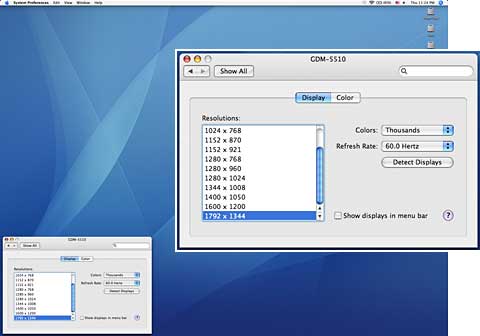
Just a refresher for those unfamiliar with the lid closed mode: Attach all of the above with the lid open (don't forget the AC adapter) and then shut the lid. Your Pismo will go to sleep, but a mouse click or press of a key on the external keyboard will wake the machine back up and all of its VRAM resources will be devoted to the external display. I can drive this 21" CRT at 1600 x 1200, 75.0 Hertz, and millions of colors with the lid closed vs. 1600 x 1200, 75.0 Hertz, and thousands of colors with the lid open and Pismo LCD active. Incidentally, either way, the CRT display is not as crisp as when driven by my G4's FX5200 video.
Hope this is useful info,
Eli
Eli,
Thanks for the additional info and screen shot. You're the first to tell me about lid closed mode (as I've never owned a Pismo), and I'll be sure to update our Pismo profile with this information. I've forwarded this to Gerald as well.
I can imaging 60 Hz is pretty bad with a relatively modern CRT. Fortunately Gerald is using an LCD monitor, so he shouldn't have that problem.
Dan
Join us on Facebook, follow us on Twitter or Google+, or subscribe to our RSS news feed
Dan Knight has been publishing Low End Mac since April 1997. Mailbag columns come from email responses to his Mac Musings, Mac Daniel, Online Tech Journal, and other columns on the site.
Today's Links
- Mac of the Day: Macintosh II, introduced 1987.03.02. The first modular Mac, the Mac II has 6 NuBus slots, supports color, and runs at a blazing 16 MHz.
- Support Low End Mac
Recent Content
About LEM Support Usage Privacy Contact
Follow Low End Mac on Twitter
Join Low End Mac on Facebook
Favorite Sites
MacSurfer
Cult of Mac
Shrine of Apple
MacInTouch
MyAppleMenu
InfoMac
The Mac Observer
Accelerate Your Mac
RetroMacCast
The Vintage Mac Museum
Deal Brothers
DealMac
Mac2Sell
Mac Driver Museum
JAG's House
System 6 Heaven
System 7 Today
the pickle's Low-End Mac FAQ
Affiliates
Amazon.com
The iTunes Store
PC Connection Express
Macgo Blu-ray Player
Parallels Desktop for Mac
eBay

