iNews Review
Woz Says Surface Like Something Jobs Would Design, Nexus 7 the iPad's Chief Competitor, and More
This Week's iPad, iPhone, iPod, and Apple TV News
Compiled by Charles Moore and edited by Dan Knight - 2012.07.13
Mac notebook and other portable computing is covered in The 'Book Review, and general Mac news is in Mac News Review.
All prices are in US dollars unless otherwise noted.
News, Reviews, & Opinion
- Steve Wozniak: Microsoft Surface Is Like Something Steve Jobs Would've Designed
- Price Is Why Small Tablets Will Dominate the Market
- iPad's 'Ultimate Typing Accessory' a Dud
- Icky Business: Touchfire Membrane Keyboard for iPad
- 75% of Google and iOS Apps Will Be Easily Ported to Firefox OS
Rumor Roundup
Nexus Fever
- PCWorld: Google Nexus 7 'Simply The Best 7" Tablet You Can Buy Today'
- Accolades for Google's Nexus 7 Tablet
- Nexus 7 'the Toughest Challenger to the iPad'
- iFixit Google Nexus 7 Teardown
- Nexus Q Ignored Because It's Not an Apple Product?
- iFixit's Google Nexus Q Teardown
The Competition
Apps & Services
- UX Write Brings Desktop Class Word Processing to the iPad
- TypeIt4Me Touch 2.0 for iPhone and iPad
- Passtouch Multiuser iPad Web Browser with Tabbed Browsing Now Free
- Genius Scan+ for iOS
Accessories
- Touchfire Claims to Put the Touch into Typing on an iPad
- Rosewood Precision Pocket Card Carrier for iPhone 4/4S
- Luvvitt.com Launches New Range of iPhone Cases and Covers
iPod Deals
These price trackers are updated every month.
- Best iPad deals
- Best classic iPod deals
- Best iPod touch deals
- Best iPod nano deals
- Best iPod shuffle deals
- Best iPhone deals
News, Reviews, & Opinion
Steve Wozniak: Microsoft Surface Is Like Something Steve Jobs Would've Designed
Speaking at a press conference at the Entel Summit in Chile, Apple cofounder Steve Wozniak held forth on a variety of topics, including Microsoft's new Surface tablet computers. Wozniak says that the Surface is a beautiful device of the sort that a reincarnated Steve Jobs hired by Microsoft might have designed, adding, "Microsoft's latest products have such a strikingly good visual appearance, which is a lot of what Steve Jobs always looked for, the art and technology; the convergence of art and technology. And usually it was visual appearance of things."
The Woz says he wants a Surface, pending actually getting his hands on one.
You can check out his comments verbatim in this video (go about 2:30 in for the Surface discussion) posted on YouTube.
Link: Video
Price Is Why Small Tablets Will Dominate the Market
Computerworld's Mike Elgan says: "Sorry, iPad. You're just too big (and expensive) to represent the future of tablets."
Elgan notes that while most tablets in use today are iPad sized, that's because most tablets in use are iPads, which leads many to believe that iPad size is the right size for a touch tablet. However, Elgan says he's come to believe that two years from now iPad-sized tablets will represent a small minority of the market with a majority being in the 7" range.
The big one will be around as a portable home/office/coffee shop device, while the smaller variant is mobile - usable absolutely everywhere - but Elgan thinks the key attribute of small tablets that will make them the mainstream form factor is low cost, predicting that that over the next two years, the "sweet spot" price range for 7" tablets will be between $100 and $200 [such as the $150 edifi tablet introduced below], and the clincher being that unlike cellphones which require wireless service, which escalates total cost of ownership into many hundreds or thousands of dollars over the life of the device, with WiFi-centric small tablets, consumers will pay one very low price - and they're done spending.
In summary, Elgan thinks 7" touch tablets represent an ideal compromise between screen size and mobility, and that while big tablets like the current iPad will remain popular, they'll always be a high-end minority, with the future belonging to small tablets like the Nexus 7 and the anticipated iPad mini.
Link: Why Small Tablets Will Dominate the Tablet Market
iPad's 'Ultimate Typing Accessory' a Dud
Forbes Staffer J.J. Colao labels Apple products the boybands of tech hardware, and the Touchfire physical keyboard appliqué (more below) was one such product that raised $200,000 - twenty times its original Kickstarter goal - in a matter of weeks.
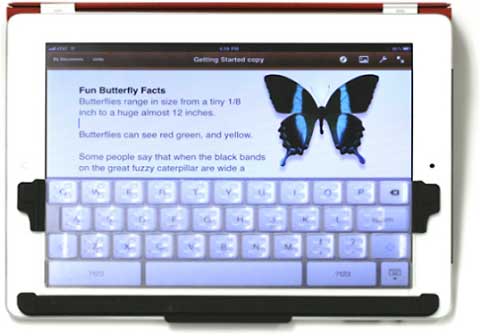 However,
Colao pronounces the final product to be "frankly disappointing,"
observing that his immediate reaction when removing it from the
packaging was, "this doesn't feel like something I'd want to put
anywhere near an Apple device, the case being cheap, black plastic,
literally rough around the edges in places where the mold didn't quite
make the cut, with opening and closing it emoting the subtle but
sickening sound of cheap plastic parts rubbing together, and the
translucent Touchfire key interface already covered in a stubborn,
eternal layer of dust and grit, and feeling at first touch if not quite
slimy, only slightly better." He found it didn't improve his iPad
typing either and concludes that the Touchfire is a "shoddily
manufactured and ugly, an unworthy add-on to a beautiful device."
However,
Colao pronounces the final product to be "frankly disappointing,"
observing that his immediate reaction when removing it from the
packaging was, "this doesn't feel like something I'd want to put
anywhere near an Apple device, the case being cheap, black plastic,
literally rough around the edges in places where the mold didn't quite
make the cut, with opening and closing it emoting the subtle but
sickening sound of cheap plastic parts rubbing together, and the
translucent Touchfire key interface already covered in a stubborn,
eternal layer of dust and grit, and feeling at first touch if not quite
slimy, only slightly better." He found it didn't improve his iPad
typing either and concludes that the Touchfire is a "shoddily
manufactured and ugly, an unworthy add-on to a beautiful device."
Link: The iPad's 'Ultimate Typing Accessory' Is a Dud
Icky Business: Touchfire Membrane Keyboard for iPad
InfoWorld's Galen Gruman notes that the Touchfire concept caught the imagination of many populist tech blogs, but now that it's real, he asks, would you actually want to use it?
 Gruman
notes that the Touchfire has an awkward design, prone to shift and come
off with a complex method of attaching the key appliqué to your
Smart Cover so it folds out of the way when not needed. He says typing
on the Touchfire was, well, "icky," although he's not a touch-typist,
so he asked his colleague Pete Babb (who is) to try out the Touchfire.
Babb found he could type faster and more accurately when using the
Touchfire than using just the onscreen keyboard - but only to a point,
noting that to truly touch-type on the Touchfire, you need to relearn
your touch-typing for the iPad.
Gruman
notes that the Touchfire has an awkward design, prone to shift and come
off with a complex method of attaching the key appliqué to your
Smart Cover so it folds out of the way when not needed. He says typing
on the Touchfire was, well, "icky," although he's not a touch-typist,
so he asked his colleague Pete Babb (who is) to try out the Touchfire.
Babb found he could type faster and more accurately when using the
Touchfire than using just the onscreen keyboard - but only to a point,
noting that to truly touch-type on the Touchfire, you need to relearn
your touch-typing for the iPad.
Gruman notes that while there are a gazillion Bluetooth keyboards available for the iPad, he finds he rarely uses his, having become comfortable using the onscreen keyboard, and Pete Babb reports that his friends who've bought Bluetooth keyboards for their iPads stopped using them fairly quickly - with the benefits failing to offset the cost of simply adapting to the iPad's onscreen keyboard.
Editor's note: This has been my experience as well. I'm not a touch typist, and I actually don't find typing on the iPad's onscreen 'board that bad - and dealing with a freestanding keyboard negates most of the iPad's portability advantages as opposed to just using a laptop. cm
Link: Icky Business: A Silicone Membrane for the iPad's Glass Keyboard
75% of Google and iOS Apps Will Be Easily Ported to Firefox OS
Ubergizmo's George Wong says that one of the problems encountered when launching a new operating system is populating a supporting ecosystem with apps. However, he notes that Mozilla's forthcoming Firefox OS might not have to deal with such problems. Wong cites a Tech Radar report that 75% of all apps in Google Play and the iOS App Store are written in HTML 5, which will make it really easy to port over to Firefox OS, which is a web-based HTML 5 platform.
Link: 75% of Google and Apple Apps Will Be Easily Ported to Firefox OS
Rumor Roundup
iPad mini to Be Born in Brazil?
The Japanese Apple-watcher blogsite Macotakara says that according to "a Chinese reliable source," Apple's forthcoming iPad mini will be produced by Foxconn's new facility in Brazil, although preproduction testing to collect data for new cutting machines is already underway in China.
The Chinese insider sources are cited saying that production of Apple's smaller tablet will be started in September in time for volume shipment during the holiday season, and is likely to be 3G compatible.
In terms of form factor, based on a prototype seen by the mole, the new tablet is about same height as Google's Nexus 7 and slightly wider, but thinner, than the current thinnest tablet - Amazon's Kindle Fire, and similar to the 4th generation iPod touch.
Link: iPad miniは、Foxconnのブラジル工場で製造される? (Japanese-to-English translation by Google Translate)
Nexus Fever
PCWorld: Google Nexus 7 'Simply The Best 7" Tablet You Can Buy Today'
PCWorld's Melissa J. Perenson says Google's Nexus 7 tablet, starting at $199, resets expectations of what an inexpensive tablet can and should be, training its guns on Amazon's same-priced but lower-quality Kindle Fire. She declares that among today's 7" Android tablets, the Nexus 7 is the one to beat, and indeed is handily one of the best-executed Android tablets of any size you can buy, although you need to pony up the extra $50 for the 16 GB version for the Nexus 7 to make a sensible purchase.
Perenson praises the Nexus 7's high-quality look and feel, and its light weight making it possible to hold in one hand for extended periods, and its crisp, bright, contrasty 7" 1280 x 800 pixel display, which is sub-Retina grade at 216 pixels per inch but clearly far ahead of other 7" tablets' pixel density of 170 ppi, and its astounding 10 hours, 10 minutes battery life in PCWorld's video playback test.
The Nexus 7 has a 1.2 GHz quad-core Nvidia Tegra 3 T30L processor and 1 GB of DDR3 memory, making it the best performer of all 7" class tablets tested and competitive on some tests with the top 10.1" Android tablets. Perensin observes that while Google hasn't positioned the Nexus as an iPad killer, she says it's worth noting that the 16 GB Nexus' $249 price is 38% less than the cost of an iPad 2 and a 50% saving over the New iPad, summarizing that the Google Nexus 7 tablet is simply the best 7" tablet you can buy today.
Link: Google Nexus 7 Tablet Review: Solid, but Not Revolutionary
Accolades for Google's Nexus 7 Tablet
The Register's Iain Thomson says that Google's Nexus 7 tablet, built by Asus, priced at $199 for the 8 GB unit and $249 for the 16 GB, isn't so much a shot across the bows as a full torpedo attack on Amazon's Kindle Fire
The Nexus is powered by a 1.2 GHz quad-core Nvidia Tegra 3 processor, has a 12-core GPU, and carries a 1 GB of RAM.* The 1280 x 800 display has 216 ppi - not Retina quality but still pretty good. More good stuff includes Bluetooth, accelerometer, gyroscope, GPS, and digital compass, with near field communications hardware that allows touch data transfer over Android Beam - all packed into a 198.5 x 120 x 10.45mm shell that weighs 340g and is easy to use one-handed on the commute and works for thumb typing in portrait or landscape mode.
Thompson says the Nexus feels solid and well put-together, with a button-free front panel, but only has a single 1.2 MP camera that's forward-facing for videoconferencing, and there's no SD Card slot or HDMI output. However, there is a micro USB port, and the USB link works with both PC and Mac, making the Nexus 7 usable as a mass storage device to transfer media between platforms. He reports that Google claims the 4325 mAh battery is good for 9 hours of HD video and 300 hours of standby, and that in an unofficial drop test performed by his cat jumping on the table, the Nexus survived a 32cm fall onto a wooden floor with little damage beyond the case popping open slightly on one corner, which clicked back together easily.
The Nexus 7 doesn't compete with the $499-and-up New iPad, but it's not meant to (although that could change with the rumored iPad mini), but will fit most inside pockets or purses, can be held one-handed comfortably for longish periods, and is perfect for gaming, and a steal at the price, says Thomson.
* By way of comparison, the Kindle Fire has a 1 GHz dual-core processor, 512 MB of RAM, and a 7" 1024 x 600 screen, while the New iPad has a 1 GHz dual-core processor, a 4-core GPU, 1 GB of RAM, and a 9.6" 2048 x 1536 screen. The Nexus 7 has at least twice the processing power of either.
Link: Google Nexus 7 Android Tablet
Nexus 7 'the Toughest Challenger to the iPad'
AllThingsD's Walt Mossberg, a longtime Apple products aficionado, also praises the Nexus 7, which he's been testing for a couple of weeks and labels "a winner" - the best Android tablet he's used and a serious alternative to both Apple's larger $499 iPad and Amazon's $199, Android-based, 7" Kindle Fire. Mossberg says Google's tablet is a better choice than the iPad for people on a budget; for those who prefer a lighter, more compact tablet that's easier to carry and operate with one hand; and for those who prefer Google's ecosystem of apps, services, and content to Apple's. It's also the first tablet he's tested that beats the iPad in his standard battery test, lasting over 10 hours, about 45 minutes more than the latest iPad. He summarizes that Google and Asus have produced a very good tablet in the Nexus 7, one he can recommend.
Link: From Google, the Toughest Challenger to the iPad
iFixit Google Nexus 7 Teardown
PR: iFixit's Chief Information Architect Miroslav Djuric reports that iFixit's techs have delved inside a Nexus 7, Google/Asus' new 7" tablet, and says that sometimes the biggest difference can be the most minute of all.

Google Nexus 7 sitting on Apple's New iPad.
Djuric notes approvingly that the Nexus 7 is just one millimeter thicker than the latest iPad (10.4 mm vs. 9.4 mm), and yet that tiny millimeter could save users hours of time and hundreds of dollars, should the device ever need to be serviced. That's because Asus commendably has used retaining clips to hold the case together, not glue, so opening up the Nexus 7 requires a couple minutes and some plastic opening tools.
 Overall,
the Nexus 7 earned an iFixit 7 out of 10 repairability score, just
slightly lower than the Kindle Fire's 8 out of 10. The Nexus 7 display
glass and LCD are fused together, meaning you'll have to replace both
components should one of the two break (which is not the case with the
Fire). But the rear case is very easy to open, the battery can be
replaced without ever reaching for a screwdriver, and all fasteners
inside are Phillips #00 screws. These engineering decisions make the
Nexus 7 light-years more repairable than its Apple counterpart, and not
too far off its Amazonian cousin.
Overall,
the Nexus 7 earned an iFixit 7 out of 10 repairability score, just
slightly lower than the Kindle Fire's 8 out of 10. The Nexus 7 display
glass and LCD are fused together, meaning you'll have to replace both
components should one of the two break (which is not the case with the
Fire). But the rear case is very easy to open, the battery can be
replaced without ever reaching for a screwdriver, and all fasteners
inside are Phillips #00 screws. These engineering decisions make the
Nexus 7 light-years more repairable than its Apple counterpart, and not
too far off its Amazonian cousin.
Teardown Highlights
- Though the back cover's dark and light layers remind iFixit of something a Stormtrooper would have in his arsenal, it houses the GPS, NFC, and WiFi antennas - all manufactured between April 20 and May 25th of this year.
- The Nexus 7 has a 4326 mAh, 16 Wh battery that can last 9:49 hours. The Kindle Fire, by comparison, has a 4400 mAh, 16.28 Wh battery - but only lasts 7:42 hours. Go figure.
- For further comparison, this battery time falls right in between the batteries found in the 2012 iPad models, which last 9:52 hours for HSPA and 9:37 hours for LTE - except that the iPad 3 batteries are significantly larger at 11500 mAh, 42.5 Wh.
- Although the official Nexus page just indicates there's a "speaker" in the back (singular reference), iFixit's teardown clearly revealed a pair of drivers. No word whether it's stereo or not, as the unit was already apart when they made this discovery.
 The motherboard contains:
The motherboard contains:
- NVIDIA T30L Tegra 3 processor
- Hynix HTC2G83CFR DDR3 RAM
- Kingston KE44B-26BN/8 GB flash
- Max 77612A inverting switching regulator
- AzureWave AW-NH665 wireless module
- Broadcom BCM4751 integrated monolithic GPS receiver
- Invensense MPU-6050 gyro and accelerometer
- The 7" 1280 x 800 HD display is manufactured by Hydis and designated by model HV070WX2.
- The researchers tested iFixit's new Android app on the Nexus 7 right before they took it apart. Good news, folks - it works! Users can now natively browse iFixit's repair manuals on their Android devices.
Link: Nexus 7 Teardown
Nexus Q Ignored Because It's Not an Apple Product?
BetaNews' Joe Wilcox astutely observes that if the late Steve Jobs had unveiled a product similar to Google's new Nexus Q consumer electronics device as "one more thing" at an Apple keynote, there would have been a media frenzy gushing that Apple had done it again, raised the bar, and demonstrated its brilliance at design and innovation.
 But since Mr. Jobs didn't unveil
the sphere-shaped device, and someone whose name you don't even
recognize did, Nexus Q is being largely ignored by the press
because stigma is attached: Apple didn't invent it. Wilcox maintains
that that there is an Apple aura blinding bloggers and reporters and
many other people writing about high-tech, with Apple regarded as the
true innovator - and too often the only one - and contends that
Google's cloud-connected, social-sharing entertainment sphere is
everything Apple TV should be and isn't.
But since Mr. Jobs didn't unveil
the sphere-shaped device, and someone whose name you don't even
recognize did, Nexus Q is being largely ignored by the press
because stigma is attached: Apple didn't invent it. Wilcox maintains
that that there is an Apple aura blinding bloggers and reporters and
many other people writing about high-tech, with Apple regarded as the
true innovator - and too often the only one - and contends that
Google's cloud-connected, social-sharing entertainment sphere is
everything Apple TV should be and isn't.
Publisher's note: At $299, Nexus Q costs three times as much as Apple TV and requires that you have an Android tablet or smartphone to control it. dk
Link: Techdom's Apple Aura Problem
iFixit's Google Nexus Q Teardown
PR: Did it come from outer space? Did it rise up from the depths of the lost city of Atlantis? How much of it was really made in the United States? When Google announced the Nexus Q at the I/O keynote on June 27, we decided to take one apart and see what we could uncover. Join us in our quest to quell our quandary!
 Google
mentioned that their case parts were manufactured in the U.S., and
we'll trust them on their word. But we've gone ahead and identified (to
the best of our ability) the country of origin of each integrated
circuit we found inside the device. As the list below shows, it's
nearly impossible to have a truly American-made electronic device; the
Q also exemplifies how international all our electronics have become -
not everything just shows up on a boat from China.
Google
mentioned that their case parts were manufactured in the U.S., and
we'll trust them on their word. But we've gone ahead and identified (to
the best of our ability) the country of origin of each integrated
circuit we found inside the device. As the list below shows, it's
nearly impossible to have a truly American-made electronic device; the
Q also exemplifies how international all our electronics have become -
not everything just shows up on a boat from China.
[In stark contrast to recent Apple products] the Nexus Q netted a great 8 out of 10 repairability score. Disassembling the entire device is pretty straightforward - limited amounts of adhesive and non-exotic screws help to make repairing the Q fairly easy. But adventurous users should be forewarned: there are lots and lots of tiny parts inside that could be potentially lost, which makes the device a bit cumbersome to put back together.
Highlights
- Upon opening the device, we were kindly greeted by a warning label that said "Risk of electrical shock. Do not open." Thank you, Google; just like a good big brother, you're always looking out for us.
- We were also greeted by a daughterboard with an OMRON EE-SX1131 photomicrosensor (manufactured in either Santa Clara, CA or Schaumburg, IL.) Photomicrosensors are small photoelectric sensors that provide reliable position sensing in a space-saving and cost-efficient package.
- The touch-sensitive matte black dome contains the status LED. The small clips that line its circumference snap into the base of the Q so it can rotate endlessly.
- Shortly after, we were presented with another daughterboard in the inner dome.
 Located
on the board were a few notable ICs:
Located
on the board were a few notable ICs:
- Atmel ATMEGA328P (manufactured in Colorado Springs, CO or Nantes, France)
- NXP Semiconductors 44501 Near-Field Communications Controller (manufactured in Germany, China, UK, Netherlands, or Singapore)
- TXC 8.00 MHz Crystal Quartz Oscillator (manufactured in Taoyuan, Taiwan or Zhejiang, China)
- The inner dome, a key component of the Q's spherical design, should be one of the parts that has been manufactured in the USA. Word on the street is that when design changes arose, the Google engineers could quickly implement these changes by meeting with local manufacturers, as opposed to flying to foreign countries.
- Holy Capacitor, Batman! As we delve further into the Q, we encounter a wide array of capacitors, including a 400 V, 82 microfarad capacitor. Steer clear of that guy if you're poking around with a metal rod.
- Now the "Risk of electrical shock" label makes more sense.
- Cue the lights! The perimeter of the Q is lined with 32 RGB LEDs, enabling it to put on one heck of a light show.
- The LED board also houses two Texas Instruments TLC5947 24-channel, 12-bit PWM LED drivers with internal oscillators, which could've been made in one of several locations in the world (USA, Germany, China, Japan, or the Philippines).
- The entire Q weighs 923 grams (about 2 pounds), according to the Google Play website. But just the hefty base (http://bit.ly/q_base) accounts for 423 grams, or 45.8% of the total weight!
 The
integrated 35 W switching power supply sports a world-ready 50/60 Hz
85-265 V AC input.
The
integrated 35 W switching power supply sports a world-ready 50/60 Hz
85-265 V AC input.- Featured on the audio board is the Texas Instruments TAS5713 25 watt digital audio power amplifier with EQ and DRC, which could also have been sourced from any one of the numerous TI fab locations (USA, Germany, China, Japan, or the Philippines).
- It usually takes a little bit of effort to separate the heat sink from the motherboard, but a simple thermal pad is all that connects the two inside the Q.
- Chips on the main board:
- Samsung KLMAG4FEJA-A002 16 GB moviNAND Flash Memory (manufactured in Hwaseong, South Korea, or Austin, TX)
- SMSC LAN95000A Hi-Speed USB 2.0 to 10/100 Ethernet Controller (manufactured in North America, Taiwan, Japan, Korea, China, India or Europe)
- Elpida B8064B2PB 8 Gb DRAM and Texas Instruments OMAP4460 Application Processor SOC
- Murata KM10L3002 (manufactured in Japan, China, or Taiwan)
- SMSC USB3320C Highly Integrated Full Featured Hi-Speed USB 2.0 ULPI Transceiver (manufactured in North America, Taiwan, Japan, Korea, China, India or Europe)
- Texas Instruments 6030B1A4 integrated power management (manufactured in USA, Germany, China, Japan, or the Philippines)
- Notable markings on the ethernet and optical ports board:
- The ethernet port is labeled as a PulseJack J0011D0NL (manufactured in China).
- The optical-out port is labeled as a Toshiba TX147APL (manufactured in Japan).
Link: Nexus Q Teardown
The Competition
edifi Christian 7" Multimedia Android Tablet Sells for $150
PR: The new edifi touch display tablet is more than an
e-reader despite its low price, and comes loaded with family-friendly
 features and free apps,
including Safe Search WiFi web browsing, 27 Bible translations and
Christian Internet radio, plus check email, social networking,
displaying photos and downloading ebooks with the Family Christian
Reader app.
features and free apps,
including Safe Search WiFi web browsing, 27 Bible translations and
Christian Internet radio, plus check email, social networking,
displaying photos and downloading ebooks with the Family Christian
Reader app.
A video demo of edifi can be viewed on YouTube.
The edifi tablet comes with our FC Reader app ready-to-go, and these free downloads are just a click away:
- Seeking God in the Psalms
- God is in the Small Stuff
- Come Away My Beloved
- Digitalis
Already have a smartphone or tablet? You can still run the FC Reader app. Visit FamilyChristian.com/reader to download, get the free ebooks mentioned above, and choose from thousands of ebook titles and Bibles.
Other Features
- Safe Search WiFi Web Browsing
- One Touch WiFi Access to 27 Bible Translations
- Watch HD Movies
- Listen to Music
- Free Social Network
- App Downloads
- Check email
- Display Digital Photos
- One Touch WiFi Christian Radio
Technical Specifications
Interface
- USB Port (U2.0)
- Micro SD Slot
- HDMI Output (1080p)
- Built-in Speaker
- Built-in Microphone
- Audio In & Out
Specifications
- 7" TFT Tpicj Screen
- OS: Android
- Weight 0.92 lb (420g)
- 8 GB Memory (expandable to 40 GB)
- HDMI: 1080p (Full HD Support)
- WiFi (802.11 b/g)
- Dimensions: 7.1" x 4.8" x 0.7" (181 x 124 x 19mm)
In the box
- edifi Multimedia Tablet
- USB Cable
- Earbud Headphones
- Wall Charger
- Manual
- Removable Stand
- Carrying Pouch
- Stylus
- Integrated Protective Cover
This Android-based tablet is manufactured for FamilyChristian.com by South Korea's Cydle.
Price $149.99
Publisher's note: From other sources, I've learned that the edifi table has an 800 MHz ARM 11 CPU, an 800 x 480 pixel display, 512 MB of RAM, and runs Android 2.1 Gingerbread from 2009, which is rather dated with 4.1 introduced just a couple weeks back. No camera, but it does have an integrated stand.
Link: edifi
Apps & Services
UX Write Brings Desktop Class Word Processing to the iPad
 PR: Australian startup, UX
Productivity has announced the release of UX Write 1.0, a brand-new
word processor for the iPad, iPhone, and iPod touch. UX Write is
designed to accommodate high-end professional authoring tasks, and
supports many features that are normally only found in desktop word
processors.
PR: Australian startup, UX
Productivity has announced the release of UX Write 1.0, a brand-new
word processor for the iPad, iPhone, and iPod touch. UX Write is
designed to accommodate high-end professional authoring tasks, and
supports many features that are normally only found in desktop word
processors.
UX Write facilitates working with large, complex documents such as reports, theses, and books. It supports styles, cross-references, automatic section numbering and table of contents, extensive formatting options, figures, and tables. It uses HTML5 has its native document format and can also export to PDF, ensuring documents can be viewed on any operating system or device. Synchronization of files between a user's computer and device occurs automatically, thanks to built-in Dropbox support.
Additionally, UX Write also includes features designed to make typing on the iPad's onscreen keyboard a smoother experience. Auto Correct's "fixes" are always highlighted for the user to confirm or change, keyboard gestures can be used to move the cursor and select text, and common punctuation and formatting keys are added to the regular keyboard.
UX Productivity's founder, Dr. Peter Kelly, explained the motivation behind the app as follows: "I think the iPad is a great device, but as a professional academic, none of the existing word processors came anywhere close to meeting my needs for writing research papers and books. I realized this was a market gap just waiting to be filled, so I decided to start work on UX Write. Nine months later, I'm proud to have the first version available to users."
According to Kelly, this is just the beginning of what he intends on being an ongoing journey. "There's a number of features yet to be added - including bibliographic citations, an equation editor, as well as Microsoft Word and LaTeX support. But these are all in the pipeline and will be coming soon."
UX Write Features
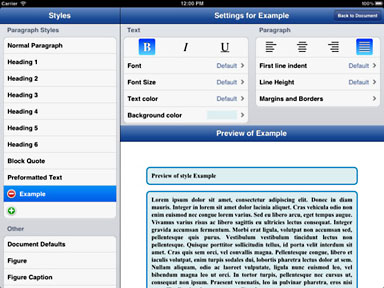 Styles -
Styles let you focus on the content of your writing and worry about the
formatting separately. You can adjust the formatting for all paragraphs
of a particular type (such as normal or heading) by editing the
appropriate style, and the document will automatically be updated to
reflect the change. In comparison to "ad-hoc" formatting of paragraphs
on a case by case basis, styles make it much easier to achieve a
consistent appearance throughout your whole document.
Styles -
Styles let you focus on the content of your writing and worry about the
formatting separately. You can adjust the formatting for all paragraphs
of a particular type (such as normal or heading) by editing the
appropriate style, and the document will automatically be updated to
reflect the change. In comparison to "ad-hoc" formatting of paragraphs
on a case by case basis, styles make it much easier to achieve a
consistent appearance throughout your whole document.- Outline editor - UX Write includes an outline editor that lets you easily navigate through large documents and rearrange sections or subsections. An outline represents the structure of your document, based on all the headings. Simply tap a heading in the outline view to jump to that part of the document (particularly useful for large documents), and use the editing mode to rearrange entire sections just by dragging them around with your finger.
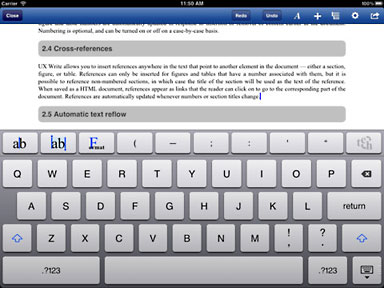 Numbering and
cross-references - UX Write automatically numbers all section headings,
figures, and tables. You can add cross-references to these from
anywhere in your document, and the numbering and references will always
be kept up-to-date whenever content elsewhere in the document is added
or rearranged.
Numbering and
cross-references - UX Write automatically numbers all section headings,
figures, and tables. You can add cross-references to these from
anywhere in your document, and the numbering and references will always
be kept up-to-date whenever content elsewhere in the document is added
or rearranged.- Automatic text reflow - As with most ebook readers, UX Write automatically adjusts the text layout based on your screen size and orientation. It also lets you change the text size to suit your viewing preferences, without affecting the font size settings in the document itself. These features make reading a more comfortable experience on the small screen, especially on the iPhone. You can easily see what the printed version of the document will look like by using the PDF export option.
- Extended keyboard - UX Write extends the iPad's keyboard with an extra row of keys including cursor movement arrows and common punctuation symbols such as dashes, colons, and quote marks. The bracket and double quote keys are "smart" - they toggle between open and close bracket or quote depending on where you are in the text. The layout of the punctuation keys has been carefully designed to closely mirror the positions of these keys on a regular keyboard.
- Painless file synchronisation - UX Write makes it super-easy to sync documents between your iPad, iPhone, and computer, with full support for both Dropbox and WebDAV servers. Syncing is automatic; you don't have to do a manual "import" or "export" each time you change a file. And if you're running the Dropbox client for Mac or PC, a document you save in UX Write will automatically appear on your computer within about 10 - 20 seconds - without you having to do anything.
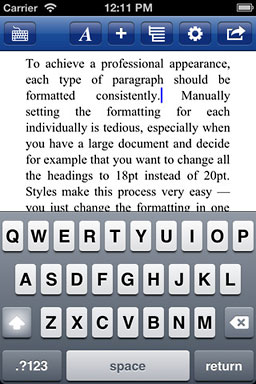 Printing and PDF
export - Using iOS' AirPrint feature, UX Write lets you wirelessly
print your document directly from your iPad or iPhone. You can just as
easily generate a PDF document and save it to your Dropbox or WebDAV
account or send it via email, all without leaving the app. You can also
open either the original document or the PDF version in any other
compatible application you have installed.
Printing and PDF
export - Using iOS' AirPrint feature, UX Write lets you wirelessly
print your document directly from your iPad or iPhone. You can just as
easily generate a PDF document and save it to your Dropbox or WebDAV
account or send it via email, all without leaving the app. You can also
open either the original document or the PDF version in any other
compatible application you have installed.- Built on the latest web technologies: HTML5, CSS3, and WebKit - The native file format of UX Write is HTML, which means you can view and print your documents in any web browser, and easily publish them online. UX Write is based on WebKit, the layout engine from Safari and Chrome, so your documents look exactly the same during editing as they will when viewed in a browser. Automatic conversion between HTML and Markdown format occurs when copying and pasting text between UX Write and a text editor. In the future, support for editing both Microsoft Word and LaTeX files will also be provided.
UX Write is available on the App Store now.
Device Requirements:
- 3/4 Gen iPhone, iPad, or 3/4 Gen iPod touch
- Requires iOS 5.1 or later
- Universal app optimized for display on all iOS devices
- 3.5 MB
UX Write 1.0 sells for $14.99 (or equivalent amount in other currencies) and is available worldwide exclusively through the App Store in the Productivity category.
This is the first public release of UX Write. This product is under continuous development with many more features planned for upcoming releases. You can view the product roadmap at http://www.uxproductivity.com/
Link: UX Write
TypeIt4Me Touch 2.0 for iPhone and iPad
PR: TypeIt4Me Touch 2.0 for iOS is available to download from the iTunes App Store. A nifty mobile companion to Ettore Software's flagship Mac product, they've rebuilt it from scratch to achieve better performance and integrated some useful new features. This sprightly new incarnation of the venerable text expander app formerly known as TapIt4Me is a free upgrade for everyone who bought version 1.0., and is offered as a universal app optimised for iPhone, iPod touch, and iPad at no extra cost.
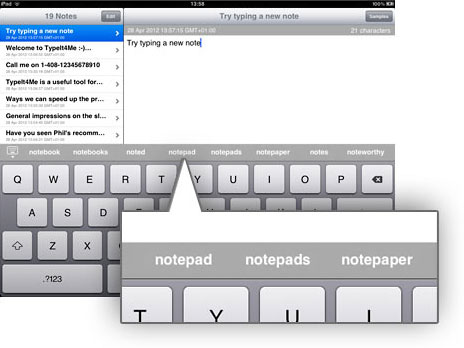 For the
uninitiated, TypeIt4Me Touch 2.0 is a text expansion app that enables
you to speed up typing on your iDevice. It lets you use your own
custom-defined shorthand abbreviations that will expand on the fly to
longer words, phrases and snippets of boilerplate text as you continue
typing. Swiftly compose a note with TypeIt4Me Touch and you can email,
tweet or message it to someone directly from within the app. You can
also save it for later or copy it to the clipboard to quickly paste
into another app.
For the
uninitiated, TypeIt4Me Touch 2.0 is a text expansion app that enables
you to speed up typing on your iDevice. It lets you use your own
custom-defined shorthand abbreviations that will expand on the fly to
longer words, phrases and snippets of boilerplate text as you continue
typing. Swiftly compose a note with TypeIt4Me Touch and you can email,
tweet or message it to someone directly from within the app. You can
also save it for later or copy it to the clipboard to quickly paste
into another app.
Ever cursed at your thumbs in frustration and wished you could type faster on your iPhone or iPad? Are iOS keyboard shortcuts not quite cutting it? Perhaps you'd like to be able to use all the TypeIt4Me abbreviations that make typing on your Mac a breeze. Good news: there's an app for that. Meet TypeIt4Me Touch, a text expander app for iOS.
TypeIt4Me Touch enables you to use your own personalized list of short abbreviations that when typed will instantly expand to whole words, sentences or paragraphs ('snippets') of your choosing.
Armed with TypeIt4Me Touch, you'll no longer have to rely solely on limited iOS keyboard shortcut functionality and Apple's quirky baked-in Auto-Complete suggestions. You can be in complete control - and you can type much faster.
You can import all your TypeIt4Me abbreviations from your Mac and use them on your iPhone, iPad or iPod touch. With built-in iCloud support, you can keep all your snippets in sync across all your iDevices.
TypeIt4Me Touch - formerly known as TapIt4Me - won a MacTech Best of Show award when it was introduced at Macworld Expo 2009.
If you think Apple's built-in keyboard shortcuts are cool, TypeIt4Me Touch will further empower you in the high-speed typing stakes; you'll be able to take things to a whole new level of expediency. Generate multiline paragraphs with a couple of keystrokes, group your shortcuts for use in different contexts and manage them with ease.
Optimised for iOS 5.x and designed to play nicely with TypeIt4Me for Mac and OS X 10.7 Lion, it comes with some brand spanking new features, including:
- iCloud support: use your TypeIt4Me abbreviations seamlessly across all your iDevices. iCloud support will be extended to the Mac version very soon, too.
- Auto-suggestion: if you switch this on in the apps settings, TypeIt4Me Touch will display suggested words and snippets above the keyboard that match the letters you're typing. Tap on these and you can really speed things along.
- A point-and-tap snippets menu: if you forget what abbreviation you assigned to a particular snippet while you're composing a note, just press a button for a handy dropdown that lists all the snippets in your active set, scroll through it and tap on the one you want to insert into the note. Bam! There it is. (Due to screen size limitations, this is an iPad-only feature.)
System requirements:
- iOS 5.0 or later.
- Compatible with iPhone 3GS or later, iPod touch 3G or later and iPad.
TypeIt4Me Touch is priced at $4.99
Link: TypeIt4Me Touch
Passtouch Multiuser iPad Web Browser with Tabbed Browsing Now Free
 PR: Tired of typing passwords? Sign into multiple
password-protected sites with one, simple gesture... your Passtouch.
One quick touch keeps all of your bookmarks, and history private. It's
a password manager and a browser wrapped into one.
PR: Tired of typing passwords? Sign into multiple
password-protected sites with one, simple gesture... your Passtouch.
One quick touch keeps all of your bookmarks, and history private. It's
a password manager and a browser wrapped into one.
Passtouch features include:
- One-tap Access To Password Protected Sites - Log in to almost any website once, and Passtouch will remember your username and password. Next time, just tap your bookmark to log in.
- Tabbed Browsing - Quickly sign into and browse multiple sites at the same time.
- Private History & Bookmarks - Your browsing history and bookmarks are securely stored inside your Passtouch profile and only accessible by your signature touch.
- Multiple User Profiles - Now everyone who uses the iPad can have private access to their own web mail, Facebook and other online accounts... all in one app.
- Full Screen Browsing - Browser buttons are big and easy to tap. But, if you need the entire screen, it's there. You can even enter full screen automatically.
 The
newest update to the Passtouch multi-user Web Browser for iOS features
tabbed browsing, making it possible to sign into and browse multiple
password protected websites by simply drawing a quick Passtouch.
The
newest update to the Passtouch multi-user Web Browser for iOS features
tabbed browsing, making it possible to sign into and browse multiple
password protected websites by simply drawing a quick Passtouch.
For a limited time, the $1.99 ad-free version of the Browser will be offered for free. According to Jason Boger, founder of Passtouch, the addition of tabs really takes the one-tap sign-in feature to the next level. For the first time ever, you can sign into five different password protected sites in only a matter of seconds.
Why give it away? "Before the Passtouch Browser, I rarely used my iPad for sites that required passwords because typing them is such a pain," says Jason. "Now, I'm reaching for the iPad over my MacBook, because the password protected sites I access the most are just a touch away. There are so many people who will benefit greatly from this feature, and we don't want price to get in the way."
 "With tabs, Passtouch makes it easier than ever to quickly sign
into all of your favorite sites." he continues. "And now that it is
free, the developers hope to get more feedback on ways to improve the
Passtouch gesture experience. Our ultimate goal is to rid the world of
Passwords. The Passtouch Browser is an important step in that
direction."
"With tabs, Passtouch makes it easier than ever to quickly sign
into all of your favorite sites." he continues. "And now that it is
free, the developers hope to get more feedback on ways to improve the
Passtouch gesture experience. Our ultimate goal is to rid the world of
Passwords. The Passtouch Browser is an important step in that
direction."
New in Version 1.2:
- Tabbed browsing is here. Quickly sign into and browse multiple sites at the same time.
- Retina Ready - The sign in screen now displays in full Retina resolution.
- Stability improvements and Quick, Gesture-Based Access To Multiple Password Protected Sites With No Banner Ads
Link:
Passtouch Web Browser Free
Link:
Passtouch Web Browser, normally $1.99, temporarily free
Genius Scan+ for iOS
 PR: Genius
Scan+ ($2.99; camera-equipped iPhone, iPod touch, or iPad) lets you
photograph documents; straighten the page; correct perspective; enhance
the image; render as PDF or JPG; export to Box, Dropbox, Evernote, or
Google Docs; share via Twitter or WiFi; and more.
PR: Genius
Scan+ ($2.99; camera-equipped iPhone, iPod touch, or iPad) lets you
photograph documents; straighten the page; correct perspective; enhance
the image; render as PDF or JPG; export to Box, Dropbox, Evernote, or
Google Docs; share via Twitter or WiFi; and more.
Genius Scan+ turns your iPhone into a pocket scanner and enables you to quickly scan documents on the go and email the scans as JPEG or PDF files.
In addition to email, Genius Scan+ provides easy upload to Box, Dropbox, Evernote, Expensify, Google Docs, and so forth.
The Genius Scan+ scanner technology includes smart page detection, perspective correction, image post-processing. It allows you to build PDF documents with multiple scans.
Genius Scan's developers claim that the app has more than 2 million users, has been in the top 10 apps and featured by Apple in almost all App Stores around the world, and has been chosen as App of the Week in Germany.
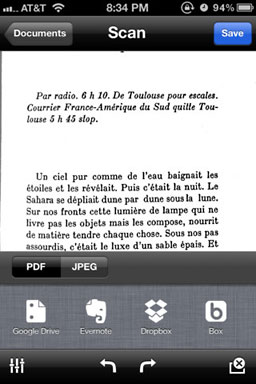 Key
features (i.e.: what makes this scanner different from the camera)
Key
features (i.e.: what makes this scanner different from the camera)
- Detects the page frame and corrects the perspective
- Enhances the scan with color or black-and-white post-processing
- Emails the scans as JPG
- Creates PDF documents with multiple scans
- Emails the PDF documents
- Exports documents to iBooks or any app able to read PDF files
- Share scans to Twitter
- Print documents with AirPrint
- Exports the documents to Box, Dropbox, Evernote, and Google Docs
- Send your expense reports to Expensify
- Shares document over WiFi for easy access from your computer
- Documents are processed on the phone, not sent to a third-party server
Genius Scan can be used:
- To quickly scan a form you just printed when you don't have a scanner
- At the university, to take a picture of a whiteboard
- On the road, to archive receipts and send them to Expensify
- To make a copy when you have no copier available
- To archive handwritten notes or share them with colleagues
- To save the perfect recipe after cooking
- To save handwritten memos, or book pages for future reference
- To share a good restaurant menu on Twitter
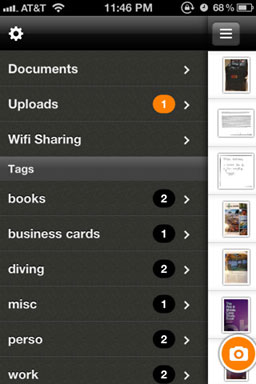 Genius Scan+
differs from Genius Scan with no ads and support for upload to Box,
Dropbox, Evernote, Expensify, and Google Docs.
Genius Scan+
differs from Genius Scan with no ads and support for upload to Box,
Dropbox, Evernote, Expensify, and Google Docs.
New in Version 3.0.1:
- Bug fixes
New in v3.0:
- New orange button to scan, more space for your documents!
- Uploads happen in the background, no more waiting while your documents upload
- System notifications for successful and failed uploads, even when you are not in Genius Scan
- Document organization and folders: your tags appear in the menu
- Tap the top left menu button for fast access to advanced features
- Faster scan workflow
- Sort documents by last updated or name (default is last updated on top!)
- Ability to add location to Evernote exports
- Higher quality thumbnails
- Lots of design tweaks
System requirements:
- Compatible with iPhone, iPod touch, and iPad
- Requires iOS 5.0 or later.
$2.99
Link:
Genius Scan, free
Link:
Genius Scan+, $2.99
Accessories
Touchfire Claims to Put the Touch into Typing on an iPad
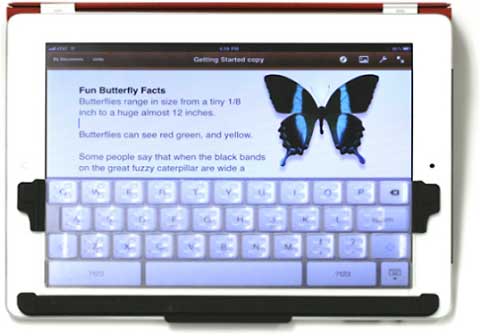 PR: The idea behind Touchfire for the iPad is that you
can feel where the keys are and rest your fingers on the home row
without accidentally triggering the touchscreen, and of you're a touch
typist even type without looking at your iPad's screen.
PR: The idea behind Touchfire for the iPad is that you
can feel where the keys are and rest your fingers on the home row
without accidentally triggering the touchscreen, and of you're a touch
typist even type without looking at your iPad's screen.
When you want Touchfire out of the way, it gets out of the way. You can quickly retract Touchfire when you want to use the entire screen. And instantly flip it back up when you want to type again.
Touchfire is ultrathin and weighs less than an ounce. It attaches magnetically to the inside of the iPad cover and folds with the cover, so you can always keep Touchfire on your iPad without it getting in the way.
How it Works
Touchfire fits right over the iPad's onscreen keyboard and is completely transparent, so you can always see the keys underneath it.
 Touchfire is soft and supple, if you swipe through it
horizontally you can use your iPad right through it. Yet it is stiff
enough vertically to let you rest your fingers on the home row keys
without accidentally triggering the touch screen. When you type,
Touchfire responds with resistance and spring-back.
Touchfire is soft and supple, if you swipe through it
horizontally you can use your iPad right through it. Yet it is stiff
enough vertically to let you rest your fingers on the home row keys
without accidentally triggering the touch screen. When you type,
Touchfire responds with resistance and spring-back.
When you want Touchfire out of the way, you simply fold it down. Touchfire's corner magnets keep it neatly folded below the screen.
Touchfire Supports All Three Generations of iPad
 Touchfire comes in two models - one for the iPad 2 and one for
the New iPad (a.k.a. iPad 3). Both models are also compatible with the
iPad 1. Touchfire attaches to the new iPad and the iPad 2 magnetically,
using their built-in magnets.
Touchfire comes in two models - one for the iPad 2 and one for
the New iPad (a.k.a. iPad 3). Both models are also compatible with the
iPad 1. Touchfire attaches to the new iPad and the iPad 2 magnetically,
using their built-in magnets.
Touchfire comes with a pair of cover clips, which help secure it magnetically to your iPad's cover. You also get a thin storage case, should you ever want to store Touchfire off your iPad.
Rugged and Easy to Clean
Touchfire is made of silicone rubber, so it handles the rigors of travel with ease. To clean Touchfire, simply run tap water over it and towel dry.
Will Touchfire Work with My iPad Case?
Touchfire was specifically designed with Apple's Smart Cover in mind. But it will also work with any case that leaves enough room on the surface of the iPad for Touchfire.
What International Keyboards Does Touchfire Support?
Catalan, Cherokee, Chinese Simple and Traditional Pinyin, Chinese Traditional Cangjie, Croatian, Czech, Dutch, English, Estonian, French, German, Hawaiian, Hungarian, Icelandic, Indonesian, Italian, Japanese Romaji, Korean, Latvian, Lithuanian, Malay, Polish, Portuguese, Romanian, Serbian Latin, Slovak, Tibetan, Turkish, and Vietnamese.
$49.99 (preorder)
Link: Touchfire
Rosewood Precision Pocket Card Carrier for iPhone 4/4S
 PR: Made entirely by two craftsmen in
a Los Angeles Workshop, the Precision Pocket Card Carrier for iPhone
4/4S features a patent pending internal finely tuned Flat Spring Card
Lock mechanism that ensures that no cards will fall out. The product is
designed to carry up to 3 cards - 1 license, 1 credit card, and 1 debit
card in the most minimal structure its inventors could imagine.
PR: Made entirely by two craftsmen in
a Los Angeles Workshop, the Precision Pocket Card Carrier for iPhone
4/4S features a patent pending internal finely tuned Flat Spring Card
Lock mechanism that ensures that no cards will fall out. The product is
designed to carry up to 3 cards - 1 license, 1 credit card, and 1 debit
card in the most minimal structure its inventors could imagine.
Materials
- Made out of Premium Locally Sourced Rosewood Exterior
- The finest Italian made Alcantara Suede Endoskeleton
 Patent Pending Internal Flat Spring Card
Lock Mechanism
Patent Pending Internal Flat Spring Card
Lock Mechanism- Thumb Port allows for easy access
- Carrier adheres to the iPhone using special removable industrial adhesive
- Comes with an optional Rosewood Front Veil, which protects but doesn't add bulk
Every Precision Pocket Card Carrier is one of a kind and unique.
$89
Link: Precision Pocket Card Carrier for iPhone 4/4S
Luvvitt.com Launches New Range of iPhone Cases and Covers
PR: Luvvitt.com has launched a brand new range of iPhone cases and covers in a burst of rainbow bright colors and innovative designs. From the ultrathin ZERO case to a three-piece snap design LEAF case for iPhone, Luvvitt offers case variety.
Luvvitt's site now stocks a choice of iPhone 4/4S covers in five distinct styles - choose from the sophisticated LEAF, the ultra thin ZERO, the breathable RESPIRA, the elegant ACCENT, or the colorful ICE.
Speaking at the launch of the new line, Luvvitt.com CEO, Eli Altaras said, "We are known for our love of Apple products and commitment to helping users find the best accessories to style up and protect their gadgets. Were delighted with the latest additions to our store and are confident that these new additions will be a big hit with shoppers. After months in research and development, the diffusion line of Luvvitt.com iPhone cases continues our tradition of fusing high quality and reasonable prices with truly covetable collections."
 The LEAF iPhone cover is
sophisticated and chic with a choice of four color palettes. A bold
statement of style, the crystal case comes in vibrant rainbow shades
that can be mixed and matched for custom cool. The cases offer a
sophisticated three-piece snap design. Each element is manufactured
from tough polycarbonate to fit like a glove while providing superior
levels of protection from knocks, bangs and scrapes.
The LEAF iPhone cover is
sophisticated and chic with a choice of four color palettes. A bold
statement of style, the crystal case comes in vibrant rainbow shades
that can be mixed and matched for custom cool. The cases offer a
sophisticated three-piece snap design. Each element is manufactured
from tough polycarbonate to fit like a glove while providing superior
levels of protection from knocks, bangs and scrapes.
 Minimalist in
style yet offering maximum performance, the ZERO iPhone 4 cases
from Luvvitt are claimed to be the world's thinnest. Measuring a super
slim 0.65mm, the case provides an alternative to self adhesive
protectors, complementing delicate screen protectors perfectly. High
fashion, low weight, the cases are made from super high density
polycarbonate for increased durability and flexibility, while retaining
ease of access to all ports and buttons.
Minimalist in
style yet offering maximum performance, the ZERO iPhone 4 cases
from Luvvitt are claimed to be the world's thinnest. Measuring a super
slim 0.65mm, the case provides an alternative to self adhesive
protectors, complementing delicate screen protectors perfectly. High
fashion, low weight, the cases are made from super high density
polycarbonate for increased durability and flexibility, while retaining
ease of access to all ports and buttons.
 The hard
shell RESPIRA iPhone covers are the third of the quintet of new designs
to hit Luvvitt.com this week. Made from a unique breathable material,
the cover fits snugly around the phone as mesh holes in the casing
allow hot air to escape, keeping the components cool to extend battery
life. Suitable for both iPhone 4 and 4S handsets, the four designs
in the RESPIRA collection sport dual colors and a removable base. This
means the handset can be easily plugged into compatible devices such as
docking stations and chargers without removing the entire cover.
The hard
shell RESPIRA iPhone covers are the third of the quintet of new designs
to hit Luvvitt.com this week. Made from a unique breathable material,
the cover fits snugly around the phone as mesh holes in the casing
allow hot air to escape, keeping the components cool to extend battery
life. Suitable for both iPhone 4 and 4S handsets, the four designs
in the RESPIRA collection sport dual colors and a removable base. This
means the handset can be easily plugged into compatible devices such as
docking stations and chargers without removing the entire cover.
 Luvvitt.com's ACCENT iPhone 4 cases are elegant, deceptively
simplistic and truly minimalist. Made from a tough polycarbonate and
thermoplastic blend, the cases give a high level of impact protection
without compromising on ease of use. Each of the four color choices in
the series can be mixed and matched to create a custom design with the
purchase of two or more cases.
Luvvitt.com's ACCENT iPhone 4 cases are elegant, deceptively
simplistic and truly minimalist. Made from a tough polycarbonate and
thermoplastic blend, the cases give a high level of impact protection
without compromising on ease of use. Each of the four color choices in
the series can be mixed and matched to create a custom design with the
purchase of two or more cases.
 For classic low profile
protection, Luvvitt's new ICE iPhone covers are fashioned from
high-quality Japanese thermoplastic, the cases are flexible, molding
seamlessly to the contours of the handset. They are available in a
choice of five colors including hot pink and neon green.
For classic low profile
protection, Luvvitt's new ICE iPhone covers are fashioned from
high-quality Japanese thermoplastic, the cases are flexible, molding
seamlessly to the contours of the handset. They are available in a
choice of five colors including hot pink and neon green.
The new iPhone cases from Luvvitt are shipped for free within the US. International shipping is also available. To order or browse the entire collection, visit Luvvitt.com.
Link: Luvvitt.com
Join us on Facebook, follow us on Twitter or Google+, or subscribe to our RSS news feed
Links for the Day
- Mac of the Day: Color Classic, (1993.02.01. A cult classic, this was the compact Mac with color that everyone had been waiting for.)
- Support Low End Mac
Recent Content
About LEM Support Usage Privacy Contact
Follow Low End Mac on Twitter
Join Low End Mac on Facebook
Favorite Sites
MacSurfer
Cult of Mac
Shrine of Apple
MacInTouch
MyAppleMenu
InfoMac
The Mac Observer
Accelerate Your Mac
RetroMacCast
The Vintage Mac Museum
Deal Brothers
DealMac
Mac2Sell
Mac Driver Museum
JAG's House
System 6 Heaven
System 7 Today
the pickle's Low-End Mac FAQ
Affiliates
Amazon.com
The iTunes Store
PC Connection Express
Macgo Blu-ray Player
Parallels Desktop for Mac
eBay

