iNews Review
How to Change DNS Servers, Improved Google Search App, 3 Free Photo Apps, and More
This Week's iPad, iPhone, iPod, and Apple TV News
Compiled by Charles Moore and edited by Dan Knight - 2012.05.29
Mac notebook and other portable computing is covered in The 'Book Review, and general Mac news is in Mac News Review.
All prices are in US dollars unless otherwise noted.
News, Reviews, & Opinion
- How to Change Your iPad's DNS Servers - and Why You Might Want To
- 7" iPad Pricing to Further Damage Competitors
- iPhone Charger's Secrets and Superiority Revealed
Apps & Services
- A Faster, Simpler Google Search App
- Wondershare Adds Real-time Effects to Free Panorama App
- Wide Angle Len Camera for iPhone and iPad
- Fotor CameraBag for iPhone: Professional Quality Camera + Photo Editing
Accessories
- Little Black Box II Adds 10 More Hours of Battery Life to Apple's iPad
- Kodak ESP 3.2 All-in-One Printer and Pic Flick HD App for iPad
iPod Deals
These price trackers are updated every month.
- Best iPad deals
- Best classic iPod deals
- Best iPod touch deals
- Best iPod nano deals
- Best iPod shuffle deals
- Best iPhone deals
News, Reviews, & Opinion
How to Change Your iPad's DNS Servers - and Why You Might Want To
MacInstruct's Matthew Cone says you can change the DNS servers on your iPad just like you can in Mac OS X, which can significantly speed up Safari and other iPad apps that use the Internet.
Cone emphasizes that his instructions only work for WiFi connections, since the iOS doesn't allow you to change the DNS servers when connected to cellular networks. Also, the changes are network specific, so you'll need to change the DNS servers every time you connect to a new wireless network. The good news is that iOS remembers the settings, so you won't have to do anything the second time you connect to a network.
Link: How to Change Your iPad's DNS Servers
7" iPad Pricing to Further Damage Competitors
The Mac Observer's Bryan Chaffin says he thinks there is enormous opportunity for Apple with sevenish-inch size iPad, especially in education and for people looking for an ereader that can do a lot more, rather than a tablet that is also an ereader like the current 9.7" iPad.
He observes that a 7.x" iPad with a price tag at or below $399 (he thinks it will be below) will allow Apple to squash the competition even more efficiently and thoroughly than it already has and prevent competitors from being able to gain a real foothold in this market. To understand that, we have to start with Apple's two remarkable feats achieved with the current iPad form factors: Being able to offer a high-margin device that consumers will buy, and doing so while simultaneously being the price leader in the segment - attributable to its total command over its supply chain and a simplified product lineup that allows the company to make enough of each device to benefit from economy-of-scale factors.
Chaffin goes on to predict how Apple could better batter its tablet competitors with a 7.x" iPad at various hypothetical price points.
Link: Apple Could Use 7" iPad Pricing to Punish Competitor
iPhone Charger's Secrets and Superiority Revealed
Blogger Ken Shirriff's has posted a thoroughgoing Apple iPhone charger teardown and analysis, the one-line takeaway being "quality in a tiny expensive package."
Shirriff says that disassembling Apple's diminutive one-inch-cube iPhone charger reveals a technologically advanced flyback switching power supply that goes beyond the typical charger, and while it nominally just takes AC input (anything between 100 and 240 volts) and outputs 5 watts of smooth 5 volt power, the circuit by which this process is executed are surprisingly complex and innovative.
Shirriff proceeds to explain in considerable detail how it all works and says that what makes Apple's iPhone charger special is that it's clearly a high-quality power supply designed to produce carefully filtered power, with Apple obviously having gone to extra effort to reduce EMI interference, probably to keep the charger from interfering with the touchscreen, noting that when he opened the charger up, he expected to find a standard design, but that compared with the Samsung charger and several other high-quality industry examples, Apple goes beyond these designs in several ways, providing both functional superiority and extra safety - the latter due to super-strong AC prongs and a complex over-temperature/over-voltage shutdown circuit - but observing that the higher quality and safety compared with other name-brand chargers comes at a high cost.
Link: Apple iPhone Charger Teardown: Quality in a Tiny Expensive Package
Apps & Services
A Faster, Simpler Google Search App
PR: Google Search app Interaction Designer Noah Levin says (http://bit.ly/LoQwqB) that Google Search app Version 2.0.0 offers a completely redesigned interface on the iPhone supporting faster results, beautiful full-screen image search, and a simple way to access all your Google apps in one place.

Levin says autocompletion of search suggestions is also significantly faster in this latest version of the app, bringing you search predictions instantly with each letter you type, and pages load faster, with checking out multiple pages easy with the slide-in panel. You can quickly swipe back and forth between webpages and your search results, and swap between search modes like Images and Places with a swipeable menu. Finding text within a webpage is a matter of tapping the magnifying glass on the bottom menu option on any page.
Tap the images button at the bottom of the search results page, and watch high-resolution images load into a grid. Browse the images by scrolling down the full-screen grid, or tap on a single image to get details about it and then quickly swipe from image to image. You can also tap and hold an image to save it to your camera roll.

Levin notes that they've put all of your Google services in one place for easy access. Sign in once, and you'll never need to sign in again to check a quick email, view your next calendar appointment or see whats hot on Google+.
New for the iPhone
- Complete redesign
- Improved speed: get to search results faster
- Auto full screen: scroll down to hide controls, scroll up to reveal
- Beautiful full-screen image search
- Swipe away webpages to quickly return to search results
- Search within a webpage using the built in text finder
- Easily switch between images, places, news, and more
- Fast access to Google apps like Gmail, Calendar, Docs and more all from one place
iPad features
- See search results and websites side-by-side to quickly browse pages and results
- Compare search results as webpage snapshots in Instant Previews mode
- Revisit past searches with Visual Search History
- Fast access to Google apps like Gmail, Calendar, Docs, and more
- Save images to your camera roll
Requirements:
- Compatible with iPhone, iPod touch, and iPad
- Requires iOS 4.2 or later.
Google Search is free.
Link: Google Search
Wondershare Adds Real-time Effects to Free Panorama App
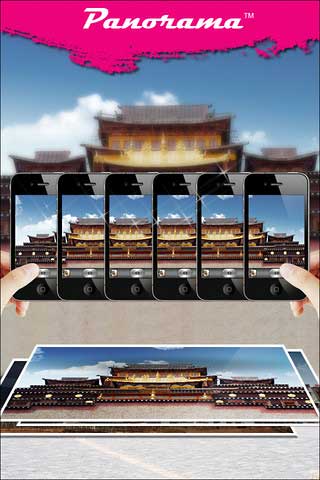 PR: Wondershare Software Co., Ltd.
has announced the availability of its Panorama V1.1 iPhone photography
app; adding the ability to preview in real time the effects that can be
applied to a panorama image - before capture. This feature is a marked
step forward as it allows a user to see exactly how a panorama image
will look, including applied effects, before the image is captured.
PR: Wondershare Software Co., Ltd.
has announced the availability of its Panorama V1.1 iPhone photography
app; adding the ability to preview in real time the effects that can be
applied to a panorama image - before capture. This feature is a marked
step forward as it allows a user to see exactly how a panorama image
will look, including applied effects, before the image is captured.
Heralded as the "easiest to use panorama app ever" from a user review, and with over 1.5 Million downloads to date, Panorama from Wondershare is a free app for capturing panoramic images. Panorama creates panoramic images by allowing users to simply tap the capture button in the app and slowly pan the iPhone to capture the image. Cool effects such as old photo, rice paper, sketch, vintage, and others can be previewed in real-time showing what the final panoramic image will look like before actually capturing the image. After capture, the panoramic image can be immediately posted to Facebook, Twitter, Flickr, Tumbler, or emailed.
Supported languages: US English, Chinese, Japanese, and Korean
Device Requirements:
- iPhone 3GS, iPhone 4, iPhone 4S, 3/4G iPod touch, and iPad
- Requires iOS 4.2 or later
- 8.8 MB
Wondershare Panorama 1.1 is free and available worldwide exclusively through the App Store in the Photo & Video category.
Link: Wondershare Panorama
Wide Angle Len Camera for iPhone and iPad
PR: In photography, a fisheye lens is a wide-angle len that takes in a broad, panoramic and hemispherical image. They are often used by photographers shooting broad landscapes to suggest the curve of the Earth.

For the Wide Angle Len Camera, focal lengths is 12-16 mm for full-frame images. These have a 120° vertical angle of view, and the horizontal and diagonal angle of view are also 180°.

You may shoot 12-24 photos from left to right or right to left, the app will automatic stitch these photos and output a panorama circular fisheye image, it is easy and quickly.
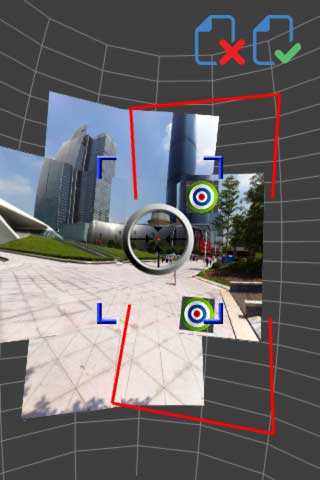 Features:
Features:
- Adjusting the lens curvature.
- White Balance/Brightness Lock to reduce difference for frames
- Good for outdoor
- Sweep/Auto shutter, easy and Quick
- Accelerometer supported
- Gyroscope auto shutter (iPhone 4 and iPad 2 only)
- Very high resolution.
- Recommended shooting distance: > 4m
- Recommended avoid large areas of walls and sky(Low contrast background)
- 3D interface
- Universal supported (ipad2 tested)
- Flash Light Supported (iPhone4 only)
System requirements:
- Compatible with iPhone 4, iPhone 4S, iPod touch (4th generation), iPad 2 Wi-Fi, iPad 2 Wi-Fi + 3G, iPad (3rd generation), and iPad Wi-Fi + 4G
- Requires iOS 4.1 or later.
Free
Link: Wide Angle Len Camera
Fotor CameraBag for iPhone: Professional Quality Camera + Photo Editing
 PR: Everimaging has introduced
Fotor - CameraBag for iPhone, their all-in-one camera and photo editing
application that allows users to take high dynamic range digital
photographs, apply editing and unique photo effects, and share via
social media. The Camera function captures ultra-sharp photos, and
includes such features as: HDR, Grid, Burst, Stabilizer, Continuous
Fill Light and Timer. Advanced Tools included are: brilliant FX
Effects, 1-Tap Enhancement, Color Splash, Big Aperture, Photo Editing,
Collage Tools, In-App Album Management and Social Sharing.
PR: Everimaging has introduced
Fotor - CameraBag for iPhone, their all-in-one camera and photo editing
application that allows users to take high dynamic range digital
photographs, apply editing and unique photo effects, and share via
social media. The Camera function captures ultra-sharp photos, and
includes such features as: HDR, Grid, Burst, Stabilizer, Continuous
Fill Light and Timer. Advanced Tools included are: brilliant FX
Effects, 1-Tap Enhancement, Color Splash, Big Aperture, Photo Editing,
Collage Tools, In-App Album Management and Social Sharing.
More than a simple camera tool, Fotor - CameraBag features Photo-Realistic HDR Capture, the most extensive range of light and color available to mobile devices. High Dynamic Range imaging allows a greater range between light and dark image areas, providing photographs with a more accurate representation of the light intensity of real scenes. Users may re-create high quality photos that match the detail seen with the naked eye. Users may capture two images and combine them to create a photo that reveals every detail of both shadows and highlights. Even with moving objects, Fotor - CameraBag's exclusive Anti-Ghosting and Tone Mapping features will produce images faithful to the original scene.
 Photographers may stretch their
creatively further with Fotor's huge palette of Effects, designed with
experienced graphic designers and photographers. Users simply select
any photos from the device photo album, to apply one of over 70
well-defined photographic Effects. With Effect categories, including
Lomo, Analog, Black and White, Classic Style, and 20 different styles
of borders, the parameters of creativity are only limited by a user's
imagination. Many photo editing apps offer some similar effects, but
Fotor - CameraBag includes high quality Effects at the same level as
the app's photo capture capabilities.
Photographers may stretch their
creatively further with Fotor's huge palette of Effects, designed with
experienced graphic designers and photographers. Users simply select
any photos from the device photo album, to apply one of over 70
well-defined photographic Effects. With Effect categories, including
Lomo, Analog, Black and White, Classic Style, and 20 different styles
of borders, the parameters of creativity are only limited by a user's
imagination. Many photo editing apps offer some similar effects, but
Fotor - CameraBag includes high quality Effects at the same level as
the app's photo capture capabilities.
Fotor - CameraBag is claimed to be intuitive and easy to use. The 1-Tap Enhance feature quickly transforms dull or bad photos, with a pixel-by-pixel enhancement. With only one touch, users may analyze Brightness, Contrast, Saturation and Exposure Value, to optimize the source and turn the resulting image into a spectacular photo. Users may compare photos side-by-side to view and approve enhancement effects.
The Color Splash features allows users to be in complete control of the resulting color of a photograph. While editing, users choose any interesting color they wish to stand out, while transforming other colors to black and white, creating another unique effect that makes this powerful application stand out from the others. Using a finger as a paintbrush, photo editors and artists alike may paint photographs. Painting parameters of Size, Radius, and Transparency may be adjusted, adding to the artistic capabilities of CameraBag. With an award-winning, contextualized workflow - from capture to file management, processing to sharing - each of the app's features is modular, offering the editing tools needed at each stage of the process
Feature Highlights:
- Intuitive graphic user interface
- Create HDR photos with ease
- Easy photo editing Tools, unique Effects, and customizable Settings
- Professional-grade photography tools create high-quality photos
- Over 70 photo effects, including 20 different frames
- Create photo collages using hundreds of shapes
- Share photos and collages via social media
- Big Aperture, Enhance Camera, Collage
While other camera and photo editing applications have limited effects that seem to focus on novice photographers, Fotor - CameraBag is different. Created to leverage the unique capabilities of iOS device cameras, Fotor - CameraBag was created to incorporate professional photography tools. The Big Aperture feature gives images the depth-of-field and other visual effects normally seen only professional grade DSLR cameras. Users will unleash their creativity while using tools for making high quality images, with a mix of clear focus and selective blurring. In addition, this application makes professional quality photos achievable for novice to professional photographers with customized settings for portraits, natural scenes, architecture, and macro photography.
"Unleash the capabilities of your mobile camera with Fotor - CameraBag," says Everimaging's Ben Beckham. "Get this app now and be on your way to creating professional and artistic photos."
Device Requirements:
- Compatible with iPhone, iPod touch, iPad
- Requires iOS 4.3 or later (iOS 5 tested)
- 21.3 MB
Fotor - CameraBag for iPhone 1.0.0 is $1.99 and available worldwide exclusively through the App Store in the Photo & Video category. Review copies are available on request.
See Charles W. Moore's full review on MacPrices.net, CameraBag 2 Image Editor and Special Effects App.
Link: Fotor - CameraBag
Accessories
Little Black Box II Adds 10 More Hours of Battery Life to Apple's iPad
PR: QuickerTek, specialists in mobile power and wireless networking for Apple computers, has announced the Little Black Box II universal external battery, which adds 10 more hours of battery life to Apple iPads.
 Regardless of the Apple mobile device, you can
add loads of additional battery life with the new QuickerTek Little
Black Box II external battery box, it powers and charges
Apple mobile devices from the iPhone to the iPod, iPad and more. A
variety of innovative features puts this external battery in a
class by itself for just under MSRP of $100.
Regardless of the Apple mobile device, you can
add loads of additional battery life with the new QuickerTek Little
Black Box II external battery box, it powers and charges
Apple mobile devices from the iPhone to the iPod, iPad and more. A
variety of innovative features puts this external battery in a
class by itself for just under MSRP of $100.
The Little Black Box II powers all models of Apple:
- iPhone
- iPad
- iPod touch and all 30 pin iPod
- Most if not all USB devices
The Little Black Box II is a full-featured mobile power solution. LED's indicate the charge status - charged or discharged. The on/off switch easily conserves power. Even the batteries themselves are user-replaceable and come with the unit.
 Built-in circuitry provides safe and reliable
power for a variety of devices without hassle. New Li-ion Prismatic
rechargeable cells not only provide safe reliable power, but they also
are replaceable - extending the life of the Little Black Box II, as
well as extending the long-term use of the Apple products without
replaceable batteries.
Built-in circuitry provides safe and reliable
power for a variety of devices without hassle. New Li-ion Prismatic
rechargeable cells not only provide safe reliable power, but they also
are replaceable - extending the life of the Little Black Box II, as
well as extending the long-term use of the Apple products without
replaceable batteries.
The device's small size makes it easily transportable to provide as much as an entire day of additional battery power - depending on the device.
 Quickertek's Rick Estes says: "This small box
makes it so easy for any Apple mobile user to go and go without
worrying about how much battery power they have. Just plug it in and
take that long flight, or hang out beside the pool - all day. Heck, now
you can dig all of those older iPods out of the dresser drawer and plug
them into the Little Black Box II and go all day. There are zillions of
iPods that are perfectly fine, but the internal batteries have given
out. Our Little Black Box II makes them perfectly usable again. Of
course it also gives you all day iPad power and makes staying online
with your iPad or iPod much less nerve wracking. You have enough
battery power to go and do anything, anywhere, anytime."
Quickertek's Rick Estes says: "This small box
makes it so easy for any Apple mobile user to go and go without
worrying about how much battery power they have. Just plug it in and
take that long flight, or hang out beside the pool - all day. Heck, now
you can dig all of those older iPods out of the dresser drawer and plug
them into the Little Black Box II and go all day. There are zillions of
iPods that are perfectly fine, but the internal batteries have given
out. Our Little Black Box II makes them perfectly usable again. Of
course it also gives you all day iPad power and makes staying online
with your iPad or iPod much less nerve wracking. You have enough
battery power to go and do anything, anywhere, anytime."
Like most QuickerTek products, the new Little Black Box II external battery is backed with a one-year warranty on parts and labor.
Link: Little Black Box IIKodak ESP 3.2 All-in-One Printer and Pic Flick HD App for iPad
PR: Kodak has introduced its new Kodak ESP 3.2 All-in-One Printer combining advanced features, quality, and affordability - and offering more ways to connect and print from mobile devices, Kodak also revealed its new Kodak Pic Flick HD App1, which lets consumers create personalized photo cards, collages, and prints on an iPad and send them to their Kodak Printer.
 The ESP 3.2 All-in-One
Printer is the latest addition to Kodak's inkjet printer portfolio.
With a refreshed design, it is targeted to photo-centric consumers and
families who want value, quality, and simplicity. It offers Kodak's
signature easy Wi-Fi set-up and a 2.4" color touchscreen for easy
navigation and a better walk-up and print experience. With Kodak's
advanced image science and proprietary pigment-based inks, consumers
get sharp text documents and brilliant photos that dry instantly, are
smudge, water, and fade resistant, and last a lifetime2,
along with the lowest total ink replacement cost3 and lowest
average cost per page in the industry4.
The ESP 3.2 All-in-One
Printer is the latest addition to Kodak's inkjet printer portfolio.
With a refreshed design, it is targeted to photo-centric consumers and
families who want value, quality, and simplicity. It offers Kodak's
signature easy Wi-Fi set-up and a 2.4" color touchscreen for easy
navigation and a better walk-up and print experience. With Kodak's
advanced image science and proprietary pigment-based inks, consumers
get sharp text documents and brilliant photos that dry instantly, are
smudge, water, and fade resistant, and last a lifetime2,
along with the lowest total ink replacement cost3 and lowest
average cost per page in the industry4.
Consumers can print on the go from their smartphone, tablet or computer using Google Cloud Print and Kodak Email Print Service5. Kodak is now offering consumers the ability to customize their printers email address. Consumers can also save time with additional advanced features like smart sensor technology that predicts supplies and time needed to complete a job and automatically adjusts printer settings based on paper size and type.
"Our newest printer and mobile app speaks to Kodaks commitment to deliver a print experience that meets the needs of today's consumers, whether they are at home or away from home," says Brian Cruz, Director of Marketing and Vice President, Consumer Inkjet Systems, Kodak. "The ESP 3.2 All-in-One Printer offers the value and ease that consumers want, with no trade-off on quality and performance. And customers can be assured that Kodak is here for them with the supplies and support they need for high quality, affordable home printing."
Coming in June, the free Kodak Pic Flick HD App for iPad lets consumers create personalized photo cards, collages, and prints, with the ability to add captions and speech bubbles. Kodak Technology identifies the colors in the photo and automatically generates matching mats for prints and collages, perfect for framing.
The Pic Flick HD App joins the Kodak Pic Flick App for photo printing from smartphones and tablets6, the Kodak Document Print App for Android devices7, and the Kodak Photo Collage Print App on Facebook, the first of its kind on the site.
Available in June, the ESP 3.2 All-in-One Printer will retail for $99.99 MSRP.
- Compatible with iPad (iOS 5.1 or later). Supports Kodak ESP 5250 All-in-One Printers and later. Printer and device must be connected to the same local area network.
- Under all common consumer display and storage environments. Based on independent third party testing. Smudge resistance using Kodak Inkjet Photo papers.
- As compared to leading consumer inkjet printers total ink load replacement costs using manufacturers recommended standard ink cartridges available in single quantity pricing (no multi-packs, high capacity, combo packs, value packs or special promotions); excludes printers that use only one cartridge.
- Of any inkjet printer brand. Ink costs only. As compared to the average ink costs of leading consumer inkjet printers, based on continuous printing using manufacturers standard ink cartridges, in single quantity pricing, as of April 2012. For more information and a list of all printers tested, go to http://www.kodak.com/go/inkdata
- Google Cloud Print Account required. Printer and device must be connected to the Internet. Subject to service availability. Visit www.kodak.com/go/kodakemailprint for details.
- Compatible with iPhone (iOS 3.0 or later), iPad, iPod touch (4th generation or later) and most Wi-Fi enabled Blackberry Devices with OS 4.5 or later and Android OS 2.0 or later. Printer and device must be connected to the same local area network.
- Compatible with all Kodak All-in-One Printers and most Android OS Devices using v2.2 or later. Kodak Printer must be registered with and connected to Google Cloud Print Service.
Link: Kodak Store
Link:
Kodak Pic Flick HD for iPad
Link:
Kodak Pic Flick for iPhone
Join us on Facebook, follow us on Twitter or Google+, or subscribe to our RSS news feed
Links for the Day
- Mac of the Day: Color Classic, (1993.02.01. A cult classic, this was the compact Mac with color that everyone had been waiting for.)
- Support Low End Mac
Recent Content
About LEM Support Usage Privacy Contact
Follow Low End Mac on Twitter
Join Low End Mac on Facebook
Favorite Sites
MacSurfer
Cult of Mac
Shrine of Apple
MacInTouch
MyAppleMenu
InfoMac
The Mac Observer
Accelerate Your Mac
RetroMacCast
The Vintage Mac Museum
Deal Brothers
DealMac
Mac2Sell
Mac Driver Museum
JAG's House
System 6 Heaven
System 7 Today
the pickle's Low-End Mac FAQ
Affiliates
Amazon.com
The iTunes Store
PC Connection Express
Macgo Blu-ray Player
Parallels Desktop for Mac
eBay

