iNews Review
Windows 8 to Challenge iOS, iPhone Tops in Satisfaction, Dolphin Browser Best for iOS?, and More
This Week's iPad, iPhone, iPod, and Apple TV News
Compiled by Charles Moore and edited by Dan Knight - 2011.09.19
Windows 8 probably won't ship until late 2012, but it's getting a lot of buzz since Microsoft released a developer preview at last week's BUILD developer conference. One big change from Windows 7: Version 8 will also be available for ARM processors, putting it in direct competition with Apple's iOS 5 (expected later this month, but it will probably be iOS 6 by the time Windows 8 ships) and Android Honeycomb on tablets - and against OS X and Linux on x86 desktop and notebook computers.
It will be interesting to see how well the same version of Windows functions on such disparate platforms. Android is a port of Linux specifically designed for tablet and smartphone use, and although Apple has integrated some iOS concepts into OS X 10.7 Lion, its iOS is a distinctly separate operating system. Then again, Microsoft has had great success with regular Windows and limited success with Windows CE/Mobile/Phone, so maybe it's a matter of Microsoft playing to its strength to overcome that glaring weakness in the smartphone/tablet market.
Mac notebook and other portable computing is covered in The 'Book Review, and general Mac news is in Mac News Review.
All prices are in US dollars unless otherwise noted.
Windows 8
- Windows 8 Ushers in the Post-post-PC Era
- Why You'll Ditch Your iPad for Windows 8
- Windows 8 to Go One-on-One with iOS
News, Reviews, & Opinion
- Apple Ranks Highest in Smartphone Customer Satisfaction
- Jobs' Resignation Has Little Impact as iPad Demand Stays Red Hot
- iPad Blows Away RIM PlayBook 19-1
- Tablet Sales 'Rocket from Their Launch Pad'
- 500 Days with the iPad
- Does an iPad Have Any Place in a Restaurant?
Apps & Services
- Dolphin Browser for iPad: Best iOS Browser Yet?
- iTube Studio for Mac Converts YouTube Videos for Use with iPad, iPod, iPhone
Accessories
- PowerSlice Universal Charger Now Compatible with iPod and iPhone
- 3-in-1 (iPhone Dock/Micro USB/Mini USB) Retractable Cable
- Kingston's WiFi Wi-Drive Provides 16-32 GB of Data Storage for iDevices
- Logitech Adds Wireless Headset and Wireless Boombox
- Kensington Delivers the Next Level of Physical Security for iPad 2
- Kensington Virtuoso Metro Stylus and Pen for Tablets
- ProClip USA Announces Apple iPad Mounting Solutions
iPod Deals
These price trackers are updated every month.
- Best iPad deals
- Best classic iPod deals
- Best iPod touch deals
- Best iPod nano deals
- Best iPod shuffle deals
- Best iPhone deals
Windows 8
Windows 8 Ushers in the Post-post-PC Era
BGR's Zach Epstein reports that Microsoft executives took to the stage at the annual BUILD developer conference to give the world its first real look at the future of the Windows operating system, and the reception was overwhelmingly positive. In fact, says Epstein, Apple bloggers were apparently so flustered by the platform that they resorted to bombarding Twitter with jokes about cooling fans and Silverlight instead of stopping for a moment to realize that Microsoft is showing us the future of computing.

Epstein muses that the PC was once the future, letting people perform functions they never thought possible. Then the tablet was the future, letting users interact with content in ways they never thought possible. Now, he observes, the future means all things to all people. If the iPad ushered in the post-PC era, then welcome to the post-post-PC era.
Link: Sorry Apple, Windows 8 Ushers in the Post-post-PC Era
Why You'll Ditch Your iPad for Windows 8
The Atlantic's Rebecca Greenfield had been suggesting that Windows 8 might wow the world, providing a real competitor to Apple's iPad dominance, and thinks Microsoft's demo at the BUILD conference reinforces that projection, at least based on what early critics are saying, giving the new product rave reviews.

One Windows 8 advantage, Greenfield points out, is that while it has all the touchy-feely screen input bells and whistles that have proved so popular, Windows 8 doesn't force you to work in a fundamentally different way if you prefer not to, with Windows' traditional desktop icons, toolbars, and taskbars still there.
Greenfield cautions that this is just the developers' preview, and Apple still has time to catch up and create its version of Windows 8, but Microsoft most definitely got there first.
Link: Here's Why You'll Ditch Your iPad for Windows 8
Windows 8 to Go One-on-One with iOS
The Register's Gavin Clarke asks rhetorically: "Does Windows 8 mean Microsoft can finally close the technology and credibility gap with Apple, putting a touchable mass-market version of Windows on tablets?" noting that less than 24 hours after Microsoft released an incomplete preview of Windows 8, some were saying "yes".

A new flashmeme making the rounds of the tech blogosphere is that while Apple ushered in the post-PC era with the iPad, Windows 8 is in the vanguard of the post-post-PC era, so they say, with Microsoft now perceived to have surpassed the iPad's hardware and the iOS with Windows 8, although Clarke observes that for some the jury is still out. However, he suggests that if Microsoft and the PC OEMs can reengage with their past, there's every chance Windows 8 can not only catch the iPad but secure the lead, but It's a big "if".
Link: Now Windows 8 Goes into the Ring to Face Apple's iOS
News, Reviews, & Opinion
Apple Ranks Highest in Smartphone Customer Satisfaction
PR: Overall satisfaction with smartphones and traditional mobile phones is considerably higher for devices that are a specific size and weight and are equipped with the latest technological advancements, such as high-quality display screens, faster processing speeds, longer battery life, and touch screen capabilities, according to the JD Power and Associates 2011 U.S. Wireless Smartphone Customer Satisfaction StudySM Volume 2 and the JD Power and Associates 2011 U.S. Wireless Traditional Mobile Phone Satisfaction Study Volume 2, both released today.
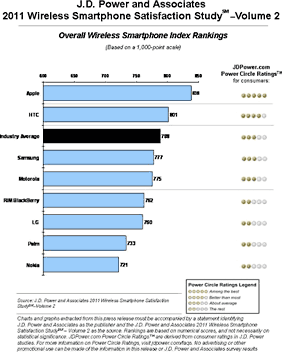 Satisfaction with both smartphones and traditional or feature
phones is greatly impacted by the physical design and dimensions of the
device. For example, satisfaction ratings are highest (8.1 on a
10-point scale) when the weight of the smartphone device does not
exceed 5 ounces. In comparison, satisfaction averages 7.6 for
smartphone devices that are 5 ounces or heavier. The same scenario
holds true for feature phones, for which satisfaction with the weight
of the device peaks between 3 and 3.5 ounces, and drops considerably
when the feature phone weighs 4 ounces or more.
Satisfaction with both smartphones and traditional or feature
phones is greatly impacted by the physical design and dimensions of the
device. For example, satisfaction ratings are highest (8.1 on a
10-point scale) when the weight of the smartphone device does not
exceed 5 ounces. In comparison, satisfaction averages 7.6 for
smartphone devices that are 5 ounces or heavier. The same scenario
holds true for feature phones, for which satisfaction with the weight
of the device peaks between 3 and 3.5 ounces, and drops considerably
when the feature phone weighs 4 ounces or more.
The width and thickness of the smartphone device are also critical in maximizing the ownership experience, and echo the old adage that thinner is better holds true. Overall physical design satisfaction is highest (852 on a 1,000-point scale) for smartphones that are less than 0.45" thick. In comparison, satisfaction averages 783 for smartphones that are 0.65" thick or thicker.
Technology advancements also impact the experience of mobile devices in a number of areas. For example, touch screen-only smartphones generate considerably higher satisfaction with ease of operation (817 points) than either QWERTY-only based devices or those that have both a touch screen and QWERTY functions (785 and 782 points, respectively).
In addition, faster processing speeds, higher computer chip bit rates and the most advanced display screens (such as Super AMOLED vs. older LCD-based screens) all add significantly to user satisfaction. Even the number of megapixels found in camera-enabled mobile devices influences the ownership experience. In general, the higher the number of megapixels, the higher the satisfaction with camera picture and video quality. However, devices with at least 5 megapixels achieve nearly as high a satisfaction score as those smartphones with 8 megapixels or more.
Its not unexpected that satisfaction is higher for devices that have new technological advances or features, said Kirk Parsons, senior director of wireless services at JD Power and Associates. Having the right combination of physical dimensions and operating functions and features for both smartphones and traditionally equipped devices is key to creating an exceptional ownership experience with each type of wireless device.
These two studies have been updated to measure customer satisfaction with traditional wireless handsets and smartphones among owners who have used their current mobile phone for less than one year by examining several key factors. In order of importance, the key factors of overall satisfaction with traditional wireless handsets are: performance (31%); ease of operation (24%); physical design (24%); and features (20%). For smartphones, the key factors are: performance (35%); ease of operation (24%); features (21%); and physical design (20%).
For a sixth consecutive time, Apple ranks highest among manufacturers of smartphones in customer satisfaction. Apple achieves a score of 838 and performs well in all factors, particularly in ease of operation and features. HTC (801) follows Apple in the smartphone rankings.
Samsung ranks highest in overall customer satisfaction with traditional handsets with a score of 718. Samsung performs well in three factors: performance, ease of operation and features. LG (717), Sanyo (716) and Sony Ericsson (709) follow Samsung in the traditional handset rankings.
The studies also find the following key wireless handset usage patterns:
- The price of a traditional wireless mobile phone continues to decline and averages $71 in 2011, compared with an average of $81 at the beginning of 2009. The decline is primarily due to discounts provided by handset providers and wireless service carriers to incentivize sales. Currently, 42 percent of owners report having received a free mobile phone when subscribing to a wireless service.
- Mobile applications continue to enhance the smartphone user experience. More than two-thirds of owners say they have downloaded games and social networking applications to their device. More than one-half (54%) say they have downloaded entertainment-oriented applications, while 52 percent indicate having downloaded travel software, such as maps and weather applications. This indicates that smartphone owners are continuing to integrate their device usage into both their business and personal lives.
- Customers are highly satisfied with 4G-capable devices. Satisfaction among customers using 4G-capable phones averages 819, compared with 786 among customers using phones with 3G capability. Owners of 4G devices are also more active in terms of calling, texting and browsing the Internet.
The 2011 U.S. Wireless Smartphone Customer Satisfaction Study Volume 2 and the 2011 U.S. Wireless Traditional Mobile Phone Satisfaction Study Volume 2 are based on experiences reported by 6,898 smartphone owners and 8,775 traditional mobile phone owners. Both studies were fielded between January and June 2011.
Link: 2011 U.S. Wireless Handset Customer Satisfaction Studies - Vol. 2
Jobs' Resignation Has Little Impact as iPad Demand Stays Red Hot
PR: Steve Jobs' resignation as Apple CEO is having little impact on the demand for Apple products, according to a new survey from ChangeWave Research.
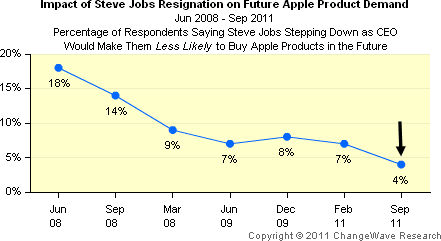 The September 6-12, 2011
survey of 2,297 consumers shows only 4% say Jobs resignation makes them
Less Likely to buy Apple products in the future, while 89% say its
having No Effect on their purchasing of Apple products.
The September 6-12, 2011
survey of 2,297 consumers shows only 4% say Jobs resignation makes them
Less Likely to buy Apple products in the future, while 89% say its
having No Effect on their purchasing of Apple products.
When asked a similar question during Steve Jobs first leave of absence back in 2008, nearly one-in-five respondents (18%) said they would be Less Likely to buy Apple products if Jobs stepped down.
Since then ChangeWave has asked this question on several occasions, and over this time period the impact of Steve Jobs stepping down has clearly lessened in the minds of consumers. When asked a similar question during Steve Jobs' first leave of absence back in 2008, nearly one-in-five respondents (18%) said they would be Less Likely to buy Apple products if Jobs stepped down. Since then ChangeWave has asked this question on several occasions, and over this time period the impact of Steve Jobs stepping down has clearly lessened in the minds of consumers.
Note that in the current survey (Sep '11), 1% said More Likely to buy, and 6% said Don't Know
The results suggest that Jobs' previous absences have had an inoculating effect that over time has allayed consumer concerns on whether the company could operate at the same level without Steve Jobs at the helm.
Two recent ChangeWave surveys on tablet demand provide additional evidence that Apple product demand has not been affected to date by the loss of Steve Jobs.
iPad Continues to Dominate Business Tablet Demand
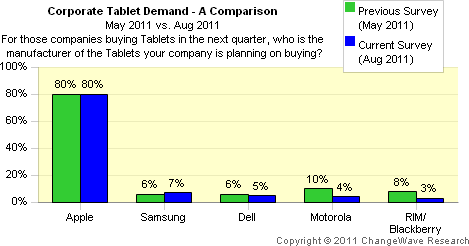 An August 10-29 ChangeWave survey of 1,618 corporate IT buyers
shows the Apple iPad remains the overwhelming choice for planned tablet
purchasers.
An August 10-29 ChangeWave survey of 1,618 corporate IT buyers
shows the Apple iPad remains the overwhelming choice for planned tablet
purchasers.
The HP TouchPad was preferred by 10% of future buyers but was subsequently discontinued. The survey results show no new major breakthroughs among Apple's competitors in the corporate market. But with HP now exiting, Samsung (7%; up 1 pt) shows the most promise. The findings for Motorola (4%; down 6 pts) and RIM (3%; down 5 pts) are particularly disappointing, each having declined in terms of planned corporate tablet buying.
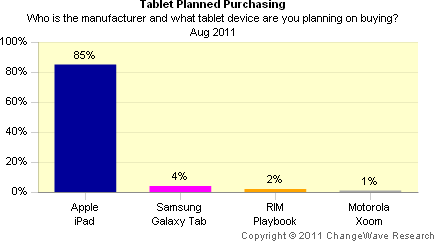 iPad Dominates Consumer Tablet Demand as Well
iPad Dominates Consumer Tablet Demand as Well
A second ChangeWave survey of 2,969 consumers during August also looked at tablet demand trends. And even as competitors flood the market with their own tablets Apple continues to dominate, with 85% of planned buyers saying they'll get an iPad.
Among companies planning to purchase tablets for their employees next quarter, 80% say they'll buy iPads unchanged since the previous survey.
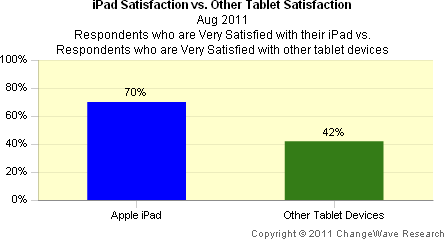 A key reason for the iPad lead is found in its customer
satisfaction rating 70% of consumer iPad owners say they're Very
Satisfied with their tablet device. That dwarfs the Very Satisfied
rating of all of the other manufacturers combined (42%).
A key reason for the iPad lead is found in its customer
satisfaction rating 70% of consumer iPad owners say they're Very
Satisfied with their tablet device. That dwarfs the Very Satisfied
rating of all of the other manufacturers combined (42%).
Amazon Tablet Waiting in the Wings?
A competitive tablet device may be in the offing, with Amazon reportedly planning a new Android-based Kindle tablet for the fall. To measure the potential impact of such a device, which is rumored to include a 9" color screen and web browser along with e-reader functionality, we asked respondents how likely they would be to purchase a Kindle Tablet. A total of 2% said they're Very Likely and 12% Somewhat Likely to buy a Kindle Tablet when it becomes available. Based on this its clear that the consumer demand is there if Amazon can produce a competitive Tablet device. Moreover, Amazon's huge base of Kindle e-reader users gives them a considerable leg up for entering the tablet market. In sum, while no other manufacturer has been able to challenge Apple's stranglehold on the tablet market to date, the survey shows Amazon may have the consumer interest to succeed where others have failed if they can build a competitive tablet product. So far that's proven to be a big if for the rest of the industry.
Link: Steve Jobs
Resignation Having Little Impact as iPad Demand Stays Red Hot
Link: ChangeWave Research
iPad Blows Away RIM PlayBook 19-1
Bloomberg BusinessWeek's Hugo Miller reports that Research In Motion Ltd. may have shipped just one of its new PlayBook tablet computers last quarter for every 19 iPads Apple Inc.'s OEM partners pushed out their doors.
Miller estimates that RIM sold about 490,000 PlayBooks during the first full quarter of sales, according to a Bloomberg survey of analysts, compared with the 9.25 million iPads shipped last quarter, and notes that analysts have cut estimates for full-year PlayBook shipments to an average of 2.2 million.
Link: RIM Poised to Miss Tablet Estimates as iPad Wins 19-1
Tablet Sales 'Rocket from Their Launch Pad'
PR: New research from Kantar Worldpanel ComTech's recently launched tablet tracking service shows that 3.62 million people in Great Britain now own a tablet - and this is likely to grow.
The iPad is the dominant force in the market, accounting for 73% of all tablet sales. This looks set to continue with just over half of potential tablet owners saying they will buy an iPad over the next year. The Samsung Galaxy range is the next popular choice, with 6% of consumers planning to buy this device.
Dominic Sunnebo, global consumer insight director, from Kantar Worldpanel ComTech explains: "While the iPad dominates sales at the moment, there is still potential for other manufacturers. Our data shows that 28% of consumers that intend to purchase a tablet in the next year are still undecided about which brand to buy."
However, Apple's achievements in this market are clearly linked to its success in the smartphone market. 80% of people who already own an iPhone and plan to purchase a tablet intend to buy an iPad. This is clearly something other manufacturers will have to contend with. Consumer awareness of tablets is also an important factor in increasing sales. After an advertising blitz last Christmas knowledge of the devices is high, with only 3% of people claiming they have never heard of a tablet.
Dominic continues: "Over a quarter of those who said they have a strong knowledge of the product plan to go and buy one in the next year, compared with only 3% who have a low knowledge. Manufacturers will need to clearly market the benefits of the products, particularly to the older demographic (over-45), who have less understanding of the differences between tablets and PCs."
One consideration for the future will also be the relationship between smartphones, tablets and PCs and the necessity of having all three. With tablets and smartphones providing similar benefits to customers and increasingly becoming the same size it may become a case of one or the other. In fact 10% of consumers already remain undecided whether to buy a smartphone or a tablet.
Other key findings from the study:
- 16% of consumers claim to have a strong knowledge of tablets compared with only 3% who have no knowledge.
- Tablets are most used for reading ebooks and newspapers, using apps and playing games, while PCs remain popular for work and smartphones for instant messaging and social networking.
- The majority of tablet sales use WiFi rather than 3G.
- 90% of tablet owners have connected to a WiFi network at home.
- 41% of people with tablets have used a WiFi hotspot out of the home.
- 43% of tablet owners use their devices while commuting, and 36% when outdoors.
Link: Kantar Worldpanel (site requires Flash and is thus unusable on iPhone or iPad)
500 Days with the iPad
The SplatF blog's Dan Frommer says it's now been 500 days since his iPad 3G arrived at the end of April 2010, so, as he did after 100 days (when the iPad was his favorite computer) and after 300 days (when he says he was barely using it anymore), he's writing a bit at the 500 day mark about how it fits into his life today and what that means.
Specifically, he says he uses the iPad about 30 to 60 minutes per day, almost entirely at home, with about 75% of his iPad time in the Safari browser, reading websites for fun before he falls asleep every night. He has dozens of other apps, but says he generally doesn't use them often or for very much time. He says he's canceled his iPad 3G service plan, and that his MacBook Air remains his go-to portable computer because for any serious production work the iPad just doesn't cut it, and he generally chooses the Air for everything but reading in bed or watching videos.
Editor's note: That more or less mirrors your editor's iPad usage after 90 days or so of iPad 2 ownership. My laptops are still my main computer focus, with the iPad a handy and convenient, but hardly must-have, ancillary device, and I don't anticipate it becoming anything more than that in the foreseeable future. cm
Link: 500 Days with the iPad
Does an iPad Have Any Place in a Restaurant?
The San Francisco Gate's Michael Bauer notes that just about everybody loves the iPad, but not necessarily in a restaurant, citing an email from a server at a San Francisco restaurant who complains that proliferation of technology and people's general lack of etiquette has reached an all-time high, citing restaurant-goers propped up their iPads in the center of the table and following sports events throughout the course of their meal, which seemed to the server to be completely insane, as well as the iPad boors being somewhat oblivious to the effect their actions might have on the environment, atmosphere, and experience of others.
The server further noted that while cellphones can be annoying, the bigger iPad obviously interfered with service and seating, and with more and more diners evidently thinking it's their right to do whatever they want at table, rules of dining etiquette are becoming even fuzzier, and not for the better.
Editor's note: Your editor agrees. Handset use at meals, at least if others are present, is - not to put too fine a point on it - rude behavior, and iPads at table are several magnitudes worse. cm
Link: Does an iPad Have Any Place in a Restaurant?
Apps & Services
Dolphin Browser for iPad: Best iOS Browser Yet?
 PR: Dolphin Browser by Mobotap, is claimed to be
the most intelligent mobile web browser available that allows you to
interact and engage with the web through your mobile device in the
easiest, most intuitive way.
PR: Dolphin Browser by Mobotap, is claimed to be
the most intelligent mobile web browser available that allows you to
interact and engage with the web through your mobile device in the
easiest, most intuitive way.
What makes Dolphin better?
- Gestures: Simplify the way you navigate the mobile web. Open any of your favorite websites with just the touch of your fingertip in lightning speed.
- Webzine: Bring out the beauty of the web and with Dolphin Webzine users can experience the web like never before.
- Sidebar: With Dolphin, you can access windows you opened simply by swiping from the right edge of iPad screen to left. You can access Bookmarks simply by swiping from the left edge of iPhone screen to right.
- Tabbed Browsing: Enjoy desktop class web browsing experience. Create as many tabs as you need, quickly switch between opened web pages and open links in new tabs.
- Full Screen: Take advantage of the 100% of the iPad screen. Hide toolbars and tabs with one tap.
- Find on Page: Easily find a word on the web page. Work great for long articles.
- Manage Bookmarks: Dolphin excels bookmark management. Add bookmarks, create multiple nested folders
- User Agent: You can set Dolphin to browse desktop versions of the web sites.
- Stay Private: Enabling private mode will stop the browser from remembering history.
 And best of all, Dolphin is freeware.
And best of all, Dolphin is freeware.
New in Version 1.0.1
- Supported full-text reading for English resources
- Fixed the space key problem when typing in address bar
- UI refinement
- Fixed some known bugs
Editor's note: In my as yet brief exposure to the Dolphin Browser HD on my iPad, I'm inclined to suspect that it may be the best iOS device browser yet. Stay tuned. cm
Link: Dolphin Browser HD for iPad (iPhone version also available)
iTube Studio for Mac Converts YouTube Videos for Use with iPad, iPod, iPhone
PR: iSkysoft iTube Studio for Mac helps you download videos (HD videos supported) from YouTube, Facebook, TNT, BREAK, Google Video, and many other video-sharing sites opened in Safari. Convert the downloaded videos or FLV videos on your hard drive to use with iPhone, iPod, iPad, PSP and mobile phones; or to any video and audio format of your choice. Built-in Mac FLV player enables you to view the downloaded videos conveniently.
 Features:
Features:
- Download videos from YouTube and other similar video-sharing sites
- Convert downloaded videos for iPad, iPod, iPhone (iPhone 4) and more
- Play and manage downloaded videos or flash videos on your Mac's hard drive
iTube Studio for Mac Key Features
- Download YouTube Videos and More: Easily download web videos from a wide range of popular video-sharing websites like YouTube, Yahoo, Break, Metacafe, Facebook, etc. and save on Mac or convert to any format you like.
- Convert Directly for Apple Devices: Convert downloaded videos for iPad, iPod, iPhone and more. It automatically determines the optimized file format, bitrate, and resolution for the selected target device.
- Convert FLV Videos Quickly convert downloaded videos or FLV videos on your hard drive to MP4, WMV, MOV, AVI, etc. You can also extract songs from music videos to MP3 for listening on you iPod. *** Integrated with Safari
- Automatically detect videos when the video starts to load in Safari, saving you time of waiting the video to load fully. Click the prompt "Download" button and the wizard will do the rest for you. Convenient FLV PlaybackIt allows you to play the downloaded videos and FLV format videos stored on your Mac with embedded FLV video player conveniently. Just double click the downloaded video in "Library" to start playing. *** Watch, Download, and Convert Concurrently.
- Let it run background to do the task of video downloading and conversion, and watch more videos on YouTube. One click and you can add video you like to the download queue.
iTube Studio for Mac More Features
- Download When Video Starts to Load: Automatically detect the video when it starts to play and you can start downloading with one click. *** Multitask Make Easy: Download and convert several videos in one go. iTube Studio is the fastest way to download and convert videos.
- Convert Flash for iMovie: Convert downloaded videos directly for editing tools like iMovie, FCP, and you can create your own masterpiece. *** Easy-to-use: With a few simple clicks, you can download and convert YouTube videos to view on Apple devices or for anywhere use
System Requirements
- Intel-based Mac (32-bit or 64-bit)
- Mac OS X 10.5, 10.6, or 10.7
$29 demoware
Link: iTube Studio for Mac
Accessories
PowerSlice Universal Charger Now Compatible with iPod and iPhone
 PR: fuse is announcing the availability of a new
Mac-compatible bundle for the successful PowerSlice, a universal
charging station that allows the simultaneous charging of up to four
devices via one plug. The new bundle will include the PowerSlice
universal charging base unit, along with two iPhone/iPod compatible
charging "Slices" - pie-shaped wedges that contain a charging tip -
that allow the simultaneous charging of multiple iPod/iPhone devices
from a single power source.
PR: fuse is announcing the availability of a new
Mac-compatible bundle for the successful PowerSlice, a universal
charging station that allows the simultaneous charging of up to four
devices via one plug. The new bundle will include the PowerSlice
universal charging base unit, along with two iPhone/iPod compatible
charging "Slices" - pie-shaped wedges that contain a charging tip -
that allow the simultaneous charging of multiple iPod/iPhone devices
from a single power source.
Other Slices, including Micro USB and Mini USB, can be purchased separately to charge Smartphones, handheld gaming devices, and cameras. The base unit also includes a USB 2.0 port for charging a fourth device, such as a Bluetooth or e-reader. The PowerSlice also features a UL-rated plug for safety.
 The new bundle allows consumers to charge up to four electronic
devices at once (including three iPod/iPhones) via the universal
charging base and included pie-shaped "Slices," each of which contain a
charging tip. The Slices are interchangeable, making it easy to add or
remove Slices to the base unit quickly and easily.
The new bundle allows consumers to charge up to four electronic
devices at once (including three iPod/iPhones) via the universal
charging base and included pie-shaped "Slices," each of which contain a
charging tip. The Slices are interchangeable, making it easy to add or
remove Slices to the base unit quickly and easily.
"The availability of iPod/iPhone-compatible charging Slices included directly in the PowerSlice package is the perfect marriage of technology and function," says Ken Eisenbraun, President of fuse parent company foneGEAR. "With over 100 million iPhones sold, the PowerSlice is a simple and clutter-free solution that fits everyone's charging needs at home or in the office."
 Other Slices can be purchased separately to charge
Smartphones, digital cameras and handheld gaming systems. The built-in
USB 2.0 port on the base station also allows for charging of a fourth
device, such as an e-reader or Bluetooth. Future plans also include the
iPhone/iPod slice being compatible with the iPhone 5. For those worried
about energy costs, the PowerSlice includes an on/off switch so users
can control when devices are charging, eliminating unneeded energy use.
The PowerSlice also features a UL-rated plug for added safety and
protection.
Other Slices can be purchased separately to charge
Smartphones, digital cameras and handheld gaming systems. The built-in
USB 2.0 port on the base station also allows for charging of a fourth
device, such as an e-reader or Bluetooth. Future plans also include the
iPhone/iPod slice being compatible with the iPhone 5. For those worried
about energy costs, the PowerSlice includes an on/off switch so users
can control when devices are charging, eliminating unneeded energy use.
The PowerSlice also features a UL-rated plug for added safety and
protection.
Available online, the new PowerSlice bundle with iPod/iPhone compatible Slices is available for US MSRP $49.99.
Link: PowerSlice Universal Charger (PowerSlice charger and Slices are available from Amazon.com)
3-in-1 (iPhone Dock/Micro USB/Mini USB) Retractable Cable
 PR: At home or on the road,
don't be bothered by a clutter of cables. USB Fever's retractable cable
eliminates the mess of cables that can accumulate on your desk or in
your notebook bag.
PR: At home or on the road,
don't be bothered by a clutter of cables. USB Fever's retractable cable
eliminates the mess of cables that can accumulate on your desk or in
your notebook bag.
A unique ratcheting system adjusts the amount of visible cable at any given time. Whether you need a little or a lot, just pull the cable from both sides of the housing, and adjust it to fit your application. When you are finished, pull the cable again, and it retracts back into the housing, out of your way.
This cable is terminated with the three most popular connectors in the world - a mini 5-pin USB, a Micro USB, and a 30-pin dock connectors for your iDevices and other electronics using Micro USB/Mini 5-pin USB to charge and hot Sync, so next time when you need to fly, you just need to have one cable for all your electronics.
Features:
- A simple solutions for charging all your device
- A simple solutions for Data Sync your your device
- Compact and lightweight
- Supports USB 2.0 data transfers
- Ratcheting system adjusts the amount of cable to fit your application
- Eliminate clutter on your desk and in your notebook bag
- Length (app.): 0.75m (30") max., 0.1m (4")
This accessory is compatible with the following devices:
- All iPads
- All iPhones
- Any iPod with a dock connector
- HTC Flyer, HTC Phones...
- Samsung Galaxy Tab...
$11.99
Link: 3-in-1 iPhone Dock/Micro USB/Mini USB Retractable Cable
Kingston's WiFi Wi-Drive Provides 16-32 GB of Data Storage for iDevices
PR: With integrated WiFi and four hours of battery life, Kingston's new Wi-Drive offers pocket-sized portable storage and easy file sharing for Apple devices, including iPod touch Gen 3 and 4, iPhone (3G, 3GS, and 4G) and iPad. With Wi-Drive, you can add another 16 GB or 32 GB of space accessed wirelessly from your digital device, and the content can even be shared with two other people so you're no longer limited to the capacity of the internal Flash memory of your iPhone, iPod touch or iPad.
Whether at home, by the pool or on the road, Wi-Drive lets you take more content with you without running out of storage space. Just back-up your files before you go and wirelessly access them from Wi-Drive when you need them.
Kingston's Wi-Drive offers great:
- Portability: WiFi enabled so you can take your favorite media with you and not be tethered to your computer. Just use your digital device as a player and display.
- Expanded storage: Add 16 GB or 32 GB of storage space for more of your favorite music, photos, videos, PDFs and more. It's also a great companion for Windows users on iPads, as it removes the frustration of using auto sync to view content.
- Casual Sharing: Wi-Drive lets you share your favorite media with three users simultaneously without any hassles. Access to the drive is done over the 802.11 g/n protocol, just like your typical home wireless hub, with a password. Carry extra files and content with you and use your iPad, iPod touch or iPhone as a display to share information.
Wi-Drive is also backed by legendary Kingston reliability, 24/7 tech support and a one-year warranty.
Features/Specifications:
- Capacities - 16 GB, 32 GB ( Some of the listed capacity on a Flash storage device is used for formatting and other functions and thus is not available for data storage. As such, the actual available capacity for data storage is less than what is listed on the products. For more information, go to Kingston's Flash Guide at http://www.kingston.com/flash_memory_guide )
- Dimensions 121.5mm x 61.8mm x 9.8mm
- Operating Temperature 32°F to 122°F (0°C to 50°C)
- Storage Temperature 14°F to 158°F (-10°C to 70°C)
- Wireless Network Interface WiFi 802.11g/n with wireless security (WPA/WEP)
- Rechargeable Battery up to four hours of continuous use
- Cable Mini USB to USB cable included - User can upload files and content from their PC/Mac to the Wi-Drive using the USB cable
- Convenient pocket-sized for easy transportability
- Simple - just plug into a USB port
- Guaranteed one-year warranty
- App downloadable at Apple's App Store (see below)
- Customizable Device Name (SSID)
- Supports Native iOS File Formats:
- Audio: AAC, MP3, WAV
- Video: m4v, mp4, mov, Motion JPEG (M-JPEG)
- Image: jpg, bmp, tiff
- Document: pdf, doc, docx, ppt, pptx, txt, rtf, xls
System requirements: Compatible with iPad, iPhone 3G/3GS/4, iPod touch (3G is limited to iOS 4.2.1+)
Kingston Wi-Drive wireless flash storage drives are compatible with: Apple iPad, iPhone 3G, 3GS, 4G (3G is limited to iOS 4.2.1 or higher), and iPod touch Gen 3 and Gen 4. Computers running Mac OS X (10.5.x or higher), or Windows 7, Windows Vista (SP1, SP2), Windows XP (SP2, SP3), or Linux (v.2.6+ kernel) operating system with USB 2.0 support for uploading content to Wi-Drive.
- 16 GB Wi-Drive - $149.99
- 32 GB Wi-Drive - $199.99
Kingston Wi-Drive App
The Wi-Drive App provides wireless portable storage and file sharing for iPod touch, iPad and iPhone. It helps you organize and share your favorite media such as photos, videos, music and files stored on your Wi-Drive. Just drag and drop files from your computer to Wi-Drive, then use the App to access and share your files with three users at the same time. With Wi-Drive you can store more of what you need and do more with the Apple device you love.
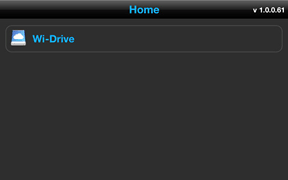 New
in Version 1.0.1.33
New
in Version 1.0.1.33
- Improvement WiFi connection
System requirements:
- Compatible with iPhone, iPod touch, and iPad
- Requires iOS 4.2 or later
Free
Link: Kingston
Wi-Drive
Link:
Kingston Wi-Drive App
Logitech Adds Wireless Headset and Wireless Boombox
 PR: Logitech has unveiled two new accessories that
enhance your tablet or smartphone entertainment experience: the
Logitech Wireless Headset and the Logitech Wireless Boombox.
PR: Logitech has unveiled two new accessories that
enhance your tablet or smartphone entertainment experience: the
Logitech Wireless Headset and the Logitech Wireless Boombox.
"Consumers are at the heart of all the tablet and mobile accessories were creating," says Azmat Ali, Logitech's vice president of mobile and tablet products. "We know people love their iPads and Android tablets. One of the things they do most is use them to enjoy entertainment content whether that's watching a movie on Netflix, sharing music, or listening to an audio book on the go. Our lineup of accessories has an option for everyone that can make entertainment even more enjoyable."
Highlights of these new accessories include:
Logitech Wireless Headset
 The Logitech Wireless Headset for iPad, iPhone, iPod touch, and
other Bluetooth devices lets you roam freely without the hassle of
cords so you can immerse yourself in music, videos, games, and calls.
The headset's laser-tuned drivers produce rich stereo sound while
minimizing distortion. Whether you're all about FaceTime or phone calls
are more your speed, you'll be heard clearly thanks to the
noise-canceling microphone that reduces background noise. A six-hour
rechargeable battery (depending on conditions and usage) lets you
listen and chat longer whether you're hanging at home or you're on the
move.
The Logitech Wireless Headset for iPad, iPhone, iPod touch, and
other Bluetooth devices lets you roam freely without the hassle of
cords so you can immerse yourself in music, videos, games, and calls.
The headset's laser-tuned drivers produce rich stereo sound while
minimizing distortion. Whether you're all about FaceTime or phone calls
are more your speed, you'll be heard clearly thanks to the
noise-canceling microphone that reduces background noise. A six-hour
rechargeable battery (depending on conditions and usage) lets you
listen and chat longer whether you're hanging at home or you're on the
move.
Logitech Wireless Boombox
 Use your smartphone or tablet as a touch screen player and
remote control to wirelessly stream stereo audio. Built for iPad,
iPhone, and iPod touch, the Logitech Wireless Boombox lets you place
your speaker wherever you want up to 33 feet (10 meters) away from your
device, depending on use, settings and environmental conditions. Listen
for up to six hours straight (depending on conditions and usage) on the
rechargeable battery. Eight custom-designed drivers separate sound
frequencies, so you hear crisp, clear high notes, a rich, full mid
range and deep powerful bass.
Use your smartphone or tablet as a touch screen player and
remote control to wirelessly stream stereo audio. Built for iPad,
iPhone, and iPod touch, the Logitech Wireless Boombox lets you place
your speaker wherever you want up to 33 feet (10 meters) away from your
device, depending on use, settings and environmental conditions. Listen
for up to six hours straight (depending on conditions and usage) on the
rechargeable battery. Eight custom-designed drivers separate sound
frequencies, so you hear crisp, clear high notes, a rich, full mid
range and deep powerful bass.
The Logitech Wireless Headset is expected to be available in the U.S. and Europe beginning in September, for a suggested retail price of $69.99. The Logitech Wireless Boombox is expected to be available in the U.S. and Europe beginning in September, for a suggested retail price of $179.99.
Link: Logitech Wireless
Headset
Link: Logitech Wireless Boombox
Kensington Delivers the Next Level of Physical Security for iPad 2
PR: Kensington Computer Products Group introduced a new line of ClickSafe enabled security cases for the iPad 2. The new SecureBack Case uses Kensington's smart. safe. simple. ClickSafe technology to secure the iPad and prevent device and data theft.
The loss or theft of an iPad can result in severe consequences for users who rely on them from lost productivity to replacement costs. The most serious compromise is the loss of sensitive personal and business data residing on iPad devices. Gartner projects that 80% of businesses will support a workforce using tablets[1] by 2013 and Kensington's approach to iPad 2 security ensures a smart first line of defense for tablet users wherever they go.
Kensington's family of SecureBack cases features a unique three-piece design with a patent- pending rail system that quickly and easily secures the iPad to prevent theft. The case includes the world-class ClickSafe Security Anchor that enables iPad users to easily lock their tablet, in just one click. Designed to complement the iPad in every way, SecureBack preserves the tablets celebrated, slim form factor. SecureBack offers full access to the iPad 2s ports, speaker, and cameras. The integrated security bar on each case can tilt the iPad for an ideal onscreen typing angle.
Kensington has introduced two versions of the SecureBack case. The first features one-click security in a sleek form factor ideal for handheld use. A second case adds a 2-way extendable stand with 20-degree typing angle and 60-degree landscape viewing angle. Both versions are available bundled with a ClickSafe lock and cable.
"We are excited to offer our customers the superior protection, ease and simplicity of our ClickSafe security system for a tablet computer," says Brian Baltezore, Senior Global Product Manager at Kensington. "Tablet users need security that will complement, not hinder, their use of the iPad. SecureBack is a design that truly pays respect to the tablets style and functionality, so that when an iPad user inevitably does have to walk away from their device, they can do so with confidence."
 Kensington SecureBack Security Case (K39308; SRP
$49.99)
Kensington SecureBack Security Case (K39308; SRP
$49.99)
This version of SecureBack is ClickSafe ready via the built-in security anchor. Strength, security and elegant design come together in the SecureBack Security Case for iPad 2. A thin, yet strong three-piece construction protects the iPad with durable plastic while maintaining its sleek look and feel. The formfitting design of the case resists prying to protect the iPad from being stolen and an adjustable slider bar allows quick access to ClickSafe Security Anchor. SecureBack provides full access to all iPad 2 controls, buttons, ports and cameras.
 Kensington SecureBack Security Case with
2-way Stand (K39310; SRP $59.99)
Kensington SecureBack Security Case with
2-way Stand (K39310; SRP $59.99)
This version of the SecureBack case is ClickSafe ready via the built-in security anchor. In addition, the thin three-piece construction of the SecureBack Security Case with 2-way stand protects your iPad 2. The durable plastic case maintains its sleek look and feel, while a 2-way extendable stand accommodates flexible iPad orientation. Use the stand in landscape mode for typing or portrait mode for viewing movies or surfing the web.
 Kensington SecureBack Security Case
with ClickSafe Lock (K39309; SRP $79.99)
Kensington SecureBack Security Case
with ClickSafe Lock (K39309; SRP $79.99)
Securing the iPad 2 on the go is easy with the SecureBack Security Case with ClickSafe Lock. The thin, yet strong three-piece construction combines into a durable plastic case for iPad, while preserving access to all controls, buttons, ports, and cameras. An adjustable slider bar allows quick access to ClickSafe Security Anchor or covers it when not in use. The included ClickSafe Keyed Lock provides unparalleled ease of use to lock down the iPad 2 with just one click. ClickSafes advanced cable construction of 7x7 configuration is specifically used to combat thievery attempts, assuring that the tablet, and all of the data on it, are always secure.
 Kensington SecureBack
Security Case with 2-way Stand & ClickSafe Lock (K39311; SRP
$89.99)
Kensington SecureBack
Security Case with 2-way Stand & ClickSafe Lock (K39311; SRP
$89.99)
Achieve maximum productivity and superior security for your iPad 2 with the SecureBack Security Case with 2-way stand & ClickSafe Lock. The thin, yet strong three-piece construction combines into a durable plastic case for iPad, while a 2-way extendable stand accommodates flexible iPad orientation for landscape or portrait viewing. An adjustable slider bar allows quick access to ClickSafe Security Anchor and an included ClickSafe Keyed Lock provides unparalleled ease of use to safeguard the tablet at all times, with just one click.
The Kensington SecureBack Security Case line of products is currently available for preorder at Amazon.com, Kensington.com and other major retailers.
Link: Kensington
Kensington Virtuoso Metro Stylus and Pen for Tablets
 PR: Bring the creativity and accuracy of freehand
to your tablet with the Virtuoso Metro Stylus and Pen. A convenient
loop fits a Lanyard cord while the pen cap fits securely over the touch
tip. The Virtuoso Metro allows you to create, annotate and capture your
ideas with a smooth touch tip. And the built-in, spring action
ballpoint pen offers a comfortable grip.
PR: Bring the creativity and accuracy of freehand
to your tablet with the Virtuoso Metro Stylus and Pen. A convenient
loop fits a Lanyard cord while the pen cap fits securely over the touch
tip. The Virtuoso Metro allows you to create, annotate and capture your
ideas with a smooth touch tip. And the built-in, spring action
ballpoint pen offers a comfortable grip.
Features include:
- Cap fits securely over touch tip
- Convenient loop for Lanyard cord
- Create, annotate and capture your ideas with a smooth touch tip
- Functions as both a tablet stylus and a spring action ballpoint pen
- Full-size pen with a soft and comfortable grip
- Soft tip glides smoothly across the tablet screen
- Navigate with far greater accuracy
- Refillable ink cartridge
Kensington Virtuoso Metro Stylus and Pen for Tablets SRP $17.99.
The Kensington Virtuoso Metro Stylus and Pen for Tablets will be available for preorder at Kensington.com.
Link: Kensington Virtuoso Metro Stylus and Pen
ProClip USA Announces Apple iPad Mounting Solutions
 PR: ProClip USA, Inc. has
announced a variety of iPad holders designed to securely mount Apple's
iPad 1 & 2 in the car, home and office. All holders, designed and
manufactured by Brodit AB in Sweden, have a neat and discreet design
and are custom made for both the iPad 1 & 2. The iPad slides easily
in and out of the holder allowing quick docking and release.
PR: ProClip USA, Inc. has
announced a variety of iPad holders designed to securely mount Apple's
iPad 1 & 2 in the car, home and office. All holders, designed and
manufactured by Brodit AB in Sweden, have a neat and discreet design
and are custom made for both the iPad 1 & 2. The iPad slides easily
in and out of the holder allowing quick docking and release.
In the Car
- Dashboard: The iPad Device Holders attach to car specific ProClip Vehicle Mounts. Once this two-part solution (Device Holder plus Vehicle Mount) is attached to the vehicle dashboard, it creates a mount that provides better viewing and easier access to your iPad. Device Holder options may include: tilt-swivel, docking pass-through connector for cable attachment, charging via USB or 12V power outlet and hardwire charging.
- Headrest: The iPad Headrest Mount provides rear seat entertainment and is attached to the back of a front seat headrest. It comes with a tilt swivel so the iPad can be adjusted for optimal viewing. Installation is quick and will not damage the interior of the vehicle. The headrest mount fits most vehicles. All of the ProClip iPad Headrest Mounts have been crash tested and approved. Headrest Mount options may include: security lock, tilt-swivel, docking pass-through connector, cable attachment, charging via USB or 12V power outlet and hardwire charging.
At Home and in the Office
- Table or Desk: The new TableStand is designed for use on any flat surface e.g. counter, desk, table and more. It's angled so the iPad screen can be viewed from a sitting or a standing position. You can easily take the TableStand with you, from room to room, and connect your iPad to computers, TV etc.
- Wall: Available in black or white and with a discreet and slim design, the Wall Mount is designed to attach to the wall, or any other flat surface. A Tilt Swivel can be attached to the back of the Wall Mount for better viewing angles. The mount keeps your iPad in an upright position and can be turned to either a portrait or landscape orientation.
"Creating mounting solutions, that keep up with current mobile devices and changing trends, is our goal," says Bjorn Spilling, president of ProClip USA. "We offer mounting solutions that are custom designed for virtually every car in the world, and all popular handheld devices."
Mounting solutions are also available for other Apple devices such iPhones and iPods.
Link: ProClip USA
Join us on Facebook, follow us on Twitter or Google+, or subscribe to our RSS news feed
Links for the Day
- Mac of the Day: Color Classic, (1993.02.01. A cult classic, this was the compact Mac with color that everyone had been waiting for.)
- Support Low End Mac
Recent Content
About LEM Support Usage Privacy Contact
Follow Low End Mac on Twitter
Join Low End Mac on Facebook
Favorite Sites
MacSurfer
Cult of Mac
Shrine of Apple
MacInTouch
MyAppleMenu
InfoMac
The Mac Observer
Accelerate Your Mac
RetroMacCast
The Vintage Mac Museum
Deal Brothers
DealMac
Mac2Sell
Mac Driver Museum
JAG's House
System 6 Heaven
System 7 Today
the pickle's Low-End Mac FAQ
Affiliates
Amazon.com
The iTunes Store
PC Connection Express
Macgo Blu-ray Player
Parallels Desktop for Mac
eBay

