iNews Review
iPhone Less Costly to Support, States Divided Over Android vs. iOS, Boxee for iPad, and More
This Week's iPad, iPhone, iPod, and Apple TV News
Compiled by Charles Moore and edited by Dan Knight - 2011.08.15
Mac notebook and other portable computing is covered in The 'Book Review, and general Mac news is in Mac News Review.
All prices are in US dollars unless otherwise noted.
News, Reviews, & Opinion
- iPhone Cheaper to Support than BlackBerry and Android
- US States Divided Over Android vs. iOS
- Is Social Media Turning Teens Into Narcissists?
- Can an iPad Replace Your Laptop?
- How to Share Your Mac's Printer with Your iDevice
- iCloud: Apple's Web Services for iOS 5 and OS X Lion
- DigiTimes: iPad to Account for 61% of 2011 Global Tablet Market
The Competition
Apps & Services
- Boxee for iPad Goes Live
- Camera Pro Plus for iPad 2 and iPhone 4
- Pimp Your Ride for Free with Cars.tomizer Lite 2.0
Accessories
- Bluelounge MiniDock iPhone/iPod Wall Charger and Display Dock
- NuVue Anti-Glare Screen Protector for Using Your iPad Outdoors
Presentation & Protection
iPod Deals
These price trackers are updated every month.
- Best iPad deals
- Best classic iPod deals
- Best iPod touch deals
- Best iPod nano deals
- Best iPod shuffle deals
- Best iPhone deals
News, Reviews, & Opinion
iPhone Cheaper to Support than BlackBerry and Android
InfoWorld's Galen Gruman reports that BlackBerry users need more help than iPhone users - and Android users need much more help than either - according to ClickFox, a firm that analyzes customer experience data to identify problems. ClickFox analyzed the support calls related to smartphones received by the North American carriers, and after factoring out the questions related to billing and carriers' various plans, it found a startling pattern: iPhones cost less to support than Android devices and BlackBerrys.
Link: Another Reason to Go iPhone: It's Cheaper to Support
US States Divided Over Android vs. iOS
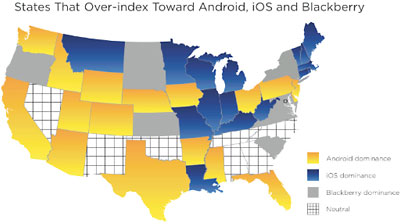 PR: New data from targeted
mobile advertising specialists Jumptap, shows that consumers in the
South and Southwest tend to be Android-biased compared to the rest of
the country, while those in the Midwest and Northeast lean towards iOS.
California, Texas, and Florida over-index for Android use and states in
New England and the Midwest over-index for iOS use. BlackBerry use,
which over-indexed in New York, was also included in the geographic
data. This new data establishes an evolving narrative of a North vs.
South divide in the ongoing battle of the two top mobile operating
systems.
PR: New data from targeted
mobile advertising specialists Jumptap, shows that consumers in the
South and Southwest tend to be Android-biased compared to the rest of
the country, while those in the Midwest and Northeast lean towards iOS.
California, Texas, and Florida over-index for Android use and states in
New England and the Midwest over-index for iOS use. BlackBerry use,
which over-indexed in New York, was also included in the geographic
data. This new data establishes an evolving narrative of a North vs.
South divide in the ongoing battle of the two top mobile operating
systems.
Publisher's note: Looking at the map, north vs. south seems to be a gross oversimplification. There seems to be a trend from Android in the southwest to iOS in the northeast, but there are several exceptions. I've also compared this map with red vs. blue states, as well as education, income, and Mac use maps, and it doesn't seem to comport with any of them. dk
Link: Jumptap
Is Social Media Turning Teens Into Narcissists?
CTV News.ca reports that Larry Rosen, a psychology professor at California State University, says people who spend a lot of time on Facebook show more signs of narcissistic personality disorder.
The report says Rosen, author of "Rewired: Understanding the iGeneration and The Way They Learn," has been researching the impact of media and social media on the psychological health of kids and teens, and says that the problem with Facebook and other social media sites is that they can give budding narcissists a new platform to develop their over-inflated sense of selves. Narcissism can then develop into full psychological disorders.
Rosen says online narcissists are fairly easy to spot, and provides some tips on how to detect them.
Link: Is Social Media Turning Teens Into Narcissists?
Can an iPad Replace Your Laptop?
Old News blogger Jared Spurbeck says:
"When I went on vacation in New England about 10 years ago, I couldn't bring my desktop computer with me to the hotel room. Instead, I brought my laptop, a machine that was old even then. It had a black-and-white screen, a floppy disk drive and a trackball, plus it was extremely slow. But it could connect to the 'net, which was enough for me on the go."
However...
"Things have changed now. The laptop has become the primary computer for most people - it certainly is for me and my girlfriend. And now tablets like the iPad are beginning to take the place of the laptop, not as the primary computer but the portable machine. In a nutshell, the laptop is the new desktop computer, and the tablet - or at least the iPad - is, for many, the new laptop.
"So how did this come about, and is it a new reason to go out and buy an iPad? . . . Can it replace your laptop? Maybe...."
Link: Are iPads Replacing Laptops?
How to Share Your Mac's Printer with Your iDevice
PixoBebo's Kate MacKenzie says you probably have two things that have been bothering you. First, how do you print from your iPhone or iPad. And second, how can you give more money to printer manufacturers. She points to her Mac app of choice to do both.
Printopia is a Mac app that lets Mac users share Mac printers with iPhones and iPads, and lets you print over WiFi using printers attached to the Mac. It also lets you send files directly to your Mac or to your Dropbox or Evernote account from your iDevice.
Link: How to Share Your Mac's Printer with iPhone or iPad
iCloud: Apple's Web Services for iOS 5 and OS X Lion
 AppleInsider's Daniel Eran Dilger reports:
AppleInsider's Daniel Eran Dilger reports:
"Apple's iCloud services, announced this summer at the company's Worldwide Developer Conference, are quickly maturing for their initial release this fall. Here's what's new and what's changed."
Link: Inside iCloud: Apple's New Web Services for iOS and Mac OS X Lion
DigiTimes: iPad to Account for 61% of 2011 Global Tablet Market
PR: This year, approximately 65.2 million tablets will be shipped from manufacturers to major brand vendors. While Apple is expected to continue dominating the market with 40 million shipments and a 61% share for its iPad device, other vendors will provide consumers with more choice for operating system, product features and screen size, according to a recent DigiTimes Research Special Report titled "Expectations for the 2H 2011 tablet market."
Tablet shipments were up more than 420% from one year earlier in the first half of 2010 and the market will continue with its positive momentum in the second half of the year, with shipments expected to be up more than 150% from one earlier. Apple's iPad shipments in the second half of 2011 will reach 25.5 million units, up 76% compared to the first half of the year.
While Apple remains the dominant player with its iPad line, other major vendors have been looking to gain traction in this booming market. The non-iPad group's shipments in the second half are expected to reach 15.65 million units, up 65% compared to the first half of the year and accounting for 39% of total shipments, the report stated.
Outside of the iPad, all eyes will be Android develop mens [sic], as the platform has been extending its reach in the tablet sector even more rapidly than it did in the smartphone sector, with a penetration rate reaching more than 30%.
In terms of core application processors, Apple again will dominate that market in 2011. And while Nvidia's Tegra series has been widely supported by brands other than Apple, shipment figures from DigiTimes Research suggest that Texas Instruments (TI) is likely to be the firm to beat out for second place in the market.
However, tablet shipments in the second half of 2011 still face uncertainties and the key quarter for 2011 will be the fourth quarter, as a number of brand vendors have yet to firm up their strategies for the last quarter of the year.
The DigiTimes Research Special Report "Expectations for the 2H 2011 tablet market" provides a breakdown of expected tablet shipments by vendor for the second half of the year, as well as providing analysis of the semiconductor, software, processor technology and Taiwan manufacturing ecosystem shaping the market.
Contacts:
- Michael McManus (Michael.mcmanus@digitimes.com)
- Shannen Yang (Shannen.yang@digitmes.com)
The Competition
Pierre Cardin Tablet PC
 PR: The Android-powered Pierre Cardin Tablet PC with its
7.0" display is sized to fit in the palm of your hand and packed with
an array of features.
PR: The Android-powered Pierre Cardin Tablet PC with its
7.0" display is sized to fit in the palm of your hand and packed with
an array of features.
Browse to your heart's content - WiFi or 3G (requires compatible 3G dongle) - fully compatible with Flash. Visit your favourite shopping sites to make last minute gift buying a breeze.
- eBooks: Download your favourite books and enjoy them on the tube or the beach - wherever takes your fancy
- Front Facing Camera: A 1.3 Megapixel camera doubles as a camcorder meaning you need never miss a special moment ever again.
- Android Market: Customise your Tablet PC by choosing applications from the thousands on offer from the Android Market.
- Multitasking: Enjoy true multitasking thanks to a Samsung cortex 1 GHz processor - you can send emails, update a spreadsheet or maintain your diary simultaneously.
- Extendable Memory: Increase the storage capacity up to 16 GB using the Micro SD Card slot
- Touch Screen: Open menus, minimise windows and move between different applications with effortless touches of the capacitive screen.
 Specifications:
Specifications:
- Display: 7.0 inch capacitive multitouch
- Resolution: 800 x 480 Pixel
- CPU: Samsung S5PV210 Cortex-A8 1.0 GHz
- Ram: DDR II 512 MB
- Storage: Internal 4 GB, Micro SD slot support up to 16 GB
- O/S: Google Android 2.2 (Froyo)
- PC Interface: Mini USB host (for keyboard, mouse 3G etc.), mini USB, HDMI
- WiFi: WiFi IEEE 802.11b/g
- 3G Support: External 3G (3G Dongle Available Separately)
- Camera: 1.3 Megapixel Front Facing Camera
- Video: 720P HD Playback
- E-book: TXT, PDF, CHM, HTML, PDB, UMD
- Games: Download via Android Market
- Video: Supports RM, RMVB, AVI(H.264/H.263), MOV, WMV, MP4, ASF, 3GB, TS, etc...
- Audio: Supports MP3, WMA, WAV, APE, FLAC, AAC, OGG, etc...
- Photo: JPG, BMP, PNG, TIFF
- Battery: Lithium 4400 mAh
- Weight: 520g
- Dimensions: 19.5cm x 12.3cm x 1.4cm
- Software: Google browser, Google map, Gmail, Skype, Google Market, Multimedia Player, Clock, Calculator, News, Weather, Voice Search, Flash 10.1 viewer
- 1000s of other Apps are available free via Android Market
Price: £275
Link: Pierre Cardin Tablet PC
Apps & Services
 Boxee for iPad Goes Live
Boxee for iPad Goes Live
PR: Boxee for iPad takes the work out of finding, viewing, and sharing online video by bringing videos from your friends, your bookmarks, and your computer all into one easy to use app. No converting, syncing, or payment required.
Video from you and your friends - all in one place that goes anywhere. Boxee for iPad brings videos from Facebook, Twitter, Tumblr, and your computer all onto your iPad so you can find and watch new videos or favorites on the train, in bed, on the couch, on the john, during boring conversation, on the patio, from the roof deck, in an abandoned bunker, on the side of a mountain....
- Social: Never miss a hilarious or inspiring new video from your friends again. Boxee connects to your social life and delivers every video your friends share on Facebook, Twitter, and Tumblr to your iPad. Return the favor and share favorites with two taps. Boxee brings video sharing to the iPad in a way that's simple and unique.
 Watch Later:
Each day, were bombarded by video from everywhere. Collect them in one
place and save them for later with Boxee. Queue YouTube videos, TED
talks, and, well, whatever you want to watch on your iPad, whenever you
want. Your commute just got its own video playlist.
Watch Later:
Each day, were bombarded by video from everywhere. Collect them in one
place and save them for later with Boxee. Queue YouTube videos, TED
talks, and, well, whatever you want to watch on your iPad, whenever you
want. Your commute just got its own video playlist.- Media Streaming: Stop wasting hours converting and syncing videos to your iPad. Boxee streams videos from your PC/Mac to your iPad over WiFi. You pick the video, we handle the rest no cables or wires necessary.
- Send To Boxee Box: Watching video on your iPad and want it on the big screen? Send videos straight to your TV via a Boxee Box so everyone in your living room can enjoy. Now you can go back to playing Angry Birds on the iPad while you watch : )
 PC to iPad,
Easily: Download the Boxee Media Manager to stream video files from a
Mac / PC to your iPad while on your home network.
PC to iPad,
Easily: Download the Boxee Media Manager to stream video files from a
Mac / PC to your iPad while on your home network.
Learn more at http://boxee.tv
System Requirements
- Mac OS X 10.5+
- Windows 7, Vista, XP
- Compatible with iPad. Requires iOS 4.0 or later
Link: Boxee for iPad (App Store link)
Camera Pro Plus for iPad 2 and iPhone 4
PR: KenigArt has announced Camera Pro Plus for iPad 2 and iPhone 4 1.0. Camera Pro Plus features a simple and easy HD interface with advanced photo optimization math algorithms and serves as an upgrade for your iPad 2/iPhone 4 to a professional working old style steampunk SLR camera that can take photos directly from your iPad 2 (or load existing photos from your iPad/iPhone Albums), made advance HQ math optimisation with taken photos and add some additional FX photo effects.
Application Features:
- Steampunk HD Camera design and Style
- Simple and easy HD interface is fully optimized for iPad 2/iPhone 4
- Advance photo optimisation math algorithms
- 10 FX photo effects to make your photos awesome and nice looking
- Shot optimised photos directly from application or load it from iPad/iPhone Photo Library/Album
- Save FX'ed photos to iPad 2/iPhone 4
All that incredible features you will get in our one awesome Camera Pro Plus steampunk application! Don't miss this Special offer!
Device Requirements:
- Compatible with iPad and iPad 2/iPhone 4
- Requires iPhone OS 4.0 or later
- 4.3 MB/4.7 MB
Camera Pro Plus for iPad 2/iPhone 4 HD v1.0 is $6.99/$3.99 (or equivalent amount in other currencies) and available worldwide exclusively through the App Store in the Photography category.
Link: Camera
Pro Plus for iPad 2 (App
Store link)
Link: Camera Pro
Plus for iPhone 4 (App
Store link)
Pimp Your Ride for Free with Cars.tomizer Lite 2.0
PR: Independent iPhones app developer, emirBytes has announced that Cars.tomizer 2.0 Lite is available to download in the Apple's App Store. The app is created specifically for the iPhone and iPod touch platform, utilizing the touch interface.
The app update includes a major remake of the user interface, including graphics support for iPhone 4 retina display. The developer says: "We had some feedback about the ad blocking some of the buttons in the previous version, so we fixed that issue in this version as well. A new and awesome banner feature is also added to this update. We hope Cars.tomizer fans enjoy the major update and we hope for good ratings from them."
 Cars.tomizer
Lite Now Features:
Cars.tomizer
Lite Now Features:
- Awesome graphics with Retina Display support.
- Fully customizable parts - move, resize, rotate and mirror them.
- Introductory parts in the Parts Library - wheels, brake caliper, side skirtings, rear spoiler, decals and stripes, and muffler.
- Fully customizable glow banner.
- Save to your device or upload to your Facebook account.
- Easy to use interface.
Device Requirements:
- iPhone, iPod touch, and iPad
- Requires iOS 3.2 or later (Tested on iOS 4.0)
- 12.2 MB
Cars.tomizer Lite 2.0 is available for free from Utility category of the App Store. There is also a Pro version called Cars.tomizer Pro, which has more awesome features and more parts varieties and types.
Link: Cars.tomizer Lite (App Store link)
Accessories
Bluelounge MiniDock iPhone/iPod Wall Charger and Display Dock
 PR:
Bluelounge has announced the market-wide availability of MiniDock, a
cord-free wall charger and display-docking station made for Apple
iPhone and iPod devices that uses the existing Apple USB Power Adapter.
MiniDock represents the latest in a series of sleek, innovative cord
management products from Bluelounge, all designed specifically for
Apple iPhones and essential for travel and household charging
needs.
PR:
Bluelounge has announced the market-wide availability of MiniDock, a
cord-free wall charger and display-docking station made for Apple
iPhone and iPod devices that uses the existing Apple USB Power Adapter.
MiniDock represents the latest in a series of sleek, innovative cord
management products from Bluelounge, all designed specifically for
Apple iPhones and essential for travel and household charging
needs.
 MiniDock allows
consumers to charge and display their iPhone in an upright position in
any electrical outlet without disorganized cords. Intended for use with
existing Apple USB Power Adapter, iPhone or iPod can now plug directly
into an electrical outlet. Ideal while traveling or in any home or
office environment, MiniDock is lightweight, cord-free, and allows
users to simplify and de-clutter the charging areas normally occupied
with the unsightly and wayward cords. Users no longer need to deal with
untidy cords while packing or when charging their device. With
MiniDock, the user can charge their Apple devices upright, directly
into their Apple USB Power Adapter, conveniently and seamlessly
anywhere where an electric outlet is available.
MiniDock allows
consumers to charge and display their iPhone in an upright position in
any electrical outlet without disorganized cords. Intended for use with
existing Apple USB Power Adapter, iPhone or iPod can now plug directly
into an electrical outlet. Ideal while traveling or in any home or
office environment, MiniDock is lightweight, cord-free, and allows
users to simplify and de-clutter the charging areas normally occupied
with the unsightly and wayward cords. Users no longer need to deal with
untidy cords while packing or when charging their device. With
MiniDock, the user can charge their Apple devices upright, directly
into their Apple USB Power Adapter, conveniently and seamlessly
anywhere where an electric outlet is available.

 "Our customers are passionate about
their iPhones and their accessories," says Bluelounge Principal and
Creative Director Dominic Symons. "People are proud of their devices so
they treat them with care and worry about their phones getting damaged
when in use or while traveling. MiniDock meets the public's desire
perfectly, with a sleek and innovative charging station that doubles as
a display stand, so proud iPhone owners can use their hardware
efficiently while they charge it. Our unique design keeps their phones
safe, off the floor and out of harms way - all at the same time."
"Our customers are passionate about
their iPhones and their accessories," says Bluelounge Principal and
Creative Director Dominic Symons. "People are proud of their devices so
they treat them with care and worry about their phones getting damaged
when in use or while traveling. MiniDock meets the public's desire
perfectly, with a sleek and innovative charging station that doubles as
a display stand, so proud iPhone owners can use their hardware
efficiently while they charge it. Our unique design keeps their phones
safe, off the floor and out of harms way - all at the same time."
The MSRP for MiniDock is $19.95 and the product is available in three versions to fit US, UK, and EU adapter standards. MiniDock is available on the Company's website and at retailers worldwide.
Link: MiniDock
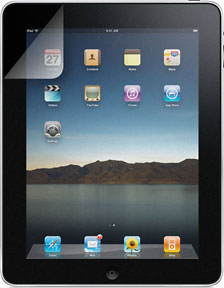 NuVue Anti-Glare Screen Protector for Using Your
iPad Outdoors
NuVue Anti-Glare Screen Protector for Using Your
iPad Outdoors
PR: The NewerTech NuVue Anti-Glare Screen Protector for iPad reduces eyestrain in the sun for easier studying or reading outdoors or in sunny rooms. Its Anti-Glare static cling film provides clearer iPad viewing by reducing both glare and smudges with no rainbow effect, like other conventional antiglare shields. It is custom-designed to fit the iPad perfectly with a peel-and-stick easy install that wont create air bubbles like adhesive-based screen protectors.
Compatible with iPad (not iPad 2).
Pricing: $12.79 (available immediately)
Available at Other World Computing.
Link: NuVue Anti-Glare Screen Protector for iPad
Presentation & Protection
Belkin Keyboard Folio for iPad 2
 PR: Belkin has unveiled the Keyboard Folio, an
all-in-one Bluetooth keyboard and protective folio solution for the
iPad 2. The Keyboard Folio features TruType keys for a comfortable,
computer-style typing experience and complements the functionality of
the iPad 2 with separate, adjustable modes for viewing and typing.
PR: Belkin has unveiled the Keyboard Folio, an
all-in-one Bluetooth keyboard and protective folio solution for the
iPad 2. The Keyboard Folio features TruType keys for a comfortable,
computer-style typing experience and complements the functionality of
the iPad 2 with separate, adjustable modes for viewing and typing.
Thanks to its ultra-thin design, the Belkin Keyboard Folio enables a comfortable, computer-style typing experience wherever and whenever you need it.
 "People are pretty outspoken in their dislike for flimsy rubber
keyboards and the need for a solution that acts and feels more like a
true laptop keyboard," says Jamie Elgie, senior director of product
management for Belkin's mobility division. "We took these complaints to
heart and created a keyboard that people not only want to use, but also
outperforms other products in terms of typing speed and errors."
"People are pretty outspoken in their dislike for flimsy rubber
keyboards and the need for a solution that acts and feels more like a
true laptop keyboard," says Jamie Elgie, senior director of product
management for Belkin's mobility division. "We took these complaints to
heart and created a keyboard that people not only want to use, but also
outperforms other products in terms of typing speed and errors."
 The Belkin Keyboard Folio features a larger keyboard with
TruType hard plastic keys for optimal tactical response and a more
computer-like feel. A spring mechanism underneath each key ensures a
tactile response with every stroke, helping you to type faster and with
less error than on a touchscreen. Plus, function-specific keys let you
easily copy and paste text, moderate volume and control music. A 1.7 mm
key travel improves typing accuracy and speed, making it easier to edit
documents or draft emails. Lightweight, slim and stylish, the Keyboard
Folio sports a unique trifold design that tucks the keyboard away when
not in use and keeps the screen protected on the go.
The Belkin Keyboard Folio features a larger keyboard with
TruType hard plastic keys for optimal tactical response and a more
computer-like feel. A spring mechanism underneath each key ensures a
tactile response with every stroke, helping you to type faster and with
less error than on a touchscreen. Plus, function-specific keys let you
easily copy and paste text, moderate volume and control music. A 1.7 mm
key travel improves typing accuracy and speed, making it easier to edit
documents or draft emails. Lightweight, slim and stylish, the Keyboard
Folio sports a unique trifold design that tucks the keyboard away when
not in use and keeps the screen protected on the go.
"With the explosion of the tablet market and more people using tablets as a laptop stand-in, people really need accessories that provide enhanced functionality and portability while on the go," says Elgie. "Thanks to its ultra-thin design, the Belkin Keyboard Folio enables a comfortable, computer-style typing experience wherever and whenever you need it."
Cable-Free & Plenty of Power
A simple Bluetooth pairing process means you wont be tied down by messy cables during use. And 60 hours of active battery life and 2,000 of standby battery life will keep you going simply use a USB cable when its time to recharge.
A Perfect Fit
The premium, stitched case hugs your iPad and protects it from scratches and scuffs, with a suede-like feel and inner lining that's smooth against your device. The keyboard tucks away and the soft cover folds over to protect your screen when you're on the go. Lightweight and formfitting, it slips easily into another bag without bulk.
Features of the Keyboard Folio for iPad 2 (F5L090)
- Built-in computer-style keyboard with tactile, well-spaced TruType keys
- Function-specific keys for copying and pasting text, moderating volume and controlling music
- Unique trifold design tucks keyboard away and soft cover folds over to protect screen
- Adjustable landscape screen angles for typing and viewing
- Rigid backplate for stand stability
- Pairs with iPad through Bluetooth - avoids messy cables
- 60 hours active battery life, 2,000 hours standby battery life
- Rechargeable using USB cable
- Durable construction protects from scratches and scuffs
- Premium, stitched exterior with a suede-like feel and smooth inner lining
- Micro USB port for charging works with standard cables
- Sleek design to minimize bulk
- Camera lens cutout
- 1-Year Limited Warranty
- Compatible with iPad 2
The Keyboard Folio is available now for $99.99 at select retailers in the United States.
Join us on Facebook, follow us on Twitter or Google+, or subscribe to our RSS news feed
Links for the Day
- Mac of the Day: Color Classic, (1993.02.01. A cult classic, this was the compact Mac with color that everyone had been waiting for.)
- Support Low End Mac
Recent Content
About LEM Support Usage Privacy Contact
Follow Low End Mac on Twitter
Join Low End Mac on Facebook
Favorite Sites
MacSurfer
Cult of Mac
Shrine of Apple
MacInTouch
MyAppleMenu
InfoMac
The Mac Observer
Accelerate Your Mac
RetroMacCast
The Vintage Mac Museum
Deal Brothers
DealMac
Mac2Sell
Mac Driver Museum
JAG's House
System 6 Heaven
System 7 Today
the pickle's Low-End Mac FAQ
Affiliates
Amazon.com
The iTunes Store
PC Connection Express
Macgo Blu-ray Player
Parallels Desktop for Mac
eBay

