iNews Review
Use Any Bluetooth Keyboard with iPad, Retina Display iPad This Year?, HP TouchPad vs. iPad, and More
This Week's iPad, iPhone, iPod, and Apple TV News
Compiled by Charles Moore and edited by Dan Knight - 2011.07.11
Mac notebook and other portable computing is covered in The 'Book Review, and general Mac news is in Mac News Review.
All prices are in US dollars unless otherwise noted.
News, Reviews, & Opinion
- Use Any Bluetooth Keyboard with Your iPad
- Retina Display 'iPad 2 Plus' Coming This Year?
- iPad Shows Unique Usage Patterns Compared to Other Platforms
- I Never Wanted an iPad Until I Got One, Now I Can't Live Without It
- Breathe New Life Into Your Old iPhone or iPod touch
- iPad Dominates Consumer Tablet Sentiment with 48% of Positive Customer Comments
- You Can Finally Jailbreak Your iPad 2
- iPad 2 Jailbreak Takes Your iDevice Out of the Walled Garden
- WWDC 2011 Videos Viewable Only in Safari and iTunes
The Competition
- 5 Features Apple Should Copy from HP's TouchPad and WebOS
- Tablet Deathmatch: HP TouchPad vs. iPad 2
- HP TouchPad Seems Dated, but WebOS Shows Promise
Apps & Services
- Bing for iPad Is Here
- Simplenote Free Cloud Note Taking and Synchronization Service
- Spotify Coming to the US
- Padder for iPad, a New Magazine for iPad Users
- Paint FX for iOS: Precise Image Enhancement
- SpyderGallery iPad Display Calibration App
Accessories
iPod Deals
These price trackers are updated every month.
- Best iPad deals
- Best classic iPod deals
- Best iPod touch deals
- Best iPod nano deals
- Best iPod shuffle deals
- Best iPhone deals
News, Reviews, & Opinion
Use Any Bluetooth Keyboard with Your iPad
Lifehacker's Adam Pash says that the iPad's an undeniably fun device, but you can't take great notes with it until you hook it up to a proper, full-sized keyboard.
However, if you don't want to pony up $70 for Apple's iPad keyboard dock that you simply plug into your iPad and start typing, Pash explains how to use a regular Bluetooth keyboard.
Link: How to Use a Real Keyboard with an iPad
Retina Display 'iPad 2 Plus' Coming This Year?
International Business Times reports that Apple may be working on a successor to the iPad 2, and it isn't the iPad 3, but rather a new tablet device to be known as the iPad 2 Plus for launch as soon as late 2011, at least according to FBR Capital Markets analyst Craig Berger in a note to clients.
"We now hear that component makers have received request-for-quotes (RFQs) from Apple for an 'iPad 2 Plus,' though no production schedule has yet been confirmed with suppliers," IBT cites Berger commenting.
Indeed, Taiwanese IT industry-watcher site DigiTimes' Yenting Chen and Joseph Tsai reported last week that various Taiwan-based companies upstream in the supply chain for iPhone 5 and "iPad 3" have begun ramping up production of components for the new devices.
The buzz from Berger is that that Apple could bump the iPad's display resolution from its current pixel density of 132 pixels per inch (ppi) to 250-300 ppi for the iPad 2 Plus.
Link: Apple May Launch 'iPad 2 Plus' in Late 2011
iPad Shows Unique Usage Patterns Compared to Other Platforms
ReadWriteWeb's Brian David Eoff, a PhD student at Texas A&M University, endeavors to determine whether the type of device that we use changes the way that we consume and create information and/or alter the types of content we look at. By examining week of bit.ly click data, Eoff found that for the most part, users of traditional computing platforms such as Windows, Linux, and Macintosh follows a similar pattern, demonstrating that your habits don't really change regardless of which operating system you choose. He found device usage at its lowest during the early hours of the morning, rising as the world wakes, and after 10 a.m. a slow increase during the workday, with usage dropping again in the evening.
Android devices followed a similar pattern, while BlackBerry and iPhone grow only slightly after 9 a.m. and drop off in the late evening, with smartphone usage and browser usage surprisingly similar.
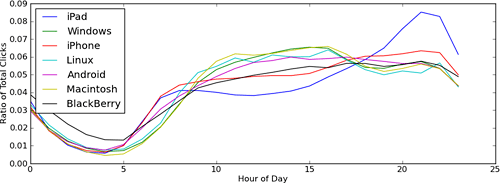
iPad vs. other platform usage during the day based on bit.ly
statistics.
However, Eoff found that iPad usage patterns are drastically different, dipping after breakfast, remaining low during traditional working hours and not peaking until much later in the evening, although during weekends iPad usage between 8 a.m. and 3 p.m. is higher than on weekdays at those same hours, while no other device sees a heavy increase of use during the weekends.
Other interesting tidbits are that Windows devices are used in all 222 distinct countries surveyed and Macintosh computers in 215. While, according to Apple, the iPad is officially available in 39 countries worldwide, Eoff observed iPad usage in 203 countries during the course of the week and concludes that the iPad is different from the other devices, not so much in content consumed, but in the hours of the day and the days of the week in which consumption occurs.
Link: iPad Usage Patterns Different from All Other Devices
I Never Wanted an iPad Until I Got One, Now I Can't Live Without It
Run Around Tech's Sahil Arora says:
"I'll be honest, when the iPad was first announced back in January of 2010 I was one of the people who passed it off as being a big iPod touch and I decided I didn't need nor want one....
"I finally got my iPad 2 from my parents as my 18th birthday/graduation gift and as soon as I started using it I was, simply put, shocked. Not just by the hardware and operating system, but by the developers and all the amazing apps they've made for the bigger display. Before I used carry around my MacBook Pro with me to do whatever I needed to on the go, but now I leave it at home."
Link: iPad 2: I Never Wanted One Until I Got One, Now I Can't Live Without It
Breathe New Life Into Your Old iPhone or iPod touch
Lifehacker's Adam Pash says you've got several options for speeding up an old iPhone and shares a few of them, including installing Whited00r (recently reviewed here by Simon Royal), downgrading to an earlier version of iOS, and tweaking iOS 4.
Link: How Can I Breathe New Life Into My Old iPhone (or iPod touch)?
iPad Dominates Consumer Tablet Sentiment with 48% of Positive Customer Comments
PR: Tablets seem to have launched on a wave of consumer optimism, and currently the iPad is dominating online conversation, according to online market research specialist DigitalMR.
Customers' views on tablets are overwhelmingly positive. DigitalMR measured over a million positive comments for slate devices across Jan-Jun 2011, compared with just over 100,000 negative ones. Apple has a commanding 48% share of these positive comments and 52% of the smaller group of negative comments. Next placed is Motorola with 16% of positive mentions and 18% of negative.
Results are based on comments posted by consumers on the major tablet brands made by Apple, Motorola, Samsung, Blackberry, HTC, LG, Barnes and Nobles, ASUS, Archos, and ViewSonic, across Jan-June 2011.
DigitalMR's analysis (powered by SocialNuggets) is based on comments posted via a range of relevant websites and open access social media platforms. It measures, not only the number of comments posted by consumers on the Internet, but also their sentiment whether posts are positive or negative in nature.
Managing Director of DigitalMR, Michalis Michael commented: "Tablets seem to have launched on a wave of consumer optimism and currently the iPad is dominating online conversation. It is critical for brands to leverage their goodwill online, to create greater impact as the battle for second place intensifies."
The popularity of tablets shows no sign of abating. For example according to the Consumer Electronics Association, 17 million were sold in the US alone in 2010 and its latest prediction is 42 million units to be sold in 2011. (Source: twice.com)
With sales booming, and many more consumers intending to buy, what do consumers actually think about slate devices?
Net Sentiment
All the brands measured, achieve a positive Net Sentiment Score (NSS) for Jan-June. NSS provides an overall percentage score of net positive posts. A positive score means a tablet attracts a higher proportion of positive than negative posts.
The average NSS taken across all brands measured is 41% - very high compared with other industry sectors. This is very encouraging for the tablet PC industry as it shows customers are generally very happy with their devices and are keen to share the good news online.
Apple has an NSS of 38%, slightly below average, but given its dominant position in the market customer expectations are likely to be higher. However it still generates more than twice as much positive online buzz as negative. New entrants to the market (with a much lower base of online conversation) achieve higher NSS, such as Viewersonic 78%, Blackberry 65%, LG and HTC both with 57%.
Positive and Negative Posts
Apple accounts for 48% of all positive posts among consumers on the Internet across Jan-Jun 2011. The next highest performers are Motorola 16%, followed by Samsung and Blackberry, both with 9%.
Of all negative posts measured, Apple accounts for 52%. Motorola is next with 18%, followed by Barnes and Noble with 11%.
Features
DigitalMR measured thousands of customer posts across Jan-June regarding the features that tablets offer. The overriding negative feature is Size of device. As seen in the customer quotes below, this can include weight, overall size and screen size. Devices that can be too large for some users are often not big enough for others, because of the way size preference is related to type of use. This is likely to become a key differentiator for tablets as the market develops.
Size attracts 20% of all negative comments but only 9% of all positive ones. Conversely the feature of Video on slate devices is well received, attracting 15% of all positive comments, but only 9% of negative ones.
How Can Tablet Brands Use Social Media to Their Advantage?
Tablets can use analysis of data from websites and other social media in the following ways:
- Engage in a one-to-one dialogue with their customers and respond to negative comments.
- Invite some of the customers to join online forums and chat groups to further express their views
- Positive sentiment can be leveraged in advertising
- Operations can learn about and fix specific retail and product performance issues
- Products can be adjusted, and new ones designed to meet customer needs
DigitalMR produces a monthly tablet report which monitors thousands of customers online conversations through comments posted on open-access social media platforms such as Twitter and Facebook, forums, blogs, microblogs and commercial websites, for comments regarding tablet services.
The report is available on annual subscription with updates provided on a quarterly, monthly, or weekly basis. Results will be updated to the press on a monthly basis.
Link: DigitalMR
You Can Finally Jailbreak Your iPad 2
BusinessInsider's Dylan Love says those who've been itching to jailbreak their new iOS device can rest easy - JailBreakMe 3.0 for the iPad 2 and iOS 4.3.3 have gone live.
Link: Patience Rewarded: You Can Finally Jailbreak Your iPad 2
iPad 2 Jailbreak Takes Your iDevice Out of the Walled Garden
Hard Reg reports:
"iDevice owners, including folk with an iPad 2, can now jailbreak their iDevices with a simple visit to a website.
"The site, www.jailbreakme.com, is once again up and running - coder comex last had it live a year ago - to open up iPads, GSM iPhone 3GS and 4s, and 3G and 4G iPod touches, all running iOS 4.3, 4.3.3 or anything in between."
Link: Coder Cracks iPad 2 Jailbreak Block
WWDC 2011 Videos Viewable Only in Safari and iTunes
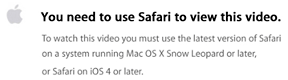 9 to 5 Mac reports that WWDC
2011 session videos released by Apple a week ago can't be viewed using
Google's Chrome, Firefox or Opera on both Mac and Windows.
9 to 5 Mac reports that WWDC
2011 session videos released by Apple a week ago can't be viewed using
Google's Chrome, Firefox or Opera on both Mac and Windows.
Link: WWDC 2011 Videos Not Viewable in Google Chrome; Safari and iTunes Only
The Competition
5 Features Apple Should Copy from HP's TouchPad and WebOS
Fast Company's Austin Carr says he's been playing with HP's new TouchPad for a week. He presents the top five features of HP's TouchPad that he'd like to see Apple steal.
- Better Multitasking
- Swipe To Quit
- Email Notifications
- Touch To Share
- Inductive Charging
Link: Five Features Apple Should Steal from HP's TouchPad, WebOS
Tablet Deathmatch: HP TouchPad vs. iPad 2
InfoWorld's Galen Gruman notes that putative "iPad killers" are getting like the proverbial boy who cried "wolf," with the majority of promised Android tablets never seeing the light of day (and the few that did never should have). He observes that the Motorola Mobility Xoom made a respectable showing but fell short in too many areas, and he deems the disastrous BlackBerry PlayBook from Research in Motion "a study in how not to design a tablet," while more recently, the Samsung Galaxy Tab 10.1 showed some strength, "but undermined itself with that mix of innovation, bald-faced Apple 'inspiration,' and uneven execution that has come to define the Android platform."
But now there's the long-awaited Hewlett-Packard TouchPad, based on the exPalm WebOS, taking a swipe at the iPad. Gruman says despite some compelling innovations, the TouchPad is hampered by the same kinds of fit-and-finish issues that mar some Android devices, as well as some odd design decisions that result in a poky, limited performer. Plainly put, the TouchPad is a mediocre tablet that poses no threat to the iPad or to Android tablets such as the Galaxy Tab 10.1 or Xoom.
Link: Tablet Deathmatch: HP TouchPad vs. Apple iPad 2
HP TouchPad Seems Dated, but WebOS Shows Promise
The Globe and Mail's Chad Sapieha had the opportunity to spend about a week with the TouchPad, which launched in the US last weekend and will launch in Canada on July 15. He found it to be an original take on tablet computing, though it has some growing pains that need to be worked through, especially in the hardware department, and when viewed alongside the svelte forms of an iPad 2 or Galaxy Tab 10.1, the portly TouchPad doesn't do a great job of selling itself.
Sapieha notes that the real draw of HP's tablet is its WebOS, the critically acclaimed but slow-to-catch-on operating Palm-derived operating system that powers HP's Pre phones that excels at true multitasking, also featuring the Just Type search box that lets you type in whatever you happen to be looking for and the tablet will return results from the Web - and WebOS runs the latest version of Flash.
Sapieha says the TouchPad's form-factor is way too April 2010 (the month the original iPad was released) to pose much threat to the competition, but WebOS as a tablet operating system is worth keeping an eye on.
Link: HP TouchPad Has Bright Spots but Seems Very 2010
Apps & Services
Bing for iPad Is Here
 PR:
Bing is a decision engine that's been designed to work beautifully with
the iPad. Bing for iPad brings you closer to what you're looking for by
delivering a visually rich, touch-enabled way to search and browse
news, movies, Bing homepage images, local businesses, popular searches
and much more.
PR:
Bing is a decision engine that's been designed to work beautifully with
the iPad. Bing for iPad brings you closer to what you're looking for by
delivering a visually rich, touch-enabled way to search and browse
news, movies, Bing homepage images, local businesses, popular searches
and much more.
Features:
- Swipe through our touch enabled movie listings, news articles, trending topics, local businesses and other rich, immersive search results.
- Stay current with the latest news, traffic, weather, stock quotes, movies and popular searches from the main screen.
- Bing Local and Map integration to help you find the places you are looking for from directions with real-time tracking to immersive road, traffic, aerial and birds eye views.
- Follow the latest news and trending topics with beautifully iPad optimized results with rich images and magazine inspired layouts.
- Tell Bing what you are searching for with voice activated search.
- Wonderful touch friendly, grid view of image searches, with source site details and full page preview.
- Easily navigate between Bing results and websites as Bing frames the site to make it easy to return the search or to launch a new one.
 New in
Version 1.1
New in
Version 1.1
- This new version introduces several user experience updates and a patented gesture based way to make searching easier with lasso. Simply lasso a word or phrase with your finger to do a search instead of copying and pasting into the search box. Search the way it was meant for the iPad.
- Bing for iPad now has also a dedicated blog (link below)
Publisher's note: Although Google totally dominates search, Yahoo! Search is the #2 search engine bringing visitors to Low End Mac, followed by Bing. Yahoo! got its start in February 1994, three years before Google launched - and three years later, Google was powering Yahoo! searches.
Excite, launched in mid-1993, was the first popular search engine and was widely used as people began to discover the Internet. 1994 saw the launch of several popular search engines, including AltaVista, Lycos, and WebCrawler. Yahoo! began as a site directory, not a search engine, yet it has always been a big player in web search.
Bing began as MSN Search in 1998, became LiveSearch in 2006, and adopted the Bing name in mid-2009. One month later Yahoo! signed a ten-year deal with Microsoft to have Bing power its searches, which means Microsoft will power the #2 and #3 search engines. (At LEM, 95% of search engine traffic comes through Google, and Yahoo! and Bing combined account for 4% of the remaining 5%.) dk
Link: Bing for iPad (App Store link - and link for iPhone version of Bing)
Simplenote Free Cloud Note Taking and Synchronization Service
PR: Simplenote is an easy, free way to keep and sync notes, lists, ideas, and more on the web, from mobile devices, and computers
- Stay organized - Find notes quickly with instant searching and simple tags.
- Work together - Share a list, post some instructions, or publish your thoughts.
More good reasons to use Simplenote:
- Access your notes everywhere -Your notes synchronize with your mobile device, your computer, and any modern web browser. It's automatic and secure.
- Sharing and publishing - Keep a shared grocery list with your family or housemates. Or publish some notes from your class or meeting.
- Go back in time - You can access multiple backups of your notes. Just drag the version slider to go back in time.
- Organize using tags and pins - Apply tags to your notes so you can browse them as folders, or pin important notes to the top of your list.
- Instantly search your notes - Type whatever you're looking for, and your list updates instantly. You'll never misplace an important thought again.
- Enjoy plenty of space - There's lots of free storage for your notes.
- Use a growing variety of extras - Simplenote is an open platform. People are building lots of cool things you can use to extend your experience.
- Excellent ads - Simplenote have partnered with the amazing Fusion Network to bring you minimal, relevant ads that don't suck. Premium subscribers have the option to disable them.
- Secure transfers - Your notes are encrypted when they synchronize. Don't settle for anything less.
- It's free! - Completely
After signing up for a free Simplenote account, click the App Store link (below) and download Simplenote for your iOS device and your computer.
A Simplenote app can be downloaded for free from the App Store. For OS X support you'll need a Simplenote compatible text app, a free one that supports Mac OS X 10.4 through 10.6 inclusive being Notational Velocity.
Link: Simplenote (App
Store link)
Link: Notational Velocity
Link: Windows and Mac
apps compatible with Simplenote
Spotify Coming to the US

 PR: The award-winning music service that's taken Europe
by storm will soon be landing on US shores. Millions of tracks ready to
play instantly, on your computer and your phone.
PR: The award-winning music service that's taken Europe
by storm will soon be landing on US shores. Millions of tracks ready to
play instantly, on your computer and your phone.
Any track, any time, anywhere. And it's free!
You can sign up for early notification on the Spotify website.
Link: Spotify (App Store link - UK store, as US version is not yet available)
Padder for iPad, a New Magazine for iPad Users
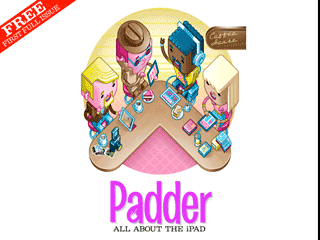 PR: Padder: on the iPad, for the iPad, about the iPad is
a bold experiment. It's not a print magazine or website hastily ported
onto the iPad, but a magazine for the iPad - designed and built
specifically for it.
PR: Padder: on the iPad, for the iPad, about the iPad is
a bold experiment. It's not a print magazine or website hastily ported
onto the iPad, but a magazine for the iPad - designed and built
specifically for it.
It's a fully interactive, smooth-scrolling digital magazine featuring the latest news, features, App reviews, product reviews, and inside information
Padder doesn't look or read like a computer magazine, and has a witty, insightful voice
It's edited by Chris Brennan, an ex-MacUser, Macworld, and MacFormat expert
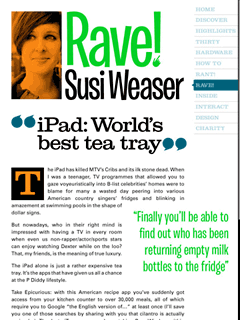 There'll be new issues released every 2 weeks from Dennis
Publishing publishers of MacUser, PC Pro, Viz, Maxim, Auto Express and
The Week
There'll be new issues released every 2 weeks from Dennis
Publishing publishers of MacUser, PC Pro, Viz, Maxim, Auto Express and
The Week
The content:
- Discover products that will change how you use your iPad
- Highlights - The best apps found for you
- Thirty amazing apps of one kind. In Issue 1: Games
- Hardware - Tests and reviews of products to use with your iPad
- How - Get more from your iPad
- Rant and Rave - Expert columnists
- Inside - The best in iPad how-tos
The first full issue is completely free!
System requirements: Compatible with iPad. Requires iOS 3.2 or later
Link: Padder for iPad (App Store link)
Paint FX for iOS: Precise Image Enhancement
 PR: Sprite
Labs has announced Paint FX 1.0, claiming to be the first app to let
users selectively apply photo enhancements, filters, visual effects,
and colors to specific parts of a photo, simply by painting them with
the fingers, giving users complete control of where they want those
effects and enhancements in a photo and where they don't. It is also
unique in allowing a combination of multiple effects in different areas
of the same photo.
PR: Sprite
Labs has announced Paint FX 1.0, claiming to be the first app to let
users selectively apply photo enhancements, filters, visual effects,
and colors to specific parts of a photo, simply by painting them with
the fingers, giving users complete control of where they want those
effects and enhancements in a photo and where they don't. It is also
unique in allowing a combination of multiple effects in different areas
of the same photo.
There are several apps in the App store which provide a wide array of photographic effects and filters, but all of them constrain the users in applying the enhancement to the full photo. Most of the photos require a fix or an enhancement to a specific part of the photo only, while needing a totally different enhancement in another part. For example, a dark area in a scene may require brightness improvement while another area with high exposure may need a contrast and a reduction in brightness.
 Similarly applying a visual effect selectively on a subject
instead of the full photo can bring attention to the subject. Users can
even go up a notch and combine and layer different effects on the same
photo creating unlimited possibilities for for creating stunning
masterpieces in minutes with the simple, intuitive and natural touch
interface. Check out a demo video of the app by following the video
link below.
Similarly applying a visual effect selectively on a subject
instead of the full photo can bring attention to the subject. Users can
even go up a notch and combine and layer different effects on the same
photo creating unlimited possibilities for for creating stunning
masterpieces in minutes with the simple, intuitive and natural touch
interface. Check out a demo video of the app by following the video
link below.
"We partnered with acclaimed usability and user interface experts and spent several months in getting each button just right, each pixel perfectly placed, and help and hints provided at each step, so that users can start having fun without scratching their heads and spend their time on creativity instead. We are really looking forward to see what users come up with, with the creative control that Paint FX provides", says Nikita Sawant, creative director at Sprite Labs. For a quick demonstration watch the video demo online.
 With this one app,
you can do so many things and many more:
With this one app,
you can do so many things and many more:
- Apply precise HDR effects by controlling Brightness, Contrast, and Saturation with pinpoint accuracy
- Perfect for Tiltshift (Miniaturization) effects by adding Blur Exactly where you want it
- Completely erase backgrounds for a brilliant studio-style portrait photo
- Have fun, by giving yourself a tan or changing the color of your hair and clothes
- Artistic filters like Sketch, Hue, Cartoonize, and Threshold easily turn your photos into professional looking pieces
- A complete paint brush set is included to really manipulate your photos - The options are endless
Device Requirements:
- iPhone, iPod touch, and iPad
- Requires iOS 3.0 or later
- 17.0 MB
Paint FX 1.0 is $1.99 (or equivalent amount in other currencies) and available worldwide exclusively through the App Store in the Photography category.
Link: Paint FX (App Store link)
SpyderGallery iPad Display Calibration App
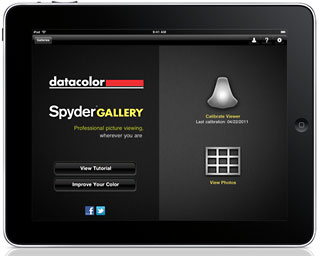 PR:
Datacolor has announced the release of its SpyderGallery iPad app
version 1.1 available for free download on the Apple App Store.
Originally introduced to the market by Datacolor last month,
SpyderGallery is the first-ever color calibration app to allow for
custom color profiling of iOS devices and is the first to provide a
viewer to apply custom color corrections to images. To date, the app
has received thousands of downloads.
PR:
Datacolor has announced the release of its SpyderGallery iPad app
version 1.1 available for free download on the Apple App Store.
Originally introduced to the market by Datacolor last month,
SpyderGallery is the first-ever color calibration app to allow for
custom color profiling of iOS devices and is the first to provide a
viewer to apply custom color corrections to images. To date, the app
has received thousands of downloads.
 The improved
SpyderGallery 1.1, in addition to its earlier app features, offers more
reliability for RAW and large JPEG image file support, faster thumbnail
generation, display and scrolling, and no longer requires Location
Services to be enabled, which was the number one request among current
users. When disabled, SpyderGallery will use the standard photo picker
to browse albums and select images from the iPad photo
The improved
SpyderGallery 1.1, in addition to its earlier app features, offers more
reliability for RAW and large JPEG image file support, faster thumbnail
generation, display and scrolling, and no longer requires Location
Services to be enabled, which was the number one request among current
users. When disabled, SpyderGallery will use the standard photo picker
to browse albums and select images from the iPad photo
 "Following
the initial success of the SpyderGallery launch, we began making
developments to enhance its user features based upon our customer
feedback," says Knut Fenner, Vice President, Imaging Color Solutions,
Datacolor. "It's our continued mission to meet the needs and
expectations of professional photographers and the new version of
SpyderGallery solidifies this undertaking."
"Following
the initial success of the SpyderGallery launch, we began making
developments to enhance its user features based upon our customer
feedback," says Knut Fenner, Vice President, Imaging Color Solutions,
Datacolor. "It's our continued mission to meet the needs and
expectations of professional photographers and the new version of
SpyderGallery solidifies this undertaking."
"More and more of our customers are using the iPad as a tool to display their portfolio. With SpyderGallery we offer them the assurance that their intended colors are displayed correctly on the iPad," says Doris Brown, Vice President, Marketing, Datacolor. "We're proud to be the first to bring our color calibration technology to the tablet market."
Datacolor's SpyderGallery version 1.1 is available for free download from the App Store.
Link: SpyderGallery (App Store link)
Accessories
Turn Your iPad 2 into a MacBook Air with Aluminum Keyboard Case
 PR: Chinese based Website M.I.C. Gadget's Chris
Chang says that if you're dreaming about a notebook form factor device
that runs the iOS, Apple's MacBook Air with Lion may be a good idea,
but that there's never been a better time to turn your iPad 2 into a
notebook with the Aluminum Keyboard Case - a highly portable Bluetooth
keyboard for use with an iPad 2, that acts as a case to protect the
screen and sides of the iPad.
PR: Chinese based Website M.I.C. Gadget's Chris
Chang says that if you're dreaming about a notebook form factor device
that runs the iOS, Apple's MacBook Air with Lion may be a good idea,
but that there's never been a better time to turn your iPad 2 into a
notebook with the Aluminum Keyboard Case - a highly portable Bluetooth
keyboard for use with an iPad 2, that acts as a case to protect the
screen and sides of the iPad.
 Chang says he's pretty sure enthusiasts will be
interested in learning what the thing feels like, and how's that
keyboard, and more importantly, does it look like a MacBook Air? (The
Keyboard Case is made from aircraft-grade aluminum with a bead-blasted,
anodized finish matching the design, look and feel of the iPad). He has
the answers to those questions and many more in his full review, but
asks that readers watch two videos first, an ad and a guide.
Chang says he's pretty sure enthusiasts will be
interested in learning what the thing feels like, and how's that
keyboard, and more importantly, does it look like a MacBook Air? (The
Keyboard Case is made from aircraft-grade aluminum with a bead-blasted,
anodized finish matching the design, look and feel of the iPad). He has
the answers to those questions and many more in his full review, but
asks that readers watch two videos first, an ad and a guide.
 Of particular note, on the keyboard's bottom row, there's
a Command key supporting several vital shortcuts, such as press the
Command key and the c key at the same time to copy words, press the
Command Key and the v key to paste words, press the Command key and the
a key to select all words, just like what we do on our Macs and
PCs.
Of particular note, on the keyboard's bottom row, there's
a Command key supporting several vital shortcuts, such as press the
Command key and the c key at the same time to copy words, press the
Command Key and the v key to paste words, press the Command key and the
a key to select all words, just like what we do on our Macs and
PCs.
Chang summarizes that The Aluminum Keyboard Case for the iPad 2 does exactly what it promises, offering a compact wireless keyboard for use with an iPad; however, it's a better keyboard than it is a case.
The Aluminum Keyboard Case for the iPad 2 is in stock for $49.90 at the M.I.C. Store.
Join us on Facebook, follow us on Twitter or Google+, or subscribe to our RSS news feed
Links for the Day
- Mac of the Day: PowerBook 145, introduced 1992.08.03. About 70% faster than the 140, the 25 MHz 145 was quite a value.
- Support Low End Mac
Recent Content
About LEM Support Usage Privacy Contact
Follow Low End Mac on Twitter
Join Low End Mac on Facebook
Favorite Sites
MacSurfer
Cult of Mac
Shrine of Apple
MacInTouch
MyAppleMenu
InfoMac
The Mac Observer
Accelerate Your Mac
RetroMacCast
The Vintage Mac Museum
Deal Brothers
DealMac
Mac2Sell
Mac Driver Museum
JAG's House
System 6 Heaven
System 7 Today
the pickle's Low-End Mac FAQ
Affiliates
Amazon.com
The iTunes Store
PC Connection Express
Macgo Blu-ray Player
Parallels Desktop for Mac
eBay

