iNews Review
iPad Has No Credible Competition, iPad File Transfer, 500 GB Seagate WiFi GoFlex for iOS, and More
This Week's iPad, iPhone, iPod, and Apple TV News
Compiled by Charles Moore and edited by Dan Knight - 2011.05.23
Mac notebook and other portable computing is covered in The 'Book Review, and general Mac news is in Mac News Review.
All prices are in US dollars unless otherwise noted.
News, Reviews, & Opinion
- 2011 Almost Half Over and the iPad Still Doesn't Have Credible Competition
- Forbes: iPad Sales Slow
- How to Transfer Files To and From Your iPad
- Restrictive Copyright Legislation Plays into Music Industry Myths
Apps & Services
- My New iPad 2 from No Starch Press
- eBay Motors iPhone App: The Ultimate Car Lover's Companion
- Sign Docs for iPad: Digital Signature and Business Document Manager
- NextWorth Smartphone Trade-In Value Index
Accessories
- 500 GB Seagate GoFlex Satellite Mobile Wireless Storage
- iKeyboard Adds Tactile Feel to iPad Virtual Keyboard
- DryCase Waterproof iPad, iPhone, and iPod Cases
- Adesso Compagno 2 Bluetooth Keyboard with Carrying Case for iPad 2
- Hex Unveils Metal and Leather 'Vision' Watch Bands for iPod nano
iPod Deals
These price trackers are updated every month.
- Best iPad deals
- Best classic iPod deals
- Best iPod touch deals
- Best iPod nano deals
- Best iPod shuffle deals
- Best iPhone deals
News, Reviews, & Opinion
2011 Almost Half Over and the iPad Still Doesn't Have Credible Competition
Business Insider's Dan Frommer observes that while he expects Google Android-based tablets to eventually give Apple a run for its money - with Samsung in particular seeming to be doing a good job with hardware - Android software for tablets just isn't nearly as good as Apple's iOS yet, with none of Apple's Android competitors having the media and apps ecosystems in place yet to challenge its App Store.
Link: The Year Is Almost Halfway Over and the iPad Still Doesn't Have Any Credible Competition
Forbes: iPad Sales Slow
Forbes' Trefis Team says that while Apple reported a strong second quarter, allaying concerns over supply constraints caused by the Japan quake and tsunami, with higher than expected iPhone sales boosting overall revenues and profits, iPad sales declined from 7.3 million in Q1 of fiscal 2011 to 4.7 million in Q2 due to complications with planning and product transitions, according to Apple. Trefis see this is a short-term non-issue and forecast healthy growth for the iPad sales.
Publisher's note: Let's not forget that Q1 of Apple's fiscal 2011 was the holiday quarter while Q2 is January through March. With the iPad 2 widely anticipated during the quarter and first available in mid-March, it's no surprise that Q2 iPad sales were lower than during the holiday quarter. dk
Link: iPad Sales Slow but Apple Still Lord of Tablet Land
How to Transfer Files To and From Your iPad
Macworld's Lex Friedman has posted a very useful and timely tutorial exploring the various alternatives for file transfers between a Mac and an iPad. One can't help observing that this seemingly fundamental task would be rendered so much easier if Apple would just include a real USB port and iOS support for mounting external volumes like hard drives and flash drives.
Friedman notes that while you can use your iPad instead of your Mac to conduct many common computing tasks, unless you're ready to ditch Mac OS X entirely, you'll still need to transfer files back and forth between your iPad and your Mac if you're going to get work done, and banefully (I would say perversely) Apple has done its best to make transferring and synchronizing files between the Mac and the iPad difficult.
He notes that there are several workarounds, but none is perfect, and each has its deficiencies, with Apple's officially endorsed route for file-transfers between iPad and Mac via iTunes file-sharing being an amazingly clunky and inelegant process with the degree of workflow required to work on a single file from both your Mac and your iPad simply too awkward for frequent use.
Friedman summarizes that at best, iPad file management is a chore, but that you can get a taste of what true, two-way, realtime sync would feel like if you use one of the many Dropbox-linked text editors available for the iPad.
Publisher's note: Dropbox is great even if you're not an iPad user. With Dropbox you can easily sync files between multiple computers and allow others to upload and download files to your Dropbox as well. Best of all, it's free. Also read about the 500 GB Seagate GoFlex below, which provides portable, battery powered storage and far more capacity than any iPhone, iPad, or iPod touch provides. dk
Link: How to Transfer Files To and From an iPad
Restrictive Copyright Legislation Plays into Music Industry Myths
Writing in the Globe and Mail, Dwayne Winseck, a communications professor at the School of Journalism and Communication at Carleton University in Ottawa, notes that for more than a decade, the music industry worldwide has gone to great pains to portray itself as being in dire straights unless copyright laws are tailored to combating illegal downloading, and reports that the Canadian Recording Industry Association (CRIA), backed by the Recording Industry Association of America (RIAA) and International Federation of Phonographic Industries (IFPI), is lobbying the Canadian government aggressively to impose draconian music copyright restrictions.
However, Winseck observes that the carefully cultivated image of a beleaguered music industry under siege by downloaders is seriously flawed and notes that big MusicBiz is doing just fine in three fastest growing segments of the business: concerts, Internet and mobile phones, and publishing rights. In fact, it is not in decline and actually has grown in Canada from roughly $1.26 billion in 1998 to just over $1.4 billion today, while worldwide growth has been even more impressive. Winseck says that we will only get copyright laws fit for these digital times when the myth that the music industry is in peril, and that it is the canary in the coalshaft for all media, is discarded.
Link: Restrictive Copyright Legislation Plays into Music Industry Myths
Apps & Services
My New iPad 2 from No Starch Press
PR: Millions of people will buy a new iPad 2 but, despite its relative simplicity, many still won't know what to do with it after the ritual unboxing. There's a lot more to the iPad than just a pretty screen. For new iPad owners who want to get the most from their new device, best-selling author Wallace Wang is back with "My New iPad 2."
 The iPad 2 is cute. It's lovable.
It's fun to play with. But it can also be a bit mysterious.
The iPad 2 is cute. It's lovable.
It's fun to play with. But it can also be a bit mysterious.
My New iPad 2 is your guide to getting the most from Apple's latest magical creation. Best-selling author Wallace Wang's patient, step-by-step instructions will have you using your new iPad to:
- Find your way using the Maps app and the iPad's compass
- Get organized with the Notes, Calendar, and Contacts apps
- Set up your email accounts and browse the Web
- Listen to music, read ebooks, and take videos and photos
- Use FaceTime to talk face-to-face with distant friends and relatives
- Shop on iTunes and the App Store for the best new music, apps, movies, games, and books
- Set parental controls, use a secret passcode, and encrypt your backups for maximum privacy
- Learn top-secret touch gestures to help make the most of your iPad.
- Discover the hundreds of amazing things your iPad can do with My New iPad 2
Updated for the iPad 2 and now in full color, My New iPad 2 shows new iPad owners how to do the fun things they want to do right away, like surf the Web, send email, listen to music, install new apps, read ebooks, and watch videos. Also with this edition, Wang explains how to use the features introduced in iOS 4.3, like the new cameras, multitasking abilities, and FaceTime video-calling. With its wealth of hands-on, patient, step-by-step explanations of the essentials, new users will find that My New iPad 2 gets them up to speed in no time.
"The iPad 2 is incredibly versatile, but so many people only use their iPad to do one simple thing," said author Wallace Wang. "Many first-time users never even install a single app! My goal with this book is to show new iPad users a world of possibilities and to encourage readers to explore the device."
My New iPad 2 shows readers how to:
- Use cool shortcuts and top-secret touch gestures
- Find their way using the Maps app and the iPad's compass
- Get online, set up email accounts, and browse the Web
- Install the best new apps and rearrange the Home screen
- Take, sync, and share photographs and videos
- Use FaceTime to talk face-to-face with distant friends and relatives
- Set parental controls, use a passcode, and encrypt backups
And much more.
Author Wallace Wang is the author of several best-selling computer books, including My New Mac, My New iPhone, and Steal This Computer Book (all No Starch Press). He is also a successful standup comic who has appeared on A&E's "Evening at the Improv" and performs regularly at the Riviera Comedy Club in Las Vegas, Nevada.
- My New iPad 2
- Publisher: No Starch Press
- By Wallace Wang
- ISBN 9781593273866,
- $24.95 USD
- May 2011,
- 280 pp.
Link: My New iPad 2 (currently available from Amazon.com for $16.13)
eBay Motors iPhone App: The Ultimate Car Lover's Companion
PR: Thousands of car lovers turn to eBay Mobile to shop for cars, parts, and accessories. With the launch of the new, free eBay Motors iPhone app, US car owners and automobile enthusiasts now have a tailored mobile shopping experience that allows them to bid on or buy anything from rare parts to the latest in demand sports car virtually anytime, anywhere.
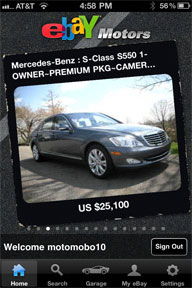 The free eBay
Motors iPhone app makes car and parts and accessories shopping easy
with its My Garage feature that allows shoppers to add vehicles from
their collection or dream cars to the app. Users can simply scan any
Vehicle Identification Number (VIN) to automatically add car details
including year, make and model to My Garage. From My Garage, car owners
can easily shop the extensive eBay Motors inventory to find matching
parts and accessories for their specific vehicles in My Garage.
The free eBay
Motors iPhone app makes car and parts and accessories shopping easy
with its My Garage feature that allows shoppers to add vehicles from
their collection or dream cars to the app. Users can simply scan any
Vehicle Identification Number (VIN) to automatically add car details
including year, make and model to My Garage. From My Garage, car owners
can easily shop the extensive eBay Motors inventory to find matching
parts and accessories for their specific vehicles in My Garage.
"The eBay Motors iPhone app allows users to scan a VIN, add a car to My Garage to surface parts and accessories that fit their cars making car shopping easy and personalized," says Steve Yankovich, eBay's vice president of mobile. "Motors purchases are already very popular on the main eBay Mobile apps with 90,000 parts and accessories and 2,000 cars purchased per week globally."
Create your own custom Garage by scanning the VIN numbers on your vehicles and the app will fill out and store the details. Creating your Garage will make it easy to search for the parts & accessories made to fit your vehicle. Need to buy new brake pads? No problem. The app has your vehicles details in the Garage so you can search eBay Motors for the right set for your vehicle.
Fantasizing about owning your dream car? You may not have to dream for long as eBay Motors has the best prices on vehicles. Create a Dream Vehicle in the Garage to easily search for your next ride.
The app fully supports your regular My eBay, allowing you to view all your eBay bidding, buying, watched items and other activities anywhere, anytime.
eBay Motors Optimized Buying Experience
The app optimizes searching and shopping for vehicles and parts from the eBay Motors site with larger photos and easy search refinement by year, make and model. You can customize the apps Home Gallery to only show the vehicles and items you want to see.
Garage My Vehicles and Dream Vehicles
 Create your own custom Garage in the app. Scan or enter your
VIN and the app will fill out and store your vehicle details making it
easy to search and shop for the right parts for your specific model.
Add photos to show off your ride. You can also create your Dream
Vehicle list to easily search for the car you've always wanted.
Create your own custom Garage in the app. Scan or enter your
VIN and the app will fill out and store your vehicle details making it
easy to search and shop for the right parts for your specific model.
Add photos to show off your ride. You can also create your Dream
Vehicle list to easily search for the car you've always wanted.
Free Vehicle History Reports
You'll have peace of mind when shopping for your next car with free vehicle reports from Experian AutoCheck. The eBay Motors app displays the Experian AutoCheck report for each vehicle in order to give you the full report. You'll know before you buy if the vehicle meets your standards. When you shop from the eBay Motors app, you'll not only find the car you want, you'll feel like you're already on the road.
eBay Motors iPhone App Key Features:
- My Garage feature saves shoppers car collection and dream vehicles.
- VIN scanning quickly adds any vehicle to My Garage, using scanning technology powered by RedLaser. The cars year, make and model will populate simply hit edit to add additional photos and details.
- Part Finder will surface the parts and accessories that match cars listed in My Garage.
- Integrated with eBayMotors.com My Vehicles for a seamless My Garage experience online and on the iPhone.
- Access vehicle history information with free Experian AutoCheck Vehicle History Reports.
- Customized home screen slideshow surfaces eBay Motors listings. Simply input keywords, categories, models or a price range and the slideshow will match shoppers preferences whether it is sports cars, classic hot rods or even minivans
- Save searches tailored to vehicles interested in or owned any eBay listing can be saved to My Garage Dream Vehicles.
- Ask Seller Question option in every listing to contact the car owner or dealer directly.
- Photo galleries in each listing allow users to view dozens of seller photos to see cars inside and out.
- Advanced search for cars & trucks or parts helps users to find just what they are looking for.
- My eBay instant access to stay current on all your buying and selling activities.
- Share listings with your social network through Facebook, Twitter or email.
To download the app for free, visit the Apple iTunes store, only available in the US.
Link: eBay Motors iPhone app (App Store link)
Sign Docs for iPad: Digital Signature and Business Document Manager
 PR:
California based Sulaba Inc. has announced Sign Docs 1.2, their new
productivity app for iPad. Sulaba Inc. has revolutionized the document
management process and eliminated the need for paper documents with the
"Sign Docs" application for the tablet. This application received
recognition from Apple immediately upon approval and selected as 'New
and Noteworthy' in iTunes store under productivity category within top
20. Support the 'go green' wave, eliminate paper waste and increase
productivity with 'Sign Docs' app - 'Digital signing with unprecedented
flexibility'.
PR:
California based Sulaba Inc. has announced Sign Docs 1.2, their new
productivity app for iPad. Sulaba Inc. has revolutionized the document
management process and eliminated the need for paper documents with the
"Sign Docs" application for the tablet. This application received
recognition from Apple immediately upon approval and selected as 'New
and Noteworthy' in iTunes store under productivity category within top
20. Support the 'go green' wave, eliminate paper waste and increase
productivity with 'Sign Docs' app - 'Digital signing with unprecedented
flexibility'.
Finally, wait is over. Whether you are a mortgage broker, leasing agent, or notary public, say good-bye to time consuming paper transactions. Whatever business you're in, look into the present and ride the wave of the future. Free up your time with Sign Doc to focus on what matters most to you. Go green, organize your business and give yourself piece of mind with unprecedented flexibility in managing your document.
Manage your documents by client and project, and store as many files per client as you need. Create labels within seconds and drag them to the appropriate fields within the document to have it filled out prior to meeting your client. Made a mistake? Correct it immediately without messy white outs by editing or deleting the label.
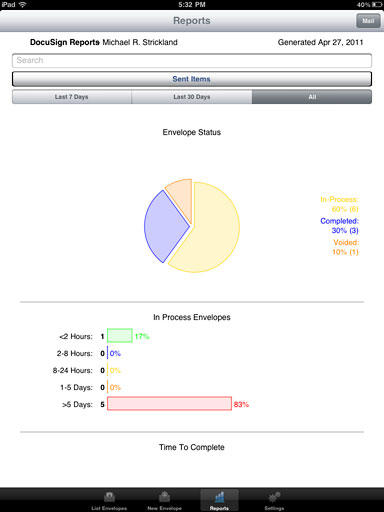 Is your client
too busy to meet with you in person? Send the file by email and let
them return it to you with their signature and date. Forgot to double
check whether your client signed all of the necessary documents? Is it
too late to go back to your office to check? Forget the hassle and pull
the files up on your screen.
Is your client
too busy to meet with you in person? Send the file by email and let
them return it to you with their signature and date. Forgot to double
check whether your client signed all of the necessary documents? Is it
too late to go back to your office to check? Forget the hassle and pull
the files up on your screen.
Cool features with good reviews:
- No additional costs after the app is purchased
- Easy to follow demo tutorial within the app
- Access to your own private network through FTP or Desktop iTunes to import or export documents through Email or FTP
- Organize the customer, project-based template PDF doc library as well as signed library in a rich user interface "book shelf"
- No limit on template docs, signed docs or customer projects
- No limit on custom labels, color text, pen or size
- No limit on number of signatures & timestamps
- Easy drag and drop of labels within each page of document
- Custom digital pen,size,color, label text font, etc.
- Extensive real life look and feel book shelf library of projects - Template or Signed
- Lock & unlock the document while signing
- Save signed documents with different file names under as many project folders as needed
- Import & export documents through your own or company FTP site (subject to user access restrictions)
- Intuitive customer/project image cover flow screen. Touch & drag customer images to see the projects
- Redefined setting screen with default FTP parameters, animated pen settings and optional international date and time stamp formats
- Print the signed documents immediately with apple iPad supported air print/WiFi connected printer devices
- Customize for personal, small business, retail and enterprise level
- Support the 'go green' wave, eliminate paper waste, preserve our earth resources and increase productivity
- Popular & user friendly digital document signing app for an iPad
Device Requirements:
- Compatible with iPad
- Requires iOS 4.0 or later
- 10.2 MB
For a limited time, Sign Docs 1.2 is offered at a special promotional price of $4.99 USD (or equivalent amount in other currencies) and available worldwide exclusively through the App Store in the Productivity category.
The DocuSign iPhone and iPad apps are available at no cost from the iTunes store
Link: Sign Docs for iPad (App
Store link)
Link:
DocuSign for iPhone,
DocuSign for iPad
NextWorth Smartphone Trade-In Value Index
PR: Trade in your old electronics for cash!
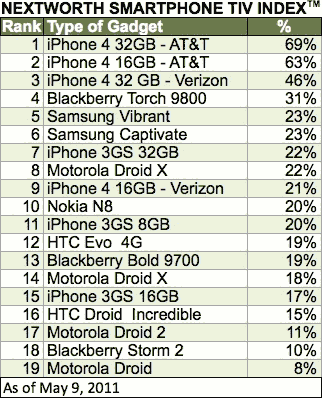
Link: NextWorth.com
Accessories
500 GB Seagate GoFlex Satellite Mobile Wireless Storage
PR: Seagate has announced GoFlex Satellite mobile wireless storage, the first battery-powered external hard drive to wirelessly extend the storage capacity of any WiFi enabled mobile device. With 500 GB and WiFi access over 802.11 b/g/n and a rechargeable battery, this latest member of Seagate's GoFlex external media family provides the ability to carry an entire library of video, music, pictures and documents with you. Devices are wirelessly connected directly to the GoFlex Satellite drive by use of the free GoFlex Media app, available now on iTunes and the Apple App Store or a web browser.
 GoFlex Satellite is available immediately for preorder from
Seagate.com, Amazon,
and BestBuy.com for a manufacturer's suggested retail price of $199.99,
and is scheduled to arrive in Best Buy stores in July 2011. Global
availability is planned for later this summer.
GoFlex Satellite is available immediately for preorder from
Seagate.com, Amazon,
and BestBuy.com for a manufacturer's suggested retail price of $199.99,
and is scheduled to arrive in Best Buy stores in July 2011. Global
availability is planned for later this summer.
The Seagate GoFlex Satellite mobile storage wirelessly streams content to an iPad, iPod touch, iPhone, or other WiFi enabled device. Now take your entire media library with you - no Internet or cable required. MSRP $199.99
"With the growth of the tablet and iPad markets and the larger volumes of high-quality media now being consumed, there is a clear need for access to content that is not plagued with the challenges of streamed video over the Internet," says Patrick Connolly, vice president and general manager of Seagate's retail group. "The unfortunate fact is that these popular new mobile devices are hampered by their limited storage capacity while one of their primary functions is that of media consumption.
"With the GoFlex Satellite mobile wireless storage, we wished to create an elegant solution that provides real value to the multitude of iPad users out there by delivering a seamless connection to local storage. No longer will a consumer feel as though it is a compromise to purchase a lower capacity tablet or iPad. With GoFlex Satellite, people will be able to carry their entire media library with them without the need for wires or the web at a fraction of the cost of adding 3G or purchasing or a higher capacity tablet."
Streaming over the Internet has enabled video access for tablet owners, but the quality is at the mercy of the Internet connection, be it over WiFi or 3G/4G. With more connected devices per hotspot, it's often difficult to watch video without choppiness or pixilation. Rather than rely on a buffered stream from a distant provider, GoFlex Satellite mobile storage wirelessly serves up media content as a local attached storage for up to three devices at the same time. With a standby battery life of up to 25 hours, the powerful lithium polymer battery delivers up to 5 hours of continuously streaming video. To help with extending battery life, the free GoFlex Media app provides a progressive download feature, which temporarily loads the video on to the iOS device it is being streamed to, allowing the drive to go into standby mode.
Initially available for Apple iOS devices, such as iPad, iPhone and iPod touch; the GoFlex Media app provides a seamless way to connect the mobile wireless storage to your iPad or iPhone. The Android app is expected to be available by this summer. Those that currently use an Android smartphone or tablet can access content on a GoFlex Satellite device through its browser.
Media Sync Software
 The easy-to-use Media Sync software, also included free with
purchase, makes grabbing media from a Windows PC or Mac OS X computer
easy. Wherever files are stored, whether that is a file structure of
your own creation or in an iTunes library, the Media Sync software will
load all of your desired music, videos, photos and documents on to the
GoFlex Satellite drive. Media Sync is easily configured to only place
files on the drive that are compatible with your iOS device. Even music
and videos purchased through iTunes can be loaded to the GoFlex
Satellite drive and will play on all authorized devices.
The easy-to-use Media Sync software, also included free with
purchase, makes grabbing media from a Windows PC or Mac OS X computer
easy. Wherever files are stored, whether that is a file structure of
your own creation or in an iTunes library, the Media Sync software will
load all of your desired music, videos, photos and documents on to the
GoFlex Satellite drive. Media Sync is easily configured to only place
files on the drive that are compatible with your iOS device. Even music
and videos purchased through iTunes can be loaded to the GoFlex
Satellite drive and will play on all authorized devices.
Loading Media
For rapid loading of media content, the wireless mobile storage comes equipped with the superfast USB 3.0 cable to get files from your computer to the GoFlex Satellite drive. The USB 3.0 cable will also continue to work with USB 2.0 ports and is easily removed for portability. In addition to the USB 3.0 cable, the GoFlex Satellite drive comes complete with a car charger and a compact wall charger.
Available for preorder: $199.99
Link: Seagate GoFlex Satellite (available for preorder from Amazon.com)
iKeyboard Adds Tactile Feel to iPad Virtual Keyboard
DigitalTrends' Kelly Montgomery notes that she and most of her fellow DT editors think the iPad is the clear winner among tablets and in general a pretty great device, one fault pops up again and again as something that needs a fix. That would be the iPad's supersensitive virtual keyboard, which is nothing like typing on a real keyboard, and without a doubt one of the most common complaints about the iPad. Montgomery notes that the iKeyboard ($30) is a thin, soft keyboard that piggybacks onto the iPad itself, enhancing the built-in virtual keyboard instead of replacing it with a Bluetooth version.
Link: iKeyboard Adds Tactile Feel to iPad Virtual Keyboard
DryCase Waterproof iPad, iPhone, and iPod Cases
 PR: DryCase is a
flexible, crystal clear waterproof case that allows complete use of
your tablet or e-reader while keeping it dry and clean.
PR: DryCase is a
flexible, crystal clear waterproof case that allows complete use of
your tablet or e-reader while keeping it dry and clean.
DryCase Components and Features
One of the great features of DryCase is that it's completely clear on both sides. Not only do you have full use of your touch screen or keyboard, but you can take photos as well. Turn on your camera if you have a lens that expands before placing it in the DryCase and creating the vacuum seal, and start taking photos.
 DryCase notes that with the
vacuum seal, the iPad case is just like their waterproof medical covers
that have been produced with the same vacuum technique for more than 10
years. If a surgery was to get wet, it might get infected. When used
properly with the vacuum intact the device inside the case will stay
completely dry and that the DryCase is TRULY completely waterproof, and
that the vacuum seal also allows full use of your touch screen because
it seals flush with the face of the phone.
DryCase notes that with the
vacuum seal, the iPad case is just like their waterproof medical covers
that have been produced with the same vacuum technique for more than 10
years. If a surgery was to get wet, it might get infected. When used
properly with the vacuum intact the device inside the case will stay
completely dry and that the DryCase is TRULY completely waterproof, and
that the vacuum seal also allows full use of your touch screen because
it seals flush with the face of the phone.
 The DryCase also features a 3
way headphone jack that allows you to use both stereo headphones and
your microphone. This allows you to listen to music or even take calls.
You can also hear and talk through the DryCase as long as a little air
is left in, it will still be waterproof and can be sealed, there just
needs to be a little bit of air for sound waves to travel.
The DryCase also features a 3
way headphone jack that allows you to use both stereo headphones and
your microphone. This allows you to listen to music or even take calls.
You can also hear and talk through the DryCase as long as a little air
is left in, it will still be waterproof and can be sealed, there just
needs to be a little bit of air for sound waves to travel.
This product also features a neoprene armband which can be used to attach the product to your arm or to the console or a boat or anything else. The DryCase is also completely crystal clear on both sides for taking photos and having full use of the controls or screen of your device.
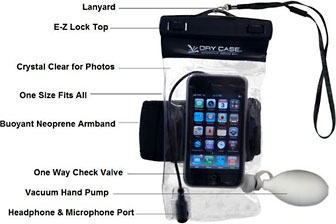 Using the DryCase
is as Easy as 1-2-3
Using the DryCase
is as Easy as 1-2-3
- Slide in your device Twist the clasps outward to open the DryCase, and then simply slide in the device that you would like to protect.
- Lock the closure shut Twist the clasps inward to close and lock the DryCase. Position your device how you would like to use it inside the DryCase. When you remove the air creating a vacuum it will secure the device in place.
- Pump out all the air Simply squeeze the pump until you have removed all the air and cant pump it any more. After you have removed all the air the DryCase should be tightly sealed around the contents inside and the pump should be completely flat. You can now remove the hand pump and place the safety cap on.
The DryCase also works with the iPhone and other smartphones, and will fit almost any sized phone, camera, or MP3 player, and is competitively priced at $39.95. An iPad/tablet version retails for $59.99.
Link: DryCase (iPad/tablet version currently available from Amazon.com for $44.12, iPhone/iPod version for $33.97)
Adesso Compagno 2 Bluetooth Keyboard with Carrying Case for iPad 2
PR: Adesso Inc. has announced the release of its new Compagno 2 Bluetooth keyboard and carrying case for iPad 2, the WKB-2000CD. Available at several retailers, Adesso's WKB-2000CD has a MSRP of $79.99.
 The Adesso Compagno 2 detachable Bluetooth
keyboard and case are the perfect companions for your iPad 2. This
sleek and stylish detachable Bluetooth keyboard includes a standard
layout with iPad and Multimedia Hotkeys, to access iPad 2 shortcuts
with one-touch. The keyboard is designed with a silicon material that
protects it against spills and water, while also providing a fast and
almost silent tactile response. A contemporary faux leather case
accompanies your keyboard to protect your iPad 2 from the unexpected.
This case not only protects, but it also provides multiple viewing
angles for easier typing, Internet browsing, and video viewing. In
addition, the Compagno 2 case design gives your two iPad 2 cameras full
visibility and includes a magnetic closure that automatically wakes and
sleeps your iPad when you open or close the case.
The Adesso Compagno 2 detachable Bluetooth
keyboard and case are the perfect companions for your iPad 2. This
sleek and stylish detachable Bluetooth keyboard includes a standard
layout with iPad and Multimedia Hotkeys, to access iPad 2 shortcuts
with one-touch. The keyboard is designed with a silicon material that
protects it against spills and water, while also providing a fast and
almost silent tactile response. A contemporary faux leather case
accompanies your keyboard to protect your iPad 2 from the unexpected.
This case not only protects, but it also provides multiple viewing
angles for easier typing, Internet browsing, and video viewing. In
addition, the Compagno 2 case design gives your two iPad 2 cameras full
visibility and includes a magnetic closure that automatically wakes and
sleeps your iPad when you open or close the case.
WKB-2000CD features the following:
- Detachable Bluetooth keyboard allows users to work freely for up to 30 feet
- Waterproof keyboard offers the ability to remove germs with liquid disinfectants or soap and water
- Magnetic closure case design automatically wakes and sleeps your iPad 2 when opened and closed
- Multiple viewing angles so you can easily answer emails, browse the Internet, or watch videos
- Rechargeable Polymer battery and Power ON/OFF switch
Link: Compagno 2 Bluetooth Keyboard with Carrying Case (currently available from Amazon.com for $56.90)
Hex Unveils Metal and Leather 'Vision' Watch Bands for iPod nano
PR: Hex, a division of fashion house August Accessories and specialist in fashionable tech accessories, has revealed its vision for the future of watches with the launch of Vision Metal and Vision Leather bands now available on ShopHex.com and Apple.com. Integrating the iPod nano Gen 6, the Vision line brings classic timepiece sophistication and modern tech functionality to Hex's collection of watch bands, incorporating luxury and high-quality materials into its newest techcessory designs.
Unlike any other watch on the market, the Vision line offers consumers a chic and stylish accessory that has multiple uses such as music player, photo album, fitness tool and timepiece all with an easy access touchscreen. Both the Vision Metal and Vision Leather watch bands are compatible with Nike+ and have accessible audio ports for plugging in headphones or earbuds. With a slick clip-in, clip out face for the iPod nano, the Vision line combines the classic with the futuristic.
"We wanted to combine utility and fashion with a technology edge for the Vision Metal and Leather line," says Dan Maravilla, Vice President of Hex. "We are driven to grow the techcessory category by designing products that are embraced equally by the fashion-minded and technology-motivated consumer. We believe our new metal and leather bands offer the best of both worlds, combining classic watch aesthetic with everyday tech accessibility and functionality."
Vision Metal's design incorporates premium, all stainless steel material in two unique tones stainless and gunmetal. With a coated clip for advanced scratch resistance of the nano, the Vision Metal band easily transitions from work to play and delivers both a sleek aesthetic and a highly functional user experience. The silver and gunmetal bands are available now for $69.95 at ShopHex.com and Apple.com with Apple in-store retail expected before month's end.
Vision Leather bands come in three bold, statement-making colors - red, white and black - and securely cradle the iPod nano with the simple clip-in, clip-out stainless steel plate. Made of genuine leather, the Vision Leather watch bands are the perfect addition to a changing wardrobe, adding a pop of color that is in line with the season's look. Perfect for dressing up an everyday outfit or adding a statement piece to classic business attire, Vision Leather watch bands are available for $49.95 at ShopHex.com as well as Apple online retail, with orders arriving at Apple retail stores in the near future.
The Vision Metal and Vision Leather bands join Hex's Original, Slim, and Sport collections which are also available at ShopHex.com.
Link: ShopHex.com
Join us on Facebook, follow us on Twitter or Google+, or subscribe to our RSS news feed
Links for the Day
- Mac of the Day: Color Classic, (1993.02.01. A cult classic, this was the compact Mac with color that everyone had been waiting for.)
- Support Low End Mac
Recent Content
About LEM Support Usage Privacy Contact
Follow Low End Mac on Twitter
Join Low End Mac on Facebook
Favorite Sites
MacSurfer
Cult of Mac
Shrine of Apple
MacInTouch
MyAppleMenu
InfoMac
The Mac Observer
Accelerate Your Mac
RetroMacCast
The Vintage Mac Museum
Deal Brothers
DealMac
Mac2Sell
Mac Driver Museum
JAG's House
System 6 Heaven
System 7 Today
the pickle's Low-End Mac FAQ
Affiliates
Amazon.com
The iTunes Store
PC Connection Express
Macgo Blu-ray Player
Parallels Desktop for Mac
eBay

