iNews Review
Mac OS Up 250%, iPad 2 Reviews, Android Users Hate Apple, BlackBerry PlayBook Teardown, and More
This Week's iPad, iPhone, iPod, and Apple TV News
Compiled by Charles Moore and edited by Dan Knight - 2011.04.22
Mac notebook and other portable computing is covered in The 'Book Review, and general Mac news is in Mac News Review.
All prices are in US dollars unless otherwise noted.
News, Reviews, & Opinion
- First Quarter Sales: Windows Down 2%, Mac OS Up 250+%
- All Those Pundits Who Said Apple Needed a Netbook Were Right
- iPad 2's Killer Feature: The 2x factor
- A5 Processor a Bold Step Forward
- 'Collection Of Small Improvements' Make iPad 2 Better Than the Original
- PC Advisor Reviews iPad 2
- Using the iPad and Kindle Together
- Most Android Users Hate Apple
- iOS Platform Outreaches Android by 59% in US
- Limit the Dangers of Cellphone Radiation
- iOS 4.3.2 Software Update for GSM iPhone
- iOS 4.2.7 Software Update for CDMA iPhone
The Competition
Apps & Services
- Tea App Helps You Make a Great Cup of Tea
- Writings for iPad: Plain Text Editor Adds Workspaces and More
- Dropbox for iOS Version 1.4
- VinylLove Makes iPod Digital Audio Sound Like Vinyl
Accessories
- Rocketfish Advanced iCapsule Keyboard for iPad
- Dual SIM with Power Pack for iPhone 4
- Hard Candy Introduces Sleek White Accessory Collection for iPad 2
iPod Deals
These price trackers are updated every month.
- Best iPad deals
- Best classic iPod deals
- Best iPod touch deals
- Best iPod nano deals
- Best iPod shuffle deals
- Best iPhone deals
News, Reviews, & Opinion
First Quarter Sales: Windows Down 2%, Mac OS Up 250+%
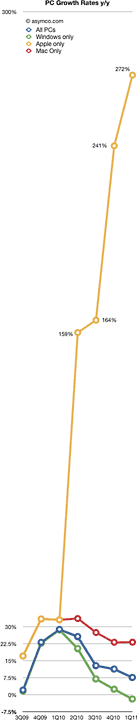 Writing in his Asymco blog, Horace Dediu cites Charles Arthur of
The Guardian's concise understated observation that PC sales "may have
passed their peak," Gartner's Mikako Kitagawa noting a third
consecutive quarter of mobile PC shipment declines in the US in a media
release last week, and IDC suggesting that part of the PC sales
downturn might have to do with something called media tablets, although
they qualify that with expressed belief that "other factors" have
played equally significant roles.
Writing in his Asymco blog, Horace Dediu cites Charles Arthur of
The Guardian's concise understated observation that PC sales "may have
passed their peak," Gartner's Mikako Kitagawa noting a third
consecutive quarter of mobile PC shipment declines in the US in a media
release last week, and IDC suggesting that part of the PC sales
downturn might have to do with something called media tablets, although
they qualify that with expressed belief that "other factors" have
played equally significant roles.
Dediu contends that there are several problems with both IDC's and Gartner's market analysis, noting that it's difficult to discern causality from their data with its separation by vendor but not by operating system and exclusion of devices hired to do the same jobs as PCs.
Consequently Dediu has endeavored to construct his own analysis, using Gartner's public statements on the overall market and then layering actual Mac and iPad units sold, plus my estimates for just ended 2011 Q1 to complete the picture. He has thereby produced a graph chart showing the market growth rates of the various platforms isolated from each other. The result is a graph (reduced here) that one is likely obliged to scroll over unless they have a very hi-res or portrait orientation monitor in order to include the iPad's near vertical growth curve.
His analysis shows that the Mac is not doing shabbily either, nicely isolating itself from the Windows PC negative growth trend. However, the main takeaway is that the near tripling of iPad unit sales is symptomatic of fundamental change that cannot be ignored, as much as some analysts appear to be attempting, the bottom line being that Windows PC computer units are down 2% while OS X-based computer units (including the iOS-based iPad, but not the iPhone and iPod touch) are up 272%, and the weight of evidence beginning to be conclusive that the iPad is the new PC.
Link: First Quarter PC Forecast: Windows Down 2%, Mac (Including iPad) up 250+%
All Those Pundits Who Said Apple Needed a Netbook Were Right
BusinessInsider's Dan Frommer recalls that prior to Apple's 2010 iPad launch, many observers contended that Apple needed an entry in the hot-selling netbook category, an idea that Apple CEO Steve Jobs explicitly scorned during an Apple earnings call in October 2008 with the much-quoted utterance: "We don't know how to make a $500 computer that's not a piece of junk, and our DNA will not let us ship that."
The base iPad has been selling for $499 for over a year now, and Frommer contends that those who believed Apple needed to make a netbook were right, noting that the iPad is effectively a netbook, being functionally similar, and certainly not a piece of junk.
Frommer also observes that less than three years after Job's disclaimer, Apple is selling two netbooks, namely the iPad 2 and the 11.6" MacBook Air, the latter having a netbook form factor and functioning as a secondary computer for most of its users - just like those old netbooks did. He concludes that despite Steve Jobs' statement about $500 junk, Apple did need to make a netbook after all, but to make it on its own terms.
Link: Remember When Everyone Said Apple Needed to Make a Netbook? They Were Right
iPad 2's Killer Feature: The 2x factor
Cnet's Brooke Crothers says that after using the iPad 2 for a few weeks, he can now say the upgrade was worth it, if for no other reasons that it has double the memory and double the processor cores that his iPad 1 did and posing the analogy: Would rather have a four-cylinder Ford Ranger or an eight-cylinder F-350 for hauling a big load? He says this applies to just about everything you do on the iPad: launching, multitasking, Web surfing, multimedia (photos, movies). You name it.
Link: iPad 2's Killer Feature: The 2x factor
A5 Processor a Bold Step Forward
EETimes' Paul Boldt and Don Scansen have posted a thorough and detailed piece on Apple's new A5 CPU that powers the iPad 2 and is expected to find its way into the iPhone 5 as well, examining how well the A5 has met expectations at this early stage of its development.
The authors note that the A5 die is dramatically larger than that of the A4, and take closer look at the A4 and A5 floorplans to consider what might be behind such a dramatic increase in die size for the A5.
They conclude that bold is the only word that can be used to describe Apple's A5 chip - calling it "a very determined step in the emerging A-series SoCs, indicating that Apple has made a strategic business decision to retain or capture more market share for the consumer products that depend on it.
Link: A5: All Apple, Part Mystery
'Collection Of Small Improvements' Make iPad 2 Better Than the Original
The New York Times' Nick Bilton says that Apple's new iPad 2 has changed everything for him, bumping his iPad time to about 15 hours a week - up from only only one to two hours a week when he used an original iPad. He explains why.
Link: Is the iPad 2 a Lot Better Than the Original?
PC Advisor Reviews iPad 2
PC Advisor's Andrew Harrison reports that using speed benchmarks and two weeks of solid testing, PC Advisor's new in-depth iPad 2 review shows that Apple's upgrade to the original Apple iPad is a worthy successor, noting that:
"When you consider that the Apple iPad 2 is appreciably faster, thinner and lighter than the iPad 1, and boasts a pair of video cameras, [as well as cheaper in the UK] you may wonder where shortcuts have been made in its construction. We certainly were - and we're still looking for them."
Harrison has produced a thoroughgoing evaluation of how well Apple executed its second take on the iPad - and where there's still room for refining what's already proven to be an incredibly successful formula.
Link: Apple iPad 2 Review
Using the iPad and Kindle Together
This Lamp's Rick Mansfield says the iPad has been a real game changer for him in many ways, noting that he still needs his Mac, but if a situation allows he'll use the iPad instead. He's found that he can create presentations on the iPad as well as carry electronic versions of textbooks and my course notes, but a problem is that if the iPad is connected to a projector, he loses easy access to other materials. He briefly considered buying a second iPad, but settled on a much cheaper Kindle 3, and says he now understands why Kindle users are so crazy about these devices, quickly discovering that the Kindle is his preferred reading device - certainly preferred over the iPad, which he says can make his eyes sore after a while, and that he never could have imagined how much he'd enjoy reading with the Kindle.
Link: Sometimes You Need Two Screens: Using the iPad & the Kindle Together
Most Android Users Hate Apple
Cnet's Chris Matyszczyk says the operative dynamic is that at its core the Android brand attracts not those who love Android, but those who hate Apple, citing a Business Insider survey of more than 2,000 respondents, mostly Android users, the majority of whom purportedly would never consider buying an iPhone, for one very simply reason: They "hate Apple."
Matyszczyk further notes that only 31.2% of these Android users would consider buying an iPhone if it "worked better with non-iPhone apps and products." While 55.7% ticked the box that said, "Nothing: I hate Apple."
Link: Survey: Most Android Users 'Hate Apple'
iOS Platform Outreaches Android by 59% in US
PR: Market analysis firm comScore, Inc. has released the results of a US study of Apple iPad owners, based on data from the comScore MobiLens service. The report includes comScore's first publicly available data showing demographics and other characteristics of users of connected media devices, such as the iPad and iPod touch. Initial research indicates that Apple's iOS platform, which resides on iPhones, iPads and iPod touches, has a combined platform reach of 37.9 million among all mobile phones, tablets and other such connected media devices, outreaching the Android platform by 59%.
"comScore is excited to announce the availability of connected device data as part of the comScore MobiLens service," says Mark Donovan, comScore senior vice president of mobile. "This new data set enables us to not only understand the comprehensive ecosystem of mobile and connected media device users, but it also allows us insight into their detailed demographic and behavioral attributes."
iPad and other connected media device data are also currently available in Europe. comScore will publicly release European data in the coming days.
Apple iOS Has Twice the Reach of Android
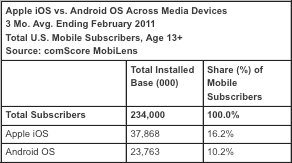 comScore's analysis of the unduplicated audience reach of
the Apple iOS platform across iPads, iPhones and iPod touches revealed
a combined iOS installed base of 37.9 million users. The installed base
of iPhones slightly exceeded that of iPod touches, both of which were
approximately twice as high as the number of iPads. Interestingly,
among the 37.9 million consumers with access to the Apple iOS, only 4
million (10.5%) accessed the platform via more than one device. The
combined 37.9 million iOS users is 59% greater than the 23.8 million
combined Android OS installed base, which includes users of both
Android phones and connected media devices such as the Samsung Galaxy
Tab.
comScore's analysis of the unduplicated audience reach of
the Apple iOS platform across iPads, iPhones and iPod touches revealed
a combined iOS installed base of 37.9 million users. The installed base
of iPhones slightly exceeded that of iPod touches, both of which were
approximately twice as high as the number of iPads. Interestingly,
among the 37.9 million consumers with access to the Apple iOS, only 4
million (10.5%) accessed the platform via more than one device. The
combined 37.9 million iOS users is 59% greater than the 23.8 million
combined Android OS installed base, which includes users of both
Android phones and connected media devices such as the Samsung Galaxy
Tab.
These data clearly illustrate the Apple ecosystem extends far beyond the iPhone, added Donovan. Though its frequently assumed that the Apple user base is composed of dedicated Apple fanboys, there's not a tremendous amount of overlapping mobile device access among these users. This of course has significant implications for the developer community as they consider the market potential in developing applications for different mobile platforms.
Apple iPad Ownership Extends Beyond Just Fanboys
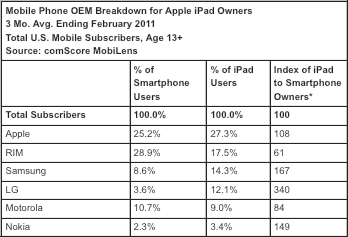 The research also suggests that iPad ownership
extends well beyond Apple's most fervent consumers. Although a
perception may exist that iPad owners tend to be those with a very
strong affinity for Apple products, an analysis of the mobile devices
of iPad owners indicates that may not be the case. While Apple is
indeed the most heavily represented OEM among iPad owners, its OEM
share (27.3%) is only slightly higher than its share among all
smartphone subscribers (25.2%). RIM accounts for the second highest
percentage of iPad owners at 17.5 percent, but this number is well
below its overall smartphone market share of 28.9%. Meanwhile, Samsung,
LG and Nokia are all significantly over-represented among iPad owners
as compared to their respective shares of the smartphone market. In
addition, 14.2% of iPad users had Android phones.
The research also suggests that iPad ownership
extends well beyond Apple's most fervent consumers. Although a
perception may exist that iPad owners tend to be those with a very
strong affinity for Apple products, an analysis of the mobile devices
of iPad owners indicates that may not be the case. While Apple is
indeed the most heavily represented OEM among iPad owners, its OEM
share (27.3%) is only slightly higher than its share among all
smartphone subscribers (25.2%). RIM accounts for the second highest
percentage of iPad owners at 17.5 percent, but this number is well
below its overall smartphone market share of 28.9%. Meanwhile, Samsung,
LG and Nokia are all significantly over-represented among iPad owners
as compared to their respective shares of the smartphone market. In
addition, 14.2% of iPad users had Android phones.
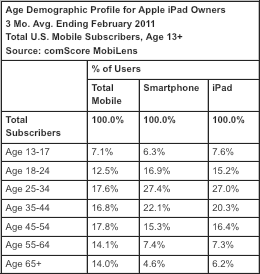 Apple iPad Ownership Skews to 25-34 Year Olds
Apple iPad Ownership Skews to 25-34 Year Olds
The age profile of iPad users indicated the heaviest skew toward 25-34 year olds (27.0%) in relation to the total mobile audience (17.6%). iPads also exhibited significantly above average skews in the 18-24 year old and 35-44 year old segments. However, this demographic profile was similar to that of the overall smartphone user base, indicating that the advanced mobile capabilities rather than the device itself might be primary driver behind this age profile.
Limit the Dangers of Cellphone Radiation
Gannett's Kim Komando notes in USA Today that today no one can deny the risks of using tobacco, although that was hardly the case many years ago when tobacco advertisements actually claimed that cigarettes were beneficial to your health. Komando observes that we now face similar questions about whether cellphones cause brain tumors, and that while studies conflict, the clearest warning came in February with a report in The Journal of the American Medical Association saying that cellphones could alter brain activity.
Some practical advice is offered.
Link: Limit the Dangers of Cellphone Radiation
iOS 4.3.2 Software Update for GSM iPhone
Apple's OS 4.3.2 Software Update contains improvements and other bug fixes including:
- Fixes an issue that occasionally caused blank or frozen video during a FaceTime call
- Fixes an issue that prevented some international users from connecting to 3G networks on iPad WiFi + 3G
- Contains the latest security updates
Products compatible with this software update:
- iPhone 4 (GSM model)
- iPhone 3GS
- iPad 2
- iPad
- iPod touch (4th generation)
- iPod touch (3rd generation)
This update contains security content originally included in previous iOS Software Updates.
For more information, visit https://support.apple.com/kb/HT1222
This update is available via iTunes by connecting your iPhone and clicking the Update button.
System Requirements
- Mac or PC computer with USB 2.0 port
- iTunes 10.1 or later (10.2 recommended)
Link: iOS 4.3.2 Software Update
iOS 4.2.7 Software Update for CDMA iPhone
Apple's iOS 4.2.7 Software Update contains improvements and other bug fixes including the latest security updates.
Products compatible with this software update: iPhone 4 (CDMA model)
For information on the security content of this update, visit https://support.apple.com/kb/HT1222
This update is available via iTunes.
Link: iOS 4.2.7 Software Update
The Competition
iFixit: BlackBerry PlayBook Teardown
 PR: RIM's BlackBerry PlayBook has been the topic of
conversation of many geeks' dinners seemingly for ages - and it's
finally here! In true iFixit fashion, we donned our screwdrivers,
prying tools, spudgers, and other mysterious-sounding tools to find out
what kind of sauce they put inside this enchilada.
PR: RIM's BlackBerry PlayBook has been the topic of
conversation of many geeks' dinners seemingly for ages - and it's
finally here! In true iFixit fashion, we donned our screwdrivers,
prying tools, spudgers, and other mysterious-sounding tools to find out
what kind of sauce they put inside this enchilada.
The PlayBook was well-received by our techs. It took us very little time to pop off the rear cover; delving further inside, we were able to remove everything without much hassle. We awarded the PlayBook a 7 out of 10 Repairability Score, with the 'Book being marked down for having a metal frame glued to the display glass, as well as for requiring the user to take out the motherboard and speaker assembly in order to replace the battery.
 Teardown highlights:
Teardown highlights:
- Unlike the iPad 2, no heatgun is necessary to access the PlayBook's innards. All it took was a simple plastic opening tool and some prying.
- Once inside, we were a little surprised to see that the guts of the PlayBook were actually housed in the display assembly, not the rear case like most other tablets. That's unfortunate from a repairability standpoint, since simple repairs - like replacing the battery - require the motherboard to be removed.
- Thankfully, all screws holding the motherboard in place were of the good ol' fashioned Phillips #00 variety, so you won't need any hard-to-pronounce screwdriver to remove them.
- A small magnetic dock connector for charging on the bottom edge of the PlayBook is reminiscent of one of our favorite features of Apple's laptops - the MagSafe connector.
- The PlayBook has a 20 watt-hour battery, which is a bit smaller than the iPad 2's 25 watt-hour unit. Of course, that doesn't mean the PlayBook will get worse battery life, considering it has a significantly smaller screen than the iPad 2.
- The cameras are pretty hefty: its 3 megapixel front-facing camera crushes the iPad 2's VGA camera, and the rear-facing camera has a 5 MP sensor which shoots 1080p video.
- One drawback is that the cameras and control buttons are all attached to one assembly, making replacing the power button or volume control pretty costly.
- We noticed that there are no less than 8 chips in the PlayBook belonging to Texas Instruments, which is sure to translate to a decent amount of dollars going to TI with every PlayBook purchase.
- Thanks to some great help from Chipworks, we were able to identify
most of the large packages on PlayBook's motherboard. Here are some of
the key players:
- Elpida B8064B2PB-8D-F 1 GB DRAM & the TI OMAP4430 1 GHz dual-core processor buried beneath
- SanDisk SDIN5C2-16G 16 GB NAND Flash
- Texas Instruments TWL6030 Power Management, WL1283 WLAN/Bluetooth/FM, LMV339 Comparators, and SN74AVCH4T245 4-Bit Dual-Supply Bus Transceiver (to name a few)
- STMicroelectronics XTV0987 5 MP mobile imaging processor
- Wolfson WM8994E audio codec
- TriQuint Semiconductor TQP6M9002 802.11a/b/g/n + BT front-end module
- Bosch Sensortec BMA150 Digital 3-axis accelerometer
- Invensense MPU-3050 3 axis gyroscope
 We've
heard from the internets that the PlayBook's OS/software is really its
limiting factor. We can't comment on this, since the PlayBook asked us
for our BlackBerry ID when we turned it on - which we didn't have, and
didn't want to go through the trouble of creating one. However, the
machine is well-sorted internally, and the hardware RIM included is
definitely nothing to scoff at. People who decide to take the PlayBook
plunge can also be reassured that they could replace their shattered
glass with some elbow grease, should a family member mistakenly use the
PlayBook for a game of Frisbee golf.
We've
heard from the internets that the PlayBook's OS/software is really its
limiting factor. We can't comment on this, since the PlayBook asked us
for our BlackBerry ID when we turned it on - which we didn't have, and
didn't want to go through the trouble of creating one. However, the
machine is well-sorted internally, and the hardware RIM included is
definitely nothing to scoff at. People who decide to take the PlayBook
plunge can also be reassured that they could replace their shattered
glass with some elbow grease, should a family member mistakenly use the
PlayBook for a game of Frisbee golf.
Link: BlackBerry PlayBook Teardown
Apps & Services
Tea App Helps You Make a Great Cup of Tea

 PR: Brew the perfect cup of tea. Every time. Tea app.
for iPhone and iPad is a smart tea timer and tasting notes journal
rolled up into one beautiful, easy to use iPhone app. Tea has great
features for tea newbies and seasoned tea drinkers alike
PR: Brew the perfect cup of tea. Every time. Tea app.
for iPhone and iPad is a smart tea timer and tasting notes journal
rolled up into one beautiful, easy to use iPhone app. Tea has great
features for tea newbies and seasoned tea drinkers alike
Every tea has its sweet spot. Tea for iPhone is here to help you find it. Create tasting notes and save your brew settings with ease. Share them with your friends on Facebook and Twitter. Use Teas inventory tracker to keep track of how many brews you have left. A terrific timer is built in too.
Samuel Iglesias' Tea app. comes built-in with over 200 tea brew suggestions, and automatically tracks your inventory for each tea.
Features
- Smart Tea Timer: Tea's terrific timer remembers your favorite brew times for each of your teas.
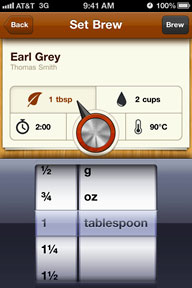 Brew
Suggestions: Not all teas are meant for use with boiling water. Tea
comes preloaded with brew suggestions (temperature, time, leaf amount)
for over 200 tea names and 12 tea types, all prepared by tea expert
Thomas Smith. These brew suggestions are the default brew settings for
each of your new teas.
Brew
Suggestions: Not all teas are meant for use with boiling water. Tea
comes preloaded with brew suggestions (temperature, time, leaf amount)
for over 200 tea names and 12 tea types, all prepared by tea expert
Thomas Smith. These brew suggestions are the default brew settings for
each of your new teas.- Notes and Rating System: After your timer is up, Tea lets you save tasting notes and rate your brew. Tea even keeps track of your brewing time, tea amount, and temperature, so that you can hone in on the perfect brew for each of your teas.
- Automatic Unit Conversion: Tea's Set Brew screen automatically converts units for you. If your tea's temperature instructions come in degrees Celsius, for example, Tea automatically converts it to Fahrenheit if that is your preferred unit.
- Facebook and Twitter Integration: With the tap of a button, you can have Tea share your tasting notes with your friends on Twitter and Facebook.
- Tea History: Go back and view all of your tasting notes and brew settings with a tap of a button. Fully searchable.
- Inventory Tracker: When you input a new tea, Tea automatically calculates how many brews you can make with that tea. Each time you use Tea's timer, Tea recalculates how many brews you have remaining. Be in full command of your tea inventory.
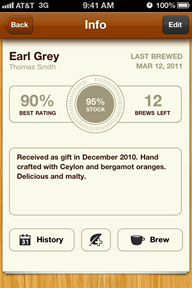 Multiple
Infusion Support: Tea intelligently counts your tea infusions and
preloads your notes with infusion number.
Multiple
Infusion Support: Tea intelligently counts your tea infusions and
preloads your notes with infusion number.- Shake to Shuffle: Can't decide on which tea to have? Simply give your iOS device a shake, and Tea will select one at random for you!
- Tea Scratchpad: A place to store miscellaneous tea-related notes. Hear about a cool new tea from a friend?
New in Version 1.02
- Tea now provides a simple one-time walkthrough to explain some of its features.
- Multiple infusion window now extended to 90 minutes.
- Minor UI enhancements.
System requirements:
- Compatible with iPhone, iPod touch, and iPad. Requires iOS 4.1 or later.
$1.99
Link: Tea (App Store link)
Writings for iPad: Plain Text Editor Adds Workspaces and More
PR: Independent team ice cream studios announces Writings 1.2 for iPad, an update to their app that allows the user to compose or edit plain text on a customizable screen free of all distracting icons and buttons. The user can fully customize the writing environment by selecting the most comfortable text font, size, page width, and colors (including reverse color scheme). Writings supports TextExpander and provides easy access to punctuation keys, character/word/line count, and Dropbox synchronization. The app enhances the standard iPad text input controls by allowing the user to move the text cursor through a simple tap on the page left or right margin.
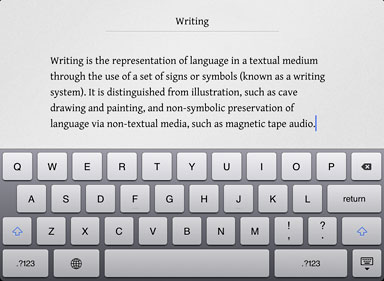 There are three
features that make the latest update of Writings particularly
noteworthy. First, the user can now create workspaces, a unique and
intuitive way to group documents by context. Each workspace can be
synchronized with a different Dropbox folder, even on a different
Dropbox account, so that the user is given with an extraordinary amount
of flexibility to organize the various groups of documents.
There are three
features that make the latest update of Writings particularly
noteworthy. First, the user can now create workspaces, a unique and
intuitive way to group documents by context. Each workspace can be
synchronized with a different Dropbox folder, even on a different
Dropbox account, so that the user is given with an extraordinary amount
of flexibility to organize the various groups of documents.
Second, the user can speed up his writing by enabling, above the standard keyboard, an additional row of keys with the most common punctuation characters. The additional keyboard also include a tab key that can be used to indent the first line of a paragraph.
Third, the Dropbox synchronization has been enhanced by adding a quicker way to sync the edited document, and by providing a better integration with other writing tools and apps, such as Scrivener on Mac.
Feature Highlights:
- Plain text editor for iPad, particularly suitable for long writing sessions
- Tap on the left or right page margin area to quickly move the text cursor
- Real-time character/word/line count - may be hidden or visible while writing
- If some text is selected, the character/word/line count refers to the selection
- Optional extra row of keys above the standard keyboard provides quick access to the most common punctuation characters
- Choose the font, size, and text/background colors most comfortable for writing
- Adjust the text width
- Quickly show or hide the document title when writing
- All controls fade out when writing, providing a distraction-free interface - one tap outside of the keyboard restores controls
- TextExpander support
- Browse all writings through a stunning interface
- Easily browse among a great number of documents using the documents list
- Store and retrieve documents online through a Dropbox account (free, if user has none)
- Group documents according to their context by creating workspaces
- Each workspace can be synchronized with a different Dropbox folder, even belonging to different Dropbox accounts
- For each workspace, it is possible to set the full path of the Dropbox folder to synchronize with
- Send texts as email messages or attachments
- Access documents through iTunes file sharing
- Supports "Open in..." from Mail and other apps
- Remembers where text input left off in any document
- When reading, text size can be quickly adjusted with a pinch gesture
- Stores text files in UTF-8 .txt format
"We have striven to make our plain text editor simple, elegant, and utilitarian," stated company Co-Developer, Ludovico Rossi. "The iPad is a wonderful device for writing, and we have sought to use its capabilities to their utmost, without introducing anything that might adversely affect the frictionless flow of ideas into writing."
Language Support: US English and Italian
Device Requirements:
- Compatible with iPad
- iOS 3.2 or later (iOS 4.3 tested)
- 15.6 MB
Writings 1.2 is $4.99 and available worldwide through the App Store in the Productivity category. Review copies are available upon request.
Link: Writings (App Store link)
Dropbox for iOS Version 1.4
PR: Dropbox Dropbox has just released a new version, 1.4, of Dropbox for iOS to the App Store.
Release notes for version 1.4:
- Support for Spanish, French, German, and Japanese
- Return to tab-based interface for simpler app navigation experience
- New dedicated Uploads tab
- Bulk upload photos and videos
- Import files from Mail and other apps for upload to Dropbox (using 'open with')
- Numerous bug fixes
Link: Dropbox for iOS
VinylLove Makes iPod Digital Audio Sound Like Vinyl
PR: Do you miss the old way of listening to music? Carefully choosing which record to listen to. Enjoying every single track, in the order they where meant to be listened to?
 Do you miss that
familiar crackling sound? The fiddling with the pickup? The smell of
vinyl?
Do you miss that
familiar crackling sound? The fiddling with the pickup? The smell of
vinyl?
VinylLove allows you to remember the glory days, browsing through your record collection in a nice old-school record crate system, listening to the albums one by one or if you like, use the pickup to find the right track (zoom in if you want to start in a certain place on a track). It even has the nice crackling sound to it.
VinylLove uses your iPod player so all the music you have on your iPad is automatically available.
System requirements: Compatible with iPad. Requires iOS 4.2 or later.
$4.99
Link: VinylLove
Accessories
Rocketfish Advanced iCapsule Keyboard for iPad
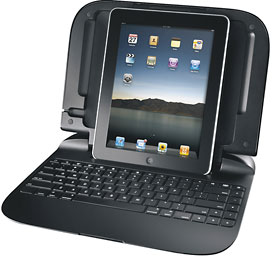 PR: This
keyboard capsule is compatible with Apple iPad and features an
integrated Bluetooth keyboard that easily connects to your iPad for a
tactile typing experience. The lightweight case also provides
protection for your device.
PR: This
keyboard capsule is compatible with Apple iPad and features an
integrated Bluetooth keyboard that easily connects to your iPad for a
tactile typing experience. The lightweight case also provides
protection for your device.
Rocketfish Advanced Series iCapsule Keyboard for Apple iPad
- 2 AA batteries
- Owner's manual
- Compatible with Apple iPad For a precise fit.
- Integrated Bluetooth keyboard connects easily to your iPad to provide a tactile typing experience.
- Lightweight, protective case allows you to transport and carry your iPad.
Warranty Terms
- Parts 1 year limited
- Labor 1 year limited
 Specifications
Specifications
- Product Height: 1.3"
- Product Width: 12.6"
- Product Weight: 2.2 lb.
- Product Depth: 11.3"
- Reg. Price: $99.99
- Sale price: $59.99
Link: Rocketfish Advanced Series iCapsule Keyboard for Apple iPad
Dual SIM with Power Pack for iPhone 4
PR: Previously USB Fever offered dual SIM cards for iPhone 4, but the dual SIM is limited, it is not dual standby. Now a dual SIM Dual Standby for iPhone 4 is no longer a dream. You can now have 2 SIMs (one Micro SIM and one Mini SIM) with your iPhone 4 and both numbers are active for calls at the same time.
To install is not difficult; just follow the instructions shown in the video then you can do it by yourself at home. (see notes below)
Features: (see notes below)
- A gadget with multifunctions for your iPhone 4
- A Dual SIM Dual Standby for your iPhone 4
- A 800 mah battery
- A protective case
- A handsfree while you are driving
- Power indicator
- You can connect to headphones / earphones if would like
- On / Off Switch for charging iPhone
- Accept / Reject calls
- Volume Control
- Superior Voice Quality
This device is compatible with: iPhone 4
Color: Black
Notes:
- You need to Jailbreak your iPhone 4
- You need to install a software to your iPhone (after jailbreaking)
- Sometimes the ringers (the 2nd SIM) will be disabled and only vibration mode will be enabled for incoming calls. This phenomenon applies to the SMS.
- Please don't use other micro USB cable to charge the battery.
- For the second SIM, the there may be probably only vibration mode active or ringer mode active instead of both 2 modes active for incoming calls and incoming SMS.
- For the second SIM, only calls and SMS are available, no other features will be available, e.g. phonebook, Internet surfing... you will need to use the master SIM if you wish to use such functions.
- The caller's display is not available for second SIM.
- No return, no refund unless manufacturer's fault found and no replacement is available.
- Ship only to PayPal address.
$249.99 - Accepting preorders to be delivered in 2 weeks after placing order. Shipping to Worldwide destinations at $2.99/order.
Read notes above carefully before purchasing.
Link: Dual SIM with Power Pack for iPhone 4
Hard Candy Introduces Sleek White Accessory Collection for iPad 2
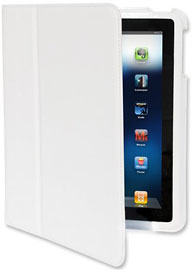 PR: Hard Candy Cases, a premium fashion brand for just
about everything Apple, has introduced its White Collection for the
iPad 2. Featuring la créme de la créme of its current
iPad/iPad 2 case lineup, Hard Candy's White Collection celebrates the
new White iPad 2 and provides Apple enthusiasts with all that is needed
to fully protect, utilize and stylize their favorite new toy/tool. Set
to begin shipping in May 2011, the lineup features the White Candy
Convertible, the White Street Skin, the White Bubble Sleeve and the
Stylus White Pen.
PR: Hard Candy Cases, a premium fashion brand for just
about everything Apple, has introduced its White Collection for the
iPad 2. Featuring la créme de la créme of its current
iPad/iPad 2 case lineup, Hard Candy's White Collection celebrates the
new White iPad 2 and provides Apple enthusiasts with all that is needed
to fully protect, utilize and stylize their favorite new toy/tool. Set
to begin shipping in May 2011, the lineup features the White Candy
Convertible, the White Street Skin, the White Bubble Sleeve and the
Stylus White Pen.
 The collection kicks off with the White Candy Convertible
(MSRP: $44.95), a secure-fit, flip folio cover design that tucks into
the back of the iPad 2, offering two optimal viewing angles. Made of
animal-friendly faux-nubuck material, the White Candy Convertible
combines practicality, sophistication, professionalism, style and
protection into one case.
The collection kicks off with the White Candy Convertible
(MSRP: $44.95), a secure-fit, flip folio cover design that tucks into
the back of the iPad 2, offering two optimal viewing angles. Made of
animal-friendly faux-nubuck material, the White Candy Convertible
combines practicality, sophistication, professionalism, style and
protection into one case.
Next, the White Street Skin (MSRP: 39.95) offers users ruggedized protection with 3mm of shock-absorbing TPU rubber at the corners and edges, and with a case material that won't stretch or surrender, it's easier to clean, too.

Designed to deliver both style and protection, the White Street Skin's magnetic integrated screen enclosure conveniently attaches to the back of your case while not in use. Users have full access to all audio outputs, dock connectors, Multi-Touch display and controls when in use.
 Featuring Hard Candy's signature
bubble design and EVA-foam fitted rubber bumpers to stabilize and
protect the iPad 2, the White Bubble Sleeve (MSRP: $49.95) is a sturdy,
zippered case that allows users to use their iPad 2 in or out of its
sleeve. The Sleeve brings together a sleek, molded, soft exterior with
a plush interior lining that keeps the iPad 2 safe from harsh
environments.
Featuring Hard Candy's signature
bubble design and EVA-foam fitted rubber bumpers to stabilize and
protect the iPad 2, the White Bubble Sleeve (MSRP: $49.95) is a sturdy,
zippered case that allows users to use their iPad 2 in or out of its
sleeve. The Sleeve brings together a sleek, molded, soft exterior with
a plush interior lining that keeps the iPad 2 safe from harsh
environments.
 Lastly, Hard Candy complements the
White Collection with its Stylus White Pen (MSRP: $34.95), which works
with the iPad/iPad 2, iPhone 4, iPod touch and even plain old writing
paper! By sliding off the cap on one side, users will reveal a stylus
that is fully compatible with all of these great Apple products. On the
flip side, the White Stylus features a regular ink pen (with refillable
reservoir) that allows users to sign those important business contracts
in luxurious style.
Lastly, Hard Candy complements the
White Collection with its Stylus White Pen (MSRP: $34.95), which works
with the iPad/iPad 2, iPhone 4, iPod touch and even plain old writing
paper! By sliding off the cap on one side, users will reveal a stylus
that is fully compatible with all of these great Apple products. On the
flip side, the White Stylus features a regular ink pen (with refillable
reservoir) that allows users to sign those important business contracts
in luxurious style.
 "The new White Collection
exemplifies our efforts in offering today's Apple enthusiast the finest
experience through advanced technology and thoughtful design," says Tim
Hickman, founder and CEO, Hard Candy Cases. "Now consumers have access
to accessories worthy of their new iPad 2"
"The new White Collection
exemplifies our efforts in offering today's Apple enthusiast the finest
experience through advanced technology and thoughtful design," says Tim
Hickman, founder and CEO, Hard Candy Cases. "Now consumers have access
to accessories worthy of their new iPad 2"
Danville, CA-based Hard Candy Cases is a premium fashion brand that targets the sophisticated, fashion-savvy yet practical Apple user demographic. Featuring all-original designs backed by analytical research, a world-class design center, industry-leading engineers, and laser model scanners, Hard Candy Cases brings form-fitted cases to market quickly without sacrificing reliability and quality. Led by the founder and former CEO of Speck Products, Hard Candy Cases brings a fresh perspective, innovative designs and fast execution to the business - every effort is made to experiment with new designs which are tweaked until perfect. With distribution warehouses in Hong Kong, Cork, Ireland, and Milpitas, California, USA, Hard Candy Cases is able to instantly meet the demands of a growing number of consumers seeking protection and personalization for their iOS devices.
Link: Hard Candy Cases
Enki Genius Case for iPad 2 Preorder Launches with Bonus Pack Including Free Neoprene Sleeve
Enki, a Rochester Hills, Michigan based manufacturer of accessories for iPad, iPhone, iPod, smartphones, and tablets launches preorder of their American-made Genius Case for iPad 2 with a bonus pack including a surface protector for iPad 2 and neoprene sleeve for iPad 2 priced at $29.99 through May 1, 2011.
 Enki's website is now accepting preorders for the Genius
Case and features a promotional bonus pack priced at $29.99 including
the Genius Case for iPad 2, a screen protector for iPad 2 and a bonus
Enki Neoprene Sleeve for iPad 2 (while supplies last). The Preorder
bonus pack including the Enki Neoprene Sleeve for iPad 2 is valid on
orders placed through May 1, 2011. The Genius Case is available in
clear, smoke, pink and blue with domestic and international shipping
beginning May 2, 2011.
Enki's website is now accepting preorders for the Genius
Case and features a promotional bonus pack priced at $29.99 including
the Genius Case for iPad 2, a screen protector for iPad 2 and a bonus
Enki Neoprene Sleeve for iPad 2 (while supplies last). The Preorder
bonus pack including the Enki Neoprene Sleeve for iPad 2 is valid on
orders placed through May 1, 2011. The Genius Case is available in
clear, smoke, pink and blue with domestic and international shipping
beginning May 2, 2011.
"Our goal for the Genius Case preorder bonus pack including the screen protector and neoprene sleeve for iPad 2 is to overload Enki customers with value as a thank you for their support," says Edward Cates, spokesperson for Enki. "We're proud to have the first and only case for iPad 2 that's designed, tooled and manufactured right outside Detroit in Rochester Hills, Michigan. We've got you covered is more than our tag line; its our brand promise."
 Enki announced the Genius Case last month at the 2011
CTIA Wireless Convention in Orlando as the first iPad 2 case designed
to work with the Apple Smart Cover manufactured in America. The Genius
Case was designed by Enki the evening of the iPad 2s national launch in
Rochester, Michigan in March. The Genius Case has created international
buzz and received coverage on hundred of tech blogs and Apple
enthusiast forums and sites being named as one of the top cases
designed for iPad 2.
Enki announced the Genius Case last month at the 2011
CTIA Wireless Convention in Orlando as the first iPad 2 case designed
to work with the Apple Smart Cover manufactured in America. The Genius
Case was designed by Enki the evening of the iPad 2s national launch in
Rochester, Michigan in March. The Genius Case has created international
buzz and received coverage on hundred of tech blogs and Apple
enthusiast forums and sites being named as one of the top cases
designed for iPad 2.
"Our customers love their iPad 2 and their Smart Cover but also want protection for the back of their device. The Genius Case provides polycarbonate hard case protection to the back of the iPad 2 enabling full use of the Smart Cover in all positions. It's truly genius," says Richard Jones, VP of Business and Product Development. "The Enki Genius Case is about designing a product that customers want for the iPad 2 and Smart Cover combination."
The Enki Genius Case Preorder Bonus Pack is available with all Genius Case orders for $29.99 through May 1 and is backed by a 30-day money back guarantee and a lifetime replacement warranty that Enki calls a "Forever Guarantee".
Link: Enki
Join us on Facebook, follow us on Twitter or Google+, or subscribe to our RSS news feed
Links for the Day
- Mac of the Day: Color Classic, (1993.02.01. A cult classic, this was the compact Mac with color that everyone had been waiting for.)
- Support Low End Mac
Recent Content
About LEM Support Usage Privacy Contact
Follow Low End Mac on Twitter
Join Low End Mac on Facebook
Favorite Sites
MacSurfer
Cult of Mac
Shrine of Apple
MacInTouch
MyAppleMenu
InfoMac
The Mac Observer
Accelerate Your Mac
RetroMacCast
The Vintage Mac Museum
Deal Brothers
DealMac
Mac2Sell
Mac Driver Museum
JAG's House
System 6 Heaven
System 7 Today
the pickle's Low-End Mac FAQ
Affiliates
Amazon.com
The iTunes Store
PC Connection Express
Macgo Blu-ray Player
Parallels Desktop for Mac
eBay

