iNews Review
New Keyboard for Easier iPad Typing, Hi-Res iPad 2 Rumors, 101 Valentine's Gifts App, and More
This Week's iPad, iPhone, iPod, and Apple TV News
Compiled by Charles Moore and edited by Dan Knight - 2011.01.21
Mac notebook and other portable computing is covered in The 'Book Review, and general Mac news is in Mac News Review.
All prices are in US dollars unless otherwise noted.
News, Reviews, & Opinion
- LiquidKeyboard Promises Easier iPad Typing
- What to Do When (Not If) Your 6G iPod nano Fails
- Higher Resolution iPad 2 to Sport 4-core Chip?
- Next iPod touch Could Feature 3D Display
- iPad Early Adopters Prefer Free Content, Not Ready to Pay for Entertainment
Apps & Services
- 101 Valentine's Gifts iPad App
- New Version of AAA TripTik Mobile App Makes it Easy to Share Directions
- WordPerfect Viewer for iOS: View, Share, and Store WordPerfect Documents
- Professional Camera 1.0 for iPhone and 4G iPod touch
- Read the Good News Bible on Your iPhone and iPad
- You Gotta See This! Photo App
- SysMoni for iOS: Activity, System, and Hardware Monitor for iPhone/iPod touch
- PressReader for iPad Delivers a Stunning 1,700 Newspapers Daily
- Drive Safer with AlchemAid's Touch-Free Note Taking
- Notes Plus for iPad Soon to Feature Handwriting Recognition
Accessories
- NewerTech Pad Protector Leather Folio for iPad
- The Case for an iPad to Be Handled with Love
- Caze Zero 5 Slim Matte Case for iPhone 4
iPod Deals
These price trackers are updated every month.
- Best iPad deals
- Best classic iPod deals
- Best iPod touch deals
- Best iPod nano deals
- Best iPod shuffle deals
- Best iPhone deals
News, Reviews, & Opinion
LiquidKeyboard Promises Easier iPad Typing
ZDNet Australia's Colin Ho reports that researchers at the University of Technology, Sydney, have developed a keyboard that lets users type faster on touchscreen devices like the iPad.
The prototype LiquidKeyboard for iPad software is essentially a virtual keyboard that appears underneath a user's fingertips, corresponding to hand size and finger positions that works by sensing the user's finger position and creating a fluid, Qwerty keyboard underneath. The keyboard also responds to position and pressure.
Link: Virtual Keyboard
Promises Easier iPad Typing
Link:
Fluid Keys Make iPad Touch Typing Breezy
What to Do When (Not If) Your 6G iPod nano Fails
ZDNet 's David Gewirtz says:
"Given the failure reports for the iPod nano, it's disappointing that Apple can't be bothered to replace their failed units with new devices....
"I don't hate Apple. But, I can say, quite honestly, that Apple continually finds new ways to be annoying.
"This time, it's my wife's brand-new, less-than-two-months-old iPod nano...."
Link: What to Do When Your Brand-new iPod nano Fails . . . and It Will
Higher Resolution iPad 2 to Sport 4-core Chip?
The Register's Tony Smith reports:
"...iPad 2 speculation has gone into overdrive, with talk of a dual-core processor and a quadrupling of the 10.1in display's pixel count.
"That would take the tablet's screen resolution to a whopping 2048 x 1536, higher than a full HD TV. The rumour started with a piece on Engadget claiming the iPad 2 will sport a rather higher resolution than the current version does."
Link: Raised Res iPad 2 to Sport Four-core Chip?
Next iPod touch Could Feature 3D Display
Japanese Website Macotakara's Taiyo Fujii reports:
"According to a source of a company which provides LCDs to Apple, they seem to begin preparing to manufacture small glasses-free 3D LCD panels for iPod touch.
"This 3D LCD panel looks similar to Sharp Corp's LCD which is capable for displaying 3D image without glasses on vertical and horizontal position. http://www.sharp.co.jp/corporate/news/100402-a.html
"Though Apple had already been granted a patent for a 'Three-dimensional display system' at 2006 and many other patents related on 3D technology, actual product is not released yet.
"Moreover, 'Systems and methods for adjusting a display based on the user's position' published in 2008 shows Apple's study for 3D display system shows 3D view with tracking user's position by camera.
"Small 3D LCD and these patents suggest that the next iPod probably has glasses-free 3D LCD which is capable viewing interactive 3D objects with tracking users, probably identified by face recognition feature, position by the FaceTime camera and 3D integrated gaming interface.
Link: Next iPod touch Could Feature 3D Display
iPad Early Adopters Prefer Free Content, Not Ready to Pay for Entertainment
PR: The iPad is still a ways off from becoming a "fourth screen" and creating new revenue streams for content providers, according to Knowledge Networks' How People Use Media: iPads - A First Look report. A survey of 205 iPad owners and users, the report found early adopters are not demonstrating unique behaviors: six of the seven top reported activities are familiar ones, like web surfing and email.
How People Use Media: iPads provides marketers and researchers with unique insight on how to best appeal to versed iPad users, who typically use the devices often. In fact, 76% of owners use the iPad at least five days a week, while 55% of owners use the device everyday (sic).
But these users are bringing the free Internet mindset to the iPad, and only a small portion of users is willing to pay for content. This is a trend worth watching, as the iPad's advertising-supported media model is different from that of any other medium, since iPad users must register with iTunes, providing much personally identifiable information through a pay wall. At the same time, Apple's iAd advertising product can be purchased only through Apple, creating an entirely different advertising ecosystem that industry analysts are watching closely.
"Early adopters are currently treating the iPad as an Internet appliance," says David Tice, Vice President, Group Account Director at Knowledge Networks and leader of The Home Technology Monitor™ research program. "Media companies and other content creators cannot assume that iPod behaviors purchasing content for the device - will be immediately transferred to the iPad. In our early-adopter group, we saw, by nearly a 6-to-1 ratio, that iPad users prefer an ad-supported model over a pay model to gain access to content. At this point, a pay-for-content model would appeal only to a niche group of consumers."
Ironically, users who watch TV episodes or movies on their iPads most often learn about them from branded apps created by services like YouTube, Netflix, and SlingBox. Word-of-mouth, typically the most common information source, came in second in the survey, just ahead of TV network apps, with iTunes mentioned less.
The study also shows that 70% of iPad owners/users have read an ebook on the device; 61% an electronic magazine or journal; and 51 have watched network TV programs. Yet only 13% of iPad owner/users would be willing to pay extra for an iPad-friendly version of a magazine or TV show they already pay for in its standard format (such as a cable or magazine subscription).
The Home Technology Monitor provides the most authoritative information on the media technologies consumers have access to - from smartphones to Internet-enabled TVs; its reports draw on trend data from 1981 to the present, as well as KN's How People Use approach to studying consumers' interactions with media.
Link: Study Demonstrates iPad Early Adopters Prefer Free Content
Apps & Services
101 Valentine's Gifts iPad App
PR: 2 For Life Media Inc. announces the release of 101 Valentine's Gifts 1.0 app on the App Store. This app by 2 for Couples is the key to unlocking your sweetie's heart this Valentine's, with more than 100 unique - and sexy - gifts to choose from.
101 Valentine's Gifts app is 99 cents, and also includes cozy gift ideas perfect for snuggling up together, and some colorful options that'll have you both looking on the bright side this February 14th. The app features a range of national retailers - Victoria's Secret, Tiffany, Lush - and a number of independent brands, such as Fred Flare, Junk Food Clothing and Roberta Chiarella. Just tap the gift link to open an in-app browser to get more info or purchase the item. And If you like any of the gifts for yourself, you can send your faves by email or Facebook to share with your partner as a nudge nudge nudge this Valentine's.
"Here at 2, we've always got our finger on the pulse of everything relationship. We know what makes couples tick. That's why we're tickled pink to launch an affordable app for this red-hot holiday," adds 2 For Life Media Inc. President Diane Hall. "This marks the 7th app 2 for Couples has released for iPad to bring unique information, ideas and inspiration for couples - included in the 2 suite of apps are two 2 for Couples digital issues, Party Tricks, Ultimate Wedding Planner, 101 Bridal Gowns and 101 Amazing Gifts."
101 Valentine's Gifts could be the best 99 cents you can spend on your relationship at Valentine's. For more Valentine's ideas, including date night tips, how to buy lingerie, romantic recipes and so much more, visit 2 for Couples online.
Device Requirements:
- Compatible with iPad
- Requires iPhone OS 3.2 or later
- 26 MB
101 Valentine's Gifts 1.0 is 99¢ (or equivalent amount in other currencies) and available worldwide exclusively through the App Store in the Lifestyle category.
Link: 101 Valentine's Gifts (download link)
New Version of AAA TripTik Mobile App Makes it Easy to Share Directions
Travelers can design routes with TripTik Travel Planner at AAA.com to include stops at AAA Diamond Rated and Approved lodgings and restaurants, attractions or any location along the way. Saved routes will generate a unique AAA TripTik ID to be used with the app to download the map and directions. The ID can be shared with multiple users and the entire downloaded route can be modified on the iPhone as needed. (Saving routes requires registration on AAA.com and may require AAA membership.)
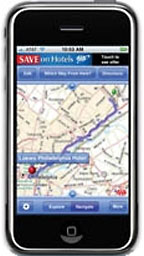 The new
Edit Trip feature in the app allows the addition and deletion of points
of interest and the ability to modify the order of stopovers and origin
and destination points. This feature also includes the ability to
clear, save and access previously-downloaded trips.
The new
Edit Trip feature in the app allows the addition and deletion of points
of interest and the ability to modify the order of stopovers and origin
and destination points. This feature also includes the ability to
clear, save and access previously-downloaded trips.
"Making AAA online travel planning mobile and sharable was our most requested enhancement," says Bill Wood, managing director, AAA Travel Publishing. "'The TripTik Mobile app now provides travelers access to pre-planned itineraries as well as the ability to route as they go."
The AAA TripTik Mobile app is a GPS-based, mobile version of AAA.com's TripTik Travel Planner, and similarly shows and spots AAA Approved hotels and restaurants, attractions, AAA offices and other points of interest near a user's location. Hotel information includes AAA's Diamond Ratings based on professional in-person inspections and the option to call for reservations with the touch of a button.
It's the only free iPhone app that displays gas station locations with updated fuel prices from gas station data. A new preference has also been added to the "Settings" page allowing users to select stations based on a preferred fuel grade.
AAA TripTik Mobile uses the latest mapping data from the navigation market leader NAVTEQ. Full functionality on iPod Touch and non-3G iPad devices requires uninterrupted WiFi access.
AAA TripTik Mobile is the third free iPhone app offered by AAA. The AAA Discounts app, which has been downloaded more than 900,000 times, also uses GPS technology to display nearby AAA Show Your Card & Save locations. AAA Roadside enables AAA members who require emergency road service to send their location, vehicle description and breakdown details directly to AAA. The apps are available for download at the iTunes Store.
As North America's largest motoring and leisure travel organization, AAA provides nearly 52 million members with travel, insurance, financial and automotive-related services. Since its founding in 1902, the not-for-profit, fully taxpaying AAA has been a leader and advocate for the safety and security of all travelers. AAA clubs can be visited on the Internet at http://AAA.com
Link: AAA TripTik Mobile (download link)
WordPerfect Viewer for iOS: View, Share, and Store WordPerfect Documents
 PR: Corel has introduced Corel WordPerfect Viewer,
for viewing, sharing, and storing WordPerfect documents on the iPhone
and iPad. With a simple tap, mobile users can conveniently read
WordPerfect email attachments and downloaded files on the fly,
eliminating the need to go back to their desktops to retrieve important
information.
PR: Corel has introduced Corel WordPerfect Viewer,
for viewing, sharing, and storing WordPerfect documents on the iPhone
and iPad. With a simple tap, mobile users can conveniently read
WordPerfect email attachments and downloaded files on the fly,
eliminating the need to go back to their desktops to retrieve important
information.
Corel WordPerfect Viewer Helps Users Be More Productive, Even on the Go
iPhone and iPad users can now view, share and store their WordPerfect documents with Corel WordPerfect Viewer. The added ability to search and bookmark WordPerfect files enables users to quickly take care of simple tasks and access important information when needed.
Corel WordPerfect Viewer Features
- View, scan, and store WordPerfect documents conveniently on your iPhone or iPad
- Drag and drop files into WordPerfect Viewer from iTunes or send them directly to the viewer from other applications, for example, iPhone email client and DropBox
- Search, bookmark, and email files that have automatically been converted to formats that your iPhone or iPad can display
- Export converted files to any other program registered to handle HTML files
- Easily retrieve WordPerfect attachments without the need to go back to your desktop
"Discovering new ways to help our users save time and be as productive as possible is always top of mind for us when we're developing new tools. With people on the go more than ever before, we understood that it was important that our users have access to their files on their mobile devices so they can stay up-to-date and keep important projects moving." says Jay Larock, Director of Office Productivity at Corel.
Corel WordPerfect Viewer is available in English in various markets worldwide and is priced at $4.99 for the iPhone version and $5.99 for the iPad version in the US and Canada from Apple's App Store.
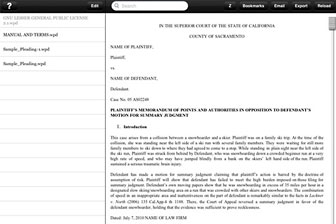 WordPerfect Viewer for the iPhone
WordPerfect Viewer for the iPhone
Take WordPerfect with you on your iPhone! When you're on the move, WordPerfect Viewer gives you the freedom to keep business moving wherever you go. Read WordPerfect email attachments and downloaded files with a simple tap. Need to scan a document quickly? Use the search feature to find relevant sections by keyword. You can also bookmark files, email converted files and export an HTML version. Store files to view later without going back to your email and swipe to delete documents. No matter where you are, you're always in touch with important information thanks to WordPerfect Viewer.
$4.99
System Requirements: Compatible with iPhone, iPod touch, and iPad. Requires iOS 4.0 or later.
WordPerfect Viewer for the iPad
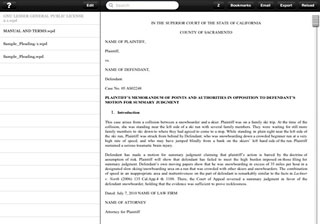 Take WordPerfect with you on your iPad When you're on the
move, WordPerfect Viewer gives you the freedom to keep business moving
wherever you go. Read WordPerfect email attachments and downloaded
files with a simple tap. Need to scan a document quickly? Use the
search feature to find relevant sections by keyword. You can also
bookmark files, email converted files and export an HTML version. Store
files to view later without going back to your email and swipe to
delete documents. No matter where you are, you're always in touch with
important information thanks to WordPerfect Viewer!
Take WordPerfect with you on your iPad When you're on the
move, WordPerfect Viewer gives you the freedom to keep business moving
wherever you go. Read WordPerfect email attachments and downloaded
files with a simple tap. Need to scan a document quickly? Use the
search feature to find relevant sections by keyword. You can also
bookmark files, email converted files and export an HTML version. Store
files to view later without going back to your email and swipe to
delete documents. No matter where you are, you're always in touch with
important information thanks to WordPerfect Viewer!
$5.99
System Requirements: Compatible with iPad. Requires iOS 3.2 or later
Editor's note: As a longtime Mac user (and non-Windows user), I didn't realize WordPerfect was still alive and well. Corel stopped all Mac development in 2004 and stated at the time that it had no intention of producing WordPerfect for OS X. At that time, WordPerfect for Mac had been stagnant at version 3.5e for seven years. For more on WordPerfect 3.5e for Mac, see High-End Word Processing for a Low-End Price: Free. dk
Link: WordPerfect Viewer
for the iPhone (download
link)
Link: WordPerfect Viewer for the
iPad (download
link)
Professional Camera 1.0 for iPhone and 4G iPod touch
PR: SolarSpark Productions introduces Professional Camera 1.0 for iPhone and iPod touch devices. Professional Camera allows the user access all the raw and low-level features of the iPhone and iPod touch camera hardware. Thanks for the iPhone 4 camera lens and Crystal Zoom digital image processing technology, crisp and clear images can still result from up to 7x zoom. Through the advanced and easy to use interface, the followings can be achieved with minimal effort:
- Ability to separate Point of Focus and Point of Exposure
- White Balance Adjustment
- Crystal Zoom (C) Advanced Image Post-Processing delivers you the best picture even at 7.0x Zoom
- Video recording in the Low / Mid / High / 480p / 720 p quality
- Displays Power and Peak volume levels in video recording mode
- Torch Mode to let you record videos even in the darkest environments.
- Auto or Manual Mirror Modes
- Manually flip or rotate orientation of snaps and recordings
- Professional LCD Interface
- Single Tap to select Point of Focus
- Double Tap to select Point of Exposure
- Triple Tap to use Auto Focus and Exposure
- Choose one of Low, Med, High, 480p or 720p presets to enable video recording
Device Requirements:
- iPhone and iPod touch (4th Gen)
- Requires iOS 4.0 or later
- 0.8 MB
Professional Camera 1.0 is $1.99 (or equivalent amount in other currencies) and available worldwide exclusively through the App Store in the Photography category.
Link: Professional Camera (download link)
Read the Good News Bible on Your iPhone and iPad
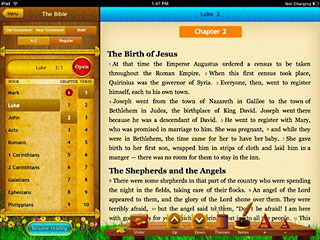 The Good
News Bible app is also packed with incredible added extras, including a
scrolling illustrated Timeline of the Bible, a Who's Who guide for over
50 central figures, a fun quiz to test your knowledge, inspirational
passages to post to Facebook, an introductory reading plan and a
comprehensive dictionary of the Bible to clarify terms used, each
available simply at the touch of a button. Such incredible
functionality, combined with an intuitive design and easy-to-follow
format, make this app superior to any other of its kind. Whether you
are new to the Bible and its teachings or just want a fresh look at the
text, the Good News Bible app is a fully interactive way in which to
engage with the Bible and increase your understanding.
The Good
News Bible app is also packed with incredible added extras, including a
scrolling illustrated Timeline of the Bible, a Who's Who guide for over
50 central figures, a fun quiz to test your knowledge, inspirational
passages to post to Facebook, an introductory reading plan and a
comprehensive dictionary of the Bible to clarify terms used, each
available simply at the touch of a button. Such incredible
functionality, combined with an intuitive design and easy-to-follow
format, make this app superior to any other of its kind. Whether you
are new to the Bible and its teachings or just want a fresh look at the
text, the Good News Bible app is a fully interactive way in which to
engage with the Bible and increase your understanding.
Features include:
- Verse selector and the Full Good News Bible text
- Instant Bible Search
- Introductory Reading Plan
- Scrolling illustrated Timeline with details of Events and Characters
- Who's Who with 52 character profiles of Bible figures
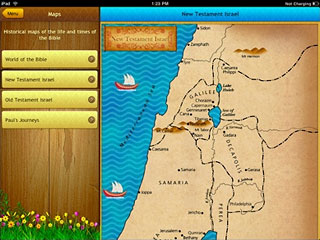 Maps from
the life and times of the Bible
Maps from
the life and times of the Bible- Comprehensive 1800 term Bible Dictionary
- Hundreds of inspiring spiritual Quotations based on the Bible
- 60 Fun Quizzes on figures and themes
- Add Notes & Bookmarks
- Post to Facebook
- Quick access - Prayers from the bible
- Quick access - Miracles of Jesus
- Quick access - Parables of Jesus
- Quick access - Passages for occasions
- Quick access - Passages to soothe and inspire
- Quick access - Section on the relevance of Bible to the modern times
- Plus a whole lot more
Device Requirements:
- Compatible with iPhone, iPod touch, and iPad
- Requires iOS 3.0 or later
- 56.1 MB
The Good News Bible 1.2 is $6.99 (or equivalent amount in other currencies) and available worldwide exclusively through the App Store in the Books category. A Lite Version of the Good News Bible is also available for $1.99 (or equivalent amount in other currencies).
Link: Good News Bible (download link: Good News Bible and Good News Bible Lite)
You Gotta See This! Photo App
PR: Boinx Software announces the availability of You Gotta See This! 1.2, the company's popular panography photo app for the iPhone. Version 1.2 amplifies usability with increased speed and enhanced rendering capabilities. If you decide that the image you shot wasn't quite right, rendering can now be cancelled mid-process and you can return to camera mode to capture a better shot. In addition, if you accidentally hit the camera button during the capture process, you will no longer lose the previous recording. Lastly, two brand new indicators appear in the camera view, flashlight and focus/exposure lock, to help you capture the perfect photo in any environment.
Recently named "App of the Day," and "Top App for August" by MSN Tech & Gadget UK, You Gotta See This! has been topping-charts and wowing users all over the world. "You Gotta See This! is an app you can have fun with at concerts, scenic landmarks, and other places that you wish to share with family and friends," iPhone Life Magazine.
Designed originally for iPhone 4 technology, You Gotta See This! gives users the ability to choose between the two built-in cameras, hit record, point, and capture their surroundings in an arbitrary, 3D fashion for eye-catching results.
Two significant features are utilized; the option to use either of the two cameras, and the new gyroscope technology, now available in the iPod touch 4th Generation, which determines the camera orientation for recording and positioning each captured image on a flat surface to create dreamlike spatial collages. The images come together to create seemingly abstract and emotionally stimulating visual representations of everyday atmospheres. Choose among six amazing themes, including "Polaroid Stone," "Light Table Collage," "Vintage Fabric," "Magic Light," "Dark Table Collage," and "Wall of Tiles," to give your images an added artistic and personal flair.
Once your images are displayed, You Gotta See This! allows users to share their collages with friends via Twitter, Facebook or e-mail, or simply save to your iPhone camera roll for later presentation.
Until Jan 17th 2011, the app is available at the promotional price of 99¢; after that the price will revert to the original $1.99.
Link: You Gotta See This! (download link)
SysMoni for iOS: Activity, System, and Hardware Monitor for iPhone/iPod touch
PR: Power App GmbH announces SysMoni 1.0 for iPhone and iPod touch, their app that provides complete activity, system, and hardware monitoring. Similar in function to the Mac OS X Activity Monitor application, SysMoni provides real-time information about currently running processes, current OS, CPU usage, computer and iOS devices IP addresses, disk capacity and usage, memory capacity and usage, bus speed, and CPU speed. The app provides a detailed view of vital statistics and parameters normally hidden from the user. Especially valuable for troubleshooting, the app can easily identify which process may be interfering with others.
Feature Highlights:
- CPU speed
- Bus speed
- Total memory/free memory
- Total and free disk space
- Mac and IP address
- CPU information
- Operating System information
- Currently running processes
"SysMoni 1.0 is a simple, convenient app for getting a look inside at the inner workings of any iPhone or iPod touch," stated Christian Schaffner, owner of Power App GmbH.
Device Requirements:
- iPhone or iPod touch
- iOS 3.2 or later (iOS 4 tested)
- 1.6 MB
SysMoni 1.0 is 99¢ and available worldwide through the App Store in the Utilities category. Review copies are available upon request.
Link: SysMoni (download link)
PressReader for iPad Delivers a Stunning 1,700 Newspapers Daily
PR: The latest version of PressReader, optimized for the Apple iPad, iPhone and iPod Touch, is now available for download from the iTunes App Store. Developed by NewspaperDirect Inc., the world leader in multichannel newspaper and magazine content distribution, the latest version of PressReader for Apple iOS delivers a visually stunning experience for reading the more than 1,700 newspapers and magazines from 93 countries that are available on PressDisplay.com.
PressReader Version 2.2 is compatible with iOS 4.2, sports a bold, new look and incorporates dozens of user requests, including: faster page navigation; smoother operation; and simplified downloading and auto-delivery of newspaper subscriptions.
 Other features added in this version:
Other features added in this version:
- Faster zooming in graphics mode
- Ability to wirelessly print full pages and individual articles to AirPrint-enabled printers
- Improved message format when sharing an article via Facebook
- New Library Shelf view that mimics a traditional newsstand
- Improved navigation using section and page slider
- Ability to automatically remove publications after 60 days (users can still choose to automatically remove issues after 3, 7, 14, and 30 days, or choose not to automatically remove old publications).
- Simplified automatic delivery of newspapers
- Ability to exclude downloaded publications when backing up via iTunes
- Numerous performance and stability improvements to enhance the browsing experience
"NewspaperDirect is committed to continually innovating in mobile application development to create an immersive user experience second to none - both for readers and for our publishers, a number of whom white-label the app for their brand-loyal subscribers," says Alex Kroogman, CEO of NewspaperDirect. "This highly anticipated upgrade of PressReader is just the first step in the evolution of a whole new design for the product, which will not only form the basis of our iPad app, but will be the platform for all the new tablets hitting the market in coming months."
PressReader for Apple iOS (supporting Apple iPad, Apple iPhone, and Apple iPod Touch) is available as a free download from the iTunes AppStore. Most individual newspapers and magazines can then be purchased for 99¢ per issue, or downloaded in conjunction with a paid subscription on PressDisplay.com. For details on subscription pricing, visit our subscription page. A version of PressReader for Android phones and tablets is also available.
PressReader is the companion offline application for the world's largest online newspaper and magazine kiosk, PressDisplay.com. PressReader delivers the most authentic newspaper-reading experience on PCs, Macs, smartphones, Apple iOS devices (iPhone, iPod Touch, and iPad), BlackBerry devices, and the latest Android handhelds and tablets.
With PressReader, you can hold a digital edition of your favorite publication in your hands and read it from cover to cover, just the way the title was printed with no compromises in quality, fidelity or content. Enjoy your favorite daily read from a selection of more than 1,700 newspapers and magazines from 93 countries in 48 languages.
With PressReader, you can:
- Set up an automated subscription to your favorite titles
- Flip pages like you're reading a real publication
- Pan, zoom or rotate pages, articles and photos and view in stunning clarity.
- Easily navigate publications using thumbnails or tables of contents
- Open full articles in easy-to-read text view
- Sit back and listen to the publication using on-demand audio
- Search online across titles and select the title you wish to download
- Share articles by email
- Authorize PressReader as part of your PressDisplay.com subscription
Link: PressReader (download link)
Drive Safer with AlchemAid's Touch-Free Note Taking
PR: Currently, eight states have laws prohibiting drivers from using any handheld cellular phones while driving including California, Connecticut, Delaware, Maryland, New Jersey, New York, Oregon, Washington, DC, and the Virgin Islands. In addition, thirty states have bans on text messaging, of which 11 enacted these laws in 2010. Mobile phone application developers are beginning to get smarter - making applications that require little or no use of the hands to operate. App developers have been creating applications that assist in handsfree text messaging and social updates while driving as well as voice-activated searching and phone calls.
NoteMinder's Bluetooth headset functionality allows users to record notes and memos without ever putting a phone to an ear and additional functionality offers a press and hold to record feature in addition to text and multimedia messaging capabilities, text notes, and multiple send options. Users that prefer a simpler option can download the free NoteMinder Lite application that offers less functionality and one-touch operation to record and send a note or memo.
When asked about the inspiration for NoteMinder, founder of AlchemAid, David Cornblatt, stated, "Those thoughts and ideas that come to you at 3:00 AM or while driving in the car are sometimes really important ideas and it's a task to remember them once the initial thought has passed. Staying organized is important to staying happy and relaxed, but with all of the things that we do in a day and the busy lifestyles we keep, it's hard to stay organized without a little support. NoteMinder is a way to record all of the thoughts and notes throughout the day that are important."
The company is very clear about its mission with NoteMinder. The application is not made to replace productivity and organizational tools with features like calendars, sync, and task management. It's designed to increase the use of productivity and organizational tools by ensuring that all of the thoughts, ideas, dates, reminders, and phone numbers throughout the day get recorded. Users can take advantage of this functionality by placing those notes and reminders into their organizational products at the end of the day or whenever the timing is more convenient.
Device Requirements:
- iPhone, iPod touch, and iPad
- Requires iOS 3.2 or later (iOS 4.0 Tested)
- 5.1 MB
For a limited time, NoteMinder 1.0 is offered at the discounted price of 99¢ (or equivalent amount in other currencies) and available worldwide exclusively through the App Store in the Productivity category. NoteMinder Lite is available as a free release.
Link: NoteMinder (download links: NoteMinder and NoteMinder Lite)
Notes Plus for iPad Soon to Feature Handwriting Recognition
PR: Viet Tran, the independent mobile application developer behind Notes Plus has announced plans to implement WritePad SDK, a handwriting recognition engine developed by PhatWare Corp., into upcoming versions of Notes Plus. This feature will enable Notes Plus users to take their Note Taking experience to the next level as the app will be able to generate content, mathematical solutions, and web pages, among many other things directly from what they write. Though PhatWare Corp. integrated versions of Notes Plus have yet to become available to consumers and existing Notes Plus users both developers are actively working to bring this additional functionality to market in the near future.
Due to become available during the second quarter of 2011, PhatWare Corp. WritePad SDK integration with Notes Plus is poised to propel the application to finally become a fully complete, well rounded note taking resource. Handwriting recognition capabilities of WritePad SDK are perfectly tailored for use within applications such as Notes Plus as it allows users to utilize their own handwritten content as an interactive springboard for interactive research and problem solving in real-time. This technology will be as fully engrained within Notes Plus as possible in part because of PhatWare Corp's level of involvement. Partnering with Notes Plus, PhatWare Corp. will receive a $2.00 royalty for every application utilizing its technology which is sold. This has the distinct implication of ensuring that PhatWare Corp's recognition engine will not simply be utilized by Notes Plus but indeed showcased as both developers will be highly invested in its successful implementation. Furthermore,this long-awaited addition will propel Notes Plus to become competitive at the highest levels of its market, comparable in usability and features to applications such as Microsoft's OneNote and Apple's own Newton.
To give a few concrete examples of the boundless nature of WritePad SDK's functionality; if a user needs to find out what eleven divided by three is, they simply write "11 / 3 = ?" by hand. Notes Plus will then utilize PhatWare Corp's recognition engine to calculate this problem and provide users with the answer. Likewise, if a Notes Plus user quickly needs to visit a given web page to review content, they will be able to simply write that site's URL by hand and the app will automatically bring up it up to be browsed and reviewed. To note, these are only two specific examples of Notes Plus' forthcoming WritePad SDK enabled capabilities. The practical uses of this technology stretch far beyond the spectrum of these outlined situations. Every iteration of Notes Plus has been designed with performance and usability as its chief concerns; with constant attention to its user's needs, the application has grown leaps and bounds with each of its new versions. The implementation of WritePad SDK technology into Notes Plus is simply another step in the app's continuous progression and improvement.
Link: Notes Plus for iPad (download link)
Accessories
NewerTech Pad Protector Leather Folio for iPad
PR: Newer Technology, Inc. (NewerTech), a leading developer of Macintosh, PC, iPod, iPhone, and iPad performance upgrades and accessories, announced today The Pad Protector, a stylish, lightweight leather folio/carrying case for the Apple iPad. Available in choice of red or black leather, The Pad Protector keeps an iPad looking like new while providing enhanced typing and viewing comfort along with full access to all ports and controls.
High Style Meets Practical Functionality
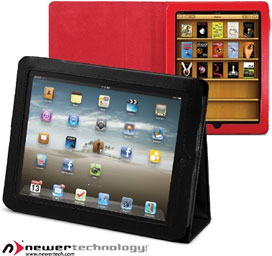 The Pad Protector features a rich leather cover that discreetly
fastens with the use of high-powered slimline magnets. Inside, smooth
suede leather provides a scratch-free environment for an iPad. A top
loading, full-framed holder keeps the iPad in place while allowing
complete access to all ports and controls. A unique magnetized flap
acts like a "kickstand", so the iPad can be positioned for optimum
viewing and typing comfort. Weighing only 7.8 ounces and including a
bonus screen protector, The Pad Protector is the complete style and
function solution to enhance the fast paced mobile life.
The Pad Protector features a rich leather cover that discreetly
fastens with the use of high-powered slimline magnets. Inside, smooth
suede leather provides a scratch-free environment for an iPad. A top
loading, full-framed holder keeps the iPad in place while allowing
complete access to all ports and controls. A unique magnetized flap
acts like a "kickstand", so the iPad can be positioned for optimum
viewing and typing comfort. Weighing only 7.8 ounces and including a
bonus screen protector, The Pad Protector is the complete style and
function solution to enhance the fast paced mobile life.
Product Highlights
- Designed to improve typing and viewing comfort
- Supports vertical and horizontal viewing
- Protects iPad while offering full access to all ports and controls
- Soft suede lining
- Screen protector included
- Lightweight 7.8 ounces
"This is an attractive, high quality, yet highly affordable addition to our acclaimed line of protective cases for the iPad," says Grant Dahlke, Brand Manager, Newer Technology, Inc. "iPad owners desiring a full featured leather folio under $25 should look no further than The Pad Protector."
The Pad Protector is available immediately for $24.95 MSRP from NewerTech's exclusive distributor, Other World Computing (OWC), as well as through the retail channel, and comes with a one year NewerTech warranty.
Link: Pad Protector Leather Folio
The Case for an iPad to Be Handled with Love
PR: Handle With Love announces the launch of its new product, a stylish and unique Apple iPad case that is handcrafted in Australia. Made from a durable fabric, the cover acts as armor to protect iPads from the nicks, scratches, dirt, and grime that often come with everyday use.
It looks both classic and modern, fitting in seamlessly with and enhancing the iPad's design. It feels smooth in customers hands thanks to the high-quality fabric material that will not sweat. Customers can personalize their cases to express themselves or write a message to their loved ones as a gift with custom inscriptions on the spine.
"With over seven million iPads in consumers hands, people feel a growing need to protect their valuable tablets and they are looking for accessories that will do that. We really do handle every single case with love before we ship it to customers. Our covers are handmade in Australia, and we personally ensure a high level of quality for each one before we sell it. So far, the feedback from our customers has been overwhelmingly positive," says Handle With Love founder Jindou Lee.
Link: Handle With Love
Caze Zero 5 Slim Matte Case for iPhone 4
PR: Caze announces the Zero 5 UltraThin Matte case, a new addition to its World's Thinnest transparent case for iPhone 4. Zero 5 Matte for iPhone 4 has a soft matte finish coating which gives a good grip and nice feel for your hands. It's sleek, slim and formfitting. It features a 0.5mm thinness and is made of lightweight, ultra strong and durable GRILAMID TR-90 material. It protects the sides of the iPhone by protruding slightly above the front screen. The back of the case has a precise cutout for the iPhone's camera and flash. To ensure your iPhone receives 360 degree protection, a front and back films are provided.
 Searching for a case that would protect your iPhone 4 and
would retain its slim form and sleek appearance? That's what Caze Zero
5 (0.5mm) iPhone 4 Case does. As the name implies, Zero 5 (0.5mm) is
very slim and only has 0.5mm wall thickness. It is made of GRILAMID
TR-90 which is a plastic polymer commonly used in the creation of sport
and other impact-resistant eyewear frames. TR-90-made products are
lightweight, remarkably tough, highly flexible, shatterproof and highly
resistant to UV damage. Besides its super slim body that measures only
0.5mm in thickness, Zero 5 is durable and offers comprehensive
protection to your iPhone. It has complete access to all the main ports
and buttons of your device. Charging has also never been easy since you
do not have to remove the case.
Searching for a case that would protect your iPhone 4 and
would retain its slim form and sleek appearance? That's what Caze Zero
5 (0.5mm) iPhone 4 Case does. As the name implies, Zero 5 (0.5mm) is
very slim and only has 0.5mm wall thickness. It is made of GRILAMID
TR-90 which is a plastic polymer commonly used in the creation of sport
and other impact-resistant eyewear frames. TR-90-made products are
lightweight, remarkably tough, highly flexible, shatterproof and highly
resistant to UV damage. Besides its super slim body that measures only
0.5mm in thickness, Zero 5 is durable and offers comprehensive
protection to your iPhone. It has complete access to all the main ports
and buttons of your device. Charging has also never been easy since you
do not have to remove the case.
Zero 5 (0.5mm) is a bit raised to protect your screen from further scratches when laid on a flat surface. To ensure all-around protection, the package comes with a free screen protection kit (front & back films) for added shield.
If you want to preserve the original look of your iPhone 4, you can order at iPhoneCaze website. Colors obtainable for now are clear, grey, blue and pink. Aside from the almost unnoticeable case, you will get a front and back protector set, a microfiber cloth and a wallet size iPhone stand.
Join us on Facebook, follow us on Twitter or Google+, or subscribe to our RSS news feed
Links for the Day
- Mac of the Day: Color Classic, (1993.02.01. A cult classic, this was the compact Mac with color that everyone had been waiting for.)
- Support Low End Mac
Recent Content
About LEM Support Usage Privacy Contact
Follow Low End Mac on Twitter
Join Low End Mac on Facebook
Favorite Sites
MacSurfer
Cult of Mac
Shrine of Apple
MacInTouch
MyAppleMenu
InfoMac
The Mac Observer
Accelerate Your Mac
RetroMacCast
The Vintage Mac Museum
Deal Brothers
DealMac
Mac2Sell
Mac Driver Museum
JAG's House
System 6 Heaven
System 7 Today
the pickle's Low-End Mac FAQ
Affiliates
Amazon.com
The iTunes Store
PC Connection Express
Macgo Blu-ray Player
Parallels Desktop for Mac
eBay

