iNews Review
iPhones Most Reliable Smartphones, Galaxy Tab a 'Train Wreck', iPhone Service Cost a Killer, and More
This Week's iPad, iPhone, iPod, and Apple TV News
Compiled by Charles Moore and edited by Dan Knight - 2010.11.15
Mac notebook and other portable computing is covered in The 'Book Review, and general Mac news is in Mac News Review.
All prices are in US dollars unless otherwise noted.
News, Reviews, & Opinion
- SquareTrade Finds iPhones Suffer Fewest Failures
- Samsung Galaxy Tab a 'Train Wreck'
- Rethinking the iPhone: Cost of Service Is a Killer
- iPad Needs Mouse Support to Replace Laptops and Netbooks
- Hypernetworking and Hypertexting Bad for Kids in More Ways Than One
- iPhone, BlackBerry, Users Biggest Spenders
Apps & Services
- TechRestore Now Offers iPhone 4 Screen Repairs
- DashCam for iPad and iPod
- TekTrak Gives You 94 Reasons You'll Never Lose an iPhone Again
- 'Fuzz Alert' Locates Speed Traps, Red Light Cameras, and DUI Checkpoints
- iPad Turns Pro with iLIVEx Pro
- Textastic for iPad Plain Text Editor with Syntax Highlighting
- Real Weather Girls Celebrates Newly Released Version with Free Downloads
Accessories
Presentation
Protection
- iPad Power Case: 4000 mAh Battery with Micro USB Syncing Docking System
- Caze Announces ThinEdge Clear Trim Case for iPhone 4
iPod Deals
These price trackers are updated every month.
- Best iPad deals
- Best classic iPod deals
- Best iPod touch deals
- Best iPod nano deals
- Best iPod shuffle deals
- Best iPhone deals
News, Reviews, & Opinion
SquareTrade Finds iPhones Suffer Fewest Failures
Researchers Vince Tseng and Austin Sands at independent warranty provider SquareTrade analyzed failure rates of over 50,000 smart phones covered by SquareTrade Care Plans, finding that Apple iPhones had the fewest malfunctions, with Motorola and HTC close behind.
The iPhone 4 was the most reliable phone, with 2.1% of units projected to have a non-accident malfunction in the first 12 months. However, phones by major makers of Android devices. such as Motorola and HTC, were also found to be very reliable, with just 2.3% and 3.7% failure rates, while BlackBerries and other smartphones were less reliable, with 6.3% and 6.7% failing in the first 12 months of use.
However, SquareTrade notes accidental damage is responsible for over 75% of smartphone failures, and BlackBerry devices had the lowest one-year accident rate at 6.7%, while iPhone 4 had the highest at 9.4%. Go figure.
The full report SquareTrade report can be downloaded as a PDF file or read on the company's website.
Link: Smartphone
Reliability Survey Finds Apple iPhones Suffer Fewest Failures; Major
Android Brands Not Far Behind
Link: SquareTrade
Samsung Galaxy Tab a 'Train Wreck'
Gizmodo's Matt Buchanan says the 7" Galaxy Tab is the first post-iPad tablet that matters and the first Android tablet meant for humans. But is it actually fit for humans?
In a word, No.
For one thing, says Buchanan, "there's no way to not feel like a total dorkface while typing on this thing. In portrait, it's like tapping on a massive, nerdy phone. In landscape, it's just dumb."
Buchanan says the Tab feels like a grab bag of neglect, good intentions, and poor execution, although he compliments it on feeling dense, and sturdy (if surprisingly thick) - probably the best constructed Samsung mobile device ever. But in general, he says, "This thing is just a mess. It's like a tablet drunkenly hooked up with a phone, and then took the fetus swimming in a Superfund cleanup site.
Link: Samsung Galaxy Tab Review: A Pocketable Train Wreck
Rethinking the iPhone: Cost of Service Is a Killer
The Register's Cormac O'Reilly says:
"When I asked my friend Quentin recently how he liked his new iPhone, he said it was great, except as a telephone. He was right, and as a devoted iPhoner since its introduction, this made me think.
"My carrier's coverage (AT&T) is lousy, the 3G connection is slow/patchy and AT&T is expensive, on average $82 a month....
"So I decided to rethink the experience . . . How I hate being in the hands of a telephone company!
"So this is what I did: it retains all of the iPhone functionality, markedly improved my phone and Internet experience, saved money and ended the two-year contract habit. And I can live with the minor compromise, which make me less manic."
Find out how O'Reilly switched from the iPhone to other solutions.
Link: Rethinking the iPhone: The Swiss Army Knife of Telephony, but the Cost of Service Is a Killer
iPad Needs Mouse Support to Replace Laptops and Netbooks
Seeking Alpha's The Market Flash blogger says that he's impressed with iPad, but wonders whether it can become (or is) an all purpose computing platform. The fact that a docking keyboard was quickly offered as an accessory for the iPad shows that Apple thinks the tablet has potential as an all-purpose computing platform, but while you can fire up iWork on your iPad with a docking keyboard to do some heads-down word processing or whatever, you'll quickly notice that you don't have a mouse, being obliged tap, squeeze, and pinch to navigate around your document and select icons on a screen that sits vertically in front of you (and knocks over easily).
Ergo: The iPad needs a mouse to be fully competitive with laptops and netbooks as an all purpose computing platform, and while there are third-party mouse driver hacks for the iPad, most users don't want to hassle with the technical vagaries of jailbreaking their iPad and don't wish to void their warranty by doing so.
The author contends that addition of an accessory mouse would make the iPad leap a lot easier for a lot more people.
Editor's note: I agree completely. cm
Link: iPad Needs Mouse to Replace Laptops/Netbooks
Hypernetworking and Hypertexting Bad for Kids in More Ways Than One
Medical Net's Dr. Ananya Mandal, MD reports:
"According to a new study adolescents who text excessively or who are hooked on social networking sites are more likely to engage in unhealthy behaviours like smoking and binge drinking than their peers who are not similar users. Scientists at the Case Western Reserve School of Medicine surveyed 4,257 high school students from an urban county in the Midwest to look at the health effects of communications technology usage.
"They found that teenagers who 'texted' more than 120 messages per day were 40% more likely to have tried cigarettes, 43% more likely to be binge drinkers, 41% more likely to have used illicit drugs, 55% more likely to have been in a physical fight, 3.5 times more likely to have had sex, and 90% more likely to report having had four or more sexual partners. These teenagers were termed as 'hyper texters' and 19.8% of the surveyed teenagers came under this category."
Editor's note: Those who text "excessively" or a "hooked" on social networking are the kind of extroverts most likely to give in to peer pressure, which is the leading reason for getting involved with most of the activities listed. They also show addictive behavior in their texting and social networking habits, so it's no surprise they they exhibit addictive behavior in other areas as well. Although there is a strong correlation between these activities, the study does not show cause-and-effect (i.e., excessive texting leads to binge drinking), only that excesses in one area predict excesses in other areas. In short, it's probably not the texting and social networking that are leading to these other behaviors. dk
Link: Hypernetworking and Hypertexting Bad for Kids in More Ways Than One: Study
iPhone, BlackBerry, Users Biggest Spenders
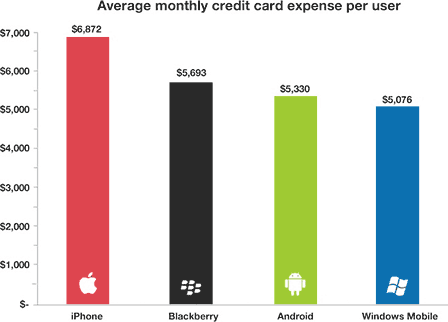 IntoMobile's Stefan says
IntoMobile's Stefan says
"They say you shouldn't judge a book by its cover, and I'm ashamed to admit that I used to profile people based on what type of mobile phone they carried. Seems like I might have been right all along because data collected by personal finance service Pageonce shows that an average iPhone users charges around $6,872 to their credit cards every month, whereas the typical Android user does only $5,330. In between iPhone and Android owners are the BlackBerry crowd with $5,693 spent per month, and in last place are Windows Mobile users with a mere $5,076. Now I don't, and probably never will, own a credit card, so these dollar amounts frankly shock me."
Apps & Services
TechRestore Now Offers iPhone 4 Screen Repairs
PR: TechRestore, Inc. is offering lightning fast iPhone 4 screen repair if iPhone 4 owners wish to install the screen themselves. TechRestore has developed a reputation with iPhone owners for fast repair turnaround, competence of its Apple Certified Technicians, and award-winning service. iPhone 4 owners now have a repair solution with a price based in reality, a superfast repair timeframe and a 1-year warranty. The service uses the high-quality retina technology LCD screen, a new touchscreen digitizer and a new frame.
 TechRestore's fast iPhone 4 screen repair is priced at $99 if
owners are content to install the screen themselves or $139 including
parts and installation.
TechRestore's fast iPhone 4 screen repair is priced at $99 if
owners are content to install the screen themselves or $139 including
parts and installation.
"It is important to understand that to properly repair the iPhone 4 screen, both the retina display and the touchscreen digitizer must be replaced," says TechRestore founder and President Shannon Jean. "We get calls every day from iPhone users that purchased a cheap digitizer or LCD by itself, who attempt the repair and are bitterly disappointed by the poor quality and inability to use the individual parts for a repair."
As noted, TechRestore's iPhone 4 screen repair service uses the original, high-quality retina LCD screen, plus a new touchscreen digitizer and a new frame. The repair is performed by an Apple Certified Technician and repair turnaround time is typically the same day that the iPhone 4 is received at the TechRestore repair center.
iPhone 4 owners can schedule a repair or purchase an iPhone 4 screen assembly by calling 1-888-572-7372 or by visiting TechRestore online. TechRestore also provides wholesale pricing to iPhone repair companies that buy iPhone 4 screens in quantity. Repair companies looking for incredibly low pricing, should call 925-689-9488 or visit TechRestore to register as a wholesale customer.
TechRestore also provides same-day and overnight repairs for Mac laptops such as the MacBook, MacBook Pro, PowerBook, and iBook, and repairs iPhones, iPads, iPod touch, Mac mini, Apple TV, and Sony PSP gaming systems. The company's refurb group sells restored MacBook and MacBook Pro systems at competitive prices, and perhaps most importantly, each repair includes a free Ninja
Link: iPhone 4 Screen
Repair Service
Link: iPhone 4 Screen for
self-repair
DashCam for iPad and iPod

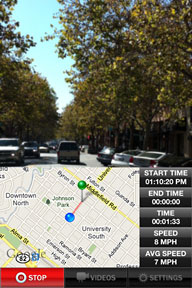 PR: St. Edward Enterprises
LLC announces their first iPhone/iPod touch application called DashCam,
which is meant to serve as a "black box" for recording consumer's
driving. DashCam combines the rear facing camera of the iPhone/iPod
touch, Google Maps, GPS and microphone to allow the user to record
his/her driving, track the route along which s/he is traveling on
Google Maps, display the speed and average speed, and the ability to
share the video part via YouTube, Facebook, Email, or just save the
video on the iPhone/iPod touch in the Photo Album. The recording can be
used in various ways, some of which include fighting traffic tickets,
providing evidence in case of an accident, learning purposes, and
personal entertainment.
PR: St. Edward Enterprises
LLC announces their first iPhone/iPod touch application called DashCam,
which is meant to serve as a "black box" for recording consumer's
driving. DashCam combines the rear facing camera of the iPhone/iPod
touch, Google Maps, GPS and microphone to allow the user to record
his/her driving, track the route along which s/he is traveling on
Google Maps, display the speed and average speed, and the ability to
share the video part via YouTube, Facebook, Email, or just save the
video on the iPhone/iPod touch in the Photo Album. The recording can be
used in various ways, some of which include fighting traffic tickets,
providing evidence in case of an accident, learning purposes, and
personal entertainment.
DashCam is compatible with iOS 4.0 or later and iPhone 3GS, iPhone 4, and 4th generation iPod touch and is currently available at the App store.
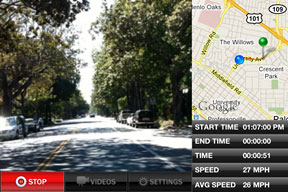 The
DashCam is based on combination of Google Maps and iPhone/iPod touch
AGPS. Route tracking tracks each point traveled on the map and displays
it in the red highlighted line overlaid on top of the Google Maps.
The
DashCam is based on combination of Google Maps and iPhone/iPod touch
AGPS. Route tracking tracks each point traveled on the map and displays
it in the red highlighted line overlaid on top of the Google Maps.
 Starting location is shown as a green pin and ending location
is shown as a red pin. Current location is shown via the blue dot.
Speed, average speed, and time of the recording is also being tracked
and displayed. Video recording resolution can be adjusted in the
Settings page via three modes, high, medium, and low. In iPhone 4 the
high setting will allow the user to record the video at 720p
resolution. Video recording can be recorded in landscape and portrait
modes.
Starting location is shown as a green pin and ending location
is shown as a red pin. Current location is shown via the blue dot.
Speed, average speed, and time of the recording is also being tracked
and displayed. Video recording resolution can be adjusted in the
Settings page via three modes, high, medium, and low. In iPhone 4 the
high setting will allow the user to record the video at 720p
resolution. Video recording can be recorded in landscape and portrait
modes.
Playback
While playing back the video on the iPhone or iPod touch, the user can see where the video was recorded on the displayed Google Maps via the blue dot which tracks user's location at the given time along the highlighted route. Starting point and end point of the route is displayed via a green pin and red pin respectively. Speed and average speed is also displayed and reflects the speed and average speed at that time and location of the video recording. User can fast forward or rewind the video to a specific time or place on the map.
Link: DashCam (download link)
TekTrak Gives You 94 Reasons You'll Never Lose an iPhone Again
PR: TekTrak announces the launch of their iPhone app that allows GPS tracking of the iPhone remotely from any web browser. By taking advantage of assisted GPS tools already on the iPhone, TekTrak wants to make sure you never lose your phone again. TekTrak is the location-tracking app for everyone, offering the service at drastically lower prices than competitors with TekTrak Pro.
So leave the house with confidence and wear those silk pants with the slippery pockets. TekTrak gives users peace of mind, knowing they can always find their iPhone again. TekTrak Pro is a full-featured tracking app, which allows the phone's owner to access their iPhone's location information from anywhere. For $4.99 a year you can lose (and then find) your phone as often as you like.
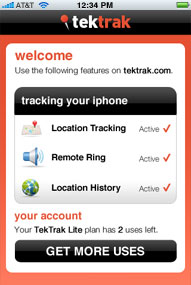 "Today's mobile
device is more than just a phone - it includes a lot of important
information, including contacts, passwords, e-mails, pictures and more.
We developed TekTrak so that people can live worry free and affordably.
Your iPhone should be a utility, not a liability," says TekTrak CEO
Arik Waldman.
"Today's mobile
device is more than just a phone - it includes a lot of important
information, including contacts, passwords, e-mails, pictures and more.
We developed TekTrak so that people can live worry free and affordably.
Your iPhone should be a utility, not a liability," says TekTrak CEO
Arik Waldman.
Users simply download the app (link below) and follow the simple registration steps to create a login. Then they can track their phone from any web browser by visiting tektrak.com.
TekTrak Pro brings these great features to your iPhone:
- Real time web based location tracking of your phone's location.
- Location history of your phone - where it was and when.
- Runs in the background, ensuring GPS is not continuously on, draining the battery.
- Remotely ring or send push notifications to your phone.
- Checks location at predetermined time intervals, and can be adjusted to continuous or hour-long periods as well.
Before TekTrak, iPhone users were limited to tracking apps that either cost upwards of $100 a year, or shoddy apps that ran GPS continuously and ran down your battery. TekTrak tackles the pain of battery drain by running in the background and using GPS at an interval vs. always on.
TekTrak gets your phone back.
Link: TekTrak (download link)
 'Fuzz Alert'
Locates Speed Traps, Red Light Cameras, and DUI Checkpoints
'Fuzz Alert'
Locates Speed Traps, Red Light Cameras, and DUI Checkpoints
PR: Users can locate police enforcement locations on the map, and "set" the trap location for other users by double-tapping the location on the map screen. Speeding tickets, red light camera tickets and DUIs can be a very expensive for a driver! This application will prove its value in a matter of minutes, saving drivers costly and embarrassing traffic stops.
Unique feature: Pimp your ride. Once registered, users get a classic car and be able to pimp it out by reporting traps and getting positive feedback.
- Active users will be able to build out a sweet new ride with this feature.
- The more time you run the app the more points you receive to pimp your ride.
- User Ranking is a rating of how well the user is reporting traps and is based on users verifying their traps.
- The more verification of your traps, the more your ranking will increase.
- The Rankings will decrease for disputed reports on certain traps; more disputes of traps, the more user ranking will decrease.
 Got a ticket? Drivers can
fight their speeding ticket in the "settings" area, users can link out
to TicketVoid.com to find a
local traffic ticket attorney or DUI attorney.
Got a ticket? Drivers can
fight their speeding ticket in the "settings" area, users can link out
to TicketVoid.com to find a
local traffic ticket attorney or DUI attorney.
Fuzz Alert was launched in September 2010 and has far succeeded all of its early projections. The company cross posts its traps to Twitter and has amassed almost 8,000 Twitter users in a couple of months.
In summary, Fuzz Alert lets users locate approaching speed traps, red light cameras, active police vehicles, and DUI/DWI checkpoints. Fuzz Alert "free" comes with map, "pimp it", and alerts in an animated voice! With Fuzz Alert Pro, add "radar mode" and a "background mode" to enhance the experience and Alert power! Fuzz alert is currently rated 5 stars in iTunes.
Link: Fuzz Alert (download links: Fuzz Alert, Fuzz Alert Pro)
Open Text Extends Open Text Everywhere with Native Apple iPhone, iPad Apps
PR: Open Text Corporation showcased a new release of Open Text Everywhere with native client applications for Apple iPhone and iPad. With a growing library of business applications, Apple's popular smartphones and tablets are quickly gaining momentum as an enterprise client platform. With client applications from Open Text, business users gain access to critical content and processes from their iPhones and iPads.
The new applications were revealed for the first time here at Open Text's annual Content World user conference where attendees were able to experience Open Text Everywhere in action on iPads and iPhones.
"By themselves, the iPhone and iPad are fantastic devices. But it's not until you add content that they become truly transformative," said Eugene Roman, Chief Technology Officer, Open Text. "With Open Text Everywhere, we are putting the content and business applications on these devices that will absolutely change the way people work, and result in big gains in productivity across the board."
In today's fast moving, globally connected work environment, business doesn't stop when users walk away from their desks. According to a recent Forrester Research survey(*), workers are much more likely to use their smartphone - or instant-on tablets like iPads - while traveling, commuting, in coffee shops or even in different buildings than laptops. While the productivity benefits of delivering enterprise content to smartphones can be substantial, information technology managers face steep challenges to maintain security, control costs and deliver sophisticated applications.
Open Text Everywhere lets users natively and securely access a full set of Open Text ECM Suite 2010 capabilities from both RIM BlackBerry and Apple iPhone and iPad devices. It provides secure end-to-end communication between the ECM Suite and mobile devices, and pushes the permission model and audit capabilities of the ECM Suite right to the device.
Open Text Everywhere provides a comprehensive view of business processes, content and social collaboration tools. On the device side, it gives users a native application that delivers a rich, intuitive and fast user experience. On the server side, Open Text Everywhere is fully integrated with Open Text Content Server, the heart of the ECM Suite, for rapid deployment and minimal impact on IT, with low ongoing maintenance and support requirements.
By marrying mobility to content management, Open Text makes it possible for employees to access and act on the information they need in a variety of scenarios. It provides them not only with core content, but provides search and workflow that enables them to complete tasks using only their smartphones.
In the coming months, Open Text will be adding more features, capabilities and mobile platform support to the Open Text Everywhere offering. This will include:
A mobile email management application that lets customers manage email for legal, regulatory or corporate governance rules.
A new social interface for smartphone devices that incorporates access controls, auditing, and other ECM Suite capabilities while enabling new levels of collaboration.
Integration with Web Experience Management (formerly Vignette) that will provide an on-demand mobile application platform enabling organizations to deliver fast and reliable mobile solutions that are as rich and interactive as advanced Web solutions found on the fixed Internet.
Link: Open Text (download link)
gDocuments for iOS: A Better Google Docs Client
PR: Chicago based Imagam, Inc. announces the release of gDocuments 1.0 for iPhone, iPod touch and iPad users. Featuring a practical, intuitive interface that is rich in features, yet easy-to-use, gDocuments lets you create text documents, email, view and manage Google Docs files on your iPhone, iPod touch, and iPad.
 Imagam developed
gDocuments because none of the existing solutions provided the user
experience, ease of use, and the features necessary in a good Google
Docs client. Imagam aimed to solve the problem by developing
gDocuments. To ensure that gDocuments offered all that was necessary
for a fully satisfying experience, Imagam made the app rich in
desirable features:
Imagam developed
gDocuments because none of the existing solutions provided the user
experience, ease of use, and the features necessary in a good Google
Docs client. Imagam aimed to solve the problem by developing
gDocuments. To ensure that gDocuments offered all that was necessary
for a fully satisfying experience, Imagam made the app rich in
desirable features:
- Rename, Delete, and create New Folders
- Email (directly from gDocuments using iPhones email accounts)
- Create and edit text documents
- View Documents, Presentations, Drawing, and Spreadsheets in number of configurable formats.
- File context Popup Menu for easy file operations
- Secure application by setting master passcode
- Rename and delete files and folders
- Star, unstar, hide and unhide files and folders
- Open Files in other apps
gDocuments has easy to use interface; access your documents using number of views, sort options are available while browsing, create new documents/folders using conveniently located "+" tool. Swipe over a file or folder to get menu with quick options like email or hide. gDocuments was made to be very easy to use and intuitive.
Device Requirements:
- iPhone, iPod touch, and iPad
- Requires iOS 3.1.2 or later
- 6.6 MB
For a limited time, gDocuments 1.0 is 99¢ and available worldwide exclusively through the App Store in the Productivity category. Promo codes are available for qualified reviewers. Please specify the website or blog you represent when making your request.
Link: gDocuments (download link)
 New Lightning
Strike Detection App for iPhone and iPad
New Lightning
Strike Detection App for iPhone and iPad
PR: Illinois based Allison House LLC announces the immediate availability of BoltMeter 1.0, a new lightning detection display for iPhone, iPod touch, and iPad. BoltMeter is the only iOS application with a real-time lightning strike display utilizing a compass based system to provide up-to-the-minute distance and direction information. BoltMeter is also the first iOS application that leverages the accuracy and efficiency of the United States Precision Lightning Network (USPLN). Lightning data for this application is only available within the Continental United States.
On opening BoltMeter, the app obtains current GPS coordinates and queries the severe weather data servers at Allison House for any lightning strikes within 30 miles in the past 6 minutes. Using an easy to read compass based system, any strikes are then displayed by highlighting the appropriate quadrant on the compass. BoltMeter is easy to use and powerfully simple.
BoltMeter 1.0 features include:
 Google Map
underlay
Google Map
underlay- 60 second updates
- iOS 4 multitasking support
- Compass rotation for spatial awareness
- Data limited to areas within the United States
Device Requirements:
- iPhone, iPod touch, and iPad
- Requires iOS 3.0 or later (iOS 4.0 Tested)
- 1.5 MB
BoltMeter 1.0 is $2.99 (or equivalent amount in other currencies) and available worldwide exclusively through the App Store in the Weather category.
Link: BoltMeter (download link)
iPad Turns Pro with iLIVEx Pro
PR: StarNet Communications of Sunnyvale, California, a leading developer of X11 connectivity solutions, announced iLIVEx Pro ($24.99), a powerful X11 client for the iPad developed for business professionals and engineers who need to make presentations, collaborate with distant colleagues, or perform remote diagnostics and support services.
 "iLIVEx Pro
displays a web browser and remote Linux and Unix desktops on
VGA-compatible conference room projectors and digital TVs. iPad
business users have been frustrated not being able to take their iPad
into a conference room and display spreadsheets, presentations, or a
web browser. iLIVEx Pro enables Firefox, OpenOffice, and other business
applications to be displayed on large screens via a Linux-based
interface. Now, the iPad becomes an effective business presentation
tool," says StarNet cofounder and CEO Steven Schoch.
"iLIVEx Pro
displays a web browser and remote Linux and Unix desktops on
VGA-compatible conference room projectors and digital TVs. iPad
business users have been frustrated not being able to take their iPad
into a conference room and display spreadsheets, presentations, or a
web browser. iLIVEx Pro enables Firefox, OpenOffice, and other business
applications to be displayed on large screens via a Linux-based
interface. Now, the iPad becomes an effective business presentation
tool," says StarNet cofounder and CEO Steven Schoch.
iLIVEx Pro also allows users to collaborate with colleagues through a session shadowing feature, allowing multiple iPad and desktop users to connect to the same remote X desktop or application. You can sit on a commuter train in Chicago and collaborate on an IC design with a colleague in Silicon Valley, Schoch said.
Another key feature allows users to create new sessions on remote Unix and Linux servers. This allows iPads to become useful in remote application support as well as server and network administration. You can now manage X-based application hosts and network servers from anywhere, Schoch said.
iLIVEx Pro also improves security when connecting to corporate networks over the Internet by allowing users to import their OpenSSH private keys.
iLIVEx Pro and the entry-level iLIVEx allow iPad users to connect to Unix and Linux workstations, mainframes and supercomputers and control remote X11 desktops and applications. iLIVEx Pro uses an ultra-thin data transfer protocol allowing for LAN-like performance, even over 3G connections. Connections run over securely encrypted SSH tunnels and built-in session persistency ensures users can reconnect to their remote applications should the iPad get disconnected, turned off or the user temporarily switches to another iPad app.
iLIVEx Pro enables iPad users to enjoy web sites with Flash and work on multiple office applications simultaneously. Users can also switch their remote desktops seamlessly between iPads, Windows, Linux and Macintosh PCs.
Free Linux Account & Desktop Clients
iLIVEx Pro includes a free account on a Linux server hosted by StarNet. iLIVEx Pro buyers also receive a 6-month trial license for StarNet's X11 desktop clients for Windows, Linux and Macintosh workstations.
Link: iLIVEx Pro (download link)
Textastic for iPad Plain Text Editor with Syntax Highlighting
PR: Independent developer Alexander Blach announces Textastic 1.1 for iPad, an update to his plain text editor featuring syntax highlighting. The app is compatible with more than 80 programming and markup languages, including HTML, XML, Objective-C, C#, PHP, Perl, Python, SQL, JavaScript, CSS, Tex, Pascal, Ruby, Scala, VB, shell scripts, etc. Furthering the current trend blurring the functionality of desktop, notebook, and tablet devices, Textastic is fast, has fully integrated connectivity, and supports onscreen, dockable, and Bluetooth keyboards. The 1.1 update now allows the user to preview and edit HTML files.
Possibly the greatest timesaving innovation in text editing of source code, syntax highlighting is a form of secondary notation. The special fonts and colors have no affect on the code itself, but improve readability significantly, enabling the programmer to much more easily scan, revise, and debug. From the Settings menu the user can choose from four fonts, two serif and two sans serif. Also, font size is continuously adjustable (6 point to 30 point), and text may be displayed in portrait or landscape mode. Tab width and column wrap width are user definable, and there is an optional fourth row of keys on the virtual, onscreen keyboard (parentheses, curly brackets, angle brackets, brackets, and slashes). Also supported is SmileOnMyMac's TextExpander, which allows the user to type short abbreviations that are automatically expanded into any text desired.
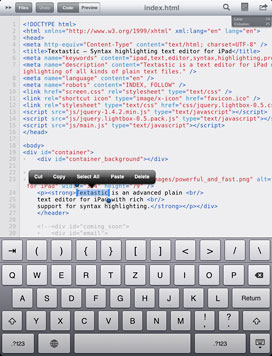 Feature
Highlights:
Feature
Highlights:
- Syntax highlighting of more than 80 different types of files while typing: HTML, XML, Objective-C, C#, PHP, Perl, Python, SQL, JavaScript, CSS, shell scripts, etc.
- Full onscreen virtual keyboard, keyboard dock and Bluetooth keyboard support
- Displays additional row of keys over the onscreen virtual keyboard, making it easy to type characters often used for programming
- Supports most encodings, including UTF-8, ISO-8859-1, and MacRoman
- Auto-indentation
- Supports different tab widths
- User-selectable fonts and font sizes
- Copy & Paste
- Undo & Redo
- Incremental search
- File information, such as character count and word count
- Send files by email
- Local web preview for HTML files
- Supports TextExpander touch snippet expansion
- Import/Export over USB via iTunes File Sharing
- Import/Export files from other apps using "Open In" iPad command
- Import/Export via WiFi using the built-in WebDAV server
- In-app, 30 page, fully illustrated instruction manual
In addition to its versatility, Textastic 1.1 is 100% Objective-C based, and provides outstanding performance running on the iPad's 1 GHz A4 processor. Particularly evident during interactive search, the text editor is quick and responsive. The app also features several integrated connectivity options, including a built-in WebDAV server (Web-based Distributed Authoring and Versioning), Mac or PC networking, iTunes file sharing, email, and opening files from other applications, such as GoodReader.
"There is no more convenient or user-friendly device for storing or reading text than iPad," stated developer Alexander Blach. "Because you can browse or edit text anytime, anywhere, the iPad makes an ideal text editor. Now, Textastic allows programmers and developers to share in the joy of iPad."
Language Support:
- US English and German
Device Requirements:
- iPad Compatible
- iOS 3.2 or later (iOS 4 tested)
- 1.6 MB
Textastic 1.1 for iPad is $4.99 and available worldwide exclusively through the App Store in the Productivity category. Review copies are available upon request.
Link: Textastic (download link)
Real Weather Girls Celebrates Newly Released Version with Free Downloads
 PR: Real Weather Girls, the world's first reality show
based application for the iPhone, iPad and iPod touch, has just
released its newest and best version to date, and to celebrate, the App
is available for free for a limited time. Already a hit at the iTunes
store, Real Weather Girls is seeing over 45,000 weekly views in the
three weeks since its release.
PR: Real Weather Girls, the world's first reality show
based application for the iPhone, iPad and iPod touch, has just
released its newest and best version to date, and to celebrate, the App
is available for free for a limited time. Already a hit at the iTunes
store, Real Weather Girls is seeing over 45,000 weekly views in the
three weeks since its release.
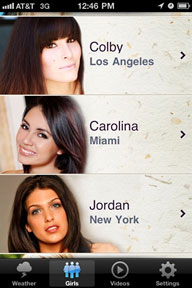 Real
Weather Girls are continually seeking to improve the user's experience,
and releasing this newly updated version to celebrate their success,
are offering free downloads for a limited time.
Real
Weather Girls are continually seeking to improve the user's experience,
and releasing this newly updated version to celebrate their success,
are offering free downloads for a limited time.
A fully functioning weather App, Real Weather Girls follows the lives of 12 women in 12 cities across the globe from Honolulu to London who share videos detailing everything from their daily lives to the newest trends in their respective towns.
In addition to providing original daily video content, each Girl directly interacts with users. Heading to the UK for the holidays and not sure what to pack? Ask Camilla. Visiting Hollywood and want to know the best place to spot celebrities? Ask Colby. Simply want to be entertained? Watch one or all 12 Girls. Just want the weather or the seven-day forecast? Check the App.
"The public response to the App has been even better than we hoped," says Steve Dworman, founder of Real Weather Girls. "We are continually seeking to improve the user's experience which is why we are releasing this newly updated version. And, to celebrate our success, we are offering free downloads for a limited time."
The 12 women are a colorful cast of characters who hail from all walks of life. They include:
 Carolina in Miami, a chef who's equal parts Bond girl and girly
girl;
Carolina in Miami, a chef who's equal parts Bond girl and girly
girl;- Camilla in London, a cheeky Brit who is always falling into A-list situations;
- Baily in San Francisco, a creative type who joined the Boy Scouts on purpose and played Carnegie Hall at 17;
- Neill in Dallas, a songwriter who's pulling double (diaper) duty as a new mother;
- Chantal in Boston who's from South Africa but now bleeds green and has had every job known to woman;
- Jordan in New York, a beautiful Upper East Sider who has experienced a life of privilege but is now making it on her own dime;
- Whitney in Las Vegas, a Southern Belle who's a little bit country and a little bit rock and roll
- Lily in Seattle, the perfect college girl next door;
- Colby in Los Angeles, the daughter of a 1980's sitcom star who is making a name for herself without becoming a true Hollywood story;
- Stacey in Washington, a beauty exec who is a polished mover and shaker;
- Erin in Chicago, a talented pop star on the rise whose personality and style are more the Age of Aquarius;
- Colleen in Honolulu, an artist and surfer whose art imitates her life.
Real Women. Real Stories. Real Weather. Follow one of them, or follow them all.
Link: Real
Weather Girls website (download
link)
Link: Real Weather
Girls on YouTube
Accessories
MiCorder Offers Easy Alternative for Recording Music & Audio from Any Source
PR: Pismo Beach, California-based Olens Technology has announced a new product that makes recording music and audio files much easier. The mobile MiCorder records from audio sources by simply plugging into the earphone jack, converting the sound into an MP3 file, and storing it on an SD Card.
 MiCorder records
from any radio, computer, stereo, CD player, phonograph/turntable,
cassette deck, 8-Track, reel to reel, DAT, or any device that has a
stereo output to create high quality MP3 audio files - without using a
computer.
MiCorder records
from any radio, computer, stereo, CD player, phonograph/turntable,
cassette deck, 8-Track, reel to reel, DAT, or any device that has a
stereo output to create high quality MP3 audio files - without using a
computer.
Although there are already products available designed to convert music from vinyl albums, cassette tapes and CD's into an MP3 file, most require a special turntable, a big tape player, or a computer. The MiCorder converts
sound to an MP3 format and records onto a standard SD Card - so music can easily be transferred to any computer, iPod, cell phone, MP3 player or car stereo.
Roughly the size of a deck of cards, (3-1/2" H x 2-3/4" W x 1/2" D and weighing 3 oz.), the MiCorder also includes a backlit LDC display, a built-in microphone for personal recording and comes with a USB cable and a set of earbuds. The device also functions as an MP3 player. It is powered by a Li-ion battery that charges via the USB cable and lasts a claimed 10 - 14 hours from a two-hour charge.
"People were always telling me they wanted to listen to their old vinyl albums or cassettes on their iPod or in their cars," says Olens Technology President Ron Meritt. Musicians want to record their music and some people
want something to record a radio program and listen to it at another time. With MiCorder there is now one very simple and inexpensive device that will do all of these things."
MiCorder sells for $79.95 and is available for immediate shipment from HammacherSchlemmer.com and other retail outlets.
Link: MiCorder
Presentation
HDMI Dongle for iPad/iPhone 4G/iPod touch 4G
 PR: USB Fever's HDMI Dongle for iPad features:
PR: USB Fever's HDMI Dongle for iPad features:
- Compatible with iPad, iPhone 4, iPod touch 4G.
- Supports transmit the Video and Audio to HD TV or HDMI AV device
- Easily plug and play,no external power supply required,no need to jailbreak.
- Support 720P/1080P High Definition signal output
- Support videos, movies, MTV, Podcast, YouTube(online), photos etc....
- Support online video on Internet webpage(support QuickTime)
- Support online FM radio, MP3(iPhone 4), photos on PowerPoint.
- The HDMI adapter is a small box, not the HDMI cable, very easy to carry to anywhere you like.
 This
accessory is suitable for (compatible with):
This
accessory is suitable for (compatible with):
- iPhone 4G
- iPad
- iPod touch 4G
How to use:
- Use a HDMI cable(usually included in the accessories of HD TV),
- Connects the HDMI adapter and TV, and then insert the HDMI adapter into iPad or iPhone 4
- Play video, audio...
- You can watch HD movies - you can do everything you like.
Specifications:
- 53 x 13 x 43mm
- Color: White
- Weigh (Net): 18g
- Video device port connector: HDMI Type A 19 pin (female)
- Video band width (bps): 5.7G link
- Single link range: Max: 1920 x 1200 (For Apple: 1024 x 768/720p)
- Vertical frequency range: 60 Hz
- Voltage: 3.3 V Current: 120 mA Output: 5V
- Operation temperature: 0 ~50°C
- Storage temperature: -40 ~ 85°C
- Enclosure: Plastic
Note:
- Does not support the movies that were purchased through iTunes or locked with Apple's FairPlay copy protection scheme.
- it is not compatible with iPhone 2G/3G/3GS (see compatibility list above)
$69.99
Link: HDMI Dongle for iPad/iPhone 4G/iPod touch 4G
Protection
iPad Power Case: 4000 mAh Battery with Micro USB Syncing Docking System
 PR:
A China wholesaler has announced an iPad docking power case with 4000
mAh backup battery, syncing with computer by micro USB interface.
PR:
A China wholesaler has announced an iPad docking power case with 4000
mAh backup battery, syncing with computer by micro USB interface.
- The Power Case comes with a build-in safety tested,advanced lithium polymer high capacity rechargeable battery.
- Syncing iPad with your computer,while your iPad is docked in the Power Case.
- On/Off Switch to control the backup battery status.
- Auto-turn off 3 seconds later after checking battery without iPad docked in.
Functions:
- The Power Case comes with a build-in safety tested,advanced lithium polymer high capacity rechargeable battery.
- Syncing iPad with your computer,while your iPad is docked in the Power Case.
- On/Off Switch to control the backup battery status.
- Auto-turn off 3 seconds later after checking battery without iPad docked in.
Power 4000 Specs:
- Capacity: 4000 mAh
- Standby time: 350 hours
- Compatible: Apple iPad
- Power consumption: 5.1V/10.5W
- Audio playback: 36 hours
- Video playback: 5 hours
iPad power case, 4000 mAh battery, with micro USB syncing docking system
- Life time: 500 times
- Cell type: Li-Polymer battery
- Size: 261x196x24.5(mm)
- Output Voltage: DC5V
- Output Current: 2A
- Input Voltage: 5.0V
- Input Current: 2.1A
$64
Link: iPad Power Case
Caze Announces ThinEdge Clear Trim Case for iPhone 4
PR: Caze announces their new ThinEdge clear trim case for iPhone 4. Constructed of lightweight, hard-shell plastic, ThinEdge trim case offers sleek and stylish protection for the iPhone 4 and comes with a wallet size stand for easy viewing of your wide screen. Designed as the ultimate balance between case-minimalism and protection, the ThinEdge wraps the edges and corners to cushion and protect and keeps the front and back of the iPhone 4 from coming into direct contact with flat surfaces when laid down. To ensure the iPhone 4 is fully protected from everyday bumps & scratches, a front & back film set is provided.
 ThinEdge adds just a millimeter in thickness to the sides
of the iPhone 4. It fits tightly around the edges of the iPhone 4 and
protects its sides by protruding slightly above the front screen &
back glass and can address the antenna concern. The result leaves the
back and front fully exposed visually, but shielded against scratches.
It is made of GRILAMID TR-90 which is a plastic polymer commonly used
in the creation of sport and other impact-resistant eyewear frames.
TR-90-made products are lightweight, remarkably tough, highly flexible,
shatterproof and highly resistant to UV damage. An edge connector is
provided for fastening the frame case and personalizing the iPhone
4.
ThinEdge adds just a millimeter in thickness to the sides
of the iPhone 4. It fits tightly around the edges of the iPhone 4 and
protects its sides by protruding slightly above the front screen &
back glass and can address the antenna concern. The result leaves the
back and front fully exposed visually, but shielded against scratches.
It is made of GRILAMID TR-90 which is a plastic polymer commonly used
in the creation of sport and other impact-resistant eyewear frames.
TR-90-made products are lightweight, remarkably tough, highly flexible,
shatterproof and highly resistant to UV damage. An edge connector is
provided for fastening the frame case and personalizing the iPhone
4.
ThinEdge is easy to install. Its anti-slip property gives the iPhone 4 more grip on surfaces. Easy access to all phone functions without having to remove the case. It has complete access to all the main ports and buttons of the device. Charging has also never been easy since you do not have to remove the case.
To ensure all-around protection, the ThinEdge edge case comes with a free screen protection kit (front & back film) for added shield. If you find Bumper a bit too bulky or are looking for a minimal case that will add protection without getting in the way, ThinEdge looks like a great place to start. ThinEdge is available in 4 stunning colours (Clear, Grey, Blue, Pink).
Join us on Facebook, follow us on Twitter or Google+, or subscribe to our RSS news feed
Links for the Day
- Mac of the Day: Color Classic, (1993.02.01. A cult classic, this was the compact Mac with color that everyone had been waiting for.)
- Support Low End Mac
Recent Content
About LEM Support Usage Privacy Contact
Follow Low End Mac on Twitter
Join Low End Mac on Facebook
Favorite Sites
MacSurfer
Cult of Mac
Shrine of Apple
MacInTouch
MyAppleMenu
InfoMac
The Mac Observer
Accelerate Your Mac
RetroMacCast
The Vintage Mac Museum
Deal Brothers
DealMac
Mac2Sell
Mac Driver Museum
JAG's House
System 6 Heaven
System 7 Today
the pickle's Low-End Mac FAQ
Affiliates
Amazon.com
The iTunes Store
PC Connection Express
Macgo Blu-ray Player
Parallels Desktop for Mac
eBay

