iNews Review
Apple Owns 95% of Tablet Market, Workaround for iOS 4.1 DST Alarm Bug, Bedbug App, and More
This Week's iPad, iPhone, iPod, and Apple TV News
Compiled by Charles Moore and edited by Dan Knight - 2010.11.08
Mac notebook and other portable computing is covered in The 'Book Review, and general Mac news is in Mac News Review.
All prices are in US dollars unless otherwise noted.
News, Reviews, & Opinion
- Apple Owns 95% of Global Tablet Market
- Growing Tablet Demand Hurting Netbook Market
- Apple Exploring Nitride Coatings to Scratch-proof Stainless Steel
- Can Intel's Mobile Atom Challenge ARM's Lead?
- Flash App Expected to Put X-rays and MRIs on Tablets (but Not on iPads)
- Flash-Playing iPhone App Kills Its Own Servers
- Apple Suggests Workaround for DST Repeating Alarms Bug in iOS 4.1
Apps & Services
- SoundNote iOS Note Taking App
- App Tracks Bedbug Outbreaks
- SpringAhead App Pinpoints Daylight Saving Time Around the World
- DEVONthink To Go 1.0 for iOS Released
Accessories
- iPod: The Missing Manual, Ninth Edition
- MoGo Talk XD High-performance Integrated Bluetooth Headset and Case for the iPhone 4 Now on Amazon.com
- Marware CEO Hybrid for iPad
- Experience the Magical iPad with InnoPocket's 3-in-1 Transformer iPad Case
- Your iPad, Your Way: Belkin Introduces FlipBlade & Grip 360° + Stand
- Kensington Rolls Out New Accessories for iPad and iPhone Just in Time for Holiday Gift Giving
iPod Deals
These price trackers are updated every month.
- Best iPad deals
- Best classic iPod deals
- Best iPod touch deals
- Best iPod nano deals
- Best iPod shuffle deals
- Best iPhone deals
News, Reviews, & Opinion
Apple Owns 95% of Global Tablet Market
According to the latest research from Strategy Analytics, global tablet shipments reached over 4 million units in the third quarter of 2010. Apple was the clear market leader, capturing 95% global share and beating Android into second place.
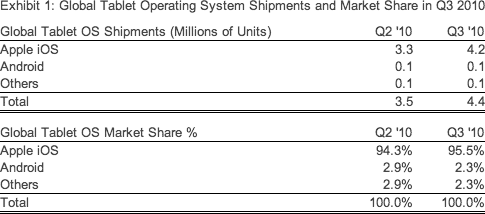
Peter King, Director at Strategy Analytics, said, "Global tablet shipments grew 26% sequentially to reach 4.4 million units in Q3 2010. Apple was the clear market leader during the quarter, capturing an impressive 95% share with the iPad and beating Android into second place."
Neil Mawston, Director at Strategy Analytics, added, "The tablet wars are up and running. Apple has quickly leveraged its famous brand, an extensive retail presence and user-friendly design to develop the tablet segment into a multi-billion-dollar global business. Android, Microsoft, MeeGo, WebOS, Blackberry, and other platforms are trailing in Apple's wake and they already have much ground to make up."
Other findings from the research include:
- The Android operating system achieved just 2% global tablet market share in Q3 2010. We expect Android's share to rise in the fourth quarter as more models, such as the Samsung Galaxy Tab, enter the market.
- The United States was by far the world's largest tablet market during the quarter, but demand is also emerging in Western Europe and Asia.
The full report, Global Tablet Vendor Market Share: Q3 2010, is published by the Strategy Analytics Tablet & Touchscreen (TTS) service.
Link: Global Tablet Vendor Market Share: Q3 2010
Growing Tablet Demand Hurting Netbook Market
PR: Paul Carton, ChangeWave's Vice President of Research, notes that the debate continues over the impact tablets are having on both the consumer PC market and netbook demand, but says what is particularly unclear is which companies will emerge as the biggest winners and losers?
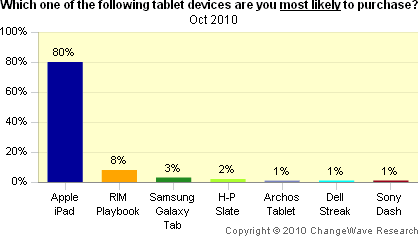 To
find out, ChangeWave surveyed 3,108 consumers during October on their
latest planned buying trends for PCs, Netbooks and Tablets - including
the impact of the Apple iPad.
To
find out, ChangeWave surveyed 3,108 consumers during October on their
latest planned buying trends for PCs, Netbooks and Tablets - including
the impact of the Apple iPad.
The percentage of respondents saying they plan on buying a desktop over the next 90 days (6%) has ticked up 1 point since ChangeWave's previous survey in August, while planned purchases of laptops (8%) remain unchanged.
However, the market researchers report that one category that's downsized drastically from a year ago is consumer interest in netbooks, with just 14% of those who plan on buying a laptop in the next 90 days saying it will be a netbook - a whopping 10 points below ChangeWave's peak reading for netbooks back in June 2009.
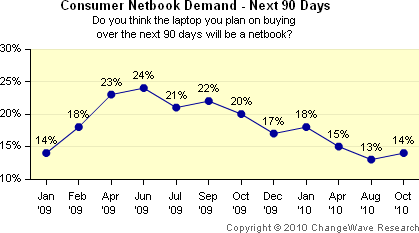 ChangeWave attributes the decline of the netbooks to a
combination of factors including the end of the recession and the
mounting penetration of tablet computers - notably the Apple iPad.
Moreover, in a close-up look at tablet demand trends for the holidays,
the ChangeWave survey finds continuing momentum for the iPad.
ChangeWave attributes the decline of the netbooks to a
combination of factors including the end of the recession and the
mounting penetration of tablet computers - notably the Apple iPad.
Moreover, in a close-up look at tablet demand trends for the holidays,
the ChangeWave survey finds continuing momentum for the iPad.
Importantly, says Carton, nearly three-quarters of current iPad owners (72%) say they're very satisfied with their device and another 23% say they're somewhat satisfied - world class satisfaction ratings for the Apple tablet.
Going forward, a flurry of competitors will be entering the Tablet market - including the HP Slate, the Samsung Galaxy Tab, and Research In Motion's PlayBook.
To measure consumer demand, ChangeWave asked respondents how likely they are to buy a new tablet - and found an extraordinarily high one-in-four (26%) say they plan on purchasing a tablet in the future (8% very likely; 18% somewhat likely). Not surprisingly, Apple is the biggest beneficiary here - with four-in-five likely tablet buyers (80%) saying they'll purchase an iPad.
Research In Motion's yet-to-be-released PlayBook tablet comes in second in terms of consumer planned buying at 8%, followed by the Samsung Galaxy Tab (3%) and the HP Slate (2%), but with the iPad having already set the bar so very high in terms of customer expectations, Carton says these new tablets all have their work cut out for them in order to succeed in the race to gain new market share.
Note that the complete ChangeWave Consumer PC, Netbook and Tablet Demand report - including findings on Dell (DELL), Hewlett-Packard, Apple, and other computer manufacturers is available
- ChangeWave Research: Consumer PC, Netbook and Tablet Demand - 90 Day Outlook
- By GLG Expert Contributor
- 16 pages
- PDF Format (94K)
- Price: $1,500
Link: ChangeWave Research: Consumer PC, Netbook and Tablet Demand - 90 Day Outlook
Apple Exploring Nitride Coatings to Scratch-proof Stainless Steel
AppleInsider's Neil Hughes reports:
"Apple has shown interest in creating stainless steel electronic devices that are more durable and scratch resistant, thanks to a thin external coating of nitride.
"This week, the US Patent and Trademark Office published the details of Apple's invention in a new application entitled 'Nitriding Stainless Steel for Consumer Electronic Products.' It describes a cost-effective system that would place a layer of nitride atop a stainless steel exterior."
Link: Apple Exploring Nitride Coatings for Scratch-proof Devices
Can Intel's Mobile Atom Challenge ARM's Lead?
Forbes' Darcy Travlos says there are some trends technology investors should be watching, including the state of the laptop, noting, among other things, that the ARM-based processor architecture Apple uses in its mobile devices has lower power consumption and offers the ability to easily integrate audio and video on one chip, while Intel's competing Atom architecture is argued to be better for computing and Office applications, but requires a lot of power for computing. This dichotomy essentially presents device manufacturers with a choice of business models: ARM cores (currently about 95% of the mobile market) provide flexibility to integrate other functionality on platforms with low power requirements, and Intel offers potentially greater computing at higher power requirements that will require additional chips for additional functionality.
The article notes that mobile devices are generally considered content consumers (viewing) rather than content creators (spreadsheet or document writing), and battery life is a far greater issue than for a desktop connected to a power outlet.
However, aside from the ARM/Atom polarity, two other new battlegrounds are emerging, says Travlos, with the iPad and other tablet devices emerging into their own category, the conventional wisdom being that iPad and competing tablets will be used to view rather than create content, keeping them in ARM's space, but that initial adoption of iPads has been strong among business executives, encouraging a strong fight from the Wintel sector.
Although Apple has created iWork apps for the iPad, including Pages and Numbers (iOS-based analogs to Microsoft Word and Excel respectively), Microsoft does not yet have an Office app. Documents created in Pages or Numbers can be exported into a Word or Excel file and back again, making it questionable whether Microsoft Office on Atom - when it arrives - can create a strong pull away from the lead already created by Apple in ARM-based systems.
Link: Will the iPad Kill the Laptop?
Flash App Expected to Put X-rays and MRIs on Tablets (but Not on iPads)
The Canadian Press (via CTV News) reports that Toronto's Sunnybrook Health Sciences Centre teaching hospital has partnered with Waterloo, Ont. (RIM's hometown) based Client Outlook Inc. to develop digital imaging software called eUnity - a Flash-based program that works inside a web browser and does the job of a $20,000 workstation on standard desktop computers. Because it's a web application, there's no software to install on each computer, a major bonus for IT staff. The report says eUnity has been approved by Health Canada as a diagnostic tool, but it is still in the testing phase and hasn't been fully rolled out. A recent demo of eUnity on a tablet (presumably not an iPad, since Apple doesn't support Flash on iOS devices) is creating buzz outside the healthcare sector.
CP reports that eUnity shared the spotlight with Research In Motion's new PlayBook tablet, which had its first live demonstration at a developers' conference organized by Adobe last week, chosen by RIM to be the first app to be demonstrated in public on the PlayBook, and the anticipation being that it won't be long before eUnity is deployed on mobile devices, although not Flash-crippled iPads.
Link: New Software Could Put X-rays, MRIs on Tablets
Flash-Playing iPhone App Kills Its Own Servers
Thinq notes that Skyfire is a new web browser that cleverly sneaks Flash video onto Apple's iPhone by transcoding clips into a format that can be played by HTML5. Steve Jobs banned Adobe's proprietary Flash Player from Apple's iDevices, calling it "buggy" and bloated, so Skyfire came up with a neat solution to the problem.
"The problem lies with the fact that Skyfire uses its own servers to transcode Flash video into a format acceptable to Apple's mobile gadgets. So many people rushed to get their hands on the $2.99 software that developer's servers were soon groaning under the strain."
Link:
Flash-Playing iPhone App Kills Its Own Servers - For the First Time
Ever, an iPhone App Has 'Sold Out'
Download Link:
Skyfire
Apple Suggests Workaround for DST Repeating Alarms Bug in iOS 4.1
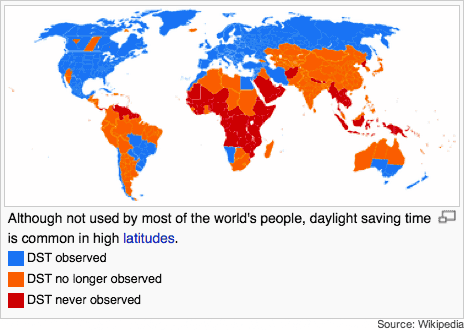 A new Apple Knowledge Base article, posted
just days before the end of Daylight Saving Time (DST) in the US, says
that in some regions, shortly before or after the DST change, repeating
alarms created in the Clock app may work incorrectly.
A new Apple Knowledge Base article, posted
just days before the end of Daylight Saving Time (DST) in the US, says
that in some regions, shortly before or after the DST change, repeating
alarms created in the Clock app may work incorrectly.
"Products affected are the iPod touch (4th generation), iPod touch (3rd generation), iPhone 3G, iPhone 4, iPhone 3GS, and iPod touch (2nd generation).
"To resolve this behavior for existing alarms, set the repeat interval to Never. You will need to reset these alarms for each day you need them.
"After November 7th, 2010, you can set your alarms to repeat again."
Link: iOS 4.1: Repeating Alarms May Trigger Incorrectly Before or After DST Change
Apps & Services
SoundNote iOS Note Taking App
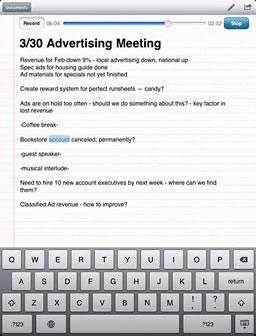 PR:
SoundNote lets you take notes in meetings, lectures, and interviews,
tracking what you type and draw while recording audio, so you don't
have to worry about missing an important detail. During playback, just
tap a word and SoundNote will jump right to the proper time in the
audio.
PR:
SoundNote lets you take notes in meetings, lectures, and interviews,
tracking what you type and draw while recording audio, so you don't
have to worry about missing an important detail. During playback, just
tap a word and SoundNote will jump right to the proper time in the
audio.
SoundNote Features:
- Use SoundNote's powerful drawing tool for quick sketches. It's easy to edit them, too. Tap a drawing to select it, or tap twice to select an individual stroke. From there, you can drag it to wherever you want, or tap "Delete" to get rid of it. Use two fingers to zoom and scroll.
- SoundNote is ideal for students. If you ever fall asleep in class, don't worry - SoundNote's got your back. Just tap what you wrote while you were awake, and SoundNote will play the audio to help you fill in the blanks.
- SoundNote is also a valuable tool for journalists, if you ever miss an important detail during an interview and have to skim through your entire recording to find out what it was. With SoundNote, just tap a word from that part of the interview - it'll play back what you missed.
- If you need to use another document or app, SoundNote will automatically pause the recording. When you come back, just tap the "Record" button. SoundNote will continue from where you left off.
- When you're done, share your text, drawings, and audio notes via email, or transfer them directly to your Mac or PC. Audio notes are recorded in standard M4A format: One hour of high quality audio is only 25 MB.
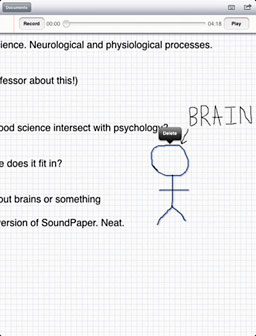 SoundNote was
formerly known as "SoundPaper".
SoundNote was
formerly known as "SoundPaper".
New in Version 1.6.1:
- SoundPaper is now SoundNote! Same app, new name.
- SoundNote is now a little more clever about deciding what time to skip to when tapping a word.
- DropBox export now includes a PDF.
- Miscellaneous bug fixes.
System requirements:
- Compatible with iPad.
- Requires iOS 3.2 or later
$4.99
Link: SoundNote (download link)
App Tracks Bedbug Outbreaks
PR: With bedbug infestations on the rise, Apps Genius, developer and publisher of social games and software applications, recently launched the Bed Bug Alert app for the iPhone and iPod touch. The Bed Bug Alert app is currently available for $1.99 from the Apple Store.
 Featured by
The New York Times and USA Today, Apps Genius' Bed Bug
Alert app provides the public with easy-to-access updates on bedbug
infestations in their area based on the users' geographic location or
via maps of bedbug infestations in ten major US cities. Users can also
contribute to the Bed Bug Alert's database of infestations, providing
new bedbug locations for other users to avoid.
Featured by
The New York Times and USA Today, Apps Genius' Bed Bug
Alert app provides the public with easy-to-access updates on bedbug
infestations in their area based on the users' geographic location or
via maps of bedbug infestations in ten major US cities. Users can also
contribute to the Bed Bug Alert's database of infestations, providing
new bedbug locations for other users to avoid.
Apps Genius is continuously monitoring news outlets and other sources of bedbug infestations, updating the app with new addresses where sightings have occurred. In addition to using geolocation, users can also manually search any location via Google Maps or by manually entering an address. All reports are color-coded to highlight how recently they were added, and user submissions are reviewed regularly. Reports tagged as inaccurate will be promptly removed.
In addition, the Bed Bug Alert app offers users the ability to search for bedbugs at specific locations, such as hotels, restaurants, and movie theaters - and learn more about bedbugs in general.
"Given the growing concern about bedbugs and a true necessity to know where there have been problems, we created this app to arm the public with the most current information about infestations in order to help control the spread of these critters. I wouldn't check into a hotel without first using Bed Bug Alert, and neither should you," said Adam Kotkin, CEO of Apps Genius.
Link: Bed Bug Alert (download link)
SpringAhead App Pinpoints Daylight Saving Time Around the World
PR: With the November 7 time change in the US just around the corner, the nonprofit Institute for Dynamic Educational Advancement (IDEA) has released SpringAhead, an app that enables users to discover when and where people around the world observe Daylight Saving Time (DST) and Summer Time, and when users should switch their clocks.
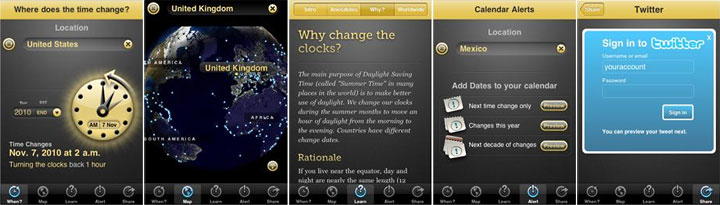
According to Product Manager Michael Douma, the app also includes a wealth of information about DST. "It's a miniature museum exhibit in a pint-sized app," he says.
Using the app, users twirl a 3D globe, zoom in with a pinch, and tap on a country. Or they can type in a country name. They're transported to that location and learn whether or not that country observes Daylight Saving Time, and if so, what date and time it will start or end during any given year. The app runs on the iPhone, iPad, and iPod touch, and costs $1.99 in the US, with comparable prices worldwide.
 iPhone users can easily set calendar alerts for a given
country, choosing from among the next time change only, the changes
this year, or the next decade of time changes. Best of all, iPhone and
iPad users can remind others to spring ahead or fall back, thanks to
the app's full integration with email, Facebook, and Twitter.
iPhone users can easily set calendar alerts for a given
country, choosing from among the next time change only, the changes
this year, or the next decade of time changes. Best of all, iPhone and
iPad users can remind others to spring ahead or fall back, thanks to
the app's full integration with email, Facebook, and Twitter.
"The 3D globe is a fun and intuitive way to choose different countries, and illustrates why Daylight Saving tends to be observed in temperate and polar regions, but not in the tropics, said Douma. In addition to must-have information about places, dates, and times, users can explore the rationale behind Daylight Saving Time, its history, and its unintended consequences. The educational content in the app is adapted from a popular exhibit in IDEA's WebExhibits.org online museum about Daylight Saving Time.
IDEA's most recent research and development focus has been creating apps for multitouch devices. Spring Ahead & Fall Back is the organization's first app.
Editor's note: Apple has full support for DST in Mac OS X 10.3 and later, and the University of New Hampshire released a software fix for Mac OS X 10.0 through 10.3.9. Classic Mode will automatically use the system time set by OS X. If you're still booting into the Classic Mac OS (version 6.0.5 through 9.2.2), see Marcel Brown's Mac OS Classic and Daylight Savings Time for information on downloading and configuring the Network Time 2.0.1 control panel. dk
Link: SpringAhead (download link)
DEVONthink To Go 1.0 for iOS Released
PR: DEVON technologies LLC announces DEVONthink To Go 1.0, their iPad, iPhone, and iPod touch companion to DEVONthink and DEVONnote has been released to the App Store and is now available for US $14.99.
 DEVONthink To Go lets users bidirectionally synchronize their
DEVONthink or DEVONnote databases with their iPads, iPhones, or iPod
touches, and so take all their important documents, email messages, and
bookmarks with them. Once synchronized the groups and documents can be
browsed, viewed, and searched.
DEVONthink To Go lets users bidirectionally synchronize their
DEVONthink or DEVONnote databases with their iPads, iPhones, or iPod
touches, and so take all their important documents, email messages, and
bookmarks with them. Once synchronized the groups and documents can be
browsed, viewed, and searched.
DEVONthink To Go works with as many desktop document formats as possible on iOS, lets the users view them, share them by email, or open them in third-party apps such as iAnnotate PDF. Documents annotated or changed in other apps can then be 'opened back' in DEVONthink To Go to update them in its database. Plain text documents are editable right on the device (with TextExpander support when installed on the device), and so are comments, labels, flags, and unread statuses.
Both names and the full text of documents can be searched in an instant. Special lists for recently used and unread items as well as filters that, e.g., show only flagged items within a group make working even with large collections comfortable. Document lists can be sorted after a variety of fields, and an info screen shows all relevant metadata about databases, groups, and documents.
All changes that can be made on the device are synchronized back to the Mac counterpart. Synchronization uses WiFi and so requires both device and Mac to be on the same WiFi network. A future version will also support through-the-cloud synchronization with MobileMe and other services such as WebDAV or DropBox as well as audio and video notes. Users do not need to transfer their whole databases to the device, a 'Sync' group in every database allows to select the items to get synchronized on a group-by-group or even item-by-item level.
To protect the user's privacy DEVONthink To Go honors the user name and password settings set for a database on the desktop and asks for credentials when the database is used on the mobile device.
When used with DEVONthink Pro Office on the Mac, images taken on the device are, if desired, fed through the ABBYY text recognition engine on the Mac, which makes all recognized text in the image searchable. The created PDF is sent back to the device with the next sync.
"We are really excited about DEVONthink To Go. It finally lets all our DEVONthink and DEVONnote users extend their workflow also to their iPads and iPhones making DEVONthink the number one document management solution not only for the Mac but also for all iOS devices. - And this is only the beginning," says Eric Bohnisch-Volkmann, President of DEVON technologies.
Device Requirements:
- iPhone, iPod touch, and iPad
- Requires iOS 3.1.2 or later
- Universal Application
- 4.0 MB
DEVONthink To Go is a universal app that runs natively and with optimized user interfaces on both iPads and iPhones/iPod touches.
DEVONthink To Go 1.0 is offered at the introductory price of $14.99 (or equivalent amount in other currencies) and available worldwide exclusively through the App Store in the Productivity category. If you are interested in reviewing DEVONthink To Go for your magazine, web site, or blog, please email us to receive a promotion coupon for the US iTunes App Store.
Background: DEVONthink To Go
DEVONthink on the Mac keeps documents and snippets organized. But what about when one is away from the desktop? Put your documents into your pocket with DEVONthink To Go - the DEVONthink and DEVONnote companion for the iPad, iPhone, and iPod touch.
Documents synchronized to DEVONthink To Go can be browsed, viewed, and searched with the touch of a finger. New text or photo notes can be created on the device, taken pictures can be later converted to searchable PDFs (requires DEVONthink Pro Office on the desktop). Documents can be labeled and flagged, e.g. for later review, and the 'read' status makes DEVONthink To Go even a simple feed reader for news captured and archived in DEVONthink Pro.
DEVONthink To Go synchronizes with its Mac counterpart through WiFi. Users select which items to sync by moving or replicating them to a special 'Sync' group available in every database. DEVONthink or DEVONnote 2.04 or later is required.
Background: DEVONthink
In today's world, everything is digital. From shopping receipts to important research papers, peoples' lives often fill their hard drives with emails, PDFs, Word documents, multimedia files and more. Questions eventually pop up, like where to store all of this stuff? How to organize these very different file types, and even better, how to find the exact file one is looking for the second one needs it? It's almost as if one needs a second brain just to keep one's digital life straight.
Enter DEVONthink: The solution to this digital age conundrum. It is a second brain, the one and only database for all digital files, be they PDFs, emails, Word documents or even multimedia files. Boasting a refined artificial intelligence, DEVONthink is exceedingly flexible and adapts to the user's personal needs. And if the files are not digital yet, paper capture support is already built-in (DEVONthink Pro Office only.)
Users can use it as their document repository, their filing cabinet, their email archive, or their project organizer; DEVONthink can do it all. One can even collect and organize data from the web, enrich it with sound and movie files, and then export the finished product as a website or to an Apple Pages document to print. Or one can copy the content to an iPod! The possibilities are only as limited as the user's imagination.
The Database for the Internet Age
Because DEVONthink keeps all important data in one database, it doesn't matter where the data is physically located. DEVONthink uniquely integrates both local documents and live content from the Internet to keep all information related to a project together in one place. No more folders full of loosely organized files and overflowing bookmark bars in Safari; with DEVONthink, the user seamlessly mixes local documents, clippings, and live web pages in one dynamic database.
The Digital Workplace
DEVONthink is not only a simple database, it's a flexible work environment, too, with powerful management features suited to any professional project. It provides the user with all the tools she or he needs to effectively work with documents. The integrated RTF editor makes it easy to write new documents, or the users can open documents in a third-party application.
Intelligent Assistant
DEVONthink is based on a powerful artificial intelligence (AI) architecture powered by the innovative DEVONsphere technology that helps organize and navigate information collections quickly and accurately. It assists its users with both filing documents and with finding similar items, and can help make connections that they might have missed on their own. It can even master huge data collections with a few simple clicks, saving time and aggravation.
Share the Knowledge
Finally, DEVONthink Pro Office allows to share the accumulated and organized knowledge. Users can post it to their websites, or they can let their coworkers access databases with a familiar search-engine like interface using standard web browsers. Depending on the network setup, it's even possible to search shared databases over the Internet. An applet gives convenient, optimized access to the database also from the iPhone, iPod touch, or iPad.
Background: DEVONnote
DEVONnote helps taking notes and keeping them organized. It keeps ideas, documents, important information, and even web browser bookmarks in one single, accessible place. DEVONnote supports the user with professional, easy-to-use features, and helps create structure out of chaos. DEVONnote is the most sophisticated notepad application for Mac OS X, and the only one featuring AI (artificial intelligence) technology.
DEVONnote was designed with the typical Mac user in mind. It comes with a clean, easy-to-use interface that gives you all the tools you need in a familiar Mac-like package. Even the most complex AI functions are just 'buttons', meaning one simple click can send DEVONnote into action, digging through all of your data to find a place for your latest note, or to show you all your ideas and concepts that are similar to the one you've just selected.
Of course, creative people don't just 'have thoughts', they often need new 'input', too. DEVONnote comes with a complete Safari-based web browser and solid, but flexible, bookmark-managing capabilities. With DEVONnote, the user can browse the Web and clip the most important information directly to DEVONnote.
Link: DEVONthink To Go (download link)
Accessories
iPod: The Missing Manual, Ninth Edition
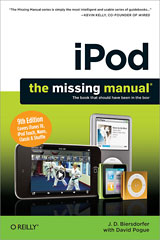 PR: Apple's iPod still has the world hooked on
portable music, pictures, videos, movies, and more, but one thing it
doesn't have is a manual that helps you can get the most out this
amazing device. That's where this book comes in. Get the complete scoop
on the latest line of iPods and the latest version of iTunes with the
guide that outshines them all - iPod: The Missing Manual
(O'Reilly Media, $19.99).
PR: Apple's iPod still has the world hooked on
portable music, pictures, videos, movies, and more, but one thing it
doesn't have is a manual that helps you can get the most out this
amazing device. That's where this book comes in. Get the complete scoop
on the latest line of iPods and the latest version of iTunes with the
guide that outshines them all - iPod: The Missing Manual
(O'Reilly Media, $19.99).
"It's so nice to see the iPod touch finally get that camera people have been hoping for every year since it hit the scene. As the new edition of 'Pod: The Missing Manual explains, not only can you shoot photos and video with the new iPod touch, you can take advantage of FaceTime, Apple's video-chat software that works on the iPhone - and now the Mac as well," writes author J.D. Biersdorfer.
She adds: "One of the biggest changes to the iPod lineup this year was the shrinking of the iPod nano - and converting it to a sleek little device for runners and other fitness enthusiasts who found the screen-less iPod shuffle a little too limiting. The book shows you how to use the built-in pedometer and FM radio functions, and even how to use your Nano as a touchscreen pocket watch."
- Fill 'er up. Load your Nano, Touch, Classic, or Shuffle with music, movies, TV shows, photos, games, and more - and learn how to run it all.
- iTunes, tuned up. Share and discover new music with Ping, create instant playlists with Genius Mixes, and stream or download media with Home Sharing.
- Tour the Touch. Shoot, edit, and upload movies; get cool apps; challenge friends in the GameCenter; make FaceTime calls; read ebooks; and more.
- Get to know the Nano. Navigate by touchscreen, dial in FM radio, track workouts, create slideshows, and more with Apple's redesigned music player.
- Master the Shuffle and Classic. Learn the Shuffle's new controls and VoiceOver feature, and get complete instructions for the Classic.
"Apple updates iTunes every year, so the new edition of iPod: The Missing Manual explains all the new features, so you can get the most out of your music even when you're not running around with your iPod," notes Biersdorfer.
J.D Biersdorfer is the author of iPad: The Missing Manual, iPod: The Missing Manual, and The iPod Shuffle Fan Book, and is co-author of The Internet: The Missing Manual and the second edition of Google: The Missing Manual. She has been writing the weekly computer Q&A column for the Circuits section of The New York Times since 1998.
- iPod: The Missing Manual
- Publisher: O'Reilly Media
- J.D. Biersdorfer
- ISBN: 9781449390471,
- 304 pages
- Print Price: $19.99,
- Ebook Price: $15.99
- order@oreilly.com
- 1-800-998-9938
- 1-707-827-7000
Link: iPod: The
Missing Manual
Purchase Link: Currently
$13.49 at Amazon.com
MoGo Talk XD High-performance Integrated Bluetooth Headset and Case for the iPhone 4 Now on Amazon.com
PR: ID8-Mobile, a developer of Bluetooth connected accessories for the mobile lifestyle, today announced that the MoGo Talk XD for iPhone 4 is now available for purchase on Amazon.com. MoGo Talk XD, the world's thinnest (5mm) Bluetooth headset, is the only integrated headset and protective case system for the iPhone 4.
 "We are
excited to have the MoGo Talk XD available for sale on Amazon.com, a
reliable and trusted major online retailer," says Stuart Nixdorff, the
CEO of ID8-Mobile.
"We are
excited to have the MoGo Talk XD available for sale on Amazon.com, a
reliable and trusted major online retailer," says Stuart Nixdorff, the
CEO of ID8-Mobile.
"Making MoGo Talk XD available through Amazon.com enables us to bring the only integrated Bluetooth headset and case system for the iPhone 4 to all iPhone 4 users."
The MoGo Talk XD seamlessly and securely docks and charges on the back of an iPhone 4 case. The all-in-one smart accessory provides the ultimate communication convenience and mobile device protection, as well as crystal clear conversations, superior comfort and fit, easy charging, and a place to securely fit the MoGo Talk XD headset when not in use.
"The MoGo Talk XD is the first device of its kind for the iPhone 4. It's the definition of convenience," Nixdorff added. "The MoGo Talk XD is perfect for people who are always on-the-go; they can have their Bluetooth headset when they need it and store it on an iPhone case when they don't."
The MoGo Talk XD for iPhone 4 includes the MoGo Talk XD headset, the MoGo Easy-Grip Case, six different ear buds, a MicroUSB charging cable and the MoGo Talk XD Quick Start Guide. The headset comes with six interchangeable ear buds that utilize advanced sound technology to eliminate echoes, reduce wind and compliment high fidelity sound.
The MoGo Talk XD can be purchased on Amazon.com for a suggested retail price of $99.99.
Link: MoGo Talk XD (currently $99.99 at Amazon.com with free Super Saver shipping)
Marware CEO Hybrid for iPad
 PR: Marware Inc. has announced the CEO Hybrid for iPad
is now available for preorder. The CEO Hybrid for iPad is a fusion of
the traditional shell case and padded folio case. Featuring a
low-profile, soft exterior and an injection molded structure, the CEO
Hybrid exhibits minimal bulk, rigid support, padded protection and
flexible functionality.
PR: Marware Inc. has announced the CEO Hybrid for iPad
is now available for preorder. The CEO Hybrid for iPad is a fusion of
the traditional shell case and padded folio case. Featuring a
low-profile, soft exterior and an injection molded structure, the CEO
Hybrid exhibits minimal bulk, rigid support, padded protection and
flexible functionality.
The CEO Hybrid showcases a sophisticated carbon fiber twill pattern design lined with soft suede-like cloth and a multitude of extra features - a comfortable, user-friendly hand strap for exceptional non-slip grip when the case is open, multiple angle stand options for viewing, display or typing, an elastic strap to hold the case in the open position, and a snap-tight precision molded closure system with reinforced corner protection. For the iPad user seeking the sleek design of a shell case and the padded protection of a folio case, the CEO Hybrid by Marware is the solution. The CEO Hybrid also comes with Marware's Lifetime Warranty.
 Features:
Features:
- Ultra low-profile, sleek design
- Comfortable, user-friendly hand strap for exceptional grip when the case is open
- Padded exterior and injection molded interior for rigid support and protection
- Multiple adjustable angles for viewing, display or typing
- Reinforced grip corners for maximum hold, corner protection and secure closure
- Soft suede-like interior protects from scratching
- Elastic strap to hold the case in the open position
- Includes: Faux leather folio case
The CEO Hybrid is available in black and retails for $49.99. For more information about the CEO Hybrid, visit Marware online.
Link: Marware CEO Hybrid for iPad
 Experience the Magical iPad with
InnoPocket's 3-in-1 Transformer iPad Case
Experience the Magical iPad with
InnoPocket's 3-in-1 Transformer iPad Case
PR: InnoPocket has just launched Transformer case for Apple iPad. InnoPocket's Transformer is a sleek, sturdy case for iPad that offers a functional 3-in-1 utility design. InnoPocket has developed unique carrying cases since 1999 and the iPad Transformer continues InnoPocket's legacy. Transformers' patented swivel hinge design allows you to easily rotate the lid for optimum table top viewing but still securely grip the device when carrying or holding the device
Features
- Shield for protecting, Stand for viewing, Stage for typing
- Contemporary transparent book style case
- Constructed from crystal clear polycarbonate with non-slip rubber grips on the swivel hinge for comfortable use
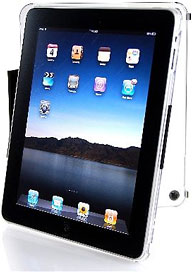 Patented swivel hinge design allows you to
quickly optimize viewing angles with the only hard case to offer multi
viewing angles.
Patented swivel hinge design allows you to
quickly optimize viewing angles with the only hard case to offer multi
viewing angles.- Easily transform your case into a work station by folding the lid back for low level typing solution
- Provides full protection for iPad's incredible glass display and aluminum body wrapped in high quality durable polycarbonate.
- Dock Connector, Volume rockers, Power switches and the Speaker carefully crafted for full accessibility
US Patent no: 7,530,547 B2
Customize your iPad experience with the versatile Transformer case only from InnoPocket
Designed with purpose by the Apple enthusiast at InnoPocket.
MSRP: $34.99
Link: InnoPocket Transformer Full Hard Case for iPad
Your iPad, Your Way: Belkin Introduces FlipBlade & Grip 360° + Stand
 PR:
Belkin announces the Grip 360° + Stand and FlipBlade - portable
solutions that celebrate the multifunctional use of the iPad. With the
new Belkin solutions, iPad devices can be manipulated into just about
any position, enhancing the ability to quickly and fluidly interact
with content.
PR:
Belkin announces the Grip 360° + Stand and FlipBlade - portable
solutions that celebrate the multifunctional use of the iPad. With the
new Belkin solutions, iPad devices can be manipulated into just about
any position, enhancing the ability to quickly and fluidly interact
with content.
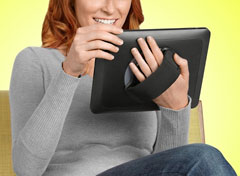 The
Grip 360° + Stand is an all-in-one solution that transforms three
ways: a carrying case, a handheld case, and a stand. A flexible hand
strap provides a comfortable carrying case to hold your iPad while you
are on the go. The hand strap allows for easy 360-degree rotation to
view content at any angle, and when you are at home or work, just
remove the hand strap and attach the stand to position the iPad on any
flat surface for comfortable viewing. The adjustable stand provides
multiple viewing angles for gaming, reading, surfing the Web, or
typing.
The
Grip 360° + Stand is an all-in-one solution that transforms three
ways: a carrying case, a handheld case, and a stand. A flexible hand
strap provides a comfortable carrying case to hold your iPad while you
are on the go. The hand strap allows for easy 360-degree rotation to
view content at any angle, and when you are at home or work, just
remove the hand strap and attach the stand to position the iPad on any
flat surface for comfortable viewing. The adjustable stand provides
multiple viewing angles for gaming, reading, surfing the Web, or
typing.
 The
slim FlipBlade is ultracompact, providing solid support while boasting
a sleek design. Its versatility enables you to view your iPad in either
portrait or landscape orientation. It also opens easily for a quick
setup, maximizing your ability to use your iPad in a variety of ways
just about anywhere.
The
slim FlipBlade is ultracompact, providing solid support while boasting
a sleek design. Its versatility enables you to view your iPad in either
portrait or landscape orientation. It also opens easily for a quick
setup, maximizing your ability to use your iPad in a variety of ways
just about anywhere.
As an inherently portable platform, iPad users are interacting with content in different ways and in a variety of locations. The new Belkin solutions maximize freedom - providing many ways to experience content and allowing users to always stay connected and mobile.
Available now on belkin.com and at select retailers, including Apple, Target, Best Buy, and Amazon.com.
Grip 360° + Stand - View your iPad your way with this unique all-in-one case (F8N439tt) for $69.99.
- Transforms from a handheld case to a stand
- Adjustable stand allows for multiple viewing angles
- Hand strap with 360-degree rotation
- Hand strap made with flexible neoprene material to comfortably fit different-sized hands
- Adds grip-ability to your iPad
 Grip
360° - Sleek iPad case with 360º rotation (F8N455tt) for
$59.99
Grip
360° - Sleek iPad case with 360º rotation (F8N455tt) for
$59.99
- Hand strap with 360-degree rotation
- Hand strap made with flexible neoprene material to comfortably fit different-sized hands
- Adds grip-ability to your iPad
FlipBlade - Prop up your iPad with a portable folding stand (F5L080tt) for $29.99
- Slim, compact design
- Use iPad in landscape and portrait modes
Link: Belkin
FlipBlade for iPad (currently $29.99 at Amazon.com
with free Super Saver shipping)
Link: Belkin
Grip 360° + Stand (currently $69.99 at Amazon.com
with free Super Saver shipping)
Kensington Rolls Out New Accessories for iPad and iPhone Just in Time for Holiday Gift Giving
 PR: Kensington Computer Products Group has announced a
selection of products for iPad, iPhone, smartphone and laptop that help
gift-givers stay stress-free this holiday season. Kensington's designs
for accessorizing personal technology will make ideal gifts for any
technology enthusiast, while staying within the means of
budget-conscious holiday shoppers.
PR: Kensington Computer Products Group has announced a
selection of products for iPad, iPhone, smartphone and laptop that help
gift-givers stay stress-free this holiday season. Kensington's designs
for accessorizing personal technology will make ideal gifts for any
technology enthusiast, while staying within the means of
budget-conscious holiday shoppers.
Whether it's a small power boosting battery pack for smartphones, extra set of USB ports for iPhone, or charging dock for iPods, stuffing stockings this year with Kensington designs makes gift giving easy and fun. Large gifts that will earn a smile this holiday season include: a voice-activated handsfree car device for iPhone, a Bluetooth keyboard and case for iPad, multifunctional battery cases with kickstands and docks for iPad and iPhone, and a high-tech green laser pointer for the traveling laptop and gadget aficionado.
These accessories go a lot farther to make the most out of user experiences with an iPad, iPhone, laptop or smartphone. Power, productivity, and multitasking abilities are on the forefront of holiday wish lists this season, and Kensington has you covered.
iPad: Kensington PowerBack Battery Case with Kickstand and Dock (K39249US; SRP $129.99)
The Kensington PowerBack Battery Case with Kickstand and Dock slips over the back of your iPad to provide power, protection and a convenient prop. Built in 440 mAh battery provides up to 5 extra hours of power, you'll have plenty of juice for app use, web surfing, and movie watching. The 3-position steel kickstand even holds your iPad handsfree in typing, portrait, or landscape modes.
Link: Kensington PowerBack Battery
Case with Kickstand and Dock
Purchase Link: Currently
$95.99 at Amazon.com with free Super Saver shipping
iPhone: Kensington AssistOne Handsfree Car Device with Voice Activation (K39200US; SRP $99.99)
Turn your iPhone into the ultimate travel companion with the Kensington AssistOne Handsfree Car Device with Voice Activation. Much more than just a secure mount for your iPhone, this car device adds handsfree talking, voice activated controls and amplifies sound for turn-by-turn directions and podcasts, all while charging. Even when you're in the car, your productivity can just keep on rolling.
Link: Kensington AssistOne
Handsfree Car Device with Voice Activation
Purchase Link: Currently
$78.20 at Amazon.com with free Super Saver shipping
Kensington KeyFolio Bluetooth Keyboard and Case for iPad (K39294US; SRP $99.99)
The Kensington KeyFolio not only protects your iPad when on the road but also provides a handy wireless Bluetooth keyboard and handsfree stand when you reach your destination. The rubberized keys were specially designed to cushion your iPad screen from bumps and scratches when the folio is closed. And it magnet-free folio case ensures uninterrupted operation of the iPad's digital compass.
Link: Kensington KeyFolio
Bluetooth Keyboard and Case for iPad
Purchase Link: Currently
$99.99 at Amazon.com with free Super Saver shipping
iPhone 4: Kensington PowerGuard Battery Case with Card Stand (Black, K39260US, White K39287US, Blue K39288US; SRP $59.99)
Slip the Kensington PowerGuard Battery Case with Card Stand onto your iPhone 4 and you'll add 4 hours of extra talk time, 5 hours of video, 22 hours of music* and more. Plus your iPhone will be protected by the PowerGuard's tough case. There's even a handy card stand that props up your iPhone for handsfree FaceTime chats.
* Extended talk time listed based on iPhone 4. As your Kensington PowerGuard is used over time, it will have a reduced ability to provide extended time and the time will decrease from that shown above.
Link: Kensington PowerGuard
Battery Case with Card Stand
Purchase Links: Black,
$59.99; white,
$59.99; blue,
$59.99 at Amazon.com
Kensington PocketHub 3-Port USB and Sync (K33952US; SRP $39.99)
Stay connected to your peripherals while charging and syncing your iPhone. The Kensington PocketHub 3-Port USB and Sync has a built-in 30-pin connector port that lets you charge and sync your iPhone, plus three additional USB 2.0 ports for connecting your camera, flash drive, mouse and other USB devices.
Link: Kensington PocketHub 3-Port USB and Sync
iPhone/iPod: Kensington Charge and Sync Dock (K39257US; SRP $29.99)
Charge and sync your iPhone whenever you sit down at your desk. The convenient Kensington Charge and Sync dock has a non-slip base and recessed 30-pin connector to hold your iPhone securely in the ideal portrait position for topple-free FaceTime chats. And its compact size means it fits easily in your computer bag.
Link: Kensington Charge and Sync
Dock
Purchase Link: Currently
$29.99 at Amazon.com
These Kensington accessories are currently available at Amazon.com, Kensington.com, and other major retailers.
Join us on Facebook, follow us on Twitter or Google+, or subscribe to our RSS news feed
Links for the Day
- Mac of the Day: Color Classic, (1993.02.01. A cult classic, this was the compact Mac with color that everyone had been waiting for.)
- Support Low End Mac
Recent Content
About LEM Support Usage Privacy Contact
Follow Low End Mac on Twitter
Join Low End Mac on Facebook
Favorite Sites
MacSurfer
Cult of Mac
Shrine of Apple
MacInTouch
MyAppleMenu
InfoMac
The Mac Observer
Accelerate Your Mac
RetroMacCast
The Vintage Mac Museum
Deal Brothers
DealMac
Mac2Sell
Mac Driver Museum
JAG's House
System 6 Heaven
System 7 Today
the pickle's Low-End Mac FAQ
Affiliates
Amazon.com
The iTunes Store
PC Connection Express
Macgo Blu-ray Player
Parallels Desktop for Mac
eBay

